
89% Off on Lifetime Access to Fleeq Enterprise Plan – The Bite-sized Training Video Creator
Create shareable training videos for customers, clients, and employees in just minutes. Get Lifetime Access to Fleeq Enterprise Plan at an 89% discount!
✔ Save $801.00 ✔ Lifetime Access. ✔ 60-day Money-back Guarantee. ✔ Secure Payment. ✔24×7 Customer Support
Fleeq Review Video - Webinar
89% Off on Lifetime Access to Fleeq Enterprise Plan – The Bite-sized Training Video Creator
Fleeq Review at a Glance
Why is it that whenever you need to create a tutorial or explainer video for your business, a dog starts to bark or an ambulance drives by? We’ve all been there – you have dozens of takes and hours of footage when all you really need is a simple screenshot, clear transitions, and clear narration. Explaining processes to team members and customers usually requires text-heavy emails/documents or a ton of 1-on-1 time. But if neither of those options sounds like fun (because they aren’t), then Fleeq is right for you.
Fleeq is an incredibly easy-to-use production and distribution platform to create videos for guides, demos, promo videos, and much more. This video production software lets you easily create explainer videos that will improve communication and save you a world of time.
Fleeq / Fleeq.io eliminates typical video creation struggles and gives you an easy way to produce explainer and training videos. This means you can make videos for almost every aspect of a business, including:
- Helping customers troubleshoot problems
- Closing sales deals with stunning visuals
- Setting new employees up for success
- Sharing content to drive traffic
Fleeq makes it super simple to put together training videos (aka fleeqs)—just take a few screenshots, add some descriptions, and watch it automagically turn into a live interactive video!
You can customize your videos’ branding (color, logo, custom domain, and more) and narration (multilingual, accents, and more) and add a CTA to the end of your video.
Fleeq allows to remotely control all your fleeqs within your dashboard so you can make changes on the fly. (Whenever you adjust the contents, your changes are “Live” in production!)
Thanks to the Fleeq chrome extension, you can add fleeqs directly from your Gmail compose window, Zendesk ticket reply message box, or in an intercom interaction.
How does Fleeq Work
Let’s dive into it Fleeq.io. Everything’s complete in just a few quick steps! To create a new video, or “fleeq,” start by collecting screenshots.
You can even add presentations, PDFs, and short videos! Then, select where on the screen you want the viewer to focus their attention, this way Fleeq can highlight the area, add pointers, annotations and more.
Next, it’s time to select the auto-narration. That’s right, you don’t even need to record your own voice! Simply enter the relevant descriptions or content associated with each step of the process – basically, caption the screenshot! And keep it short and simple.
After that, select the narration language and voice. They’ve even got names. You can also add calls to action, lead generation, and branding! Finally, hit a button to watch it all come to life!
Now, I want to highlight a few more use cases of fleeq, because I know you love use cases! Ok, so, do you want to deliver your fleeq in multiple languages? Well in seconds, your fleeq can be localized to numerous languages. And if you need to aggregate fleeqs into learning material, Fleeq’s courses and wiki’s will enable you to deliver those fleeqs in an aggregated format.
Finally, when you want to export a video or use it online, you can download your fleeq in MP4, HTML, and even PDF formats. Stop worrying about scripts, cameras, and making sure your makeup looks flawless… Ok, maybe that’s just me. In minutes, you can help customers troubleshoot problems, close deals with stunning visuals, and set new employees up for success with easy video creation using Fleeq.
Features
Key Features of Fleeq
- Video creation redefined – Take a screenshot, point and click to a specific section, add a description, follow that again and again, and automagically this turns into a live interactive video.
- Auto-narration – Take your training videos to the next level with custom or multi-lingual auto narration, different vocals, genders, accents, and much more
- Real-time updates – No need to import/export and update on any change, you can now remotely control all your fleeqs, just go into the dashboard, adjust the contents and your changes are “Live” in production.
- Control all branding aspects, from color, Logo, custom domain, Favicon and much more.
- Call to action – Lead your viewers to make the right action at the end of the fleeq
- Video export – Need it offline? no problem, you can export your fleeqs to MP4 format
- Language support – We support numerous languages in our auto narration offering
- Creator message – Add your own message when sharing with customers and leads
- Feedback loop – Get your viewer thought about your fleeq, and optimize when in need
- GIF export – Use this common format for offline use when audio is not needed
- Workplace – Revolutionize the way you communicate using presentational video with employees, partners, and customers
- Wiki & Fleeq bar – Use these smart hubs to deliver all your fleeqs at the right time and location, add self-service help bar to your site or launch wiki pages in minutes.
- Translate (with narration or just subtitles) your fleeq to dozens of languages in minutes, break the language barrier without a sweat
- Real-time tracking and retention status – Get a real-time updated feed of who is watching what, where and when, understand how viewers interact with your content and grow from there.
- Build online courses – Craft a categorized “story”, that delivers on the visual communication promise, with an engaging flow, structured learning curve, and progress transparency.
- Dedicated learners portal – Once you’ve created your learning group and assigned the relevant content, your team will access a dedicated portal with all their content
- Enforce compliance – Deliver your terms and service and indicate relevant privacy issues when presenting your fleeqs to employee and customers
- Tracking, training, and reports – Monitor engagement and manage training flows, follow completion reports and re-engage to drive education.
- Private fleeqs and wikis – Keep your fleeqs and wikis private for internal usage, automatically enable tracking and reports, manage and control your video content
- HTTPS & Custom 404 redirection – Enable secure certificate for your custom domain and add Custom 404 URL redirection, keep your brand intact with your video content
- 3rd party integrations – Direct all fleeq events to your google analytics or Mixpanel dashboard, add your customer support widgets or use your own email delivery platform to relay training flows
Requirements
To run #THE SOFTWARE with optimum reliability and performance, your system should match the following requirements:
- Internet Browser
- Internet Connection
Fleeq Free & Trial
Not sure if #THE SOFTWARE does what you need? Try it out now. Please feel free to get Fleeq free plan or trial here. This training video creator has been tested professionally and we are assured that no viruses, Trojans, adware or malware contained.
Buy Now
Fleeq is available for a $75.00/year for the enterprise plan. But, through THESOFTWARE.SHOP, You can get Lifetime Access to Fleeq Enterprise Plan at an 89% Discount. This offer is available for a limited time!
VidZPresso BEST OFFER
TeachableU - Teachable University GIVEAWAY
Sitepoint Premium BEST SELLER
SendFox - Simple Email Marketing Software BEST OFFER
Movavi Video Suite 2025: Lifetime License BEST SELLER
Fleeq Giveaway is unavailable at this moment.

Please note that once you signed in, do not close this page. You will be shown how to get this offer for free.
Also, check out the latest software giveaways that are available here on the software giveaway page.
NOTES:
– All prices shown here are in listed USD (United States Dollar). Your local currency will be converted automatically, You can also switch to any other currencies during the checkout process.
– The discount coupon & your local VAT (Value added tax – if available, vary by country) will be applied at checkout automatically.
– The order(s) for the software are processed by the Appsumo company. This company accepts paying on-line, via PayPal, by fax, bank-wire transfer, check, cash, or purchase order.
– You will receive a notification e-mail from Appsumo when your order is processed which will also include your license information.
– Such promotional programs are subject to change without notice, from time to time in our sole discretion.
– Data may vary based on different systems or computers.
User & Media Reviews
What are their users saying about #THE SOFTWARE? Why they loved it?
I use ScreenSteps, SnagIt, and Camtasia A LOT and I thought this product was too expensive and not compelling enough to replace my use of those tools. However, the addition of 50 mp4 exports a month lets me greatly expand the uses cases outside of the the screenshot documentation realm. Now, I can upload these to BigMarker, YouTube, VooPlayer, etc. and I am thinking of creative uses for that.
I will still used it for screenshot documentation, organized into courses in the day job. It shines when documentation user interfaces that change frequently. It is also great for quick to create and easy to share documentation.
I am blown away by the quality of this app. I missed it the first time around and honestly, I was little put off by the founders’ responses to people in the Questions. But he has sucked it up and given what the AS community wanted which is a hard thing to do when it is your name out there. After the change of heart, I then went and purchased it immediately.
I can honestly say that even at $99 (actually, 10% off that because I am a Briefcase subscriber) it is exceptional value for money. Custom CNAME, nice interface – auto-translation (text and narration) to multiple languages, 3 seats, analytics, easy to use interface, I could go on.. – it is wonderful!
Thank you so much for bringing this deal back to AS – this is going to be a major tool in our business!
I originally waved this deal off but came back to it before it ended. I am extremely glad that I did. I use Snagit to screen record instructional videos for administrative tasks on my client websites and can create new training videos or update old videos if I made changes. Based on who is logged in, I display videos specific to their role (not a fleeq feature, but coded for WP). This is extremely useful in demonstrating tasks; and when changes occur, updating the video instead of rendering a whole entire new video saves me a ton of time. Great find.
By far one the best investments for me on Appsumo. Creating an explainer video on Fleeq is a breeze. I could chug out videos in as little as 1 hour, and it’s helping me deliver value to my customers because now I create explainer videos via fleeq for literally all the functionality on my website and hopefully this would reduce support tickets as well. Thanks, Appsumo for such an awesome deal and Fleeq team for doing a fabulous job!
I love how easy it is to use…
It may take some time everytime I save, but making instruction videos on the fly with a user is really awesome.
Had a user who followed the guide, and after 1 minutes he was kinda lost, so I just added another screenshot to the video with some voice assistant, took me like 2 minutes and he could continue.
Pure love from me.
The support was nowhere to find, I wrote a support ticket but never got a reply.
I would love for it to have the ability to make global branding. Everytime I make a new fleeq, I have to set the colors.
Thanks for reading Fleeq Review & Enjoy the discount coupon. Please Report if Fleeq Lifetime Deal/Giveaway has a problem such as expired, broken link, sold out, etc while the deal still exists.




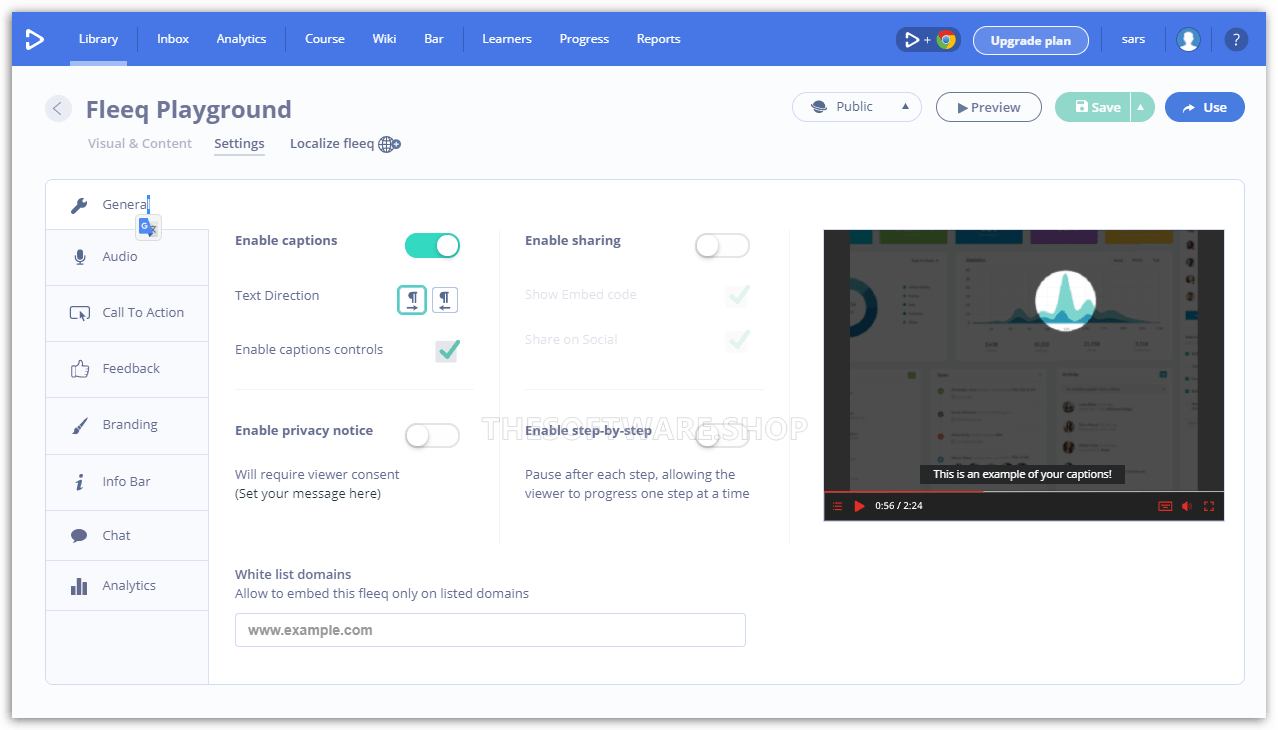
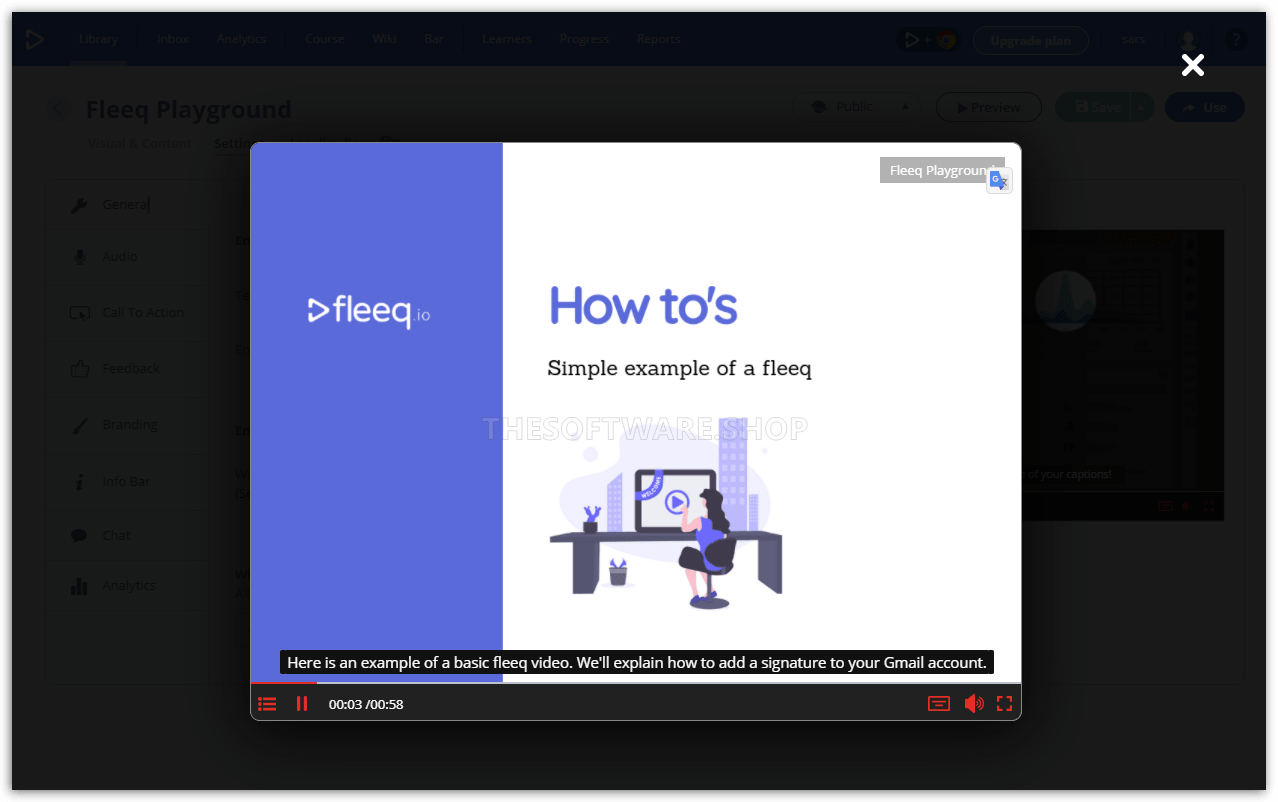


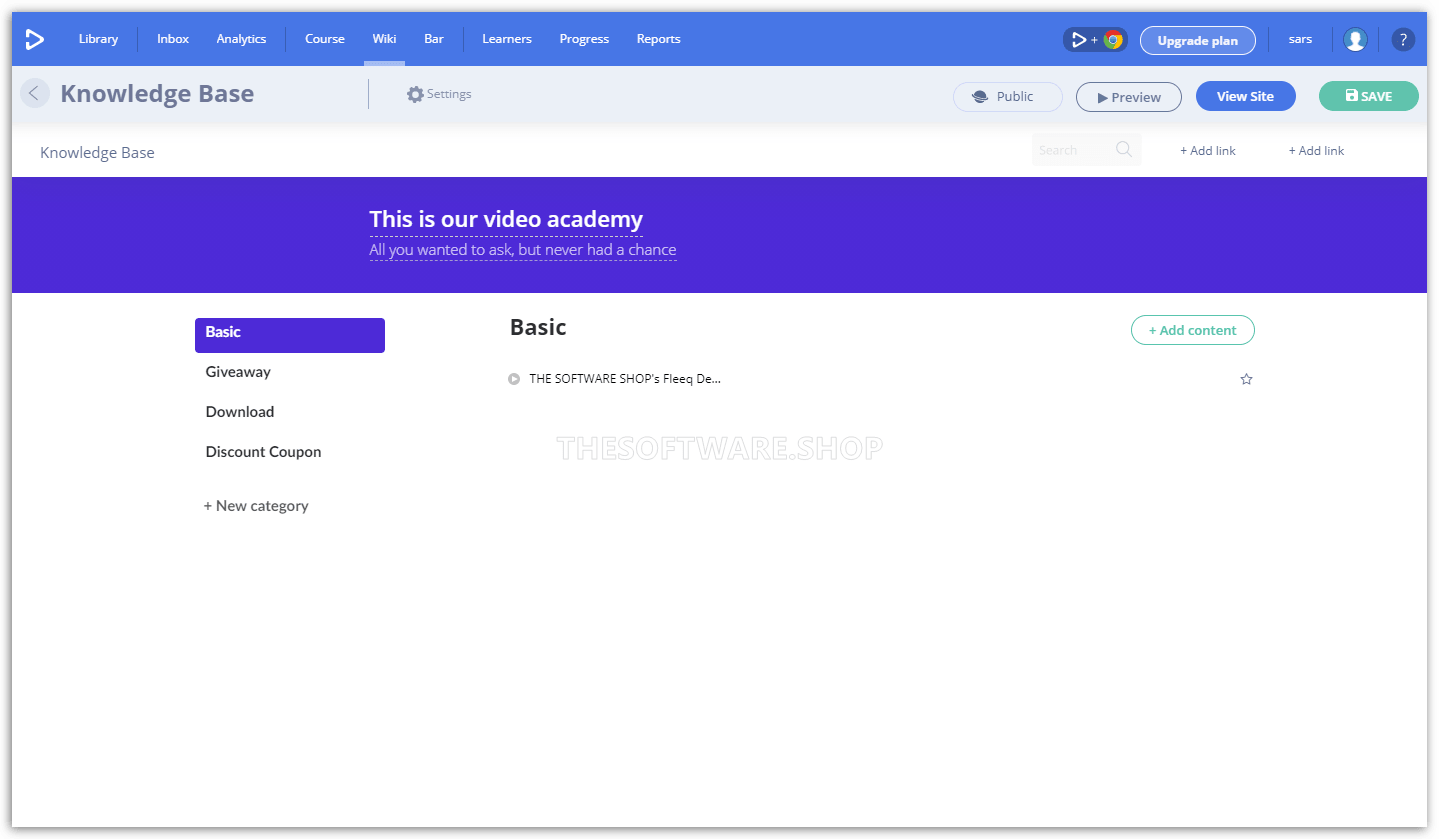
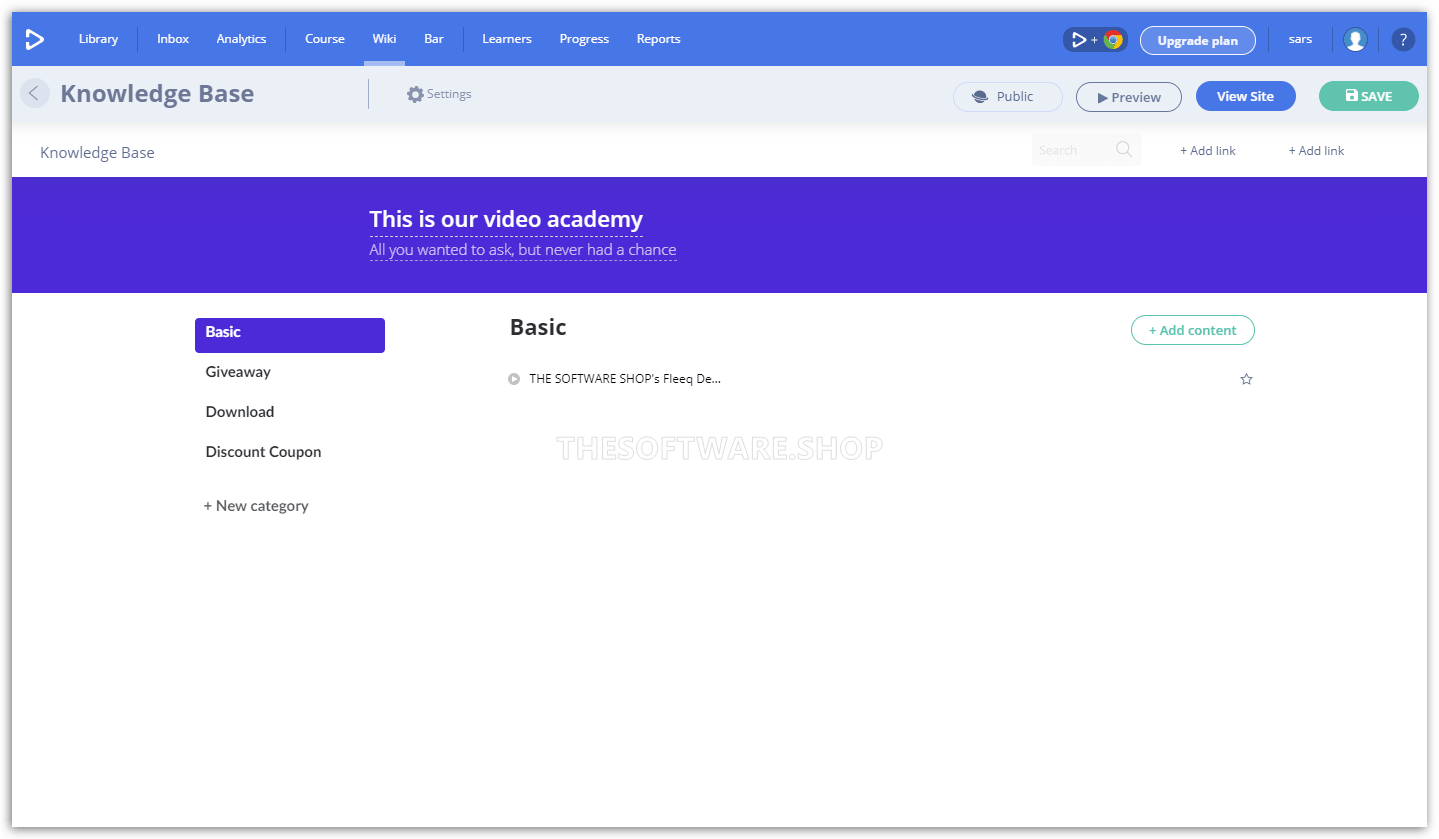
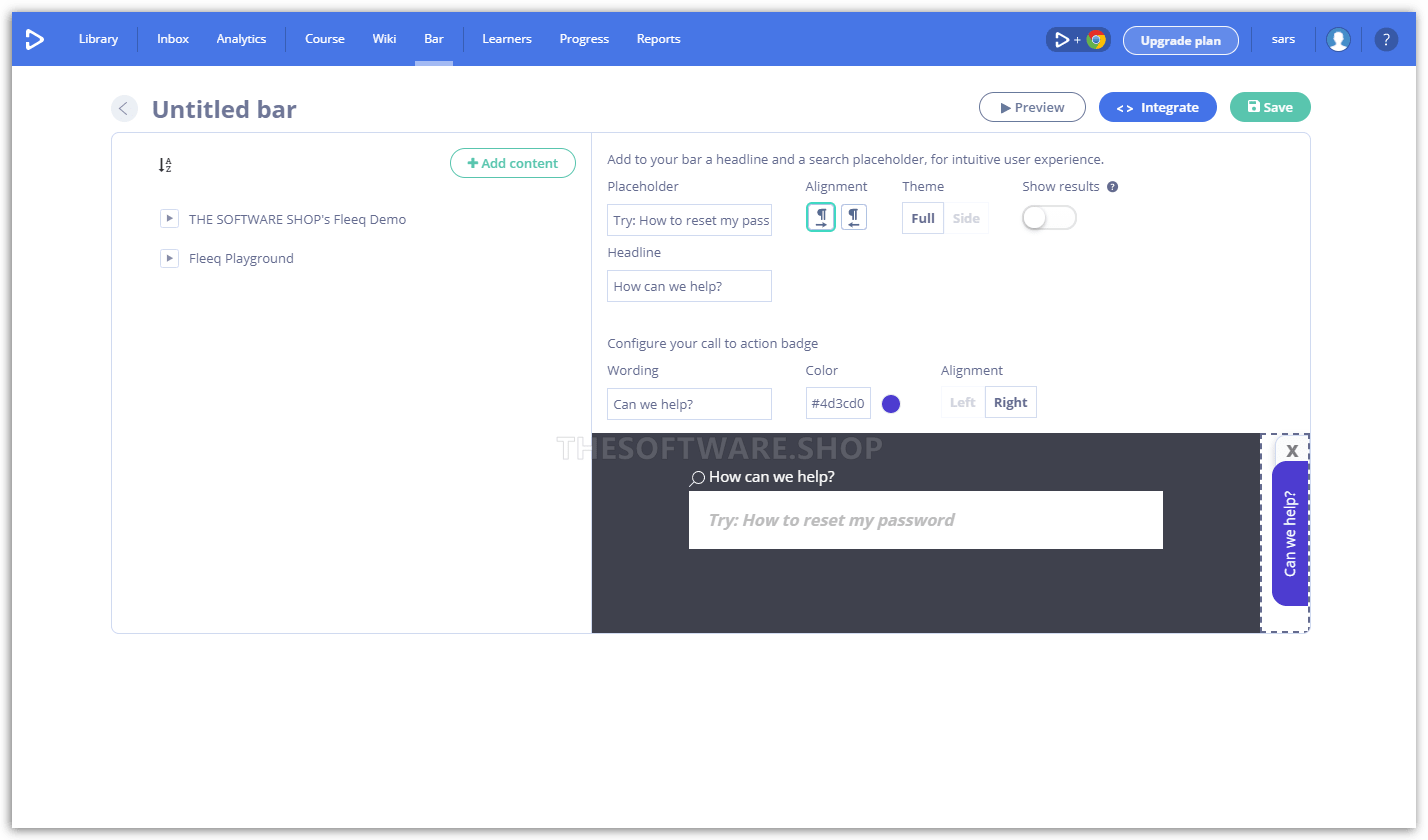









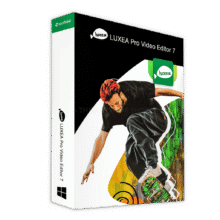
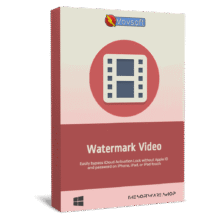
![[KEY #5] Giveaway – EaseUS Fixo Professional: Free 1-year License Key | Full Version – for Windows](https://thesoftware.shop/wp-content/uploads/thumbs_dir/EaseUS-Fixo-Pro-Review-Download-Discount-Coupon-rfosnkqz7hhw904t59ym5cl99m9n6u3r1jr79q2c2g.png)

