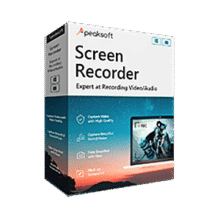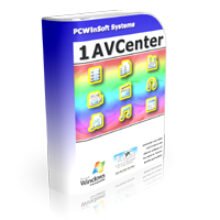For $59 Only – Floik Lifetime Deal: Unlimited Demos / Flos | Interactive Product Demo & Step-by-step Guide Creator
Transform your product flows into captivating interactive content effortlessly. Get lifetime access to Floik, including unlimited demos creation, for only $59.00! plus extra 20% discount coupon code for today only!
✔ Save up to 95%. ✔ Free Product Updates ✔ 24×7 Customer Support ✔ 30-day Money-back Guarantee.
Floik Review at a Glance
Have you ever found yourself grappling with the overwhelming challenge of crafting customized self-serve interactive demos, product videos, and step-by-step guides that truly engage your audience? Meet Floik, the innovative platform that streamlines the process of creating interactive and engaging content.
What is Floik?
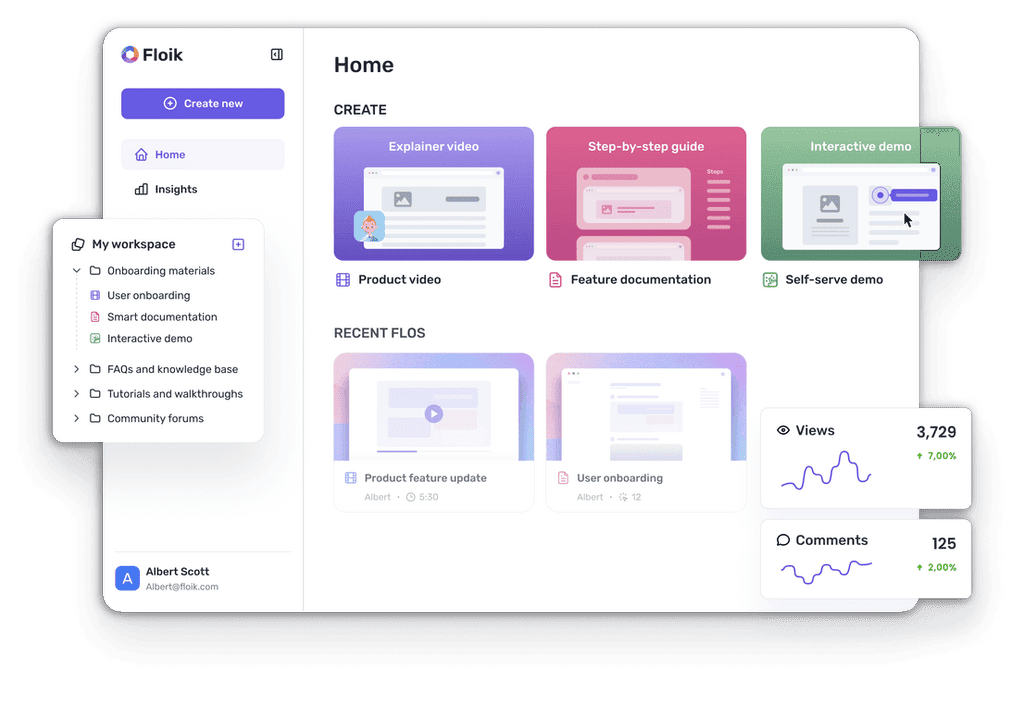
Floik is a versatile platform designed to empower users to create self-serve interactive demos, product videos, step-by-step guides, and more. It’s an all-in-one solution for individuals and businesses looking to engage their audience effectively.
The Power of Interactive Content
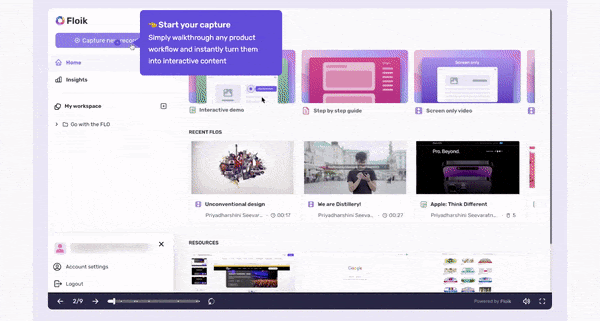
Interactive content is the future of online communication. Floik understands this and allows you to turn your product flows into interactive demos, product videos, and step-by-step guides.
- Creating Customized Self-Serve Demos: Floik enables you to create customized interactive demos. These demos can help your customers explore your products or services independently, increasing user engagement.
- Effortless Video Generation: Record presenter videos effortlessly. Floik transcribes audio into captions and even offers AI voice options, making your videos accessible and engaging.
- Screen Recording Simplified: Floik offers a range of screen recording options, from basic screen-only recording to full-fledged screen and video camera recording.
- Editing Features: Trim, crop, and blur parts of your video effortlessly. You can also add calls to action, edit captions, and maintain your brand identity by adding logos and brand colors.
- Analytics and Real-Time Engagement: Floik doesn’t just help you create content; it also provides analytics on real-time engagement, helping you refine your approach.
Practical Use Cases
Floik’s capabilities are diverse, making it suitable for various purposes:
- Remote Collaboration: Share updates, provide feedback, and collaborate on projects seamlessly with teams and peers.
- Product Education: Create product teasers, webinars, and presentations to educate your customers effectively.
- Instructional Videos: Provide step-by-step guidance, breaking down complex processes into simple, easy-to-follow steps.
- Bug and Issue Reporting: Document software bugs and glitches for more effective communication and troubleshooting.
User-Friendly Screen Recording
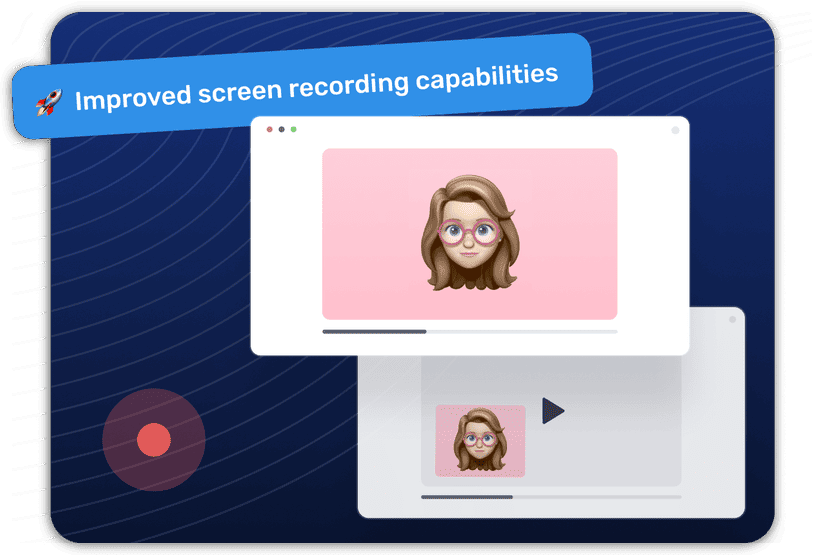
Floik’s screen recording options are user-friendly and versatile. Whether you’re demonstrating specific tasks or recording high-quality videos, Floik has you covered. Here’s a closer look at the options:
- Screen-Only Recording: Share async screen recordings without voice or video to visually demonstrate specific tasks or document for your teams.
- Screen + Your Original Voice: Explain your screen using your computer’s microphone, and Floik auto-generates subtitles that are editable by you.
- Screen + AI Voice: Personalize your screen recordings by converting text to speech, making your content more inclusive based on your audience.
- Screen + Video Camera: Record top-quality videos using your camera and microphone, with editing features available for refinement.
Adding Blur to Images
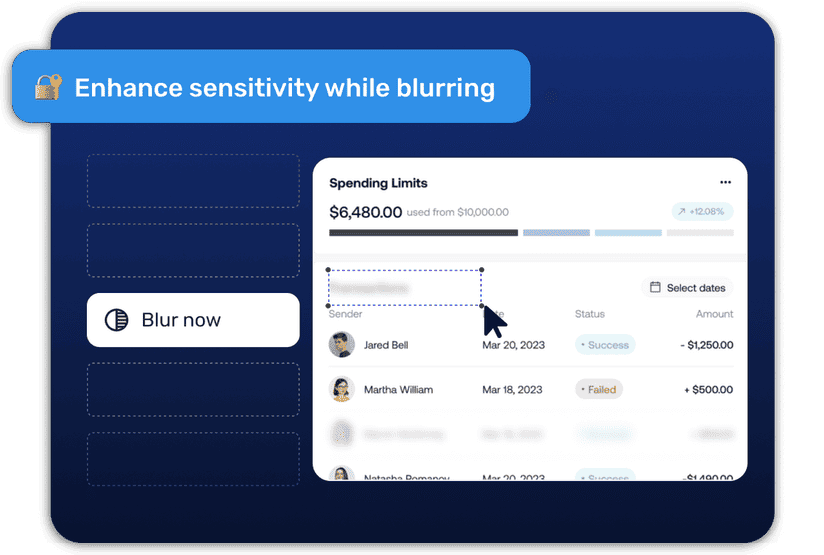
Blur confidential and sensitive information before or during your screen captures with Floik. This is particularly useful when you need to protect sensitive data. Here’s how it works:
- Blur Before Starting a New Recording: Hide personally identifiable information, such as profile names or confidential financial data, before you begin your screen capture.
- Blur During the Recording: Add blur effects (text or image) while recording workflows, effectively concealing sensitive data.
- Blur Across Multiple Tabs and Windows: Floik allows you to blur content across multiple tabs and windows, maintaining data privacy seamlessly.
AI Voiceovers
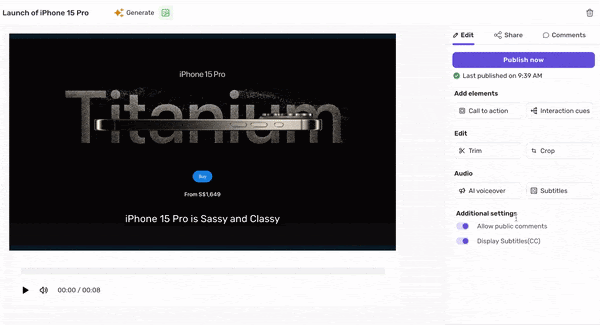
AI voiceovers are a standout feature of Floik. This technology allows you to add a neutral, human-like voice based on your script. It’s a game-changer for creating engaging content. Here’s how to use AI voiceovers effectively:
- Select a Suitable Flo Template: Start your capture with a Flo template that supports voice recording, like a video or a demo.
- Choose a Voice: Add a sample script and select from a list of voices. Floik offers male and female voices across various languages.
- Add the Text: Prepare your script and insert it all at once or one step at a time. Floik auto-generates the voice as you go.
Embed Anywhere on the Web
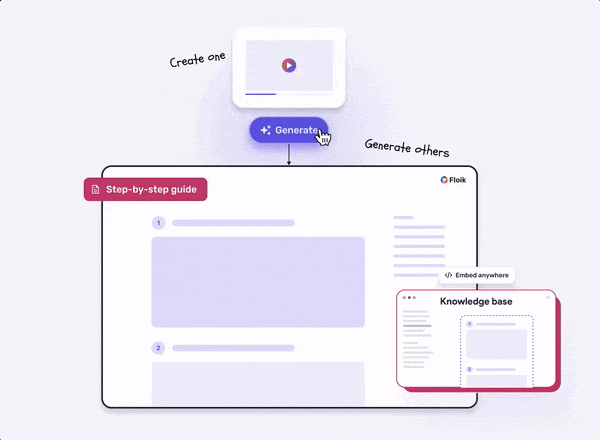
Floik’s embedding capabilities offer incredible flexibility for sharing your content across various platforms:
- Embed in Notion: Easily embed a demo, video, or guide on your Notion page.
- Embed in User.com: Log in to your User.com account and insert a video by pasting the public URL of your Flo.
- Embed in Confluence: Choose the iframe option and paste the public URL link of the Flo to the URL section.
- Embed in Zendesk: If you’re sharing your entire screen, Floik can blur content across multiple windows.
Conclusion
So, if you’re ready to take your content creation to the next level, give Floik a try. You’ll discover how it can enhance your ability to engage your audience effectively and efficiently.
Features
Key Features of Floik
Screen Recorder
- Screen only recording: Easily create asynchronous screen recordings to visually demonstrate specific tasks or documents.
- Screen + your Original Voice: Record high-quality voice walkthroughs with autogenerated subtitles.
- Screen + AI Voice: Personalize screen recordings with AI-generated voices based on your script.
- Screen + Video Camera: Record top-quality videos with editing features.
Add Blur to Image
- Blur before starting a New recording: Hide personally identifiable information before screen capture.
- Blur during the recording: Easily blur sensitive information while recording workflows.
- Blur across multiple tabs: Apply blurs across multiple tabs within the same window.
- Blur across multiple windows: Blur across multiple windows for complete privacy.
AI Voiceovers
- Add AI voiceover in 3 simple steps: Choose a suitable Flo template, add a script, and select a voice.
- Select a voice of your choice: Pick from over 10 different languages and both male and female voices.
- Add the text for the video/demo: Prepare the script in advance and insert it all at once or gradually.
Easy Embeds Anywhere on the Web
- Embed in Notion: Embed demos, videos, or guides on your Notion page using the quick embed code.
- Embed in User.com: Insert a video by pasting the public URL of your Flo.
- Embed in Confluence: Choose the iframe option and paste the public URL link, adjusting width and height as needed.
- Embed in Zendesk: Use the hyperlink option and paste the embed code to display your Flo.
- Embed in Wix.com: Copy and paste the embed code into your post, customizing the width as required.
Free Plan
Not sure if #THE SOFTWARE does what you need? Try it out now. Please feel free to get Floik Free Plan here. This product workflow recorder has been tested professionally and we are assured that no viruses, Trojans, adware or malware contained.
Free Plan
No Credit Card Required
BUY NOW
Floik is available starting at $29/month. However, through THESOFTWARE.SHOP, you can acquire the Floik Lifetime Deal starting at $59/one-time fee. This deal permits unlimited use of Floik for an indefinite period, with no content restrictions. This offer is available for a limited time only!
Deal Terms
- Lifetime access to Floik
- You must activate your license within 60 days of purchase
- 30-day money-back guarantee, no matter the reason
Features Included in All Plans
- Unlimited Demos / Flos
- Custom Branding (Logo & Primary Color)
- Insights & Analytics
- Shareable URLs and Embeds
- Export to Video / Download as Raw Video (.mp4)
- AI Voiceover
- Hubspot Analytics Integration (upon request)
- Subtitle Capabilities
Ashampoo Snap 17: Perpetual License BEST OFFER
SoftOrbits Screen Recorder for Windows 11 GIVEAWAY
Taskade: 1-year Subscription BEST OFFER
iTop Screen Recorder 6 PRO: Lifetime License BEST OFFER
HitPaw Edimakor Screen Recorder BEST OFFER
Floik Giveaway is unavailable at this moment
Please note that once you have signed in, do not close this page. You will be shown how to get this offer for free.
Also, check out the latest software giveaways that are available here on the software giveaway page.
NOTES:
– All prices shown here are in listed USD (United States Dollar).
– Such promotional programs are subject to change without notice, from time to time in our sole discretion.
– Data may vary based on different systems or computers.
User & Media Reviews
What are their users saying about #THE SOFTWARE? Why they loved it?
I am really very impressed with the product. It can even create PDF files as an explanation from the video. It is 🥳
And this is just the beginning, hoping that it will become the market reference very soon 🫶
(Source: ProductHunt)
(Source: ProductHunt)
(Source: ProductHunt)
(Source: ProductHunt)
Thanks for reading Floik Review & Enjoy the discount coupon. Please Report if Floik Discount Coupon/Deal/Giveaway has a problem such as expired, broken link, sold out, etc while the deal still exists.



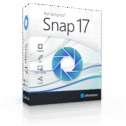
![[NEW KEY #9] Giveaway – SoftOrbits Screen Recorder for Windows 11 v1.3: Free License Key | A Fastest And Easiest Screen Recording Tool! for Windows 11](https://thesoftware.shop/wp-content/uploads/thumbs_dir/SoftOrbits-Screen-Recorder-for-Windows-11-Review-Downlaod-Discount-Coupon-247kviy8y2o5uwhgry14vhbrjmonamfhii0z2lyzmk5w.png)





![[NEW KEY #11] Giveaway – SurFlex Screen Recorder: Free License Key | Full Version – for Windows](https://thesoftware.shop/wp-content/uploads/thumbs_dir/SurFlex-Screen-Recorder-Review-Downlaod-Key-Giveaway-rfosmufhw4hv7x71eyl27j8cmtvd7b79lxhltz5cwo.png)