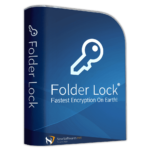
Giveaway – Folder Lock 10 Pro: Free License Code | Secure File & Folder Encryption Software – for Windows
Keep your sensitive files and personal information on your folder secure. Get Folder Lock 10 full version with a license code for free!
Free Full Version
Folder Lock 10 Pro Review at a Glance
Folder Lock 10 Pro is a powerful file security software that provides AES 256-bit military-grade encryption, ensuring that your confidential documents, business files, and private information remain safe from unauthorized access. This feature-rich security tool is designed to help users lock, encrypt, and protect files, folders, and drives.
With seamless encryption capabilities, Folder Lock Pro allows you to store sensitive data securely while giving you the flexibility to access and share it when needed. It offers both local and cloud-based security solutions, providing a comprehensive approach to data protection.

Why Choose Folder Lock 10 Pro?
- User-Friendly Interface: Simple, intuitive design makes file encryption and security easy for everyone.
- Multi-Platform Compatibility: Works on Windows, Android, and iOS devices, ensuring seamless access across different platforms.
- Automatic Cloud Sync: Keeps your files safe with real-time backup and sync options.
- Portable Security: Secure data on USB drives and external storage devices for on-the-go protection.
- Advanced Access Control: Restrict access, assign passwords, and manage security permissions effortlessly.
How Folder Lock Pro Works
Step 1: Secure Your Files
Choose between encryption or file locking to protect your sensitive data. Use AES 256-bit encryption for the highest level of security or simply lock and hide files without encryption.
Step 2: Backup to Cloud
Sync your encrypted files to popular cloud storage services like Google Drive, Dropbox, and OneDrive for added protection and multi-device accessibility.
Step 3: Share Encrypted Files
Easily share encrypted files with trusted individuals using RSA 128-bit encryption. Assign unique passwords to authorized users while keeping the master key private.
Step 4: Manage Passwords & Secure Data
Store passwords, banking details, and personal information in encrypted digital wallets to prevent identity theft.
Step 5: Shred & Clean History
Use the file shredder to permanently delete sensitive files and remove digital traces to protect privacy.
Features
Key Features of Folder Lock 10 Pro:
Military-Grade File Encryption
- Encrypt your files with AES 256-bit encryption, ensuring complete security against unauthorized access.
- Uses RSA 128-bit encryption for user profiles, making it virtually impossible for hackers to break into your data.
- On-the-fly virtual drive encryption means no need to assign storage size; it automatically adjusts as data increases.
Cloud Backup & Multi-Device Sync
- Sync encrypted files with cloud services like Google Drive, Dropbox, and OneDrive for additional security.
- Backup your encrypted files to access them from multiple devices, including PCs, smartphones, and tablets.
- Automatic synchronization ensures real-time file protection and seamless access across all your devices.
Secure File Sharing with Remote Access
- Share encrypted files with co-workers, friends, or family without compromising security.
- Uses RSA 128-bit public and private key encryption, allowing authorized users to access shared files securely with their unique passwords.
- Eliminates the need to share master passwords, ensuring better access control and privacy.
Lock and Hide Files Without Encryption
- If encryption isn’t your preference, you can still lock and hide files, folders, and drives to keep them inaccessible.
- Works at the kernel level, making files invisible even in Windows Safe Mode.
Portable Lockers for USB Drives
- Take your encrypted files on the go with Portable Locker.
- Create an encrypted virtual drive that can be stored on USB drives, ensuring security even when files are transferred.
- Allows secure file sharing by giving access only to those who have the correct password.
Password Management & Secure Wallets
- Store and organize passwords securely with AES 256-bit encryption.
- Encrypt credit card details, banking information, and other personal credentials in an easy-to-access digital wallet.
- Prevent identity theft and unauthorized access with a robust password manager.
Secure Notes – Keep Private Information Safe
- Write down personal notes, business ideas, or confidential plans in a secure, encrypted environment.
- Keeps private documents safe from prying eyes while ensuring they are accessible whenever needed.
File Shredding & Permanent Deletion
- Securely delete sensitive files beyond recovery with advanced file shredding technology.
- Shred empty disk space to ensure old deleted files are permanently erased and cannot be retrieved using recovery software.
Privacy Cleanup – Erase Digital Footprints
- Automatically clear Windows history, Quick Access records, Run history, and other privacy tracks.
- Prevent unauthorized users from accessing your past activities.
- Ensures privacy by deleting browsing traces and usage logs when the program exits.
Multiple Encryption Lockers for Different Needs
- Desktop Locker: Encrypt files locally on your Windows PC for offline security.
- Dropbox Locker: Encrypt files stored on Dropbox while retaining all native features.
- Google Drive Locker: Secure Google Drive files with end-to-end encryption.
- OneDrive Locker: Encrypt and sync files on Microsoft OneDrive without compromising accessibility.
Requirements
To run #THE SOFTWARE with optimum reliability and performance, your system should match the following requirements:
System Requirements for Windows OS:
- Windows 11/ 10/ 8 (all variants)/ 2008 (server)/ 7 (all variants);
- File system compatibility: Fat32,NTFS;
- Recommended system: Pentium IV or higher, 1 GB Ram or higher
System Requirements for Mac OS:
- Unavailable for Mac
Downloads
Explore how Folder Lock Pro works according to your needs. Download the trial version for free to test the software by clicking the button below.
BUY NOW
Folder Lock Pro typically costs $39.95 annually. However, you can now obtain Folder Lock 10 Pro with a full version license code at no cost by visiting the Giveaway tab below. This exclusive offer is available for a limited time!
Gilisoft USB Lock BEST SELLER
GiliSoft File Lock Pro BEST SELLER
GiliSoft Full Disk Encryption BEST SELLER
Gilisoft USB Encryption BEST SELLER
Wise Folder Hider Pro: 3 PCs / 1 Year BEST OFFER
Top Data Protector Pro GIVEAWAY
Vovsoft Hide Files: Lifetime License BEST SELLER
Koofr: 1TB Cloud Storage - Forever / Lifetime BEST OFFER
Bitdefender Premium Security: 10-device 1-year License BEST OFFER
Cryptbox 2026: Saver Subscription BEST OFFER
KeyKeeper: Lifetime License BEST OFFER
Norton 360 with LifeLock BEST SELLER
Panda Dome Premium EXCLUSIVE
Folder Lock 10 Pro Giveaway
Available now: Free License Pro Code for a limited time~!

To access the giveaway, kindly provide your email address. Please refrain from closing this page after signing in to receive instructions on how to access the offer at no cost.
NOTES:
– All prices shown here are in listed USD (United States Dollar).
– Such promotional programs are subject to change without notice, from time to time in our sole discretion.
– Data may vary based on different systems or computers.
Thanks for reading Folder Lock Pro Review & Enjoy the discount coupon. Please Report if Folder Lock Pro Discount Coupon/Deal/Giveaway has a problem such as expired, broken link, sold out, etc while the deal still exists.
file encryption software, folder protection, AES 256-bit encryption, cloud backup security, password manager, USB encryption, secure file sharing, data security software, file locker, digital vault, privacy protection tool, portable encryption, secure cloud storage, encrypted file transfer, document security software, file shredder, secure notes storage

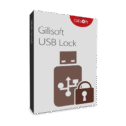
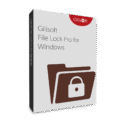
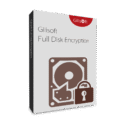
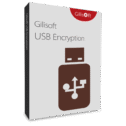
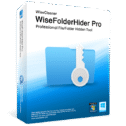
![[NEW KEY #9] Giveaway – Top Data Protector Pro 3: Free License Code | Easy-to-use Folder Lock Software – for Windows](https://thesoftware.shop/wp-content/uploads/thumbs_dir/Top-Data-Protector-Pro-Review-Download-Discount-Coupon-Gievaway-247kvhff1002sr8cf67fmxvlnn7hjtf3u6hl2y5wxb4k.png)
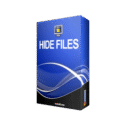
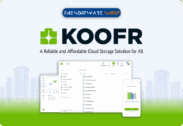

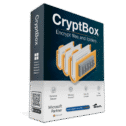

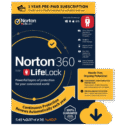





![[KEY #4] Giveaway – EaseUS Todo PCTrans Pro 14: Free 1-year License Code | Full Version – for Windows](https://thesoftware.shop/wp-content/uploads/thumbs_dir/EaseUS-Todo-PCTrans-Professional-Review-Download-Discount-Coupon-rfosmvdc2yj5jj5o9gzos0zt87qqf0azy253b93yqg.png)


