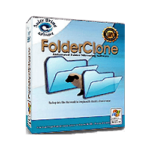
100% Software Giveaway on FolderClone 2 – Free Registration Key – A ‘Set it and Forget it’ Synchronization Solution – for Windows
Fast, flexible and easy backup, synchronization, replication, and mirroring of important files on most storage media. Get FolderClone 2 full version with a registration key for free!
Free Full Version Registration Key
FolderClone 2 Review at a Glance
FolderClone 2 lets you make an identical copy of a folder tree from one drive to another. It can be used to synchronize files between a desktop computer and a laptop, or between a workstation and a server. It can also be used to backup important files from your hard drive to another location.
FolderClone 2’s ‘set it and forget it’ functioning means that after you set up a clone task the first time, it will be performed automatically at predefined intervals. Your important files will always be backed up to another location. Your folder trees will always remain synched. You never need to think about this again! One less thing for you to worry about in this hectic world.
Features
Key Features of FolderClone 2:
- Easy to use, Interface for simple creation and maintenance of synchronization tasks.
- Four file comparison methods: Date/Time, Size, Contents, and CRC32
- Uni-directional synchronization, replication, mirroring of data from Source folder to Target Folder
- One-to-many synchronization is supported. One Source folder may be synchronized with multiple Target folders.
- Uses native operating system APIs for scanning directories and copying files for optimum performance.
- Assembly Language routines are also utilized for blazingly fast execution.
- File copy only occurs if target files are actually different than the matching source file, reducing file transfer requirements.
- Multiple Copy Options: Including the ability to maintain the source file’s create time stamp, and a Safe Copy option which ensures that the target file is not deleted unless the copy operation is successful.
- Four Delete Options: Delete Permanently, Send To Recycle Bin, Do Not Delete, and Secure Delete. The Secure Delete option wipes the data from the disk so that the file can not be restored by an undelete utility.
- Option to Include/Exclude Sub Folders
- Option to include “All Files and Folders” or “Only Selected Files and Folders”
- Loads at Windows Startup and resides in the System Tray
- Runs unattended in the background and checks folders at user defined intervals
- Interval options include Manual, Every Few Minutes, Every Few Hours, Every Few Days, Only On Selected Days, First Day of Month, and Last Day of Month.
- Process Priority rules can be defined to allow control of CPU utilization during certain hours of the day.
- Can Ignore the FAT/NTFS time stamp issues of “2-second difference” and “daylight savings time difference”
- All synchronization activity and errors are logged. Or optionally, only errors are logged.
- Log size limit can be determined by user
- Scheduled synchronizations can be paused
- In-Progress synchronizations can be canceled
- Folders can be compared and an HTML-formatted report generated
- Lists of synchronization “Tasks” can be Created/Loaded/Saved
- Batch execution of multiple synchronization tasks in a user specified order
- UNC file path names supported
- International date format support
- Password protection is available for Administrators
- Very easy to use
- Extremely cost effective
Requirements
To run FolderClone with optimum reliability and performance, your system should match the following requirements:
System Requirements for Windows OS:
- Supported OS: Windows 10.8.1/8/7/Vista/XP
System Requirements for Mac OS:
- –
Download
Not su 2re if FolderClone 2 does what you need? Try it out now. Please feel free to downoad FolderClone 2 here. This folder syncronization tool by Salty Brine Software has been tested professionally and we are assured that no viruses, Trojans, adware or malware contained.
Buy Now
FolderClone 2 retails for $29.95, But, through our website, THE Software Shop, you can get FolderClone 2 full version with a registration code for free. Brab it now in the Giveaway tab below. This offer is available for a limited time!
Genie Timeline Professional 10 BEST SELLER
Genie Backup Manager Pro 9.0 BEST SELLER
Bitdefender Total Security BEST SELLER
Confidential - for PC BEST OFFER
IvyBackup 3 (Personal / Business) BEST SELLER
FolderClone 2 Giveaway is available now for a limited time!
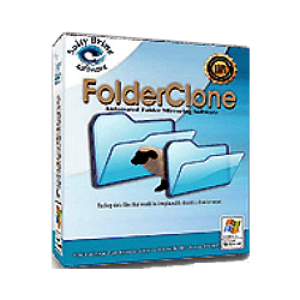
FolderClone 2 Giveaway
Please note that once you signed in, do not close this page. You will be shown how to get this offer for free.
Also, check out the latest software giveaways that are available here on the software giveaway page.
NOTE:
– All prices shown here are in listed USD (United States Dollar). Your local currency will be converted automatically, You can also switch to any other currencies during the checkout process.
– The discount coupon & your local VAT (Value added tax – if available, vary by country) will be applied at checkout automatically.
– The order(s) for the software are processed by the Avangate company. This company accepts paying on-line, via PayPal, by fax, bank-wire transfer, check, cash, or purchase order.
– You will receive a notification e-mail from Avangate when your order is processed which will also include your license information.
Thanks for reading FolderClone 2 Review & Enjoy the discount coupon. Please Report if FolderClone 2 Discount Coupon/Deal/Giveaway has a problem such as expired, broken link, sold out, etc while the deal still exists.





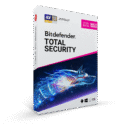


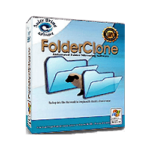



![[KEY #4] Giveaway – EaseUS Todo PCTrans Pro 14: Free 1-year License Code | Full Version – for Windows](https://thesoftware.shop/wp-content/uploads/thumbs_dir/EaseUS-Todo-PCTrans-Professional-Review-Download-Discount-Coupon-rfosmvdc2yj5jj5o9gzos0zt87qqf0azy253b93yqg.png)
![[NEW KEY #7] Giveaway – DoYourClone: Free License Code | The Best Disk Cloning Software – for Windows](https://thesoftware.shop/wp-content/uploads/thumbs_dir/DoYourClone-REview-Download-Discount-Coupon-Giveaway-rfosl85i4ea383jov9e6wxxrsxuly2rwpx1i2tjrmg.png)

