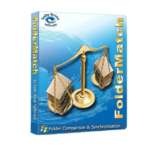
Giveaway – FolderMatch 4.2.9: Free Registration Key | Compare and Sync Folders, Drives, and Computers – for Windows
Compares and synchronizes two folder trees or two files in your Drives. Get FolderMatch 4.2.9 includes a registration key for free.
Free Registration Key | No Payment | No Support
FolderMatch Review at a Glance
FolderMatch is a formidable tool in the realm of Windows utilities, providing a trusted solution for comparing and synchronizing folder trees or files. This award-winning application addresses the common challenge of keeping data current and preventing the loss of vital information. With FolderMatch, rest assured that the correct versions of your files are consistently maintained.
Unmatched Synchronization Capabilities
At the core of FolderMatch is its ability to efficiently synchronize files, ensuring your data always remains up-to-date. The software offers eight distinct comparison methods, ranging from basic size and date/time assessments to sophisticated techniques like the 160-bit Secure Hash Algorithm, a standard employed by the United States government. Users have the power to visually compare differences side-by-side in an intuitive graphical interface, simplifying the synchronization process with just a click of a button.
Ease of Use and Flexibility
FolderMatch is designed with both beginner and advanced users in mind. Its user-friendly wizards guide newcomers through the process, while an array of powerful features allows seasoned professionals to fully utilize its capabilities. Whether you’re new to file synchronization or an expert seeking a robust tool, FolderMatch caters to your needs, offering simplicity without sacrificing depth.
Versatility and Power
The strength of FolderMatch lies in its versatility. As an application where both novices and experts can find value, it serves as a comprehensive solution for all your file management tasks. Its myriad options and settings ensure that users can tailor the software to meet their specific requirements, whether for personal use or complex professional projects.
Security and Reliability
FolderMatch prioritizes the security of your data. The incorporation of advanced algorithms guarantees the safe comparison and synchronization of files, protecting critical information from becoming outdated or lost. This reliability makes FolderMatch an essential tool for anyone who values the integrity and consistency of their data.
Conclusion
In conclusion, FolderMatch is more than just a utility; it is a crucial component of effective file management on Windows systems. Its blend of simplicity, power, and security sets it apart, making it an indispensable tool for users who demand the best in file synchronization technology. Embrace the confidence that comes with knowing your data is always safe and up-to-date with FolderMatch.
Features
Key Features of FolderMatch:
- Comparison features
- Compares files or folders (including sub-folders) between floppy drives, hard drives, CD-ROM drives, zip drives, and network drives (UNC paths supported)
- Supports the following file systems: FAT, VFAT, FAT32, HPFS, NTFS, CDFS, and UDF
- Offers choice of eight comparison types: Filename Only, Size Only, Size and Date/Time, Contents, Attributes, Version Stamp, CRC32, and SHA-1Supports HUGE files (> 4 GB)
- Compares only files and folders that match Include and Exclude filter pattern lists which you define (wildcards supported)
- Include/Exlude System and Hidden Files Handles NTFS and FAT timestamp incompatibilities
- Allows for user-specified number of bytes (chunk size) to be read and compared during a Content, CRC32, or SHA-1 comparison.
- Remembers the last 20 folders compared.
- Shows text differences between two ASCII text files, Microsoft Word documents, Excel Spreadsheets, RTF documents, or *Adobe PDF documents. (MS Word, MS Excel, and Adobe Reader not required)
- Synchronization features
- Single-click auto synchronization
- Guides through the process using helpful wizard screens
- Offers choice of nine preset auto-Synchronization methods, or a user-defined custom method
- Supports Copy, Move,Send to the Recycle Bin, and Delete Permanently operations for manual synchronization
- Checks for available disk space before all operations
- Shows all operations about to be performed and prompts for confirmation
- Logs synchronization history
- Allows for the creation of new sub-folders
- Renames multiple files and folders
- Synchronizes the dates/times of two files
- Sets the date/times of multiple files
- Additional features
- Sync your PC’s system clock with an atomic time server
- Includes a full-featured duplicate file finder
- Displays the binary contents of files using a built-in Hexadecimal (HexDump) viewer
- Prints the results of the folder comparison in any number of layouts
- Saves the results of the folder comparison by printing to a file.
- Save multiple Session Settings
- Open and Edit any file from within FolderMatch
- User-configurable sounds associated with certain events.
- Conforms with Windows XP/2003/Vista/Windows 7 32 & 64 standards
- Ridiculously simple to use (See what our users have said about us)
Requirements
To run FolderMatch with optimum reliability and performance, your system should match the following requirements:
System Requirements for Windows OS:
- Supported OS: Windows 2000/2003/XP/Vista/7/8/8.1/10
System Requirements for Mac OS:
- –
Download
Not sure if FolderMatch does what you need? Try it out now. Please feel free to download FolderMatch for Windows here. FolderMatch by Salty Brine Software has been tested professionally and we are assured that no viruses, Trojans, adware or malware contained.
Buy Now
Get FolderMatch 4.2.9 with a registration key for free at THE Software Shop! Normally priced at $36.00, this powerful tool from Salty Brine Software is available as part of our exclusive Software Giveaway of the Day. Check out the “Software Giveaway” tab below for details. Don’t miss this limited-time offer!
Dr. Folder: lIfetime License BEST OFFER
Makesoft DuplicateFinder Full
iolo System Mechanic Pro BEST SELLER
IObit Advanced SystemCare 19 PRO with Super Valur Pack: 6 Items included! BEST SELLER
DriverMax PRO: Lifetime License BEST SELLER
FolderMatch 4 Key Giveaway
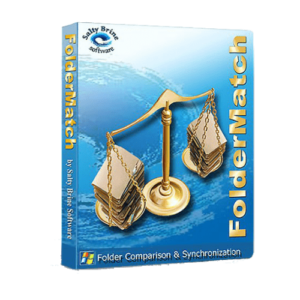
Available now: free license key for a limited time!
Please note that once you signed in, do not close this page. You will be shown how to get this offer for free.
Also, check out the latest software giveaways that are available here on the software giveaway page.
Thanks for reading FolderMatch Review & Enjoy the discount coupon. Please Report if FolderMatch Giveaway has a problem such as expired, broken link, sold out, etc while the deal still exists.


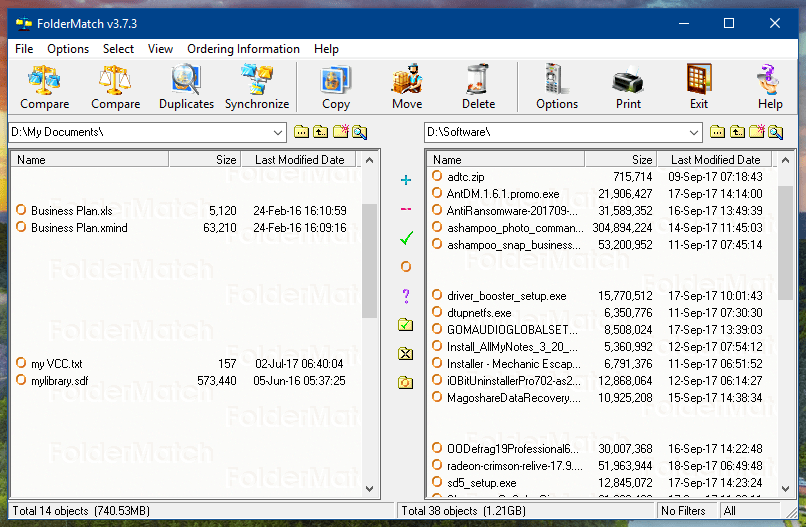





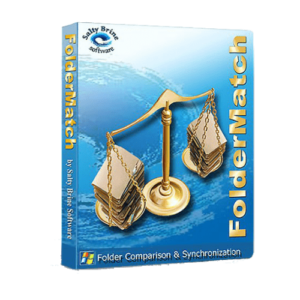



![[NEW KEY #6] Giveaway – 1Tree Pro 8.0: Free 1-year License Key – Full Version – for Windows](https://thesoftware.shop/wp-content/uploads/thumbs_dir/1Tree-Pro-review-license-key-free-download-coupon-rfosk1urkuo6pn94q93zaqm12ln3bp3zk3onhdaheg.png)



At registration input Registration Name: FM4_SoSFree
– Registration Key: AI440-39299-44
as per copy & paste from this page
which provided results in message that the above input is for an older version and asks whether payment for an upgrade is desired. The download was by the links provided. Downloaded twice; both times registration failed. Another waste of time.
Registration Name: FM4_SoSFree
– Registration Key: AI440-39299-44
Input above as copied & pasted from this page resulted both times with the message that same was for an older version.
The only links for download were from this page offering. Downloaded twice: same message of registration failure appeared both times. Yet another waste of time!
Hi Stephen,
If you’re encountering issues with the registration key, I recommend fully uninstalling the new version first. You can use an uninstaller like IObit Uninstaller to do this (you can get it for free here). After that, install the old version (4.2.9). Sometimes, if the latest version is installed first, it can cause the activation to fail when you try to use the key for the older version.
I hope this helps!