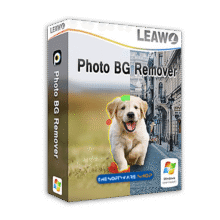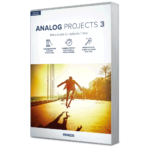
Giveaway – ANALOG projects 3 Premium: Free Serial Number: The Best Creative Software For Analog Styles – for Windows & Mac OS X
Flavour your photos with trendy, analog looks without taking over. Get ANALOG projects 3 Premium full version with a serial number for free in The Software Shop GIVEAWAY of the Day!
ANALOG projects 4 Professional Review at a Glance
Are you yearning to relive the nostalgia of old analog photos or seeking to infuse your digital shots with the charm of Instamatic cameras?. With ANALOG projects 4 Professional, you hold the reins of artistic expression, playing with light sources, hues, grain, vignetting, textures, blur, and lens flare effects. Whether you’re a seasoned photo editing pro or an amateur seeking to explore your creativity, this software offers an array of tools that put you in complete control.

Introducing ANALOG Projects 4 Professional: Unleashing Creative Possibilities
ANALOG Projects 4 Pro is a versatile photo editing application that lets you explore the hippest styles reminiscent of Instamatic cameras. With an array of tools such as light sources, hues, grain, vignetting, textures, blur, and lens flare effects, this software puts you in control of every aspect of the editing process. Whether you’re an amateur or a seasoned photo editing pro, ANALOG Projects 4 Pro opens up a world of creative possibilities to craft your own trendy look.
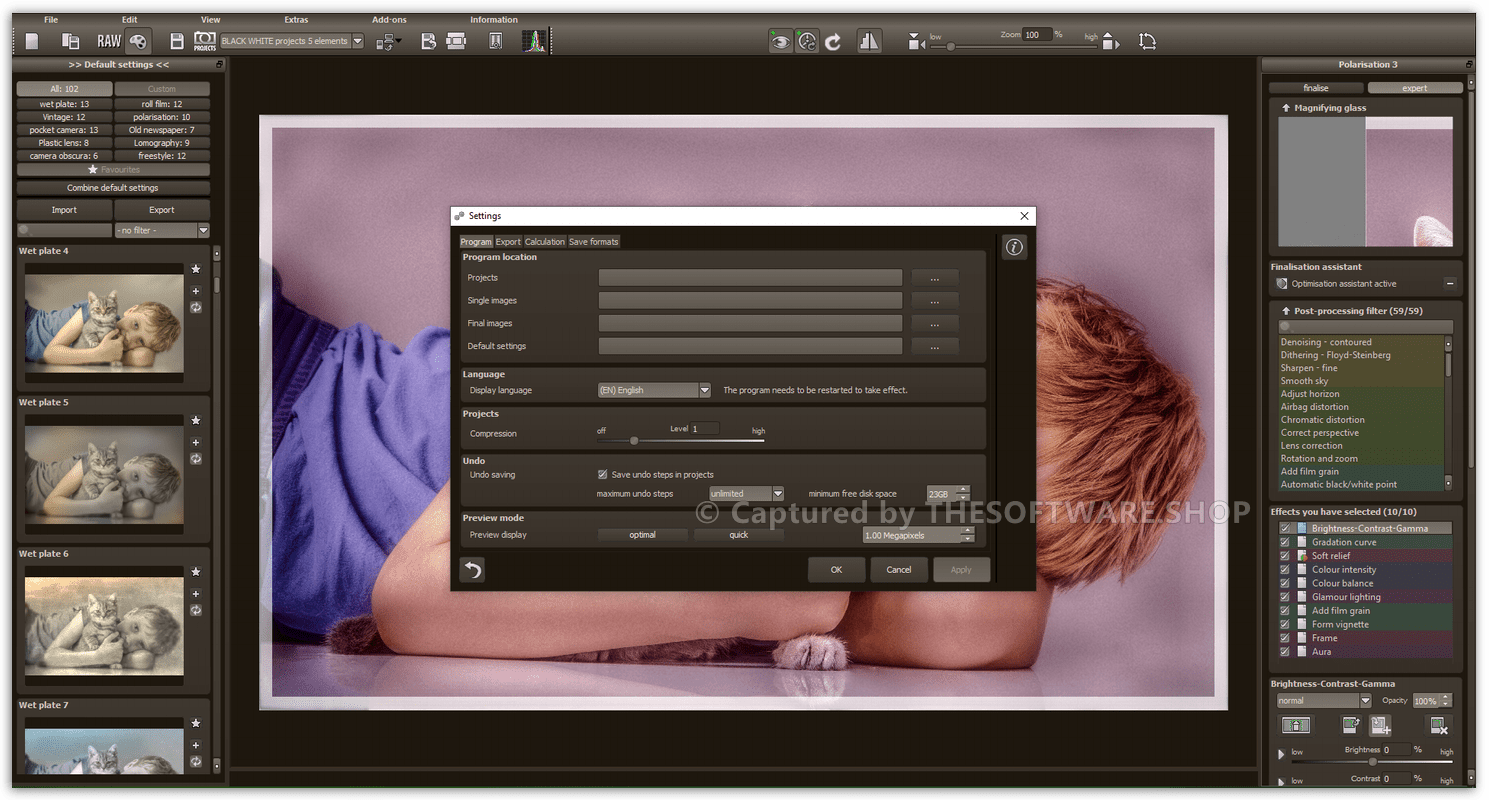
Reliving the Nostalgia of Old Analog Photos
If you’ve been missing the warmth and charm of old analog photos, ANALOG Projects 4 Pro has got you covered. Its presets, meticulously calibrated by professional photographers, bring back the enchanting film look and feel to your digital shots with just a few mouse clicks. Say goodbye to mundane photos and embrace the timeless appeal of analog photography effortlessly.
The App-like Experience for DSLR Photographers
ANALOG Projects 4 Pro takes the vintage filter experience to a whole new level by giving DSLR photographers the chance to enjoy this unique charm. This software allows your high-quality images, whether in JPEG, TIFF, or RAW formats, to undergo a stunning transformation. With its user-friendly interface and a vast collection of presets, even beginners can explore and find their favorite style effortlessly.
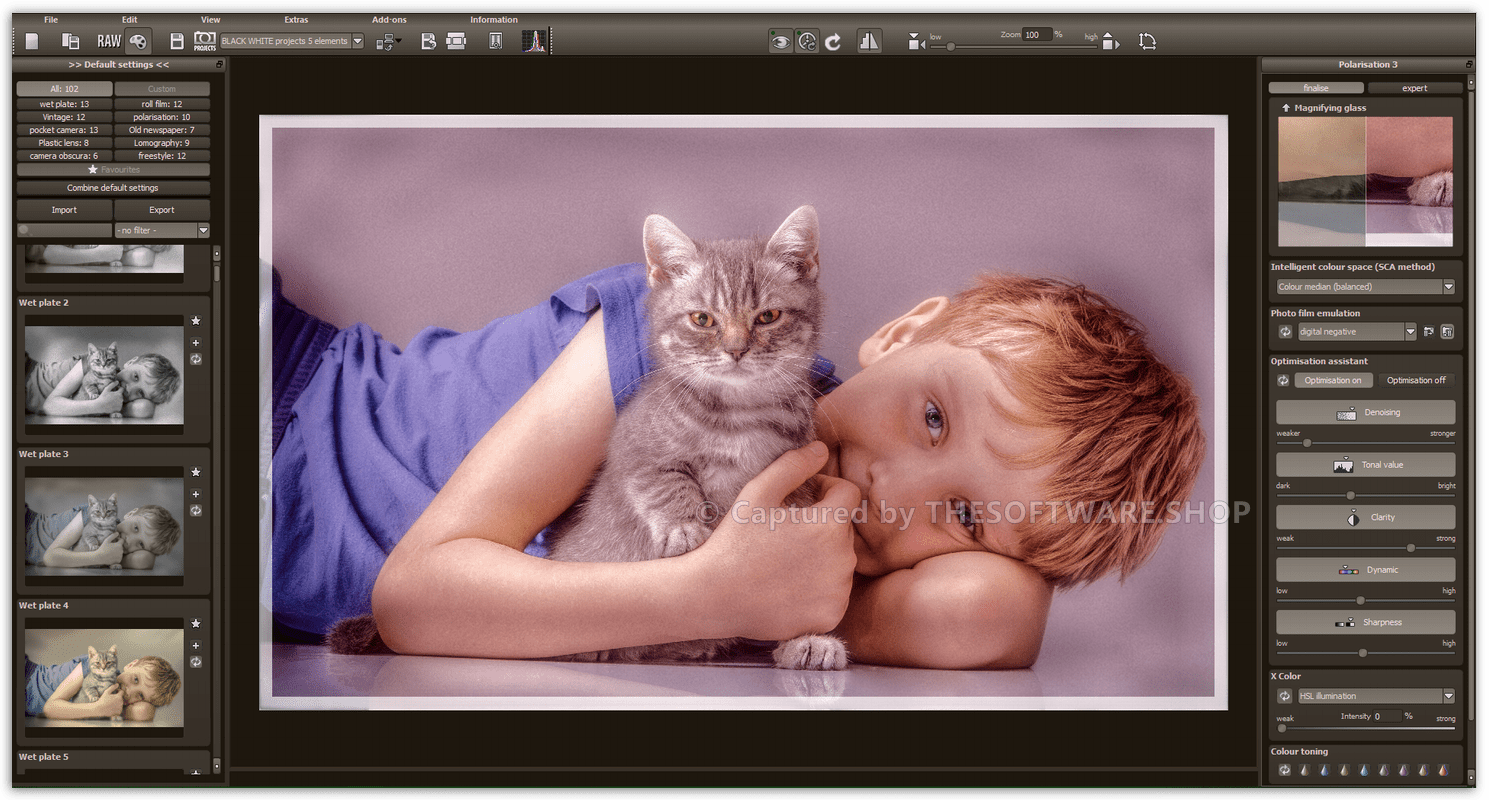
Hippest Retro Looks: Unleash Your Artistic Expression
Emotionally captivating photos are the hallmark of successful photo artists. ANALOG Projects 4 Pro encourages you to break free from traditional rules and experiment with your digital treasures. Explore the 53 inspiring looks, fully adjustable to your taste, and create images that resonate with your audience on a deeper level.
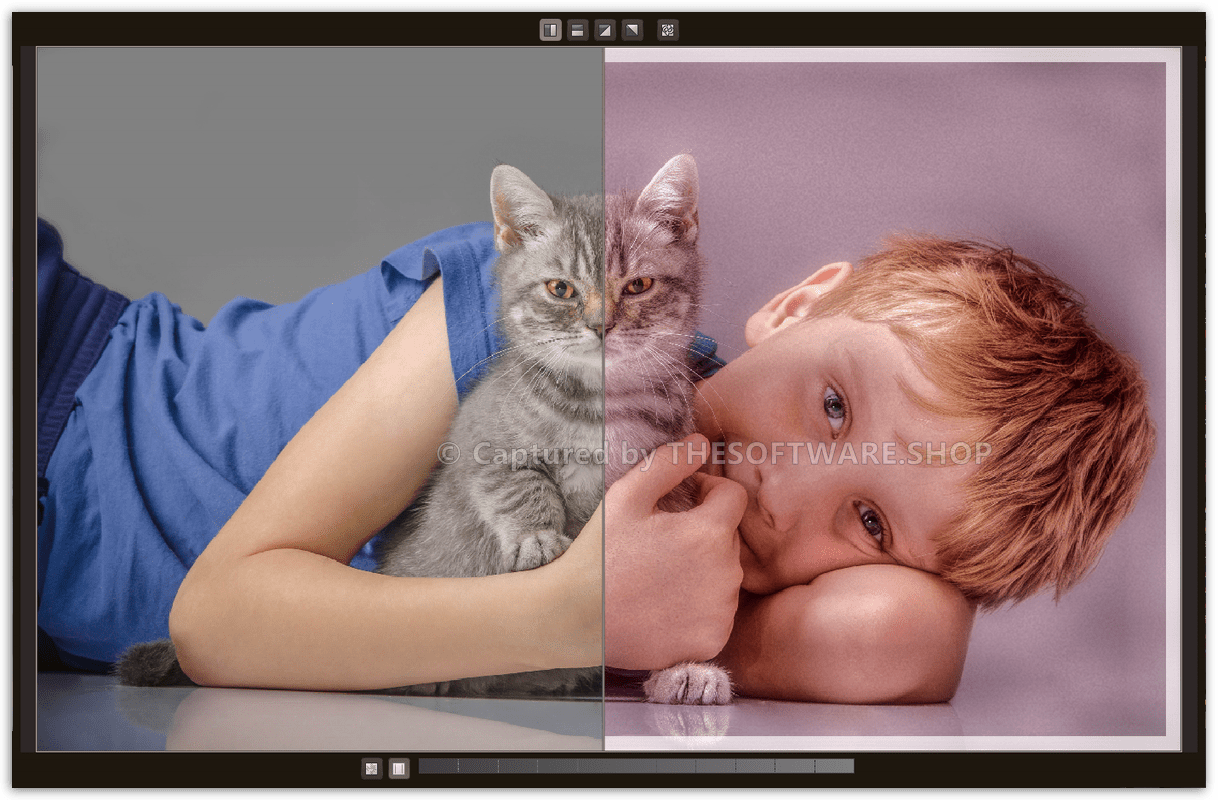
Modern Image Processing Meets Analog Photography
ANALOG Projects 4 Pro seamlessly blends modern image editing tools with the nostalgic world of analog photography. From the new Focus-peaking-module that highlights focused image areas to the selective drawing module for precise edits, this software lets you effortlessly combine the best of both worlds. Don’t miss the real-time color editing in the Color module to perfect your retro images according to your unique vision.
Features
Key Features of ANALOG projects 4 Professional
- Professional SCA processing for the finest colour details
- Scratch and sensor glitch corrector
- Hue module
- Brand new presets calibrated by photographers
- Handcrafted analog film styles
- New exceptional quality pro effects
- Selective image optimization
- Powerful engine for fastest calculations
- Professional SCA processing for the finest colour details
- Scratch and sensor glitch corrector
- Brand new presets calibrated by photographers
- Advanced RAW features
- Smart Colorspace Adaptation (SCA) for the finest detailed colour gradation
- Scratch & sensor spot correction
- X Color (luminance blending)
- Color toning
- 72 Film emulation
- Preset system
- Add-on system
- 10 preset categories
- 102 presets
- 59 Post-processing effects
- 22 Layer-blending modes
- Image tailoring
- Relief
- Bokeh blur
- Configured file formats
- Quality setting options
- Search for post-processing effects and presets
- Motive tinting
- Light effects
- Glamour lighting
- Double exposure
- Blur
- Film grain
- Stone and paper textures
- Glitch filter
- Film frames
- Can be used in various ways: This works as a plug-in to Adobe® Photoshop® and Lightroom®, and as a standalone application.
- More and NEW FEATURES
- PRO: Smart-Ambient-Light for the entire selective drawing module
- PRO: Color module for selective real-time color processing in up to 10 layers
- PRO: LUT section for calculation and management of LUT photo styles
- NEW: Grain module
- NEW: Selective drawing module
- NEW: Focus-peaking for displaying focused areas
- NEW: Graphical variant browser in numerous program areas
- NEW: Virtual micro details for motif-dependent creation of virtual details
- NEW: Direct transfer of images and masks r to selective drawing
- NEW: New filters, new category “Color Filters” and new section “Shooting Data” in the RAW module
- NEW: 38 additional layer calculation methods in expert mode and selective drawing
- NEW: Sensor error correction: Extension of correction ranges to 500 (previously 200)
Requirements
To run #THE SOFTWARE with optimum reliability and performance, your system should match the following requirements:
System Requirements for Windows OS:
- Recommended
- Windows 11/10/8/7, 64 Bit,
- Prozessor Intel i5 or Higher,
- 4 GB RAM or higher,
- 2 GB HDD or higher,
- 1.280 x 1024 Pixels Screen Resolution or higher,
- Graphic Card: DirectX-8-compatible, 128 MB, 32 bit colour depth or higher
- Minimum
- Min. Windows 10/8/7, 32 Bit,
- Min. Prozessor Core Duo,
- Min. 2 GB RAM,
- Min. 2 GB HDD,
- Min. 1.280 x 1024 Pixels Screen Resolution,
- Min. Graphic: DirectX-8-compatible, 128 MB, 32 bit colour depth
System Requirements for Mac OS:
- Recommended
- Mac OS X ab 10.7, 64 Bit or Higher,
- Prozessor Intel/G5 or Higher,
- 4 GB RAM or Higher,
- 2 GB HDDor Higher,
- 1.280 x 1024 Pixels Screen Resolution or Higher
- Minimum
- Min. Mac OS X ab 10.7, 64 Bit,
- Min. Prozessor Intel/G5,
- Min. 2 GB RAM,
- Min. 2 GB HDD,
- Min. 1.280 x 1024 Pixels Screen Resolution
- The plug-in functionality is currently not supported by macOS 10.15 (Catalina).
Downloads
Not sure if #THE SOFTWARE does what you need? Try it out now. Please feel free to download ANALOG projects 4 Professional for Windows here. This photo analog effect software by FRANZIS verlag GmbH has been tested professionally and we are assured that no viruses, Trojans, adware or malware contained.
Version 4 PRO, Windows Version 3, Windows
Buy Now
ANALOG projects 4 Professional is available for €99,95. But, through our website, THE Software Shop, you can get ANALOG projects 4 Professional with 80% discount coupon. This offer is available for a limited time!
Software Giveaway: You can also get ANALOG projects 3 Premium full version with a serial number for free in the Giveaway tab below.

Analog image filters, such as exposure errors or even dust & stains, give your photos a very individual, nostalgic look and take you back to the time of analog photography….
- 140 optimized image templates in 12 categories
- Extensive RAW development module
- Real-time color module with 10 layers
- Support for LUT photo styles
- Adobe® Photoshop®/Lightroom Classic® plug-in
- Only available for Windows
Platform: Windows
EXCLUSIVELY FOR GERMAN USERS

Analog image filters, such as exposure errors or even dust & stains, give your photos a very individual, nostalgic look and take you back to the time of analog photography….
- 140 optimized image templates in 12 categories
- Extensive RAW development module
- Real-time color module with 10 layers
- Support for LUT photo styles
- Adobe® Photoshop®/Lightroom Classic® plug-in
- Only available for Windows
Platform: Windows
HDR projects 10 Professional: Lifetime License BEST SELLER
CutOut 11 Professional: Lifetime License BEST SELLER
Color Projects 7 Professional: Perpetual License BEST SELLER
SHARPEN Projects Photographer BEST OFFER
Black & White Projects 7 Professional: Lifetime License BEST SELLER
ANALOG projects 3 Premium Giveaway
available now FREE for a limited time for Windows & Mac Users
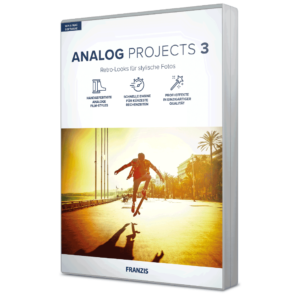
Please note that once you signed in, do not close this page. You will be shown how to get this offer for free.
Also, check out the latest software giveaways that are available here on the software giveaway page.
NOTE:
– All prices shown here are in listed USD (United States Dollar)
– Such promotional programs are subject to change without notice, from time to time in our sole discretion.
– Data may vary based on different system or computer.
Thanks for reading ANALOG projects 3 Review & Enjoy the discount coupon. Please Report if ANALOG projects 3 Discount Coupon/Deal/Giveaway has a problem such as expired, broken link, sold out, etc while the deal still exists.


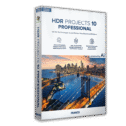

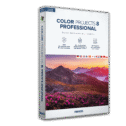
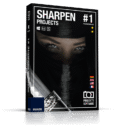

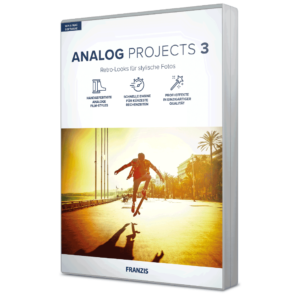



![[KEY #6] Giveaway – SoftOrbits Batch Picture Resizer 13: Free License Key – Full Version for Windows](https://thesoftware.shop/wp-content/uploads/thumbs_dir/SoftOrbits-Batch-Picture-Resizer-Review-Download-Discount-Coupon-rfosklldkdf7hgggizn593mpjoxstcacmtduk6h7rs.png)