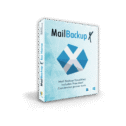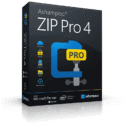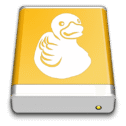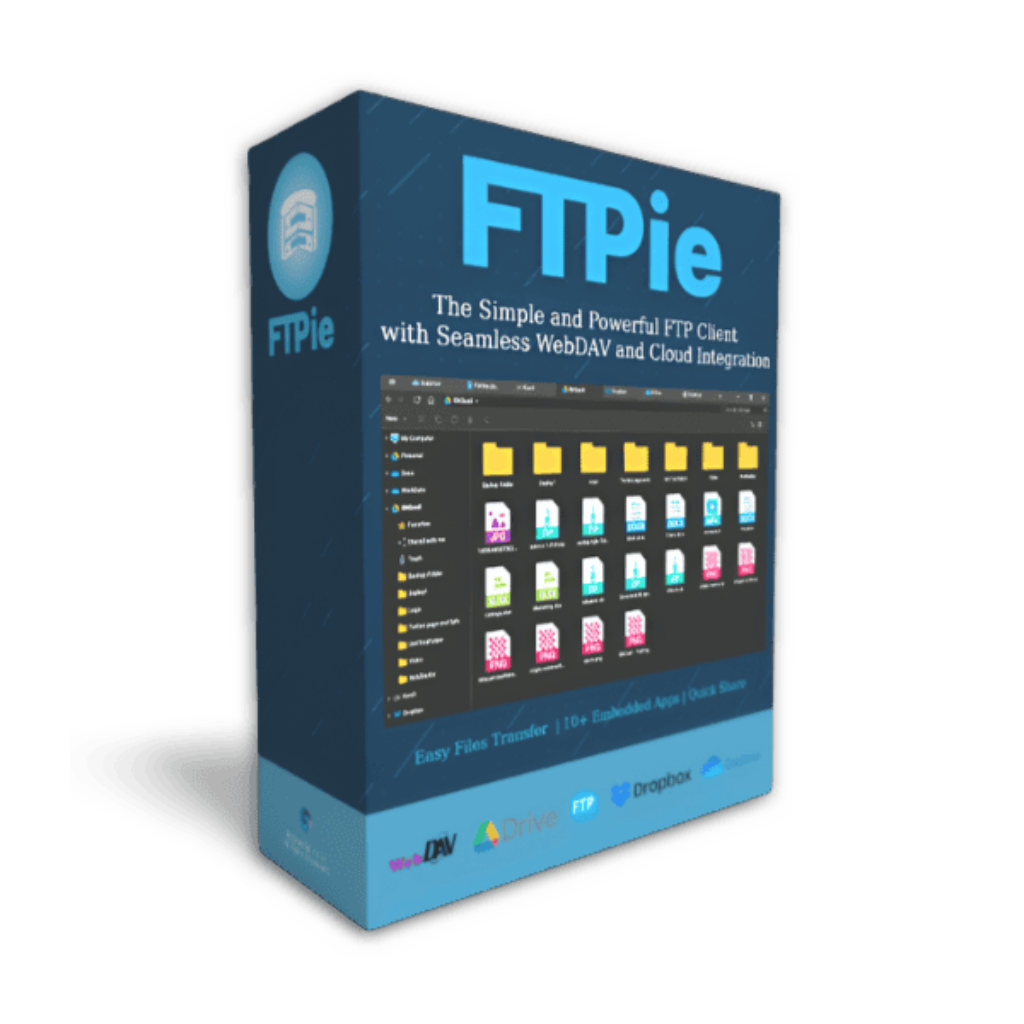Giveaway – FTPie Pro 2024: Free Perpetual License Key | The Ultimate FTP and Clouds explorer – for Windows
Efficiently transfer and handle your files across various cloud storage services using FTPie 2024. Get the full version with a perpetual license key at no cost!
Free Full Version
FTPie Review at a Glance
FTPie is an advanced file management application that allows users to connect and manage their files across multiple cloud storage services, such as Google Drive, Dropbox, and OneDrive. It serves as a powerful FTP client, supporting various protocols like FTP, FTPS, and SFTP for secure file transfers. With FTPie, users can upload, download, search, share, copy, and move files seamlessly through a user-friendly interface.
Transfer Files with Ease
Effortlessly transfer files between your local PC, cloud storage, and FTP servers with FTPie. FTPie supports FTP, FTPS, and SFTP protocols, providing a secure and efficient way to manage your data. Easily upload files from URLs and use their embedded apps to view, edit, and interact with various file types without leaving the application.
FTPie’s Windows Explorer shell extension simplifies the sharing process—just right-click any file to upload it instantly and generate a shareable URL. Enhance your workflow with quick uploads and streamlined file management, making FTPie the ultimate tool for all your file transfer needs.
Simplify File Management
FTPie revolutionizes the way you handle files. Seamlessly connect to multiple cloud storages like Google Drive, Dropbox, and OneDrive, and manage your data with unparalleled ease. Download, upload, search, share, copy, and move files using this intuitive platform designed for maximum efficiency.
Whether you are a busy professional or a tech-savvy student, FTPie simplifies file management, making it a breeze to keep your digital life organized. Embrace the simplicity of managing all your files from one user-friendly interface and experience the convenience of seamless cloud integration.
Stream Audio and Video
With FTPie, enjoy your media collection without the hassle of downloading files. The advanced streaming capabilities allow you to play videos and music directly from any cloud storage to your preferred media player, ensuring zero loss in quality.
Say goodbye to storage constraints and hello to an endless library of entertainment. FTPie’s powerful streaming features ensure you have instant access to your favorite content, making it the perfect companion for movie enthusiasts, music lovers, and anyone who values high-quality media playback.
Boost Productivity with Integrated Apps
FTPie transforms your document management experience by integrating seamlessly with Google Docs and Microsoft Office. Create, edit, and view documents, spreadsheets, and presentations directly within the app, eliminating the need to switch between different applications.
Save time and enhance productivity with FTPie’s built-in editing tools, which allow you to work on your files effortlessly. Whether you are drafting a report, creating a presentation, or organizing your data, FTPie provides a smooth and efficient workflow, combining the power of your favorite productivity apps with the convenience of cloud storage.
Secure and Private Data Handling
FTPie prioritizes the security and privacy of your data. It uses SSL/TLS encryption for all data transfers, ensuring your files are protected as they move between your device and our servers or integrated cloud storage.
The secure cloud integrations mean your data is encrypted using the respective service’s protocols, providing an extra layer of security. Additionally, their OAuth integration process ensures your login credentials are never passed through or stored on our servers.
With FTPie, your privacy is paramount, and it guarantee a secure and respectful handling of your digital footprint.
Features
Key Features of FTPie
- Simplify File Management: Connect cloud storages to FTPie for seamless file control.
- Stream Audio and Video: Stream media from cloud storage to preferred player without downloading.
- Work with Documents: Create, view, and edit various document types within the app.
- Bring Microsoft Office and Google Docs Apps to Your Local PC: Integrate online apps with local files for easy editing.
- Secure Protocols: Use SSL/TLS encryption for secure data transfers.
- FTP on Port 21: Note the security risks of FTP on port 21 and recommend safer alternatives.
- Secure Cloud Integrations: Data transferred to/from integrated cloud services is encrypted.
- Secure Cloud Account Integration: Secure OAuth process for adding cloud storage accounts.
- Privacy Assurance: No tracking or monitoring of user activity within FTPie.
- Secure Password Handling: Encrypt FTP account passwords locally for security.
- Transfer Files: Effortlessly manage file transfers between local PC, cloud storage, and FTP disks.
- Embedded Apps: Built-in viewer, editor, and player for various file types.
- Quick Share: Easily upload files to cloud storage and generate shareable URLs.
- Quick Upload: Streamline file uploads with a simple right-click action.
- Document Editing: Edit Google Docs and Microsoft Office files directly in the app.
- Folder Shortcuts: Create desktop shortcuts for quick access to cloud or FTP folders.
- Supported Services: List of supported cloud storages like FTP, WebDAV, Google Drive, Dropbox, OneDrive, and local PC.
Requirements
To run #THE SOFTWARE with optimum reliability and performance, your system should match the following requirements:
- Operating System: Windows 7, 8, 10, 11
- Processor: Intel Core i3 or equivalent
- RAM: 4GB minimum, 8GB recommended
- Storage: 200MB of available disk space
- Internet Connection: Required for cloud storage integration and secure file transfers
- Additional Software: .NET Framework 4.5 or higher
- Security: SSL/TLS encryption support for secure data transfers
- Integration: Compatible with Google Drive, Dropbox, OneDrive
- Browser: Latest version of Internet Explorer, Chrome, Firefox for optimal performance
Downloads
Explore how FTPie works according to your needs. Download the trial version of FTPie for free to test the software by clicking the button below.
BUY NOW
FTPie Pro is yours for a single payment of $44.99. However, you now have the exclusive opportunity to claim FTPie Pro along with a perpetual license key at no cost. Simply head to the Giveaway tab below to secure your license key. Act swiftly as this special deal is only available for a limited period!
WISE-FTP 10 GIVEAWAY
[NEW KEY #7] Giveaway – ASCOMP Backup Maker Pro 8.318: Free License Key | Full version – for Windows GIVEAWAY
Mail Backup X Individual Edition BEST OFFER
Ashampoo ZIP Pro 4: Lifetime License BEST OFFER
Mountain Duck 5: Perpetual License BEST OFFER
FTPie Pro License Giveaway
Available now: Free For a limited time!
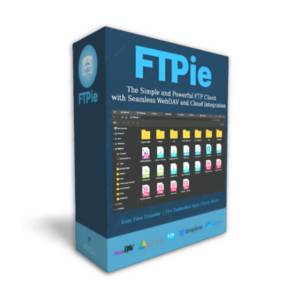
To access the giveaway, kindly provide your email address. Please refrain from closing this page after signing in to receive instructions on how to access the offer at no cost.
NOTES:
– All prices shown here are in listed USD (United States Dollar).
– Such promotional programs are subject to change without notice, from time to time in our sole discretion.
– Data may vary based on different systems or computers.
Thanks for reading FTPie Pro Review & Enjoy the discount coupon. Please Report if FTPie Pro Free License Key Giveaway has a problem such as expired, broken link, sold out, etc while the deal still exists.

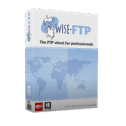
![[NEW KEY #7] Giveaway – ASCOMP Backup Maker Pro 8.318: Free License Key | Full version – for Windows](https://thesoftware.shop/wp-content/uploads/thumbs_dir/ASCOMP-Backup-Maker-Professional-Review-Download-Discount-Coupon-Giveaway-247kvell6fm7ehh4c0tf1xrapygrgbjjl0hktairwp78.png)