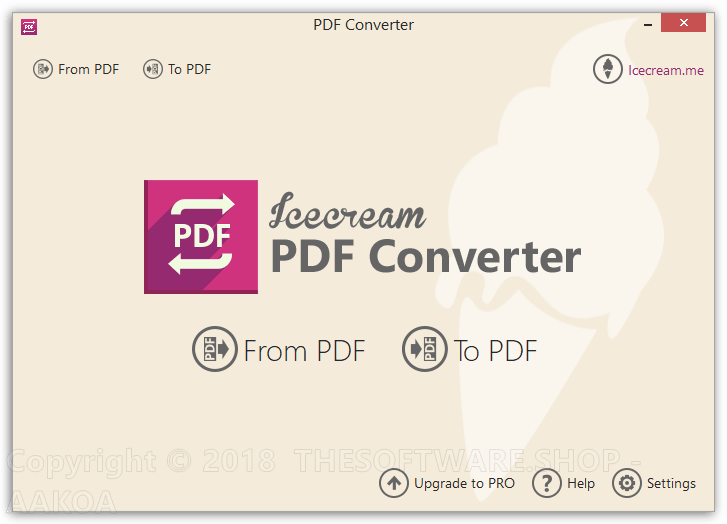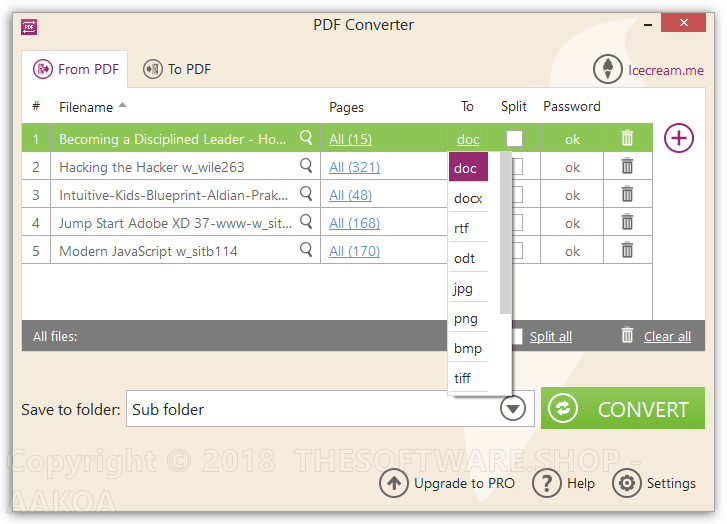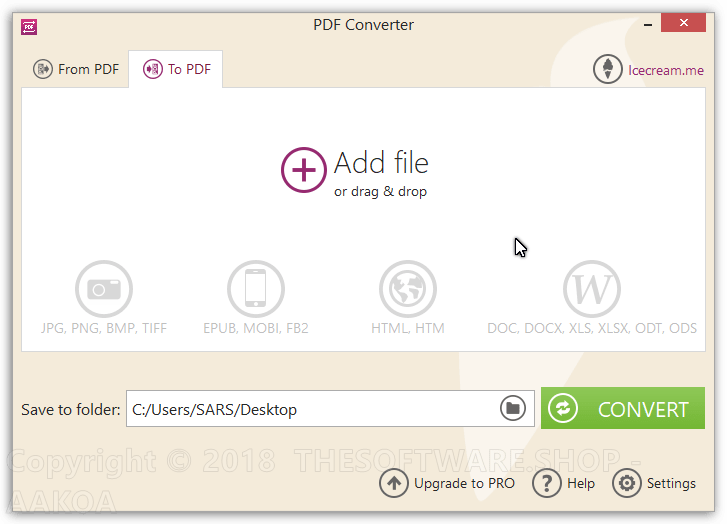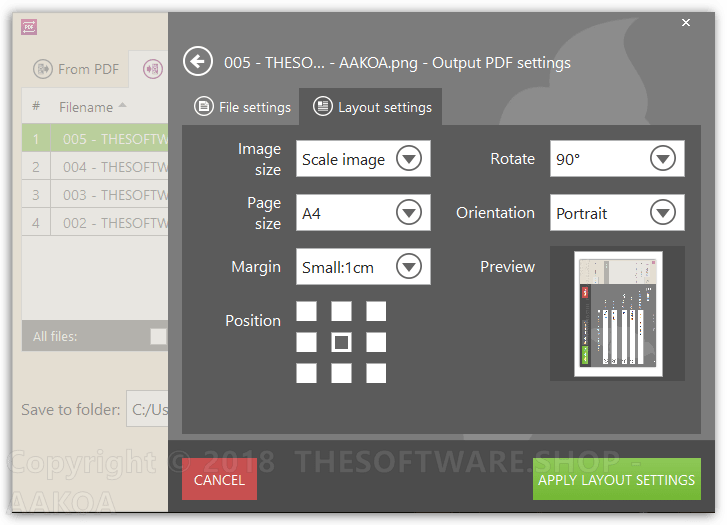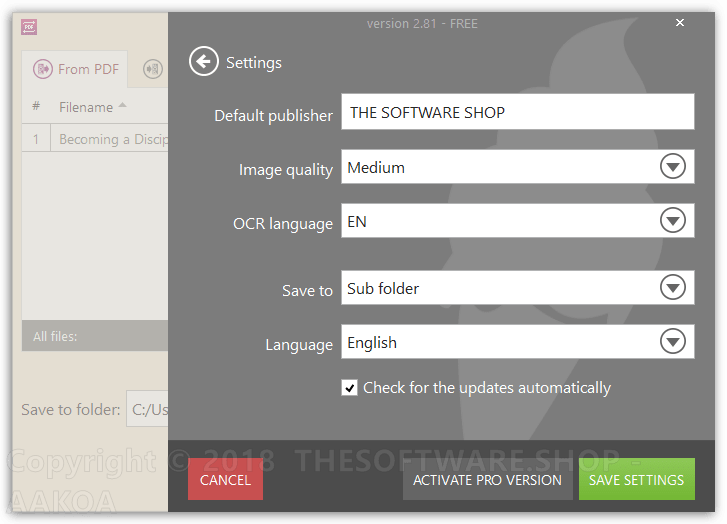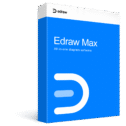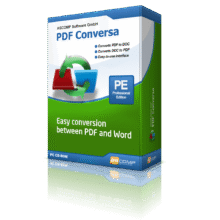40% Off on Icecream PDF Converter PRO: Lifetime License – The Feature-rich PDF Conversion Software – for Windows
Easy conversion of documents from various other formats to and from PDF with a built-in PDF reader and supports password-protected features. Get Icecream PDF Converter PRO License with 40% discount coupon.
You Save $11.98 USD | Lifetime License | 2 Computers | Secure Payment | 24×7 Customer Support
Icecream PDF Converter PRO Review at a Glance
Icecream PDF Converter PRO is a powerful PDF conversion tool that lets you convert PDF to various document format, and also convert from various document format to PDF without any limits to pages or number of files. This easy-to-use PDF Converter supports conversion of the following formats to/from PDF: documents (DOC, DOCX, ODT, XLS, XLSX, ODS), images (TIFF, JPG, BMP, PNG, GIF), ebooks (EPUB, MOBI, FB2) and such formats as HTML, HTM, XPS.

Drag&drop files directly into the working area to make the process of conversion easier and quicker with Icecream PDF Converter PRO. For easier processing of a large number of files, You can turn to common settings and controls settings. In “From PDF” mode You can select the common output format and whether or not to split all the files. As for “To PDF” mode, You can also select whether or not to merge all the files into single PDF and apply the same File settings and Layout settings to all the added files. While working in “To PDF” mode there is a possibility to define Title and Publisher data for the output files.

Icecream PDF Converter PRO lets users convert password-protected documents. For successful conversion of such PDF files enter a valid password after adding them to the conversion queue. If the password is invalid or not inserted, these files will be skipped during the conversion process. Before converting files to PDF format, You can also set a password for the output PDF files. To do that, go to File settings panel and simply insert the password into the “Password” field. Leave this field blank to leave output PDF documents password unprotected.
To simplify further work with the output files (especially if you are going to work with images), tick the PDF file splitting option before the conversion. In this case, each page of PDF file will turn out to be an individual file of the set output format. Tick the Split all option in common settings and controls area if you need to split all the added PDF files. While working with multi-paged PDF files there is no need to convert all the pages to the desired output format. You can select pages to convert right before the conversion to work with required pages and intervals of pages only.

Icecream PDF Converter PRO supports Image to PDF conversion while working in “To PDF” mode. As soon as you add JPG, BMP, PNG, GIF or TIFF images, Layout settings panel for the output PDF file will be available. Use it to adjust the location and the position of an image on a page along with the page dimensions.
Features
Key Features of Icecream PDF Converter PRO:
- Convert to PDF
- Convert popular office documents to PDF: DOC to PDF, DOCX to PDF, ODT to PDF
- Convert spreadsheets to PDF format: XLS to PDF, XLSX to PDF, ODS to PDF
- Convert hypertext to PDF: HTML to PDF, HTM to PDF
- Convert TIFF images directly to PDF: TIFF to PDF
- Convert your photos to PDF forma: JPG to PDF, BMP to PDF
- Convert popular image formats to PDF: PNG to PDF, GIF to PDF
- Convert popular eBook formats to PDF: EPUB to PDF, MOBI to PDF, FB2 to PDF
- Convert from PDF
- Convert PDF document to photos (split pages): PDF to JPG, PDF to BMP
- Convert PDF document to DOC or ODT: PDF to DOC, PDF to ODT
- Convert PDF to TIFF in a few clicks: PDF to TIFF
- Convert PDF to popular image formats: PDF to PNG, PDF to GIF
- Convert your PDF document to EPS or WMF: PDF to EPS, PDF to WMF
- Convert PDF documents to HTML: PDF to HTML
- More Features
- Bulk conversion: Add multiple files to the queue of the PDF Converter and convert them in a single click.
- Multi-format support: PDF, DOC, JPG, PNG, EPUB, MOBI, BMP, XLS, TIFF, ODT, HTML and more.
- Layout settings: Choose page size, orientation and margins; rotate and select content position converting images (JPG to PDF, TIFF to PDF, etc.).
- Select page ranges: Select page ranges of a PDF file to convert to images.
- Merge files: Merge several documents or images in one PDF file.
- Page sequence: Edit file sequence when merging files in one PDF.
- No limits (PRO): Unlimited file size, number of simultaneously converted files and number of conversions.
- Quick preview: Use the built-in PDF reader to select page ranges needed to convert from PDF.
- Drag-n-Drop: Use drag-and-drop to add files for conversion and arranging pages of the output PDF file.
- Protected files: Convert password-protected PDF documents and set your own password when converting to PDF.
Requirements
To run Icecream PDF Converter PRO with optimum reliability and performance, your system should match the following requirements:
- Supported OS: Windows 11 Windows 10, Windows 8.1, Windows 8, Windows 7, Windows 2003, Windows 2000, Windows Vista, Windows XP, Windows Server 2008
- CPU: 1.33Ghz Intel®, AMD or any other compatible processor / faster processor for netbooks;
- Memory: 512MB of RAM (1GB for better performance);
- Storage: 350MB to 2GB of free disk space
Download
Not sure if Icecream PDF Converter PRO does what you need? Try it out now. Please feel free to download Icecream PDF Converter free version for Windows here. This PDF conversion program by Icecream Apps has been tested professionally and we are assured that no viruses, Trojans, adware or malware contained.
Buy Now
Icecream PDF Converter PRO retails for $29.95, But, through our website, THE Software Shop, you can get Icecream PDF Converter PRO at a 40% discount.This includes your exclusive license key, commercial usage, a lifetime access to the software with future updates,and also Priority Support by Icecream Apps Ltd. This offer is available for a limited time!

Lifetime License, 2 Computers
- What you get:
- Lifetime access to the PRO features
- Lifetime license for 2 computers
- Unlimited Page conversion per PDF document
- Unlimited Files per conversion
- Merge files of different formats in one PDF
- Set page Orientation and Size in Image to PDF mode
- Free future updates
- Commercial use
- Priority Support by IceCream Apps Team
https://icecreamapps.com/support.html
- 30-day Refund Policy:
https://icecreamapps.com/refundpolicy.html
Platform: Windows
Recommended:
PDF Candy Desktop PRO BEST SELLER
PDF Candy Desktop PRO BEST SELLER
WPS Office Premium: Yearly Subscription BEST OFFER
Edraw Max Pro BEST SELLER
BMSSensus My Company - Invoice Software BEST OFFER
Kernel for OST to PST BEST SELLER
Scan2Invoice Pro BEST SELLER
PDF Link Editor Pro 2 GIVEAWAY
Icecream PDF Converter PRO Giveaway is available now FREE for a limited time!

Free Key Giveaway
Please note that once you signed in, do not close this page. You will be shown how to get this offer for free.
Also, check out the latest software giveaways that are available here on the software giveaway page.
NOTE:
– All prices shown here are in listed USD (United States Dollar). Your local currency will be converted automatically, You can also switch to any other currencies during the checkout process.
– The discount coupon & your local VAT (Value added tax – if available, vary by country) will be applied at checkout automatically.
– The order(s) for the software are processed by the Avangate company. This company accepts paying on-line, via PayPal, by fax, bank-wire transfer, check, cash, or purchase order.
– You will receive a notification e-mail from Avangate when your order is processed which will also include your license information.
– Such promotional programs are subject to change without notice, from time to time in our sole discretion.
– Data may vary based on different systems or computers.
Thanks for reading Icecream PDF Converter PRO Review & Enjoy the discount coupon. Please Report if Icecream PDF Converter PRO Discount Coupon/Deal/Giveaway has a problem such as expired, broken link, sold out, etc while the deal still exists.