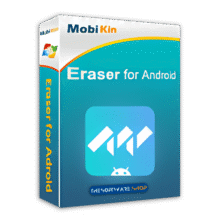89% Off – IOTransfer 4 PRO: Lifetime License | The Ultimate iDevice Manager to Manage, Transfer, Backup, Clean, & Speed Up you iPhone/iPad Easily – For Windows
iPhone/iPad manager and transfer software to Manage, Transfer & Backup your Photos, Music, Videos, Contacts and More contents, also Clean, & Speed Up iPhone/iPad/iPod via Windows PC Easily. Get IOTransfer 4 PRO – lifetime license with 89% Off Coupon in the software shop promotion!
a Lifetime License includes Free Upgrades | 60-day Money-back Guarantee | Secure Online Payment | 24/7 IObit Priority Support
IOTransfer 4 PRO Review at a Glance
If you’re seeking an easy yet efficient solution to manage, transfer and back up your precious digital assets stored in iOS devices, IOTransfer 4 PRO could be your go-to solution! The software provides a hassle-free and efficient way to transfer music, videos, photos, podcasts, eBooks and voice memos between your iOS devices and Windows PC/Mac.
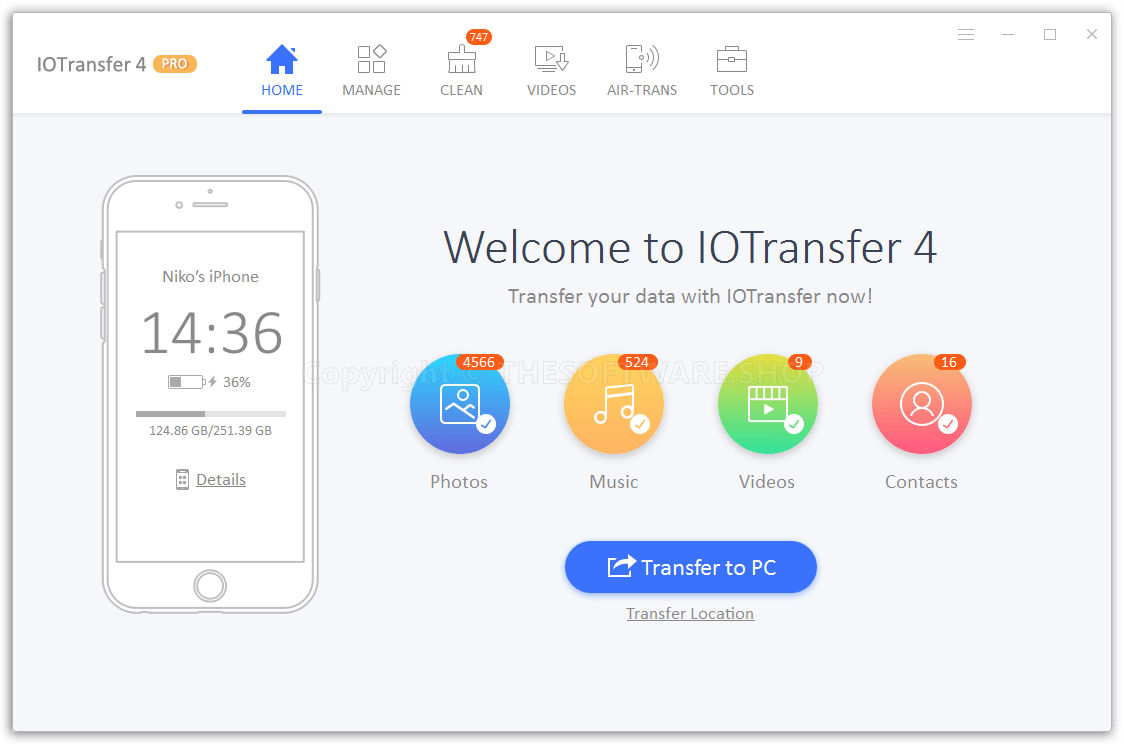
What is IOTransfer 4 PRO?
IOTransfer 4 PRO is a user-friendly iOS transfer and management software that not only aids in data management but also takes charge of transferring your valuable data without the need for iTunes or iCloud. It backs up your photos, music, voice memos, eBooks, videos, and more, ensuring you never lose your valued essentials. Let’s delve a little deeper into the aspects of IOTransfer 4 PRO that makes it a coveted software for all iOS device owners.
IoTransfer 4 PRO: Your Go-to iOS File Management Solution
With IOTransfer 4 PRO, you can effortlessly import and export files between iOS devices and your computer, ensuring you’ve got ample storage and easy access. The software equips you with simplified yet excellent control over your device content and data. Here’s why you should be using it:
One-Click Transfer and Bulk Deletion Process
IOTransfer 4 PRO’s inbuilt ‘1-Click’ transfer allows you to move all your files and content effortlessly. It’s as simple as a single click to move your data to iTunes, PC/Mac, and other iOS devices. You can safely delete music, photos, apps, videos, and other files while also easily adding and deleting photo albums to keep your device clutter-free.
Efficient Video and Sound Management
IOTransfer 4 PRO assists you in managing your iPod, iPad, and iPhone music efficiently while also enabling video and movie transfer. It’s easy to access and share your favorite tracks, as well as saving precious video content to your preferred location.
The Easiest Way to Back up Your iPhone/iPad/iPod
IOTransfer 4 displays all your photos, songs, videos, contacts, podcasts, ebooks, and voice memos stored on your iPhone, iPad, and iPod. Copy any of them to your computer with ease. With one click, IOTransfer 4 PRO supports the effortless backup of your iPhone, iPad, and iPod.
Wireless and Effective Data Backup
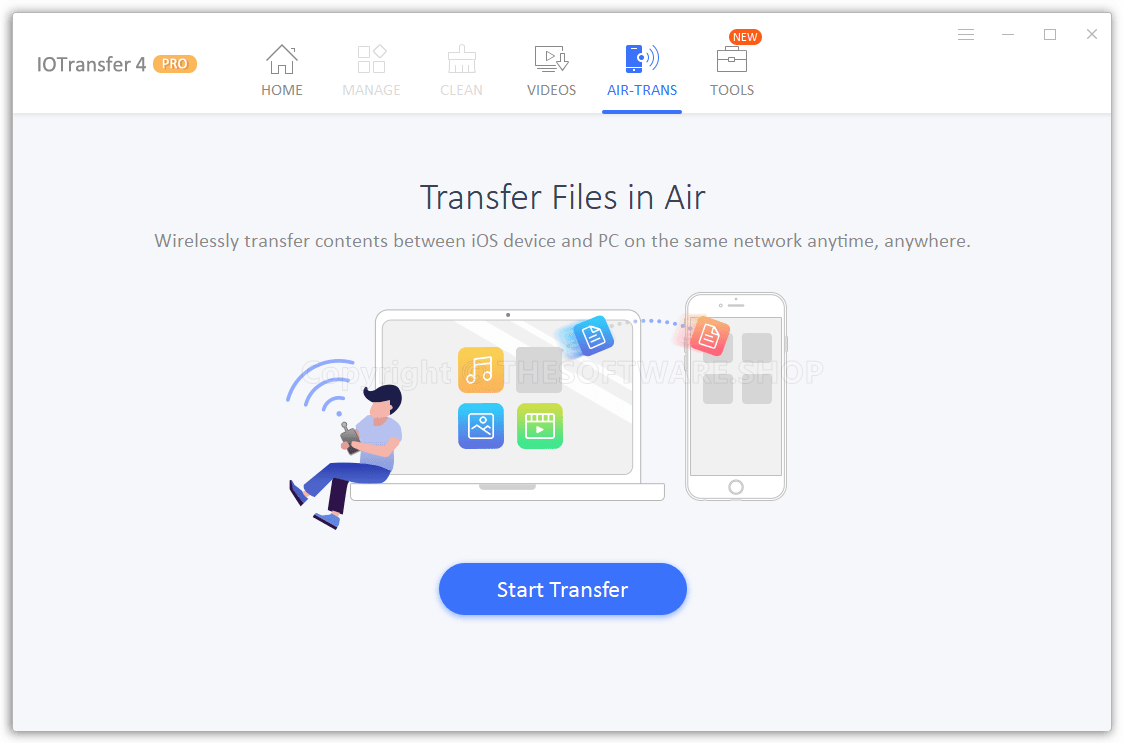
No wires, no hassle! IOTransfer 4 PRO’s ‘AirTrans’ feature lets you wireless transfer your files eliminating the need for USB cables and iTunes. Furthermore, it provides an effective backup for data to prevent loss due to accidental deletion, device damage, or iOS updates.
Additional Features for a Complete Experience
To enhance your digital life and streamline your multimedia management, IOtransfer Pro comes packed with a host of additional features. These tools are designed to complement the core functionalities and offer you a comprehensive experience. From converting videos with ease to managing your iCloud photos efficiently, every feature contributes to a more effective and enjoyable interaction with your digital content.
Easy Video Converter: Your Multimedia Ally
IOTransfer’s video converter ensures the easiest way to convert videos to various audio or video formats like MP4, AVI, MKV, FLV, MP3, and more. Rapidly convert and transfer videos to your iPhone, iPad, iPod, and PC, enjoying videos in the highest quality.
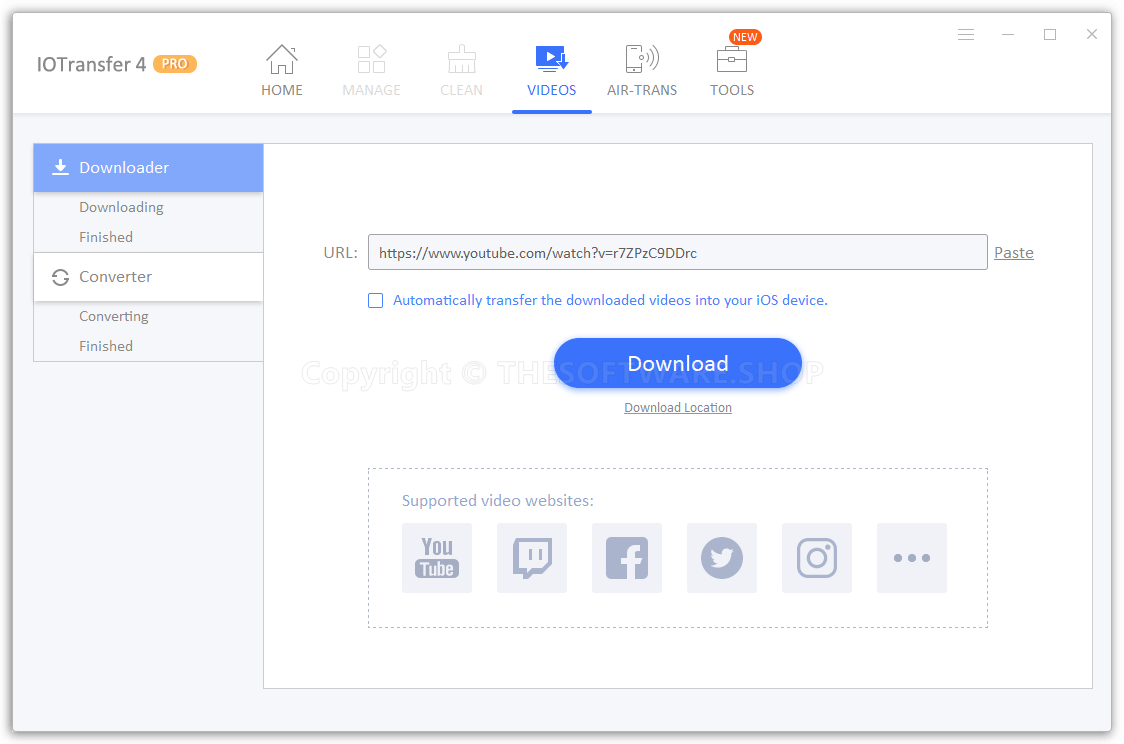
Video Downloader: Download and Transfer Videos Easily
IOTransfer 4 PRO is also available as a video downloader. This Video Downloader feature offers you a quick and easy way to directly download your favorite online videos from the most popular video sites such as, YouTube, Dailymotion, Vine, Liveleak, and other sites and transfer them to your iOS device that you can enjoy watching those ads-free videos without network anywhere you go and whenever you want.
Deep & Safe Phone Cleaner: Optimize Your Device
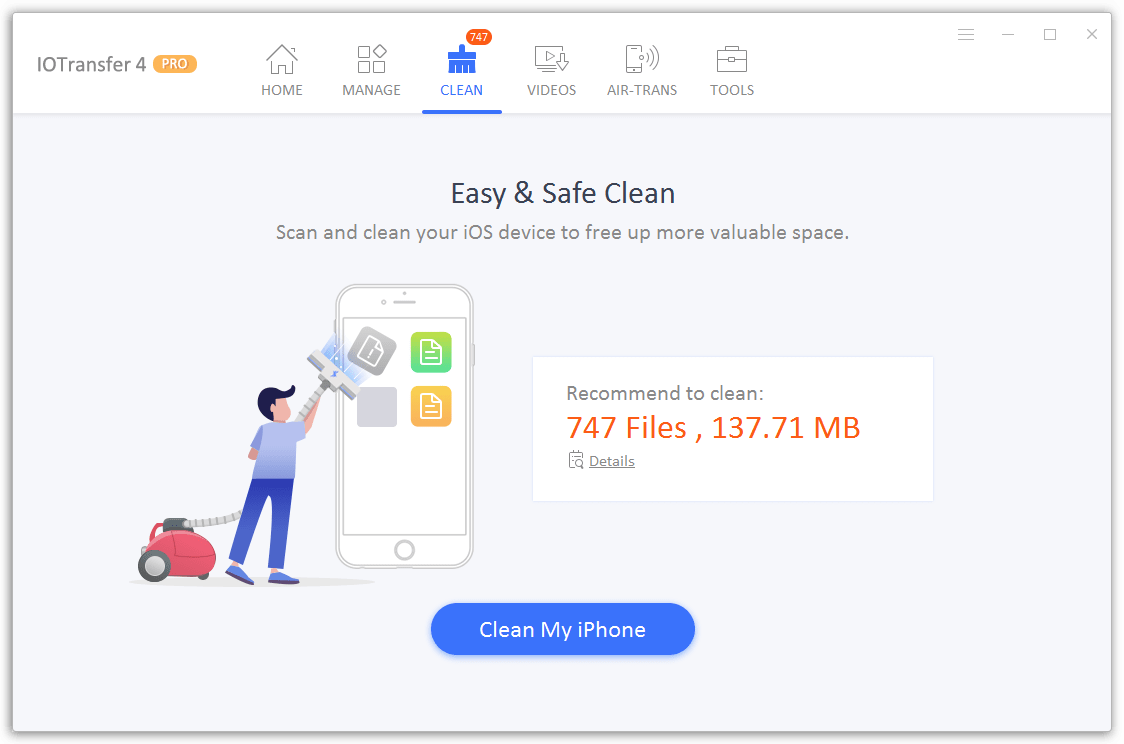
Running out of space on your iPhone and iPad? Feel annoyed by the slow response? IOTransfer’s deep and safe phone cleaner can quickly scan your iDevice and remove accumulated useless files, freeing up space and boosting speed.
Efficient iCloud Photo Manager: Streamlined Photo Handling
The brand-new IOTransfer free iCloud manager allows you to upload photos from your PC to iCloud effortlessly. Manage your iCloud photos exactly as you wish with features like dragging and dropping, 1-click downloads, and bulk deletions.
Best Implement Usage with IOTransfer 4 PRO
With the ample perks offered by IOTransfer 4 PRO, it’s important to utilize its benefits effectively. Regularly backing up contacts is one practice that could save you from losing important data. Furthermore, the application even allows for convenient management of iCloud photos by swiftly uploading photos from PC to iCloud and vice versa.
The Prevailing Perception of IOTransfer 4 PRO
With over 2.5 million satisfied users worldwide, IOTransfer is a trusted name in the realm of iPhone data management and transfer. It’s simple-to-use, versatile, reliable, and caters to an array of needs making it an integral part of daily lifestyle management.
Screenshot
What’s New
The latest and fully-improved solution is compatible with iOS 13, allowing you to transfer & manage iOS content, download online videos easier, faster and safer. Besides, the new Similar Photo Cleaner can help you find and delete the similar or duplicate photos on your iOS devices and PC to free up more space.
+ Fully compatible with iOS 13
+ Added Send To My iDevice context menu to conveniently transfer files from your computer to iDevices
+ New Similar Photo Cleaner finds and deletes the similar or duplicate photos on your computer or iDevices to free up more space
+ Improved Downloader in Videos module for a higher download success rate
+ Optimized Photos module helps retain the EXIF data of the photos exported to your PC
+ Support 16 multi-languages
+ Fixed all known bugs
Features
Key Features of IOTransfer 4 PRO:
- iPhone/iPad Photo Transfer and Management
- Two-Way Photo Transfer
- Bulk export
- Import photos
- Direct access to photo & images
- Showcases all your Camera and iCloud photos
- Bulk Delete iPhone/iPad Photos
- Manage iPhone/iPad/iPod Music
- iPhone/iPad/iTunes Music Transfer and Sync
- iTunes Alternative
- Batch Remove
- Bulk-transfer for Music Backup and Sharing
- Transfer videos and movies between iPhone, iPad and PC without iTunes
- Powerful Two-Way Video Transfer
- Easy Video Sync to Multiple Devices
- Fast syncing speed and batch transfer
- Backup Videos and Free Up Space
- Transfer iPhone Data, Backup iOS Files
- Transfer iPhone Apps to Different iDevices
- Enjoy Favorite iBooks Anywhere
- iBooks bulk transfer from computer to iPhone/iPad
- Transfer from PC to multiple iOS devices at the same time.
- Transfer and Backup Audio Files
- NEW FEATURES
- Online Video Downloader – Directly download online videos to PC/iPhone/iPad/iPod from 1,000+ sites, such as YouTube, Facebook, Instagram, Vimeo, etc.
- Advanced Phone Clean – One-click to delete junk files on iPhone/iPad/iPod Touch. Effectively free up storage space and speed up system.
- Similar Photo Cleaner – Find and delete the similar or duplicate photos on your computer or iDevices to free up more space
- Easy Video Converter – Convert videos to other audio or video formats like MP4, AVI, MKV, FLV, MP3 and more.
- Efficient iCloud Photo Manager – Quickly upload photos from PC to iCloud just by dragging and dropping, 1-click download photos from iCloud to PC, bulk delete photos from iCloud and all synced devices, etc.
Requirements
To run IOTransfer 4 PRO with optimum reliability and performance, your system should match the following requirements:
System Requirements for Windows OS:
- Supported OS: Windows 11/10/8/7 and Mac OS X 10.9 or later
- iOS Device Requirements: iPhone, iPad, and iPod touch with iOS 8 or later
- Software: iTunes latest version
System Requirements for Mac OS:
- –
Downloads
Please feel free to download IOTransfer 4 PRO for PC here. This iPhone/iPad/iOS Devoce Manager by IObit has been tested professionally and we are assured that no viruses, Trojans, adware or malware contained.
Windows Windows (Offline Installer)
BUY NOW
IOTransfer 4 PRO by IObit retails for $59.99 per lifetime license. However, on our website, The Software Shop, you can obtain a 3-PC lifetime license code to activate the pro version with an 89% discount coupon. This offer is available for a limited time!

Lifeitme/3 PCs

Lifeitme/3 PCs (Save 83%)

14-month subscription /1 PC (Save 53%)
MacX Media Management Suite Bundle: Lifetime License BEST OFFER
WinX MediaTrans: Lifetime License, 1 PC BEST SELLER
Apowersoft Unlimited: 1-year Subscription BEST SELLER
Aiseesoft iOS System Recovery (Windows/Mac) BEST OFFER
Wondershare dr.fone toolkit - iOS System Recovery GIVEAWAY
Aiseesoft FoneLab - iPhone Data Recovery: Lifetime License BEST SELLER
IOTransfer 4 PRO Key Giveaway
Unavailable at this moment!

Please note that once you signed in, Please do not close this page. You will be shown how to get this offer for free.
Please Report if the giveaway has a problem such as expired, broken links, sold out, etc.
User & Media Reviews
What their users are saying?
Thanks for reading IOTransfer 4 PRO review at a glance & enjoy the saving coupon. Please report if IOTransfer 4 PRO Discount Coupon/Deal/Giveaway has a problem such as expired, wrong coupon, invalid, etc while the deal still exists without a sign or an announcement on this page.


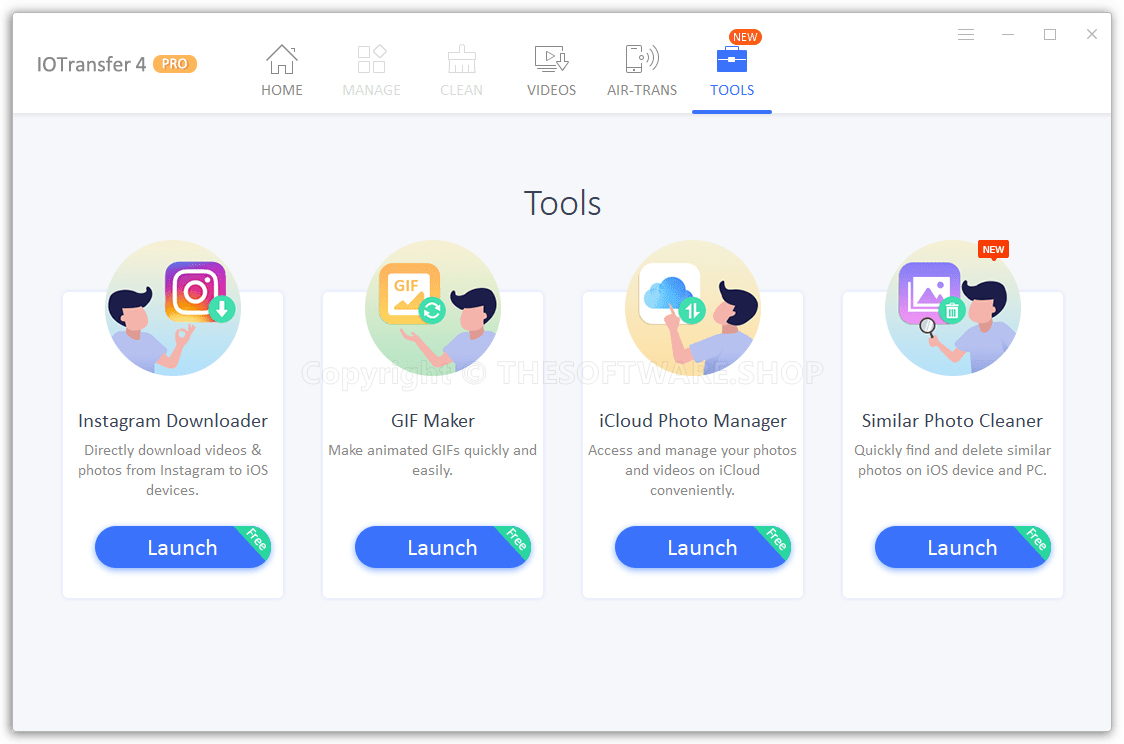
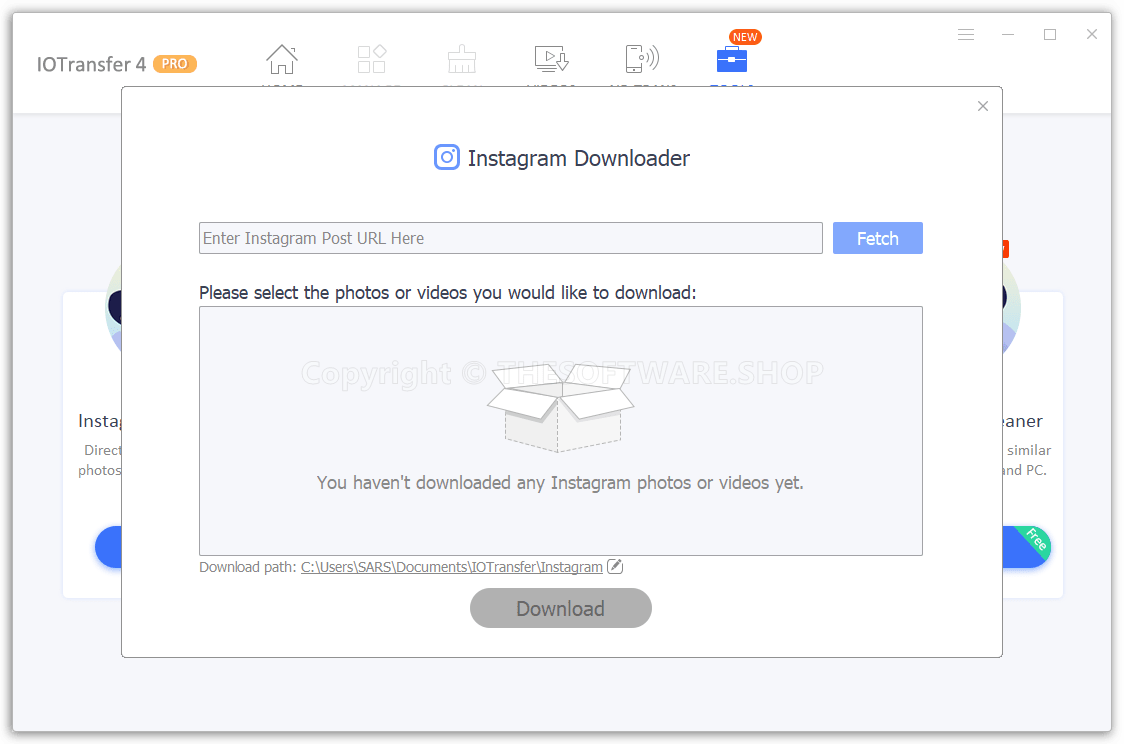

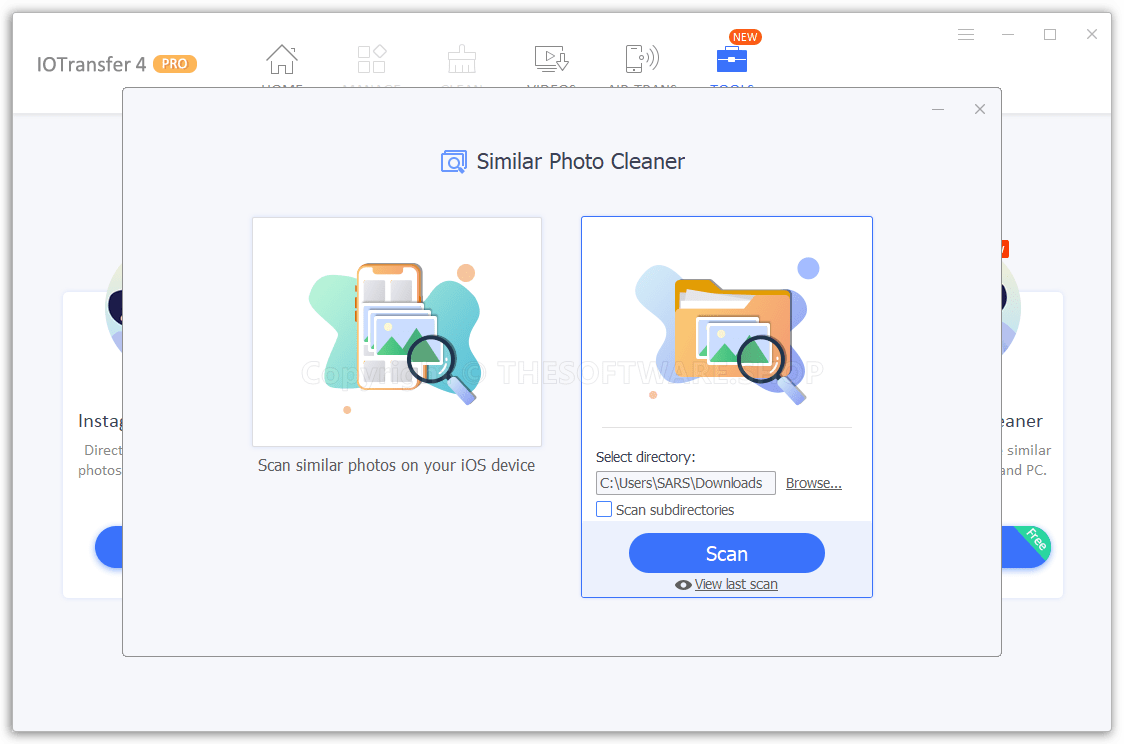
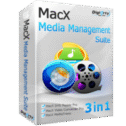
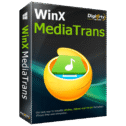


![[Giveaway] Wondershare dr.fone toolkit – iOS System Recovery: Free License for 1 Year](https://thesoftware.shop/wp-content/uploads/thumbs_dir/Wondershare-dr.fone-toolkit-iOS-System-Recovery-boxshot-247kva8xesk8y2grw3lp8e6twa8vm0nlniy6jz2k6u8k.png)



![[NEW KEY #7] Giveaway – MobiKin Eraser for iOS: Free 1-year License Code | The Top iOS Data Erasure Tool – for Windows](https://thesoftware.shop/wp-content/uploads/thumbs_dir/Mobikin-Eraser-for-iOS-Review-Download-Discount-Coupon-Giveaway-rfosmgbx1lykdrripahno4sfq1suzunajzpbmtq9i0.png)