
65% Off – iToolab UnlockGo Windows Password Recovery: The Best Windows Password Reset Tool – for Windows
Easily reset Windows passwords for locked laptops and desktop PCs. Get iToolab UnlockGo Windows Password Recovery With a discount of up to 65% OFF!
✔ Lifetime License. ✔ Free Product Updates ✔ 24×7 Customer Support ✔ 30-day Money-back Guarantee.
iToolab UnlockGo Windows Password Recovery Review at a Glance
Are you locked out of your Windows laptop or desktop PC and struggling to reset your password? The frustration of forgetting your password or being locked out of your account can be overwhelming. But don’t worry— iToolab UnlockGo Windows Password Recovery is here to help!
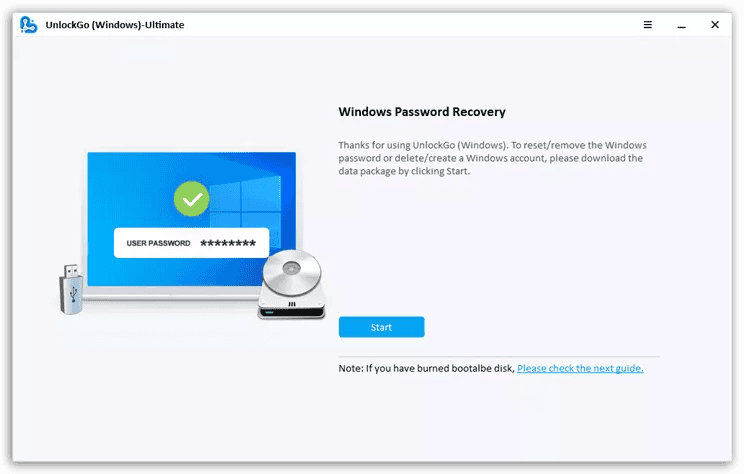
What is iToolab UnlockGo Windows Password Recovery?
iToolab UnlockGo Windows Password Recovery is a powerful and versatile tool designed to help users reset forgotten passwords on locked laptops and desktop PCs. Whether you’ve forgotten your password or your account has been disabled, UnlockGo can quickly recover your access without needing to reinstall your system or risk losing your data.
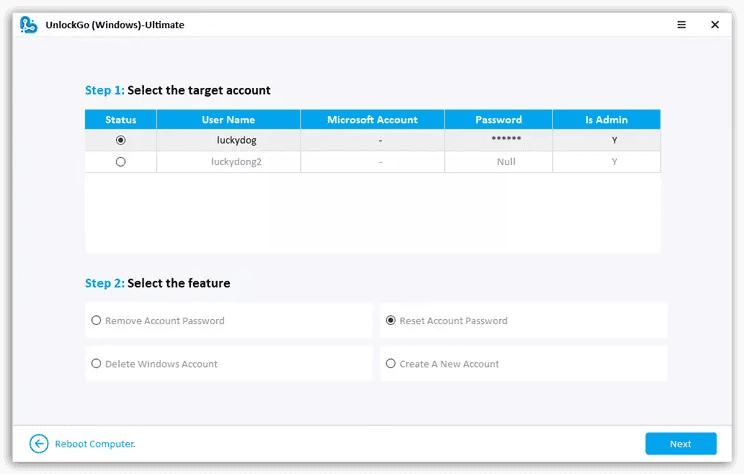
With just a few clicks, you can create a bootable password reset disk and unlock any type of account, including local, admin, and even Microsoft accounts.
No Data Loss and Easy Recovery
One of the biggest concerns when resetting passwords is losing data. With iToolab UnlockGo Windows , that worry is a thing of the past. UnlockGo for Windows ensures that all of your files remain intact during the password reset process. The tool bypasses the login screen without tampering with any system files or personal data.
2 Options to Burn a Windows Password Reset Disk
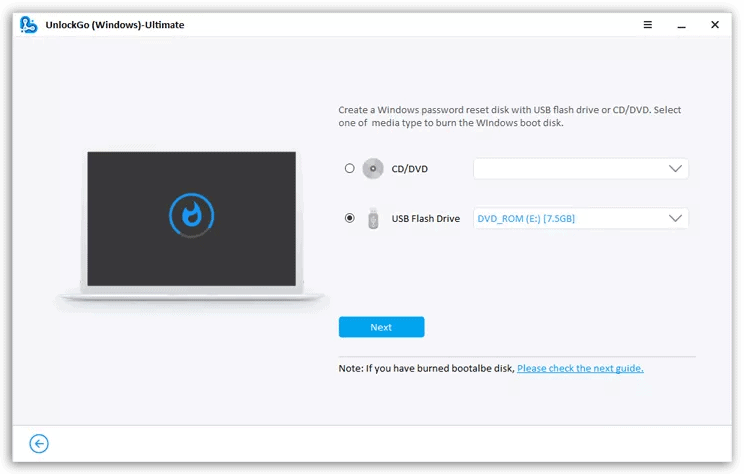
With its flexibility, you can choose between two options to create a password reset disk:
- Make a Bootable CD/DVD: This option is perfect if you have an old-school CD or DVD lying around.
- Create a Windows Password Reset USB Flash Drive: USB flash drives are faster and more convenient for most users.
Unlock Different Types of Windows Accounts
iToolab UnlockGo Windows Password Recovery isn’t just limited to local accounts. It works with a variety of account types, including:
- Local Accounts: Reset the password for standard user or guest accounts.
- Administrator Accounts: Gain access to admin privileges without knowing the current password.
- Domain Admin Accounts: Remove passwords for domain admin accounts in corporate environments.
- Microsoft Accounts: Unlock or remove Microsoft account passwords linked to your PC.
Compatibility with Various Windows Versions and Devices
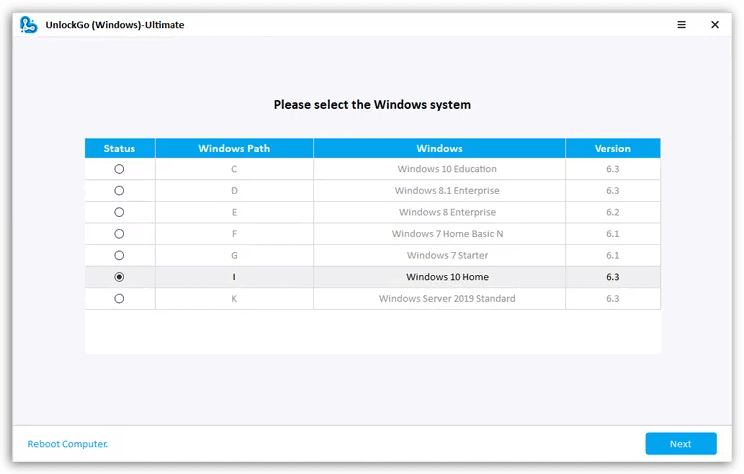
Whether you’re running Windows 11, Windows XP, or anything in between, iToolab UnlockGo for Windows has got you covered. It’s compatible with nearly every version of Windows, from the latest operating systems to older ones, including Windows Server editions.
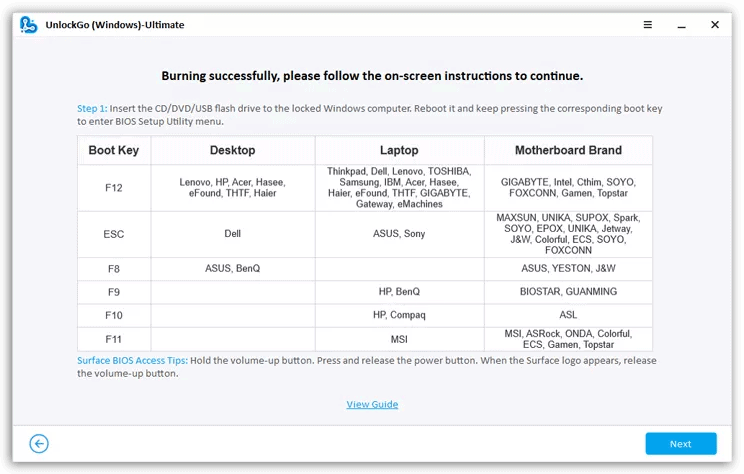
Plus, UnlockGo Windows works with a wide variety of PC brands, such as Dell, HP, Lenovo, Microsoft Surface, and more. It also supports different file systems like NTFS and FAT32, making it a versatile tool for virtually any PC setup.
Add or Remove User Accounts with Administrator Privileges
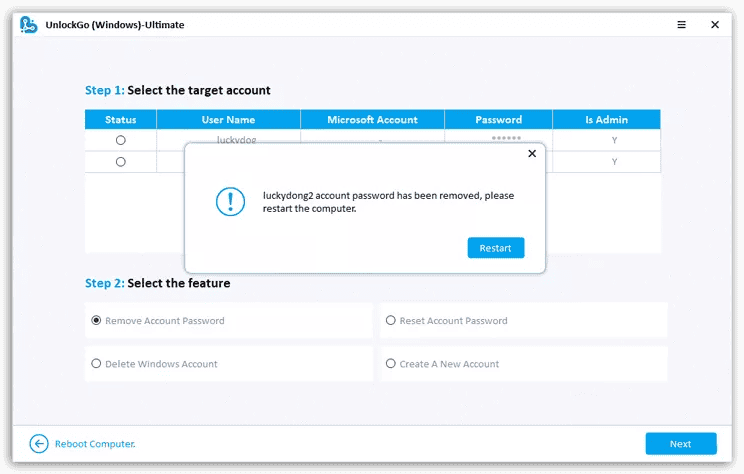
In addition to resetting passwords, UnlockGo Windows Password Recovery allows you to manage user accounts. You can easily:
- Remove existing user accounts: Clean up old or unused accounts, including local, admin, guest, and Microsoft accounts.
- Create new admin accounts: Set up a new admin account with full control over the system, even if you’re locked out of your original account.
Why Choose iToolab UnlockGo?
You might be asking, “Why should I choose UnlockGo over other password recovery tools?” The answer is simple: ease of use, compatibility, and security. UnlockGo is designed to be user-friendly, even for those with minimal technical skills. Its step-by-step process makes resetting passwords straightforward. Plus, it’s compatible with a wide range of Windows operating systems and PC brands, ensuring that no matter what you’re using, UnlockGo will work for you.
Who Can Benefit from iToolab UnlockGo?
iToolab UnlockGo Windows Password Recovery is designed for a broad range of users, from IT professionals to everyday individuals. Here’s who can benefit from it:
- IT Administrators: Simplify your workflow by quickly unlocking multiple accounts.
- Small Business Owners: Avoid downtime by recovering access to important accounts without hassle.
- Technical Support Teams: Provide efficient service to clients locked out of their PCs.
- End-Users with Limited Technical Skills: Recover your password in a few simple steps.
- Educational Institutions and Corporate IT Departments: Manage multiple accounts across different devices effortlessly.
How to Use iToolab UnlockGo for Windows Password Reset
Resetting a forgotten password with iToolab UnlockGo Windows is a simple, three-step process. Let’s walk through each step to show you how easy it is.
Step 1: Install UnlockGo on Another PC
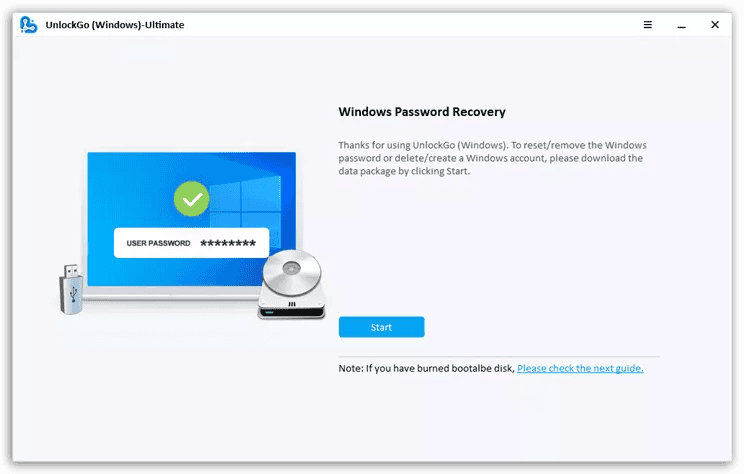
To start, you’ll need to download and install iToolab UnlockGo Windows Password Recovery on a second, accessible PC. This is where you’ll create your password reset disk.
Step 2: Create a Windows Password Reset Disk (USB/CD/DVD)
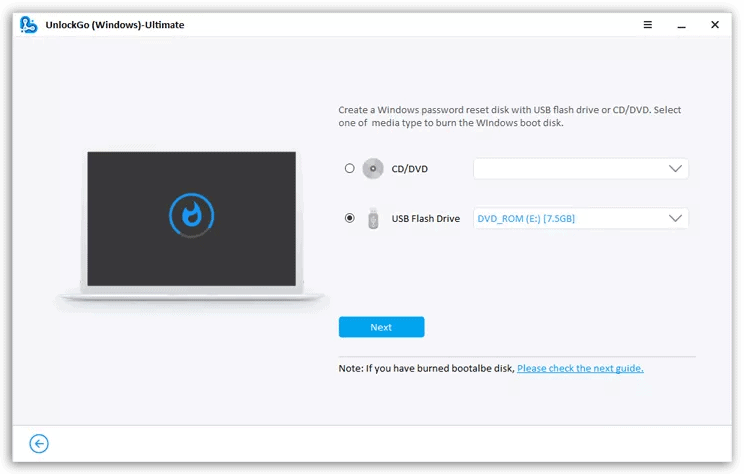
Once the software is installed, you’ll be guided through creating a password reset disk. You can choose between a USB flash drive, CD, or DVD for this task. The process only takes a few minutes.
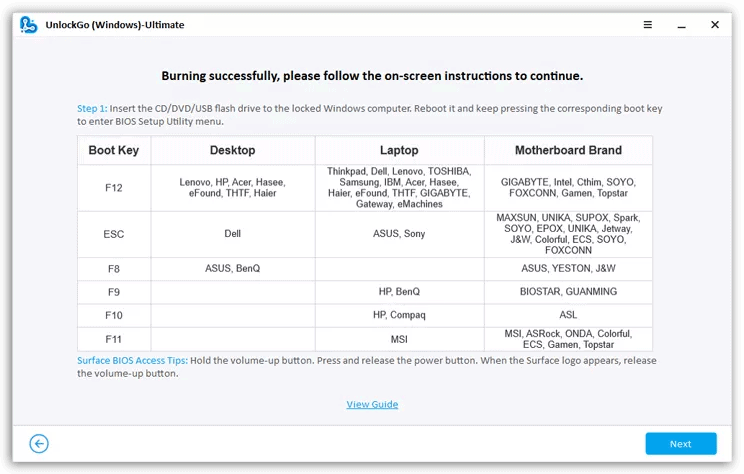
Step 3: Reset the Forgotten Windows Password
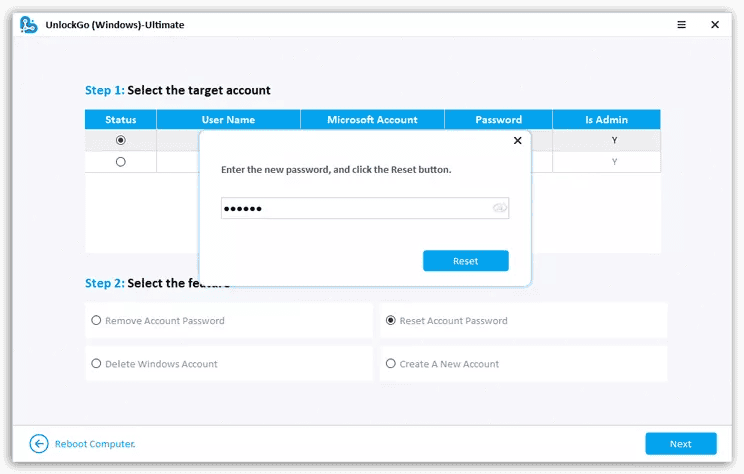
With your bootable password reset disk ready, insert it into your locked computer. Restart the PC, and UnlockGo will bypass the login screen, allowing you to reset the password or remove it altogether.
Features
Key Features of iToolab UnlockGo Windows Password Recovery
- Create Windows password reset disk (USB/CD/DVD): 1-click to make a password reset disk to unlock accounts.
- Reset forgotten Windows passwords: Recover access to local, admin, and other accounts without reinstalling Windows.
- Create new Windows account without password: Easily generate a new account with admin privileges.
- Bypass or change Windows password: Use a bootable USB or CD to bypass or modify passwords without data loss.
- Make a bootable CD/DVD: Burn a password reset disk using a CD or DVD.
- Create a Windows password reset USB flash drive: Generate a USB flash drive to reset passwords.
- Delete/Remove Windows account: Remove any user account including local, administrator, and guest accounts.
- Remove Windows domain admin account: Erase domain administrator accounts.
- Remove Microsoft account: Delete linked Microsoft accounts from the system.
- Reset/Remove Windows login password: Reset or remove passwords for logging into Windows.
- Change/reset Windows pin, fingerprint, facial recognition locks: Modify or reset alternative login methods.
- Reset RAID Server user passwords: Recover access to RAID server user accounts.
- Reset DSRM (Directory Services Restore Mode) account passwords: Reset passwords for DSRM accounts.
- Reset Active Directory user passwords: Change or reset passwords for AD users.
- Create a new local admin account: Set up a new local administrator account on the system.
- Create a new domain admin account: Establish a new domain administrator account.
- Compatible with almost all Windows operating systems and Server systems: Supports versions from Windows XP to Windows 11, and various Server editions.
- Solves password bypass problem for all laptops or desktops: Works with most PC brands like Dell, HP, Lenovo, and more.
- Supports various file systems & hard drives: Compatible with FAT16, FAT32, NTFS, NTFS5, IDE, SATA, SCSI drives.
- 3-step password reset process: Install software on another PC, create reset disk, and reset the password.
Requirements
To run #THE SOFTWARE with optimum reliability and performance, your system should match the following requirements:
Supported Operating Systems:
- Windows 11 (32/64 bit)
- Windows 10 (32/64 bit)
- Windows 8.1 (32/64 bit)
- Windows 8 (32/64 bit)
- Windows 7 (32/64 bit)
- Windows Vista (32/64 bit)
- Windows XP (32/64 bit)
- Windows 2000
- Windows NT
- Windows Server 2022
- Windows Server 2019
- Windows Server 2016
- Windows Server 2012 (R2)
- Windows Server 2008 (R2)
- Windows Server 2003 (R2)
- Windows Small Business Server (SBS) 2011
Supported File Systems:
- FAT16
- FAT32
- NTFS
- NTFS5
Supported Hard Drives:
- IDE
- SATA
- SCSI
Supported PC Brands:
- Dell
- HP
- IBM
- Sony
- Samsung
- Lenovo
- ThinkPad
- ASUS
- Acer
- Toshiba
- Microsoft Surface
- Razer
- Avita
- Panasonic
- Various other desktop, laptop, tablet PC, and server brands
Additional Requirements:
- Accessible PC: To install iToolab UnlockGo – Windows Password Recovery and create a password reset disk.
- Bootable Media: USB flash drive or CD/DVD to create the password reset disk.
- Internet Connection: Recommended for downloading and installing software.
Downloads
Explore how iToolab UnlockGo Windows Password Recovery works according to your needs. Download the trial version for free to test the software by clicking the button below.
BUY NOW
iToolab UnlockGo Windows Password Recovery is available starting at $39.95. But, you can now get iToolab UnlockGo Windows Password Recovery license with our exclusive 65% discount coupon. This offer is available for a limited time!
- Remove admin/guest local account user password
- Support Windows 11/10/8.1/8/7/Vista/XP/2000
- Supported Reset Device: CD/DVD ️& USB flash drive
- 30-Day Money-Back Guarantee
- Free Customer Support
- Free Product Updates

Reset Windows Password for Locked PC
- Standard Plan.
- All Features Above.
- Automatically renew, cancel any time.
- Unlimited devices and 1 PC
- License valid for 1 Year.
Platforms: Windows

Reset Windows Password for Locked PC
- Professional Plan
- All Features Above, plus:
- Reset admin/guest local account user password ️ ️
- Reset Microsoft account user password ️ ️
- Delete Windows local administrator/guest account ️ ️
- Create a new local admin account
- Automatically renew, cancel any time.
- Unlimited devices and 1 PC
- License valid for 1 Year.
Platforms: Windows

Reset Windows Password for Locked PC
- Ultimate Plan
- All Features Above, plus:
- Reset admin/guest local account user password ️ ️
- Reset Microsoft account user password ️ ️
- Delete Windows local administrator/guest account ️ ️
- Create a new local admin account
- Remove domain admin and user password ️ ️
- Reset domain admin and user password ️ ️
- Reset RAID Server user password ️ ️
- Reset DSRM account password ️ ️
- Reseet Active Directory users password ️ ️
- Delete Windows domain admin account ️ ️
- Create a new domain admin account
- Windows Server 2022/2019/2012 (R2)/2008 (R2)/2003 (R2)/SBS 2011
- Automatically renew, cancel any time.
- Unlimited devices and 1 PC
- License valid for 1 Year.
Platforms: Windows
EaseUS Todo Backup Home 2026: Lifetime Upgrades BEST SELLER
Flashboot Pro: Lifetime License BEST SELLER
Donemax Disk Clone: Lifetime Lciense GIVEAWAY
Malware Hunter Pro BEST SELLER
Malwarebytes Premium BEST OFFER
AnyViewer Professional GIVEAWAY
Windows 10 Professional BEST OFFER
iTooLab UnlockGo – Windows Password Recovery Giveaway
Available now: Free for a limited time!

To access the giveaway, kindly provide your email address. Please refrain from closing this page after signing in to receive instructions on how to access the offer at no cost.
NOTES:
– All prices shown here are in listed USD (United States Dollar).
– Such promotional programs are subject to change without notice, from time to time in our sole discretion.
– Data may vary based on different systems or computers.
Thanks for reading iToolab UnlockGo Windows Password Recovery Review & Enjoy the discount coupon. Please Report if iToolab UnlockGo Windows Password Recovery Discount Coupon/Deal/Giveaway has a problem such as expired, broken link, sold out, etc while the deal still exists.


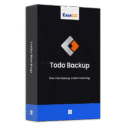

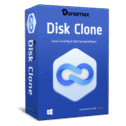
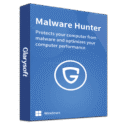
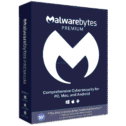
![[PRO KEY #11] Giveaway – AnyViewer 5 Pro / Solo: Free 1-year License Key | A Comprehensive Remote Access, Remote Control, and Remote Support Software – for Windows](https://thesoftware.shop/wp-content/uploads/thumbs_dir/AnyViewer-Pro-review-download-Key-Giveaway-247kvhsh0ax8o4hdghz2seib24857cbrnyy79q49kgpg.png)



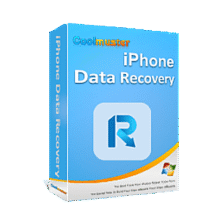
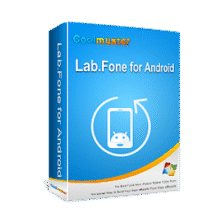

![[NEW LINK #6] Giveaway – Browser Password Recovery Tool 3.2: Free 6-month License – Full Version for Windows](https://thesoftware.shop/wp-content/uploads/thumbs_dir/Browser-Password-Recovery-Tool-Review-Download-Discount-Coupon-rfosm1ai09dz80dd53zmk8l27vuzkozl5x9jyeck9k.png)
