
[NEW CODE #6] Giveaway – Fluig AI Pro: Free License Key | AI-Powered I-powered Diagram Generator
Convert Ideas, Documents, and Code into Mind Maps, Flowcharts, Kanban, Tables in Seconds. Get Fluig AI Pro with a license key for free!
Free Full version!
Fluig AI Review at a Glance
Creating diagrams manually can be frustrating and time-consuming—especially when managing fast-evolving projects or communicating complex ideas. Professionals, students, and teams often rely on diagrams such as mind maps, flowcharts, and timelines to communicate ideas, streamline collaboration, and clarify planning. Yet manually building these diagrams from scratch or repeatedly updating them with changes wastes precious hours.
That’s where Fluig AI comes in. It’s designed to solve a common problem: how to quickly convert ideas, files, and even code into structured, shareable diagrams without needing any design or technical skills.
What Is Fluig AI?
Fluig AI is an AI-powered diagramming tool that enables users to create clear, structured visuals like mind maps, flowcharts, timelines, tables, and Kanban boards in seconds—simply by chatting with AI. Instead of manually crafting diagrams from scratch or editing templates, users interact naturally with AI to convert content from documents, images, websites, or plain ideas into visual diagrams. No training, design skills, or learning curve required.
Fluig supports natural language processing, file interpretation, and diagram type conversion—turning static information into dynamic, organized visuals. Whether it’s a contract in a Word file, a dense PDF report, a product webpage, or handwritten notes, Fluig transforms it into something instantly understandable.

More than just a diagramming utility, Fluig AI doubles as a real-time collaboration platform, enabling users to brainstorm, comment, and iterate on ideas together, from any device.
Benefits of Using Fluig AI
Fluig AI was developed with efficiency, clarity, and collaboration in mind. Here are the benefits users gain from using it:
1. Instant Diagram Generation
Creating diagrams traditionally means selecting shapes, aligning text, and fine-tuning layouts. Fluig AI removes that burden by instantly transforming:
- Text notes into mind maps
- Documents into flowcharts
- Webpages into experience flow diagrams
- PDFs into timelines or Kanban boards
- Images into diagrams and structured formats
The result? Professional diagrams ready in seconds, not hours.
2. Natural Chat-Based Interface
Instead of dragging and dropping or navigating complex toolbars, Fluig AI lets users simply chat naturally with the AI. You describe your idea or paste your document, and Fluig interprets the content and delivers a clear visual format.
This means anyone can use it—project managers, developers, marketers, students, and educators—without needing prior experience in diagramming tools.
3. Powerful File and Content Conversion
With Fluig AI, you can:
- Turn PDFs into visual mind maps, Kanban boards, and tables
- Extract key points from Word or TXT files like contracts, resumes, or essays
- Convert web pages into product analysis flowcharts
- Analyze images or chat records for insights and convert them into structured visuals
Fluig uses smart AI interpretation to make sense of complex content and present it in a simplified visual format.
4. Seamless Format Switching
Sometimes, a mind map works best; other times, a timeline or Kanban board fits better. Fluig allows you to switch between diagram types effortlessly using natural language prompts:
- Mind map to flowchart
- Flowchart to table
- Kanban to structured text
This flexibility helps you shape your content to best match your audience or workflow.
5. Real-Time Collaboration and Feedback
Fluig AI isn’t just a solo tool. It’s a collaborative environment where teams can:
- Share diagrams in real-time
- Comment directly on visuals
- Use sticky notes to annotate ideas
- Communicate across multiple devices
- Navigate on an infinite canvas
This helps keep teams aligned and makes idea development a shared process.
6. Privacy, Security, and Access Control
For teams working with sensitive data, security is built-in. Fluig supports role-based permissions, ensuring that:
- Only authorized users can access specific content
- Files and diagrams are kept secure in multi-user environments
It’s designed to be safe for enterprise, academic, or personal use.
7. AI With Manual Override Options
Although Fluig is built around AI automation, it also caters to users who prefer manual diagramming tools. Like traditional platforms such as Xmind or Scrintal, Fluig gives users the ability to:
- Manually edit diagrams from scratch
- Add custom layout preferences
- Build visuals piece-by-piece if preferred
So if you’re transitioning from manual tools, Fluig offers a hybrid workflow.
Use Cases of Fluig AI
Fluig AI’s flexibility makes it ideal for a wide range of users. Here’s how different people benefit from it:
For Project Managers:
Create product roadmaps, sprint flowcharts, and stakeholder summaries in seconds. Quickly communicate progress and structure across teams.
For Developers:
Convert code documentation or technical briefs into class diagrams, architecture visuals, and process flows—all without needing visual editing tools.
For Educators and Students:
Turn lesson plans or study guides into visual mind maps. Use AI to summarize reading material from PDFs or webpages and present it as structured charts.
For Sales and Marketing Teams:
Analyze communication logs or competitor websites, and generate fishbone diagrams or value chain flows to identify opportunities.
For Designers and UX Teams:
Create journey maps and wireframe outlines based on client input, research notes, or product descriptions.
For Writers and Content Creators:
Structure blog ideas, plot outlines, and strategy documents as diagrams. Convert drafts into visual workflows to manage writing stages.
With Fluig AI, transforming content into visual clarity is now easier, faster, and smarter than ever.
Features
Fluig AI is packed with advanced functionality designed to accelerate visual thinking and collaboration.
Below is a summary of the major capabilities:
Fluig AI Core Functions
These core features are what allow Fluig to provide rapid diagramming support:
- Chat-based diagram generation
- Real-time format switching
- Natural language refinement
- One-click file-to-visual conversion
Supported Inputs
You can upload and convert a wide variety of inputs:
- Word/TXT documents
- PDF reports
- Images
- Website URLs
Hybrid Workflow Support
Whether you’re an AI enthusiast or prefer manual methods, Fluig supports:
- Manual editing tools
- AI-driven automation
Output Formats
With Fluig, you’re not limited to a single output style. You can choose:
- Mind Maps
- Flowcharts
- Fishbone Diagrams
- Timelines
- Tables
- Kanban Boards
- Cards
- Structured Text
Collaboration Tools
Perfect for teams of any size, Fluig includes:
- Multi-device access
- Sticky notes
- Commenting
- Infinite canvas
Security and Control
Your information stays protected with:
- Role-based permissions
- Controlled access for team members
Free Plan
Explore how Fluig AI works according to your needs. Get the free version for free to test the software by clicking the button below.
Every user can sign up for a Free plan, unlocking the power of AI-driven diagramming and creation. This includes creating up to 3 active mind maps, flowcharts, or whiteboard files, plus 100 AI credits for generating diagrams—all for free.
BUY NOW
Fluig AI Pro is available for $19.00 per month. But, you can now get Fluig AI Pro with a license key for free in the Giveaway tab below. This offer is available for a limited time!

Convert Ideas, Documents, and Code into Mind Maps, Flowcharts, Kanban, Tables in Seconds | AI-Powered Visual Tool for Teams | Chat-Based Design | No Skills Needed
- Unlimited files
- Unlimited AI credits
- Unlimited version histories
- Switch themes
- Watermark-free export
- High export image quality
- AI knowledge library
- AI deep think
- 7x12 support
Platforms: Website

Convert Ideas, Documents, and Code into Mind Maps, Flowcharts, Kanban, Tables in Seconds | AI-Powered Visual Tool for Teams | Chat-Based Design | No Skills Needed
- Unlimited files
- 14,000 AI credits
- Unlimited version histories
- Switch themes
- Watermark-free export
- High export image quality
- AI knowledge library
- AI deep think
- 7x12 support
Platforms: Website
MindMaster Pro BEST SELLER
AllMyNotes Organizer Deluxe Edition: Lifetime License, 12-month Free Upgrades BEST SELLER
Edraw OrgCharting BEST OFFER
[NEW KEY #2] Giveaway – FlowHeater Designer 4.4.8: Free 12-month License | Full Version – for Windows GIVEAWAY
Mrakaf POS Software BEST SELLER
BusyCal BEST OFFER
MindManager Professional EXCLUSIVE
MyDraw BEST OFFER
Edraw Max Pro BEST SELLER
Edraw Max Online Premium BEST OFFER
Power-User Premium GIVEAWAY
Fluig AI Pro Giveaway
Available now: Free License Key for a Limited time!

To access the giveaway, kindly provide your email address. Please refrain from closing this page after signing in to receive instructions on how to access the offer at no cost.
NOTES:
– All prices shown here are in listed USD (United States Dollar).
– Such promotional programs are subject to change without notice, from time to time in our sole discretion.
– Data may vary based on different systems or computers.
Thanks for reading Fluig AI Pro Review & Enjoy the discount coupon. Please Report if Fluig AI Pro Discount Coupon/Deal/Giveaway has a problem such as expired, broken link, sold out, etc while the deal still exists.
AI diagram generator, convert documents to diagrams, mind map tool, flowchart creator, kanban board software, timeline maker, AI visual organizer, diagram automation, PDF to flowchart, Word to mind map, AI-powered diagrams, visual planning tool, AI brainstorm tool, automatic mind mapping, flowchart from text, intelligent diagram generator, structured content tool, smart diagram converter, diagram collaboration tool, team visualization platform, content to visual AI, easy diagram maker, real-time diagram editing, diagram creation software, infinite canvas diagram tool, diagram sharing software, chat-based diagram generator


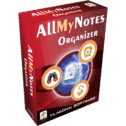
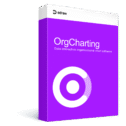
![[NEW KEY #2] Giveaway – FlowHeater Designer 4.4.8: Free 12-month License | Full Version – for Windows](https://thesoftware.shop/wp-content/uploads/thumbs_dir/Flowheater-Designer-Boxshot-247kvajde8hz8rgspym7r5w70nv04u6j45pvi718pd3o.png)


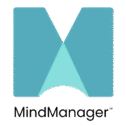
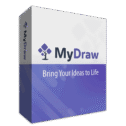
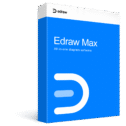
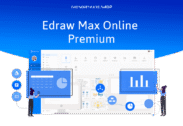

![[NEW CODE #6] Giveaway – Fluig AI Pro: Free License Key | AI-Powered I-powered Diagram Generator](https://thesoftware.shop/wp-content/uploads/thumbs_dir/XenArmor-Browser-Password-Recovery-Pro-Review-download-discount-coupon-rfoskfy96pn8ecp3buyxdai7o5wm5az41oc6x12s70.png)
![[NEW CODE #6] Giveaway – Fluig AI Pro: Free License Key | AI-Powered I-powered Diagram Generator](https://thesoftware.shop/wp-content/uploads/thumbs_dir/Vovsoft-Contact-Manager-Review-Download-Discount-Coupon-Gievaway-rfosnnkejc1i2e15kqy1dzbwqk2rg2q3hkkwy2bcxo.png)




