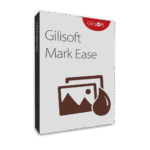
[Re-run] Giveaway – Gilisoft MarkEase 10.4: Free Registration Code | Watermark Remover and Image Editor – for Windows
Effortlessly clear unwanted watermarks from your images or add your unique signature to every images. Get Gilisoft MarkEase 10.4 with a registration code for free!
Free Full Version!
Gilisoft MarkEase Review at a Glance
Frustrated by intrusive watermarks ruining your favorite images or personal photos? Tired of sharing beautiful shots that carry someone else’s logo, or of manually editing pictures for hours to remove simple blemishes? You’re not alone. Digital watermarks, stray objects, and overlaid texts are a constant obstacle for photographers, social media users, online sellers, and casual photo editors alike. They not only spoil visual appeal but also cause privacy concerns when editing images on cloud-based apps.
Gilisoft MarkEase is your go-to solution for quick, local, and efficient image watermark removal and watermarking.
What is Gilisoft MarkEase?
Gilisoft MarkEase is a professional image watermark removal and editing tool designed to provide complete control over your images. It empowers users to both erase existing watermarks or objects from photos and add their own watermarks to assert ownership, copyright, or branding. The tool works entirely offline—no image data is ever uploaded, making it a safe choice for handling confidential images.
Designed with speed, privacy, and ease of use in mind, MarkEase lets you remove or add watermarks in just a few clicks—without ever uploading your image online. All processes are performed 100% locally on your device, ensuring complete protection for sensitive or personal images.
This lightweight yet robust software allows you to erase logos, timestamps, text overlays, acne, unwanted objects, and more from images with remarkable accuracy. Need to add your own watermark instead? It lets you stamp your ownership with text, image, or shape watermarks—perfect for photographers, artists, content creators, and e-commerce sellers.
With its clean, intuitive interface and efficient processing engine, MarkEase is ideal for casual users and professionals alike. It supports batch processing, handles all popular image formats, and retains the original image format after editing. From photographers and real estate agents to e-commerce sellers and students, anyone can benefit from its practical features.
Key Benefits of Gilisoft MarkEase
Gilisoft MarkEase offers a range of practical benefits tailored to real-world use cases. Here’s how it helps simplify your image editing needs:
1. Remove Watermarks with Just a Few Clicks
Stop wasting time on complicated editing software. MarkEase enables fast and accurate removal of logos, text, timestamps, people, and more from images.
2. 100% Privacy – No Image Uploading
All image processing is done locally. There’s no need to connect to any server, ensuring your data and personal photos remain private and secure.
3. Add Custom Watermarks for Ownership
Protect your digital content by adding text, image, or shape watermarks. Ideal for creators, photographers, and businesses who want to preserve ownership and brand their work.
4. Batch Processing for Faster Workflows
Remove or add watermarks on multiple images at once, saving you hours of tedious manual editing.
5. Easy-to-Use Interface for All Skill Levels
You don’t have to be a tech wizard to use it. MarkEase features an intuitive interface that helps you get the job done with minimal learning curve.
6. All-In-One Editing Suite
Beyond watermarking, enjoy a set of essential editing tools like cropping, rotating, flipping, color correction, and filters to fine-tune your visuals.
Features
Gilisoft MarkEase packs a variety of powerful features. Below is a breakdown of its core functionalities and their sub-capabilities:
- Remove Watermark from Photo – Easily delete any type of watermark from your image.
- Logo & Text Removal – Get rid of brand logos, captions, and text overlays.
- Timestamp Erasure – Remove embedded date and time from photos.
- Unwanted Object Deletion – Remove power lines, acne, or people from background.
- Best Watermark Remover – One of the most reliable inpainting tools.
- Inpainting Technology – Automatically fills in removed areas to match the background.
- No Complex Settings – Simple tool with smart detection and smooth output.
- Batch Processing Watermarks – Remove multiple watermarks in one session.
- Different Time Ranges – Handles watermarks appearing at varied image intervals.
- Multi-layer Editing – Support for layered watermark removal.
- Batch Processing Photos – Process dozens or hundreds of images together.
- Multi-Format Handling – Supports JPG, PNG, BMP, and more.
- Speed Optimized – High-speed processing for large folders of images.
- Support Almost All Photo Files – Compatibility with widely-used image formats.
- Popular Internet Formats – Works with standard formats found online.
- No Format Conversion Needed – Retain image format post-editing.
- Export to Original Picture Formats – Preserve file format integrity.
- Format Retention – Keep original file type such as JPG or PNG.
- Metadata Safety – Preserves essential image data.
- Add Text Watermark to Photo – Insert visible ownership marks.
- Custom Text Input – Add name, copyright, or date.
- Style Options – Choose font, size, color, and position.
- Add Image Watermark to Picture – Use your logo or icon.
- Logo Branding – Place your logo on any photo.
- Transparent Overlay – Adjust opacity and position for visibility.
- Add Shape Watermark to Photo – Highlight specific elements in photos.
- Arrow Tool – Point attention to specific people or objects.
- Geometric Shapes – Add circles, rectangles, and arrows.
- More Editing Functions – Additional tools for refining photos.
- Crop, Rotate, Flip – Adjust image layout and orientation.
- Adjust Color & Filters – Fine-tune brightness, contrast, saturation.
Requirements
To run #THE SOFTWARE with optimum reliability and performance, your system should match the following requirements:
- Operating System: Windows 11 / 10
- Processor: Intel/AMD 1GHz or higher
- Memory: 512 MB RAM or more
- Hard Disk Space: 100 MB or more of free space
- Display Resolution: 1024×768 or higher
Downloads
You can download and try Gilisoft MarkEase for free to experience its full functionality. The trial version allows access to all primary features, including watermark removal, batch editing, and watermark addition. It’s the perfect way to test its effectiveness before committing to a license.
Ready to clean up your images or brand your photos with ease? Buy Gilisoft MarkEase today and enjoy instant access to a secure, offline, and easy-to-use photo watermarking tool. With advanced capabilities like batch processing, custom watermarking, and offline privacy, it’s the smart choice for professionals and casual users alike.
BUY NOW
Gilisoft MarkEase is available for $29.95. But, you can now get Gilisoft MarkEase 10.4 full version with a license key for free in the Giveaway tab below. This offer is available for a limited time!
Apowersoft Watermark Remover BEST OFFER
SoftOrbits Photo Stamp Remover with AI: Lifetime License BEST SELLER
HitPaw FotorPea BEST OFFER
Apowersoft Unlimited: 1-year Subscription BEST SELLER
Vovsoft Watermark Image GIVEAWAY
SoftOrbits AI Photo Editor PRO: Lifeitme Personal License BEST SELLER
Photo Watermark Software: Lifetime License BEST OFFER
Easy Watermark Studio 4.2 Professional - Review & 50% Discount Coupon
SoftOrbits Picture to Painting Converter: Lifetime Personal License BEST OFFER
Ashampoo Photo Optimizer 11 BEST OFFER
Gilisoft MarkEase Giveaway
Available now: Free License Key for a limited time!

To access the giveaway, kindly provide your email address. Please refrain from closing this page after signing in to receive instructions on how to access the offer at no cost.
NOTES:
– All prices shown here are in listed USD (United States Dollar).
– Such promotional programs are subject to change without notice, from time to time in our sole discretion.
– Data may vary based on different systems or computers.
Thanks for reading Gilisoft MarkEase Review & Enjoy the discount coupon. Please Report if Gilisoft MarkEase Discount Coupon/Deal/Giveaway has a problem such as expired, broken link, sold out, etc while the deal still exists.






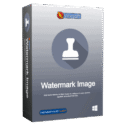
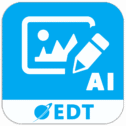
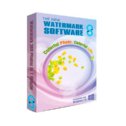



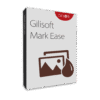
![[Re-run] Giveaway – Gilisoft MarkEase 10.4: Free Registration Code | Watermark Remover and Image Editor – for Windows](https://thesoftware.shop/wp-content/uploads/thumbs_dir/Vovsoft-Serial-Port-Monitor-Review-DOwnload-Discount-Coupon-rfoslxj209oks4j9n04ntezhj4kjc1vt91iv9svccc.png)
![[Re-run] Giveaway – Gilisoft MarkEase 10.4: Free Registration Code | Watermark Remover and Image Editor – for Windows](https://thesoftware.shop/wp-content/uploads/thumbs_dir/Vidmore-Video-Editor-Review-Download-Giveaway-rfosmaosny6lao05i5tfsbnxuirobtc1yunnzobtx8.png)
![[NEW KEY #5] Giveaway – Duplicate Photo Finder Plus 19: Free 1-year License Key – Full Version – for Windows](https://thesoftware.shop/wp-content/uploads/thumbs_dir/Duplicate-Photo-Finder-Plus-Review-license-key-free-download-coupon-1-rfosk1urkuo6pn94q93zaqm12ln3bp3zk3onhdaheg.png)

![[KEY #6] Giveaway – SoftOrbits Batch Picture Resizer 13: Free License Key – Full Version for Windows](https://thesoftware.shop/wp-content/uploads/thumbs_dir/SoftOrbits-Batch-Picture-Resizer-Review-Download-Discount-Coupon-rfosklldkdf7hgggizn593mpjoxstcacmtduk6h7rs.png)
