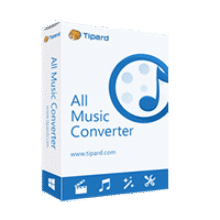Giveaway – Vovsoft Batch Audio Converter: Free License Key | Bulk Audio Format Conversion Tool – for Windows
Convert audio files in seconds with simple drag-and-drop. Preserve metadata, normalize loudness, and customize your output settings with ease. Get Vovsoft Batch Audio Converter and claim your free license key today!
You can get Vovsoft Batch Audio Converter with a lifetime license—including free upgrades and support—at up to 81% off with our exclusive coupon code!
✔ Lifetime License. ✔ Free Product Updates ✔ 24×7 Customer Support
Vovsoft Batch Audio Converter Review at a Glance
Solve the Audio Conversion Hassle Once and for All
Managing large collections of audio files can be frustrating. From incompatible formats to inconsistent volume levels, the process of converting and organizing audio can quickly become overwhelming. Whether you’re a content creator, audio engineer, or just someone trying to organize a music library, the need for a reliable, efficient, and user-friendly audio conversion tool is undeniable.
Vovsoft Batch Audio Converter is designed to solve these challenges. It provides a streamlined, intuitive, and powerful solution for converting multiple audio files at once, while maintaining quality and consistency. With support for a wide range of formats and customizable settings, this software is the perfect companion for anyone working with audio on Windows.
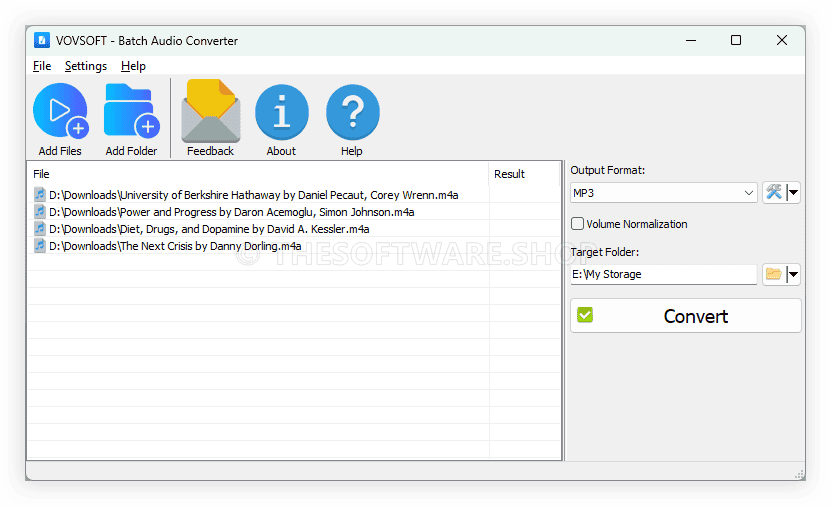
What is Vovsoft Batch Audio Converter?
Vovsoft Batch Audio Converter is a Windows-based software application that allows users to convert multiple audio files simultaneously. It supports drag-and-drop functionality, volume normalization, metadata preservation, and custom output settings, making it ideal for both professionals and casual users.
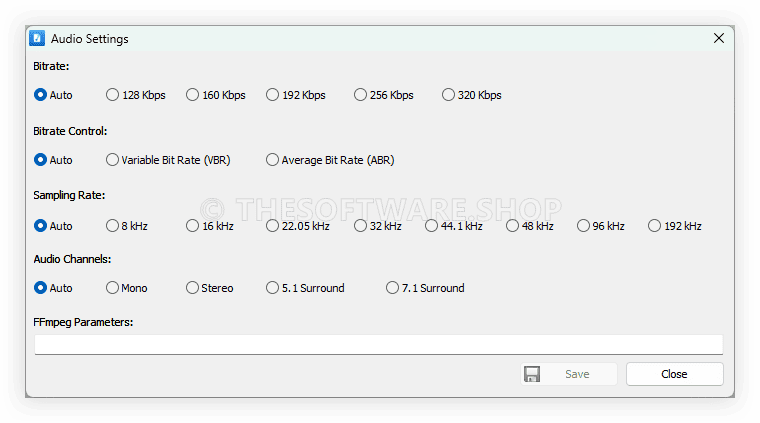
This tool is not just about converting files—it’s about saving time, maintaining quality, and simplifying your workflow. Whether you’re preparing audio for a podcast, converting music for a specific device, or organizing a massive audio archive, Vovsoft Batch Audio Converter is built to handle it all.
Key Benefits
Before diving into the technical features, let’s look at the real-world benefits this software offers. These are the reasons why users choose Vovsoft Batch Audio Converter over other tools.
- Save Time with Bulk Conversion: Convert dozens or even hundreds of files in one go.
- Simplify Your Workflow: Drag-and-drop interface makes adding files effortless.
- Maintain Audio Quality: High-quality output with customizable settings.
- Consistent Volume Levels: Built-in loudness normalization ensures smooth playback.
- Preserve Metadata: Keep important file information like ID3 tags intact.
- Wide Format Compatibility: Supports all major audio formats for maximum flexibility.
- Professional Results: Ideal for content creators, musicians, and audio engineers.
Features
Below is a comprehensive list of the key features that make the software a valuable addition to your needs:
- Bulk Audio Conversion – Convert multiple files at once to save time.
- Multi-file Processing – Queue up dozens of files for simultaneous conversion.
- Command Line Support – Use command line arguments for automated workflows.
- Drag-and-Drop Simplicity – Add files directly from Windows Explorer.
- User-Friendly Interface – No technical skills required to get started.
- Quick File Import – Instantly load files by dragging them into the app.
- Wide Format Support – Compatible with all popular audio formats.
- MP3 Converter – Convert to/from MP3 for universal compatibility.
- WMA Converter – Handle Windows Media Audio files with ease.
- WAV Converter – Work with uncompressed audio formats.
- M4A Converter – Convert Apple audio formats effortlessly.
- AIFF Converter – Support for high-quality audio used in studios.
- AAC Converter – Convert files for mobile and streaming platforms.
- OGG Converter – Handle open-source audio formats.
- OPUS Converter – Ideal for voice and low-latency applications.
- AC3 Converter – Convert Dolby Digital audio files.
- EAC3 Converter – Support for Enhanced AC-3 formats.
- MP2 Converter – Useful for legacy systems and broadcasting.
- WV Converter – Convert WavPack files.
- WEBM Converter – Handle audio from web-based formats.
- FLAC Converter – Work with lossless audio formats.
- Metadata Preservation – Retain file information during conversion.
- ID3 Tag Support – Keep artist, album, and track info intact.
- Format-Specific Metadata – Preserve metadata where supported.
- Customizable Output Settings – Tailor audio output to your needs.
- Bitrate Adjustment – Choose the desired audio quality.
- Sampling Rate Control – Set the frequency for optimal playback.
- Channel Selection – Convert to mono, stereo, or surround sound (5.1, 7.1).
- Volume Normalization – Ensure consistent volume across all files.
- EBU R128 Standard – Industry-standard loudness normalization.
- Balanced Playback – Eliminate abrupt volume changes between tracks.
- Flexible Destination Management – Organize output files efficiently.
- Custom Output Directory – Choose where converted files are saved.
- Automatic Folder Creation – Keep files organized by format or project.
Requirements
To ensure compatibility and optimal performance, please review the system requirements below:
- Operating System: Windows 11, Windows 10, Windows 8/8.1, Windows 7 (32-bit & 64-bit)
- Processor: 1 GHz or faster
- RAM: 2 GB minimum
- Disk Space: 100 MB of free space
- Permissions: Administrator rights may be required for installation
Downloads
Want to see how it works before committing? Vovsoft Batch Audio Converter offers a free trial version that lets you test its core features. Experience the speed, simplicity, and power of the software firsthand—no credit card required.
Try it today and see how much time and effort you can save.
Installer, Windows Portable, Windows
Ready to simplify your audio conversion process?
BUY NOW
Get Vovsoft Batch Audio Converter now and start converting your audio files with ease. With its powerful features, intuitive design, and reliable performance, it’s the perfect tool for professionals and hobbyists alike.
Vovsoft Batch Audio Converter is normally priced at $19.00, but for a limited time, you can get a lifetime license—including free updates and support—at an exclusive discount of up to 81% off. Don’t miss this special offer!
All VOVSOFT Programs Bundle - Get Universal license key for all Vovsoft applications
- Lifetime access to all VOVSOFT programs (103 software and counting)
- Lifetime license for all software with free updates
- Free support and instant activation of license key
- Full access to all features with no trial limitations or interruptions
- No ads while using the software
Platform: Windows

Bulk Audio Format Conversion Tool with Drag-and-Drop, Metadata Preservation, Loudness Normalization, and Custom Output Settings
- Lifetime license for 1 PC
- Lifetime free updates
- Commercial use allowed
- Instant activation license key via e-mail.
- No trial limitations.
- No nag screen, no ads.
Platform: Windows

Bulk Audio Format Conversion Tool with Drag-and-Drop, Metadata Preservation, Loudness Normalization, and Custom Output Settings
- Lifetime license for 5 PCs
- Lifetime free updates
- Commercial use allowed
- Instant activation license key via e-mail.
- No trial limitations.
- No nag screen, no ads.
Platform: Windows

Bulk Audio Format Conversion Tool with Drag-and-Drop, Metadata Preservation, Loudness Normalization, and Custom Output Settings
- Lifetime license for 10 PCs
- Lifetime free updates
- Commercial use allowed
- Instant activation license key via e-mail.
- No trial limitations.
- No nag screen, no ads.
Platform: Windows

Bulk Audio Format Conversion Tool with Drag-and-Drop, Metadata Preservation, Loudness Normalization, and Custom Output Settings
- Lifetime license for 30 PCs
- Lifetime free updates
- Commercial use allowed
- Instant activation license key via e-mail.
- No trial limitations.
- No nag screen, no ads.
Platform: Windows

Bulk Audio Format Conversion Tool with Drag-and-Drop, Metadata Preservation, Loudness Normalization, and Custom Output Settings
- Lifetime license for 100 PCs
- Lifetime free updates
- Commercial use allowed
- Instant activation license key via e-mail.
- No trial limitations.
- No nag screen, no ads.
Platform: Windows
Vovsoft Coupon Code
30% OFF – Sitewide Coupon for All Vovsoft Products Coupon
VOVSOFT Text to MP3 Converter: Lifetime License BEST OFFER
Vovsoft Convert Video to Audio: Lifetime License GIVEAWAY
Vovsoft Speech to Text Converter GIVEAWAY
Vovsoft Sound Recorder 2.0: Lifetime License GIVEAWAY
Vovsoft Podcast Downloader GIVEAWAY
VOVSOFT Batch Audio Converter Giveaway
Available now: Free License Key For A Limited Time!

To access the giveaway, kindly provide your email address. Please refrain from closing this page after signing in to receive instructions on how to access the offer at no cost.
NOTES:
– All prices shown here are in listed USD (United States Dollar).
– Such promotional programs are subject to change without notice, from time to time in our sole discretion.
– Data may vary based on different systems or computers.
Thanks for reading Vovsoft Batch Audio Converter Review & Enjoy the discount coupon. Please Report if Vovsoft Batch Audio Converter Discount Coupon/Deal/Giveaway has a problem such as expired, broken link, sold out, etc while the deal still exists.



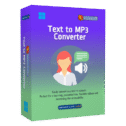
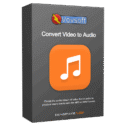
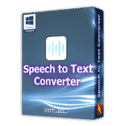
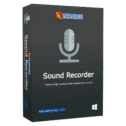



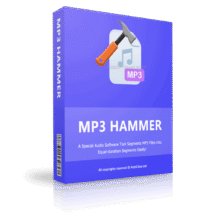
![[KEY #5] Giveaway – EaseUS Fixo Professional: Free 1-year License Key | Full Version – for Windows](https://thesoftware.shop/wp-content/uploads/thumbs_dir/EaseUS-Fixo-Pro-Review-Download-Discount-Coupon-rfosnkqz7hhw904t59ym5cl99m9n6u3r1jr79q2c2g.png)