
50% Off – Winstep Nexus Ultimate: Advanced App Launcher & Desktop Organizer – for Windows
Turn Your Windows Desktop into a Smart, Stylish, and Streamlined Command Center — Get Winstep Nexus Ultimate at a 50% Discount Today!
✔ Lifetime Usage ✔ Free Product Updates ✔ 24×7 Customer Support
Winstep Nexus Ultimate Review at a Glance
Modern Windows users face a common challenge: desktop clutter and inefficient navigation. Constantly hunting through layers of folders or dealing with a sea of disorganized shortcuts can kill productivity. Default Windows features don’t offer much in terms of visual customization or speed-oriented functionality.
This is where Winstep Nexus Ultimate steps in — a comprehensive docking solution designed for users who want to bring structure, style, and speed to their Windows desktop experience. It’s more than just an app launcher; it’s a full-featured desktop management tool designed to streamline how you interact with your computer.
Whether you’re a power user juggling multiple applications, a creative professional needing visual organization, or someone who just wants their desktop to look and feel modern, Nexus Ultimate delivers with unmatched customizability, feature depth, and design.

What is Winstep Nexus Ultimate?
Winstep Nexus Ultimate is a powerful desktop enhancement tool for Windows that allows you to create multiple animated docks, shelves, and grid stacks to organize your applications, files, folders, and widgets. Think of it as a visual control panel where your most used programs are always within reach — only far more customizable, fluid, and beautiful than any built-in OS feature.
Unlike the standard Winstep Nexus (free version), the Ultimate edition includes exclusive features like:
- Multiple docks and nested sub-docks
- Tabbed shelves with virtual folder access
- Drawers, grid stacks, and widget modules
- Additional effects, alarms, and scheduling tools
- Full system tray customization (up to Windows 11 23H2)
It replaces and improves on the Windows taskbar, offering everything from live reflections and zoom effects to UWP app support, all in a lightweight and fast-performing package.

Key Benefits
The advantages of using Winstep Nexus Ultimate go beyond eye candy. Here’s how it truly helps improve your day-to-day computer use:
- Boosts Productivity: Instantly access applications, folders, and documents without digging through layers of menus.
- Organizes Your Desktop: Clear the chaos with shelves, docks, and sub-docks that keep everything in its place.
- Customizes Your Workspace: Fully tailor every aspect of your interface — from dock size to icon animations.
- Enhances Usability: Control everything from a single point using drag & drop, keyboard shortcuts, or remote control.
- Saves Time: Set up automated reminders, task schedules, and hotkey-triggered actions.
- Perfect for Multi-Monitor Setups: Use docks and shelves across different screens for full control.
Designed to streamline daily tasks, Winstep Nexus Ultimate suits gamers, developers, designers, office workers, students — anyone looking to optimize their Windows experience.
Features
Below is a comprehensive list of the key features that make the software a valuable addition to your needs:
- Multiple Docks – Create various docks for different tasks or categories.
- Floating or Docked Positioning – Place docks anywhere on your screen.
- Auto-hide – Docks disappear when not in use.
- Sub-Docks – Organize icons into expandable subgroups.
- Unlimited Nesting – Create deeply nested structures for better organization.
- Drag & Drop – Move items between docks easily.
- Shelves/Tabbed Docks – Horizontal/vertical tabbed docks to replace desktop icons.
- Virtual Folder Display – Access Desktop, My Computer, Control Panel, etc.
- Keyboard Shortcuts – Quick tab access via hotkeys.
- Grid Stacks – Pop-up grid-style folder views.
- Content Preview – View folders like Downloads, Documents visually.
- Shell Folder Support – Access special Windows folders instantly.
- Drawers – Dock/shelf hybrid with tab support.
- Text Labels – Add custom labels for icons.
- Single Tab Focus – Easier navigation.
- Search Filter – Search as you type.
- Auto-filtering – Results narrow down instantly.
- ESC/Backspace Commands – Simple key control for clearing results.
- Live Icon Reflections – Real-time reflections of icons.
- Custom Transparency – Adjust how reflective they are.
- Animated Icon Sync – Reflections match animated states.
- Special Effects – Animated transitions and feedback.
- Zoom/Bounce/Swing – Many animation options.
- Event-Driven Sounds – Audio feedback for actions.
- Widgets/Modules – Interactive tools built into docks.
- Clock/Weather/Recycle Bin – Everyday utility tools.
- Net/CPU/RAM Meters – Real-time performance monitoring.
- Additional Modules (Ultimate Exclusive) – Extra widgets for more power.
- Battery Monitor – UPS and laptop battery tracking.
- Calendar/Moon Phase – Time and cycle management.
- Internal Commands – Built-in OS functions.
- Over 80 Shortcuts – Sleep, Empty Bin, CD Control, etc.
- Custom Launch Icons – Modify how they appear.
- System Tray Integration – Display tray icons on dock.
- Grouped or Separate – Minimize space usage.
- High-Res Custom Icons – Eliminate blurry small icons.
- UWP App Support – Run modern apps like traditional ones.
- Windows 10+ Compatibility – Supports Universal apps.
- Auto-Collapse – Shrinks floating docks into tiles.
- One-Click Expand – Expand dock on demand.
- Taskbar Replacement – Show running apps on dock.
- Superbar & Aero Peek Support – Compatible with older systems.
- Alarm & Scheduler – Reminders, music alarms, task launchers.
- Unlimited Alarms – Schedule any number of events.
- Keyboard Navigation – Launch docks via hotkeys.
- Full Remote Support – Works with controllers like Logitech Harmony.
- Animated Icons – Drag and drop PNG strips for motion icons.
- No Extra Tools Required – Built-in animation support.
- Virtual File System Support – Add Control Panel items and other system elements.
- Drag & Drop Into Docks – Seamless OS integration.
- Full Customization – Nearly every setting is tweakable.
- Icon Sizes, Animation Speed, Positioning – Tailor to your workflow.
Requirements
To run #THE SOFTWARE with optimum reliability and performance, your system should match the following requirements:
System Requirements for Windows OS:
- Windows 7, 8, 10, or 11 (32 and 64-bit)
- Fully functional on ARM-based Windows
- 500 MHz processor
- 256 MB of RAM
- 120 MB of free hard disk space
- Screen resolution: 800×600 or higher
System Requirements for Mac OS:
Downloads
Winstep Nexus is available as a free version for users who wish to use the product. This free version lets you access to frequently used applications, folders and documents. No limitations on the core functionality.
Take control of your Windows desktop with Winstep Nexus Ultimate.
✅ Create unlimited docks and sub-docks
✅ Access folders with Grid Stacks and tabbed shelves
✅ Organize your workspace, reduce clutter, and speed up your workflow
✅ Use animated icons, reflections, and effects to personalize your desktop
Don’t wait — start transforming your PC environment today!
BUY NOW
Winstep Nexus Ultimate is available for $29.95. But, you can now get Winstep Nexus Ultimate license with our exclusive 50% discount coupon. This offer is available for a limited time!

Advanced App Launcher & Desktop Organizer | Multi-Dock Setup, Sub-Docks, Shelves, Widgets & Animated Effects
- What you get:
- 1-User License
- One link to download, install and use the software immediately
- One product key to activate, register and upgrade the software
- One link to download and install a collection of over 1,000 beautiful dock tile bitmaps
- One full year of FREE product upgrades, with renewals costing only a fraction of initial purchase price
- Premium support
- Lifetime Usage, 1-Year Free Upgrades:https://www.winstep.net/nxupgradefaq.asp
Platforms: Windows

Advanced App Launcher & Desktop Organizer | Multi-Dock Setup, Sub-Docks, Shelves, Widgets & Animated Effects
- What you get:
- 5-user License
- One link to download, install and use the software immediately
- One product key to activate, register and upgrade the software
- One link to download and install a collection of over 1,000 beautiful dock tile bitmaps
- One full year of FREE product upgrades, with renewals costing only a fraction of initial purchase price
- Premium support
- Lifetime Usage, 1-Year Free Upgrades:https://www.winstep.net/nxupgradefaq.asp
Platforms: Windows

Advanced App Launcher & Desktop Organizer | Multi-Dock Setup, Sub-Docks, Shelves, Widgets & Animated Effects
- 1-PC Upgrade License
- One full year of FREE product upgrades.
- Lifetime Usage, 1-Year Free Upgrades:https://www.winstep.net/nxupgradefaq.asp
Platforms: Windows
Desktop Lux GIVEAWAY
CreUEyes Pro BEST SELLER
MG Easy Desktop Organizer: Basic License BEST OFFER
AbstractCurves: Lifetime License BEST OFFER
uBar (mac): Personal License BEST OFFER
True Launch Bar BEST SELLER
TextSniper: Lifetime License BEST OFFER
Ashampoo Taskbar Customizer GIVEAWAY
IObit Start Menu 8 PRO: Lifetime Subscription BEST OFFER
Winstep Nexus Ultimate Giveaway
Unavailable at this moment!
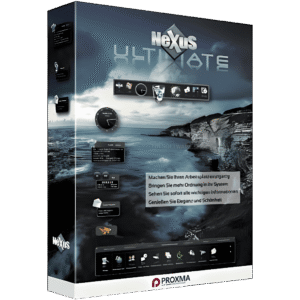
To access the giveaway, kindly provide your email address. Please refrain from closing this page after signing in to receive instructions on how to access the offer at no cost.
NOTES:
– All prices shown here are in listed USD (United States Dollar).
– Such promotional programs are subject to change without notice, from time to time in our sole discretion.
– Data may vary based on different systems or computers.
Thanks for reading Winstep Nexus Ultimate Review & Enjoy the discount coupon. Please Report if Winstep Nexus Ultimate Discount Coupon/Deal/Giveaway has a problem such as expired, broken link, sold out, etc while the deal still exists.

![[UPDATED] Giveaway – Desktop Lux 1.2: Free Full Version | Desktop Decoration & Customization Software – for Windows](https://thesoftware.shop/wp-content/uploads/thumbs_dir/Desktop-Lux-Review-Download-Discount-Coupon-Giveaway-247kvlk8t23qj5ho8p5rkeo1n17s005uo6y7mln499xw.png)

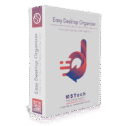
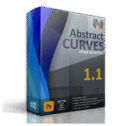


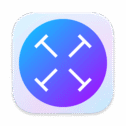

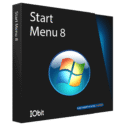


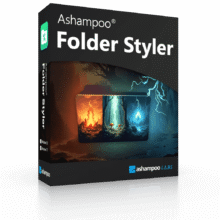


![[NEW VERSION] Giveaway – iTop Easy Desktop PRO v4.x: Free 1-year License Key | Full Version – for Windows](https://thesoftware.shop/wp-content/uploads/thumbs_dir/iTop-Easy-Desktop-PRO-Review-Download-Discount-Coupon-rfosnoibytn1jfzcjbl4fbn3n5r41mioe2d56twrdk.png)
