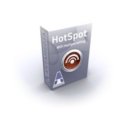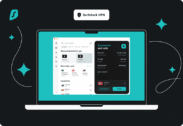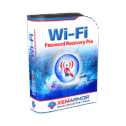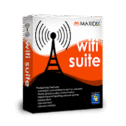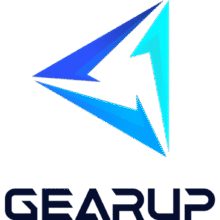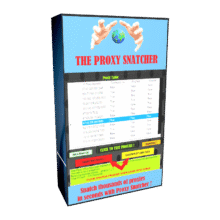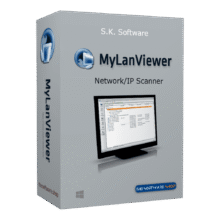75% Off – Connectify Hotspot MAX: Lifetime License | Wi‑Fi Hotspot, Virtual Router & Repeater Software – for Windows
Share one connection with every device, extend Wi‑Fi where it’s weak, and cut per‑device fees—get Connectify Hotspot MAX at a 5% Discount now and put your PC to work as a reliable virtual router.
✔ Lifeitme License. ✔ Free Product Updates ✔ 24×7 Customer Support ✔ 30-day Money-back Guarantee.
Connectify Hotspot Review at a Glance
Getting all your devices online should be simple. Yet real life creates obstacles: hotel Wi‑Fi that charges per device, airplanes that offer a single login, apartments where the router is just out of reach, and conference rooms or dorms that block additional gadgets. Then there’s the frustration of strict NAT on consoles that breaks multiplayer, or a smart TV that only has an Ethernet jack. Managing a mix of laptops, tablets, phones, consoles, e‑readers, and streaming sticks quickly becomes a headache.
Connectify Hotspot solves these problems by turning your Windows PC into a true software router. With just a name and password, your computer shares Internet over Wi‑Fi or Ethernet to phones, tablets, game systems, smart TVs, and nearby friends. The software makes the traffic from connected devices look like it originates from your PC, allowing you to bypass device limits and avoid extra fees wherever you are.

What is Connectify Hotspot?
Connectify Hotspot is Windows software that turns your PC into a secure Wi‑Fi hotspot, wired router, or repeater, so you can share any Internet connection with all your devices. It takes the connection your PC already has—Wi‑Fi, Ethernet, USB 4G/5G, tethered phone, or VPN—and rebroadcasts it to phones, tablets, consoles, and other computers. Clients connect just as they would to a regular router.
Beyond basic sharing, Connectify provides ad blocking for clients, Wi‑Fi range extension, network bridging, custom SSIDs with emoji, usage monitoring, and unlimited hotspot uptime in premium editions. The software supports Windows 10 and Windows 11, runs in multiple languages, and includes a sleek Dark Mode to match your desktop.
What makes it different? Connectify Hotspot isn’t a simple mobile tether. It’s a feature‑rich virtual router trusted by more than 150 million users worldwide, designed for flexibility: share home broadband, office Ethernet, campus networks, hotel portals, inflight Wi‑Fi, USB 4G/5G adapters, or even an existing Wi‑Fi network. With MAX editions, you can share VPN connections, broadcast a custom SSID (including emoji and Unicode), extend range with Wi‑Fi Repeater Mode, place devices on the original network with Bridging Mode, and keep the hotspot running 24/7 with unlimited uptime.
The built‑in universal ad blocker goes a step further by filtering ads for all client devices connected to your hotspot—phones, tablets, and laptops. It can even reduce in‑app ads on iOS and Android, giving your family and coworkers a cleaner, faster web experience. For privacy‑minded setups, sharing a VPN through the hotspot gives every connected device the same encrypted path, even gadgets that don’t support VPN apps themselves.
If you’ve ever struggled with Wi‑Fi dead zones, Wi‑Fi Repeater Mode helps you extend coverage to the basement, backyard, or that one stubborn bedroom. And for gaming households, Bridging Mode gets consoles like PlayStation, Xbox, and Nintendo to behave as if they were plugged directly into the router—helping resolve strict NAT and improving compatibility with peer‑to‑peer services.
Connectify Hotspot is also easy to learn. A clean interface, Light/Dark themes, and a quick setup wizard get you sharing in seconds. Under the hood, WPA2‑PSK encryption keeps sessions secure. Real‑time bandwidth graphs help you monitor usage by device so you understand who’s using what, and for power users, custom IP and DHCP controls (MAX) provide fine‑grained network management.
Bottom line: if you’ve ever needed more flexibility from your Internet connection—at home, at work, in a hotel, on the road, or on a plane—Connectify Hotspot gives you reliable sharing, better reach, and fewer fees, all from the laptop you already carry.
Key Benefits
Before reviewing the specific features, it helps to understand the results you’ll feel day to day. The points below summarize the practical advantages for home users, travelers, students, and anyone juggling multiple devices.
- One connection, all devices: Share paid or captive‑portal logins with every gadget and avoid per‑device charges.
- Range where you need it: Use Wi‑Fi Repeater Mode to reach corners of your home that your router doesn’t cover well.
- Better gaming & streaming: Bridging Mode helps consoles and media players act like they’re on the original network, addressing strict NAT and compatibility issues.
- Cleaner web experience: A universal ad blocker filters ads for phones and tablets that join your hotspot, including many in‑app ads on iOS and Android.
- Share any connection: From USB 4G/5G to tethered phones and VPNs, Connectify shares a wide range of sources over Wi‑Fi or Ethernet.
- Security by default: WPA2‑PSK encryption protects sessions; your PC becomes a secure access point with the password you set.
- Fits your workflow: Name your hotspot with custom SSIDs, use Unicode and emojis, and manage everything through an intuitive interface with Light/Dark themes.
- Know who’s using data: Real‑time graphs help you monitor usage per client so you can keep tabs on bandwidth.
- Run all day: Remove the timer and keep your hotspot online 24/7 with premium editions.
- International friendly: Choose among 10 languages and share across regions with consistent behavior.
Features
Below is a comprehensive list of the key features that make the software a valuable addition to your needs:
- Turn PC into Wi‑Fi Hotspot — Share your PC’s Internet with phones, tablets, consoles, and other laptops in seconds.
- Simple Setup — Name the hotspot, set a password, and click Start to share.
- WPA2 Security — Sessions are protected with WPA2‑PSK encryption like a conventional router.
- Unlimited Uptime (PRO/MAX) — Remove the shut‑off timer and keep sharing all day, every day.
- Share Any Connection Type — Broadcast Wi‑Fi or Ethernet from broadband, campus, hotel, airplane, or USB modems.
- USB 4G/5G Sharing (PRO/MAX) — Share mobile broadband from USB sticks and MiFi devices.
- Tethered Phone Sharing (PRO/MAX) — Re‑share a smartphone tether so more devices can connect.
- VPN Sharing — Extend VPN protection to devices that can’t install VPN apps.
- Universal Ad Blocker — Reduce clutter and speed up browsing on connected client devices.
- Blocks Web & In‑App Ads — Filters many ads on iOS and Android apps connected to your hotspot.
- Works Across Devices — Applies to phones, tablets, and laptops for a consistently cleaner experience.
- Wi‑Fi Repeater Mode (MAX) — Extend your existing Wi‑Fi network’s coverage to dead zones.
- True Repeater — Applications behave as if they were on the original network, including games and streaming.
- Better Reach — Push coverage to basements, garages, and far bedrooms without extra hardware.
- Bridging Mode (MAX) — Place client devices directly onto the source network for better compatibility.
- Fix Strict NAT — Improve multiplayer compatibility for PlayStation, Xbox, and Nintendo systems.
- Seamless Media Sharing — Allow smart TVs and players to interact with NAS boxes and PCs as usual.
- Wired Router Mode (PRO/MAX) — Share Wi‑Fi over Ethernet for devices without Wi‑Fi.
- Bring Ethernet‑Only Gear Online — Connect desktops, printers, DVRs, or older consoles via cable.
- Stable Throughput — Wired clients enjoy consistent speeds through your PC’s Ethernet port.
- Bypass Device Restrictions — Make all traffic look like it comes from your PC to avoid per‑device limits.
- Hotel & In‑Flight Saver — Pay once for access, then share with your own devices.
- Captive Portals — Authenticate through the PC; clients ride along without repeated logins.
- Custom Hotspot Naming (PRO/MAX) — Broadcast a personalized SSID for easier recognition.
- Unicode & Emoji SSIDs — Use multilingual names and icons that match your vibe.
- Brand & Organize — Label hotspots by location, team, or event.
- Usage Monitoring — Visualize bandwidth and track devices at a glance.
- Per‑Client Graphs — See who’s using data in real time.
- Quick Diagnostics — Identify hogs or misbehaving apps fast.
- Security You Control — Protect sessions and keep neighbors off your connection.
- WPA2‑PSK — Set a strong passphrase to keep access private.
- One‑Click Stop — Disable sharing instantly when you’re done.
- Extend Home Network Functionality — Keep apps working as expected across your environment.
- Streaming & Casting — Maintain compatibility for DLNA, AirPlay‑style tools, and local discovery.
- Smart Home Devices — Help cameras and speakers behave like they’re on the main network (via Bridge/Repeater).
- Custom IP & DHCP Controls (MAX) — Fine‑tune addressing for specialized setups.
- Selectable IP Ranges — Choose private ranges from classes A, B, or C to fit your needs.
- Reserved Addresses — Keep important devices predictable on your hotspot.
- Multi‑Language UI — Work comfortably in your preferred language.
- 10 Languages — Switch the interface to suit international teams and travelers.
- Localized Behavior — Consistent conventions for a smoother experience.
- Modern Interface — Match your desktop theme and reduce eye strain.
- Light & Dark Modes — Pick the look that feels right, or follow the Windows theme automatically.
- Clean Layout — Controls are where you expect them for faster setup.
- Windows 10 & Windows 11 Support — Compatibility with current systems and drivers.
- Broad Adapter Support — Works with most Wi‑Fi cards and Ethernet chipsets.
- Regular Updates — Ongoing improvements keep sharing smooth across updates.
Requirements
To help you plan your setup, here are general requirements and compatibility notes. These guidelines make it easy to confirm your PC is ready to share.
- Operating System: Windows 11 or Windows 10 (current, fully updated).
- Network Adapters: A Wi‑Fi adapter for broadcasting wireless; Ethernet port for wired sharing (one or both can be used depending on your scenario).
- Internet Source: Any live connection the PC can use (Wi‑Fi, Ethernet, USB 4G/5G modem, tethered smartphone, captive portal, or VPN).
- Admin Privileges: Required for installation and driver access during initial setup.
- Storage & Memory: Standard consumer Windows hardware; minimal disk footprint.
- Language Support: Interface available in multiple languages; Unicode and emoji supported in SSID names.
Downloads
Want to see how it works before you buy? Start with the free edition to create a hotspot and share your connection on a limited basis. When you’re ready for more power, PRO removes uptime limits and enables 4G/5G and tether sharing plus Wired Router Mode, while MAX adds Wi‑Fi Repeater Mode, Bridging Mode, and custom IP/DHCP controls. This path lets you test‑drive the workflow and upgrade only when you’re confident it meets your needs.
Make a single connection work for every device you own. Buy now to get Connectify Hotspot and start sharing in seconds. Choose MAX for advanced sharing and extending range and bridge devices onto your original network. Stop paying per device, fix strict NAT, and keep your gadgets online wherever you go.
BUY NOW
Connectify Hotspot MAX normally costs $49.98. For a limited time, you can get a lifetime license—with free upgrades and support—at up to 75% off. Don’t miss this deal!

Turn Your Windows PC into a Wi‑Fi Hotspot, Virtual Router & Repeater with Ad Blocker, Bridging Mode & VPN Sharing | Share 4G/5G, Extend Range, Fix NAT, Monitor Data
- Unlimited Hotspot Uptime
- Share Internet from WiFi Networks
- Share Internet from Ethernet Networks
- Real-time Network Usage Monitoring by Device
- Share Internet from 4G & 5G Networks
- Custom Hotspot Naming
- Firewall Controls for Connected Devices
- Wired Router Mode
- WiFi Repeater Mode
- Bridging Mode
- Custom DHCP and IP Controls
- Lifetime License for 1 PC
- Lifetime Upgrades
- Lifetime Support
- 30-day Money-back Guarantee
Platforms: Windows
Antamedia Start Hotspot Cloud System BEST OFFER
Antamedia HotSpot Software BEST SELLER
Surfshark VPN BEST OFFER
Bitdefender Premium VPN BEST OFFER
XenArmor WiFi Password Recovery Pro: Personal Edition BEST OFFER
Maxidix Wifi Suite BEST SELLER
Connectify Hotspot Max Giveaway
Unavailable at this moment!

To access the giveaway, kindly provide your email address. Please refrain from closing this page after signing in to receive instructions on how to access the offer at no cost.
NOTES:
– All prices shown here are in listed USD (United States Dollar).
– Such promotional programs are subject to change without notice, from time to time in our sole discretion.
– Data may vary based on different systems or computers.
Thanks for reading Connectify Hotspot Review & Enjoy the discount coupon. Please Report if Connectify Hotspot Discount Coupon/Deal/Giveaway has a problem such as expired, broken link, sold out, etc while the deal still exists.