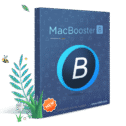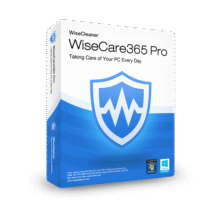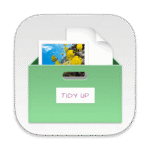
82% Off – Tidy Up: Lifetime License | Duplicate File Finder & Disk Tidiness – for Mac
Find duplicate files and tidy up your hard drive. Add Tidy Up app to your Mac toolkit now and reclaim space fast.
✔ Lifetime License. ✔ Free Product Updates ✔ 24×7 Customer Support
Tidy Up Review at a Glance
Full drives slow down projects and bury the files you actually need. You save the same image ten times with different names, export a test video twice, keep mail attachments alongside originals, and copy photo libraries between volumes “just in case.” Over weeks and months, duplicates multiply. Backups bloat. Search results feel noisy. Buying a larger disk may postpone the pain, but the mess remains. What you need is a precise way to see duplicates, decide what to keep, and clean up without risk.
Tidy Up 6 provides that path.

What Is Tidy Up 6?
Tidy Up 6 is a fully‑featured Mac duplicate remover and disk tidiness utility that searches across system apps (Photos, Music, Mail, Contacts, Lightroom) and standard folders to find exact and near‑duplicates, unique items, and redundant copies. It organizes results by file kind in tabs you can customize, lets you separate matches using Smart Boxes, and provides safe removal tools including hard link replacement, symbolic links, and aliases. With Simple Mode for quick starts and Advanced Mode for deep, criteria‑driven hunts, it adapts to both casual cleanup and professional maintenance.
It’s a modern, efficient, and totally customizable duplicate finder and disk tidiness app for macOS, purpose‑built for pro users and anyone ready to bring order to growing libraries. Tidy Up 6 for Mac runs native on Apple Silicon and Intel, respects Light and Dark Appearance modes, and searches deep across your system: Lightroom, Photos, Music, Mail, Contacts, mounted volumes, and regular folders. Results are separated by file kinds—images, music, PDFs, folders, and more—so you can focus quickly on the categories that matter.
Unlike one‑click cleaners, Tidy Up 6 Mac App puts control and clarity first. Start with Simple Mode, which includes 80+ pre‑defined smart searches for common use cases (like repeated images, track duplicates, or redundant PDFs). When you need precision, switch to Advanced Mode; it’s a deep toolkit that lets you refine by content type, metadata, name patterns, size, date ranges, and more, and even combine multiple criteria to search for unique items—files that have no duplicates. This helps you keep rare originals while removing clutter around them.
Tidy Up 6 is also built for safety. It can replace removed files with hard links, symbolic links, or aliases so references remain intact in workflows that expect specific paths. If you work with Time Machine or old archives, the app can operate at the administrator level via a privileged helper, making it practical to clean legacy backups that traditional tools struggle to touch. And because Tidy Up 6 does not index scanned volumes, it avoids creating large secondary databases that consume more space than they save.
The Result Overview is designed for quick decisions. You can view by grid or list, separating items by kind and refining inside tabs with per‑tab settings—including Smart Boxes, source separation, and custom views. Use Smart Boxes to group results by album, playlist, or mailbox (for supported apps), then apply actions to the exact subset you intend to change. The removing view adds practical options like deleting only marked or unmarked items, moving or copying items to a safe location instead of deletion, and—most importantly—restoring removed items if you change your mind later. When the job is big, you can save the result and resume cleanup at a convenient time.
Key Benefits
Before you get into detailed features, here’s how Tidy Up 6 for Mac improves daily work across roles. Each benefit focuses on practical outcomes—space saved, noise reduced, and safer operations.
- Reclaim space without guesswork: See duplicates by file kind, sort them in grid or list, and remove only the items you truly don’t need.
- Keep rare originals intact: Use unique item detection with multiple criteria to protect one‑of‑a‑kind files while clearing surrounding clutter.
- Work across your whole Mac: Search Lightroom, Photos, Music, Mail, Contacts, mounted drives, and standard folders with one tool.
- Operate safely at scale: Replace removals with links, move or copy instead of delete, and restore if you change course.
- Go fast without extra baggage: Scan accurately without indexing entire volumes, avoiding heavyweight databases.
- Start simple, grow advanced: Launch with 80+ pre‑built smart searches, then refine with granular filters as needs get complex.
- Tailor cleanup workflows: Use Smart Boxes to slice results by album, playlist, mailbox, or source for precise actions.
- Tidy Time Machine backups: Use administrator‑level cleanup to address old backup sets safely.
Who is Tidy Up 6 Mac App for?
Creators with sprawling photo and audio libraries; video teams managing production drives; students with chaotic downloads; marketers and researchers who share attachments across devices; power users maintaining multi‑volume archives. Anyone who needs accuracy, speed, and fine‑grained control to keep a Mac resilient and responsive will feel at home.
Why choose Tidy Up 6 for Mac?
Because it combines pro‑grade search logic with approachable workflows, across both consumer apps and professional libraries. You can start simple and escalate to advanced criteria without changing tools. You see exactly what will be removed, you can link rather than delete when appropriate, and you can undo mistakes. It’s a practical, respectful approach to cleanup that treats your data with the care it deserves.
Features
Below is a comprehensive list of the key features that make the software a valuable addition to your needs:
- Simple Mode (80+ Smart Searches) — Start fast with pre‑defined searches that target common duplicates across apps and folders.
- Pre‑Built Patterns — Target images, music, PDFs, archives with curated criteria.
- One‑Click Runs — Launch ready‑made scans without building rules.
- Safe Defaults — Use conservative selections to reduce risk for first‑time cleanups.
- Advanced Mode (Deep Customization) — Build highly specific searches using multi‑criteria filters.
- Content & Metadata — Combine name, size, date, kind, bitrate, dimensions and more.
- Unique Item Search — Identify items with no duplicates using multiple conditions.
- Saved Presets — Store custom rule sets for recurring maintenance.
- Works Across System Apps & Libraries — Search inside Apple and Adobe ecosystems, not just plain folders.
- Photos & Lightroom — Scan albums, events, and catalogs for redundant media.
- Music (iTunes) — Detect duplicate tracks and artwork in music libraries.
- Mail & Contacts — Surface attachment and vCard duplicates for cleanup.
- Result Overview & Organization — Review matches by kind with views tailored to quick decisions.
- Tabs by Kind — Separate images, music, PDFs, folders, archives into dedicated tabs.
- Grid/List Views — Choose visual grids for photos or compact lists for documents.
- Per‑Tab Settings — Adjust filters and sorting independently for each tab.
- Smart Boxes (Focused Grouping) — Auto‑separate found items into meaningful buckets.
- By Source — Group by album, playlist, mailbox, or searched source.
- By Attributes — Group by resolution, duration, location, or size as supported.
- Quick Actions — Apply mark/unmark rules to a Smart Box in one go.
- Removal & Replacement Options — Clean confidently with reversible, reference‑friendly choices.
- Delete / Move / Copy — Remove, move, or copy items to a target folder.
- Replace with Links — Swap deletions for hard links, symbolic links, or aliases.
- Restore Capability — Bring back removed items if you change your decision.
- Administrator‑Level Cleanup — Tackle protected areas and legacy backups safely.
- Privileged Helper — Install a trusted helper to work at admin level when needed.
- Time Machine Hygiene — Address old backup sets that waste space.
- Permission‑Aware — Respect system boundaries with clear prompts.
- Performance & Safety Design — Fast results with minimal footprint.
- No Volume Indexing — Avoid building heavy indexes that consume disk.
- Accurate Scans — Prioritize precision over vague heuristics.
- Light/Dark Appearance — Match macOS themes for comfortable sessions.
- Customizable Result Kinds — Tailor categories to match your content.
- Add New Kinds — Create additional file kinds beyond defaults.
- Rename & Arrange — Adjust labels and order for faster review.
- Save Layout — Keep preferred tab setups for future runs.
- Views & Marking Tools — Decide quickly and act with precision.
- Mark/Unmark Rules — Apply criteria‑based selection to large result sets.
- Conflict Warnings — Get clear signals before removing items in use.
- Session Save — Save results and resume later without starting over.
Requirements
Tidy Up 6 is designed for modern Macs and professional workflows. Review the following to plan your setup and permissions.
- Platforms: macOS with Apple Silicon (M‑series) or Intel processors.
- Appearance: Supports Light and Dark modes for comfortable sessions.
- Permissions: Grant access to Photos, Music, Mail, Contacts, and external volumes to scan their libraries.
- Administrator Helper (Optional): Install the privileged tool for admin‑level cleanup (e.g., old Time Machine backups).
- Storage Advice: Keep temporary free space available for moving/copying items during cleanup.
Note: Specific OS version compatibility may vary by release; use the latest Tidy Up 6 build for best results on current macOS.
Downloads
Explore how #THE SOFTWARE works according to your needs. Download the trial version for free to test the software by clicking the button below.
Run Simple Mode on a test folder, then try Advanced Mode on a large Photos or Music library. Review Smart Boxes, practice mark/unmark rules, and perform a link‑based replacement to see how safely cleanup can be done.
BUY NOW
Tidy Up Mac App is available for $29.99. But, you can now get Tidy Up Mac App license with our exclusive 82% discount sale. This offer is available for a limited time!
What you get with Tidy Up 6 Premium:
- Productivity: Saved presets, tabbed result layouts, and restore options that keep work safe and efficient.
- License: Use on supported Macs for personal or professional maintenance.
- Support: Priority help for search criteria, Smart Boxes, and link‑replacement strategies.
- Updates: Ongoing improvements to search speed, criteria options, and app integrations (Photos, Music, Mail, Contacts, Lightroom).
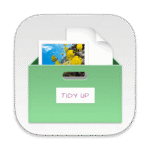
" />
Mac Duplicate File Finder & Disk Tidiness
- Please Notes:
- You may be directed to the bundle page, but it is possible to purchase the software individually.
- If you're having difficulty locating the product on the bundle page, please utilize the browser's search feature.
- Get an additional $3 discount on all orders more that $30.
- LEGITIMATE: All apps are authentic and have original licenses obtained directly from the creators via contracts.
- INSTANT ACCESS: Fully activated macOS Apps & Windows Software with instant downloads & license key access.
- https://www.hyperbolicsoftware.com/eula.html
- Minor Updates Included Only
- Lifetime License
Platforms: Mac
MacBooster 8 PRO: Lifetime License BEST SELLER
Cisdem Unarchiver BEST OFFER
Donemax Data Eraser: Lifetime License GIVEAWAY
BuhoCleaner BEST OFFER
MacCleanse BEST OFFER
Tidy Up Mac App Giveaway
Unavailable at this moment!

To access the giveaway, kindly provide your email address. Please refrain from closing this page after signing in to receive instructions on how to access the offer at no cost.
NOTES:
– All prices shown here are in listed USD (United States Dollar).
– Such promotional programs are subject to change without notice, from time to time in our sole discretion.
– Data may vary based on different systems or computers.
Thanks for reading Tidy Up Mac App Review & Enjoy the discount coupon. Please Report if Tidy Up Mac App Discount Coupon/Deal/Giveaway has a problem such as expired, broken link, sold out, etc while the deal still exists.