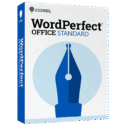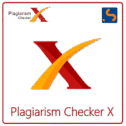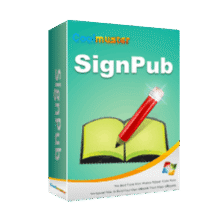90% Off – Publisher Plus for Mac: Lifetime License | Desktop Publishing & Page Layout Software – for macOS
Create professional brochures, flyers, newsletters, posters, and more in minutes — get Publisher Plus for Mac now, available at a 90% discount, and produce print-ready designs with confidence.
✔ Lifetime License. ✔ Free Product Updates ✔ 24×7 Customer Support
Publisher Plus for Mac Review at a Glance
Many small businesses, freelancers, teachers, and hobbyists need attractive printed materials but don’t want the complexity or cost of traditional desktop publishing suites. Creating a flyer, a program for an event, or a polished newsletter can become a time sink: hunting for templates, wrestling with layout tools, or converting files for print. That friction makes it hard to produce professional print designs quickly.
Publisher Plus for Mac solves this by combining an approachable interface with a robust set of layout tools.
What is Publisher Plus for Mac?
Publisher Plus for Mac is a desktop publishing application designed for easy and efficient page layout and print production on macOS. It combines a broad collection of ready-made templates and decorative assets with precision editing tools so you can assemble professional documents quickly.
Whether you’re producing single-page posters, multi-page brochures, monthly newsletters, or calendars, Publisher Plus gives you templates, backgrounds, clipart, photo tools, and precise layout controls in one desktop app. It runs natively on macOS and supports popular image formats, vector imports, and direct export to standard print formats.
From first idea to final file, Publisher Plus Mac App helps you design, edit, and share print-ready documents without a steep learning curve. Its rich template library and decorative assets speed up design work, while alignment tools, masking, and cropping let you refine images and typography with professional control.
The software is ideal for users who need a simple but powerful solution to create brochures, flyers, newsletters, posters, calendars, and other printed materials — without purchasing or learning complex enterprise tools.
Key Benefits
Below are the primary benefits Publisher Plus brings to your workflow. Each point explains how the app reduces time, improves design quality, and makes printing and sharing straightforward.
- Speed up design time: Start from one of the 170+ prebuilt templates and finish a polished document in minutes rather than hours.
- Access professional assets: Hundreds of clipart items, over 230 backgrounds, and ready-made frames help you assemble attractive pages quickly.
- Control page layout precisely: Rulers, snapping, alignment, and layer controls let you position images and text with confidence.
- Export for print or web: Save pages as PDF, JPG, PNG, TIFF, BMP, or PSD for high-quality printing or easy sharing online.
- Keep projects consistent: Reusable styles, templates, and object styles make brand consistency effortless across documents.
These benefits make Publisher Plus a strong choice for small teams, school projects, event organizers, and anyone needing fast print design results.
Features
Below is a clear list of the key features that make Publisher Plus mac app a smart addition to your design toolbox. Each main feature is paired with sub-features that explain how the capability works in practice.
- Extensive Template Library — 170+ professional layouts for flyers, brochures, newsletters, calendars, posters, and more
- Template Categories — Organized sets for different use cases: Quickly find a layout suitable for business, education, events, or personal projects.
- Additional Template Packs — Expandable content from the in-app Store: Add seasonal and specialized templates when needed.
- Rich Asset Collection — Hundreds of clipart items, 230+ backgrounds, and 40+ photo frames and masks
- Clipart Library — Searchable decorative images: Use built-in art to enhance designs without leaving the app.
- Background Presets — Ready textures and patterns: Apply backgrounds to set tone and style fast.
- Photo Frames & Masks — Preconfigured image styles: Make photos look professional with a single click.
- Flexible Page Setup — Custom page sizes, margins, orientations, and multi-page documents
- Custom Page Sizes — Define exact dimensions for print jobs: Create nonstandard sizes for banners, cards, and more.
- Multiple Page Support — Add, reorder, and edit pages: Assemble booklets or multi-page newsletters with ease.
- Advanced Object Editing — Apply styles, align, group, lock, and layer with precision
- Object Styles — Copy formatting to other objects instantly: Keep consistent look across design elements.
- Align & Distribute Tools — Automatic snapping and alignment: Line up text blocks and images cleanly.
- Layer Management — Organize elements and control visibility: Work on complex layouts without losing context.
- Powerful Image Handling — Wide format support and editing features
- Import Formats — JPG, TIFF, PNG, GIF, PDF, EPS, AI, SVG, and more: Use almost any asset you have.
- Image Adjustments — Crop, color, filters, opacity, and flip: Quick image fixes without external editing apps.
- Masking & Framing — Apply shapes and masks for creative compositions: Integrate images seamlessly into layouts.
- Flexible Text Tools — Full control over typography, spacing, and flow
- Text Styles — Save common text treatments for reuse: Maintain consistent headings and body text across pages.
- Text Wrapping & Columns — Flow text around images and into structured columns: Design magazine-style layouts easily.
- Rich Text Formatting — Bullets, lists, line spacing, and advanced font controls: Fine-tune readability and presentation.
- Export & Print Options — Save to print-ready and shareable formats
- PDF Export — High-quality output for commercial printing: Create reliable files for press or local print shops.
- Image Export — JPG, PNG, TIFF, BMP, PSD: Generate assets for web, social, or archival needs.
- Print Options — Tile and scale to paper sizes for home and pro printing: Print large posters across multiple sheets.
- Convenient Sharing — Email, Message, AirDrop, and social uploads built in
- Social Sharing — Post directly to Twitter, Facebook, and Flickr: Distribute your designs without switching apps.
- Direct File Sharing — Quick email or AirDrop of finished pages: Send proofs to colleagues or clients instantly.
- Usability & Productivity Enhancements — Undo/redo, rulers, zoom, and quick alignment
- Auto Snap & Guides — Intelligent snapping to margins and other objects: Make every element feel aligned and intentional.
- Rulers & Zoom Controls — Precise layout measurement: Work at the pixel level when needed.
- Keyboard Shortcuts & Fit Modes — Speed up repetitive actions: Navigate and edit faster with familiar shortcuts.
Requirements
Before purchasing, please confirm your Mac meets these minimum requirements to run Publisher Plus for Mac smoothly:
- Operating System: macOS 10.7 or later
- Processor: Intel-based Mac compatible with listed OS
- Memory: 2 GB RAM recommended for complex projects
- Disk Space: Sufficient free disk space for templates, images, and exported files
- Printer: Standard macOS-supported printer for direct printing
If your Mac runs macOS 10.7 or a later release, Publisher Plus should install and operate normally.
Downloads
Try Publisher Plus Mac App on a sample project to confirm the workflow meets your needs. Download the trial version to:
- Load a template and customize text and images.
- Export a page as PDF to test print settings.
- Experiment with background styles and object alignment.
Testing the app hands‑on gives you a clear sense of how quickly you can move from concept to a printed page. Check the developer website for the current trial availability and any feature limits that apply to demo versions.
BUY NOW
Publisher Plus for Mac normally costs $39.90. For a limited time, you can get it for 90% off with our special pricing offer. Don’t miss this deal!
Purchasing gives you the freedom to produce unlimited documents, print professional materials locally, and export files for sharing or commercial printing. Check the product listing for exact license terms and update policies.

Desktop publishing & page layout software with 170+ templates, hundreds of clipart, 230+ backgrounds, advanced editing tools, print design export (PDF/JPG/PNG), Mac compatible
- Please Notes:
- You may be directed to the bundle page, but it is possible to purchase the software individually.
- If you're having difficulty locating the product on the bundle page, please utilize the browser's search feature.
- Get an additional $3 discount on all orders more that $30.
- LEGITIMATE: All apps are authentic and have original licenses obtained directly from the creators via contracts.
- INSTANT ACCESS: Fully activated macOS Apps & Windows Software with instant downloads & license key access.
- Number of devices: 1
- Licensed for personal use; subject to future updates.
- Major & Minor Updates Included
- Lifetime License
Platforms: macOS
Super Vectorizer Pro BEST OFFER
Keyboard Maestro BEST OFFER
Affinity: Photo, Designer, Publisher GIVEAWAY
WordPerfect Office Standard: Perpetual License BEST OFFER
Plagiarism Checker X 2025 BEST SELLER
Publisher Plus for Mac Giveaway
Unavailable at this moment!

To access the giveaway, kindly provide your email address. Please refrain from closing this page after signing in to receive instructions on how to access the offer at no cost.
NOTES:
– All prices shown here are in listed USD (United States Dollar).
– Such promotional programs are subject to change without notice, from time to time in our sole discretion.
– Data may vary based on different systems or computers.
Thanks for reading Publisher Plus for Mac Review & Enjoy the discount coupon. Please Report if Publisher Plus for Mac Discount Coupon/Deal/Giveaway has a problem such as expired, broken link, sold out, etc while the deal still exists.