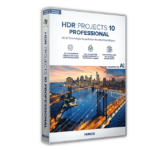
80% Off – HDR projects 10 Professional: Upgrade License | The Award-winning HDR Software – for Windows
Get HDR projects 10 Professional Upgrade with our 80% discount coupon and effortlessly generate accurate images capturing the full exposure details of the real world in just one click!
30-day Money-back Guarantee | Secure Payment | 24×7 Customer Support
HDR projects 10 Professional Review at a Glance
Let’s start with the light information. If you’ve seen HDR images, chances are you’ll find regular photos to be just boring. HDR projects 10 Professional enables you to generate very precise lighting conditions that are simply not possible with typical photography or photo editing. The human eye’s range of contrast is far superior to that of a digital camera and behind HDR lies unique technology that compensates for this deficiency. You will finally be able to experience true photo-realism!
HDR photography reigns supreme as the only photographic technique that really captures all the image information. No camera sensor in the world can keep up with HDR – it is and remains a physical fact!
For a decade, Franzis’ HDR program has guaranteed the perfect application of this fascinating technique. As a leader in HDR technology, Franzis also offers the latest in HDR photography: Ultra HDR, which makes its debut in HDR projects 10 Professional. Your images will be even more realistic, the colours even more brilliant, the details even more pronounced, and the atmosphere even more enticing.
Once you’ve experienced HDR images, regular images will seem boring. Just like an artist, HDR projects 10 Professional generates precise lighting conditions that are not possible with “normal” photography or photo editing. The human eye’s range of contrast is far superior to that of a digital camera and the technology behind HDR compensates for this deficiency. Now you can finally experience truly realistic photography.
HDR Projects remains accessible to every photographer, regardless of experience, despite its magic and sophistication. HDR Projects processes photo files from every possible photographic source and transforms them into masterpieces – be it an individual image or a bracketed series, taken with or without a tripod, a simple JPEG, a scanned image or a high-res RAW file.
Colour Module with Eyedropper
Simply substitute unsuitable backgrounds to conjure up a completely changed portrait that looks as though you had taken your motif against this background. Are there disruptive things in the image? With the intelligent eraser you can easily remove disturbing picture elements such as cars or billboards without any traces of editing.
Create fascinating images with a picture quality that cannot be beaten. With a RAW or JPEG bracketed exposure series and HDR projects 10 pro, you can master the most difficult lighting conditions and design photographic works of art that will win you fans
This photo-processing software is 100 % made in Germany to a high standard by FRANZIS®, a German publishing house founded 1972 in Munich.
What’s new
What’s New in HDR projects 10 Professional
- All new functions at a glance:
- NEW: 3D lighting module with up to 10 light sources
- NEW: ‘Coloring’ module with up to 8 levels
- NEW: Automatic masking of the sky and depth maps in landscape images
- NEW: 2 smart ambient Light Modes
- NEW: Expansion of composing levels from 8 to 12
Features
Key Features of HDR projects 10 Professional
- Full-fledged RAW Module with all editing capabilities
- Extra enhancements to the RAW Module
- Selection from over 5 x 188 Presets
- Batch Processing with automatic exposure bracket recognition
- Plugin for Adobe® Lightroom Classic® and Photoshop®
- Export exposure brackets and continues editing in another program of your choosing
- D65 Color Space support for color-exact daylight exposure
- Point of Interest View Mode for quick and resource-efficient image analyses and computation
- 4K support for the program interfaces
- NEW: Image alignment according to subject type: Landscape, architecture, and many more
- NEW: Color-exact tone mapping for clear and realistic color rendering
- NEW: 8 digital color filters for selective stimulation of chromatic photo filters
- NEW: 5 new HDR distribution presets guaranteeing optimal utilization of image light information
- NEW: Enhanced tools – more presets, more filters, redesigned styles
- 4K resolution for the interface
- Adjustable Font Sizes for Menus and Headers
- Full-screen view
- Adjustable interface style
- Integrated Hot Key Guide
- Integrated List of supported RAW Formats
- Max. number of images in an exposure series 100
- Image data browser
- Data filter
- Adobe® Photoshop plug-ins for CS6/Elements 11 and above
- Adobe® Lightroom plug-in
- Adobe® Lightroom interface
- Save to 8/16-bit format
- Save to HDR format
- 1:1 comparison window with magnify function
- Comparison function
- Point of Interest
- Display border pixels
- Luminance map
- Panorama viewer
- 360° panorama mode
- Image sequence player
- Image tailoring with 71 format templates
- Photo GPS Coordinates accessible in OpenStreetmaps
- RAW mode
- Advanced RAW features
- Automatic color normalization of image data
- Denoise original images
- 4 noise removal settings
- 3 Exposure optimization settings
- 7 Alignment settings
- D65 Color Space Support
- 14 White balance defaults
- Automatic ghosting correction
- Interactive ghosting removal
- Adjust edge sharpness
- Detail assessment
- Motive type
- Intensity
- Ultra HDR technology
- 15 HDR algorithms
- Freely selectable master image
- Adjustable HDR gamma values
- HDR painter
- Advanced painter brush functions
- Automatic HDR Contrast Range Optimization
- Individual HDR Algorithm Profile including Import and Export Interface
- 5 different HDR-Styles
- Smart Detail Enhancement
- 13 tone mapping algorithms
- 121 post-processing filters
- Integrated print function
- Copy final image onto the clipboard
- Selective editing for post-processing effects
- 56 Post-processing effects
- Real-time animation preview
- Layer-blending mode
- 12 New effect category, Smart-Mask-Filter
- 5×155 presets
- Combine presets
- Import & export presets
- Gallery function presets
- Sensitive Selective drawing tool
- New module: textures & materials
- Composing Function with up to 4 Layers
- Smart Colourspace Adaptation
- Optimisation assistant variations
- Optimization Assistant with adaptable Opacity
- Scratch & sensor spot correction
- Gradient Presets for all Post-Processing Effects
- New Selective Painting Effects (Contrast, Original Image …)
- Expanded Grain module with adjustable ISO-value
- Configured file formats
- HDR algorithms browser
- Additional tone mapping and preset categories
- Individually select images to upload to browser
- Restore image series
- Quality settings options
- Automatic luminance conversion
- External program enhancement
- Freely set interface style
- 9 Colour room conversion options
- Retrospective alignment
- Export exposure series
- Tone mapping light effects
- Tone mapping detail protection
- Optimisation assistant
- Undo
- Timeline
- Batch processing
- Add-on system
- Variation Browser with Comparative Display
Requirements
To run #THE SOFTWARE with optimum reliability and performance, your system should match the following requirements:
System Requirements for Windows OS:
- Recommended
- Windows 11/10/8/7, 64 Bit,
- Processor Intel I5,
- 4 GB RAM,
- 2 GB HDD,
- 1.280 x 1024 Pixels Screen Resolution,
- Graphic Card: DirectX-8-compatible, 128 MB, 32 bit colour depth
- Minimum
- Windows 10/8/7, 32 Bit,
- Processor Core Duo,
- 2 GB RAM,
- 2 GB HDD,
- 1.280 x 1024 Pixels Screen Resolution,
- Graphic: DirectX-8-compatible, 128 MB, 32 bit colour depth
System Requirements for Mac OS (available from the version 8 below):
- Recommended
- Mac OS X ab 10.7, 64 Bit,
- Processor Intel/G5,
- 4 GB RAM,
- 2 GB HDD,
- 1.280 x 1024 Pixels Screen Resolution
- Minimum
- Mac OS X ab 10.7, 64 Bit,
- Processor Intel/G5,
- 2 GB RAM,
- 2 GB HDD,
- 1.280 x 1024 Pixels Screen Resolution
- The plug-in functionality is currently not supported by macOS 10.15 (Catalina).
Downloads
Not sure if #THE SOFTWARE does what you need? Try it out now. Please feel free to download HDR projects 10 Professional Trial here. This photo HDR Editing software has been tested professionally and we are assured that no viruses, Trojans, adware or malware are contained.
BUY NOW
HDR projects 10 Professional is available for $99.00, but with a limited-time offer, you can now get it at a reduced price thanks to a 60% discount coupon that is applied automatically for the New license purchase.
If you are a current user of the previous version of HDR projects, you have the opportunity to upgrade your license and benefit from savings of up to 80%.

Upgrade to version 11: Transform Your Images with Cutting-Edge Tools and Features!
- Enjoy the full version of software
- FREE Gift: HDR Preset Collection 1 - Landscape ($9.95 value)
Platform: Windows

Upgrade to version 10: Transform Your Images with Cutting-Edge Tools and Features!
- Enjoy the full version of software
- FREE Gift: HDR Preset Collection 1 - Landscape ($9.95 value)
Platform: Windows

Professionally optimize your images to meet high technical standards. Easily create high-resolution artistic photos with a creative flair using the variety of presets customized to your liking.
- Enjoy the full version of software
- FREE Gift: HDR Preset Collection 1 - Landscape ($9.95 value)
- All the previous version features and All new v10 functions below:
- NEW: 3D lighting module with up to 10 light sources
- NEW: 'Colorize' module with up to 8 layers
- NEW: Automatic masking of the sky and depth maps in landscape shots
- NEW: 2 Smart Ambient Light modes
- NEW: Extension of the composing layers from 8 to 12
- 212 image templates optimized with artificial intelligence in 10 categories
- 2 new HDR fusion processes with artificial intelligence
- 4 new tone mapping processes with artificial intelligence
- New category bar for individual configuration of the editing areas
- Adobe® Photoshop®/Lightroom Classic® plugins
- Extensive RAW development module with 15 new filters and a new category - artificial intelligence
- Selective editing module with 5 new features
- Real-time color module with 10 layers
- Support for LUT photostyles
- AI filter database for using your own AI filters created with the new 'AI Filter #1' program
- Virtual micro details and grain
- Batch processing with new size filter<
- Integrated sensor error correction
- Focus peaking analysis
- RAW module
- batch processing
- Adobe® Photoshop® plug-in
- Adobe® Lightroom® Classic plug-in
Platform: Windows

All technically possible features, as well as filters, algorithms, and extensions, are included. This variant is ideal for experienced HDR professionals and professional photographers.
- This includes:
- HDR projects 9 Professional ($99.00)
- HDR Project Preset-Collection 1-18 ($449.10)
Platform: Windows & Mac
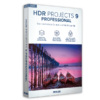
All technically possible features, as well as filters, algorithms, and extensions, are included. This variant is ideal for experienced HDR professionals and professional photographers.
- Enjoy the full version of software
- FREE Gift: HDR Preset Collection 1 - Landscape ($9.95 value)
- All the previous version features and All new functions below:
- NEW: New method 'HDR Fusion Stacking' for halo-free HDR images
- NEW: HDR Fusion Sharpness for optimal sharpness of the HDR images
- NEW: Ghosting correction with customizable gradient masks
- NEW: Automatic exposure bracketing with up to 13 images generated from a single image
- NEW: 6 selectable methods for automatic master image selection
- NEW: 24 additional presets (image templates): 212 (previously 188)
- NEW: Direct transfer function of exposures, masks and result images for selective drawing
- NEW: 12 new effects: e.g. straighten out trapeze; adjust horizon; clarity, exposure; foil, psychedelic
- NEW: Extension of the color module to 10 real-time levels
- NEW: Area Protection with more than 100 variants in the modules: RAW module, Optimization Wizard, Grain module, Virtual Micro Details
- NEW: 3 quality modes grain module: Grainy, Balanced, Fine
- NEW: New functions in Selective Drawing: intensify mask, reduce mask, intensive smooth mask, color temperature in composing.
- RAW module
- batch processing
- Adobe® Photoshop® plug-in
- Adobe® Lightroom® Classic plug-in
Platform: Windows & Mac

10 prize-winning Tools in one Box
- Bundle Includes:
- HDR projects 9 Standard ($69.00)
- BLACK&WHITE projects 6 Standard ($69.00)
- FOCUS projects 5 Standard ($69.00)
- NEAT projects 3 Standard ($69.00)
- DENOISE projects 4 Standard ($69.00)
- COLOR projects 6 Standard ($69.00)
- ANALOG projects 3 professional ($99.00)
- EASY Foto ($29.00)
- PURE HDR ($29.95)
- EMOTION projects ($59.00)
Platform: Windows & Mac

349 subtlety balanced presets for HDR projects 5 and above
- 16 Topics for almost every situation
- 349 professional presets
- Enjoy faster Results with WOW-Effect
- For HDR Projects 5 or Higher
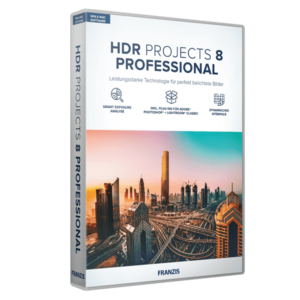
All technically possible features, as well as filters, algorithms, and extensions, are included. This variant is ideal for experienced HDR professionals and professional photographers.
- FREE: HDR Preset Collection 1 - Landscape ($9.95 value)
- All new functions at a glance
- dynamic interface, including for UHD and 4K screens
- image styles you can configure yourself for your own unmistakeable look
- smart exposure analysis assesses in a series for exposure and blur
- the focus peaking module shows the areas focussed on within the photo
- enhanced RAW module functions with displayable metadata
- “Virtual micro-details” engine
- including a plug-in for Adobe® Lightroom®, Photoshop® PS Elements
- integrated batch processing with automatic bracketed exposure series detection
- integrated RAW module with complete image editing
- Highlight Boost
- 8 digital color filters
- Retina Tonemapping
- 5 presets for HDR weight distribution
- Improved scratch and sensor spot correction in 5 quality levels
- Image orientation depending on the type of subject photographed
- Format templates for Facebook, Instagram & Co.
- Note function in the undo timeline
- Advanced selective drawing (contrast, mask combining and much more)
- Max. Number of images in exposure series: 100
- RAW module
- batch processing
- Adobe® Photoshop® plug-in
- Adobe® Lightroom® Classic plug-in
- Number of presets: 5 x 188
- Number of post-processing filters: 126
- Number of SmartMask filters: 16
Platform: Windows & Mac

All 6 projects-products in the professional version (including RAW-File support, Plug-In feature and max. quantity of presets in one Bundle
- PACKAGE CONTAINS:
- HDR projects 7 professional ($ 99.00)
- DENOISE projects 3 professional ($ 99.00)
- FOCUS projects 4 professional ($ 99.00)
- NEAT projects 2 professional ($ 99.00)
- BLACK & WHITE projects 6 professional ($ 99.00)
- COLOR projects 6 professional ($ 99.00)
Platform: Windows & Mac

Your ultimate must-have-tool collection for simply better images
- PACKAGE CONTAINS:
- CutOut 8 professional ($99.00)
- HDR projects 7 professional ($99.00)
- PhotoZoom 7 professional ($169.00)
- 500 professional Stock-Images - for privat und commercial use ($59.00)
- 100 professional Background-images - For privat und commercial use ($19.95)
Platform: Windows & Mac
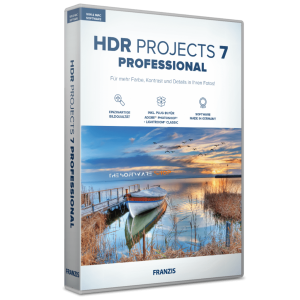
All technically possible features, as well as filters, algorithms and extensions, are included. This variant is ideal for experienced HDR professionals and professional photographers.
- FREE: HDR Preset Collection 1 - Landscape ($9.95 value)
- Highlight Boost
- 8 digital color filters
- 33 additional presets in the categories grunge and micro details
- Retina Tonemapping
- 5 presets for HDR weight distribution
- Improved scratch and sensor spot correction in 5 quality levels
- Image orientation depending on the type of subject photographed
- Format templates for Facebook, Instagram & Co.
- Note function in the undo timeline
- Advanced selective drawing (contrast, mask combining and much more)
- Max. Number of images in exposure series: 100
- RAW module
- batch processing
- Adobe® Photoshop® plug-in
- Adobe® Lightroom® Classic plug-in
- Number of presets: 5 x 188
- Number of post-processing filters: 126
- Number of SmartMask filters: 16
Platform: Windows & Mac
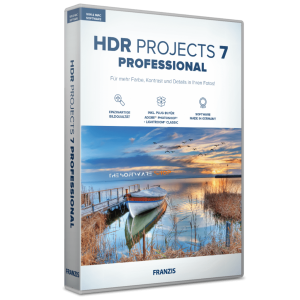
All technically possible features as well as filters, algorithms and extensions are included. This variant is ideal for experienced HDR professionals and professional photographers.
- Highlight Boost
- 8 digital color filters
- 33 additional presets in the categories grunge and micro details
- Retina Tonemapping
- 5 presets for HDR weight distribution
- Improved scratch and sensor spot correction in 5 quality levels
- Image orientation depending on the type of subject photographed
- Format templates for Facebook, Instagram & Co.
- Note function in the undo timeline
- Advanced selective drawing (contrast, mask combining and much more)
- Max. Number of images in exposure series: 100
- RAW module
- batch processing
- Adobe® Photoshop® plug-in
- Adobe® Lightroom® Classic plug-in
- Number of presets: 5 x 155
- Number of post-processing filters: 121
- Number of SmartMask filters: 16
- FREE: HDR Preset Collection 1 - Landscape ($9.95 value)
Platform: Windows & Mac
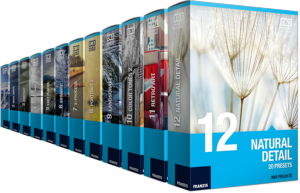
This variant is ideal for experienced HDR professionals and professional photographers.
- Bundle Contains all 12 Preset Packages
- Preset Collection 1 Landscapes
- Preset Collection 2 Night shots
- Preset Collection 3 Portrait
- Preset Collection 4 Color Tones
- Preset Collection 5 Lost places
- Preset Collection 6 Infrared
- Preset Collection 7 X-Process
- Preset Collection 8 Portrait 2
- Preset Collection 9 Landscape 2
- Preset Collection 10 Color Tones 2
- Preset Collection 11 RetroArt
- Preset Collection 12 Natural Detail
- In total: more then 180 presets
- Can be used with HDR projects 5 or higher
Platform: HDR projects 5 or higher

If you want to use the full range of HDR, you've come to the right place. Even adjustments and corrections in the smallest details are possible in the professional version of HDR 10.
- NEW LICENSE
- Though the website is in German, the software has an English language.
- Use the provided coupon code to get final discounted price.
- All the previous version features and All new functions below:
- NEW: 3D lighting module with up to 10 light sources
- NEW: 'Coloring' module with up to 8 levels
- NEW: Automatic masking of the sky and depth maps in landscape images
- NEW: 2 smart ambient Light Modes
- NEW: Expansion of composing levels from 8 to 12
- Image templates (presets): 212
- Adobe® Photoshop / Lightroom Classic Plugin
- Batch processing
- Image filter in expert mode: 160
- Module: Selective Drawing
- 3D lighting module in selective drawing
- Smart ambient light for selective drawing
- RAW development module
- Real-time color module with 10 levels
- Intelligent color space SCA
- Tone mapping with artificial intelligence: 4
- AI filter module
- LUT photo styles support
- Processing RAW image files
- Support for 1296 RAW formats from various camera manufacturers
- Virtual micro details
- Sensor error correction
Platform: Windows & Mac

If you want to use the full range of HDR, you've come to the right place. Even adjustments and corrections in the smallest details are possible in the professional version of HDR 10.
- UPGRADE LICENSE
- Though the website is in German, the software has an English language.
- Use the provided coupon code to get the last discounted price and save 74%
- All the previous version features and All new functions below:
- NEW: 3D lighting module with up to 10 light sources
- NEW: 'Coloring' module with up to 8 levels
- NEW: Automatic masking of the sky and depth maps in landscape images
- NEW: 2 smart ambient Light Modes
- NEW: Expansion of composing levels from 8 to 12
- Image templates (presets): 212
- Adobe® Photoshop / Lightroom Classic Plugin
- Batch processing
- Image filter in expert mode: 160
- Module: Selective Drawing
- 3D lighting module in selective drawing
- Smart ambient light for selective drawing
- RAW development module
- Real-time color module with 10 levels
- Intelligent color space SCA
- Tone mapping with artificial intelligence: 4
- AI filter module
- LUT photo styles support
- Processing RAW image files
- Support for 1296 RAW formats from various camera manufacturers
- Virtual micro details
- Sensor error correction
Platform: Windows & Mac

349 subtlety balanced presets for HDR projects 5 and above
- 16 Topics for almost every situation
- 349 professional presets
- Enjoy faster Results with WOW-Effect
For HDR Projects 5 or Higher
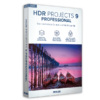
- Though the website is in German, the software has an English language.
- Version 9 Pro Highlights:
- HDR fusion stacking against halos (light fringes)
- Selective drawing with intelligent ambient light function
- Load exposure sequences from videos
- Ghost image correction with configurable gradient masks
- Max. number of images in exposure brackets: 250
- Number of presets (image templates): 212
- Number of post-processing filters: 144
- Direct transfer function for selective drawing
- Automatic exposure bracketing (up to 13 images)
- COLOR module: 10 real-time levels
- Format templates for Facebook, Instagram & Co.
- RAW module (extended)
- Batch processing
- Stand-alone version
- Adobe® Photoshop® plug-in
- Adobe® Lightroom® Classic Plug-in
Platform: Windows & Mac

The HDR full versions including all 18 preset packages. Get creative and rediscover your photos. The advantage bundle is strictly limited and is only valid while stocks last - so it's worth grabbing it quickly.
- This Bundle includes:
- HDR Projects 9 (Basic)
- Preset Collection Package 1-18 for HDR projects
Platform: Windows & Mac
Color Projects 7 Professional: Perpetual License BEST SELLER
CutOut 11 Professional: Lifetime License BEST SELLER
SHARPEN Projects Photographer BEST OFFER
DENOISE Projects 5 Pro: Lifetime License BEST OFFER
Focus Projects Professional BEST OFFER
HDR projects 9 Professional Key Giveaway
Available now, free for a limited time!
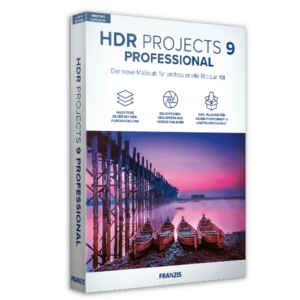
Please note that once you have signed in, do not close this page. You will be shown how to get this offer for free.
Also, check out the latest software giveaways that are available here on the software giveaway page.
NOTE:
– All prices shown here are in listed USD (United States Dollar).
– Such promotional programs are subject to change without notice, from time to time in our sole discretion.
– Data may vary based on different systems or computers.
User & Media Reviews
What are their users saying? Why they loved it?
HDR projects 10 Pro is a photo editing tool for applying HDR optimization, effects and adjustments using preset templates and filters. Why install? HDR project 9 Pro specializes in the optimal application of HDR filters and effects, whether in a few seconds using preset profiles or in detail with its advanced tools.
Immediately after uploading the photo, the program will offer 82 edited versions of this image with various recommended combinations of effects. However, the resulting images can still be fine-tuned using 69 (post-processing) effects and nine HDR algorithms with automatic preview, including the new ultra HDR standard.
Of course, the program also includes classic editing tools such as exposure settings and color balance. The novelty of this version of the program is selective photo editing, where it is not necessary to edit only the entire photo.
For quick comparison of the image before and after making changes, the program offers a smart vertical scroll bar directly on the photo preview, thanks to which it is possible to quickly compare the state of the image before and after editing. All tools can be used either in a standalone application or as a plugin for Adobe Photoshop and Lightroom.
Thanks for reading HDR Projects 10 Professional Review & Enjoy the discount coupon. Please Report if HDR Projects 10 Professional Discount Coupon/Deal/Giveaway has a problem such as expired, broken link, sold out, etc while the deal still exists.


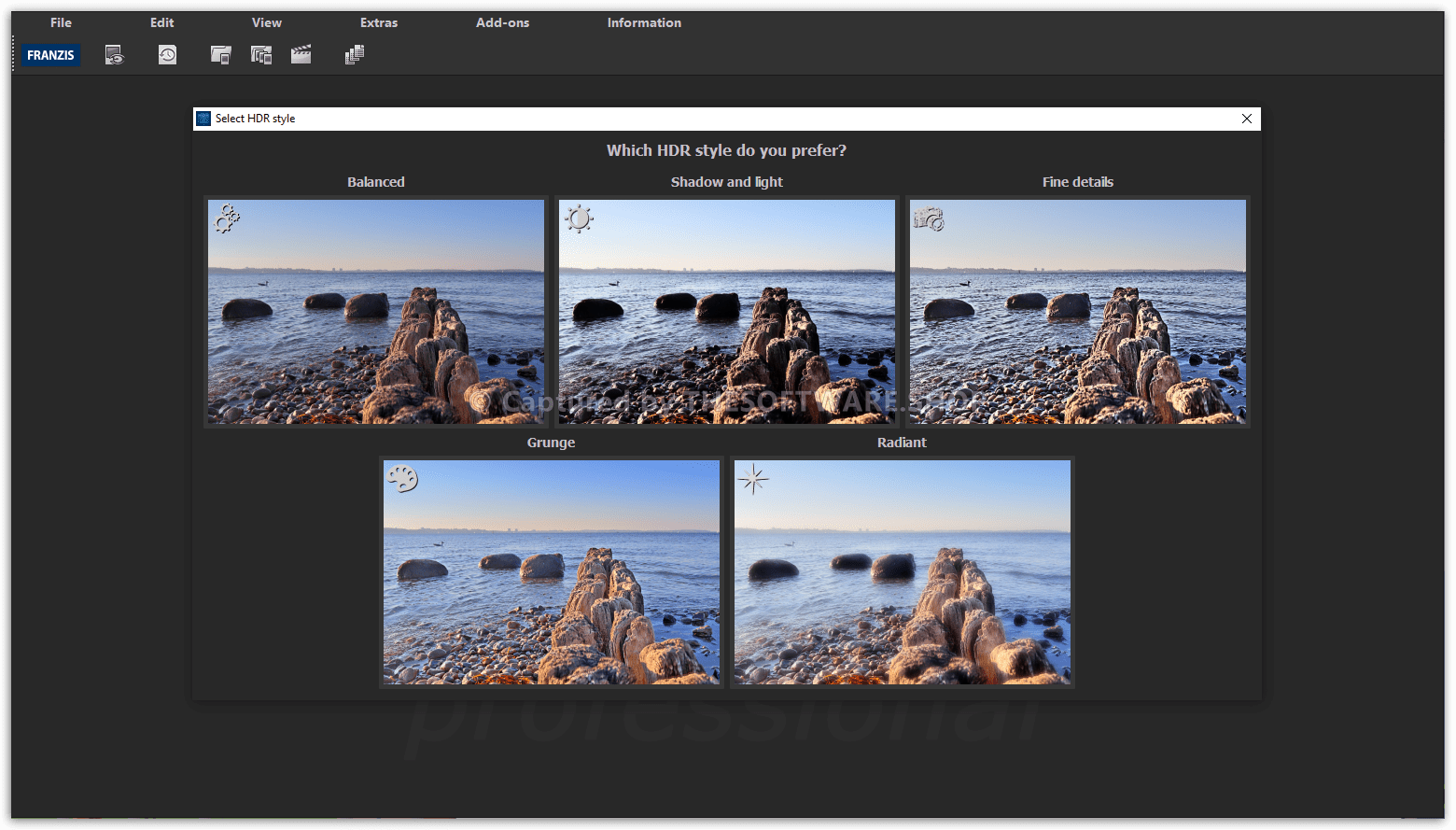
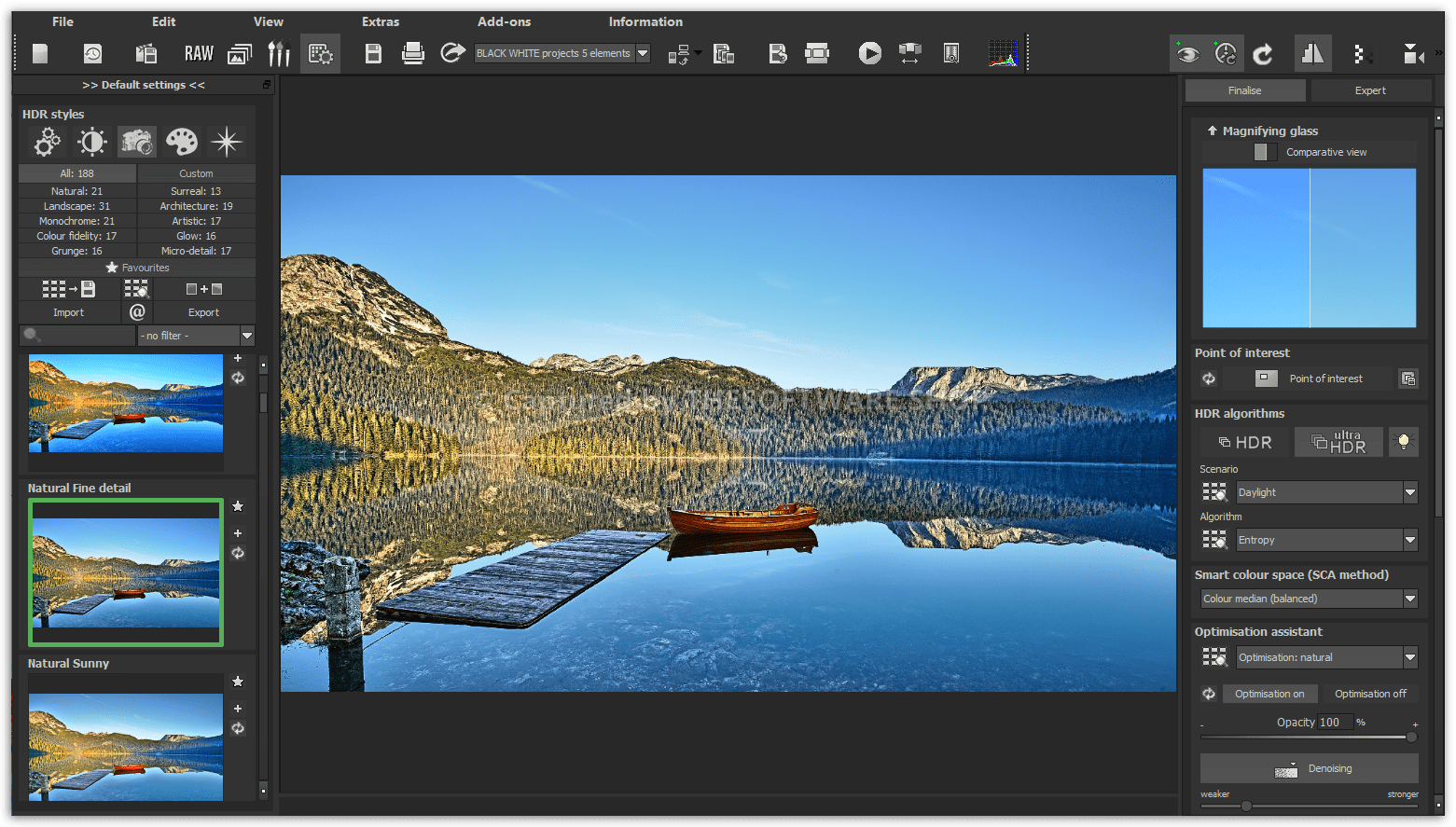
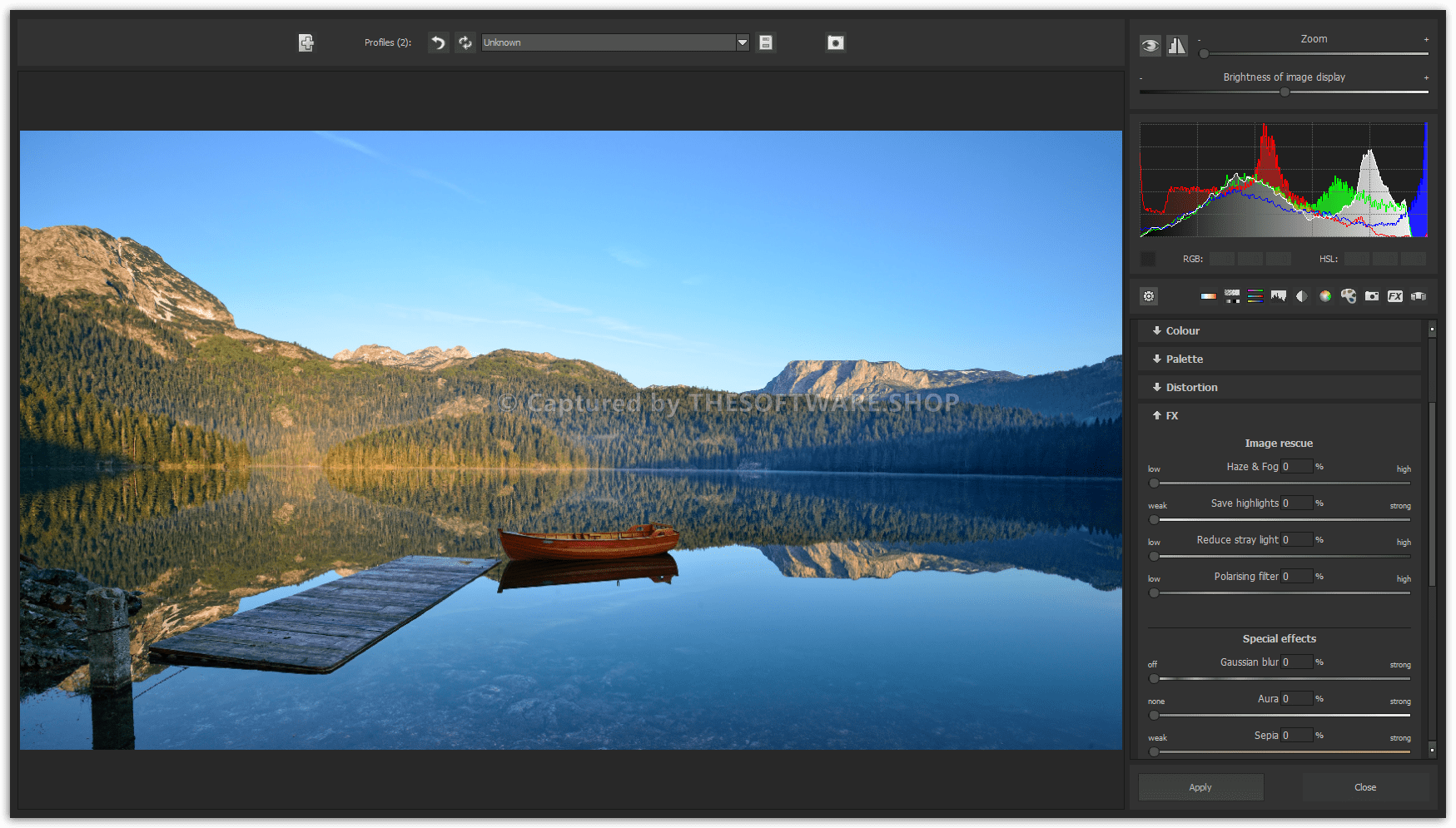
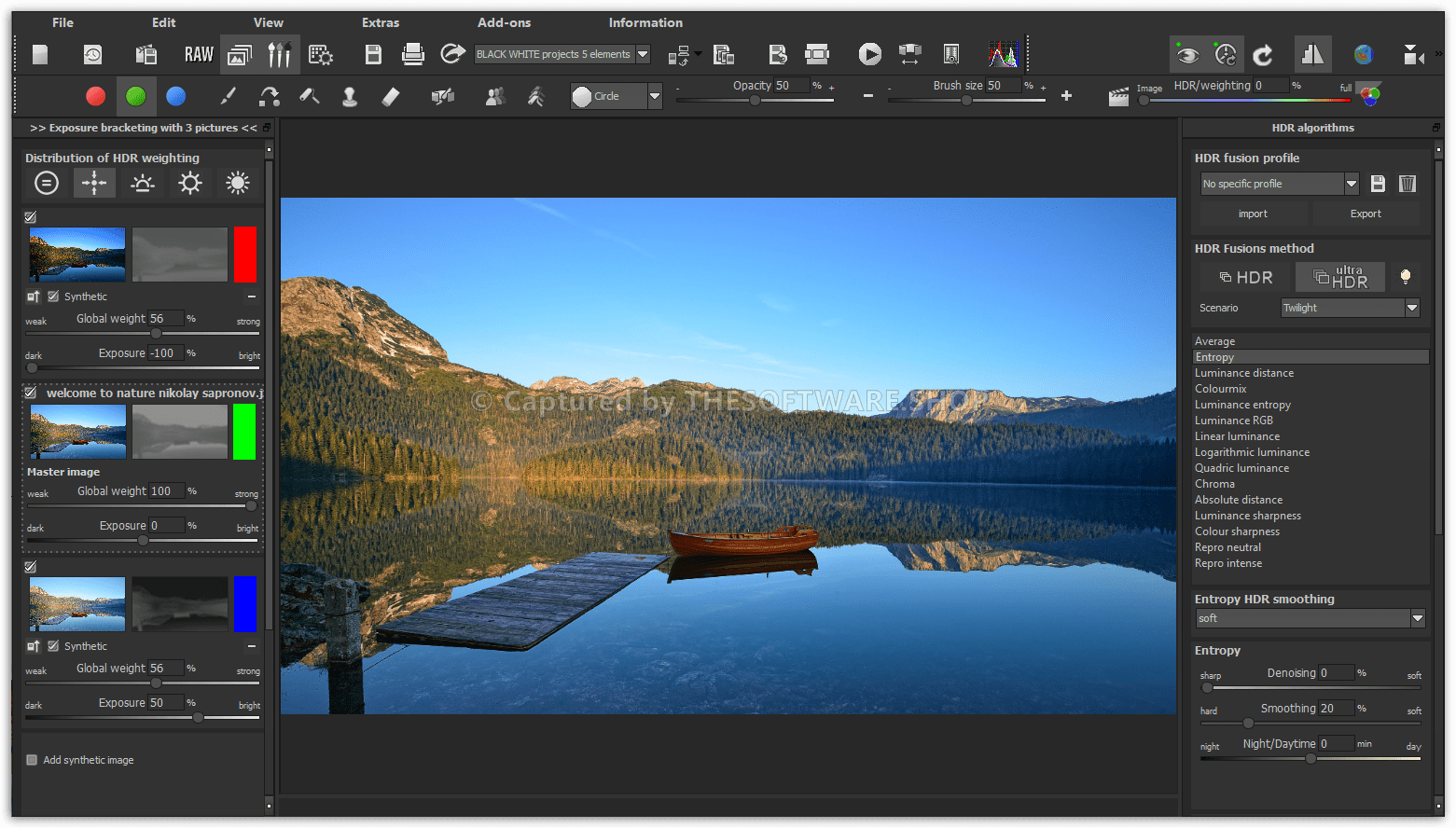
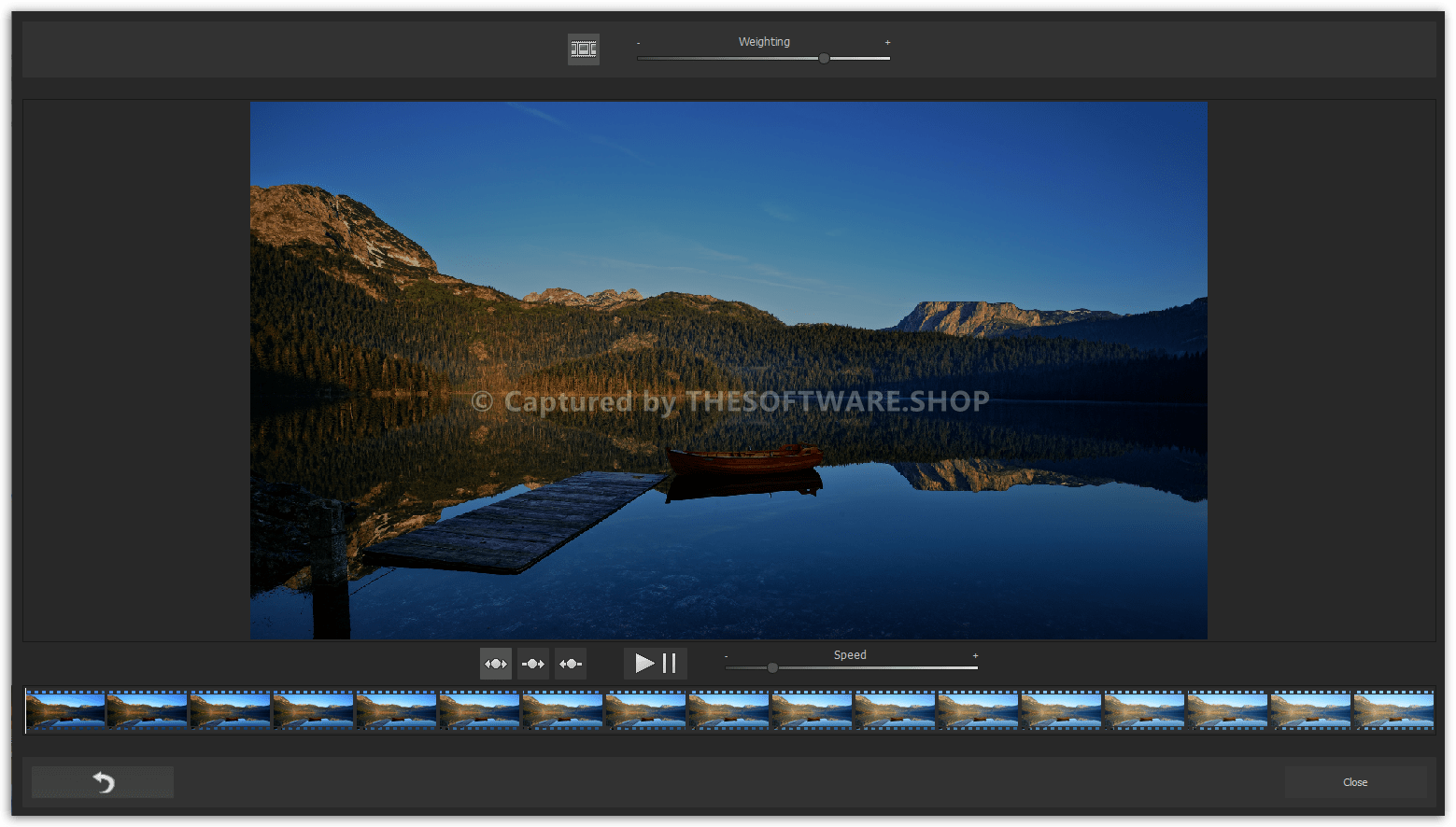
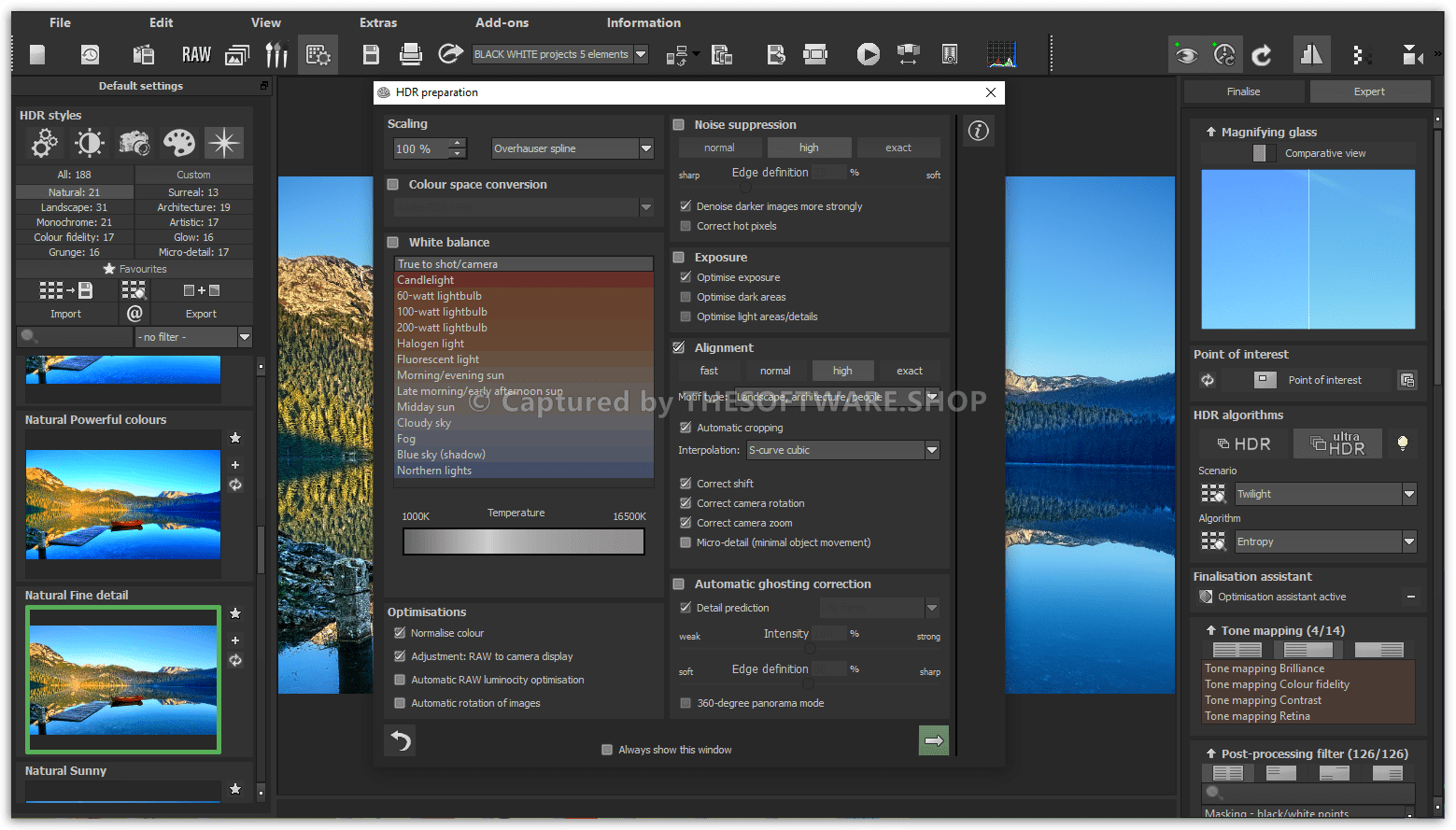
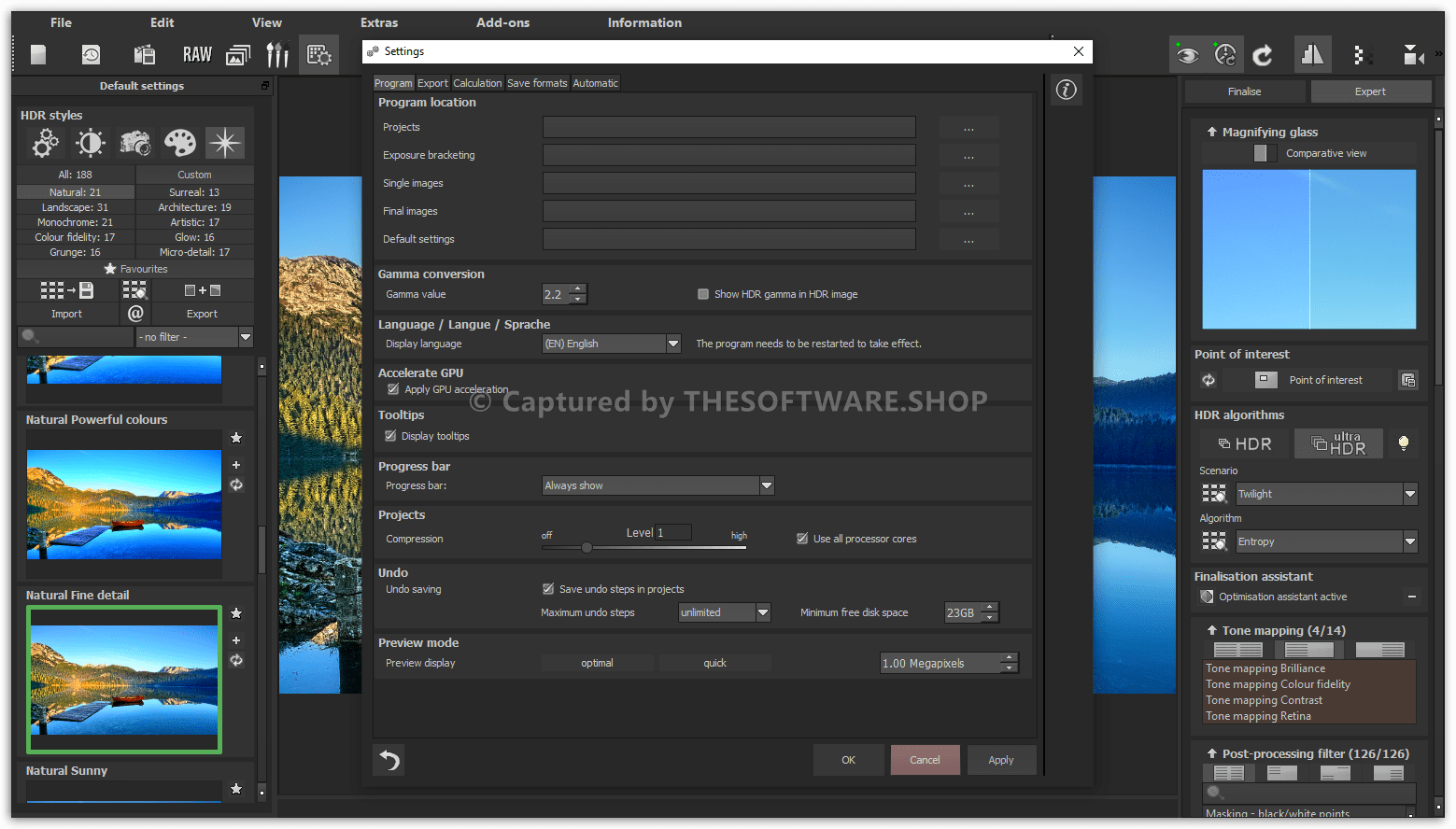
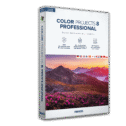

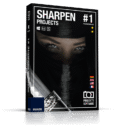


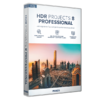



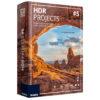






Super Software…
Ich kann über die Firma FRANZIS.de und seine Programme nur Gutes sagen und die Proramme weiterempfehlen.
Alles aber auch alles ist bei FRANZIS.de professionell!
Die Firma FRANZIS.de ist stets bemüht den Erwartungen der Kunden gerecht zu werden.
Andere Softwarehäuser könnten von der Firma FRANZIS.de nur lernen!
z.B.: Wie man vollwärtige “Lebenslange” LIZENZEN gehandhabt.
Persönlich bin ich mit den Programmen der Firma sehr zufrieden.