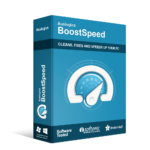
50% Off – Auslogics BoostSpeed 14 Pro | The Ultimate PC Speed Up, Clean Up, and Repair – for Windows
The simplest way to repair, clean up, and speed up your PC. Get your own license key of Auslogics BoostSpeed 14 Pro with a 50% Discount Coupon!
30-day Money-back guarantee | Included Future Updates & Upgrades | Technical Support by Auslogics
Auslogics BoostSpeed 14 Pro Review at a Glance
Auslogics has released a new major version of its most popular and most powerful PC optimization tool: Auslogics BoostSpeed 14 Pro. Make 2025 the year you start taking better care of your PC, so you can get more things done in less time! It’s a totally new program that supports the newest technology developments but still works great for Windows versions as old as XP. This means you can boost all your Windows computers with one program.
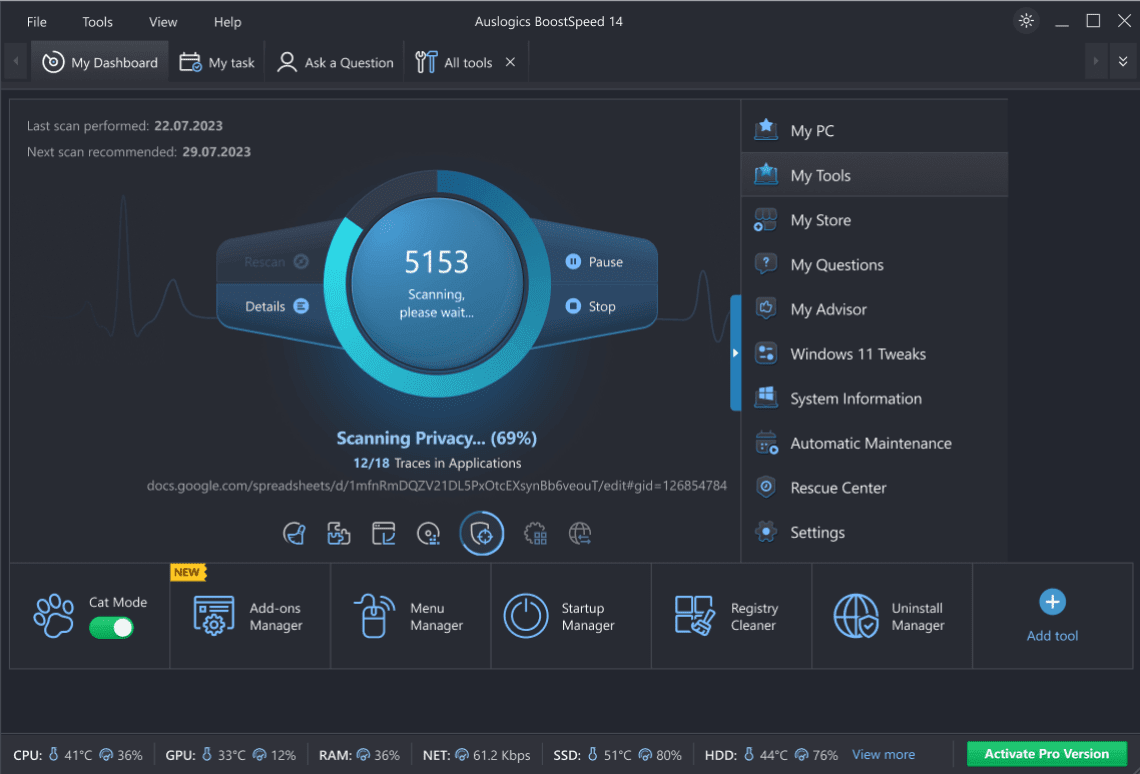
Auslogics BoostSpeed 14 Pro is a comprehensive collection of PC tune-up tools that have been recommended on the Discovery Channel and on various industry websites as a must-have for maintaining any Windows computer. This PC optimization toolkit has a huge catalog of tools that will help you bring your system up to speed. This ranges from a tweak manager to a service manager that helps you kill whatever processes you don’t need and free your resources for better work.
You can tweak configuration settings manually or let BoostSpeed 14 Pro handle the tricky decisions. That’s not the only way BoostSpeed takes care of the hard work, either. Launch a System Scan, and BoostSpeed will automatically and quickly identify Registry problems, leftover hard drive junk, file fragmentation, and other issues. Then you can have the program fix all these issues in just one click.

Alternatively, the System Advisor tool can scan your PC for unwanted programs, surplus services, and misconfigured settings, recommending tweaks and automatically applying them on demand. BoostSpeed also has other key features, such as its Live Speedup module. A Disk Priority Manager optimizes applications in real-time, your hard drive is monitored to prevent file fragmentation, while disk and Registry cleanups can now be run automatically.
Though these coupled with the disk defrag, free space wiper and startup managers are expected, the fact that Auslogics managed to bundle it all into one comprehensive easy to use suite makes it an absolute win.
What’s New in Auslogics BoostSpeed 14 Pro
With Auslogics BoostSpeed 14 Pro, users can expect a host of new features and improvements that enhance their experience and optimize their PC performance. Below, we explore the standout additions that make this latest version a must-have for anyone looking to streamline their computing tasks.
Combined Dashboard
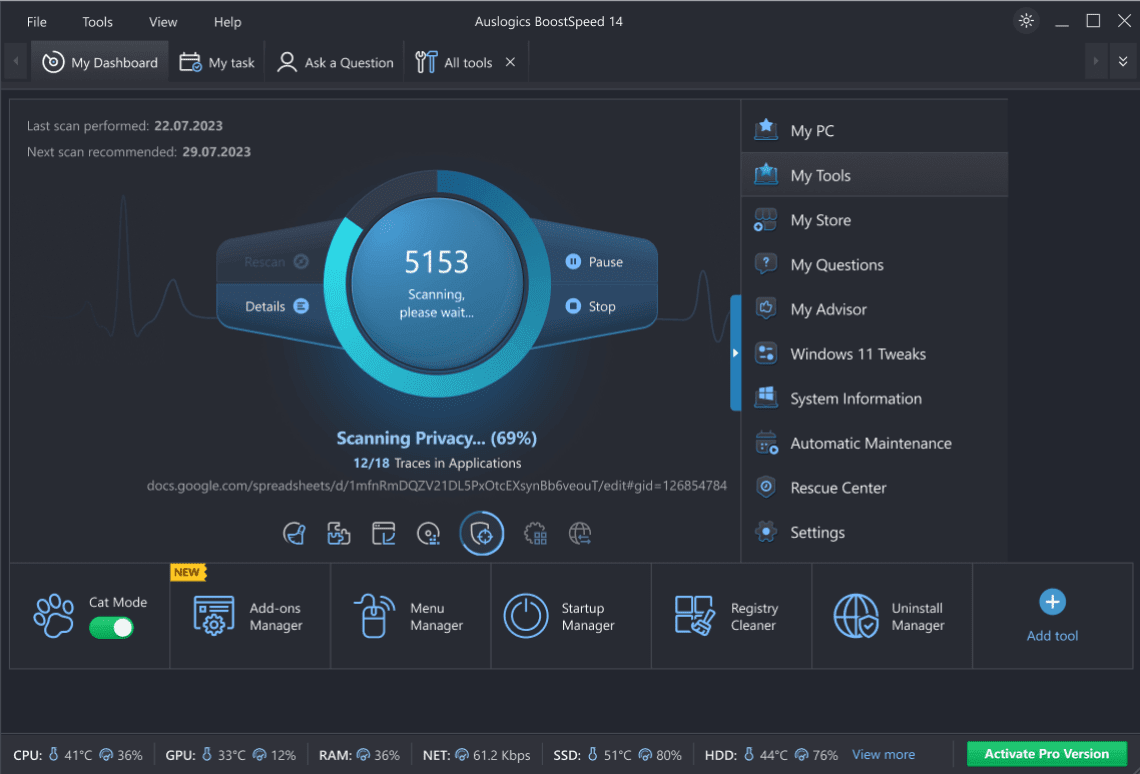
Instead of switching between Basic and Advanced Dashboard views, you will have everything you need right at hand on the new combined and highly functional Dashboard. You get more information about the scan and optimization process, and have more control over what’s happening on your PC.
Tailored SSD and HDD Optimization
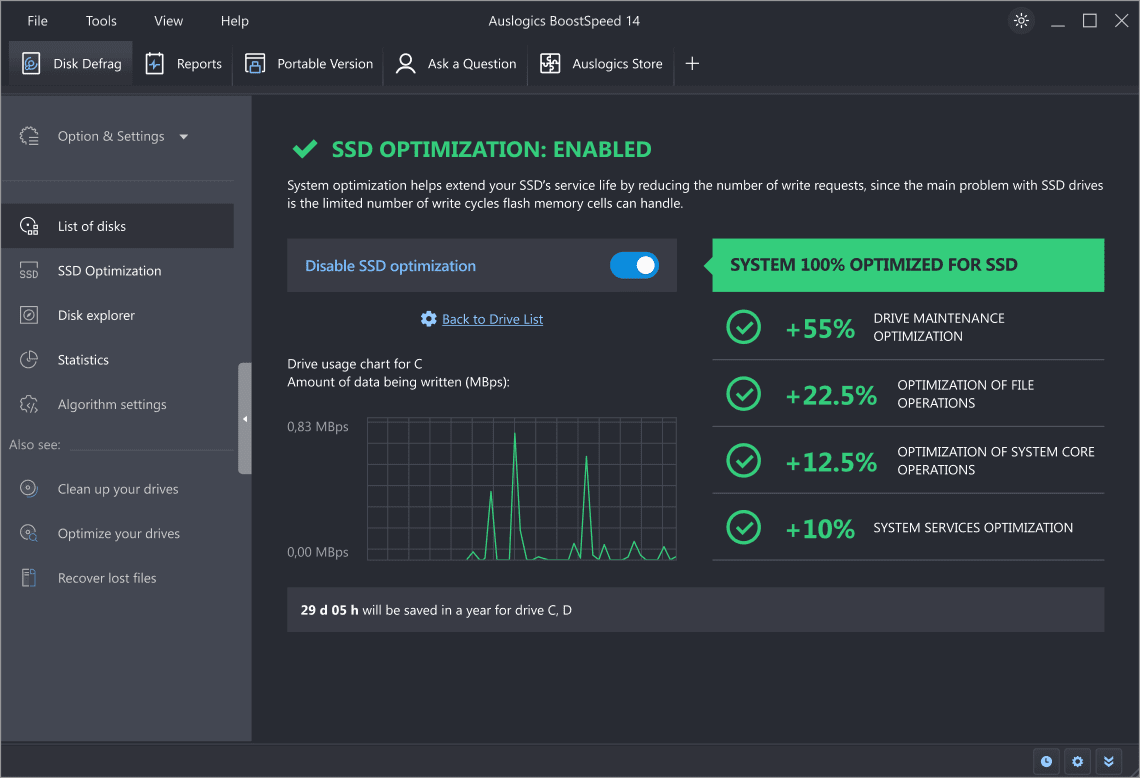
A disk defragmenter for HDDs and a smart optimizer for SSDs will now be taking care of your drives with more precision. BoostSpeed now includes a separate tool for each drive type with features and algorithms designed specifically for the disk drive technology being managed.
New Hardware Monitoring Tool
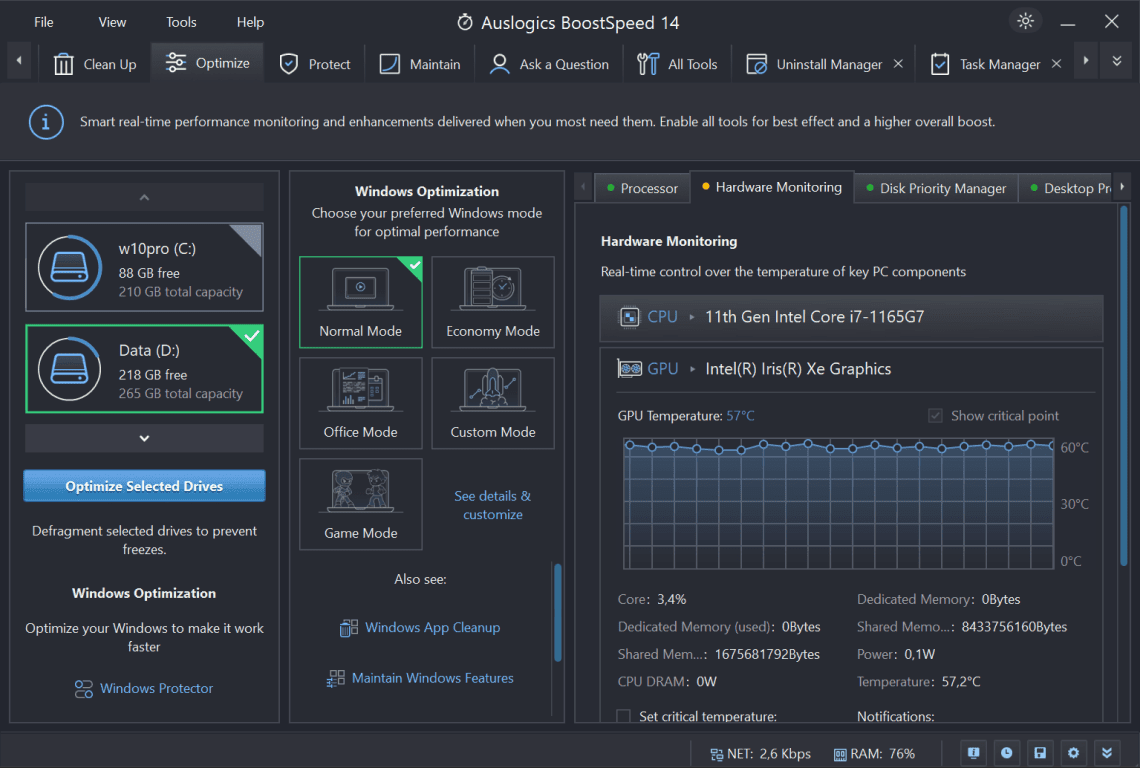
Get real-time data on the temperature of your hardware components – CPU, graphics processor and your hard drive, set critical temperature for each, and get notified when the threshold is reached, so you can take measures to stop overheating.
More Tweaking Power
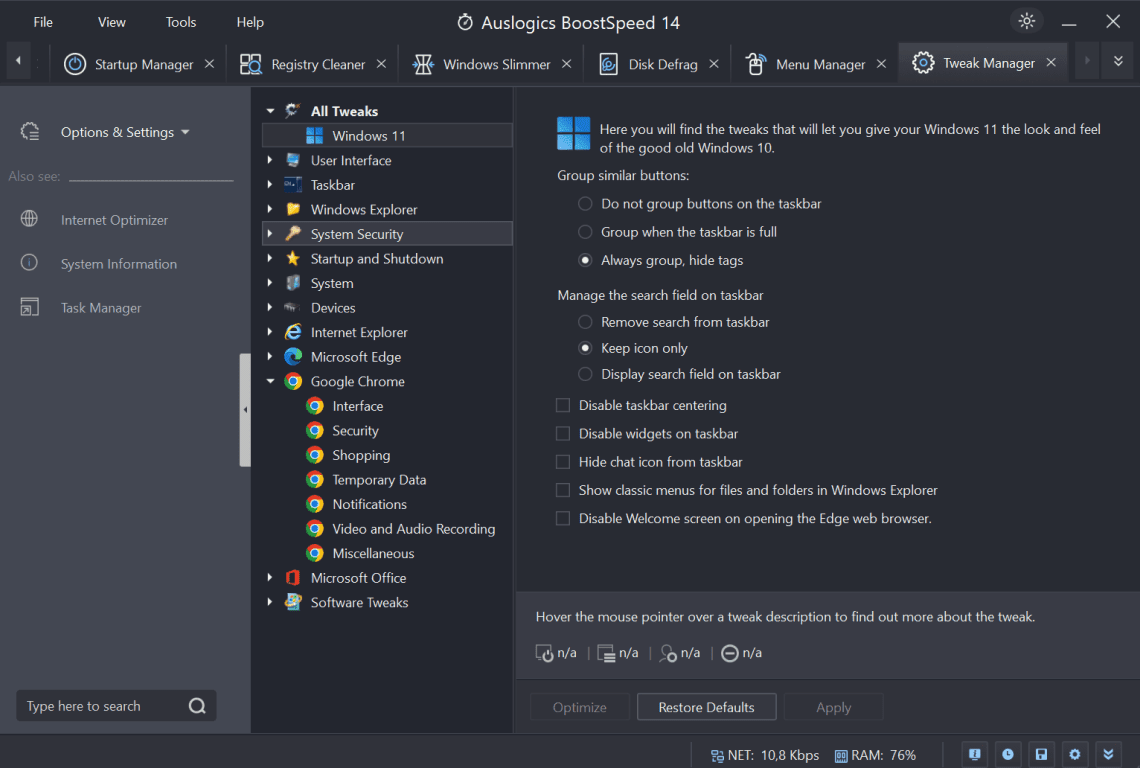
With the enhancements to the Tweak Manager tool, you can take advantage of new Windows 11 tweaks, boost your browsing experience with new Google Chrome tweaks, and enjoy the newly added Hibernation tweak.
Enhancements Throughout

Many of the other tools in BoostSpeed 14 have been improved or enhanced to make navigating the program more convenient and to boost the effect from full system optimization.
Features
Key Features of Auslogics BoostSpeed 14 Pro:
- Slim down your Windows – Reduce the amount of disk space taken up by system files and data, tweak Windows privacy settings for a safer and smoother user experience.
- Optimize SSD or HDD – Boost traditional HDDs or apply special algorithms to optimize data placement on SSD drives and help extend the drive’s life.
- Disk Defrag – Defrag files for maximum hard drive efficiency
- Startup Manager – Disable unneeded startup items for faster boot
- System Info – Gather detailed info on your system components
- Task Manager – Cancel nonessential tasks to save resources
- Service Manager – Stop unneeded services to free up memory
- Tweak Manager – Tweak system settings for an improved experience
- Duplicate File Finder – Locate duplicate files and get rid of the extra copies
- Disk Doctor – Scan for disk errors and attempt to fix them
- Disk Explorer – Explore your disk drives for biggest space hogs
- File Recovery – Recover files that got deleted in error or by a virus
- Uninstall Manager – Uninstall software you don’t use or need anymore
- Registry Cleaner – Remove invalid entries to improve stability
- Disk Cleaner – Free up disk space from all types of junk files
- Internet optimizer – Optimize Internet settings for faster connection
- File Shredder – Shred files to prevent their recovery by criminals
- Free Space Wiper – Wipe free disk space to protect your privacy
- Menu Manager – add options to the context menu, or remove items you don’t need from it, in a few quick clicks.
- Add-on Manager – Safe and easy way to sort through browser plugins and add-ons
- Compact OS – Compact your system files to save gigabytes of space with no ill effect on PC performance
- My Tasks feature – you will always know what to do next, and will be able to optimize your PC in a few quick clicks.
- The program omes in 2 modes – Basic and Advanced – to accommodate users of any experience level.
- Program dashboard can now be customized to include the frequently used tabs and options for quick and convenient access.
- Multi Uninstall feature now allows removing several unneeded programs at once.
- Many tools and features have been improved and enhanced to boost the performance effect.
Requirements
To run Auslogics BoostSpeed 14 Pro with optimum reliability and performance, your system should match the following requirements:
System Requirements for Windows OS:
- Supported Operating System:
- Windows 11 (32 or 64 bit),
- Windows 10 (32 or 64 bit),
- Windows 8/8.1 (32 or 64 bit),
- Windows 7 (32 or 64 bit),
- Windows Vista SP2 (32-bit only),
- Windows XP SP3 (32-bit only)
- Hardware Requirement
- Recommended screen resolution: 1024×700
- Memory: 512 MB
- Hard disk space: 60 MB
BoostSpeed 14 is currently available in English, German, French, Italian, Japanese, Spanish and Russian.
Downloads
Not sure if Auslogics BoostSpeed 14 Pro does what you need? Try it out now. Please feel free to download Auslogics BoostSpeed 14 free for Windows here. This ultimate PC Utility by Auslogics has been tested professionally and we are assured that no viruses, Trojans, adware or malware contained.
BUY NOW
Auslogics BoostSpeed 14 Pro is currently priced at $69.95/year. However, now, you have the opportunity to acquire the license key for Auslogics BoostSpeed 14 Pro at a discounted price of 50% Off with our exclusive coupon code (applied automatically). Take advantage of this limited-time offer now!
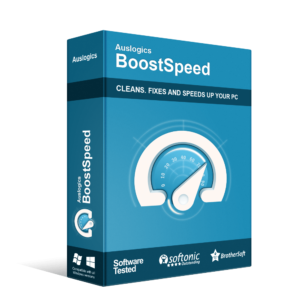
1 Year, 3 PCs
The ultimate PC optimization suite with 20+ novice-friendly tools.
- A license can be used on up to 3 PCs
- The license is valid for 1 year
- Enjoy exclusive PRO features
- Advanced PC cleanup & optimization
- Automatic Internet optimization for an ultimate connection speed boost
- Advanced privacy protection for all data stored on your PC
- Browser Anti-Tracker to protect your online privacy
- Full SSD optimization
- Full registry cleanup
- Advanced disk cleanup options to maximize available space
- Intelligent Defrag to optimize file placement on drives for an even bigger speed boost
- Scheduled disk defragmentation to maintain drive health
- Scheduler for effortless regular scans and maintenance
- Unlimited use of all advanced PC tools
- Customize notification settings
- Ask (Up to) 3 Questions option for live expert answers
- Enjoy a full year of free product updates.
- 24/7 Free Customer Support by Auslogics
- 30-Day Money-Back Guarantee
Platform: Windows

1 Year, 3 PC
This set of powerful tools is designed to resolve driver issues, clean and optimize PC, protect from cyber threats and ensure top data access speed.
- What you get:
- Auslogics BoostSpeed (a $69.95 value)
- Auslogics Driver Updater (a $49.95 value)
- Auslogics Anti-Malware (a $39.95 value)
- Auslogics Disk Defrag Ultimate (a $39.95 value)
- A license can be used on up to 3 PCs
- Unlimited: Ask a Question option for live expert answers
- Unlimited use of all advanced PC tools
- Ultimate connection speed boost
- License is valid for 1 year
- Enjoy the latest full version
- Enjoy a full year of free product updates.
- 24/7 Free Customer Support by Auslogics
- 30-Day Money-Back Guarantee
Platform: Windows
OTHER Auslogics BoostSpeed 14 PRO DISCOUNT COUPONS:
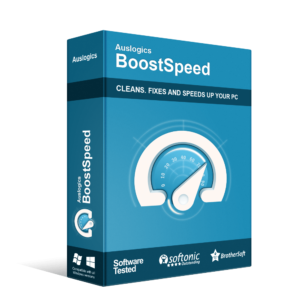
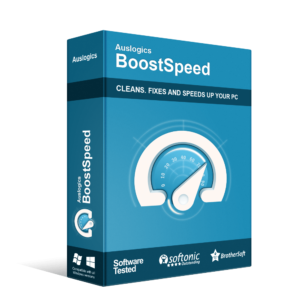
IObit Advanced SystemCare 19 PRO with Super Valur Pack: 6 Items included! BEST SELLER
System Mechanic Ultimate Defense BEST SELLER
Nero TuneItUp PRO GIVEAWAY
IObit Advanced SystemCare Ultimate 18 with Gift Bundle BEST SELLER
Wise Care 365 PRO: Lifetime Upgrade License, 3 PCs BEST SELLER
Auslogics BoostSpeed 14 Pro License Key Free Giveaway
unavailable at this moment!
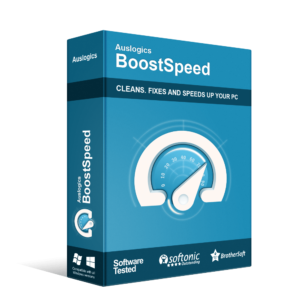
FREE Auslogics BoostSpeed 14 Pro Key Giveaway
Please note that once you signed in, do not close this page. You will be shown how to get this offer for free.
Also, check out the latest software giveaways that are available here on the software giveaway page.
* VAT information can be found in the shopping cart
.** All prices shown here are in listed USD (United States Dollar). You can switch to any other currencies during the checkout process.
Thanks for reading Auslogics BoostSpeed 14 PRO Review & Enjoy the discount coupon. Please Report if Auslogics BoostSpeed 14 Pro Discount Coupon/Deal/Giveaway has a problem such as expired, broken link, sold out, etc while the deal still exists.



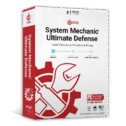
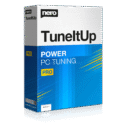

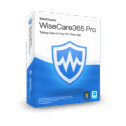


![[NEW KEY #14] Giveaway – Smart Game Booster 5 Pro v5.3: Free License Code | Full Version – for Windows](https://thesoftware.shop/wp-content/uploads/thumbs_dir/Smart-Game-Booster-Pro-Review-Download-Discount-free-Key-giveaway-rfoskf0i8j6786q0lesr9nahdzu8bgk89wtg78qyzc.png)
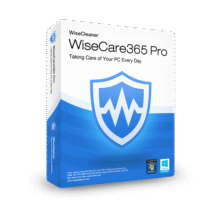
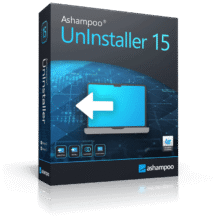
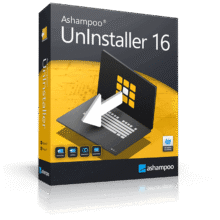

Not working.
The website never sends the email.
check your spam folder. or also the serial number is available on your account. check on ‘MY DOWNLOADS’ section
Eşantiyon için teşekkür ederim.
they send the code but doesnot work
I check the site everyday and it already says offer expired. Was it available only for an hour? Don’t bother.
Just checked and the 50% Off is still available.