
60% Off – MG Search in Contents v3: Full Version | The Ultimate File Search Utility – for Windows
MG Search in Contents v3 – the ultimate solution for fast and effortless document search. Save 60% today and boost your productivity with powerful, user-friendly features.
✔ Lifetime License. ✔ Free Product Updates ✔ 24×7 Customer Support ✔ 30-day Money-back Guarantee.
MG Search in Contents Review at a Glance
MG Search in Contents is a powerful software tool designed to help users quickly and effortlessly search the contents of various file types on their computer. It supports over 50 different file formats, including PDFs, Microsoft Office documents, plain text, spreadsheets, programming files, and web documents.
This file search software offers advanced search algorithms to provide accurate and fast results, making it easier to find specific text within files. With user-friendly features like a quick search option, an embedded file viewer, and integrated file management tools, MG Search in Contents enhances productivity and simplifies document management.

Find Documents in Seconds
Gone are the days of spending hours searching for a single file. With MG Search in Contents, you can effortlessly find your desired documents by searching the contents of over 50 different file types. Whether you’re looking for text within PDFs, Microsoft Office files, plain text, spreadsheets, programming files, or web documents, this search software has you covered.
The advanced search algorithms ensure you get accurate and fast results, helping you locate exactly what you need in mere seconds. Simplify your document management and save valuable time with Search in Contents.
User-Friendly and Powerful
MG Search in Contents is designed with simplicity and power in mind. Its easy-to-use interface allows users of all skill levels to perform advanced searches without hassle. The quick search feature lets you find files in just a few clicks. Right-click on any folder, select “Quick Search,” enter your search phrase, and instantly get a list of results.
The embedded file viewer allows you to open, edit, convert, and print files directly from the search results, making document handling a breeze. Experience the perfect blend of user-friendliness and robust functionality with this searching tool.
Boost Your Productivity
Increase your productivity with the speed and efficiency of MG Search in Contents. The software supports a wide range of file types and provides quick access to found files through the “Open File Location” option. The integrated file management tools let you edit, copy, move, and delete files seamlessly.
With features like file indexing, quick preview mode, and integration with Windows right-click menu, finding and managing your documents has never been easier. Upgrade to MG Search in Contents Pro for even more advanced options and enjoy a faster, more organized workflow.
Features
Key Features of MG Search in Contents:
- Search Name and Contents: Find files by searching their names and contents.
- Search Sub-directories: Include sub-folders in your search.
- Embedded Viewer: View found files directly within the software.
- Search in Office 2003 – 2019: Search within Microsoft Office documents from 2003 to 2019.
- Search in PDF & EPUB: Search through PDF and EPUB files.
- Search in Plain Text: Search within plain text files.
- Search in Programming Docs: Search through programming-related documents.
- Search in Web Documents: Search within web-based documents.
- Take Notes (Rich Text Format): Create and save notes in rich text format.
- File Indexing System: Quickly locate files using an indexing system.
- Quick Preview Mode: Preview search results quickly.
- Simple & Advanced Search Mode: Choose between simple and advanced search options.
- Access to Quick Search in Right-Click: Perform quick searches directly from the right-click menu.
- Integrate with Windows Right Click: Integrate search functionalities into Windows’ right-click menu.
- Jump to Result Location: Jump directly to the location of the found text within the file.
- Save and Load Search Results: Save your search results for future reference.
Requirements
To run #THE SOFTWARE with optimum reliability and performance, your system should match the following requirements:
- Supported OS: WIndows 11, 10, 8, 7
Downloads
Explore how MG Search in Contents works according to your needs. Download the trial version of #THE SOFTWARE for free to test the software by clicking the button below.
BUY NOW
MG Search in Contents v3 is available for $30 for Basic edition and $50 for Pro edition. But, you can now get MG Search in Contents with our exclusive 60% discount coupon. This offer is available for a limited time!

A quick way to find your desired documents effortlessly
- Search Name and Contents
- Search Sub-directories
- Embedded Viewer
- Search in Office 2003 -- 2019
- Search in PDF & EPUB
- Search in Plain Text
- Search in Programming Docs
- Search in Web Documents
- Take Notes (Rich Text Format)

A quick way to find your desired documents effortlessly
- Search Name and Contents
- Search Sub-directories
- Embedded Viewer
- Search in Office 2003 -- 2019
- Search in PDF & EPUB
- Search in Plain Text
- Search in Programming Docs
- Search in Web Documents
- Take Notes (Rich Text Format)
- File Indexing System
- Quick Preview Mode
- Simple & Advanced Search Mode
- Access to Quick Search in Right-Click
- Integrate with Windows Right Click
- Jump to Result Location
- Save and Load Search Results
- and more …
Find My Files 2025 BEST OFFER
Software Giveaway – Excire Search Pro: Free License Key – Full Version for Windows / Mac OS X GIVEAWAY
WebMinds Easy Duplicate Finder BEST SELLER
FileFusion BEST OFFER
Copernic Desktop Search & Cloud BEST SELLER
MG Search in Contents Giveaway
Unavailable at this moment!

To access the giveaway, kindly provide your email address. Please refrain from closing this page after signing in to receive instructions on how to access the offer at no cost.
Also, check out the latest software giveaways that are available here on the software giveaway page.
NOTES:
– All prices shown here are in listed USD (United States Dollar).
– Such promotional programs are subject to change without notice, from time to time in our sole discretion.
– Data may vary based on different systems or computers.
Thanks for reading MG Search in Contents Review & Enjoy the discount coupon. Please Report if MG Search in Contents Discount Coupon/Deal/Giveaway has a problem such as expired, broken link, sold out, etc while the deal still exists.


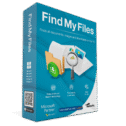



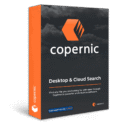



![[KEY #4] Giveaway – EaseUS Todo PCTrans Pro 14: Free 1-year License Code | Full Version – for Windows](https://thesoftware.shop/wp-content/uploads/thumbs_dir/EaseUS-Todo-PCTrans-Professional-Review-Download-Discount-Coupon-rfosmvdc2yj5jj5o9gzos0zt87qqf0azy253b93yqg.png)
![[NEW KEY #7] Giveaway – DoYourClone: Free License Code | The Best Disk Cloning Software – for Windows](https://thesoftware.shop/wp-content/uploads/thumbs_dir/DoYourClone-REview-Download-Discount-Coupon-Giveaway-rfosl85i4ea383jov9e6wxxrsxuly2rwpx1i2tjrmg.png)

