
68% Off – Find My Files 2025: Full Version | The Smart File Search Software – for Windows
Don’t waste your time and patience searching for documents, pictures, music, and other files. Let the smart tool do it for you. Get Find My Files full version 2024 with a save subscription license that includes free updates (to version 2026, 2027, etc) and support at a 68% discount!
Free Product Updates | Free Support by Abelssoft

Find My Files Review at a Glance
We’ve all been there – that moment of panic when a crucial file seems to vanish into thin air. Whether it’s a work document or a personal photo, losing files can disrupt our day and cause unnecessary stress. In today’s digital age, managing a growing collection of files is a common challenge for many. That’s why effective file search tools are more important than ever. Meet Find My Files 2025.

Overview of Find My Files 2025

Let me introduce you to Find My Files, the software that promises to put an end to your file management woes. It’s a powerful search utility designed for Windows, compatible with versions from Windows 7 to the latest Windows 11. With a price tag of $19.95, it offers a wealth of features to streamline your file searching endeavors.
Key Benefits and Functionalities
Find My Files is not just another search tool; it boasts advanced search technology utilizing data forensics methods for fast and comprehensive results. But what truly sets it apart is its user-friendly interface. From keyboard shortcuts to quick tracking, this software ensures that you save time at every turn.
- Compared to Windows Search: 5x faster and more accurate results
- Less than 30 seconds data capture time for one million files
- Easy to use, even by using keyboard shortcuts
- Selection methods comparable with professional Data forensics
- The ideal program for new and old computers
- State-of-the-art readout methods comparable to data forensics at the BKA
- Real-time results as you search (Search-As-You-Type function)
- Open recently used files directly from the overview with just one click
Comparative Analysis with Other Search Tools
When stacked against competitors, Find My Files stands out for its lightning-fast search capabilities and minimal storage space requirement. While other tools may offer complex functionalities, Find My Files remains focused on speed and simplicity.

User Reviews and Satisfaction
Customer testimonials reflect the efficiency of Find My Files, with ratings averaging 4.66 out of 5 stars from over 13,000 downloads. Users like Frieda H. and Gudrun S. praise its speed and ease of use, indicating high levels of user satisfaction.
Conclusion and Final Thoughts
In conclusion, Find My Files offers an impressive suite of features that cater to both casual users and professionals alike. With its advanced search technology, user-friendly design, and positive customer feedback, it’s a worthwhile investment for anyone looking to improve their file management system.
FAQs
- What operating systems are compatible with Find My Files?
- Find My Files is compatible with Windows 11, 10, 8.1, 8, and 7.
- Can Find My Files handle external hard drives in searches?
- Yes, it includes external hard drives in its search if desired.
- How does Find My Files differ from other search tools?
- Its use of data forensics methods for search technology sets it apart in terms of speed and accuracy.
- What are the main advantages of the Plus Version?
- The Plus Version offers ad-free usage, unlimited use of the start center, and 6 months of free updates.
- Is customer support available for Find My Files?
- Yes, free support is provided immediately after purchase.
Features
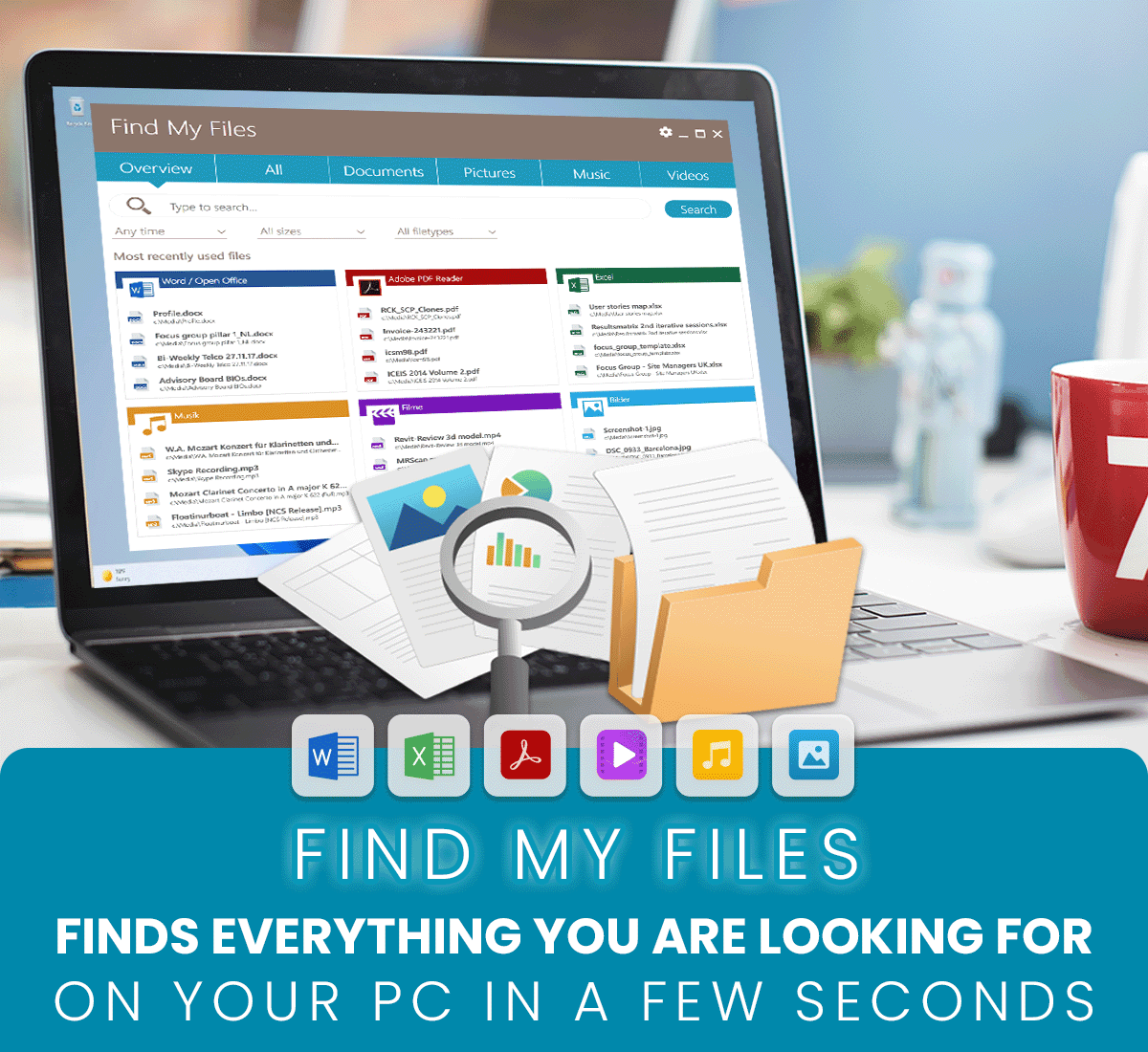
Key Features of Find My Files:
- Advanced Search Technology: Utilizes specialized search methods from data forensics for fast and thorough file retrieval.
- Detailed Overview: Offers a snapshot of recently used files and essential file information for easy reference.
- Careless Working On The PC: Ensures that users can save files without worrying about the storage location or filenames, with the assurance of easy retrieval.
- Time Saving At All Levels: Features like keyboard shortcuts and quick tracking of recent files expedite the search process.
- High Speed and Accuracy: Based on a specially developed search syntax for NTFS index technology, it significantly speeds up searches with precise results.
- Search-As-You-Type Function: Provides real-time suitable results as the search term is being entered.
- External Hard Drive Search Inclusion: Gives the option to include external hard drives in the search.
- Sortable Results: Enables users to sort the result list by various file attributes to easily manage and prioritize data.
- Super Link Detection: Capable of detecting complex file links like hard links that other search tools may miss.
- Comprehensive File Information: Displays additional information on found files such as size, modification dates, and creation date.
Plus Version Exclusive Features:
- Unlimited Use of the Start Center: Allows full access to the start center for opening recently used files with one click.
- Ad-Free Experience: Removes advertisements from the program for a cleaner user interface.
- 6 Months of Free Updates and New Versions: Provides updates and new versions for a period of 6 months without additional cost.
Requirements
To run #THE SOFTWARE with optimum reliability and performance, your system should match the following requirements:
- Supported OS: Windows 11, Windows 10, Windows 8.1, Windows 8, Windows 7
Downloads
Not sure if #THE SOFTWARE does what you need? Try it out now. Please feel free to download Find My Files Trial here. this smart searching program by Abelssoft has been tested professionally and we are assured that no viruses, Trojans, adware or malware are contained.
Windows
Trial Version
BUY NOW
Find My Files is available starting at $19.95. Now, you can get Find My Files 2025 full version with a license that includes free updates (to v2026, 2027, 2028, etc) and support with a our exclusive discount coupon included. This offer is available for a limited time!
Take advantage of the new features now and get FindMyFiles 2025 for only $6.32 and save over 68%. Please understand that this offer is only valid for 3 days.
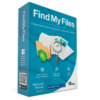
Usage is valid for the duration of an active subscription. During an active subscription you will receive all updates and subsequent versions at any time.
- Note: Choose the 'Saver Subscription (yearly)' on the checkout page to buy this license.
- Use for 1 year for 1 PC
- Free Updates & upgrades for 1 year
- A Premium Support will be added for $4.90, but you can remove it.
Platform: Windows
OUR EXCLUSIVE PROMO (REGULAR):
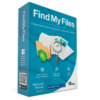
Usage is valid for the duration of an active subscription. During an active subscription you will receive all updates and subsequent versions at any time.
- Note: Choose the 'Saver Subscription (yearly)' on the checkout page to buy this license.
- Use for 1 year for 1 PC
- Free Updates & upgrades for 1 year
- A Premium Support will be added for $4.90, but you can remove it.
Platform: Windows
Copernic Desktop Search & Cloud BEST SELLER
Hulbee Desktop Professional
Data Rescue 5 EXCLUSIVE
Aiseesoft Data Recovery: Lifetime License BEST OFFER
Find My Files 2025 License Free Giveaway
Unavailable at this moment!
You can still grab Find My Files 2024 for free, as it’s currently available through a giveaway below!

Full Version Download giveaway
Please note that once you have signed in, do not close this page. You will be shown how to get this offer for free.
Also, check out the latest software giveaways that are available here on the software giveaway page.
NOTE:
- All prices shown here are in listed USD (United States Dollar). Y
- Such promotional programs are subject to change without notice, from time to time in our sole discretion.
- Data may vary based on different systems or computers.
Thanks for reading Find My Files Review & Enjoy the discount coupon. Please Report if Find My Files Discount Coupon/Deal/Giveaway has a problem such as expired, broken link, sold out, etc while the deal still exists.







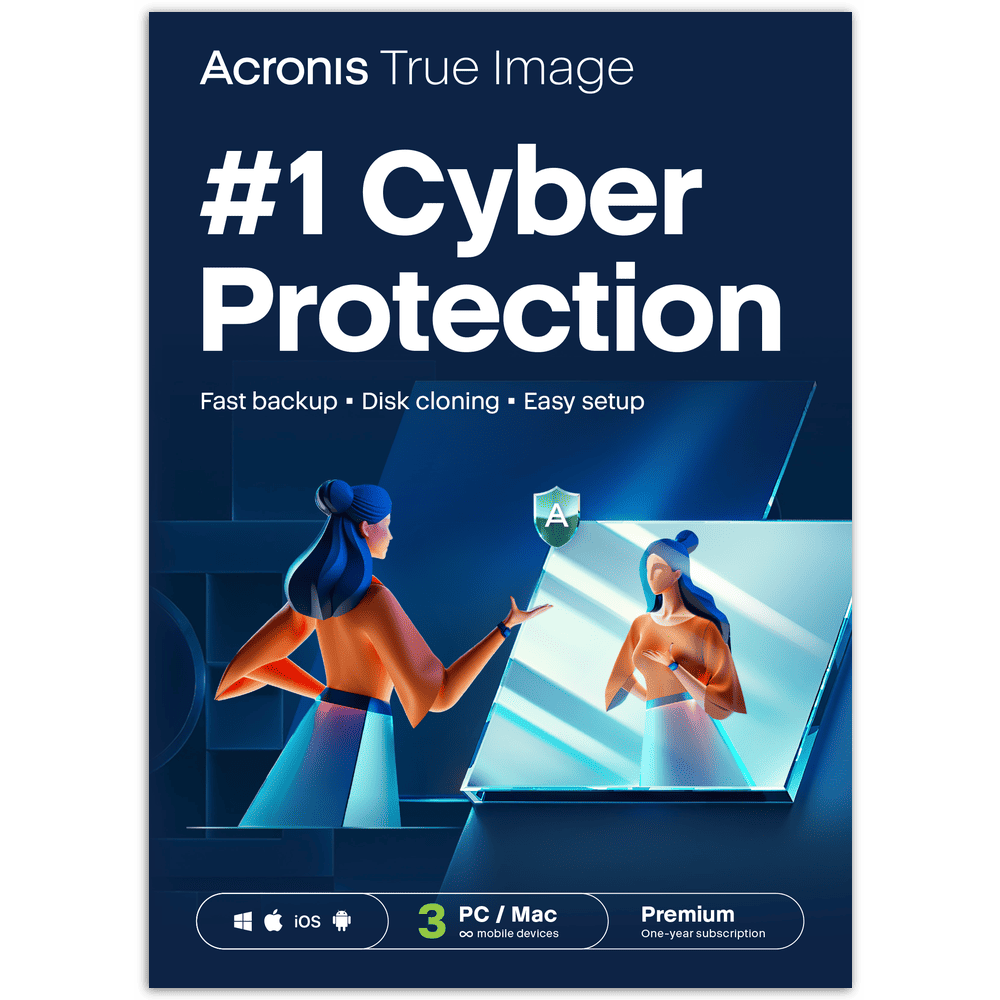
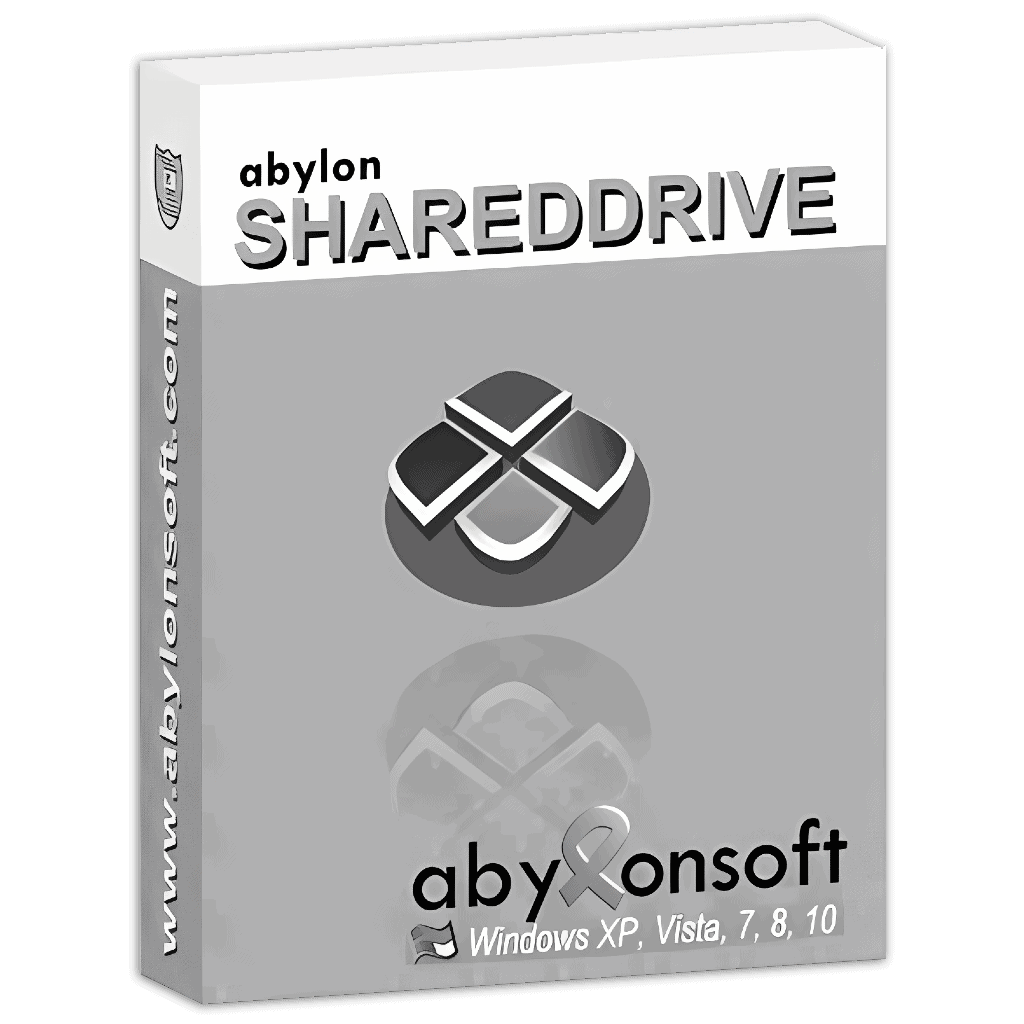
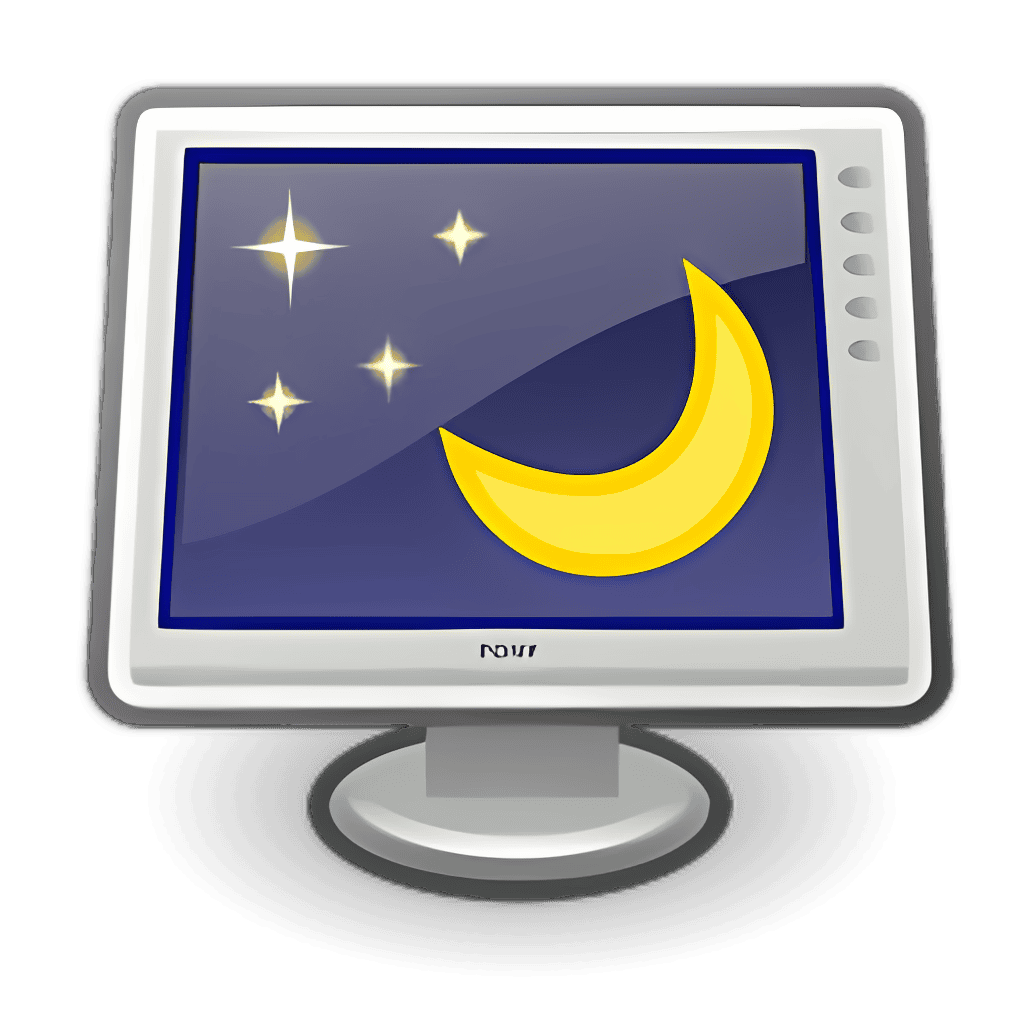



Just given it a quick run out. A great little tool, it does what it says on the label. Date and time wise it will only find files from the last hour,today, yesterday, and the past week, month or year. If you want to find files by a specific path/date there is a search bar.
There’s a good selection of file size if you need a size filter, again it’s a broad less than/greater than rather than to be able to search a specific file size.
It has a good selection of file types in the document filter. So if your looking for a specific type of file eg a .doc file, it will only show .doc files in the result window. There is always the search bar to try, for any doc files not listed. I haven’t tested the search bar yet so cannot comment!
There’s even a drive filter, again a bit basic you have the choice to search the “C” drive or ALL your drives. Other than “C” you cannot search other specific drives.
The GUI is clean, modern and not confusing, but more importantly it’s very intuitive. I have never used an app like this before and had it sussed in a few minutes just trying bits out. Not bad for an old technophobe.
Best till last, it is so quick! Ok, I have a high spec machine but this app will smash it on a tortoise!