
[NEW KEY #6] Giveaway – MiniTool Video Converter Pro 4.5: Free License Key | Video Converter & Video Recorder – for Windows
Your ultimate solution for video conversion, screen recording, and online downloads. Get MiniTool Video Converter Pro 4.5 full version with a #6 license key for free!
You can also get MiniTool Video Converter Pro license that includes free upgrades and support with a 58% discount coupon!
✔ Free Product Updates ✔ 24×7 Customer Support ✔ 30-day Money-back Guarantee.
MiniTool Video Converter Pro Review at a Glance
MiniTool Video Converter Pro is an all-in-one video conversion software that simplifies the process of converting video and audio files across 1,000+ popular formats. Whether you’re looking to convert 4K, FHD, or HD videos to MP4, MOV, MKV, AVI, or audio formats like MP3 and WAV, MiniTool Video Converter has the flexibility to handle your conversion needs with speed and high quality.
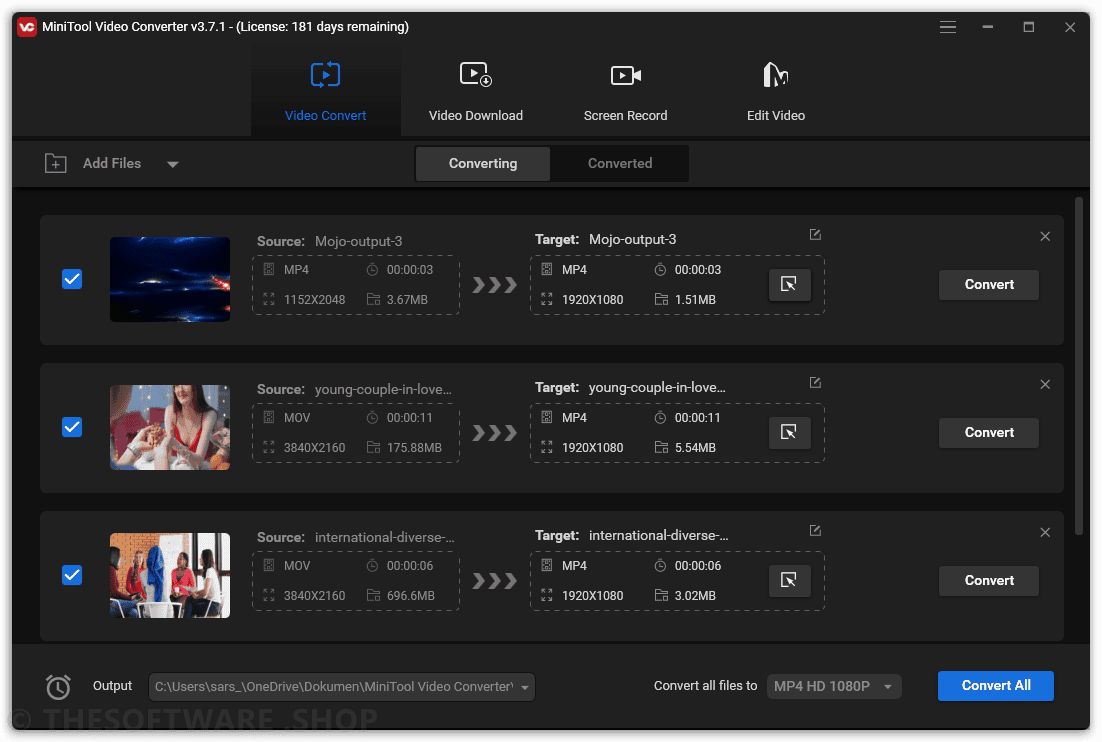
Designed for users who want more than just basic conversion, MiniTool Video Converter also allows you to convert media for specific devices. Whether it’s an iPhone, iPad, Samsung Galaxy, or Huawei smartphone, this software ensures compatibility with all major platforms. Simply select your desired output format or device profile, and MiniTool does the rest, making it easy to enjoy your videos and music wherever you go.
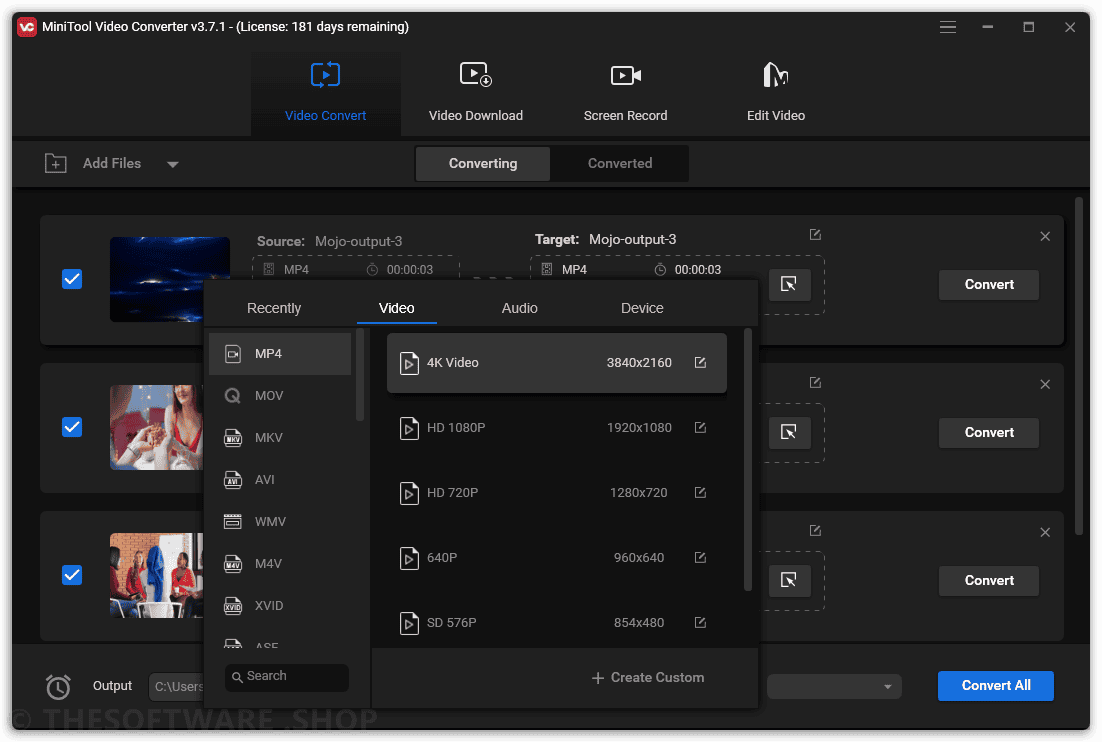
With its batch video conversion feature, MiniTool Video Converter Pro lets you convert multiple files at once, streamlining your workflow. Import your target files, specify different formats for each, or apply a uniform output format across all files, and the software will convert them simultaneously, saving you valuable time and effort.
Fast Conversion and High Quality
What sets MiniTool Video Converter Pro apart is its ability to deliver fast conversions without sacrificing quality. Whether you’re converting a short video clip or a large 4K movie, the software preserves the original video quality, ensuring that your output files look just as crisp and clear as the source material. This makes it the ideal solution for professionals and content creators who need high-quality results.
Screen Recording and 4K Capture
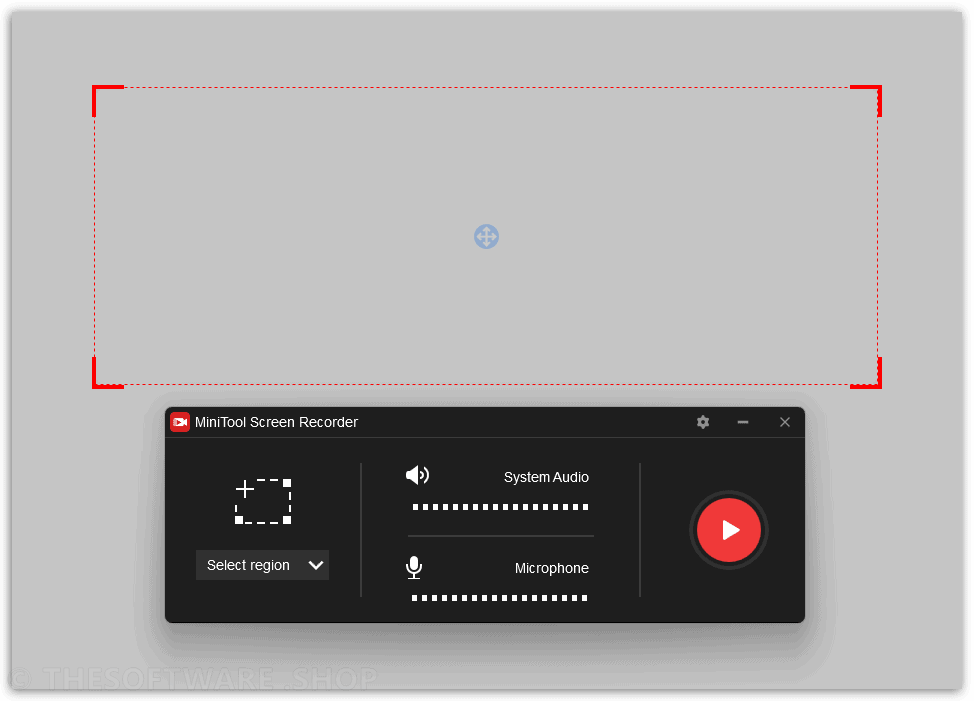
MiniTool Video Converter Pro is more than just a converter. It also functions as a screen recorder, allowing you to capture your computer screen in up to 4K resolution. Whether you’re recording presentations, tutorials, or gameplay, you can save your screen recordings as MP4 files, preserving both video and audio (including system sound and microphone input) with original quality.
Download Videos and Subtitles
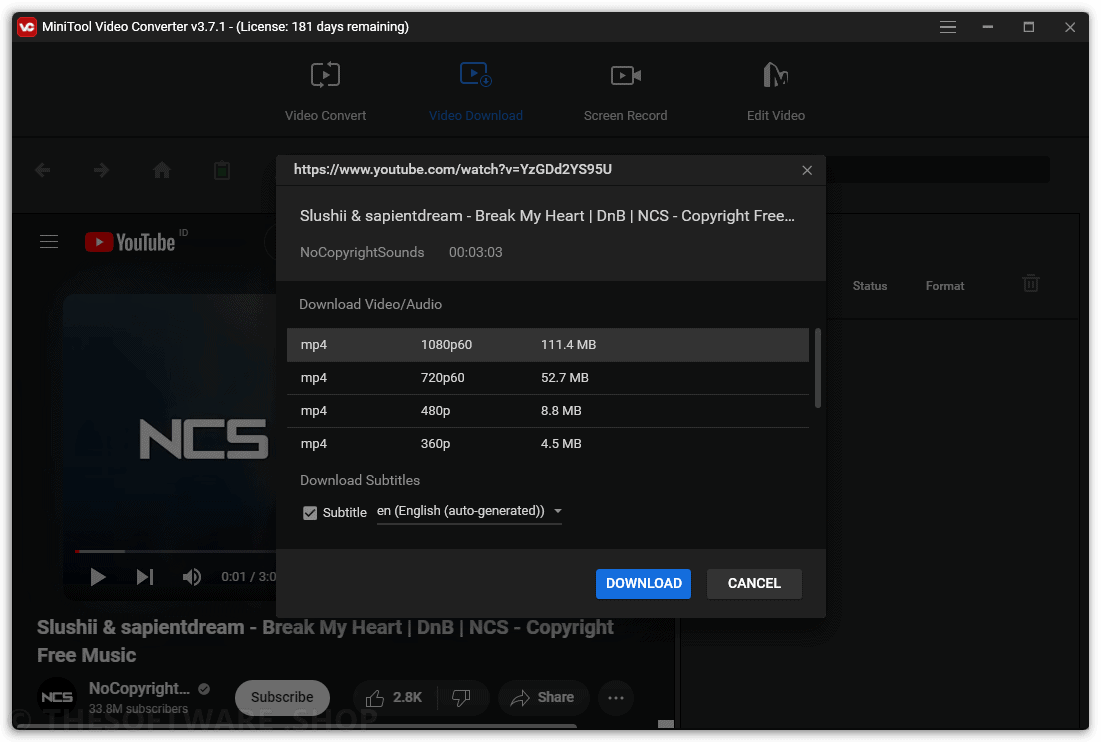
In addition to its conversion and recording features, MiniTool Video Converter Pro lets you download videos, audio tracks, and subtitles from online platforms. The software supports batch downloading, so you can save multiple files or even entire playlists in one go. This makes it the perfect tool for users who want to keep their favorite online content accessible offline.
MiniTool Video Converter Pro combines fast and efficient media conversion, screen recording, and downloading, making it an essential tool for anyone working with video and audio files.
Features
Key Features of MiniTool Video Converter:
- Convert to Audio, Video and Device: Easily convert audio and video formats, including those for iPhone, iPad, Samsung, Huawei, and Android devices.
- Device Support: Formats tailored for various devices like iPhone and Android for seamless playback.
- Convert Between 1000+ Formats: Supports over 1000 file formats including 4K/FHD/HD MP4, MOV, MKV, AVI, WMV, and high-quality audio formats like MP3 and WAV.
- Video Formats: Includes popular video formats such as MP4, MOV, and AVI for versatile use.
- Audio Formats: Supports high-quality audio formats like MP3, WAV, and AAC for superior sound quality.
- Batch Video Conversion: Effortlessly convert multiple files at once with options for individual or uniform output formats.
- Multi-File Conversion: Import and convert several files simultaneously to save time.
- Output Format Organization: Customize output formats for each file or apply a single format across all.
- Fast Converting Speed & High Video Quality: Offers quick conversion times while maintaining high video and audio quality.
- Speed: Fast processing to convert multiple videos in a short time.
- Quality: Ensures high-quality output for both video and audio.
- Record 4K Screen at Original Quality: Capture screen activities in 4K quality with audio from the system and microphone, saving as MP4.
- Screen Recording: Record in standard, high, or original quality based on your needs.
- Audio Capture: Includes the option to record both system and microphone audio.
- Download Videos, Audio, and Subtitles: Download videos, audio, and subtitles from online resources, including batch downloading and playlist saving.
- Batch Downloading: Download multiple files at once for efficiency.
- Playlist Saving: Save entire video playlists for easy access later.
Requirements
To run #THE SOFTWARE with optimum reliability and performance, your system should match the following requirements:
System Requirements for Windows OS:
- OS: Windows 11, Windows 10, Windows 8.1, Windows 8.
- CPU: Intel Core i5 or better, 2GHz+.
- GPU:
- Intel HD Graphics 5000 or later;
- NVIDIA GeForce GTX700 or later;
- AMD Radeon R5 or later;
- RAM: At least 4GB RAM is recommended.
- Space: At least 1GB free space.
System Requirements for Mac OS:
- Not available for Mac
Downloads
Explore how MiniTool Video Converter Pro works according to your needs. Download the free version to test the software by clicking the button below.
BUY NOW
MiniTool Video Converter Pro is available for $9.99 per month. But, you can now get MiniTool Video Converter Pro license with our exclusive discount coupon. This offer is available for a limited time!
Software Giveaway: You can also get MiniTool Video Converter Pro v4.5.0 with a license key for free in the Giveaway tab below.

Convert Audio & Video in 1000+ Formats, Batch Processing, Record 4K Screen with High Quality, Download Videos & Subtitles
- 1 license for 1 PC
- 12-month free upgrade
- Download unlimited YouTube videos
- 1000+ video/audio formats conversion
- Batch video conversion/downloading
- All features without watermark
- Free Technical Support
- 30-day money-back Guarantee
Platforms: Windows

Convert Audio & Video in 1000+ Formats, Batch Processing, Record 4K Screen with High Quality, Download Videos & Subtitles
- 1 license for 1 PC
- 6-month free upgrade
- Download unlimited YouTube videos
- 1000+ video/audio formats conversion
- Batch video conversion/downloading
- All features without watermark
- Free Technical Support
- 30-day money-back Guarantee
Platforms: WIndows

Convert Audio & Video in 1000+ Formats, Batch Processing, Record 4K Screen with High Quality, Download Videos & Subtitles
- 1 license for 1 PC
- 1-month free upgrade
- Download unlimited YouTube videos
- 1000+ video/audio formats conversion
- Batch video conversion/downloading
- All features without watermark
- Free Technical Support
- 7-day money-back Guarantee
Platforms: WIndows
MiniTool MovieMaker BEST OFFER
MiniTool ShadowMaker: Lifetime License BEST OFFER
Winxvideo AI BEST OFFER
Allavsoft Video Downloader Converter BEST SELLER
Apowersoft Video Converter Studio: Lifetime License BEST OFFER
MiniTool Video Converter Pro Key Giveaway
Available now Free License Key for a limited time!

To access the giveaway, kindly provide your email address. Please refrain from closing this page after signing in to receive instructions on how to access the offer at no cost.
NOTES:
– All prices shown here are in listed USD (United States Dollar).
– Such promotional programs are subject to change without notice, from time to time in our sole discretion.
– Data may vary based on different systems or computers.
Thanks for reading MiniTool Video Converter Pro Review & Enjoy the discount coupon. Please Report if MiniTool Video Converter Pro Discount Coupon/Deal/Giveaway has a problem such as expired, broken link, sold out, etc while the deal still exists.




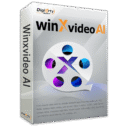
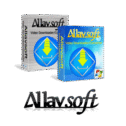

![[NEW KEY #6] Giveaway – MiniTool Video Converter Pro 4.5: Free License Key | Video Converter & Video Recorder – for Windows](https://thesoftware.shop/wp-content/uploads/thumbs_dir/Coolmuster-iPhone-Data-Recovery-Review-Download-discount-coupon-rfoslglyl91ez57udstdkj96u6vxhi0n6ps4mtkfgc.png)
![[NEW KEY #6] Giveaway – MiniTool Video Converter Pro 4.5: Free License Key | Video Converter & Video Recorder – for Windows](https://thesoftware.shop/wp-content/uploads/thumbs_dir/SoftOrbits-Picture-Doctor-Review-Download-Discount-Coupon-Code-rfosmosdigpw4tfo7twubq3urau6j9w10sfy6tqxbw.png)
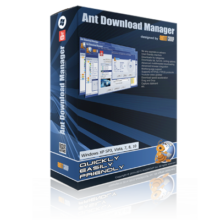

![[NEW KEY #48] Giveaway – Allavsoft 3: Free Lifetime License Code | Full Version – for Windows / Mac OS X](https://thesoftware.shop/wp-content/uploads/thumbs_dir/Allavsoft-Video-DOwnloader-Converter-Review-DOwnload-Discount-Coupon-rfoskpcqbpkcrwazx19nj2ojx8f9o4p9zbzsixuzko.png)

