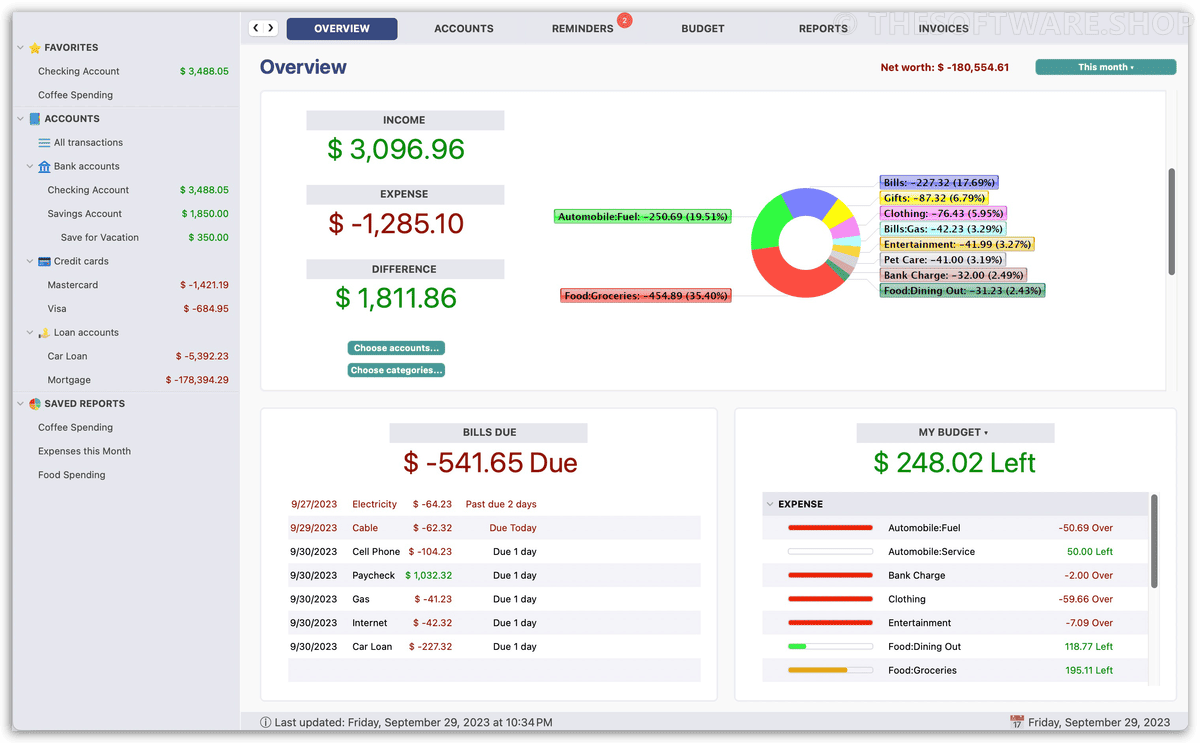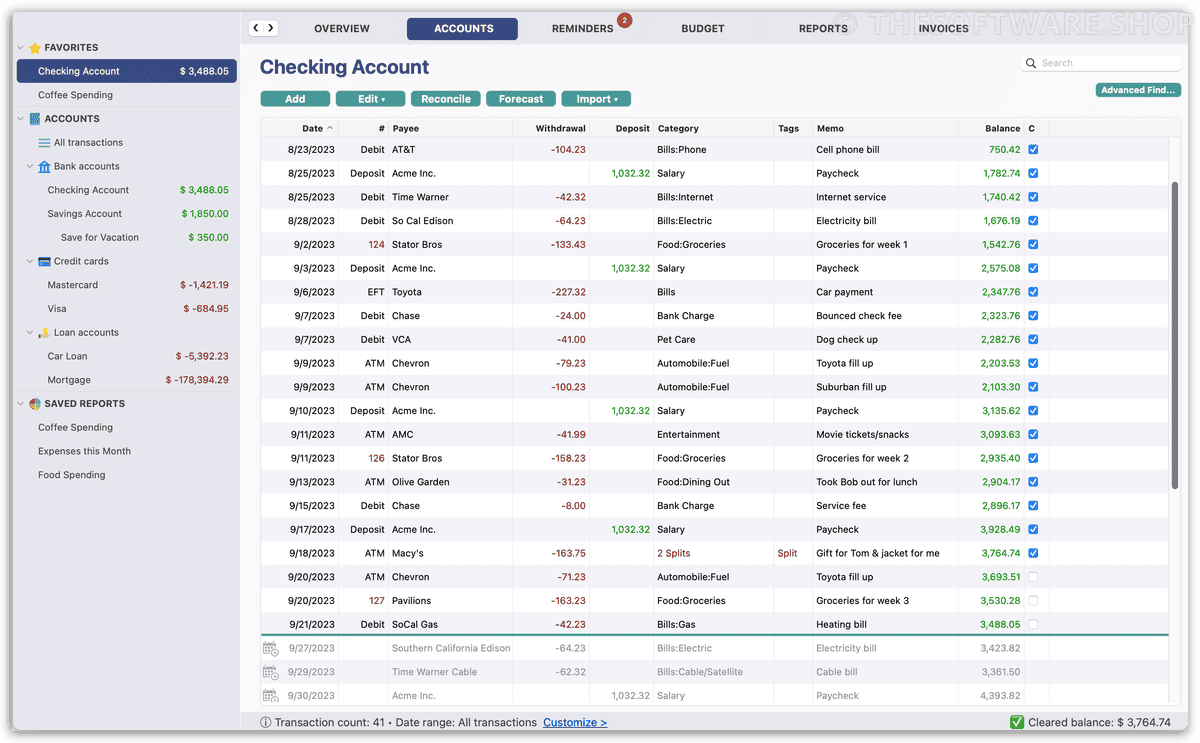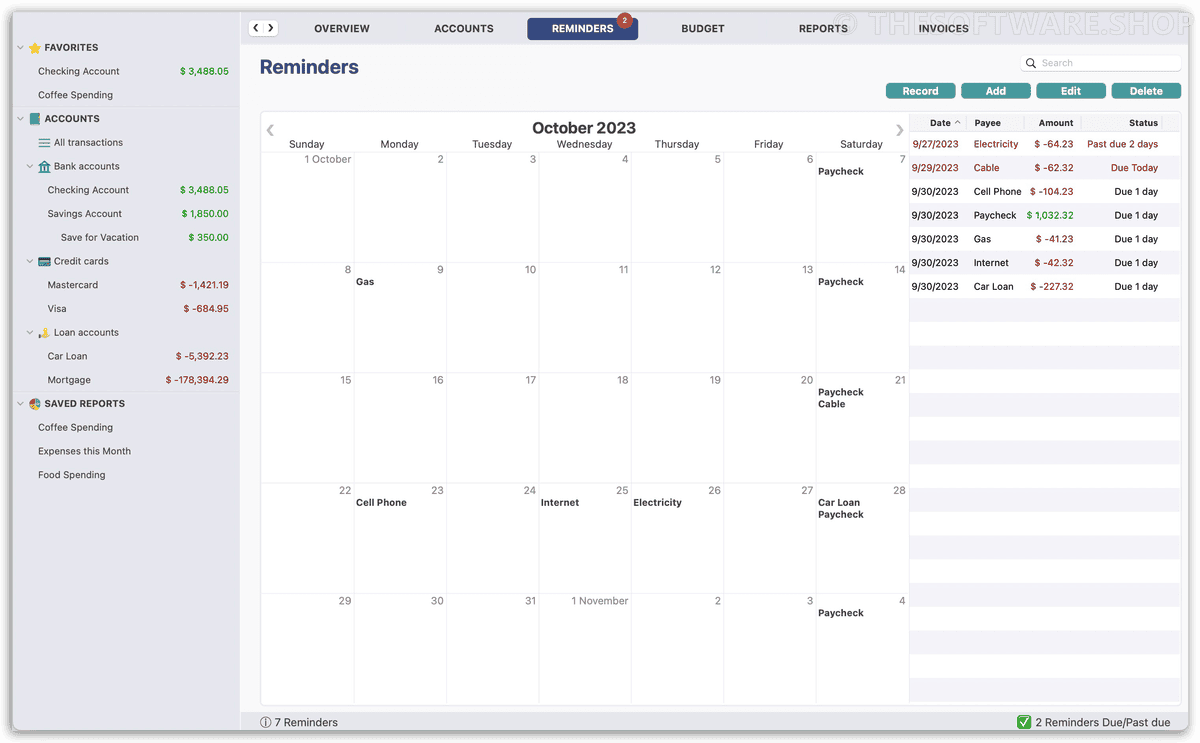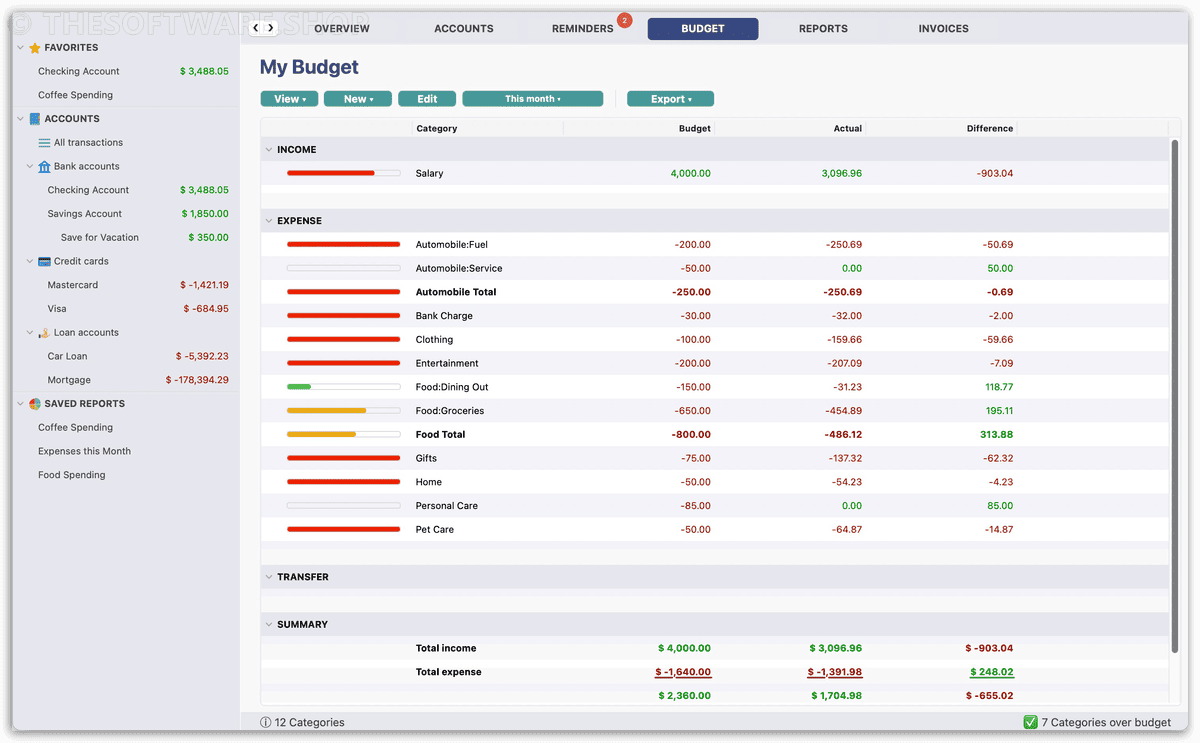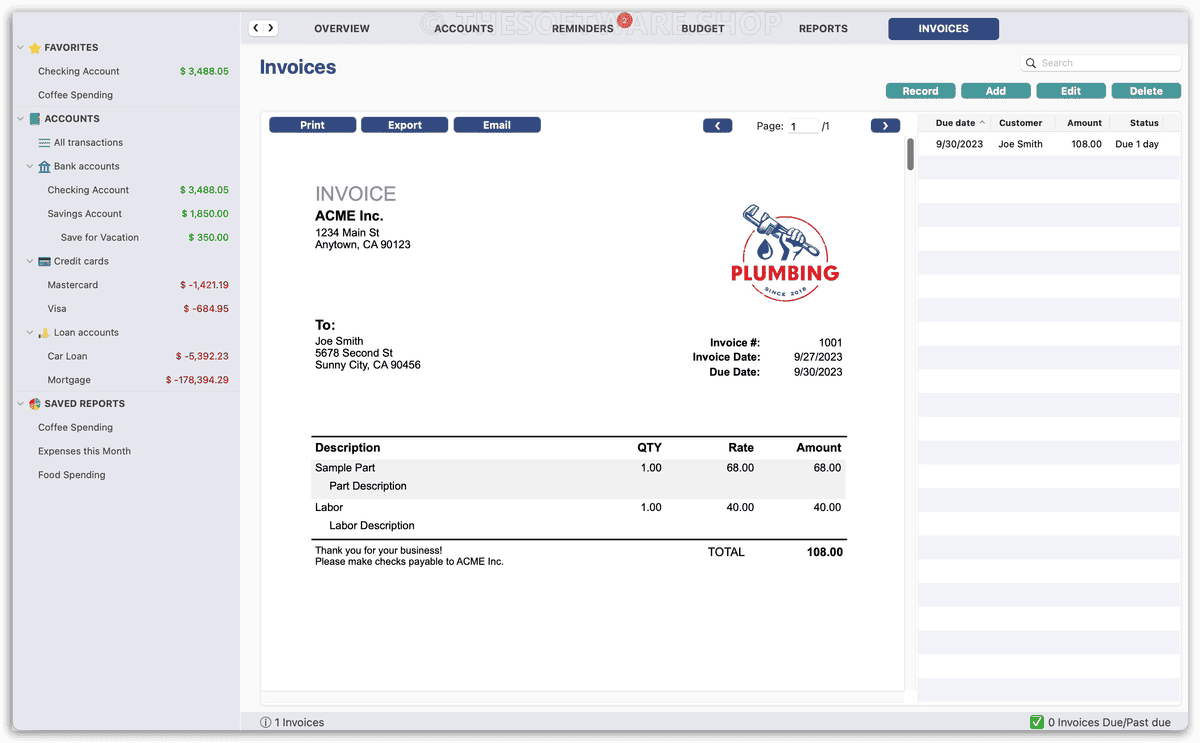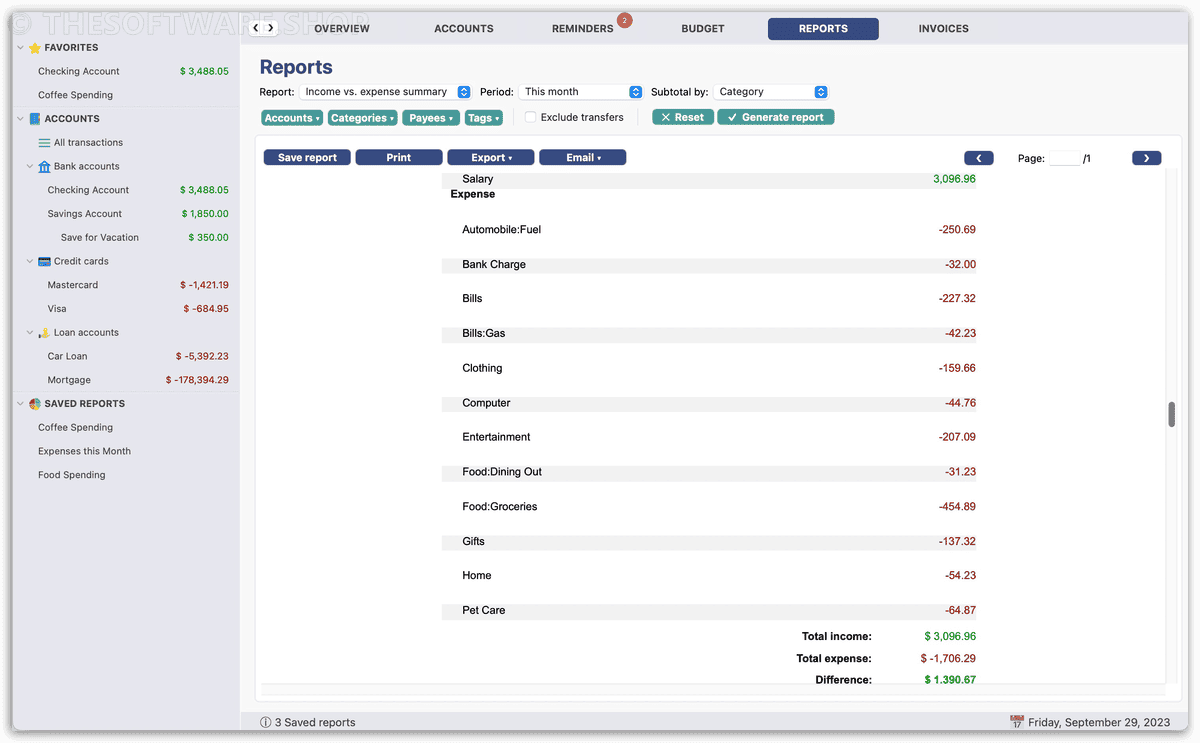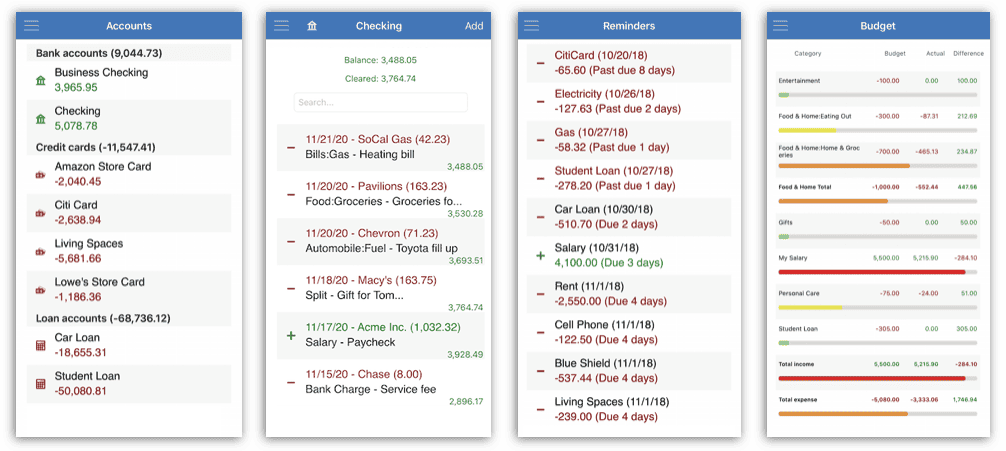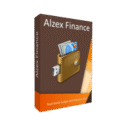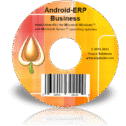50% Off – Moneyspire 2026: Lifetime License | The Best Personal Finance Software for Money Management & Budgeting – for both Windows & Mac OS X
Everything you need to have total control over your financial life! Get Moneyspire 2026 lifetime with 50% discount coupon!
Moneyspire 2026 Review at a Glance
Moneyspire 2026 is easy and powerful personal finance software that brings your entire financial life together in one place. Keep track of your bank accounts, credit cards, loans, investments, etc.
Balance your checkbook and organize your transaction details. Calculate your future balances and net worth and know where you stand. Set bill reminders and see all your upcoming payments so you never forget to pay a bill again.

Set a budget for all your expenses and keep track of your progress. Generate detailed reports and charts and see exactly where your money is going and make tax time easier. Moneyspire is the best software for managing your money and is used by thousands of people all over the world—Join them now and get your finances in order with Moneyspire!
Your data is encrypted and stays on your computer — Moneyspire Inc. does not collect or store your financial information. You can also optionally store your data in the cloud (such as iCloud, Dropbox, etc.) and work on your finances from multiple computers and iOS devices.
What’s New
In 2026, you have total control over your financial life with the latest software enhancements and updates!
Meet the brand-new 2026 release—sleeker, faster, and smarter than ever. Enjoy a refined interface, snappier performance, and deep customization across registers, reports, and the Overview screen. Power users get richer control with flagging, column visibility, view toggles, precision balances, and advanced keyboard shortcuts for lightning-fast navigation. Reporting gets a major boost with a new Income vs.
Expense Trend Bar Chart, expanded chart sectors, and more efficient landscape printing. Workflow refinements abound: improved Dark Mode, persistent selection after bulk edits, customizable categorization behavior, smarter date handling, stronger currency support, and smoother installs. Mobile gets love too, with Remember Me and Biometric sign-in on Android. It’s everything you need to manage money your way—faster, clearer, and more customizable.
What’s new:
- Brand-new and improved 2026 release
- Improved user interface
- Faster application performance
- Flag transactions with color and notes (right-click > Flag Transaction)
- Hide columns in the transaction register (View menu)
- Hide columns in reports (Customize button)
- Customize the Overview screen (Preferences/Options > Appearance)
- Optional Cleared Balance column (View menu)
- New Income vs. Expense Trend Bar Chart Report (last 12 months)
- Increased chart sectors from 24 to 40 in Reports
- More efficient Landscape report printing
- New View/Date Range button in the register
- More Shortcuts bar options
- Option to not auto-order deposits before withdrawals
- Option to turn off auto-categorization for manual entries
- New register shortcuts: T (today), M (start of month), H (end of month), Y (start of year), R (end of year)
- Today button added to Reminders calendar
- Improved Dark Mode colors
- Transactions remain highlighted after bulk edits
- Bulk edit investment transaction categories
- Higher precision for currency exchange rates in transfers
- Added world currency support
- Fixed European date format issue on Linux/Chromebook
- Improved macOS installer
- Additional application logging
- Remember sign in option on Android
- Biometric sign in on Android
- Many more improvements and fixes
Features
All the tools you need to manage your finances:
- Track Your Accounts – Keep track of your bank accounts, credit cards, etc. and see all your account balances in one place.
- Detail of Spending – Categorize your spending & income. Balance your checkbook and keep your accounts in order.
- Bill & Deposit Reminder – Set bill reminders and see all your upcoming payments so you never forget to pay a bill again.
- Reports and Charts – Generate detailed reports and charts and see exactly where your money is going. Use reports to make tax time easier and less stressful.
- Keep a Budget – Set a budget for all your expenses and keep track of your progress.
- Balance Forecast – Forecast your future account balances to help prevent insufficient funds.
- Reconcile Statements – Reconcile with your banking statements to make sure every transaction is accounted for, and to prevent account fraud and bank errors.
- Online Banking – Optionally import transactions from your financial institution’s website, and Direct Connect and automatically download transactions and pay bills.
- Import & Export Data – Supports OFX, QFX, QIF and CSV file format imports, and exporting to spreadsheet and QIF file format, so you don’t have to enter data manually.
- Mobile App – Use Moneyspire from your computer, tablet or phone. Stay on top of your finances anywhere with the mobile personal finance software.
- Cloud Support – You can optionally store your data in the cloud & work on your finances anywhere.
- Safe & Secure – Your financial data is stored encrypted on your hard drive and is never transmitted.
- Other features include: Check Printing, Multiple Currency Support, Investment Account Support, Customer Invoicing (Pro Edition), a Clean Easy to Use Interface, and more!
Personal Finance Software Benefits
- Managing your personal and household finances
- Manage your accounts, bills and budget all in one place
- Always know how much money you have, and how much you’re spending
- Keep track of your bill due dates and prevent overdrafts and late fees
- Use the budgeting and reporting features to keep your spending under control and achieve your goals
- Use the optional Moneyspire Cloud sync feature to manage finances with your spouse or significant other
- Generate detailed reports and make tax time easier, such as expense reports containing your tax deductions
- Manage all your accounts
- See all your accounts in one place
- Unlimited number of accounts
- Account types: Bank, Credit card, Cash, Investment, Other asset, Other liability
- Forecast balances into the future (taking into account future deposits, withdrawals and uncleared transactions)
- Reconcile with bank statement
- Track your bill payments
- Types: Standard deposit/withdrawal, Loan payment, General memo
- Reminder occurrences: Daily, Weekly, Monthly, Annually
- Advanced occurrence options (i.e. “Every third Wednesday”)
- Automatically record reminders
- Create reminders from transactions
- Reminder calendar with days due and past due
- Set bill reminders for a specific duration
- Customize your categories
- Unlimited number of categories
- Unlimited parent-child category relationships
- Specify categories as income, expense and tax-related
- Generate reports by category
- Can mark old categories as closed to organize and declutter
- Track your payees
- Unlimited number of payees
- Track payee details, such as address, account number, and more
- Generate reports by payee
- Can mark old payees as closed to organize and declutter
- Customize your tags
- Unlimited number of tags
- Generate reports by tags
- Create a budget
- Unlimited number of budgets
- Track how much you are under and over budget for a category
- Optional budget amount roll-overs
- Drill down into budgets and see transaction details
- Save time with online banking
- Automatically download transactions using Moneyspire Connect feature
- Import OFX, QFX, QIF and CSV files from financial institution websites
- Easily import files from financial institution by drag and drop
- Import/export files
- Can export to QIF, spreadsheet (CSV) and PDF files
- Can import QIF, QMTF, OFX, QFX and CSV files from other financial applications (and financial institutions)
- Print checks
- Can print checks (including payee address) on pre-printed check stock
- Calibration tool lets you calibrate Moneyspire to any check stock
- Search your transaction history
- Search for transactions by date, amount, number, payee, memo, category and tags
- Full text search of transactions from the register
- Manage international accounts
- Supports all world currencies
- Can download latest exchange rates
- Can transfer money between foreign accounts
- Translated into English and Spanish
- Will default to English for all other languages
- Manage your money on the go
- Manage your finances on the go with the free Moneyspire mobile companion application
- See all your account balances
- Record transactions
- See you upcoming bill reminders
- See your budget status
- Create detailed reports
- Income vs expense summary
- Income vs expense detail
- Monthly comparison
- Transaction history
- Balance sheet
- Expenses chart
- Net worth trend chart
- Subtotal by accounts, categories, payees and tags
- Export to spreadsheet (CSV)
- Customize your user interface
- Customizable colors
- Customizable font size
- Customizable data locations
- Customizable sort options
- Customizable register column order
- Bulk-edit transactions
- Copy and duplicate transactions
- Cut and paste transactions between accounts
- Learns how to automatically categorize transactions (feature can be turned off)
- Keeps track of cleared and uncleared transactions and balances
- Keep your financial data secure
- All financial data is conveniently stored in a single file
- Encrypted by military grade 128-bit encryption
- Automatic data backup to customizable location
- Sync your Moneyspire data between multiple computers/devices
- Moneyspire Cloud service to easily share data between multiple computers and mobile devices
- Separate your personal and business finances
- Separate your personal and business accounts and expenses
- Create detailed reports for either your personal or business income/expenses, or both
- Transfer money between personal and business accounts
- Attach files to transactions
- Add an unlimited number of file attachments to your transactions (such as receipts, documentation, warranty information, etc.)
- Supports all file types, such as Word files, images, PDF files, etc.
Business Finance Software Benefits
- Managing your small business finances
- Manage both your personal and business finances in one place
- Keep your business expenses separate from your personal expenses with customizable categories, tags and reports
- Generate reports to see how much income your business is bringing in, and how much expenses are going out
- Generate reports that make tax time much easier, such as detailed tax deductions for your business expenses
- Create and track customer invoices
- Track expenses with detail and precision
- Create a budget for your team or project to help you stick to it
- Optionally sync finances between multiple users’ computers/mobile devices with Moneyspire Cloud
- Create reports, such as expense charts, to monitor where your funds are going
- Manage all your accounts
- See all your accounts in one place
- Unlimited number of accounts
- Account types: Bank, Credit card, Cash, Investment, Other asset, Other liability
- Forecast balances into the future (taking into account future deposits, withdrawals and uncleared transactions)
- Reconcile with bank statement
- Track your bill payments
- Types: Standard deposit/withdrawal, Loan payment, General memo
- Reminder occurrences: Daily, Weekly, Monthly, Annually
- Advanced occurrence options (i.e. “Every third Wednesday”)
- Automatically record reminders
- Create reminders from transactions
- Reminder calendar with days due and past due
- Set bill reminders for a specific duration
- Customize your categories
- Unlimited number of categories
- Unlimited parent-child category relationships
- Specify categories as income, expense and tax-related
- Generate reports by category
- Can mark old categories as closed to organize and declutter
- Track your payees
- Unlimited number of payees
- Track payee details, such as address, account number, and more
- Generate reports by payee
- Can mark old payees as closed to organize and declutter
- Customize your tags
- Unlimited number of tags
- Generate reports by tags
- Create a budget
- Unlimited number of budgets
- Track how much you are under and over budget for a category
- Optional budget amount roll-overs
- Drill down into budgets and see transaction details
- Save time with online banking
- Automatically download transactions using Moneyspire Connect feature
- Import OFX, QFX, QIF and CSV files from financial institution websites
- Easily import files from financial institution by drag and drop
- Import/export files
- Can export to QIF, spreadsheet (CSV) and PDF files
- Can import QIF, QMTF, OFX, QFX and CSV files from other financial applications (and financial institutions)
- Print checks
- Can print checks (including payee address) on pre-printed check stock
- Calibration tool lets you calibrate Moneyspire to any check stock
- Create invoices
- Create and track customer invoices
- Print out invoices and export to PDF
- Search your transaction history
- Search for transactions by date, amount, number, payee, memo, category and tags
- Full text search of transactions from the register
- Attach files to transactions
- Add an unlimited number of file attachments to your transactions (such as receipts, documentation, warranty information, etc.)
- Supports all file types, such as Word files, images, PDF files, etc.
- Manage your money on the go
- Manage your finances on the go with the free Moneyspire mobile companion application
- See all your account balances
- Record transactions
- See you upcoming bill reminders
- See your budget status
- Manage international accounts
- Supports all world currencies
- Can download latest exchange rates
- Can transfer money between foreign accounts
- Translated into English and Spanish
- Will default to English for all other languages
- Create detailed reports
- Income vs expense summary
- Income vs expense detail
- Monthly comparison
- Transaction history
- Balance sheet
- Expenses chart
- Net worth trend chart
- Subtotal by accounts, categories, payees and tags
- Export to spreadsheet (CSV)
- Customize your user interface
- Customizable colors
- Customizable font size
- Customizable data locations
- Customizable sort options
- Customizable register column order
- Bulk-edit transactions
- Copy and duplicate transactions
- Cut and paste transactions between accounts
- Learns how to automatically categorize transactions (feature can be turned off)
- Keeps track of cleared and uncleared transactions and balances
- Keep your financial data secure
- All financial data is conveniently stored in a single file
- Encrypted by military grade 128-bit encryption
- Automatic data backup to customizable location
- Sync your Moneyspire data between multiple computers/devices
- Moneyspire Cloud service to easily share data between multiple computers and mobile devices
- Separate your personal and business finances
- Separate your personal and business accounts and expenses
- Create detailed reports for either your personal or business income/expenses, or both
- Transfer money between personal and business accounts
Requirements
To run the software with optimum reliability and performance, your system should match the following requirements:
System Requirements for Windows OS:
- Windows 7 or later, including Windows 11 (32 and 64-bit)
System Requirements for Mac OS X:
- MacOS 10.7.5 or later (32 and 64-bit)
Moneyspire Downloads
Moneyspire 2026 is the best personal finance software that will help you get your financial life in order and have more peace of mind. If you aren’t already using software to manage your money, now is the time to try Moneyspire. If you’re looking for something better than your existing software, try Moneyspire now and see how easy it is to manage your money and keep your personal finances on trac
Please feel free to download Moneyspire 2026 here. This financial management software by MoneySpire Inc. has been tested professionally and we are assured that no viruses, Trojans, adware, or malware contained.
BUY NOW
Moneyspire 2026 is now available, starting at just $99.99. Take advantage of our limited-time offer and grab Moneyspire 2026 lifetime license with a discount coupon of up to 50% OFF. Don’t miss out!

One time purchase
All The Tools You Need To Manage Your Finances
- Enjoy the perpetual license that you can use forever:
- Personal use: 1 License for all computers in one household
- Business / Non-Personal use: 1 License for 1 Computer
- Both Mac and Windows PC versions are included.
- Free 1 year of the Moneyspire Cloud and Moneyspire Connect services
- Free software updates for your version of the software
- Unlimited accounts
- Unlimited bill reminders
- Unlimited budget categories
- Unlimited saved reports
- Report unlimited months,
- Budget unlimited months
- Advanced search, Import files, Export data, Attach files, Bank sync, Cloud sync
Customer invoices(excluded)- 30-day Money-back Guarantee
Platform: Windows & Mac

One time purchase
All The Tools You Need To Manage Your Finances
- Enjoy the perpetual license that you can use forever:
- Personal use: 1 License for all computers in one household
- Business / Non-Personal use: 1 License for 1 Computer
- Both Mac and Windows PC versions are included.
- Free 1 year of the Moneyspire Cloud and Moneyspire Connect services
- Free software updates for your version of the software
- Unlimited accounts
- Unlimited bill reminders
- Unlimited budget categories
- Unlimited saved reports
- Report unlimited months,
- Budget unlimited months
- Advanced search, Import files, Export data, Attach files, Bank sync, Cloud sync
- Customer invoices (Included)
- 30-day Money-back Guarantee
Platform: Windows & Mac

One time purchase
All The Tools You Need To Manage Your Finances
- Enjoy the perpetual license that you can use forever:
- Personal use: 1 License for all computers in one household
- Business / Non-Personal use: 1 License for 1 Computer
- Both Mac and Windows PC versions are included.
- Free 1 year of the Moneyspire Cloud and Moneyspire Connect services
- Free software updates for your version of the software
- Unlimited accounts
- Unlimited bill reminders
- Unlimited budget categories
- Unlimited saved reports
- Report unlimited months,
- Budget unlimited months
- Advanced search, Import files, Export data, Attach files, Bank sync, Cloud sync
Customer invoices(excluded)- 30-day Money-back Guarantee
Platform: Windows & Mac

One time purchase
All The Tools You Need To Manage Your Finances
- Enjoy the perpetual license that you can use forever:
- Personal use: 1 License for all computers in one household
- Business / Non-Personal use: 1 License for 1 Computer
- Both Mac and Windows PC versions are included.
- Free 1 year of the Moneyspire Cloud and Moneyspire Connect services
- Free software updates for your version of the software
- Unlimited accounts
- Unlimited bill reminders
- Unlimited budget categories
- Unlimited saved reports
- Report unlimited months,
- Budget unlimited months
- Advanced search, Import files, Export data, Attach files, Bank sync, Cloud sync
- Customer invoices Feature Included
- 30-day Money-back Guarantee
Platform: Windows & Mac
OTHER MONEYSPIRE DISCOUNT COUPONS
Alzex Personal Finance - for Windows BEST SELLER
BMSSensus My Company - Invoice Software BEST OFFER
Android-ERP Business (ERPdroid) BEST OFFER
WPS Office Premium: Yearly Subscription BEST OFFER
Forex Gold Investor - Lifetime License BEST SELLER
Moneyspire 2026 Free Key giveaway
unavailable at this moment!

Moneyspire Key Giveaway
Please note that once you signed in, Please do not close this page. You will be shown how to get this offer for free.

- Click on REVEAL to get the coupon and the purchase page will be opened automatically,
- Click on buy button with your preffered OS (Mac or Windows) & the Edition (Recommended to PRO edition)
- Use the coupon on the checkout page

Thanks for reading Moneyspire 2026 Review & Enjoy the discount coupon. Please Report if MoneySpire 2026 Discount Coupon/Deal/Giveaway has a problem such as expired, broken link, sold out, etc while the deal still exists.