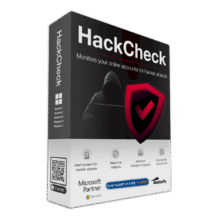Track user activity, secure data with file and USB monitoring, and capture screens in real-time. Get MoniVisor with a 1-year plan at a 39% discount using our exclusive discount coupon code!
✔ Free Product Updates ✔ 24×7 Customer Support ✔ 30-day Money-back Guarantee.
MoniVisor Review at a Glance
Monitoring activities on computers has become essential for various reasons—whether for parental control, employee management, or data protection. One tool that stands out in this arena is MoniVisor, a feature-rich PC monitoring tool for Windows.
What is MoniVisor?
MoniVisor is a feature-rich PC monitoring tool designed for Windows computers. It enables users to track and monitor a wide range of activities on a target computer, including user activity, file changes, USB connections, desktop time, real-time screen activity, and keyboard inputs. The tool integrates these features to enhance online safety and streamline management workflows.
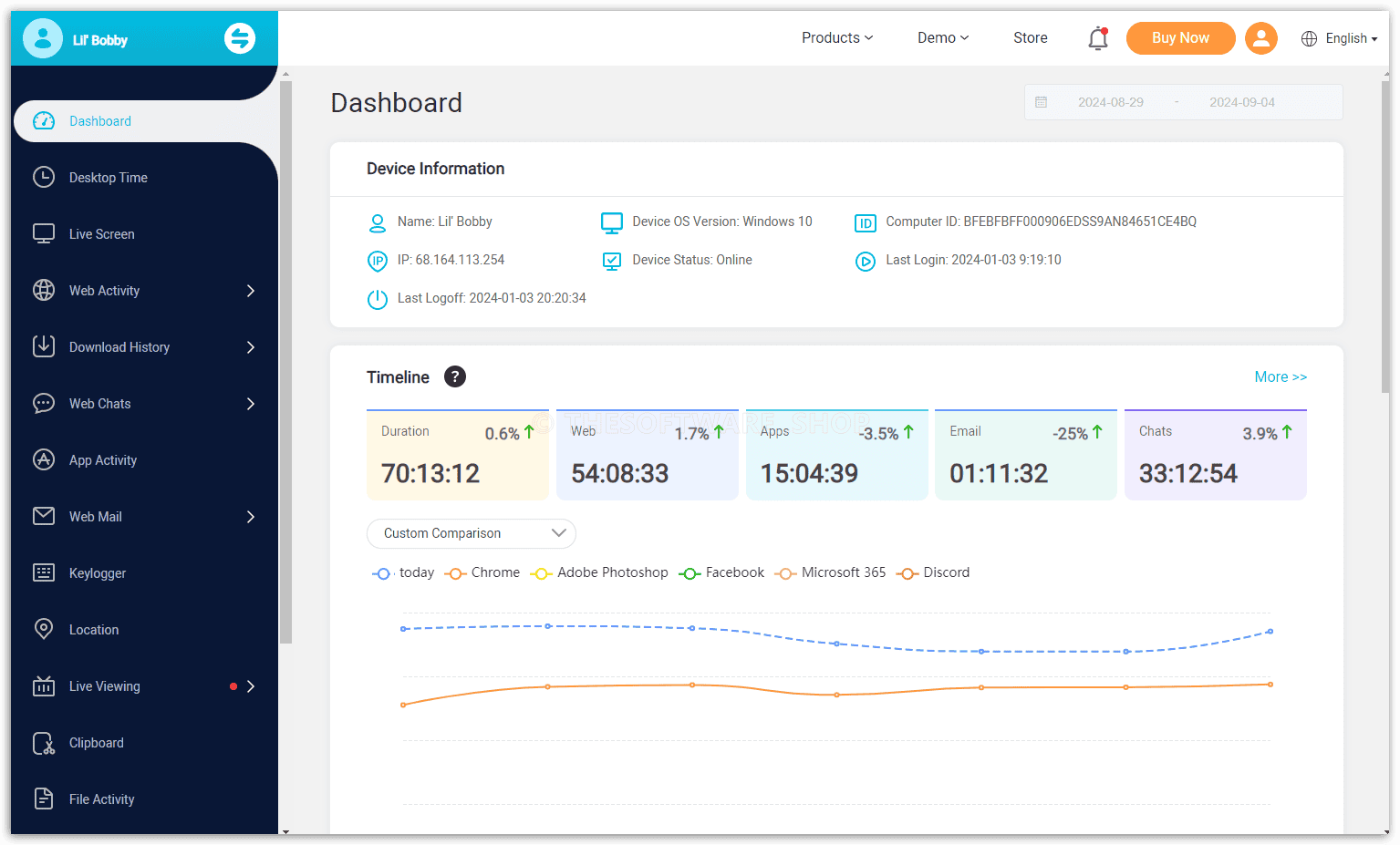
MoniVisor is ideal for employee monitoring, parental control, or safeguarding data by offering capabilities like keylogging, live screen monitoring, browser history tracking, email monitoring, and more. It operates in stealth mode, meaning the software is undetectable to the user, providing discreet and continuous tracking without interruption.
Unparalleled Insight with Advanced PC Monitoring
Gain control over your digital environment with MoniVisor, the most versatile PC monitoring tool for Windows. Designed to provide deep insights into computer usage, MoniVisor is equipped with a powerful set of features that allows you to track everything from keystrokes to screen activities in real-time. Whether you need to monitor employees, manage remote teams, or protect your family’s online safety, MoniVisor offers the tools you need to stay informed and in control.
Secure Your Data with Comprehensive Activity Tracking
Worried about data breaches or unauthorized access to sensitive information? MoniVisor’s File Activity Monitoring feature keeps you informed about every action taken on your files. Whether files are being created, modified, or deleted, MoniVisor logs each detail to help you prevent data loss and unauthorized access.
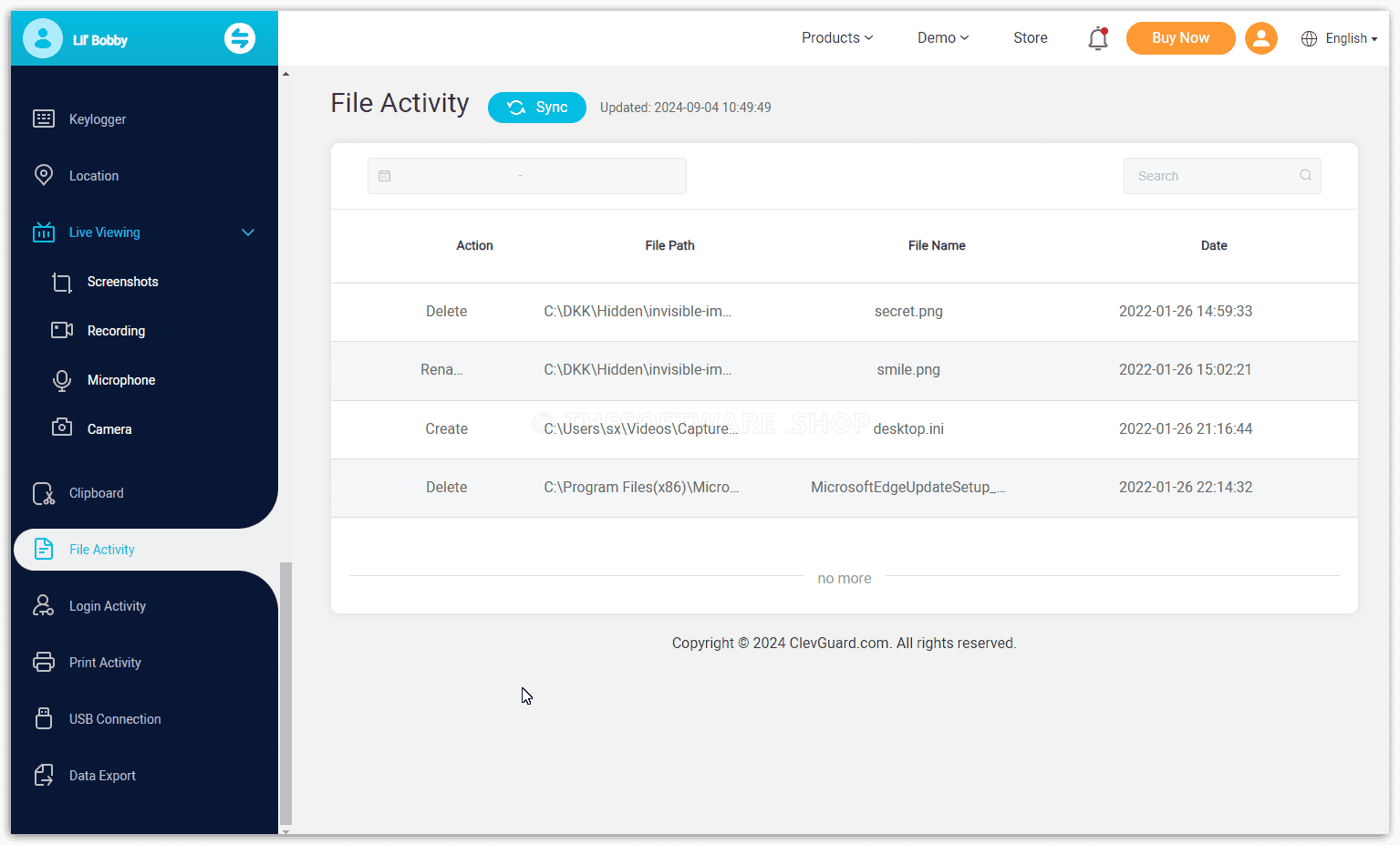
With USB Port Monitoring, you can also track all activities related to USB connections, ensuring that no suspicious device goes undetected. By offering continuous monitoring and logging of all file activities, MoniVisor ensures that your data remains secure at all times.
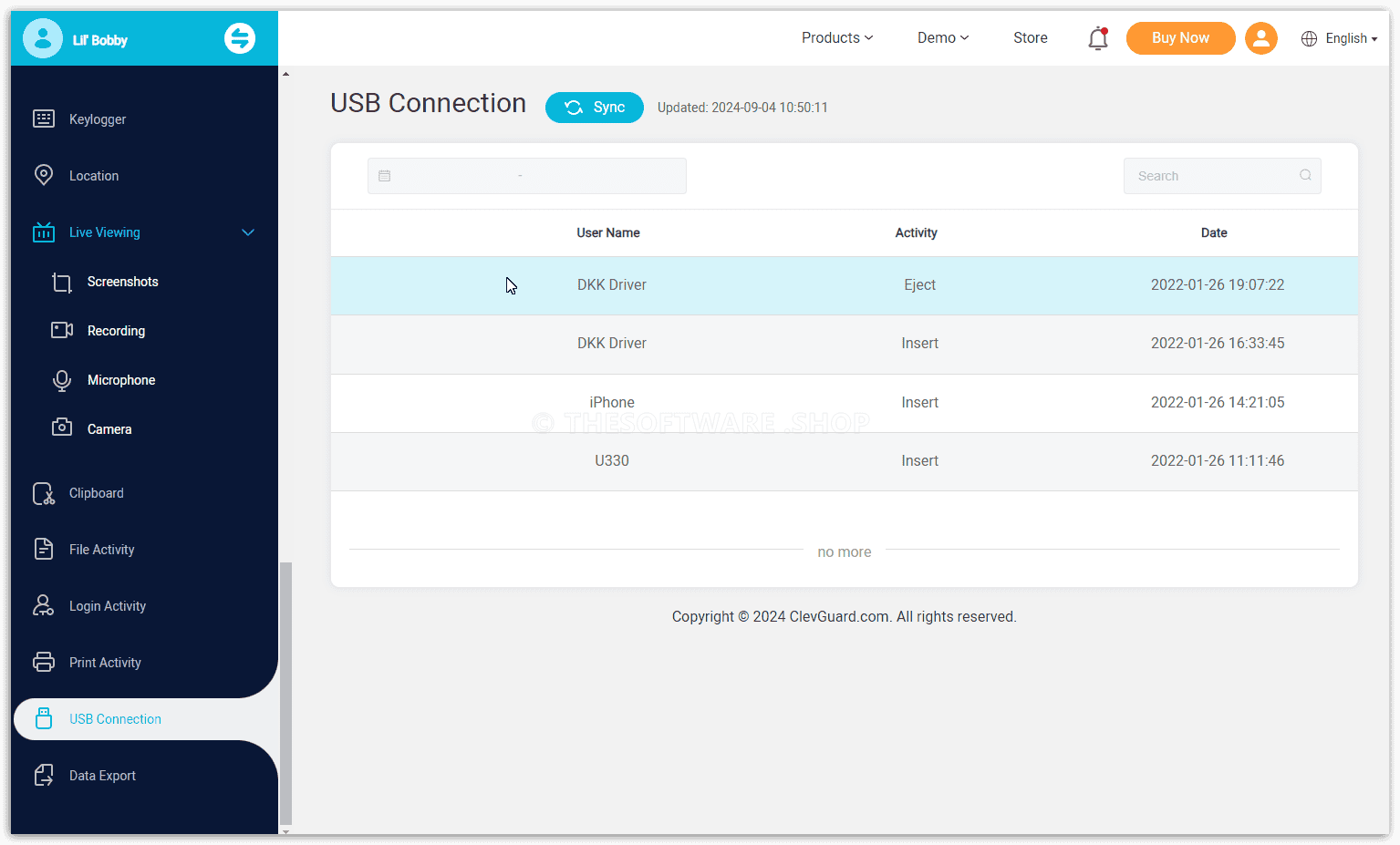
Real-Time Surveillance with Stealth Mode Operations
MoniVisor doesn’t just monitor activities; it does so discreetly with its Stealth Mode Operation. Once installed, MoniVisor becomes invisible to the user, allowing you to monitor activities without detection. This feature is particularly useful for employers who want to ensure productivity without alerting employees, or for parents who want to monitor their children’s online behavior without making them feel watched.
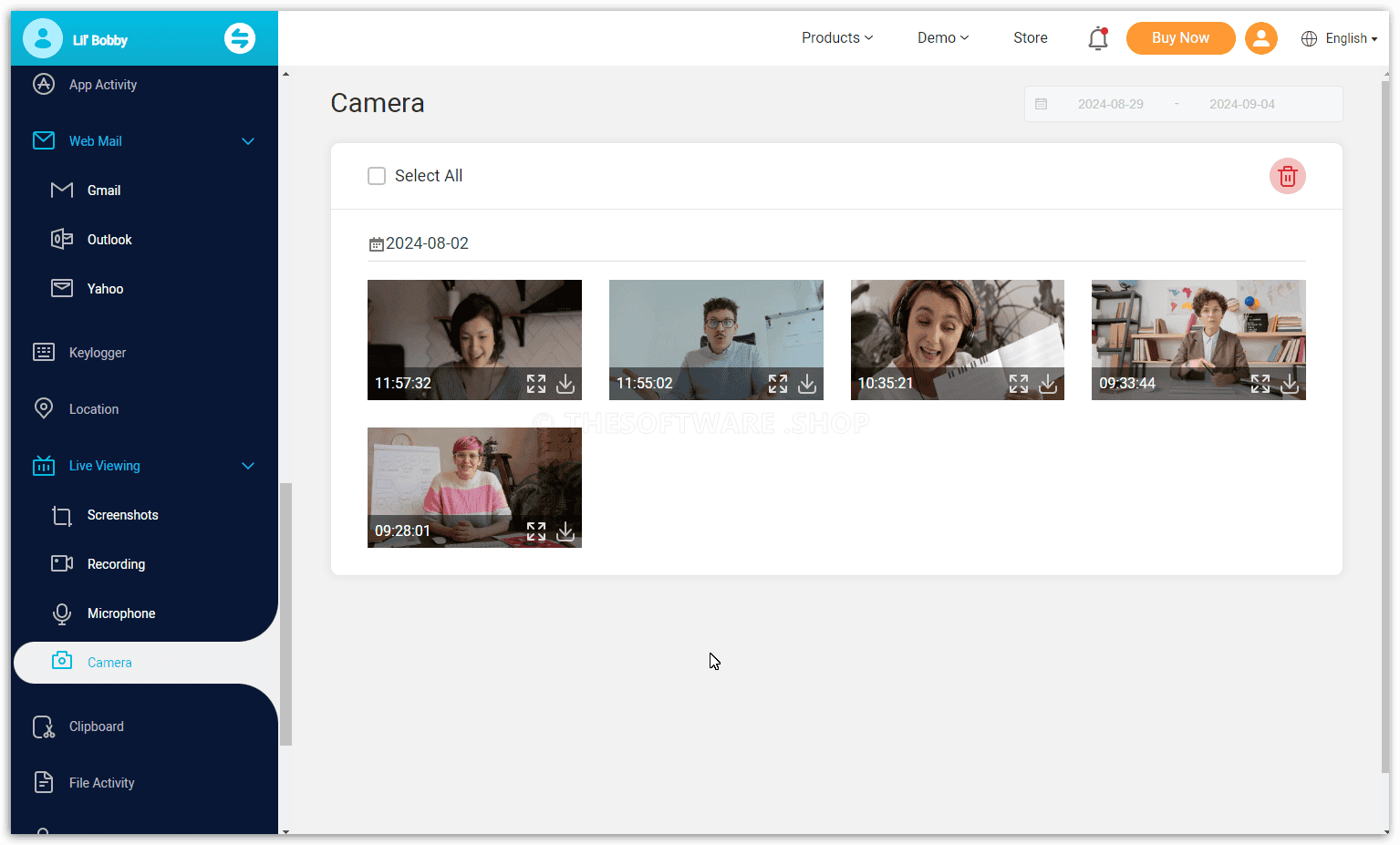
Coupled with Live Screen Monitoring and Remote Screen Capture, MoniVisor lets you see exactly what’s happening on a remote computer in real-time, capturing every moment without the user’s knowledge.
Seamless Monitoring Across Platforms and Applications
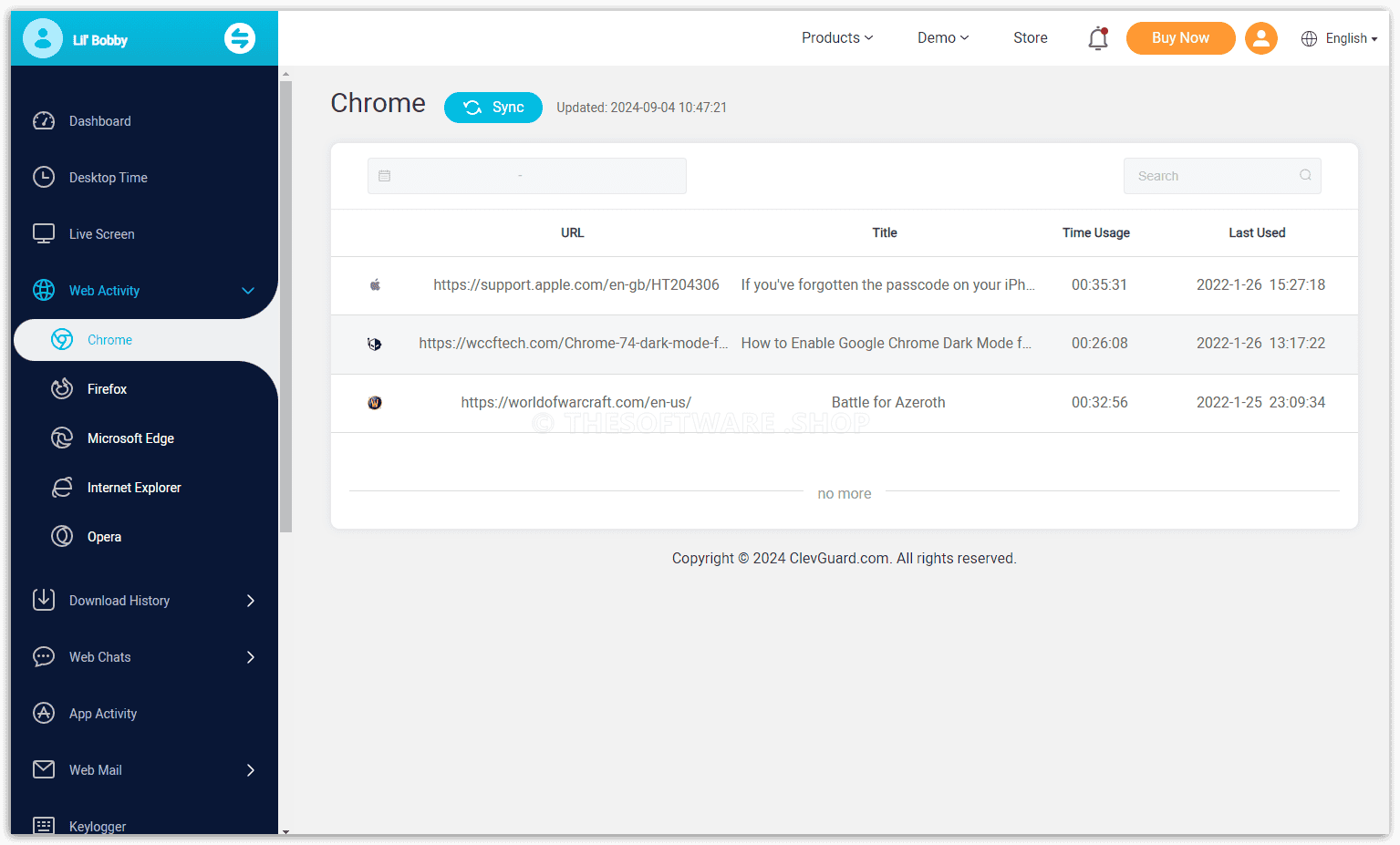
Whether it’s tracking browser history, capturing instant messaging chats, or monitoring software usage, MoniVisor ensures you’re always in the know. The Browsing History Tracking feature records every website visited, even in incognito mode, across all major browsers.
For those who need to keep an eye on communication channels, MoniVisor’s IM Chat Monitoring provides real-time insights into conversations on platforms like WhatsApp, Facebook, and Skype.
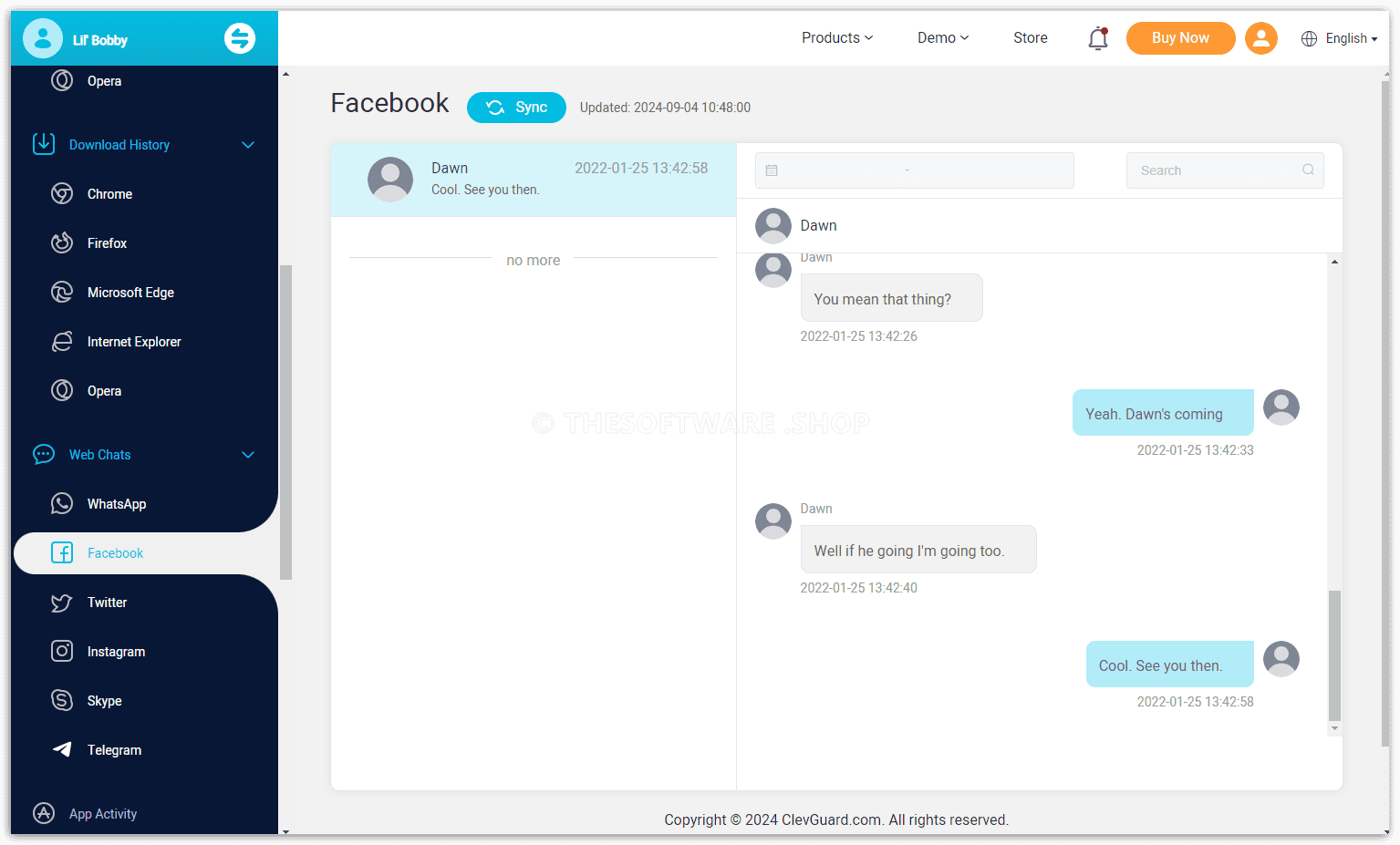
This comprehensive monitoring across various platforms makes MoniVisor an indispensable tool for both home and office environments.
Features
Key Features of MoniVisor:
- Keylogger Software: Records every keystroke activity.
- File Activity Monitoring: Tracks changes in files and folders.
- Live Screen Monitoring: Displays real-time screen activity.
- User Activity Tracking: Monitors IM chats, software usage, and emails.
- Stealth Mode: Operates invisibly on the monitored device.
- Live Chat Monitoring: Tracks instant messaging conversations in real-time.
- Time Spent on Different Apps: Records time spent on specific applications.
- Support for Various Platforms: Compatible with WhatsApp, Facebook, Twitter, Instagram, and Skype.
- Remote Screen Capture: Allows continuous real-time screen monitoring with automatic screenshots and recordings.
- Browsing History Tracking: Logs detailed history of websites visited, including incognito mode.
- Email Monitoring: Tracks sender and recipient details with timestamps for emails on Gmail, Yahoo, and Outlook.
- Software Usage Tracking: Analyzes how users interact with software applications.
- Windows Login History: Provides details of login, logout times, and changes in login status.
- Printing Monitoring: Tracks and analyzes printing activities to enhance security.
- USB Port Monitoring: Detects data leakage and unauthorized access via USB connections.
- Stealth Monitoring: Operates discreetly in the background without user detection.
- Virus-Free: Safe to download and use without risk of viruses.
- Easy-Access Console: Provides a user-friendly interface for effortless monitoring.
- Data & Privacy Protection: Employs top-notch encryption to secure your data.
- Intuitive Online Dashboard: Offers a clear presentation of real-time data.
- Clear User Guide: Includes straightforward instructions for using the software.
- Free Updates: Provides seamless access to new features at no extra cost.
Requirements
To run #THE SOFTWARE with optimum reliability and performance, your system should match the following requirements:
System Requirements for Windows OS:
- Windows 10/8/7 computers.
System Requirements for Mac OS:
- Soon
Free Demo
Explore how MoniVisor works according to your needs. Enjoy the live demo for free to test the software by clicking the button below.
BUY NOW
MoniVisor is available for $59.99 per month per device. But, you can now get MoniVisor license with our exclusive discount coupon. This offer is available for a limited time!
- Web Activity
- Chrome
- Firefox
- Microsoft Edge
- Internet Explorer
- Opera
- Web Chats
- Skype
- Web Mail
- Gmail
- Outlook
- Yahoo
- Download History
- Chrome
- Firefox
- Microsoft Edge
- Internet Explorer
- Opera
- Activity
- File Activity
- Print Activity
- Logging Activity
- USB Connections
- Screenshots Capture
- Keylogger
- Support
- Data Export
- Free Updates
- Stealth Mode
- 24/7 Support
- Remote Control Panel

Versatile Windows-based Computer Monitoring Software
- Use the coupon code to get the final discounted price!
- All Features Above
- 1-year Plan
- Monitor 1 Device
- 30-day money back guarantee
Platforms: Windows

Versatile Windows-based Computer Monitoring Software
- Use the coupon code to get the final discounted price!
- All Features Above
- 3-month Plan
- Monitor 1 Device
- 30-day money back guarantee
Platforms: Windows

Versatile Windows-based Computer Monitoring Software
- Use the coupon code to get the final discounted price!
- All Features Above
- 3-month Plan
- Monitor 1 Device
- 30-day money back guarantee
Platforms: Windows
HT Parental Controls BEST SELLER
SentryPC EXCLUSIVE
Total PC Care: 1-year Subscription BEST OFFER
PC Matic Complete Security EXCLUSIVE
HT Work Focus BEST OFFER
HT System Administrator GIVEAWAY
MoniVisor Key Giveaway
Unavailable at this moment!

To access the giveaway, kindly provide your email address. Please refrain from closing this page after signing in to receive instructions on how to access the offer at no cost.
NOTES:
– All prices shown here are in listed USD (United States Dollar).
– Such promotional programs are subject to change without notice, from time to time in our sole discretion.
– Data may vary based on different systems or computers.
Thanks for reading MoniVisor Review & Enjoy the discount coupon. Please Report if MoniVisor Discount Coupon/Deal/Giveaway has a problem such as expired, broken link, sold out, etc while the deal still exists.






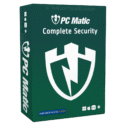
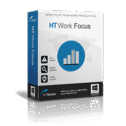
![[NEW KEY #3] Giveaway – HT System Administrator 25.7: Free License Key | Control Computers and Block Unwanted Activities! – for Windows](https://thesoftware.shop/wp-content/uploads/thumbs_dir/HT-System-Administrator-247kvbrrbv8c07pw8vfegxmzs9q1ctnzbuhkjmvmw39w.png)



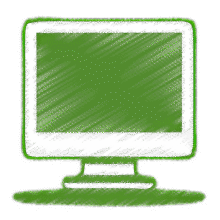
![[NEW kEY #2] Giveaway – HT Work Focus 25.4.2: Free License Key – Full Version for Windows](https://thesoftware.shop/wp-content/uploads/thumbs_dir/HT-Work-Focus-Review-Download-Discount-Coupon-Sale-rfosl93cb8bdjpibprsthfp8ebpz5rvn21ozk3idg8.png)