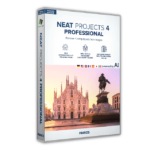
80% Off – NEAT Projects 4 Professional: Upgrade License (Lifetime) | A Powerful Photo Object Removal Tool – for Windows
Make your photos without disturbing objects with the Powerful Photo Object Removal Tool. Get NEAT Projects 4 Professional – Upgrade License includes lifetime license, free updates, & Support with a 80% discount coupon.
✔ Lifetime License ✔ 30-day Money-back Guarantee. ✔ Secure Payment. ✔24×7 Customer Support
NEAT projects 4 Professional Review at a Glance
Everyone knows this: you are standing in a famous square and want to take a nice photo, but you can hardly see anything of the sight in front of all the people. We offer the perfect solution: NEAT projects 4 Professional!

NEAT projects 4 Professional identifies all moving elements within the photograph such as people, vehicles, or animals and calculatedly eliminates them from the image. In this example, the moving ambulance has been added for display purposes and is presented in a sequence of images.
Last but not least, NEAT projects 4 Professional offers a premium arrangement of image-optimizing editing possibilities: brightness, contrast, and color adjustment, just to name a few! At this stage you can use the automatic image-assistant, any of the numerous integrated presets or simply make the finishing adjustments by hand.
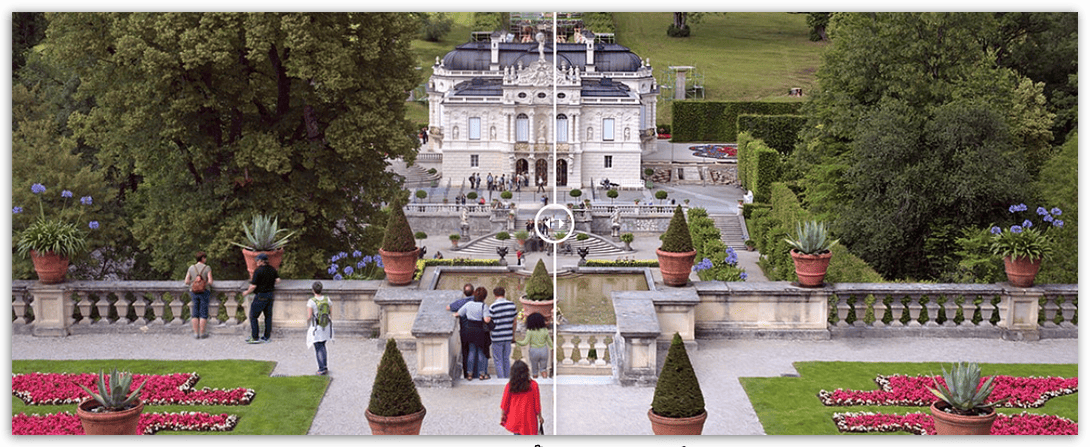
NEAT projects 4 Professional not only removes moving elements from your photo – no, you can show movements in sequences as known from sports magazines. Use the serial picture function of your camera and select “Add movement ” among the motion algorithms and the software generates a perfect result with the image sequence.
Exposure prediction: A new procedure for the automatic exposure correction of image sequences
Exposure differences of the individual images are automatically balanced out so that the result is even more accurate. Additionally, exposure series can also be loaded with this feature if the exposure differences between the individual images are not that big.
AI Sky replacement tool for results with WOW-Effect
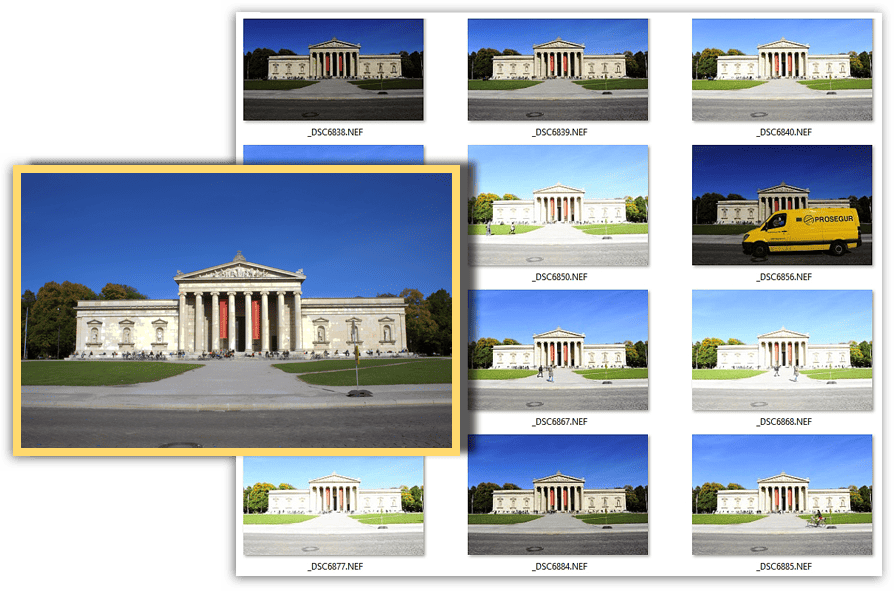
Exchanging the sky in your own photos is currently one of the really big hype on Facebook, Instagram and Co. That this is also very easy with the programs of the projects series from Franzis. Simply mark the selected area, load your preferred sky into the scene and you are done.
Including Lightroom export plug-in
From Adobe® Lightroom directly into NEAT projects 4 professional, this is very easy with the full-fledged filter plug-in for Adobe® Lightroom. Simply select the desired series of images in Lightroom, export to NEAT projects 4 professional, edit and play back the resulting image!
Features
Key Features of NEAT projects 4 Professional
- User interface for 4K Ultra HD monitors
- Automatic analysis function for image deviations within the image sequence
- Image stepping function for switching off every second or third image directly
- Load motion sequences from videos
- Extension to image sequences with up to 500 images (previously 200)
- New expert mode for creating your own presets with 90 effects
- New color module for selective real-time color editing in layers
- New virtual detail module for motif-dependent creation of virtual micro details
- New focus peaking module to display the areas in focus
- Multiple improvements in the RAW module
- Two new preset categories landscape and architecture
- Presets: Revised and retuned
- Image preparation: New image alignment mode “Ultra”
- Multiple improvements in the area of selective drawing/composing
- Area protection with more than 100 variants in different modules
- Grain Module: Additional color spaces HSV/HSL
- 31 new level calculation methods
- Scaling module when saving images with high-quality scaling process
- Sensor error correction with profile export/import
- and much more
Requirements
To run #THE SOFTWARE with optimum reliability and performance, your system should match the following requirements:
System Requirements for Windows OS:
- Minimum:
- Windows 11/10/8/7, 32 bit,
- Core Duo processor,
- 2 GB RAM,
- resolution of 1,280 x 1,024 pixels,
- graphics card: DirectX-compatible, 32 bit colour depth
- Recommended:
- Windows 10/8/7, 64 bit,
- Intel i5 processor,
- 8 GB RAM,
- resolution of 1,920 x 1,080 pixels,
- graphics card: DirectX-compatible, 32 bit colour depth
System Requirements for Mac OS (available for Neat Projects 2):
- Minimum:
- Mac OS X 10.7 or later, 64 bit,
- Intel processor,
- 2 GB RAM,
- resolution of 1,280 x 1,024 pixels, with retina 2,304 x 1,440 pixels
- Recommended:
- Mac OS X 10.7 or later, 64 bit,
- Intel processor,
- 8 GB RAM,
- resolution of 1,920 x 1,080 pixels, with retina 2,304 x 1,440 pixels
NEAT Projects 4 Professional Downloads
Not sure if #THE SOFTWARE does what you need? Try it out now. Please feel free to download NEAT projects 4 Professional Trial here. This photo object eraser tool by FRANZIS has been tested professionally and we are assured that no viruses, Trojans, adware, or malware contained.
Neat Projects 4 Pro: Windows
Neat Projects 3 Pro: Windows
Neat Projects 2 Pro: Windows/MAC OS X
BUY NOW
NEAT projects 4 Professional is available for $99.95. But, through THESOFTWARE.SHOP, You can get NEAT projects 4 Professional upgrade license includes free updates & support with our exclusive 80% discount coupon. This offer is available for a limited time!
BUY FROM PROJECT SOFTWARE
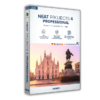
Are you a current user of Neat Projects (V3/V2/v1)? If so, we have a special offer for you! Upgrade to the latest version today and receive a generous discount of 80% off the regular price.
- Upgrade license for the previous version of NEAT Projects
- What's new from version 4:
- ++ NEW: 2 additional 'motion removal' algorithms in HSV and HSL color space
- ++ NEW: 3 additional 'motion addition' algorithms
- ++ NEW: Individual category bar to toggle editing categories on and off
- ++ NEW: Support for LUT photo styles
- ++ NEW: AI module for using custom AI filters created with the new AI Filter #1 program
- ++ Now 81 AI-optimized image templates in 6 categories
- ++ Extensive RAW development module with 15 new filters and a new AI category with 4 AI filters
- ++ NEW: 24 new professional image filters in Expert mode, totaling 114
Available for WINDOWS Only
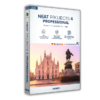
- What's new from version 4:
- ++ NEW: 2 additional 'motion removal' algorithms in HSV and HSL color space
- ++ NEW: 3 additional 'motion addition' algorithms
- ++ NEW: Individual category bar to toggle editing categories on and off
- ++ NEW: Support for LUT photo styles
- ++ NEW: AI module for using custom AI filters created with the new AI Filter #1 program
- ++ Now 81 AI-optimized image templates in 6 categories
- ++ Extensive RAW development module with 15 new filters and a new AI category with 4 AI filters
- ++ NEW: 24 new professional image filters in Expert mode, totaling 114
- Number of Images in Image Sequence: 1000
- Motion Recognition Algorithm: 14
- Selective Drawing: Composing with 12 layers
- Sensor error correction: 500 correction areas
- RAW-Processing
- Lightroom Plug-in
- Batch Processing
- Fusion Profiles
- Exposure-Prediction
- Intelligent Colour Space (SCA)
- Interactive Contrast Optimisation
- Automatic Colour Normalisation
- Granulation Module
- Removal of Scratch and Sensor Errors
- 1:1 Comparison Window
- Notebook Function in the Undo-Timeline
- Print Final Image
- Add Motion
- Weight Painter
- 3D lighting (selective drawing)
- Smart Ambient Light for Selective Drawing
- RAW development module
- Image filters in expert mode - 114
- Support for LUT photo styles
- AI filter module
- Invite motion sequences from videos
Available for WINDOWS Only
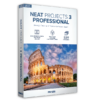
- What's new from version 3:
- User interface for 4K Ultra HD
- Focus Peaking Analysis
- Virtual Micro Details
- Color module for selective real-time color editing in layers
- Creation of your own presets with 90 different effects
- Additional HSV/HSL color spaces in the Grain module
- Selective drawing: Smart mode for drawable effects
- Load motion sequences from videos
- Number of Images in Image Sequence: 500
- Motion Recognition Algorithm: 11
- Selective Drawing: Composing with 8 layers
- Sensor error correction: 500 correction areas
- RAW-Processing
- Lightroom Plug-in
- Batch Processing
- Fusion Profiles
- Exposure-Prediction
- Intelligent Colour Space (SCA)
- Interactive Contrast Optimisation
- Automatic Colour Normalisation
- Granulation Module
- Removal of Scratch and Sensor Errors
- 1:1 Comparison Window
- Notebook Function in the Undo-Timeline
- Print Final Image
- Add Motion
- Weight Painter
Available for WINDOWS Only
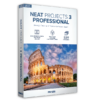
Are you a current user of Neat Projects (V2/v1)? If so, we have a special offer for you! Upgrade to the latest version today and receive a generous discount of 70% off the regular price.
- Upgrade license for the previous version of NEAT Projects
- What's new from version 3:
- User interface for 4K Ultra HD
- Focus Peaking Analysis
- Virtual Micro Details
- Color module for selective real-time color editing in layers
- Creation of your own presets with 90 different effects
- Additional HSV/HSL color spaces in the Grain module
- Selective drawing: Smart mode for drawable effects
- Load motion sequences from videos
Available for WINDOWS Only

The brand New Projects Complete Edition 2023 contains 10 prize-winning tools in one Box.
PACKAGE CONTAINS: RRSP
- HDR projects 9 Standard: $9.00
- BLACK&WHITE projects 6 Standard: $69.00
- FOCUS projects 5 Standard: $69.00
- NEAT projects 3 Standard: $69.00
- DENOISE projects 4 Standard: $69.00
- COLOR projects 6 Standard: $69.00
- ANALOG projects 3 professional: $99.00
- EASY Foto: $29.00
- PURE HDR: $29.95
- EMOTION projects: $59.00
Free: 500 Stock-Images by FRANZIS for private and commercial use
Stand-Alone Software for Windows
Fast Results for Beginners and Pro

- Number of Images in Image Sequence: 200
- Motion Recognition Algorithm: 11
- Selective Drawing: Composing with 4 layers
- Sensor error correction: 500 correction areas
- RAW-Processing
- Lightroom Plug-in
- Batch Processing
- Fusion Profiles
- Exposure-Prediction
- Intelligent Colour Space (SCA)
- Interactive Contrast Optimisation
- Automatic Colour Normalisation
- Granulation Module
- Removal of Scratch and Sensor Errors
- 1:1 Comparison Window
- Notebook Function in the Undo-Timeline
- Print Final Image
- Add Motion
- Weight Painter

Top Resources for simply great Photos: The amazing Bundle with the complete projects pro Apps.
PACKAGE CONTAINS: RRSP
- HDR projects 7 professional ($99.00)
- DENOISE projects 3 professional ($99.00)
- FOCUS projects 4 professional ($99.00)
- NEAT projects 2 professional ($99.00)
- BLACK & WHITE projects 6 professional ($99.00)
- COLOR projects 6 professional ($99.000)

Improve, enhance, stabilize, denoise and crop with spectacular ease
PACKAGE CONTAINS: RRSP
- NEAT projects 2 professional ($99.00)
- DENOISE projects 3 professional ($99.00)
BUY FROM FRANZIS (DEUTSCH)
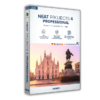
Are you a current user of Neat Projects (V3/V2/v1)? If so, we have a special offer for you! Upgrade to the latest version today and receive a generous discount of 80% off the regular price.
- Upgrade license for the previous version of NEAT Projects
- What's new from version 4:
- ++ NEW: 2 additional 'motion removal' algorithms in HSV and HSL color space
- ++ NEW: 3 additional 'motion addition' algorithms
- ++ NEW: Individual category bar to toggle editing categories on and off
- ++ NEW: Support for LUT photo styles
- ++ NEW: AI module for using custom AI filters created with the new AI Filter #1 program
- ++ Now 81 AI-optimized image templates in 6 categories
- ++ Extensive RAW development module with 15 new filters and a new AI category with 4 AI filters
- ++ NEW: 24 new professional image filters in Expert mode, totaling 114
Available for WINDOWS Only
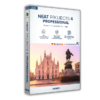
- What's new from version 4:
- ++ NEW: 2 additional 'motion removal' algorithms in HSV and HSL color space
- ++ NEW: 3 additional 'motion addition' algorithms
- ++ NEW: Individual category bar to toggle editing categories on and off
- ++ NEW: Support for LUT photo styles
- ++ NEW: AI module for using custom AI filters created with the new AI Filter #1 program
- ++ Now 81 AI-optimized image templates in 6 categories
- ++ Extensive RAW development module with 15 new filters and a new AI category with 4 AI filters
- ++ NEW: 24 new professional image filters in Expert mode, totaling 114
- Number of Images in Image Sequence: 1000
- Motion Recognition Algorithm: 14
- Selective Drawing: Composing with 12 layers
- Sensor error correction: 500 correction areas
- RAW-Processing
- Lightroom Plug-in
- Batch Processing
- Fusion Profiles
- Exposure-Prediction
- Intelligent Colour Space (SCA)
- Interactive Contrast Optimisation
- Automatic Colour Normalisation
- Granulation Module
- Removal of Scratch and Sensor Errors
- 1:1 Comparison Window
- Notebook Function in the Undo-Timeline
- Print Final Image
- Add Motion
- Weight Painter
- 3D lighting (selective drawing)
- Smart Ambient Light for Selective Drawing
- RAW development module
- Image filters in expert mode - 114
- Support for LUT photo styles
- AI filter module
- Invite motion sequences from videos
Available for WINDOWS Only
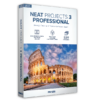
Automatically removes all people, animals or vehicles obstructing a clear line of sight to your target and transforms your photograph into a real eye-catcher.
Although the website is in German, the installer is available in an English version.
What's new:
- User interface for 4K Ultra HD
- Focus Peaking Analysis
- Virtual Micro Details
- Color module for selective real-time color editing in layers
- Creation of your own presets with 90 different effects
- Additional HSV/HSL color spaces in the Grain module
- Selective drawing: Smart mode for drawable effects
- Load motion sequences from videos
Number of Images in Image Sequence: 500
Motion Recognition Algorithm: 11
Selective Drawing: Composing with 8 layers
Sensor error correction: 500 correction areas
RAW-Processing
Lightroom Plug-in
Batch Processing
Fusion Profiles
Exposure-Prediction
Intelligent Colour Space (SCA)
Interactive Contrast Optimisation
Automatic Colour Normalisation
Granulation Module
Removal of Scratch and Sensor Errors
1:1 Comparison Window
Notebook Function in the Undo-Timeline
Print Final Image
Add Motion
Weight Painter
Available for WINDOWS Only
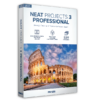
Are you a current user of Neat Projects (V2/v1)? If so, we have a special offer for you! Upgrade to the latest version today and receive a generous discount of 70% off the regular price.
Although the website is in German, the installer is available in an English version.
Upgrade license for the previous version of NEAT Projects
What's new:
- User interface for 4K Ultra HD
- Focus Peaking Analysis
- Virtual Micro Details
- Color module for selective real-time color editing in layers
- Creation of your own presets with 90 different effects
- Additional HSV/HSL color spaces in the Grain module
- Selective drawing: Smart mode for drawable effects
- Load motion sequences from videos
Available for WINDOWS Only

Five high-quality photo tools in one package : Now you can easily and professionally refine holiday photos, photos of celebrations, portraits, B&W fine art, landscape photos, natural spectacles, etc. – even in difficult lighting conditions.
The following products / software are included in the package:
- SILKYPIX 10 professional (Windows & Mac) 219,00 EUR
- HDR projects 8 professional (Windows & Mac) 99,00 EUR
- BLACK & WHITE professional (Windows & Mac) 99,00 EUR
- DENOISE projects 3 professional (Windows & Mac) 99,00 EUR
- NEAT projects 2 professional (Windows & Mac) 99,00 EUR
CutOut 11 Professional: Lifetime License BEST SELLER
86% Off on Photographer’s Projects Collection – The complete photo-editing collection – for Windows & Mac OS X BEST OFFER
ANALOG projects GIVEAWAY
HDR projects 10 Professional: Lifetime License BEST SELLER
DENOISE Projects 5 Pro: Lifetime License BEST OFFER
NEAT projects 2 professional Key Giveaway
available now FREE for a limited time!
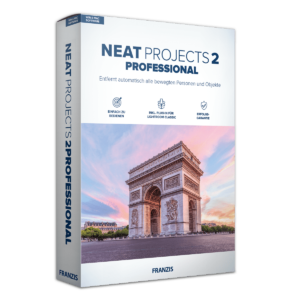
Please note that once you signed in, do not close this page. You will be shown how to get this offer for free.
Also, check out the latest software giveaways that are available here on the software giveaway page.
NOTES:
– All prices shown here are in listed USD (United States Dollar).
– Such promotional programs are subject to change without notice, from time to time in our sole discretion.
– Data may vary based on different systems or computers.
Thanks for reading NEAT projects 4 Professional Review & Enjoy the discount coupon. Please Report if NEAT projects 4 Professional Discount Coupon/Deal/Giveaway has a problem such as expired, broken link, sold out, etc while the deal still exists.



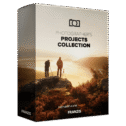
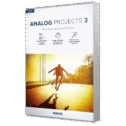
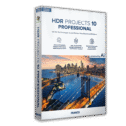

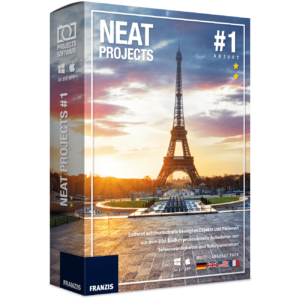



![[KEY #6] Giveaway – SoftOrbits Batch Picture Resizer 13: Free License Key – Full Version for Windows](https://thesoftware.shop/wp-content/uploads/thumbs_dir/SoftOrbits-Batch-Picture-Resizer-Review-Download-Discount-Coupon-rfosklldkdf7hgggizn593mpjoxstcacmtduk6h7rs.png)
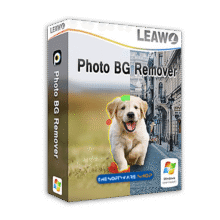

100% Software Giveaway on Apowersoft Background Eraser – Free 30 Images – Simple, Quick, & Auto Photo Background Removal Tool – for Windows
Free License Key
$0.00
interessantes tool
Thank You