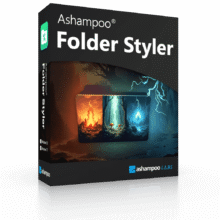33% Off – O&O ToolBox: 1-year Subscription | Complete O&O Software Package for Performance, Security, and Data Management – for Windows
Keep your Windows PC fast, clean and secure with 15 professional O&O tools in one affordable subscription, instead of juggling multiple separate utilities. Get O&O ToolBox with a 1-year subscription at a 33% discount!
✔ 15 O&O Software Tools. ✔ Free Product Updates ✔ 24×7 Customer Support ✔ 30-day Money-back Guarantee.
O&O ToolBox Review at a Glance
Slow boot times, constant low‑disk‑space warnings, crashes, or the fear of losing important files can make any Windows PC stressful to work with. With so many separate tools for backup, cleanup, data recovery and privacy, it is easy to spend more time managing software than actually getting things done. The O&O ToolBox solves this by bringing 15 of O&O Software’s best Windows utilities into a single subscription, giving you a complete maintenance, backup and security environment under one license.
O&O Software is a long‑established German developer known for professional‑grade Windows tools such as O&O Defrag, O&O DiskImage, O&O DiskStat and O&O SafeErase, which are also promoted individually on the company’s website. With O&O ToolBox, you get these proven applications and more in a coordinated package that is simple enough for beginners but powerful enough for IT‑savvy users. During your subscription, you always run the latest versions of the included tools, aligned with current Windows 10 and Windows 11 standards.
What Is O&O ToolBox?
O&O ToolBox is a subscription bundle of 15 professional O&O applications for Windows that cover system optimization, storage cleanup, backup and imaging, data recovery, privacy, diagnostics, and repair. Instead of one big launcher, each tool is installed as a stand‑alone Windows program, so you only install and use the applications you really need on your PC.
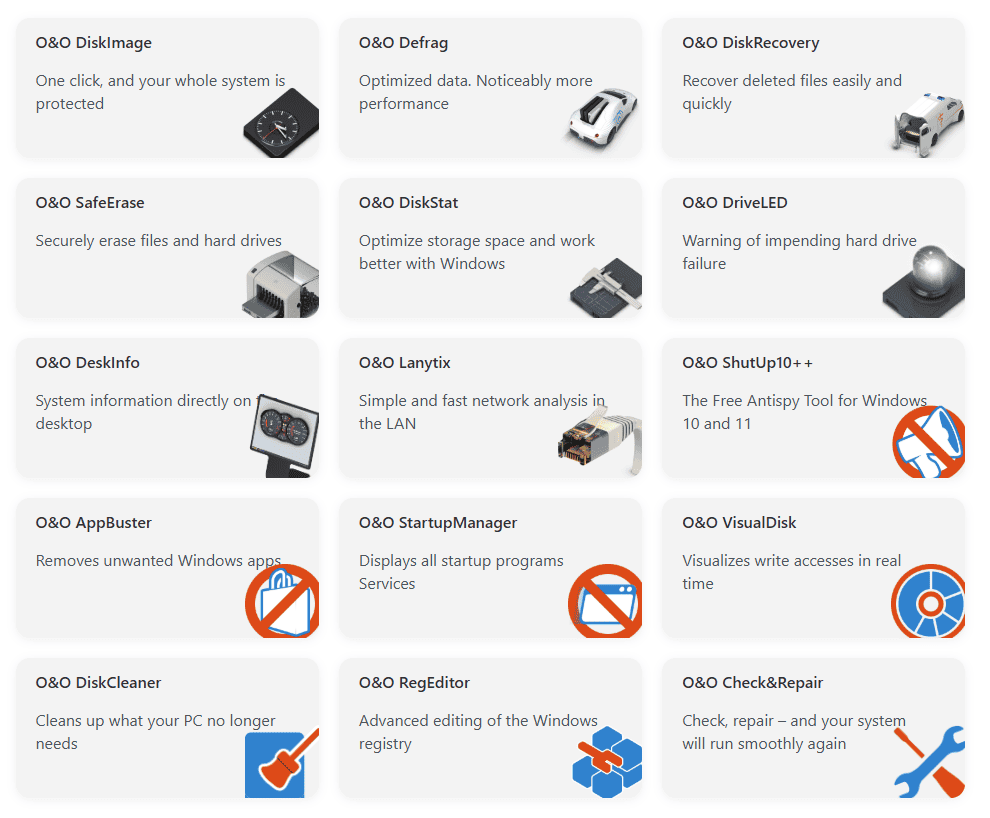
The package includes leading products such as O&O DiskImage, O&O Defrag, O&O DiskRecovery, O&O SafeErase, O&O DiskStat, O&O DriveLED, O&O DeskInfo, O&O Lanytix, O&O ShutUp10++, O&O AppBuster, O&O StartupManager, O&O RegEditor and more, with features like O&O VisualDisk, O&O DiskCleaner and O&O Check&Repair integrated into the main tools. This gives you a complete toolbox for performance tuning, data safety, privacy control and troubleshooting, without purchasing each utility separately or worrying about compatibility between vendors.
Why choose O&O ToolBox?
With a single annual subscription (billed at $59.90 per 12 months, about $5 per month), you gain access to a curated set of O&O’s most important utilities for performance, storage, backup, recovery and privacy. Buying these tools individually would cost far more, while O&O ToolBox ensures that every component stays up to date during your license term with ongoing improvements and Windows compatibility updates.
The suite is designed for everyday users, freelancers, home‑office workers and small businesses that want professional maintenance without complex IT administration. The clear interfaces, wizards and safe defaults keep tasks such as backup, secure erasure or defragmentation easy and low‑risk, while advanced options are available for power users who want deeper control.
Key Benefits
Below is a focused overview of the core benefits O&O ToolBox brings to your Windows PC, helping you decide how it fits your daily work and long‑term data protection strategy. Each benefit is driven by the included professional tools and their tight alignment with modern Windows 10/11 environments.
- All‑in‑one maintenance subscription – Get 15 specialized O&O tools under one license instead of buying separate apps for backup, cleanup, defrag, recovery and privacy.
- Better price–performance ratio – Pay a fraction of the combined single‑license prices while enjoying continuous updates and new versions throughout your subscription term.
- Faster, more responsive PC – Use professional defrag, SSD optimization, startup management and cleanup tools to reduce load times, free resources and keep Windows running smoothly.
- More free disk space – Analyze storage usage and remove junk files, duplicate data, crash dumps, temporary files and unneeded apps to regain valuable gigabytes.
- Serious backup and recovery – Protect your system with full disk images and file‑level backups, and restore after hardware problems, malware or software damage with confidence.
- Secure data erasure and privacy – Permanently erase sensitive files or entire drives using certified deletion methods, and control Windows telemetry and bloatware.
- Early warning and monitoring – Use drive health, temperature and SMART checks to spot impending disk failures before they cause data loss, and diagnose bottlenecks early.
- Flexible, modular usage – Install only the tools you actually need on each PC, while still staying covered by one unified subscription for all 15 components.
- Beginner‑friendly yet powerful – Benefit from simple wizards and presets that make professional functions accessible, while experts can tune detailed options where needed.
- Ideal for home, home‑office and small business – From private PCs to small offices, O&O ToolBox gives consistent, professional maintenance without a dedicated IT department.
Features
Below is a detailed list of the key features that make O&O ToolBox a powerful and practical software bundle for system care, data safety and long‑term Windows reliability. Each main feature groups several sub features so you can quickly see how the suite fits your needs.
- Comprehensive Windows performance optimization – Improve responsiveness, reduce boot times and keep your system running smoothly with specialized tuning tools.
- Defragmentation & SSD optimization – Use O&O Defrag for intelligent file placement on HDDs and SSD‑friendly optimization modes to reduce wear and speed up access.
- Startup and service management – O&O StartupManager shows programs and services that launch with Windows so you can safely disable what you do not need.
- Automatic and scheduled optimization – Run optimizations automatically in the background or on a schedule, so your PC remains fast without manual effort.
- Boot‑time optimization – Optimize locked system and boot files before Windows loads, improving start‑up performance and overall system stability.
- Smart storage cleanup and analysis – Understand and reclaim disk space with powerful analysis and cleanup capabilities.
- Disk space analysis with O&O DiskStat – Visualize where space is used, find large folders and files at a glance and identify typical “space hogs” on your drives.
- Automatic junk removal via DiskCleaner – Remove temporary files, update remnants, cache data and system leftovers that clutter your Windows installation.
- Graphical memory usage views – View your storage structure in clear charts so complex folder trees and partitions are easy to interpret.
- Duplicate and unnecessary file detection – Track down duplicate files and obsolete data, then safely delete them to free capacity.
- Windows apps and components removal with AppBuster – Use O&O AppBuster to remove unwanted or pre‑installed Windows apps and components that you no not need anymore.
- Backup, imaging and disaster recovery – Protect your system against hardware failures, malware and accidental damage.
- Full system imaging with O&O DiskImage – Create complete images of your system or selected drives, so you can restore everything after serious problems.
- File‑level backups – Back up individual files and folders when you do not need a full image, and keep important documents safe on external or network drives.
- Recovery after hardware or software failures – Restore your entire PC or individual partitions after disk failures, operating system errors or mis‑installed software.
- Hardware‑independent restore – Use built‑in adaptation features to restore system images to different hardware configurations, which is ideal after major upgrades.
- BitLocker‑friendly methods – Apply backup routines that work together with BitLocker‑encrypted systems, maintaining both security and recoverability.
- Data protection, secure erasure and privacy – Keep sensitive information safe during everyday use and when disposing of hardware.
- Certified secure deletion with O&O SafeErase – Permanently erase sensitive files, folders or entire drives using recognized deletion methods so data cannot be recovered.
- Drive wiping before resale or hand‑over – Safely clean PCs, SSDs or HDDs before selling, donating or recycling devices, protecting personal and business information.
- Privacy‑focused Windows configuration with ShutUp10++ – Adjust Windows 10/11 telemetry, tracking and security‑relevant settings through clear profiles instead of deep registry tweaks.
- Easy rollback of privacy changes – Revert any applied privacy settings with just a few clicks, staying flexible and secure at all times.
- Powerful data recovery capabilities – Recover files that were deleted accidentally or lost due to disk problems.
- File recovery with O&O DiskRecovery – Restore deleted documents, photos, videos and more, even after formatting or damage to the file system.
- Deep scan modes – Use deep analysis to search sectors for file signatures and reconstruct data that is difficult to find.
- Partition and damaged disk recovery – Attempt to recover data even from previously unrecognized or corrupted partitions, with guided wizards that reduce user error.
- System analysis, diagnostics and monitoring – Detect problems early and keep an eye on system health.
- Drive health monitoring with O&O DriveLED – Monitor SMART values, temperature and activity of your drives to identify developing issues before they lead to failures.
- Real‑time performance and access visualization – Visualize write accesses on SSDs and NVMes with VisualDisk to reveal bottlenecks and heavy usage patterns.
- File system checking and repair with Check&Repair – Scan and repair damaged file systems and data carriers, helping Windows run more reliably.
- Automated diagnostics – Run automated tests that help pinpoint potential error sources in Windows without manually digging through logs.
- System information on the desktop with DeskInfo – See important hardware, network and drive status data at a glance right on your desktop.
- LAN analysis with O&O Lanytix – Analyze your local network, detect active hosts and devices and gain insight into your LAN at home or in small offices.
- Advanced tools for power users and admins – Tackle complex tasks and special scenarios with professional utilities.
- Advanced registry editing with O&O RegEditor – Use a portable, advanced registry editor for deep troubleshooting and configuration tasks.
- Portable diagnostic toolkit – Combine multiple O&O tools into a portable toolkit that can assist administrators or technicians on different PCs.
- In‑depth boot behavior analysis – Investigate boot sequence, blocking processes and intensive startup tasks, then optimize them for quicker, smoother starts.
- Special defrag modes for complex environments – Apply intensive defragmentation methods for servers or heavily fragmented systems when needed.
- 15 O&O tools under one subscription – Benefit from a curated collection of O&O applications that are also offered individually for Windows, now combined in a single subscription for convenience and value.
Requirements
Before installing, it is important to confirm that your Windows PC meets the technical requirements so that every O&O tool runs reliably and efficiently. The following list summarizes the key specifications and conditions recommended for O&O ToolBox as a whole, based on the underlying requirements of the individual O&O applications that support Windows 10 and Windows 11 (64‑bit).
- Supported operating systems:
- Windows 10 (64‑bit)
- Windows 11 (64‑bit)
- Processor (CPU):
- Minimum: 1 GHz compatible x86 or x64 CPU with at least 2 cores
- Recommended: Modern multi‑core processor (Intel, AMD or ARM64) with support for SSE2
- Memory (RAM):
- Minimum: 4 GB RAM for 64‑bit Windows 10/11 (2 GB or more on older 32‑bit systems where applicable)
- Recommended: 8 GB RAM or more for smooth multitasking and background tasks
- Hard disk space:
- At least 1 GB of free space for installing the tools and handling temporary files
- Additional free space for backups, disk images and recovery data, depending on how much you back up
- Supports SSD, HDD and NVMe drives for storage and optimization
- Removable devices & hardware:
- Supports USB drives, external SSDs/HDDs and NVMe devices for backup, restore and secure wiping
- Compatible with NTFS, FAT/FAT32 and exFAT file systems (support may vary per tool)
- Optional support for network shares and cloud‑mounted drives for backup and analysis
- Additional requirements:
- Administrative rights required for installation and for many system‑level operations
- Internet connection needed for license activation, regular license checks and updates
- PC hardware must meet the minimum requirements of Windows 10/11 for stable operation
Downloads
See how O&O ToolBox fits your workflow by installing the free evaluation version and checking each tool against your own real‑world tasks. This gives you hands‑on experience with defragging, cleanup, backup, data recovery and privacy control before you commit to a full subscription.
During the trial period you can test key functions of the included tools, so you understand how O&O ToolBox manages backups, cleans up drives, secures data and monitors system health. Combined with the 30‑day money‑back guarantee on the subscription, this makes trying the suite practically risk‑free for your home or small‑office environment.
BUY NOW
O&O ToolBox is available as an affordable subscription, billed at $59.90 every 12 months, which works out to roughly $5 per month for all 15 tools under one license. You can now get O&O ToolBox with a 12-month subscription at a 33% discount!
- 12-month subscription
- Always receive the latest versions automatically
- Includes O&O DiskImage Premium
- O&O Defrag Pro
- O&O SafeErase Pro
- O&O DiskStat
- O&O ShutUp10++
- O&O AppBuster
- O&O DeskInfo
- O&O RegEditor
- O&O Lanytix
- O&O VisualDisk (part of O&O Defrag)
- O&O StartupManager (part of O&O Defrag)
- O&O DiskCleaner (part of O&O Defrag)
- O&O Check&Repair (part of O&O Defrag)
- O&O DriveLED (part of O&O Defrag) and
- O&O DiskRecovery
- Supports Windows 11, Windows 10
- 30-day money back guarantee

" />
15‑in‑1 Windows PC Optimization, Backup, Security & Data Recovery Suite – Complete System Maintenance Subscription for Faster, Safer Computers
- 1-year Subscriptions
- All 15 O&O Software Tools
- For 1 PC
- All Features above included
Platforms: Windows

" />
15‑in‑1 Windows PC Optimization, Backup, Security & Data Recovery Suite – Complete System Maintenance Subscription for Faster, Safer Computers
- 1-year Subscriptions
- All 15 O&O Software Tools
- For 5 PCs
- All Features above included
Platforms: Windows
When you purchase the premium subscription, you receive a valid license key, access to all 15 included tools, and automatic updates and upgrades to new versions as they are released during your license term. This means you always benefit from the latest performance optimizations, compatibility improvements and feature additions without buying upgrades separately.
A paid subscription also includes technical support from O&O Software, so you are not alone when questions arise about backup strategies, recovery options or advanced configuration. If you cancel, your subscription runs until the end of the paid period and then stops, and the 30‑day money‑back guarantee gives you additional peace of mind when placing your order.
O&O BlueCon 22 : Perpetual License BEST SELLER
O&O DiskImage Professional Edition: 5-PC License (Perpetual) BEST SELLER
The Migration Kit for Windows 11 BEST OFFER
O&O ToolBox Giveaway
Unavailable at this moment!

To access the giveaway, kindly provide your email address. Please refrain from closing this page after signing in to receive instructions on how to access the offer at no cost.
NOTES:
– All prices shown here are in listed USD (United States Dollar).
– Such promotional programs are subject to change without notice, from time to time in our sole discretion.
– Data may vary based on different systems or computers.
Thanks for reading O&O ToolBox Review & Enjoy the discount coupon. Please Report if O&O ToolBox Discount Coupon/Deal/Giveaway has a problem such as expired, broken link, sold out, etc while the deal still exists.


![[FLASH SALE] 95% Off – O&O BlueCon 22: Perpetual License | A Collection of Strong Recovery Tools for Users, Administrators, and Service Technicians](https://thesoftware.shop/wp-content/uploads/thumbs_dir/OO-BluCon-Review-Download-Discount-Coupon-247kvd5d97xjx0h06pqug38h42e4u7ww9un426pdc2vo.png)
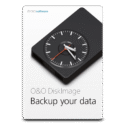




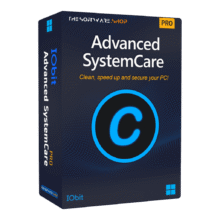
![[NEW KEY #8] Giveaway – iReaShare Android Manager: Free License Code | AFeature-packed Android Data Transfer, Backup, Management – for Windows](https://thesoftware.shop/wp-content/uploads/thumbs_dir/iReaShare-Android-Manager-Review-Download-Discount-Coupon-rfosmx90gmlq6r2xyhsxx0iqezhgueigmbg29t16e0.png)