
77% Off – O&O DiskImage 21 Premium: 5-PC Lifetime License | The Award-winning Data Backup & Recovery Software – for Windows
Backup your PC faster than ever, thanks to the new DiskImage To Go. Your time is too precious to waste! Get O&O DiskImage 21 Premium full version with a 5-PC Lifetime License includes free updates & support with a 77% discount coupon!
Perpetual License | 30-day Money-back Guarantee | 24/7 O&O Customer Service

O&O DiskImage 21 Premium Review at a Glance
What is the most valuable thing you have saved on your PC? Yes, your data! Photos, documents, scans, private videos, business data, and everything else you save in an electronic form. And this data needs protection. This is something you probably know all too well: how suddenly important data can be lost as a result of a system crash or viral attack. It is constantly under threat – from defective hard disks, SSDs, viruses, Ransomware, and malware or even through simple accidental deletion. With O&O DiskImage entire computers, single drives and files can be backed up during running operations.
O&O DiskImage 21 Premium is the ideal tool for quickly and easily taking the trouble out of such inconveniences! This DiskImage Software enables the convenient duplication or archiving of entire operating systems and individual disks. It even supports dynamic drives and RAID systems. Create image files of your drives on a regular basis and you’ll be fully protected against data loss!
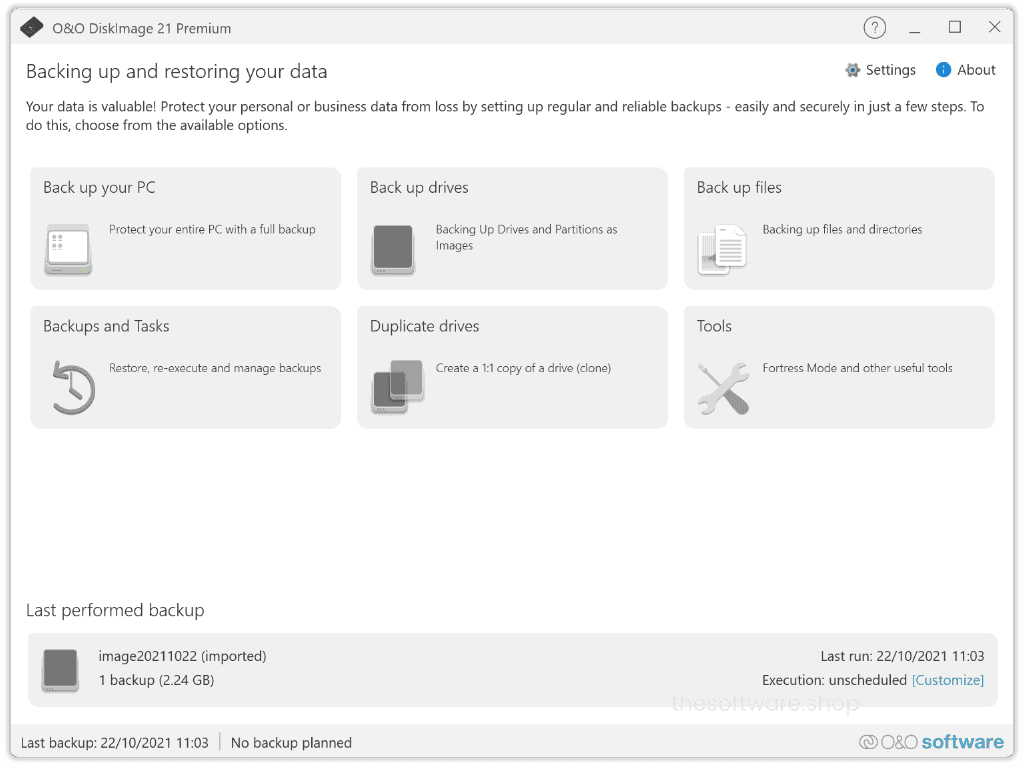
By restoring such backups, a user has a normal and familiar working environment back again in a short space of time. O&O DiskImage is compatible with both conventional hard disks and SSDs. It saves both personal files as well as drive information, Operating Systems, and individual settings.
You can customize the imaging methods to suit your own individual needs. Even a 1:1 image of your system or user-defined images are possible. O&O DiskImage 21 Premium features many other options for creating and restoring images exactly the way you’d like. As a result of the special O&O DiskImage 21 Premium program settings, a substantial amount of computer performance is saved, allowing you to continue working on your PC parallel to the imaging!
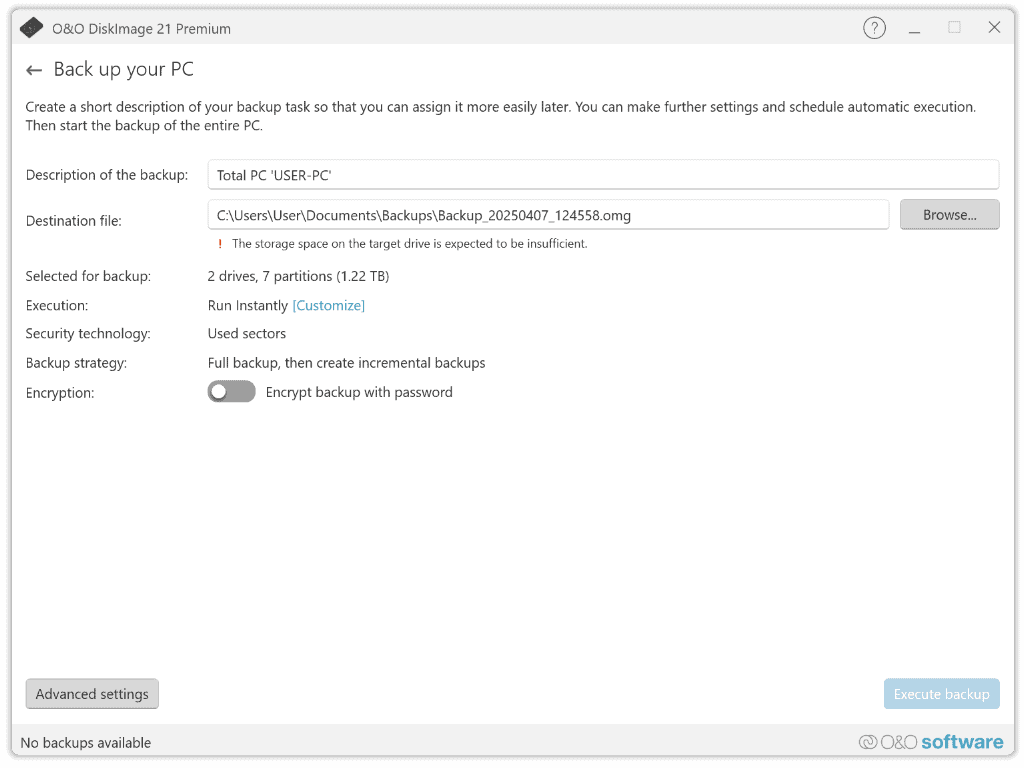
O&O DiskImage 21 Premium is a reliable and affordable solution for protecting your private or professional data. This software provides you with everything you’ll need to protect your data just like an IT specialist: it lets you image and restore entire Server systems as well as individual files.
DiskImage Professional lets you carry out a system restore and to duplicate or clone an entire PC or hard drive. You can even restore this backup onto a computer whose hardware is different from the original machine, for instance, where you have changed a motherboard on the target machine or have bought a brand-new PC and want to restore an old backup onto it.
What is the most valuable thing you have saved on your PC? Yes, your data! Photos, documents, scans, private videos, business data, and everything else you save in an electronic form. And this data needs protection. It is constantly under threat – from defective hard disks, SSDs, viruses, ransomware, and malware, or even through simple accidental deletion.
With O&O DiskImage 21 Professional entire computers, single drives and files can be backed up during running operations. By restoring such backups, a user has a normal and familiar working environment back again in a short space of time. This software is compatible with both conventional hard disks and SSDs. It saves both personal files as well as drives information, Operating Systems, and individual settings.
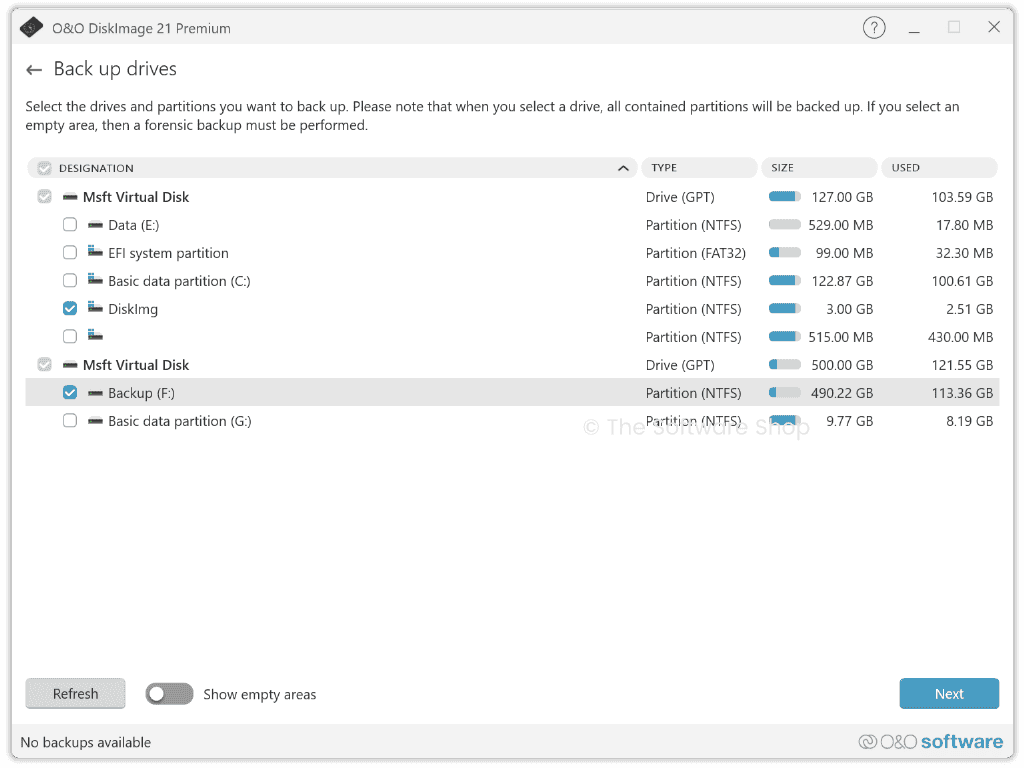
The software is compatible with Windows 11, allowing for seamless migration from an earlier Windows version. O&O DiskImage 21 Premium not only allows you to use older backups you have on hand, but also serves as a safeguard during the upgrade process. If anything goes wrong during the upgrade from Windows 10 to Windows 11, you can revert back to the earlier Windows version using an existing backup, allowing you to try again.
O&O DiskImage RecoveryPartition
Normally with a backup or imaging program, you need to create a boot medium (CD, USB) to boot up your system if something goes awry. This you must either carry around or store somewhere safe in case disaster strikes. Thanks to the integration into the system, the O&O DiskImage RecoveryPartition can be accessed immediately so that the last system image can be restored directly.
If the Windows operating system does not start or if faulty drivers must be uninstalled – with the integrated recovery environment, all O&O tools are available to make the system operational again as easily as possible.
With the O&O DiskImage RecoveryPartition, you now have a rescue environment actually on your computer, and you can immediately “boot into it” to restore your system together with your latest image or backup when something goes wrong or gets lost.
What’s New
What is new in O&O DiskImage 21 Premium?
We’re excited to announce the upcoming release of the O&O DiskImage 21 Premium Edition – a brand-new edition designed specifically for home users who value simplicity, clarity, and ease of use!
While the trusted Professional Edition remains the go-to solution for advanced users and business environments, the new Premium Edition brings the same award-winning core technology to a completely redesigned user experience. With a modern, intuitive interface, even first-time users can navigate powerful features with ease.
What’s the difference?
- Professional Edition: Full-featured solution for IT professionals and corporate users who need advanced control and flexibility.
- Premium Edition: The same powerful engine, reimagined with a clean and accessible design – perfect for everyday users who want hassle-free backup and recovery.
Whether you’re managing a home PC or protecting critical business systems, we now offer the best of both worlds – performance and simplicity.
- NEW: Brand-New Interface – Redesigned from the ground up to be cleaner, faster, and easier to use
- NEW: NAS devices available on the local network are recognized and preselected as possible storage locations
- NEW: Hotplug events can also be defined, so that plugging in an external USB storage device triggers a data backup
- Backup an entire computer with the push of a button
- Backup system and hard drives, clone drives and entire disks
- Direct creation of VHD/VHDX
- Incremental/differential backup: back up only the changes
- System restore onto different hardware (M.I.R.)
- Supports Windows 11 and Windows 10
Features
Key Features of O&O DiskImage 21 Premium
- Substructure completely rebuilt to enable fast and regular new feature sets. The speed of all base functions increased.
- Support for VHDX (Virtual Hard Disk Format) to further enhance the options for virtual environments!
- File backup: backup and restore individual files/folders
- Images of used sectors only
- Image and restore individual drives/partitions
- Image and restore the entire computer including system partition
- Time schedule for regular and automatic backups
- User interface: an overview of all non-imaged drives
- Load ISO files as a drive
- Boot medium based on Windows can be created from a program
- Usage of the Volume shadow service (VSS) instead of own filter driver
- Cloning of partitions and hard disks
- Forensic images – for data rescue based on virtual drives
- Incremental and differential imaging
- Exclusion of files and folders
- Saving of images to disk, CD/DVD, Blu-ray, and network drives
- Restore single files/folders from images – images can be mounted as virtual drives
- 1-click imaging: create an image of your whole computer with only one click
- MIR (machine independent restoration): restores images onto different hardware
- Bare Metal Restore – restoration direct from the Boot medium
- Hot Imaging – imaging during running operations
- Notification by e-mail
- High-performance compression and various encryption levels
- Supports Dynamic and GPT volumes
- Detailed result reports
- Supports Microsoft Virtual PC Disks (VHD)
- Change computer name, SID, and security code
- Support Windows® 10 and Windows 11
Requirements
To run the software with optimum reliability and performance, your system should match the following requirements:
- Minimum System Requirements for Windows OS:
- 30 MB free hard disk space
- Supports 32 and 64-bit operating systems
- Windows® Vista till Windows® 11 (all editions)
O&O DiskImage Downloads
Please feel free to download the O&O DiskImage Premium trial here. This all-in-one DiskImage Tool by O&O Software has been tested professionally and we are assured that no viruses, Trojans, adware, or malware contained.
BUY NOW
DiskImage 21 Premium from O&O Software is available for $49.95 for a lifetime license for one PC. At this time, O&O DiskImage 21 Premium Edition can be purchased at a discounted rate of up to 77% off, which includes free updates and support, by using our exclusive coupon code (applied automatically). Please note that this offer is only available for a limited time.

Full version with no time-limit, electronic delivery
Back up an entire computer or single files whenever you want
- Save 77% (Compared to a 1-PC license fee x 5 PCs)
- Install on up to 5 PCs
- Perfect for families or small companies
- All features of the Premium Edition included
- Image entire PCs, individual drives or files
- Quick and easy restoration
- Restore files and folders
- Machine-independent restoration
- 30-day money-back guarantee
Platform: Windows®

Full version with no time-limit, electronic delivery
Back up an entire computer or single files whenever you want
- Install on 1 PC
- Image entire PCs, individual drives or files
- Quick and easy restoration
- Restore files and folders
- Machine independent restoration
- 30-day money-back guarantee
Platform: Windows®
O&O POWERPACK (includes DISKIMAGE):

Full version with no time-limit, electronic delivery
The O&O PowerPack contains 4 award-winning O&O tools for 1 PC that all Windows PCs need.
- Bundle Content:
- O&O DiskImage Pro - Latest Version (£35.99/$49.95)
- O&O Defrag Pro - Latest Version (£19.95/$29.95)
- O&O SafeErase Pro - Latest Version (£14.99/$29.95)
- O&O AutoBackup Pro - Latest Version (£19.95/$29.95)
- Perpetual License for 1 PCs
- 30-day money back guarantee
Platform: Windows®

Full version with no time-limit, electronic delivery
The O&O PowerPack contains 4 award-winning O&O tools for up to 5 PCs that all Windows PCs need.
- Bundle Content:
- O&O DiskImage Pro - Latest Version (£35.99/$49.95 x5)
- O&O Defrag Pro - Latest Version (£19.95/$29.95 x5)
- O&O SafeErase Pro - Latest Version (£14.99/$29.95 x5)
- O&O AutoBackup Pro - Latest Version (£19.95/$29.95 x5)
- Perpetual License for 1 PCs
- Perfect for families or small companies
- 30-day money-back guarantee
Platform: Windows®
SERVER EDITION:

Full version with no time-limit, electronic delivery
Prevent data loss easily and securely! With O&O DiskImage Server Edition you can create professional images of complete systems or individual drives.
- Image entire PCs, individual drives or files
- Quick and easy restoration
- Restore files and folders
- Machine independent restoration
- Full scripting support
- Support All Windows 8/8.1/10/11 + Windows Server 2012, Server 2012 R2, Server 2016, Server 2019
- 30-day money-back guarantee
Platform: Windows®

Full version with no time-limit, electronic delivery
Prevent data loss easily and securely! With O&O DiskImage Server Edition you can create professional images of complete systems or individual drives.
- Starter Kit 1 + 5 includes:
- O&O DiskImage 20 Server for 1 Server (Windows Server 2012, Server 2012 R2, Server 2016, Server 2019)
- O&O DiskImage 20 Pro for 5 PCs (Windows 8/8.1/10/11)
- Image entire PCs, individual drives or files
- Quick and easy restoration
- Restore files and folders
- Machine independent restoration
- Full scripting support
- Support All Windows 8/8.1/10/11 + Windows Server 2012, Server 2012 R2, Server 2016, Server 2019
- 30-day money-back guarantee
Platform: Windows®
DISASTER RECOVERY (includes DISKIMAGE):

- Including O&O DiskImage - backup and cloning solution
- 1 License for 1 administrator
- Use on an unlimited number of computers in one company.
- Free Software Maintenance Updates
- Free Technical Support by O&O Software Team
Platform: Windows, Windows Server

- Including O&O DiskImage - backup and cloning solution
- 1 License for 1 administrator for commercial use on an unlimited number of computers.
- Use on an unlimited number of computers in one company.
- For self-employed administrators or service technicians.
- Free Software Maintenance Updates
- Free Technical Support by O&O Software Expert Team
Platform: Windows, Windows Server
In case you still need an old version, you can buy it here:

Full version with no time-limit, electronic delivery
Back up an entire computer or single files whenever you want
- Save 77% (Compared to a 1-PC license fee x 5 PCs)
- Install on up to 5 PCs
- Perfect for families or small companies
- All features of the Professional Edition included
- Image entire PCs, individual drives or files
- Quick and easy restoration
- Restore files and folders
- Machine-independent restoration
- 30-day money-back guarantee
Platform: Windows®

Full version with no time-limit, electronic delivery
Back up an entire computer or single files whenever you want
- Install on 1 PC
- Image entire PCs, individual drives or files
- Quick and easy restoration
- Restore files and folders
- Machine independent restoration
- 30-day money-back guarantee
Platform: Windows®
O&O POWERPACK (includes DISKIMAGE):

Full version with no time-limit, electronic delivery
The O&O PowerPack contains 4 award-winning O&O tools for 1 PC that all Windows PCs need.
- Bundle Content:
- O&O DiskImage Pro - Latest Version (£35.99/$49.95)
- O&O Defrag Pro - Latest Version (£19.95/$29.95)
- O&O SafeErase Pro - Latest Version (£14.99/$29.95)
- O&O AutoBackup Pro - Latest Version (£19.95/$29.95)
- Perpetual License for 1 PCs
- 30-day money back guarantee
Platform: Windows®

Full version with no time-limit, electronic delivery
The O&O PowerPack contains 4 award-winning O&O tools for up to 5 PCs that all Windows PCs need.
- Bundle Content:
- O&O DiskImage Pro - Latest Version (£35.99/$49.95 x5)
- O&O Defrag Pro - Latest Version (£19.95/$29.95 x5)
- O&O SafeErase Pro - Latest Version (£14.99/$29.95 x5)
- O&O AutoBackup Pro - Latest Version (£19.95/$29.95 x5)
- Perpetual License for 1 PCs
- Perfect for families or small companies
- 30-day money-back guarantee
Platform: Windows®
SERVER EDITION:

Full version with no time-limit, electronic delivery
Prevent data loss easily and securely! With O&O DiskImage Server Edition you can create professional images of complete systems or individual drives.
- Image entire PCs, individual drives or files
- Quick and easy restoration
- Restore files and folders
- Machine independent restoration
- Full scripting support
- Support All Windows 8/8.1/10/11 + Windows Server 2012, Server 2012 R2, Server 2016, Server 2019
- 30-day money-back guarantee
Platform: Windows®

Full version with no time-limit, electronic delivery
Prevent data loss easily and securely! With O&O DiskImage Server Edition you can create professional images of complete systems or individual drives.
- Starter Kit 1 + 5 includes:
- O&O DiskImage 20 Server for 1 Server (Windows Server 2012, Server 2012 R2, Server 2016, Server 2019)
- O&O DiskImage 20 Pro for 5 PCs (Windows 8/8.1/10/11)
- Image entire PCs, individual drives or files
- Quick and easy restoration
- Restore files and folders
- Machine independent restoration
- Full scripting support
- Support All Windows 8/8.1/10/11 + Windows Server 2012, Server 2012 R2, Server 2016, Server 2019
- 30-day money-back guarantee
Platform: Windows®
DISASTER RECOVERY (includes DISKIMAGE):

- Including O&O DiskImage - backup and cloning solution
- 1 License for 1 administrator
- Use on an unlimited number of computers in one company.
- Free Software Maintenance Updates
- Free Technical Support by O&O Software Team
Platform: Windows, Windows Server

- Including O&O DiskImage - backup and cloning solution
- 1 License for 1 administrator for commercial use on an unlimited number of computers.
- Use on an unlimited number of computers in one company.
- For self-employed administrators or service technicians.
- Free Software Maintenance Updates
- Free Technical Support by O&O Software Expert Team
Platform: Windows, Windows Server
Genie Backup Manager Pro 9.0 BEST SELLER
Genie Timeline Professional 10 BEST SELLER
Genie Timeline Home 10 BEST OFFER
Genie Backup Manager Home 9 BEST OFFER
Zoolz - 1TB Lifetime BEST SELLER
O&O DiskImage Pro Key Giveaway
Available now: Free License Key for a limited time!
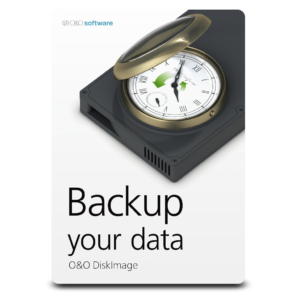
Please note that once you have signed in, do not close this page. You will be shown how to get this offer for free.
Also, check out the latest software giveaways that are available here on the software giveaway page.
Thanks for reading O&O DiskImage 21 Premium Edition review & enjoy the full version. Please Report if O&O DiskImage 21 Premium Edition Deal/Discount Coupon/Giveaway has a problem such as expired, broken link, sold out, etc.


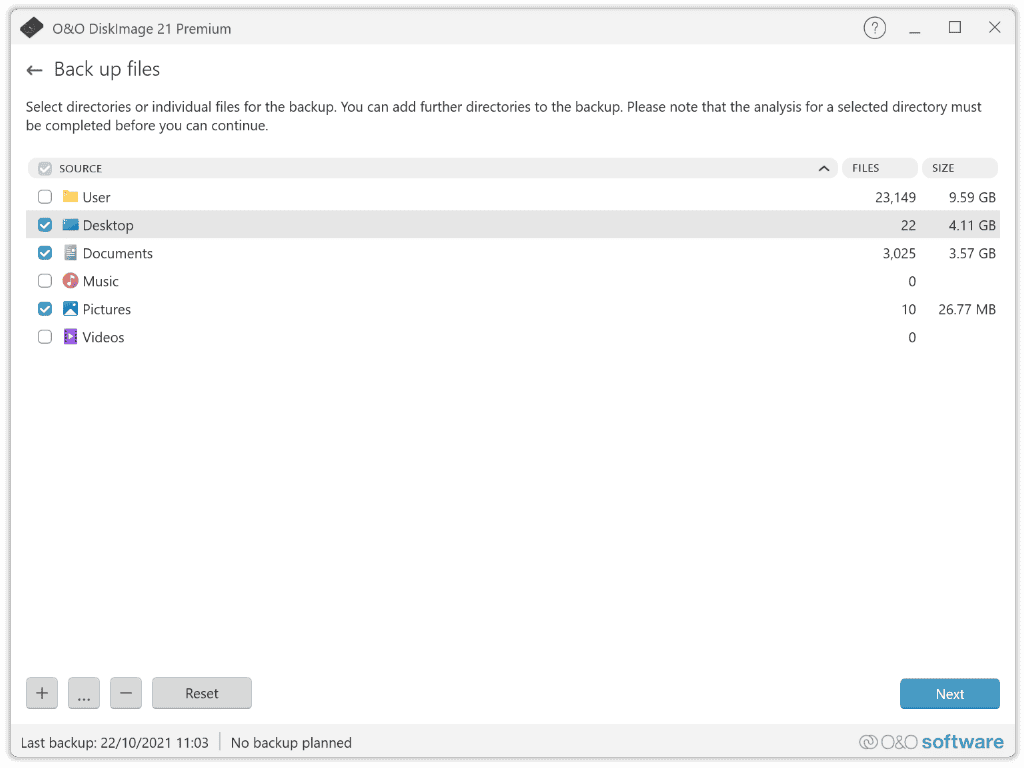
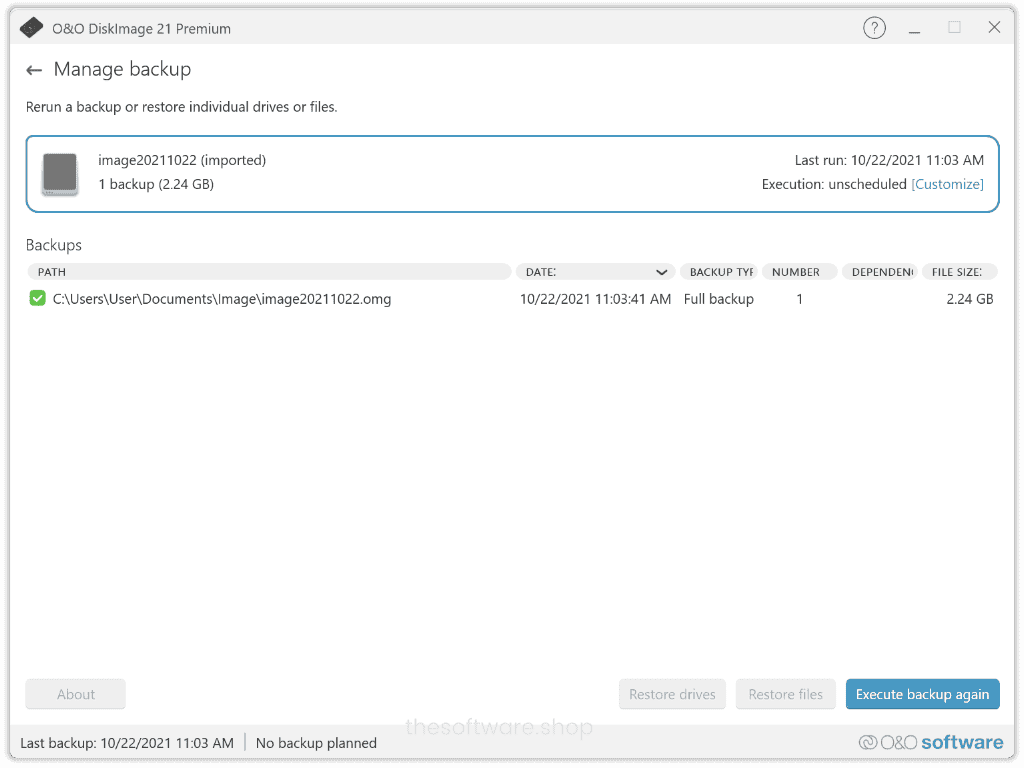
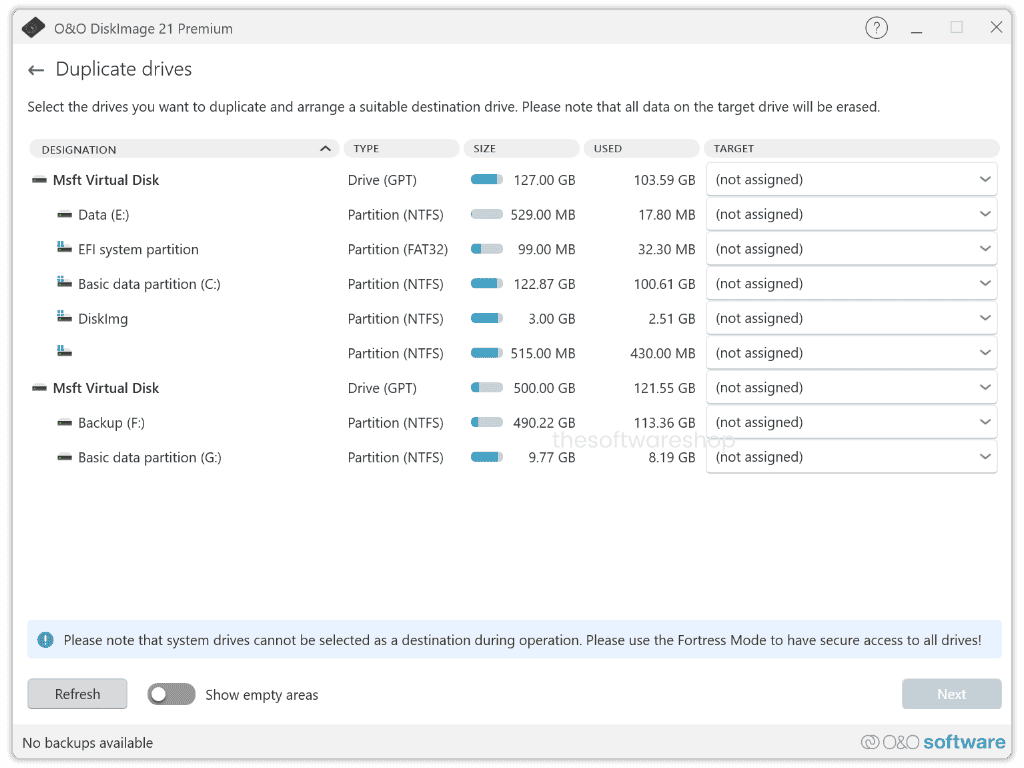
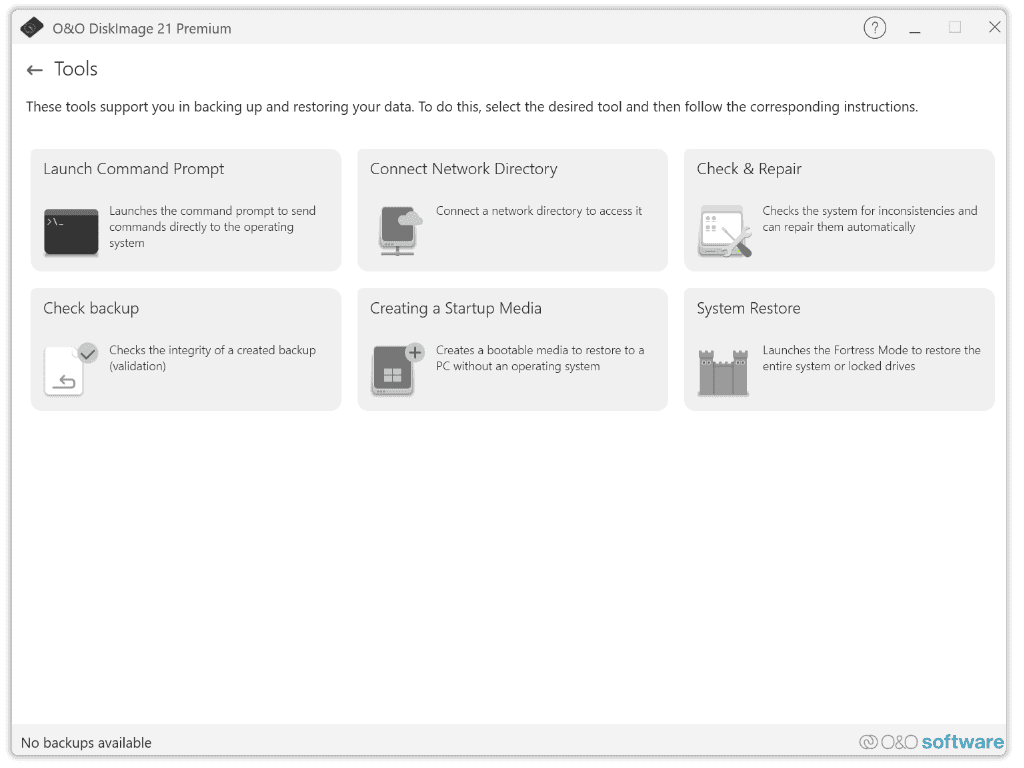
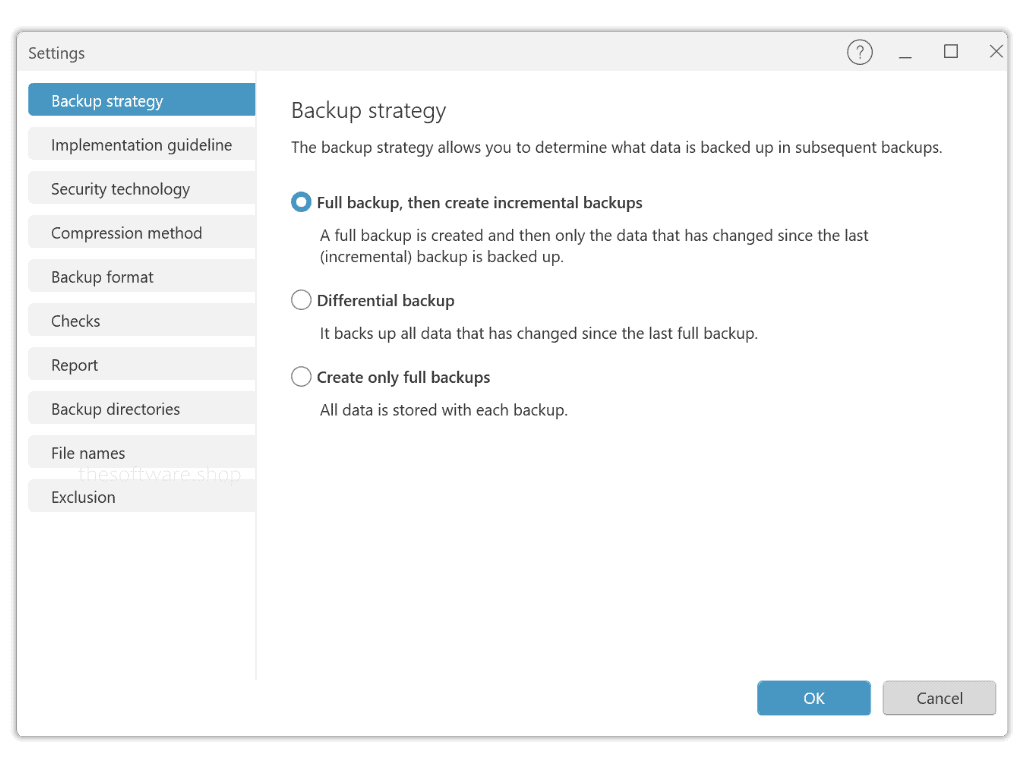
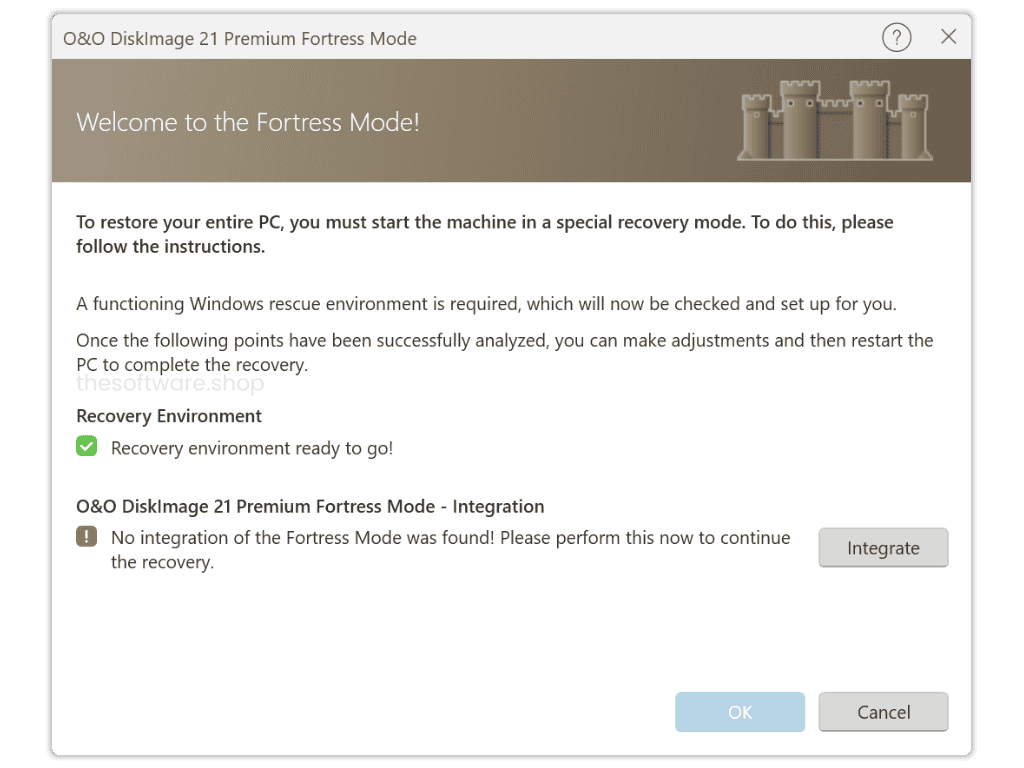






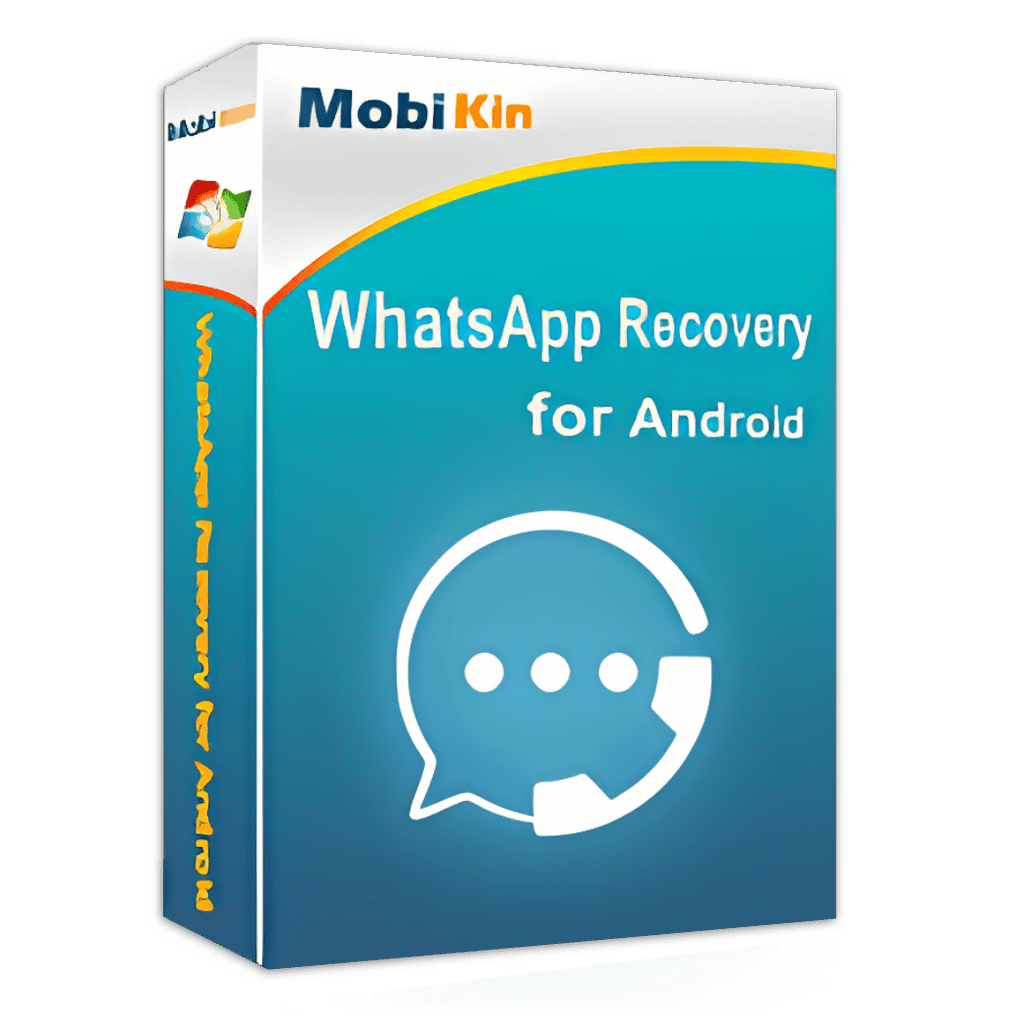

![[NEW KEY #4] Giveaway – MobiKin Backup Manager for Android 1.4.14: Free 1-year License Code – Full Version for Windows](https://thesoftwareshop.b-cdn.net/wp-content/uploads/2022/09/MobiKin-Backup-Manager-for-Android-for-Windows-Review-Download-Key-Giveaway.png)
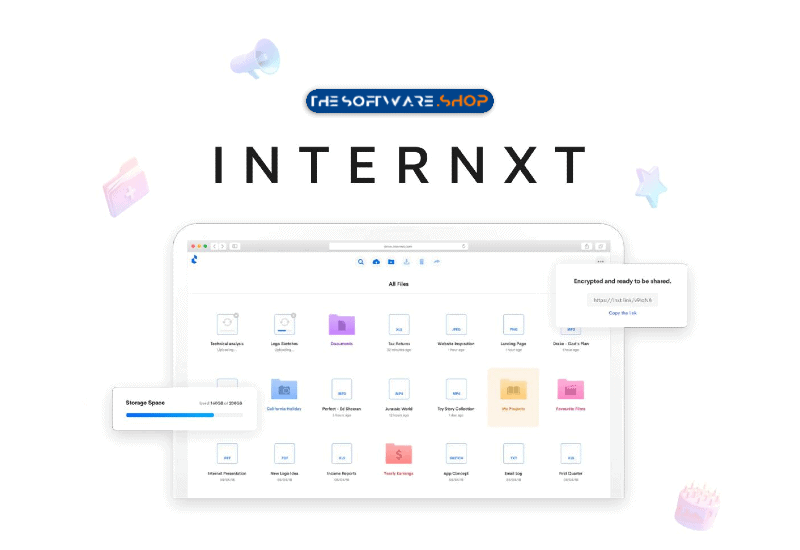


No key arrived…
Once you unlocked the offering box on the Giveaway tab, make sure you click the Buy button on the offering box to get your unique serial number for free. Please read the hints on the offering box for the next instruction.
Best backup software on the market.
Great backup/restore software.