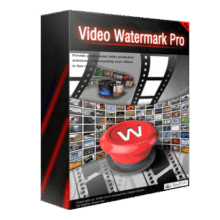Software Giveaway: Watermark Video Pro V2.6.6.60 – Free License Key – Protect Your Videos and Your Photos Against Theft and Free Distribution – for Windows & Mac OS X
Protect Your Videos by printing images and text stamps over your video files. Get Watermark Video Pro full V2.6.6.60 license key for free!
You can also get a Watermark Video Pro license that includes free updates & support with a 50% discount coupon today!
Save $9.98.00 | 15-day Money-back Guarantee | Secure Payment | 24×7 Customer Support
Watermark Video Pro Review at a Glance
PCWinsoft Watermark Video Pro is a video software product specialized in watermarking video with images, text stamps, or both. This Video Watermarker is also a video batch converter. The program is well structured which makes it easy to use. This video Watermarker software comes with a wide library of images to choose from and it also offers the user the possibility of adding his images to the watermark video.
When it comes down to text watermarking, Watermark Video Pro allows the use of all fonts installed on the system plus the user can change the color of the font face, the color of the stroke, the color of the background, and the color of the border. Video Watermarker presents the user with a wide range of formats and parameters when it is time to watermark the videos. The program can handle a large number of videos to batch watermark or convert.
Watermark Video Pro applies to text and image watermarks over video files. This same video was processed through Video Watermarker to print the URL on the bottom of the video frame. The program accepts all popular video formats as input and it outputs watermarked video to any popular format on the market today and that is what sets Video Watermarker apart. It doesn’t simply print watermarks but it also generates the output file in the format you choose from a great variety of video formats. In the case of this video, it took a WMV file as input and printed the output file to another WMV file. Video Watermarks protect your video content and can also be used to advertise a URL or a logo.
Watermark Video Pro is the perfect piece of software to print transparent images and text stamps over your videos either to protect your video content or to add your brand and website to the video. The software is prepared to lead with a large number of files and it works fast even though for large videos watermarking may take up some time but everyone that works with videos already know this. The Video WaterMarker has a simple interface and practically no learning curve. The user guide shows you how to use it step by step.
Watermark Video Pro is a pc software to watermark video files so if you want to add your logo or company website or your personal touch to a video of yours you can utilize Video Watermarker to do the job. With it, you can print semi-transparent images or text stamps over the video and Video Watermarker gives you a wide range of output choices for your watermarked video so you can target it to whatever device or service you wanna distribute your watermarked video files to.
Features
Key Features of Watermark Video Pro:
- Protect your video digital content with this easy to use video watermarker.
- Watermark the videos with images from the built-in library or with your own images.
- Watermark the videos with text-stamps using any font installed on the system with the ability to change the color of the face, color of the background, color of stroke, and color of border.
- Convert videos to AVI, MPG, WMV, RP, MOV, MP4, CD, DVD, and more…
Requirements
These are the minimum hardware required to run Watermark Video Pro
System Requirements for Windows OS:
- Intel 1.3GHz
- 120MB HD
- 256MB RAM
- Windows 2000/XP/2003/Media Center/Vista/Windows 7/Windows 8/8.1/Windows 10/Windows 11 (32 and 64-bits)
- Minimum screen resolution of 800×600
- Microsoft .Net Framework 4.5
System Requirements for Mac OS:
- Compatible with the operating systems: OS X 10.7, OS X 10.8, OS X 10.9, OS X 10.10, OS X 10.11, macOS 10.12.
- Intel 1.3GHz
- 120MB HD
- 256MB RAM
- Minimum screen resolution of 800×600
- Microsoft .Net Framework 4.5
Download
Please feel free to download PCWinsoft Watermark Video Pro here. This video watermark software by PCWinsoft has been tested professionally and we are assured that no viruses, Trojans, adware, or malware are contained.
Buy Now
Watermark Video Pro retails for $29.90, But, on our website, The Software Shop, you can save on your purchase of its license key with a 50% discount coupon code. This offers is available for a limited time!
Software Giveaway: You can also get Watermark Video Pro V2.6.6.60 full version with a license key for free in the Giveaway tab below.

- Keys for all your personal PCs / Macs
- Easily request keys from inside the application.
- 1 year of free updates.
- 15-day money back guarantee.
IMPORTANT: When you purchase one license of Video Watermarker you are granted ownership of the Windows version and the Mac version.
PCWinsoft Video WaterMarker Giveaway is available now FREE for a limited time!
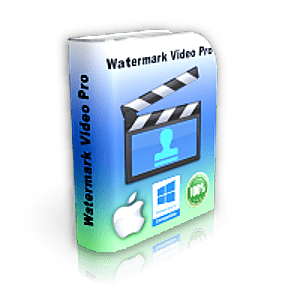
Giveaway
Please note that once you signed in, do not close this page. You will be shown how to get this offer for free.
Also, check out the latest software giveaways that are available here on the software giveaway page.
NOTE:
– All prices shown here are in listed USD (United States Dollar). Your local currency will be converted automatically, You can also switch to any other currencies during the checkout process.
– The discount coupon & your local VAT (Value added tax – if available, vary by country) will be applied at checkout automatically.
– The order(s) for the software are processed by the Avangate company. This company accepts paying on-line, via PayPal, by fax, bank-wire transfer, check, cash, or purchase order.
– You will receive a notification e-mail from Avangate when your order is processed which will also include your license information.
Thanks for reading PCWinsoft Video WaterMarker Review & Enjoy the discount coupon. Please Report if PCWinsoft Video WaterMarker Discount Coupon/Deal/Giveaway has a problem such as expired, broken link, sold out, etc while the deal still exists.


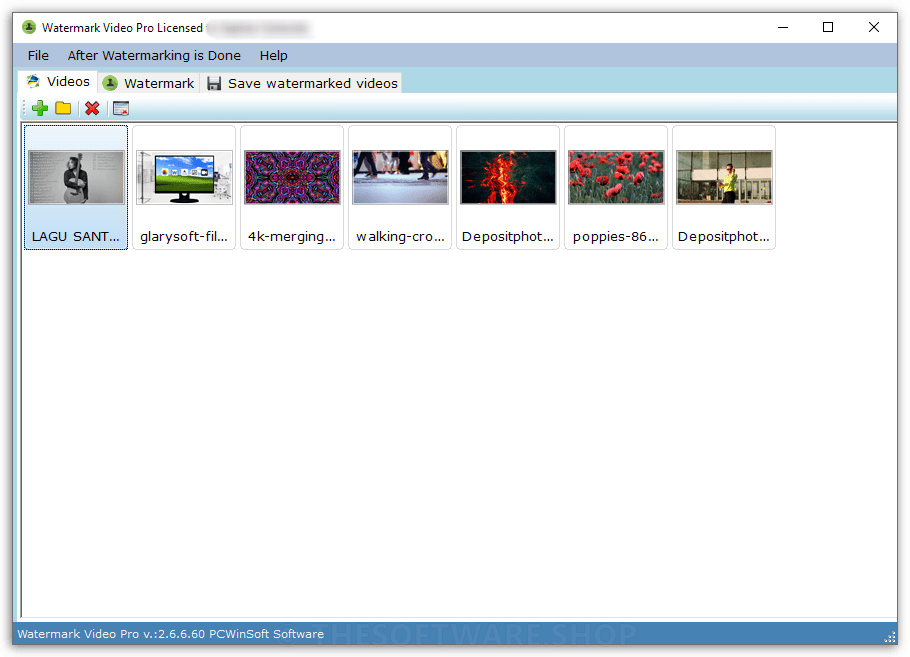
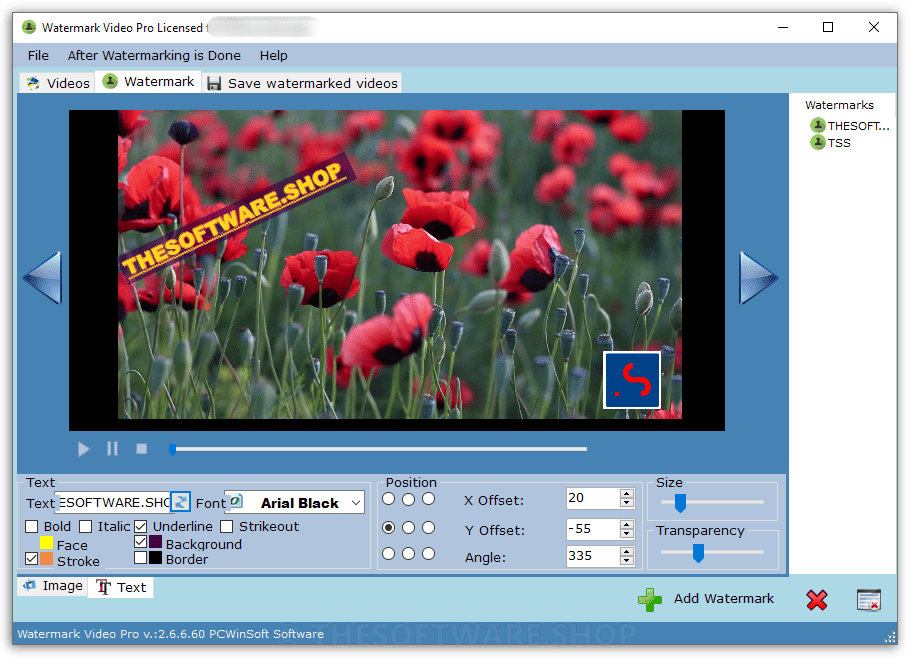
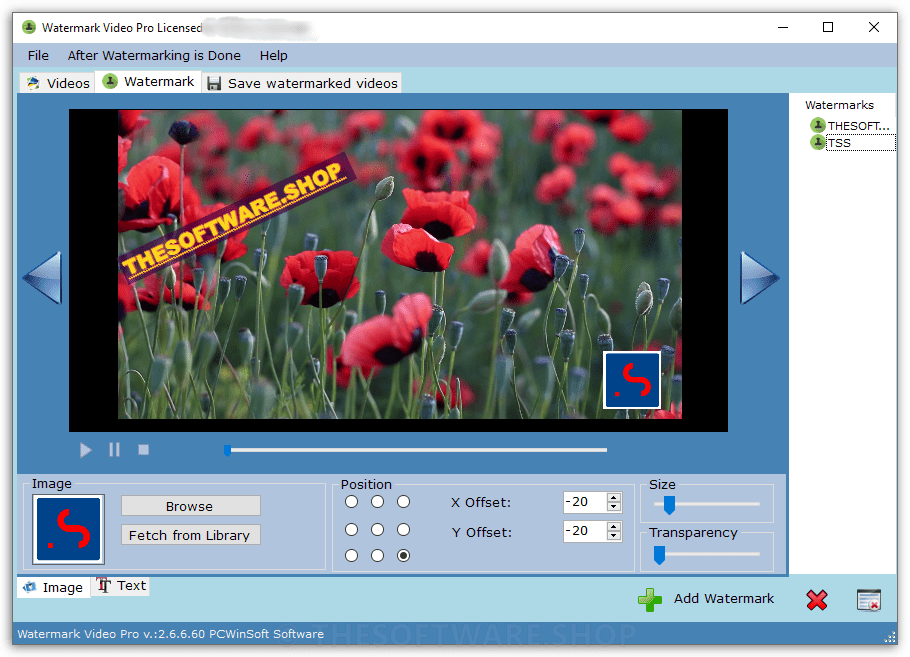
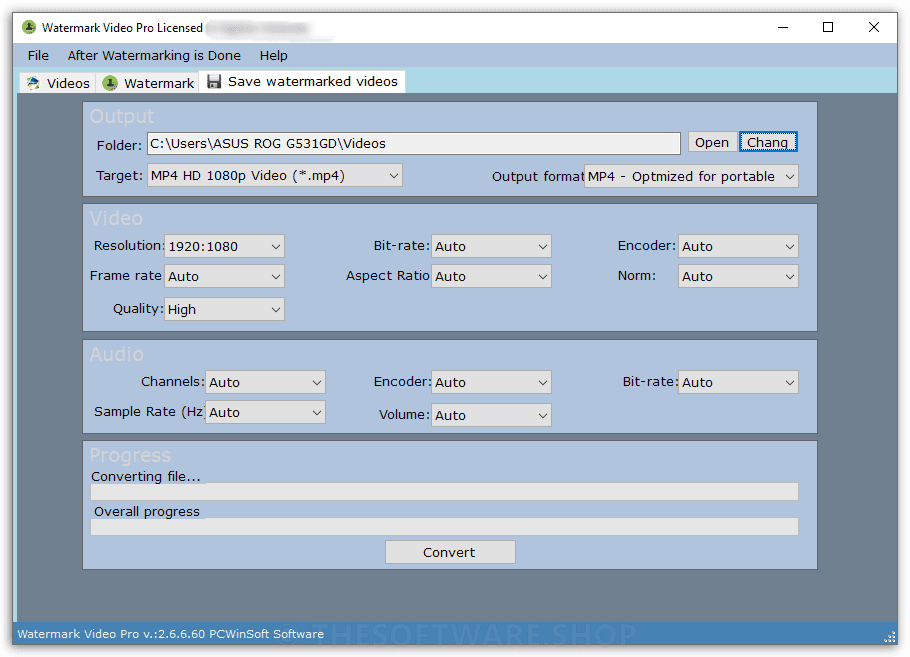


![[NEW KEY #6] Giveaway – Remove Logo Now 10.2: Free License Key | Video Watermark Removal Tool – for Windows](https://thesoftware.shop/wp-content/uploads/thumbs_dir/Remove-Logo-Now-boxshot-rfosji45lbx5xu1sxiktcdlclicdu1xmhdzgek3r14.png)