
Giveaway – SageLight 4: Free Full Version | Easy, Powerful, Fast Image Editing – for Windows
Enjoy a large amount of new technology to make editing easier and to create professional results without less image-editing knowledge. Get SageLight 4 full version license for FREE!
Free full version!
Sagelight Review at a Glance
Sagelight contains many features, and you can explore them with the friendly user-interface and help system. You are encouraged to experiment – you can always reset and start over with the original image.
Sagelight has a professionally-designed engine created from scratch just for Sagelight, much of which is written in SSE2 and SSE4 processor code for maximum speed.
Whether you’re a beginner, hobbyist, or expert, Sagelight is designed to fit your skill level. Sage|ight’s main tools are easy-to-use and give real-time feedback, so you can experiment and get used to what they do without having to know how they actually do it.
For those who know a little more, you can use the real-time histogram, Power Curves, and many other tools to get even more professional-level results.
Sagelight controls are designed to work together, so you can get powerful results with just a few actions. Use sliders and click buttons to see what they do – afterjust a few minutes, you’ll get a feel for how the controls work together and how they can make a huge difference in your image.
Features
Key Features of Sagelight
- Very fast, real-time native 48-bit editor
- Most functions are written with SSE2 and SSE4 Technology
- Easy and Intuitive controls, designed just for Sagelight
- Powerful ‘Quick Edit Mode’
- Extensive user support, including blog, discussion board.
- Professional level functions
- 48-bit RAW File Support with Highlight Recovery
- Image Layer Blending with 20+ modes, including Soft Light, Hard Light, Overlay, Multiply, etc.
- High-Pass Filter with C*I*E LAB support
- Dual Definition (aka “Clarity”/Local Contrast) layers
- Sagelight Vibrance
- 3rd-Party Plug-In Support (Adobe Filters, 8BF, etc.)
- Pro Saturation mode with 13 different Saturation Color Space Modes
- Powerful Manual Curves with 13 Color Spaces (RGB, C*I*E LAB, XYZ, HSL, HSB, etc.)
- Undo Brush allows you to merge image layers with a brush you control
- Dodge and Burn, and Clone Brush
- C*I*E LAB modes on Blur, Unsharp Mask, Image Blending
- Unlimited Undo History with an “Undo Brush” to merge or blend different image states
- “Smart Light” features to help add light or create contrast without destroying image information
- Tooltips on every control and extensive help topically located where you need it.
- Very powerful masking functions
- Tutorials for major functions
- Video Tutorials (also located within Sagelight)
- Hundreds of Gallery Examples
- Extensive Auto Color/Auto Level algorithms to help balance your image
- Straighten Horizon (arbitrary rotate) with Auto Crop
- Resize, Crop, Add Border, Red Eye removal, Print, etc.
- Multiple Color Space Support
- Unsharp Mask, Gaussian Blur, Median, and Skin Smoothing and noise removal functions (C*I*E LAB Support)
- More than 50 different functions and effects
- 48-bit, compressed tiff (read and write) support
- ICC Profile Support
- Real-time Histogram with composite curve display
- Core engine re-written in SSE2/SSE4 technology (i.e. ultra fast)
- Many function and effects modes, including
- 48-bit Gaussian Blur, Unsharp Mask, Channel Mixer, variable Saturation Increase, Median function, Skin Smoothing Functions, Image Blending, Vignette, Photo Filter/Gradient, Skin/Image smoothing, abitrary rotation (i.e. straighten horizon), etc.
- Standard functions such as Posterize, Threshold, Maximum, Median, etc. — all with multiple options for interesting effects.
- General effects such as Duotoning, Color Contrast functions, Soft Glow/Focus, Moasic 2d/3d, Vintage Picture, edge effects, glass, plastic, oil paint, etc.
- All Brushes (such as Clone, Dodge and Burn, and Undo Brush) are fast and realtime, making these functions a lot more useful and high-end quality.
- New Auto Levels and Auto Color routines with Histogram Display
- Raw Highlight Mode Recovery Support
- The mini-toolbar which is much more useful and out of the way — the 2.0 version was too big and is now gone
- File Info function that displays Exif information
Requirements
To run #THE SOFTWARE with optimum reliability and performance, your system should match the following requirements:
- Windows XP, Windows Vista, Windows 2000, Windows 7, Windows 8, Windows 10 32-bit or 64-bit. WINE (under Linux) works and is supported, and people use emulators with Macs.
- MMX/SSE2 (this is just about all computers) — Sagelight supports SSE4 when it is available.
- 512 Megabytes of RAM is required. 1 Gigabyte of RAM is recommended and is required for larger images and to use the Bokeh/Lens Blur and Fast Depth of Field functions.
- A screen size of at least 1024×600, though 800×600 or less works, too, but may be a little restricting.
Sagelight Downloads
Not sure if #THE SOFTWARE does what you need? Try it out now. Please feel free to download SageLight here. This 48-bit image editor has been tested professionally and we are assured that no viruses, Trojans, adware or malware contained.
BUY NOW
Get SageLight v4 full version license for free! Normally priced at $39.95, you can now obtain it at no cost through our website, THE Software Shop. Visit the Giveaway tab below to take advantage of this limited-time offer.
Movavi Picverse: Lifetime License BEST SELLER
Movavi Photo Manager 2 BEST SELLER
InPixio Photo Clip Professional GIVEAWAY
VistaCreate: Annual PRO Membership BEST OFFER
Skylum Luminar BEST OFFER
Sagelight 4 Key Giveaway
Available now: Free Full Version for a limited time!

Please note that once you signed in, do not close this page. You will be shown how to get this offer for free.
Also, check out the latest software giveaways that are available here on the software giveaway page.
NOTES:
– All prices shown here are in listed USD (United States Dollar).
– Such promotional programs are subject to change without notice, from time to time in our sole discretion. – Data may vary based on different systems or computers.
Thanks for reading SageLight Review & Enjoy the discount coupon. Please Report if Sagelight Discount Coupon/Deal/Giveaway has a problem such as expired, broken link, sold out, etc while the deal still exists.


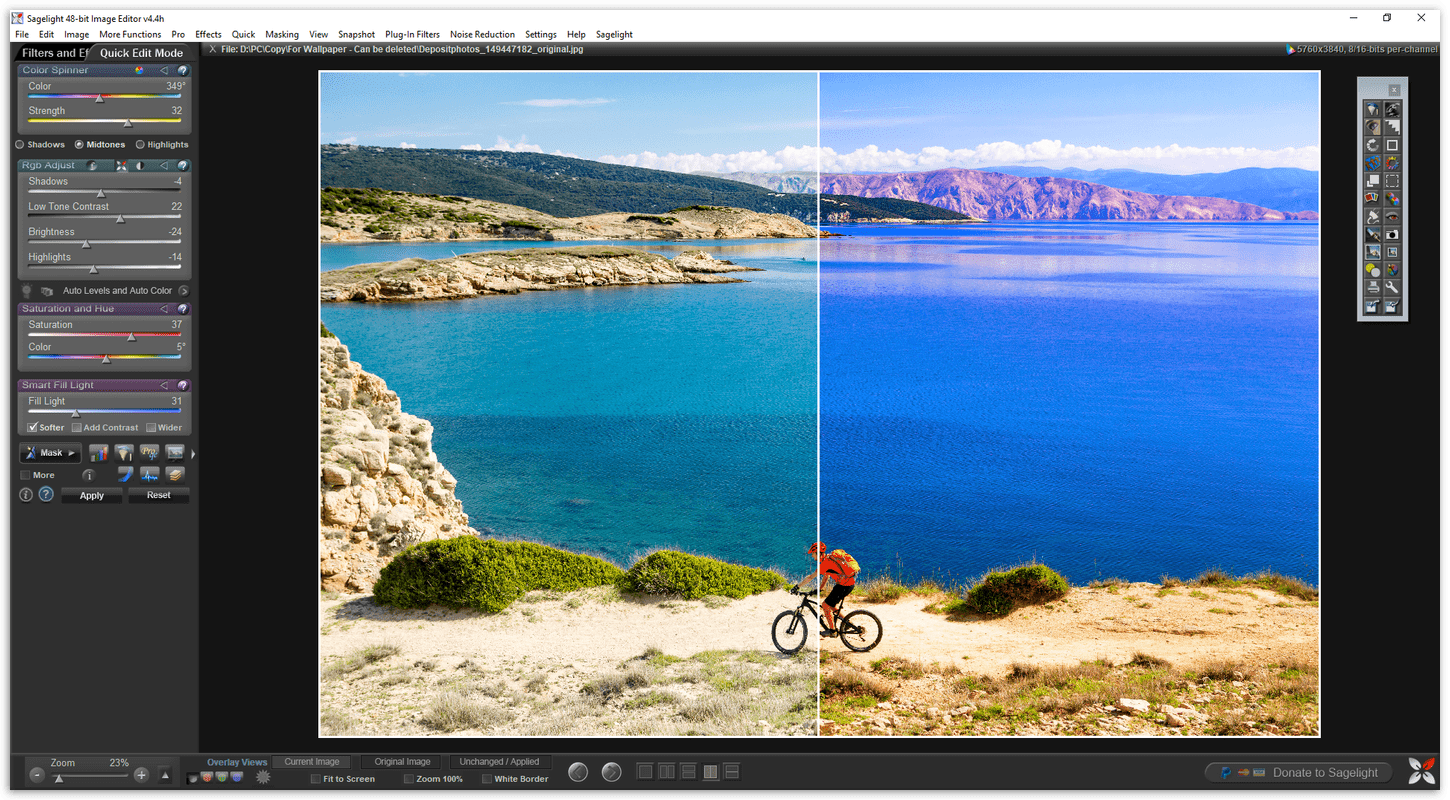

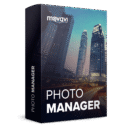

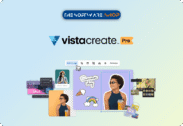
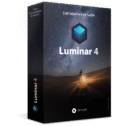
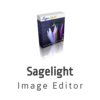


![[NEW KEY #5] Giveaway – Duplicate Photo Finder Plus 19: Free 1-year License Key – Full Version – for Windows](https://thesoftware.shop/wp-content/uploads/thumbs_dir/Duplicate-Photo-Finder-Plus-Review-license-key-free-download-coupon-1-rfosk1urkuo6pn94q93zaqm12ln3bp3zk3onhdaheg.png)

![[KEY #6] Giveaway – SoftOrbits Batch Picture Resizer 13: Free License Key – Full Version for Windows](https://thesoftware.shop/wp-content/uploads/thumbs_dir/SoftOrbits-Batch-Picture-Resizer-Review-Download-Discount-Coupon-rfosklldkdf7hgggizn593mpjoxstcacmtduk6h7rs.png)

“Support” for this comes and goes, generally it’s gone – the free version of 4.4h (4.4h b) does not work – at least it only works in a very limited way (and if you reinstall the paid for version you have, it will not activate – 30 days only trial). If you open any file other than a RAW file you go into Quick Edit Mode – and once opened the thing simply shuts down without warning. If you open a RAW file you go into Pro Quick Edit Mode and the thing is stable. Now that you are in Pro Quick Edit Mode you can open other files without problem – and you are “stuck” in Pro Quick Edit Mode for better or worse. For “free” you can probably live with this faffing about – because there is no sign of it getting fixed/developed this side of 2030.