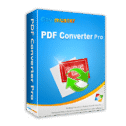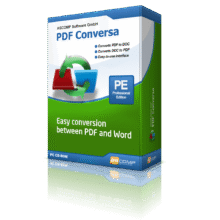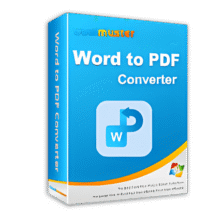Giveaway – Softdiv PDF to Image Converter: Free Password Code | Batch Convert PDF Files to PNG, JPG, BMP, GIF, TGA, TIFF, ICO – for Windows
#SHOTDESCRIPTION
✔ Save #. ✔ Free Product Updates ✔ 24×7 Customer Support ✔ #-day Money-back Guarantee.
Review at a Glance
Managing PDF files can quickly become frustrating when you need images for websites, presentations, or archives. You may find yourself stuck using complicated software, relying on slow online converters, or struggling with programs that require Adobe Reader to function. Worse, without the right tools, you lose valuable time, face limitations in file compatibility, and risk poor output quality. Softdiv PDF to Image Converter is the solution designed to eliminate these hassles, helping you convert single or multiple-page PDFs into high-quality image formats easily and efficiently.
What is Softdiv PDF to Image Converter?
Softdiv PDF to Image Converter is a user-focused desktop software that makes converting PDFs into a variety of popular image formats incredibly simple. It supports PNG, JPG, BMP, GIF, TGA, TIFF, ICO, JP2, J2C, WBMP, EXR, PNM, XPM, and many more formats. Designed with an intuitive, step-by-step wizard, it guides users through the entire process smoothly without requiring Adobe Reader.
Single PDFs or entire folders can be imported, and a built-in preview feature allows you to see the content before conversion. With advanced customization options for image quality, output size, aspect ratio, and DPI, you have full control over the result, balancing between superior clarity and reduced file size as needed. Softdiv PDF to Image Converter provides flexibility in determining where your converted files are saved, supporting both a fixed output folder and the original PDF’s location.
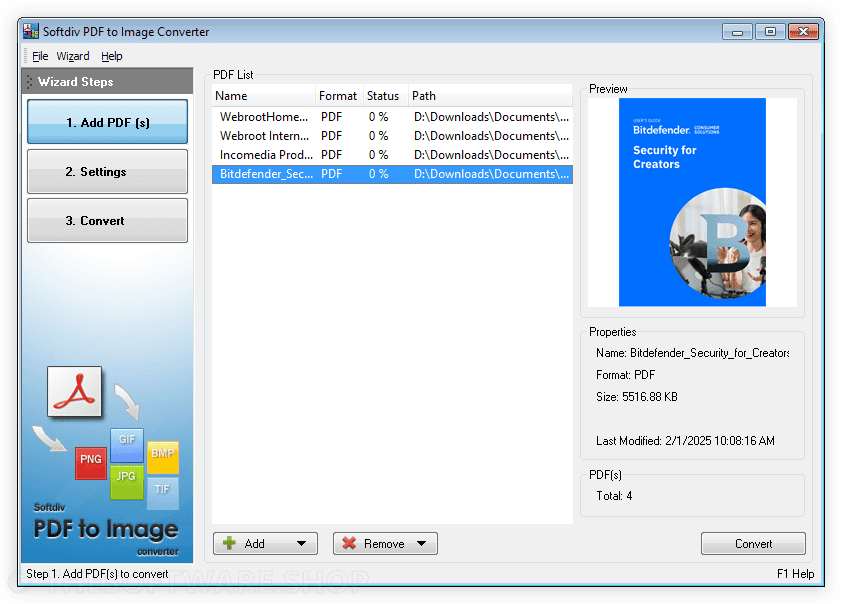
Benefits of Using Softdiv PDF to Image Converter
Each of the listed features offers significant advantages, making Softdiv PDF to Image Converter a wise choice for anyone working with digital files.
Efficient Single or Batch Conversion
Converting one PDF or hundreds is no longer a tedious task. Softdiv PDF to Image Converter accelerates the entire workflow by enabling batch processing, allowing users to convert folders full of PDFs with just a few clicks.
Support for Numerous Image Formats
You will never feel restricted when choosing output formats. From PNGs for transparency needs to TIFFs for high-quality archival purposes, the software ensures that every project requirement is met seamlessly.
Simple Yet Powerful Wizard Interface
Instead of navigating through complex menus, the step-by-step wizard ensures that even beginners can produce professional results without confusion. You are guided clearly through each necessary action.
Accurate Previewing Before Conversion
Mistakes cost time and effort. The integrated preview function lets you verify your files, avoiding unnecessary conversions and ensuring the selected documents are exactly what you need.
Advanced Customization for Every Project
Different projects call for different image qualities. Softdiv PDF to Image Converter allows you to fine-tune resolution, aspect ratio, and output size, offering a perfect balance between image quality and file size to meet your specific needs.
Flexible Output Options
You control where the converted images go. Save files to a central location for easy management or directly alongside their original PDFs for quick organization. Flexibility ensures an efficient file workflow tailored to your preference.
How Softdiv PDF to Image Converter Solves Common Problems
Here are some everyday problems this software can help solve efficiently.
- Slow and complicated online converters: With desktop-based, offline functionality, you enjoy faster, safer conversion without uploading sensitive files.
- Limited format options: Wide format compatibility ensures that no project is ever stalled.
- Lack of quality control: Advanced settings empower you to optimize image quality and size to your exact requirements.
- Difficulties managing large volumes: Batch conversion capabilities remove tedious manual work, saving time and effort.
- Compatibility issues with other software: No need for Adobe Reader or other third-party programs, making setup and operation hassle-free.
Who Can Benefit from Softdiv PDF to Image Converter?
The versatility of this tool makes it valuable for a wide range of users across different industries and needs.
- Graphic Designers: Quickly extract images from PDFs to use in creative projects.
- Office Workers: Create image files from reports and documents to insert into presentations.
- Archivists: Digitize and preserve important PDF contents in universally accepted image formats.
- Web Developers: Convert PDFs to web-ready images for faster website integration.
- Students and Teachers: Create visual learning materials and academic resources with ease.
- Law Firms: Store and reference critical documents in accessible image formats.
- Administrators: Organize scanned forms and communications more flexibly.
Anyone who works with PDFs regularly and needs to convert them into images can benefit from the fast, reliable, and high-quality outputs of Softdiv PDF to Image Converter.
Take control of your PDF files today and experience the difference in speed, quality, and flexibility that only Softdiv PDF to Image Converter can offer.
Features
Key Features of Softdiv PDF to Image Converter:
Below is a breakdown of the main capabilities that make this software an indispensable tool for users needing reliable PDF to image conversion.
- Convert Single and Multiple-Page PDFs: Convert any PDF into multiple image formats with full support for both single and multi-page documents.
- Wide Range of Supported Image Formats: PNG, JPG, BMP, GIF, TGA, TIFF, ICO, JP2, J2C, WBMP, EXR, PNM, XPM, and others.
- User-Friendly Wizard Interface: Step-by-step process designed for simplicity, making it accessible to beginners and professionals.
- Preview PDF Files Before Converting: Avoid mistakes by previewing documents before committing to a conversion.
- Batch Conversion Capability: Save time by importing entire folders and converting multiple PDFs at once.
- Flexible Output Management: Choose between a fixed destination folder or retain the organization of your original PDF directories.
- Advanced Output Settings: Adjust image width, height, maintain aspect ratio, and customize DPI settings for better quality or smaller file sizes.
Requirements
To run Softdiv PDF to Image Converter with optimum reliability and performance, your system should match the following requirements:
System Requirements for Windows OS:
- CPU: P4 1.6G MHz or higher
- RAM: 512 MB or more
- Hard Disk: 100 MB free space or more
- OS: Windows 2000/XP/2003/2008/Vista/7/8/10/11
System Requirements for Mac OS:
Downloads
Explore how Softdiv PDF to Image Converter works according to your needs. Download the trial version for free to test the software by clicking the button below.
BUY NOW
Softdiv PDF to Image Converter is available for $29.95. But, you can now get Softdiv PDF to Image Converter with our exclusive discount coupon. This offer is available for a limited time!
Softwaer Giveaway: You can also get Softdiv PDF to Image Converter 1.3 full vresion with a password code for free in the gievaway tab below.

Batch Convert PDF Files to PNG, JPG, BMP, GIF, TGA, TIFF, ICO, More
- Lifetime License
- Free Updates
- Free Support
Platforms: Windows
ASCOMP PDF Imager Professional BEST OFFER
Coolmuster PDF Converter Pro: Lifetime License BEST OFFER
Tipard PDF Converter Platinum BEST OFFER
AceThinker PDF Converter Pro BEST OFFER
Apowersoft PDF Converter: Lifetime License BEST OFFER
Softdiv PDF to Image Converter Giveaway
Available now: Free License Key for a limited time!

To access the giveaway, kindly provide your email address. Please refrain from closing this page after signing in to receive instructions on how to access the offer at no cost.
NOTES:
– All prices shown here are in listed USD (United States Dollar).
– Such promotional programs are subject to change without notice, from time to time in our sole discretion.
– Data may vary based on different systems or computers.
Thanks for reading Softdiv PDF to Image Converter Review & Enjoy the discount coupon. Please Report if Softdiv PDF to Image Converter Discount Coupon/Deal/Giveaway has a problem such as expired, broken link, sold out, etc while the deal still exists.
PDF to image converter, PDF to PNG converter, PDF to JPG converter, batch PDF conversion, convert PDF to image, PDF to TIFF converter, PDF to ICO converter, image converter software, PDF conversion tool, export PDF to image, PDF to picture converter, convert multipage PDF to image, lightweight PDF converter, desktop PDF to image tool, easy PDF image converter, fast PDF converter, high quality PDF to image, secure PDF to image converter, Softdiv software, no Adobe Reader needed, flexible PDF converter, PDF preview before convert, PDF to bitmap converter, step by step PDF converter, customizable PDF image settings, best PDF image converter.