
Software Giveaway – Softmaker Office NX: Free 1-year License Key | Alternative to Office Suite – for Windows, Mac, and Linux
Get the alternative office suite, SoftMaker Office NX Home with 1-year License Key for free in the software shop giveaway of the day!
1-year License for free
Softmaker Office NX Home Review at a Glance
SoftMaker Office NX Home for Windows is the best alternative to Microsoft Office and LibreOffice which easier to use and highly reliable. The office suite offers everything you’d expect from a professional office suite.
Thanks to the native use of the file formats DOCX, XLSX and PPTX, it offers seamless compatibility to Microsoft Office. The resource-friendly system requirements allow a quick workflow with nearly any hardware setup. SoftMaker Office NX Home can be installed to a USB flash drive so that it can be used on any PC without installation.
SoftMaker Office NX Home includes the following main features:
Documents: TextMaker
TextMaker in Softmaker Office NX Home combines powerful word processing with tremendous design options. Create better documents in a shorter time, thanks to TextMaker, your new word processor for all cases. The modern word processing application TextMaker lets you create documents of any size in next to no time – be it a flyer, a brochure, a business letter or a complete scientific paper. Thanks to its native use of the DOCX file format, your documents are always compatible with Microsoft Word.
Spreadsheets: PlanMaker
The powerful spreadsheet program PlanMaker makes creating calculations, worksheets, and charts of any complexity a cinch: from a simple timetable to the complete financial planning of your company. As it uses the XLSX file format natively, you can edit Microsoft Excel files true to the original. Get results fast with PlanMaker in Softmaker Office NX Home. It solves even the most complex calculations and turns bare numbers into attractive worksheets and convincing charts.
Slides: Presentations
Create impressive presentations with Presentations. PPTX is the new default file format of Presentations. Skip the annoying import and export: You can open files created with Presentations in Microsoft PowerPoint – directly, without conversion. This is what seamless document exchange looks like! Presentations in Softmaker Office NX Home also lets you edit PPT files and export slideshows as high-quality PDF and HTML files. Additionally, Presentations for Windows and Mac allow you to create movie files in outstanding quality from your presentations.
Macros: BasicMaker *
BasicMaker is an easy to use development environment for the programming language SoftMaker Basic. SoftMaker Basic is modeled after the industry-standard Visual Basic for Applications (VBA) from Microsoft. BasicMaker does not produce directly executable program files, as it does not contain a compiler that creates executable files. Instead, you build so-called scripts with BasicMaker. These can be opened and executed from within BasicMaker.
What’s New
What’s New in SoftMaker Office NX
- One package for three operating systems: You can use your license on up to 5 computers, and they can be any mix of Windows, Mac and Linux machines.
- Powerful research function: Look up terms in the document in hundreds of online dictionaries and encyclopedias in a large variety of languages. *
- Export PDF/A files from TextMaker, PlanMaker, and Presentations for long-term archiving.
- The improved version management lets you revert to older document versions – both manually saved and automatically saved.
- Search in the sidebar: Search conveniently in TextMaker and continue working in the document, while the results list always remains open on the side.
- Thumbnails of pages in the sidebar: Flip through documents with ease.
- Major improvements in cross-references, footnotes, endnotes and tables of contents
- Mail merges may now be based on data stored in PlanMaker, Excel and SQlite files
- Integration of the literature management software Zotero, making the creation of scientific documents easier than ever before. *
- Page break preview in PlanMaker
- Multiple simultaneous real-time calculations in PlanMaker
- Portable slide shows in Presentations
… and much more!
Features
Key Features of SoftMaker Office NX
Features
- General
- SoftMaker Office now uses the Microsoft Office formats DOCX, XLSX and PPTX natively, obviating the need to convert documents for colleagues or business partners.
- Create PDF files directly out of every application
- 32-bit and 64-bit versions in the same package
- Support for high-resolution 4K screens
- Empty the file history with a single mouse click
- Version management that keeps a freely selectable number of versions of each file and enables you to revert to any previous version
- Can be installed to a USB flash drive so that it can be used on any PC without installation.
- Free customer support
- User interface
- You can use SoftMaker Office either with modern ribbons or with classic menus and toolbars.
- Dozens of new dropdown controls with palettes of options, making document creation much easier (available with ribbons as well as in classic mode)
- Ribbons are customizable.
- “Quick-access toolbar” for frequently used commands
- Switch to “dark mode” to reduce eyestrain
- Touchscreen mode with larger icons and more generous spacing
- Open documents either in tabs or in separate windows – just like in a web browser
- Drag document tabs to the desktop to “undock” them to a separate window, or drag them to the tab bar to convert them to a document tab again.
- Rearrange document tabs using drag & drop
- Pin documents and templates in the file and template history for quick access to often-needed files
Main Features
TextMaker
TextMaker Word processor
- Files and printing
- Documents can be exchanged between any version of TextMaker on any operating system with no loss of fidelity.
- Open and save DOC and DOCX files from Microsoft Word 6.0 to 2016 faithfully to the original, including password-protected files
- Open and save OpenDocument files (compatible with OpenOffice and LibreOffice)
- Open and save documents in RTF, HTML, Pocket Word, ASCII and Unicode formats
- Open WordPerfect documents (.wpd)
- Assistant for importing and exporting text files
- Create PDF files and PDF forms directly in TextMaker
- Tagged PDFs and bookmarks in PDF files
- Export to the e-book format EPUB
- Print 2, 4, 8 or 16 pages on one sheet of paper
- Document preview straight from the file dialog
- Send documents in a freely selectable format (e.g. DOC, DOCX or PDF) by e-mail
- Editing and formatting
- Insert fields, such as date/time, page number, author, consecutive numbers etc.
- SmartText: for example, type “asap” and “as soon as possible” appears immediately
- NEW: Real-time word and keystroke counter in the status bar
- Calculation in both the text and tables
- Borders, shading, fill patterns, drop caps, paragraph control
- Hidden and protected text
- Paragraph and character styles
- Real-time preview of formatting changes
- Stylesheet manager: Manage styles and transfer them between documents
- Transfer formatting with the format brush
- Automatic numbering of lines, paragraphs, lists and headings
- True master pages, not just simple headers and footers
- Graphics and drawings
- Comprehensive drawing and image functions: Draw and design directly in your document with Word-compatible AutoShapes
- Insert images in a range of file formats
- Powerful graphics functions such as mirror effects, soft shadows and transparencies
- Images can be cropped directly in the document
- Change brightness, contrast and gamma of images directly in TextMaker
- Fill drawings with colors, patterns, images and gradients
- Photo frames
- Contour wrap
- Connector lines between objects
- Large symbols library for flowcharts and org charts
- TextArt feature for type effects
- Insert more than 80 different types of charts, e.g. bar charts, histograms and pie charts
- NEW: Use smart guides for fast and precise alignment of objects with one another.
- Tables
- Complex, as well as nested and multi-page tables
- Cells can be merged, split and rotated.
- Repeating header lines (headers are automatically repeated at the beginning of every new page)
- Sort text and tables
- NEW: Table styles
- NEW: Tables may now be positioned anywhere on the page.
- Language tools
- Spellcheck in 20 languages, synonyms in ten languages and automatic hyphenation in 33 languages
- Automatic spell-check: incorrectly written words are underlined in red
- You can add any Hunspell dictionary.
- SoftMaker Office Professional comes with Berlitz dictionaries for reliable translation from/to English, French, German, Spanish and Italian.
- Functions for complex documents
- Outline view for structuring documents
- Track changes tracks all changes made to documents and enables you to accept/reject them later.
- Comments are shown as balloons in the right-hand margin of your pages
- Cross-references, footnotes, endnotes, indices, tables of contents, bibliographies
- Image captions and tables of figures
- Create and complete forms with input fields, checkboxes, dropdown lists, calculations etc.
- Extras
- Fully Unicode-enabled
- Extended support for Asian fonts and Arabic
- TextMaker is an OLE server and can insert its documents in any other program. [WINDOWS]
- Integrated equation editor [WINDOWS]
- You can zoom and scroll with your fingers on touchscreens.
- Macro programming with BasicMaker and other programming languages [WINDOWS]
- Full database module integrated for dBASE files
- NEW: Change the structure of databases
- NEW: Import the Thunderbird address book
- Insert individual addresses in letter heads
- Create and print labels from the database
- Easy mail merge
PlanMaker
PlanMaker Spreadsheet program
- Files and printing
- Worksheets can be exchanged between any version of PlanMaker on any operating system with no loss of fidelity.
- Open and save XLS and XLSX from Microsoft Excel 5.0 to 2016 faithfully to the original, including password-protected files
- Import and export assistant for text files and dBASE databases
- Create PDF files directly in PlanMaker
- PDFs with tags and bookmarks
- Scale the printout so that it fits on a specified number of pages (five different scaling methods)
- Print 2, 4, 8 or 16 pages on one sheet of paper
- Document preview straight from the file dialog
- Send worksheets in a freely selectable format (e.g. XLS, XLSX or PDF) by e-mail
- Comprehensive calculation capabilities
- More than 350 calculation functions
- Worksheets with 1 million rows and 16,384 columns
- Calculation with complex numbers and array functions
- Numbers can be formatted as currency units, with fixed decimal places and thousands separators, as percentages or fractions, as dates and times etc.
- Perpetual time format (20:00 + 5:00 is not 1:00 but 25:00) which also allows negative times
- AutoSum, AutoProduct etc.
- AutoFill: intelligent filling of cell areas with values and rows of values
- External references (calculations that access data in other files)
- Editing worksheets
- Freeze rows and columns
- Cell comments
- Syntax highlighting
- Formula auditing helps to troubleshoot worksheets
- Input validation (data validation)
- AutoComplete for cells
- Select and format multiple worksheets simultaneously
- Sheet, workbook and document protection with encryption
- Analyzing data
- With pivot tables you can display data in a targeted way according to your individual specifications, summarize them, sort them into categories, compare and evaluate them.
- Goal seeker
- Scenarios
- Create database ranges within worksheets
- Data grouping (outline view)
- Sort by up to 64 columns
- Transpose cell ranges
- AutoFilter and special filters
- Database functions for totals, averages, variance etc.
- NEW: Tables – designated areas of the worksheet that can be quickly formatted, modified and analyzed
- Creating attractive worksheets
- NEW: Cell styles like in Microsoft Excel 2016
- Conditional formatting like in Microsoft Excel 2016
- Transfer formatting with the format brush
- Borders, shading and filling patterns
- Real-time preview of formatting changes
- Rotate and merge cells
- Center across columns
- Create and complete forms with input fields, checkboxes, dropdown lists etc.
- Headers and footers (split into left, center and right sections)
- Colored tabs for worksheets
- NEW: Choose the size of the worksheet tabs
- Graphics and drawings
- Comprehensive drawing and image functions: Draw and design directly in your document with Excel-compatible AutoShapes
- Insert images in a range of file formats
- Powerful graphics functions such as mirror effects, soft shadows and transparencies
- Images can be cropped directly in the document
- Change brightness, contrast and gamma of images directly in PlanMaker
- Fill drawings with colors, patterns, images and gradients
- Photo frames
- Contour wrap
- Connector lines between objects
- Large symbols library for flowcharts and org charts
- TextArt feature for type effects
- NEW: Use smart guides for fast and precise alignment of objects with one another.
- Presenting and visualizing data
- Powerful Excel-compatible chart module for impressive charts
- Insert more than 80 different types of charts, e.g. bar charts, histograms and pie charts
- Each chart element can be individually formatted with any fill pattern or color gradient desired.
- Impressive effects for charts: soft shadows, beveled edges, transparency, light sources etc.
- Charts can be rotated in 3D space.
- Extras
- Fully Unicode-enabled, including Arabic
- PlanMaker is an OLE server and can insert its worksheets and charts in any other program. [WINDOWS]
- You can zoom and scroll with your fingers on touchscreens.
- Macro programming with BasicMaker and other programming languages [WINDOWS]
- Spell checking in 20 and hyphenation in 33 languages
- You can add any Hunspell dictionary.
Spreadsheets
Presentations Presentation software
- Files and printing
- Presentations can be exchanged between any version of SoftMaker Presentations on any operating system with no loss of fidelity.
- Open and save PPT and PPTX files from Microsoft PowerPoint 97 to 2016 faithfully, including password-protected files
- Font embedding ensures that PowerPoint files can be passed on without any problems
- Create PDF files directly in Presentations with your choice of slides, outlines, handouts and notes
- PDFs with tags and bookmarks
- Export entire presentations as graphic files or HTML web pages
- Export entire presentations as video files [WINDOWS, MAC]
- Document preview straight from the file dialog
- Send presentations in a freely selectable format (e.g. PPT, PPTX or PDF) by e-mail
- Design
- Numerous attractive design templates do the design work for you.
- Each template comes with an array of matching color schemes
- Design your own color schemes and switch between them at the press of a button
- Slide layouts for flexible slide design
- Universal placeholders that can be filled with text, graphics, tables, videos or sounds as required
- NEW: Sophisticated slide master concept (compatible with PowerPoint 2007-2016)
- Real-time preview of formatting changes
- Numerous graphical bullets included
- Graphics and drawings
- Comprehensive drawing and image functions: Draw and design directly in your document with PowerPoint-compatible AutoShapes
- Insert images in a range of file formats
- Powerful graphics functions such as mirror effects, soft shadows and transparencies
- Images can be cropped directly in the document
- Change brightness, contrast and gamma of images directly in Presentations
- Fill drawings with colors, patterns, images and gradients
- Photo frames
- Contour wrap
- Connector lines between objects
- Large symbols library for flowcharts and org charts
- TextArt feature for type effects
- Insert more than 80 different types of charts, e.g. bar charts, histograms and pie charts
- Use smart guides for the fast, precise alignment of objects with one another.
- Multimedia
- Easily insert and play movie and sound files [WINDOWS, MAC]
- Automatic or action-triggered playing (click or mouse-over) of multimedia files [WINDOWS, MAC]
- Play sounds across slides [WINDOWS, MAC]
- Insert image collections
- Animations and slide transitions
- Hundreds of different object and text animations available
- Ready-made animation schemes for animating entire presentations at once
- NEW: Numerous breathtaking animations and file transitions based on OpenGL
- Flexible presentation
- Both user-controlled and automatic presentations without a speaker (kiosk mode)
- Interactively present slide shows with a virtual pen and highlighter
- NEW: Presenter view – the slide show runs on one monitor or projector for the audience, and the second monitor offers tools for the presenter.
- Notes as a memory aid for the speaker
- Handouts for the audience
- Full-screen view
- Managing and outlining
- Outline view
- Integrated slide sorter for managing and re-sorting the slides
- Extras
- Fully Unicode-enabled, including Arabic
- Presentations is an OLE server and can insert its slides in any other program. [WINDOWS]
- You can zoom and scroll with your fingers on touchscreens.
- Spellcheck in 20 languages, synonyms in ten languages and automatic hyphenation in 33 languages
- You can add any Hunspell dictionary.
BasicMaker
BasicMaker Script Editor
- The control center of BasicMaker is the script editor, for you to create and edit SoftMaker Basic scripts.
- Integrated into the editor is an interpreter for the programming language SoftMaker Basic.
- You can also execute a script from inside TextMaker or PlanMaker.
- Debugger for testing scripts is integrated in the script editor,
- BasicMaker contains a graphical dialog editor. You can use it to create dialog boxes which allow users to interact with your scripts.
ThunderBird
Thunderbird – E-mails, contacts, and calendars
- Mail Account Setup Wizard
- Personalized Email Addresses
- One-click Address Book
- Attachment Reminder
- Multiple-channel chat
- Tabs and Search
- Tabbed Email
- Search the Web
- Quick Filter Toolbar
- Search Tools
- Message Archive
- Activity Manager
- Customize Your Email Experience
- Share large files with Thunderbird Filelink!
- Thunderbird Look & Feel
- Smart Folders
- Add-ons Manager
- Secure and Protect Your Email
- Robust Privacy and Do Not Track
- Phishing Protection
- Automated Update
- Cutting Out the Junk
- Open Source
Requirements
To run Softmaker Office NX Home with optimum reliability and performance, your system should match the following requirements:
- Windows
- Microsoft Windows 11, 10, 8, 7
- Microsoft Windows Server 2008 R2 or newer
- SoftMaker Office is compatible with application servers such as Citrix XenApp and Microsoft Terminal Server.
- Mac
- Any Mac running macOS 10.10 or newer
- Linux
- SoftMaker Office includes 32-bit and 64-bit versions of the applications, making it compatible with x86 (686) and x86_64 (amd64) Linux.
- Tested on the current versions of the following distributions and recommend choosing one of them: Debian, Ubuntu, Linux Mint, openSUSE, Fedora
Download
Not sure if Softmaker Office NX Home does what you need? Try it out now. Please feel free to download Softmaker Office NX Home for Windows, Mac, or Linux here. This alternative office suite by SoftMaker has been tested professionally and we are assured that no viruses, Trojans, adware or malware contained.
Buy Now
Softmaker Office NX Home retails for 39.90 / yearly subscription, But, on our website, THE Software Shop, you can save on your purchase of its license key with a 100% discount coupon code. Go to the Giveaway tab now to get the freebie now! This offer is available for a limited time!
Microsoft Office Professional 2021: Lifeitme License BEST OFFER
Ashampoo Office 9: Perpetual License, 5 PCs BEST OFFER
WPS Office Premium: Yearly Subscription BEST OFFER
OfficeReports Analytics Pro BEST SELLER
Aiseesoft PDF Converter Ultimate (Windows/Mac Os) BEST OFFER
ApowerPDF: Lifetime License BEST SELLER
SoftMaker Office NX Home Key Giveaway 2023 is available now for a limited time!
Get a 1-year product key for free!

SoftMaker Office NX Home – Free Product Key
Please note that once you signed in, do not close this page. You will be shown how to get this offer for free.
Also, check out the latest software giveaways that are available here on the software giveaway page.
NOTE:
– All prices shown here are in listed USD (United States Dollar). Your local currency will be converted automatically, You can also switch to any other currencies during the checkout process.
– The discount coupon & your local VAT (Value added tax – if available, vary by country) will be applied at checkout automatically.
– The order(s) for the software are processed by the Avangate company. This company accepts paying on-line, via PayPal, by fax, bank-wire transfer, check, cash, or purchase order.
– You will receive a notification e-mail from Avangate when your order is processed which will also include your license information.
– Such promotional programs are subject to change without notice, from time to time in our sole discretion.
– Data may vary based on different system or computer.
Thanks for reading SoftMaker Office NX Home 2021 Review & Enjoy the discount coupon. Please Report if SoftMaker Office NX Home 2021 Discount Coupon/Deal/Giveaway has a problem such as expired, broken link, sold out, etc while the deal still exists.


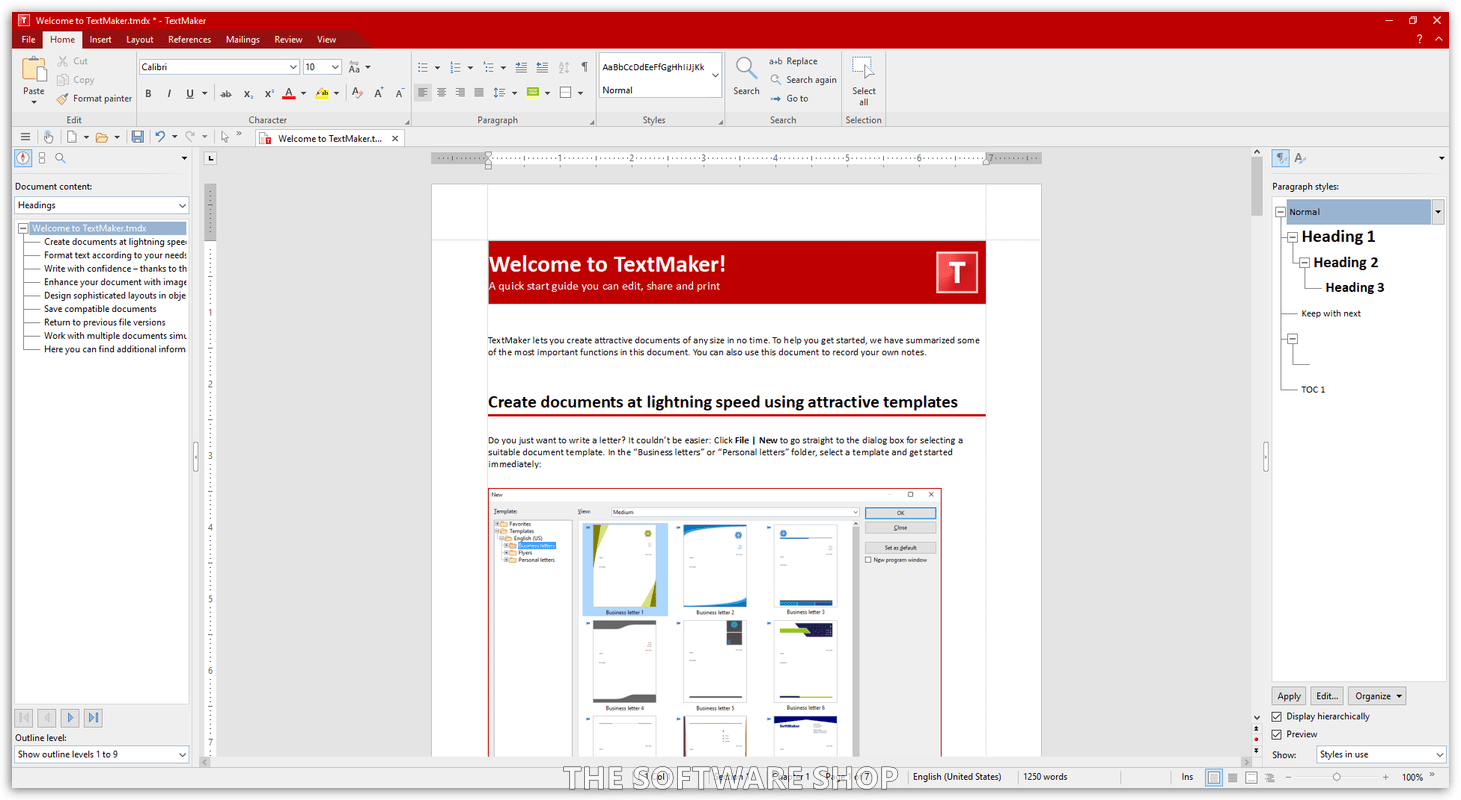
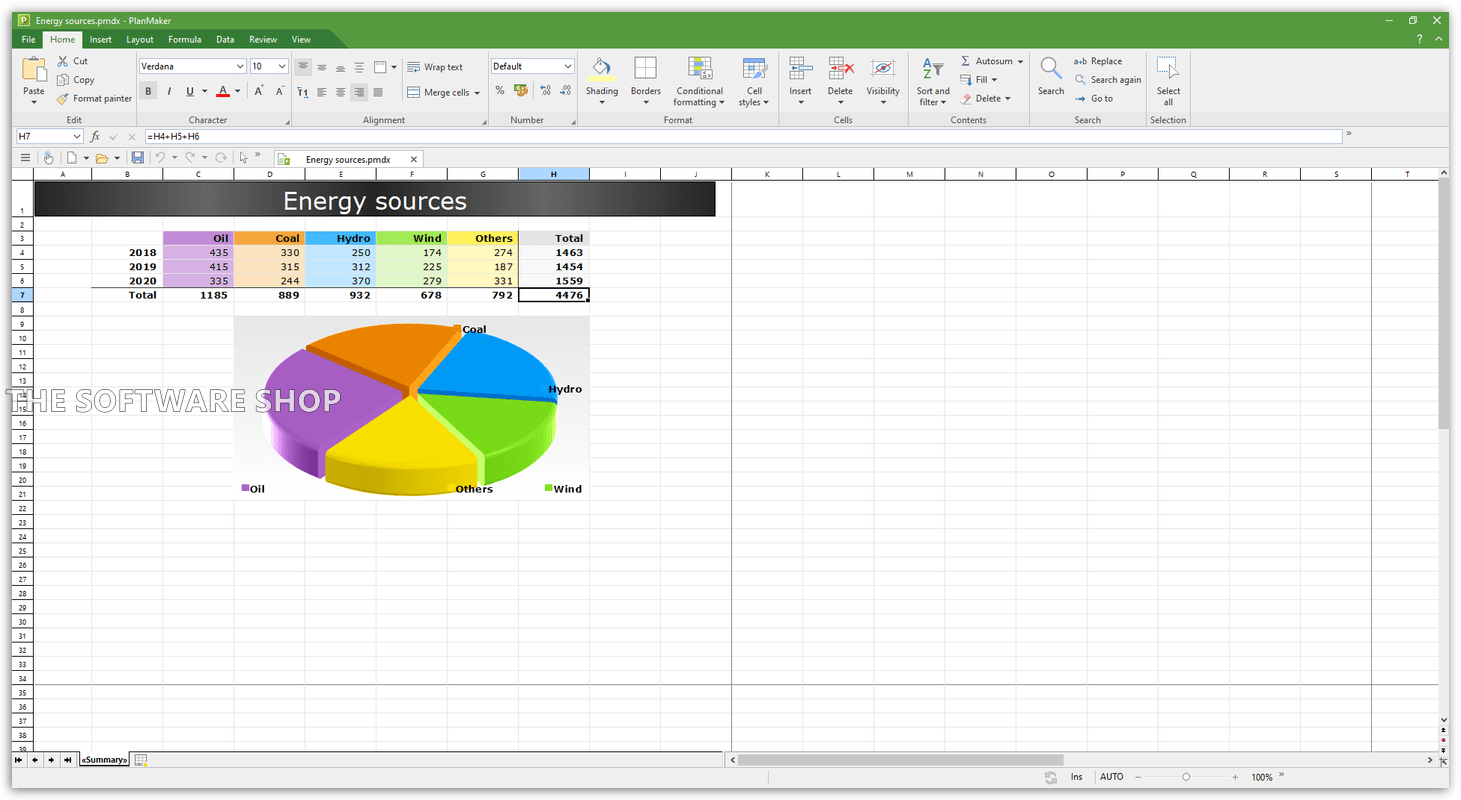
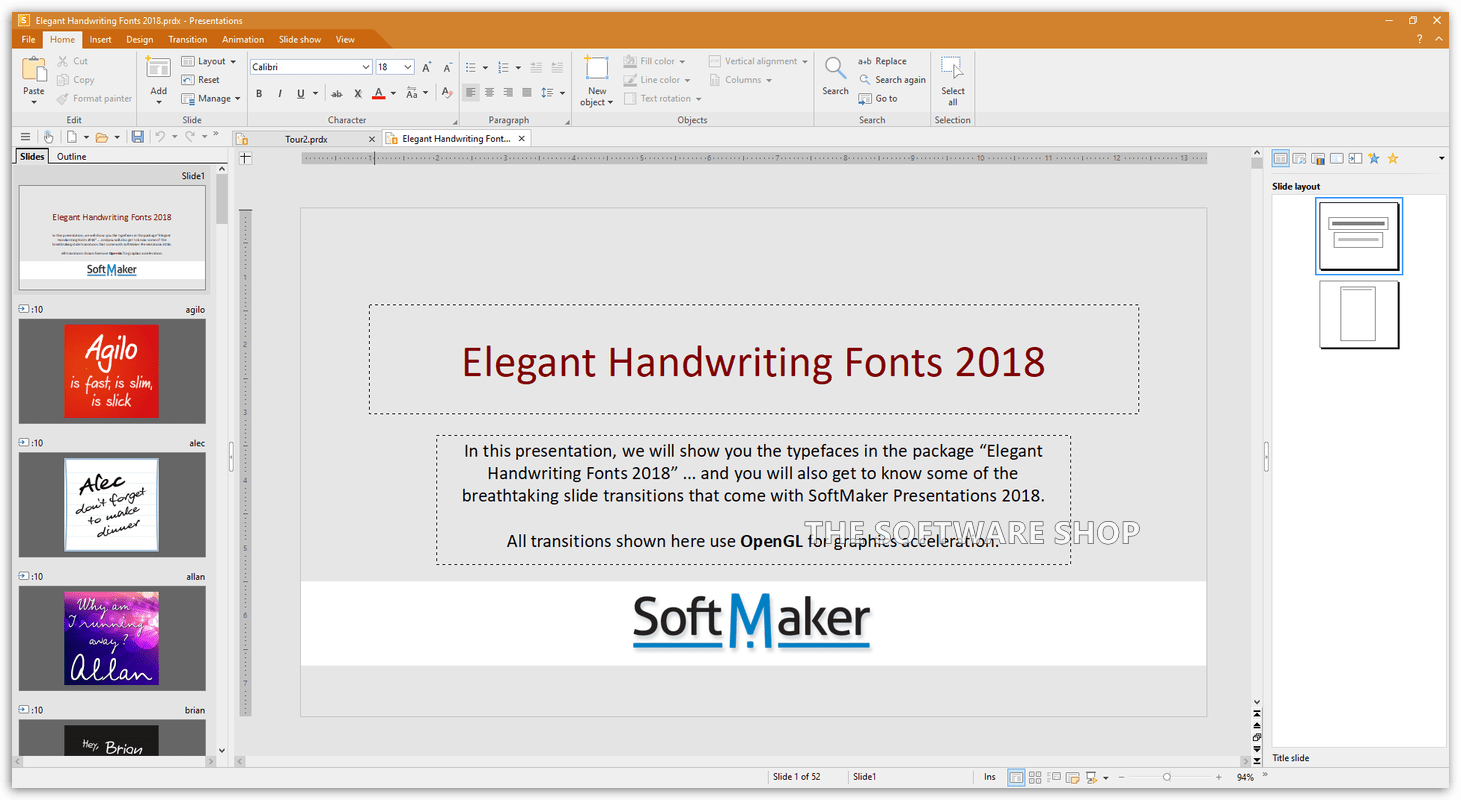
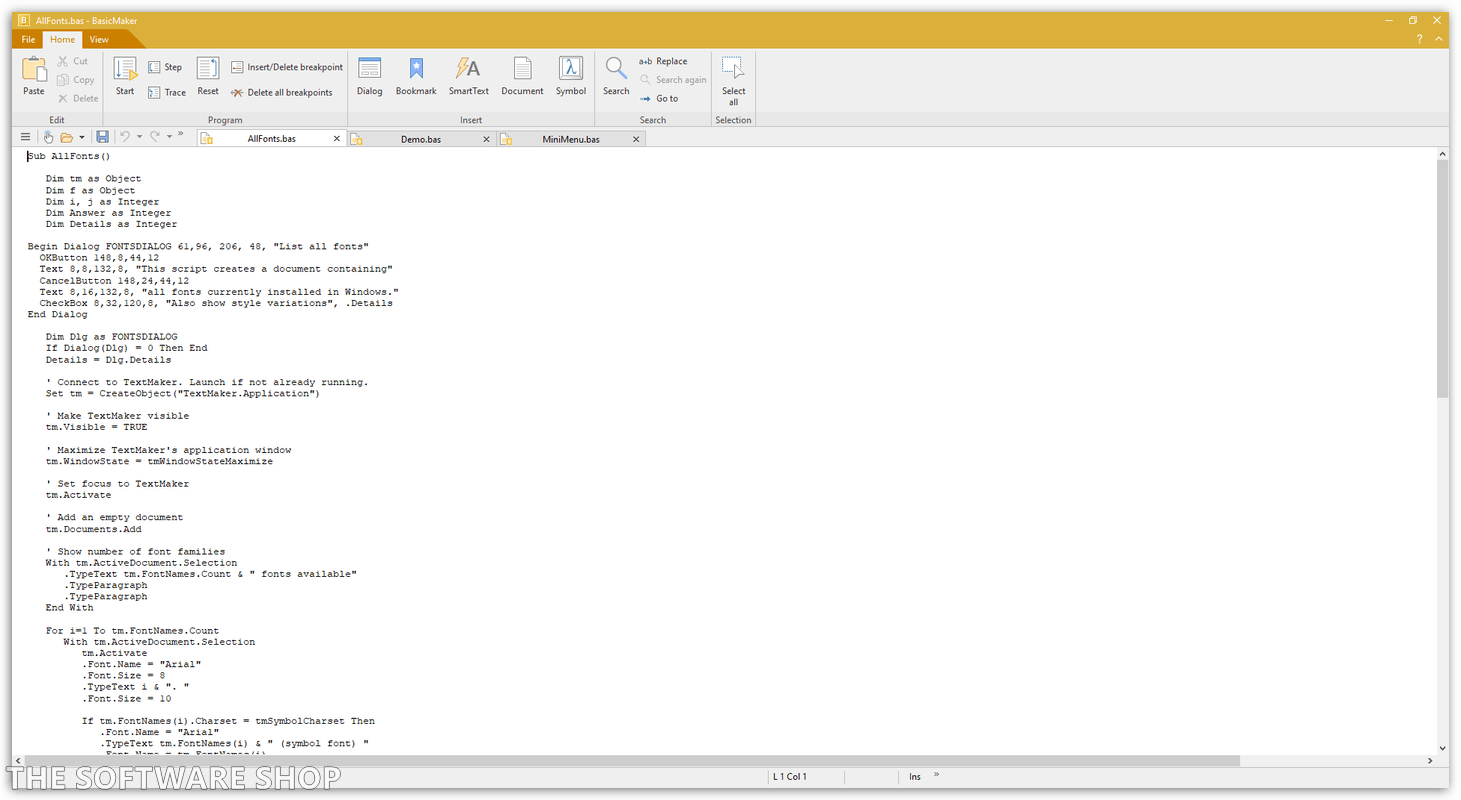
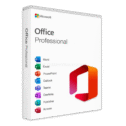
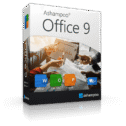


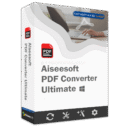
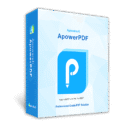



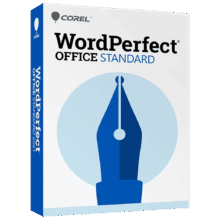

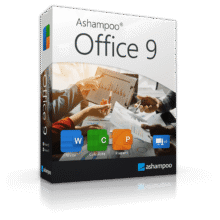
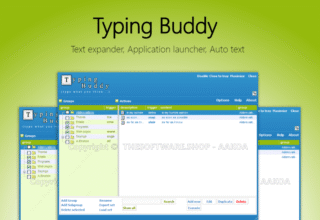

fee microsoft office for ios
free microsoft office
softmaker key