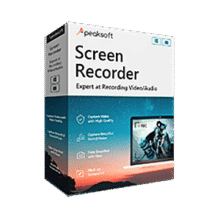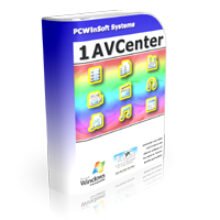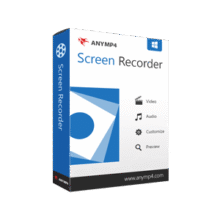Capture Screen, Webcam, Audio, and Microphone without Watermarks, Multiple Formats & Auto-Stop Feature. Get SurFlex Screen Recorder for Windows and Mac with a license key for free!
Overview
SurFlex Screen Recorder is the ultimate solution for capturing screen activities with precision and ease. This powerful screen recording software for both PC and Mac delivers high-quality video and audio recordings without any watermarks. Best for a professional content creator, gamer, or educator, With its versatile features, you can record your screen, webcam, system audio, and microphone simultaneously, ensuring that no moment is missed.
Designed to cater to a wide range of recording needs, SurFlex Screen Recorder allows you to capture your entire screen, a specific window, or a custom region, making it perfect for presentations, tutorials, webinars, gameplay, or even online meetings. Whether you’re recording Zoom calls, Google Meetings, or streaming videos from YouTube, TikTok, and more, SurFlex is your go-to tool for seamless recording.
Advanced Recording Options
What sets SurFlex Screen Recorder apart is its ability to deliver advanced recording options. You can select from multiple video and audio output formats, including MP4, WMV, AVI, MOV, FLV for video, and MP3, AAC, OGG, WMA, WAV, FLAC for audio. This flexibility ensures that your recordings are compatible with any device or platform.
The built-in screenshot functionality allows you to capture still images during your recording session, adding a level of convenience for those who need snapshots along with their videos. Additionally, the customizable shortcut settings enable you to streamline your recording process, making it faster and more efficient.
Superior Control and Customization
SurFlex Screen Recorder offers superior control over your recordings with its auto-stop feature. You can set a maximum file size or recording duration, and the software will automatically stop the recording once the threshold is reached. This ensures that your recordings are concise and manageable while also saving valuable storage space.
For users who require separate audio files, SurFlex provides the option to save a separate audio track along with the video recording. This feature is particularly useful for those creating podcasts, voiceovers, or any content that requires clear and distinct audio.
Exclusive Offers
SurFlex Screen Recorder - Lifetime License BEST OFFER
ApowerRec: Lifetime License BEST SELLER
Mirillis Action! Screen & Gameplay Recorder: Lifetime Subscription BEST SELLER
ASCOMP Screencapt Professional GIVEAWAY
iTop Screen Recorder 6 PRO: Lifetime License BEST OFFER
SurFlex Screen Recorder Key Giveaway
Don’t miss your chance to get a free full version license of SurFlex Screen Recorder! We’re excited to offer this exclusive giveaway to our valued users.
To participate, simply follow the instructions below for your chance to unlock the powerful features of this screen recording software at no cost.
- Click the GET NOW button above to access the SurFlex Screen Recorder Lifetime Deal page.
- Once on the deal page, head to the BUY NOW section and open the Giveaway tab.
- In the giveaway tab, input your email to reveal the offering box with the license key.
- Make sure to check the HINTS on the offering box for additional instructions.
- Enjoy the full features!
Whether you’re a content creator, educator, or gamer, SurFlex can elevate your recording experience. Enter now and enjoy seamless screen captures, high-quality audio, and advanced customization options—all for free!







![[NEW KEY #11] Giveaway – SurFlex Screen Recorder: Free License Key | Full Version – for Windows](https://thesoftware.shop/wp-content/uploads/thumbs_dir/SurFlex-Screen-Recorder-Review-Downlaod-Key-Giveaway-rfosmufeep6bqvkqf46d9e3uii0zbbi2zucb1ptcok.png)
![[NEW KEY #11] Giveaway – SurFlex Screen Recorder: Free License Key | Full Version – for Windows](https://thesoftware.shop/wp-content/uploads/thumbs_dir/SurFlex-Screen-Recorder-Review-Downlaod-Key-Giveaway-rfosmufengxm2h7hawclqoombm2dtgif1kcv2hikak.png)
![[NEW KEY #11] Giveaway – SurFlex Screen Recorder: Free License Key | Full Version – for Windows](https://thesoftware.shop/wp-content/uploads/thumbs_dir/IObit-Driver-Booster-Pro-Review-Download-Discount-Coupon-Key-Giveaway-rfosm9qyh45az21innet7twh94wb448bmq06ied83g.png)