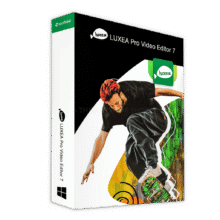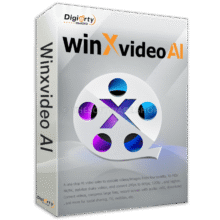50% Off – UniFab Video Converter Pro: Lifeitme License | The Ultimate Video Converter, Editor, & Toolbox – for WIndows
This versatile video converter supports 1000+ formats, GPU acceleration, batch processing, a video editor, and 20+ video tools. Get UniFab Video Converter Pro with a lifetime license, today, at 50% discount using our exclusive coupon!
✔ Lifetime License. ✔ Free Product Updates ✔ 24×7 Customer Support ✔ 30-day Money-back Guarantee.
UniFab Video Converter Pro Review at a Glance
Have you ever struggled with video formats not being compatible with your device? Or perhaps you’ve found yourself frustrated with the quality loss during video conversion? Enter UniFab Video Converter Pro, a game-changer in the world of video editing and conversion.
What is UniFab Video Converter Pro
UniFab Video Converter Pro is an advanced tool designed to meet all your video conversion and editing needs. Whether you’re a professional videographer or a casual user, this software offers a range of features that simplify the process while maintaining high-quality output.This all-in-one software package replaces the previous DVDFab Video Convert Pro Bundle with a host of new and improved features designed to meet the needs of both professionals and casual users alike.
Comprehensive Video Format Support
UniFab Video Converter Pro supports conversion between more than 1000 video formats. This extensive format support ensures that no matter what video file you have, UniFab can handle it.
Whether converting MPG to MP4, AVI to MKV, or MP4 to MP3, this tool guarantees high-quality output without any loss of quality.
High-Quality Video Compression
Compressing videos for social media platforms can be challenging due to size limits and quality concerns. This video Converter addresses this by allowing users to compress videos while retaining the original quality.
It supports lossless compression for high-quality audio and video formats like TrueHD, DTS-HD, and DTS X, making it easy to share HD videos on platforms like YouTube, Facebook, and Twitter.
Advanced Customization Options
UniFab Video Converter Pro offers extensive customization options for video and audio settings. Users can adjust parameters such as codec, frame rate, bit rate, resolution, encoding method, channels, and subtitles. This flexibility allows users to tailor their videos to meet specific requirements and preferences.
Professional Video Editing Tools
This professional video converter and editor includes a suite of professional editing tools. These tools enable users to split, crop, flip, rotate, and set the duration of their videos. The software’s intuitive controls and seamless workflows make it an excellent choice for both beginners and professionals.
GPU Acceleration for Faster Processing
With advanced GPU acceleration technologies like NVIDIA CUDA, AMD, and Intel Quick Sync, UniFab Video Converter Pro offers video conversion speeds up to 50 times faster than traditional methods. This rapid processing capability allows users to manage multiple tasks efficiently.
Batch Processing Capability
This batch Video Converter tool supports batch processing, enabling users to convert, compress, or edit multiple video files simultaneously. This feature is a significant time-saver for users dealing with large volumes of video content.
Multimedia Editing Toolbox
The software includes a robust multimedia editing toolbox with over 20 video, audio, and image editing tools. Each tool operates independently, offering capabilities such as sharpening, deinterlacing, deshaking, and more. This toolbox provides a comprehensive solution for various editing needs.
The tools included in this toolkit:
- Convert Videos
- Trim Videos
- Adjust Video Speed
- Mirror/Flip Videos
- Rotate Videos
- Crop Videos
- Sharpen/Unsharpen Videos
- Convert Audios
- Trim Audios
- Adjust Volume
- Video to GIF
- Video to PIC
- Deinterlace Videos
- Deshake Videos
- Denoise Videos
- Merge Audios
- Merge Videos
- Normalize Audios
- Text Watermark
- Time Watermark
- Image Watermark
- GIF to Video
- PIC to Video
- Add Subtitles
- Extract Audios
- Extract Subtitles
- Extract Videos
- Remux Audios
- Video Metadata Edit
- MP3 Tag Edit
- 3D/2D Converter
- More tools coming soon.
Device Compatibility
UniFab Video Converter Pro excels at making videos playable on a wide variety of devices. Whether you’re using a smartphone, tablet, gaming console, or professional camera, UniFab ensures your videos are compatible and optimized for playback on any device.
Key Differences Between UniFab Video Converter and Video Converter Pro
So, what sets UniFab Video Converter Pro apart from the standard version? While both versions offer video conversion, compression, customization, trimming, and basic editing, the Pro version includes additional tools like a full-featured Video Converter, a Video Editor, and a comprehensive Toolkit with 20+ independent tools. For those looking for a complete video editing and conversion solution, the Pro version is the clear choice.
Features
Key Features of UniFab Video Converter Pro
- Convert videos to any video format with no quality loss: Convert between 1000+ video formats for playback on any device.
- Compress videos to any video while retaining original quality: Compress videos to meet social media size requirements while preserving quality.
- Lossless compression: Compress high-quality video and audio without losing quality.
- Make your videos playable on a variety of devices: Ensure videos are compatible with various devices.
- Edit multiple videos with Batch Processing: Convert, compress, or edit multiple video files simultaneously.
- Flexible customization of your videos: Fine-tune video parameters to meet diverse needs.
- Codec: Adjust the video codec.
- Frame/Bit/Sample Rate: Modify frame rate, bit rate, and sample rate.
- Resolution: Change video resolution.
- Encoding Method: Select the encoding method.
- Channels: Set audio channels.
- Subtitles: Add or edit subtitles.
- Trim start/end: Remove unnecessary footage from the start or end.
- Partition frames: Divide video frames into segments.
- Professional Video Creation Tool: A user-friendly editor with comprehensive features for video creation.
- Split: Cut longer clips into smaller snippets.
- Crop: Crop video or image segments.
- Flip and mirror: Flip and mirror videos horizontally or vertically.
- Rotate: Rotate videos by 90 or 180 degrees.
- Set duration: Set the duration of the final video.
- Speed adjustment: Adjust video/audio speed from 0.2x to 5x.
- Get 50x Faster Speed with GPU Acceleration: Experience fast video conversion, compression, and editing with GPU acceleration.
- NVIDIA CUDA: Utilize NVIDIA CUDA technology.
- AMD: Use AMD hardware acceleration.
- Intel Quick Sync: Employ Intel Quick Sync technology.
- One-Step Multimedia Editing Toolbox: Includes 20+ tools for video, audio, and image conversion and editing.
- Convert Videos: Change video formats.
- Trim Videos: Cut video segments.
- Adjust Video Speed: Modify video playback speed.
- Mirror/Flip Videos: Flip videos horizontally or vertically.
- Rotate Videos: Rotate video orientation.
- Crop Videos: Trim video frames.
- Sharpen/Unsharpen Videos: Adjust video sharpness.
- Convert Audios: Change audio formats.
- Trim Audios: Cut audio segments.
- Adjust Volume: Modify audio volume.
- Video to GIF: Convert videos to GIFs.
- Video to PIC: Extract images from videos.
- Deinterlace Videos: Remove interlacing from videos.
- Deshake Videos: Stabilize shaky videos.
- Denoise Videos: Reduce video noise.
- Merge Audios: Combine multiple audio files.
- Merge Videos: Combine multiple video files.
- Normalize Audios: Adjust audio levels for consistency.
- Text Watermark: Add text watermarks to videos.
- Time Watermark: Add time-based watermarks.
- Image Watermark: Add image watermarks.
- GIF to Video: Convert GIFs to videos.
- PIC to Video: Create videos from images.
- Add Subtitles: Insert subtitles into videos.
- Extract Audios: Extract audio from video files.
- Extract Subtitles: Extract subtitles from videos.
- Extract Videos: Extract video segments.
- Remux Audios: Remux audio tracks.
- Video Metadata Edit: Edit video metadata.
- MP3 Tag Edit: Edit MP3 tags.
- 3D/2D Converter: Convert between 3D and 2D videos.
- More tools coming soon.
Requirements
To run the program with optimum reliability and performance, your system should match the following requirements:
System Requirements for Windows OS:
- Windows 11/10/8.1/8/7 (32/64 bit)
- Intel i3 or above
- 4GB of RAM or above
- 40GB of free hard disk space or above
- Live Internet connection required
System Requirements for Mac OS:
- not available
Downloads
Explore how this Video Converter tool works according to your needs. Download the trial version of UniFab Video Converter Pro for free to test the software by clicking the button below.
BUY NOW
UniFab Video Converter Pro is available for $129.99 per year and $179.99 for a lifetime. But now, you can get UniFab Video Converter Pro with a lifetime license at an exclusive 50% discount using our coupon. This offer is available for a limited time!

The ultimate tool for video conversion and editing.
- Lifetime License for 1 PC
- This includes:
- Video Converter: Lifetime ($79.99)
- Toolkit: Lifetime ($79.99)
- Video Editor: Lifetime ($99.99)
- Free Product Updates for a lifetime
- Free Technical Support by DVDFab
- 30-day Money-back Guarantee
Platform: Windows

The ultimate tool for video conversion and editing.
- 1-year License for 1 PC
- This includes:
- Video Converter: 1 Year ($59.99)
- Toolkit: 1 Year ($59.99)
- Video Editor: 1 Year ($69.99)
- Free Product Updates for 1 Year
- Free Technical Support by DVDFab
- 30-day Money-back Guarantee
Platform: Windows
PlayerFab Ultra HD Player: Lifetime License BEST SELLER
PlayerFab All-in-one BEST OFFER
GOM Player Plus BEST SELLER
StreamFab YouTube Downloader Pro: Lifetime License BEST OFFER
DVDFab DVD Creator (Lifetime License) BEST OFFER
UniFab Video Converter Pro Giveaway
Unavailable at this moment!

To access the giveaway, kindly provide your email address. Please refrain from closing this page after signing in to receive instructions on how to access the offer at no cost.
Also, check out the latest software giveaways that are available here on the software giveaway page.
NOTES:
– All prices shown here are in listed USD (United States Dollar).
– Such promotional programs are subject to change without notice, from time to time in our sole discretion.
– Data may vary based on different systems or computers.
Thanks for reading UniFab Video Converter Pro Review & Enjoy the discount coupon. Please Report if UniFab Video Converter Pro Discount Coupon/Deal/Giveaway has a problem such as expired, broken link, sold out, etc while the deal still exists.