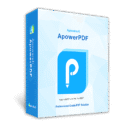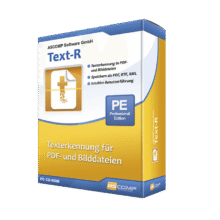66% Off – UPDF Pro: Lifetime Deal | The Best AI-Integrated PDF Editor, Converter, Annotator, and Reader – for Windows, Mac, iOS, Android
Comprehensive PDF solution: View, edit, annotate, convert, protect, organize, and share PDF files. Get UPDF Pro with a lifetime license at a 66% discount!
✔ Lifetime License. ✔ Free Product Updates ✔ 24×7 Customer Support ✔ 30-day Money-back Guarantee.
UPDF Pro Review at a Glance
From business reports to e-books, PDFs are the go-to format for sharing and preserving documents. However, working with PDFs can sometimes be a daunting task, especially when it comes to editing, annotating, or converting them. That’s where UPDF Pro comes to the rescue.
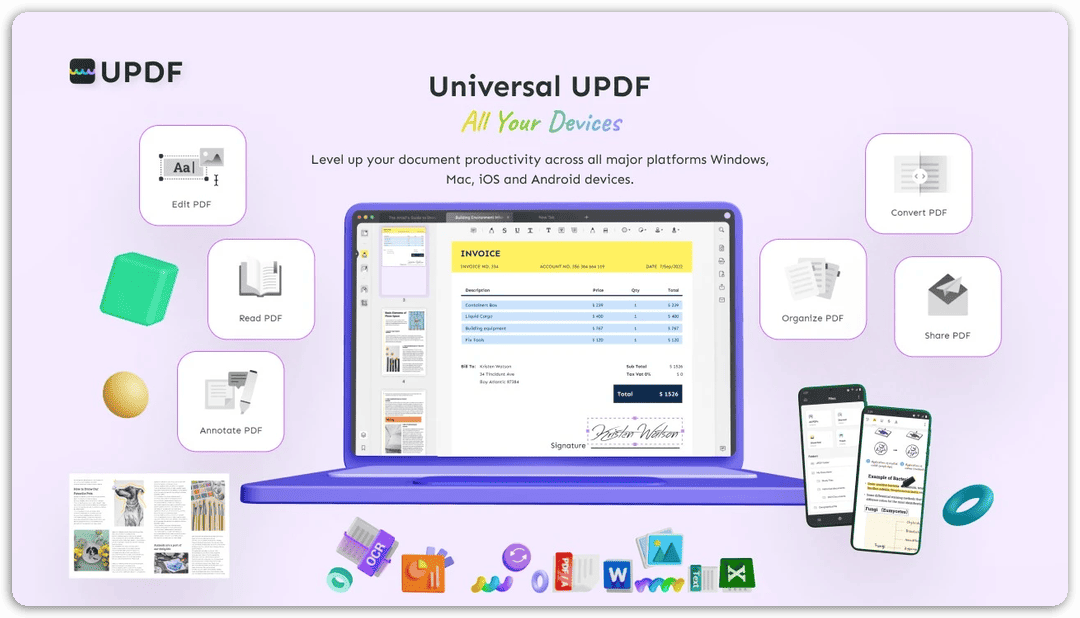
UPDF Pro is a comprehensive PDF solution that caters to all your PDF needs. It goes beyond the basics of PDF editing and offers a wide range of features that make it a standout in the crowded field of PDF software.
Comprehensive PDF Editing
With UPDF Pro, you have the power to edit PDFs effortlessly. Whether you need to tweak text, images, links, or add watermarks, headers, or footers, UPDF Pro provides a user-friendly interface that simplifies the editing process.
Powerful PDF Conversion
Converting PDFs to and from various formats has never been easier. UPDF Pro preserves the original formatting and layout, ensuring that your converted files look exactly like their PDF counterparts. Whether it’s Word, PowerPoint, Excel, or images, UPDF Pro has got you covered.
Collaborative PDF Annotation
Collaboration is key in today’s digital workplace. UPDF Pro enables you to annotate PDFs with highlights, underlines, strikethroughs, text boxes, stickers, and stamps. It’s the perfect tool for reviewing and sharing feedback on documents.
Enhanced PDF Viewing
UPDF Pro offers various viewing options, including single-page view, two-page view, scrolling, and even a dark mode to enhance readability. It also allows you to add bookmarks and search for specific text within PDFs, making navigation a breeze.
Efficient PDF Page Organization
Managing PDF pages is a breeze with UPDF Pro. You can add, delete, rotate, replace, extract, split, crop, and rearrange pages with ease. Say goodbye to the hassle of dealing with unwieldy PDF documents.
OCR Technology for Scanned PDFs
Scanned PDFs are no longer a challenge. UPDF Pro’s OCR technology can accurately transform your scanned PDFs into searchable and editable files, supporting multiple languages for versatility.
Seamless Cloud Integration
UPDF Cloud provides a convenient way to access your documents across platforms and devices. Real-time file synchronization ensures that your documents are always up-to-date, and multi-layer encryption ensures their security.
PDF Compression for Easy Sharing
Need to send large PDFs via email? UPDF Pro can compress your PDF files without sacrificing quality, making it a breeze to share documents without worrying about size limitations.
Streamlined PDF Form Handling and Signing
Creating, filling, and signing PDF forms has never been easier. UPDF Pro allows you to create and customize fillable PDF forms, making data collection and sharing a breeze.
AI Integration with UPDF AI
UPDF AI takes your PDF work to the next level. It can summarize lengthy PDFs, translate text within PDFs, explain complex concepts, and even assist in writing and content improvement. It’s your AI-powered PDF assistant.
How UPDF Pro Stands Out
What sets UPDF Pro apart is its comprehensive set of features and user-friendly interface. Whether you’re a business professional, student, or anyone who deals with PDFs regularly, UPDF Pro simplifies your workflow and ensures that working with PDFs is a breeze.
Use Cases and Benefits
From editing business reports to collaborating on research papers, UPDF Pro caters to a wide range of use cases. Its benefits extend to individuals and organizations, making it an indispensable tool for anyone who works with PDFs.
Features
Key Features of UPDF Pro
1. PDF Editing:
- Edit Text: Modify, add, or delete text within PDF documents.
- Edit Images: Add, remove, or edit images in PDF files.
- Edit Links: Adjust or add hyperlinks within the PDF.
2. PDF Conversion:
- Convert to Word: Change PDFs to editable Word documents.
- Convert to Excel: Transform PDF tables into Excel spreadsheets.
- Convert to PowerPoint: Convert PDFs to PowerPoint presentations.
- Convert to Images: Export PDF pages as image files.
- Convert to Other Formats: Convert PDFs to various file types with OCR.
3. PDF Annotation:
- Add Comments: Highlight, underline, or strike through text.
- Add Stamps and Stickers: Insert customizable stamps and stickers.
- Add Signatures: Digitally sign PDFs.
- Insert Shapes: Include shapes like rectangles and arrows.
- Share Annotated PDFs: Collaborate with others through shared links.
4. Enhanced PDF Viewing:
- Customize Viewing: Adjust layouts, view modes, and dark mode.
- Add Bookmarks: Easily navigate through PDFs.
- Multi-Tab View: View multiple PDFs simultaneously.
- Slideshows: Present PDFs in a slideshow format.
5. PDF Page Organization:
- Add/Delete Pages: Insert or remove pages from PDFs.
- Rotate Pages: Rotate pages left or right.
- Rearrange Pages: Reorder PDF pages.
- Split/Replace/Extract Pages: Divide, swap, or extract pages.
- Crop Pages: Adjust visible page areas.
6. PDF Compression:
- Reduce PDF Size: Compress PDFs with options for quality.
- Email-Friendly: Compress and send large PDFs via email.
7. OCR Technology:
- OCR for Scanned PDFs: Convert scanned PDFs into searchable and editable formats.
- OCR Layout Options: Choose from text and pictures, text over page image, or text under page image layouts.
- Multiple OCR Languages: Recognize text in more than 38 languages.
- High Accuracy: Achieve up to 99% accuracy in OCR results.
8. UPDF Cloud:
- Cross-Platform Access: Access PDFs from any device.
- Real-Time Sync: Synchronize files across platforms.
- File Encryption: Ensure document security with multi-layer encryption.
- Secure File Sharing: Share PDFs with permissions via links or email.
9. PDF Form Handling:
- Create Fillable Forms: Design interactive PDF forms.
- Fill and Sign Forms: Complete and sign PDF forms electronically.
- Share Forms: Share forms via links or email.
10. Batch Processing:
- Batch Insert PDFs: Insert pages into multiple PDFs.
- Batch Convert PDFs: Convert multiple PDFs simultaneously.
- Batch Combine PDFs: Merge files into a single document.
- Batch Print PDFs: Print multiple PDFs at once.
- Batch Encrypt PDFs: Apply passwords and permissions to multiple PDFs.
11. UPDF AI Integration:
- Summarize PDFs: Generate concise summaries.
- Translate PDFs: Instantly translate PDF content.
- Explain PDFs: Simplify complex topics.
- Edit PDFs: Improve grammar, spelling, and content.
- Chat Mode: Ask questions and get AI-driven answers.
Requirements
To run UPDF Pro with optimum reliability and performance, your system should match the following requirements:
| Windows | MacOS | iOS | Android | |
|---|---|---|---|---|
| Supported OS | Supports Windows 7 and higher | Supports macOS 10.14.6 and higher | Supports iOS 14.0 and higher | Supports Android 6.0 and higher |
| Package Size | 177MB (OCR plugin: 1.68GB) | • Mac website package: 85MB (OCR plugin: 1.4GB) • Mac App Store package: 296.9MB | 70MB | 140MB |
| Internet | Keep your device connected to the Internet while registering and activating UPDF. In order to get live updates, product assistance, etc. | |||
| Language | English, French, German, Italian, Spanish, Portuguese, Russian, Chinese Traditional, Chinese Simplified, Japanese, and Korean. | |||
Downloads
Not sure if UPDF Pro does what you need? Try it out now. Please feel free to download UPDF trial here. This comprehensive PDF tool has been tested professionally and we are assured that no viruses, Trojans, adware or malware contained.
BUY NOW
UPDF Pro is currently priced at $49.99 per year. However, now you have the opportunity to acquire UPDF Pro with a perpetual license using our exclusive discount offers. This special offer is only valid for a limited period!
Buy from Stacksocial

An all-in-one PDF solution that allows you to easily edit, annotate and convert text, images, links, pages, and other PDF elements.
- Please note folks: one UPDF License can be used across all platforms (Windows, Mac, Android, iOS).
- Length of access: lifetime
- Redemption deadline: redeem your code within 30 days of purchase
- Access options: desktop or mobile
- Max number of device(s): 4
- Version: v1.2
- Updates included
Buy from Bitsdujour

An all-in-one PDF solution that allows you to easily edit, annotate and convert text, images, links, pages, and other PDF elements.
- Please note folks: one UPDF License can be used across all platforms (Windows, Mac, Android, iOS).
- View and Read PDF(• Open and read PDFs • Print PDF • Search Text • Display a PDF as a slideshow)
- Edit PDF (• Edit Text• Edit Image• Edit Links• Edit Watermark• Edit Background• Edit Header & Footer)
- Annotate PDF (• Highlight/Underline• Strikethrough/Squirrely line• Textbox/Callout/Typewriter • Sticky Note • Stamps/Stickers• Shapes .Pencil)
- Convert PDF(OCR tech: Recognize text in scanned PDFs)
- Encrypt PDF (• Set permission password• Set open password)
- Add Signature to PDF
- Share PDF (Share via link• Share via email)
- Organize PDF (• Reorder pages• Delete pages• Insert pages• Split pages• Extract pages• Replace pages • Rotate pages)
- Fill out Form (New)
- Combine files into one PDF (New)
- Compress and reduce PDF file size (New)
- UPDF cloud: The perpetual membership will get 10GB of cloud storage for one year.
- Support form editing
- Integrated AI (Summarize PDF, Translate PDF, and Rewrite PDF)
Please notice that if you purchase during today's promotion, you will receive lifetime access to the copy you bought with free minor updates. The vendor may or may not charge a small amount of upgrade fee in the future if they will have major upgrades like entirely redesigning the software or upgrading the core technology. However, you're the person who decides to upgrade or not. If not, then you still own the premium access to the existing copy for a lifetime.
Buy from DealMirror

An all-in-one PDF solution that allows you to easily edit, annotate and convert text, images, links, pages, and other PDF elements.
- Lifetime Access
- Access Options: Available for Windows, Mac, iOS and Android devices.
- Max number of device(s): 4 (2 Desktops+2 Mobiles)
- Edit text in PDF
- Edit image in PDF
- Edit or add links in PDF
- Convert PDF to Word, Excel, PowerPoint, Images, HTML, XML, PDF/A, Text , CSV with OCR Technology
- Annotate PDF with highlights, underline, strikethought, stamps, stickers, text boxes, draw on PDF
- Organize PDF Pages such as delete, rearrange, rotate, extract, and replace pages
- Protect PDF by adding open password or permission password
- Share PDF via a link or through email
- View PDF across all devices with dark mode
- Support changing the background color of PDF
Buy from Dealify

An all-in-one PDF solution that allows you to easily edit, annotate and convert text, images, links, pages, and other PDF elements.
- Edit text in PDF
- Edit image in PDF
- Edit or add links in PDF
- Convert PDF to Word, Excel, PowerPoint, Images, HTML, XML, PDF/A, Text , CSV with OCR Technology
- Annotate PDF with highlights, underline, strikethought, stamps, stickers, text boxes, draw on PDF
- Organize PDF Pages such as delete, rearrange, rotate, extract, and replace pages
- Protect PDF by adding open password or permission password
- Share PDF via a link or through email
- View PDF across all devices with dark mode. Support changing the background color of PDF
- Each code = redeem UPDF on 4 devices (1 windows + 1 macOS + 1 iOS + 1 Android)
- 30-day Credit Back Guarantee
- You must redeem your code(s) within 60 days of purchase
Buy from Dealfuel

An all-in-one PDF solution that allows you to easily edit, annotate and convert text, images, links, pages, and other PDF elements.
- Edit text in PDF
- Edit image in PDF
- Edit or add links in PDF
- Convert PDF to Word, Excel, PowerPoint, Images, HTML, XML, PDF/A, Text , CSV with OCR Technology
- Annotate PDF with highlights, underline, strikethought, stamps, stickers, text boxes, draw on PDF
- Organize PDF Pages such as delete, rearrange, rotate, extract, and replace pages
- Protect PDF by adding open password or permission password
- Share PDF via a link or through email
- View PDF across all devices with dark mode. Support changing the background color of PDF
- Each code = redeem UPDF on 4 devices (1 windows + 1 macOS + 1 iOS + 1 Android)
- 30-day Credit Back Guarantee
- You must redeem your code(s) within 30 days of purchase
Buy from the vendor

An all-in-one PDF solution that allows you to easily edit, annotate and convert text, images, links, pages, and other PDF elements.
- Edit text, images, links in PDF
- Convert PDF to other formats
- Annotate PDFs
- OCR PDFs to recognize text
- Organize PDF pages
- 2GB cloud storage
Platforms: Windows, Mac, iOS, Android
Why do prices difference across various marketplace websites? Occasionally, the vendor sets a fixed price for the marketplace website, but other times, the marketplace website reserves the right to increase or decrease the base price, particularly if the marketplace website are a reseller. This often leads to customers paying more or lower than the standard price.
In these instances, the lifetime deal price is set at the same rate. Therefore, it is recommended to make purchases when the items are discounted to a more affordable price before reverting to their base price.
SwifDoo PDF Pro: Perpetual License BEST SELLER
AcePDF Editor & Converter BEST OFFER
Ashampoo PDF Pro 4: Perpetual License BEST SELLER
ApowerPDF: Lifetime License BEST SELLER
PDFChef by Movavi BEST OFFER
Soda PDF Premium BEST OFFER
iTop PDF VIP: Premium Subscription BEST OFFER
UPDF Pro Key Giveaway is unavailable at this moment

Please note that once you have signed in, do not close this page. You will be shown how to get this offer for free.
Also, check out the latest software giveaways that are available here on the software giveaway page.
NOTES:
– All prices shown here are in listed USD (United States Dollar).
– Such promotional programs are subject to change without notice, from time to time in our sole discretion.
– Data may vary based on different systems or computers.
User & Media Reviews
What are their users saying about #THE SOFTWARE? Why they loved it?
Updf tool is one of the best in the business.
My use case for PDF is not only viewing but also editing content, from files sent by another entity. I use for that Acrobat Pro which is somehow expensive for what it does and has evolved into a terrible user interface over the years. I recently tried another PDF solution on AppSumo at a similar price point, PDF Reader Pro. Although it does the job, the UX is far from great.
So I tried UPFD. From the Mac App Store’s version history I see that in 5 months it has made significant progress in terms of features. In terms of use, I was able to edit very quickly and exactly as needed a rather complex tax form. Clean UX, multi-platform support, good progress. Despite the current limitations expressed in the Questions tabs, this piece of software does what I need and seems headed in the right direction. Refunded the other one and finally cancelling my Adobe subscription.
Honestly, I haven’t come across any pdf software that can be so easy to use and yet be powerful in almost all aspects. Apart from OCR, commenting and the likes, the one biggest feature that has me wonderstruck is the editing capability. It’s almost as if I were editing in a native word editor. Of course one cannot expect all the features of a word editor! But what I try to emphasize here is that you don’t need a word editor to make corrections or change a few lines here and there. UPDF takes care of this really well. With many more features to arrive in the next couple of months, It could well replace some of the most popular PDF Apps out there. The UI and UX is crafted with only the user in mind…so needless to say…it’s just wonderful.
I just hope that the UPDF Team takes good care of early adaptors like us and does not charge for new features down the road. This is well on it’s way to become a Rockstar unless of course there are some really bad decisions taken by the management (which again looks improbable).
For fence sitters – Are you thinking twice? Seriously? At this one time price…..it’s more than a steal. Just go for it.
Quick review but well deserved.
I must have tried dozen of PDF editors, none were able to provide what I needed. I was always coming back to Acrobat, which was the last Adobe app I had installed in the suite.
UPDF is the closest thing in terms of features and edition capabilities, and the UX is a real joy. Uncluterred, powerful and refreshing.
PDF Editors sounds the least exiting thing to build these days, but I am glad UPDF did it.
Easily deserves 5 stars.
Thanks for reading UPDF PRO Review & Enjoy the discount coupon. Please Report if UPDF PRO Discount Coupon/Deal/Giveaway has a problem such as expired, broken link, sold out, etc while the deal still exists.