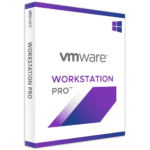
Software Giveaway – VMware Workstation 17 Pro: Free Full Version License | A Multiple Operating Systems Virtual Machines – for Windows & Linux
Run Multiple Operating Systems as Virtual Machines (including Windows VMs) on a Single Windows or Linux PC. Get VMware Workstation 17 Pro – Full Version license for free!
30-day Money-back Guarantee | Secure Payment | 24×7 Customer Support
VMware Workstation Pro Review Video
Software Giveaway – VMware Workstation 17 Pro: Free Full Version License | A Multiple Operating Systems Virtual Machines – for Windows & Linux
VMware Workstation Pro Review at a Glance
VMware Workstation Pro is the industry standard for running multiple operating systems as virtual machines (VMs) on a single Linux or Windows PC. IT professionals, developers, and businesses who build, test, or demo software for any device, platform, or cloud rely on Workstation Pro.
VMware Workstation Pro allows you to run multiple operating systems at once on the same Windows or Linux PC. Create real Linux and Windows VMs and other desktops, server, and tablet environments, complete with configurable virtual networking and network condition simulation, for use in code development, solution architecting, application testing, product demonstrations, and more.
VMware Workstation Pro works by creating fully isolated, secure virtual machines that encapsulate an operating system and its applications. The VMware virtualization layer maps the physical hardware resources to the virtual machine’s resources, so each virtual machine has its own CPU, memory, disks, and I/O devices, and is the full equivalent of a standard x86 machine. VMware Workstation Pro installs onto the host operating system and provides broad hardware support by inheriting device support from the host.
Any application that will run on a standard PC will run inside a virtual machine on VMware Workstation Pro. VMware Workstation Pro is the equivalent of a full PC, with full networking and devices — each virtual machine has its own CPU, memory, disks, I/O devices, etc. This allows you to run any application that runs on the supported guest operating systems, including Microsoft Office, Adobe Photoshop, Apache Web Server, Microsoft Visual Studio, Kernel debuggers, Firewalls, VPN software, and much more.
Features
Key Features of VMware Workstation Pro
- vSphere Integration: Workstation serves as the ultimate companion to vSphere.
- A shared hypervisor delivers environment fidelity like no other, ensuring that apps can easily move between desktop, datacenter, and cloud.
- Workstation brings insight into remote clusters, data centers, and virtual machines,
- Quickly deploy ESXi and the vCenter Server Appliance as VMs in a local lab on a single PC.
- High-Performance 3D Graphics: Supports DirectX 10.1 and OpenGL 3.3, to deliver a fluid and responsive experience when running 3D applications.
- Run the most highly demanding 3D apps like AutoCAD or SOLIDWORKS with near-native performance in a Windows VM.
- Clones for Rapid Duplication: Save time and effort and ensure an exact duplicate when repeatedly creating the same VM setup.
- Linked Clones: Quickly duplicate a VM while significantly reducing physicaldisk space.
- Full Clones: Create fully isolated duplicates that can be shared with others.
- Monster Virtual Machines: Create massive VMs with up to 16 vCPUs, 8 TB virtual disks, and 64 GB of memory
- Run the most demanding desktop and server applications in a virtualized environment.
- Give graphics-intensive apps an additional boost by allocating up to 3GB of available host video memory to a VM.
- High-Resolution Display Support: Optimized to support high-resolution displays
- 4K UHD (3840×2160) displays for desktops
- QHD+ (3200×1800) displays used in laptops and x86 tablets.
- Supports multiple monitors with different DPI settings, such as a new 4K UHD display along with an existing 1080p HD display.
- Restricted Access to Virtual Machines: Protect corporate content
- Restricting access to Workstation VM settings like drag-and-drop, copy-and-paste, and connections to USB devices.
- Virtual machines can be encrypted and password-protected to ensure only authorized users have access.
- REST API for VM Automation:
- Use locally as a workflow enhancement,
- Use remotely to command an offsite private server
- REST API leverages the same API framework introduced in VMware Fusion.
- Provides over 20 controls for operations such as Host and Guest Virtual Networking, VM Power, and shared folder management for programmatic mounting of source code directories from the host.
- Powerful Virtual Networking:
- Create complex IPv4 or IPv6 virtual networks for VMs with added support for Jumbo Frames,
- Integrate with third-party software to design full data center topologies using real-world routing software and tools.
- Test app resiliency Virtual Network Simulation by introducing packet loss, latency, and bandwidth restrictions.
- Helpful Snapshots:
- Create a rollback point to revert to on the fly,
- Perfect for testing unknown software, or creating customer demos.
- Multiple snapshots make it easy to test a variety of different scenarios without the need to install multiple operating systems.
- Cross Compatibility:
- Create Linux or Windows VMs that can run across the VMware product portfolio
- Create restricted VMs for “offline” VM security.
- Supports open VM standards so you can create and play VMs from other vendors.
- Shared Virtual Machines:
- Quickly share and test applications in a simulated production environment.
- Run VMware Workstation Pro as a server to share a repository of pre-loaded Linux and Windows VMs in every desired configuration with your teammates, department or organization.
Requirements
To run #THE SOFTWARE with optimum reliability and performance, your system should match the following requirements:
- Intel Atom processors based on the 2011 “Bonnell” micro-architecture (e.g. Atom Z670/Z650; Atom N570)
- Systems using Intel Atom processors based on the 2012 “Saltwell” micro-architecture (e.g. Atom S1200, Atom D2700/D2500, Atom N2800/N2600).
- Systems using AMD processors based on the “Llano” and “Bobcat” micro-architectures (e.g. code-named “Hondo”, “Ontario”, “Zacate”, “Llano”)
- Systems using Intel processors based on the 2010 “Westmere” micro-architecture (e.g. Xeon 5600, Xeon 3600, Core i7-970, Core i7-980, Core i7-990)
- 1.3GHz or faster core speed
- 2GB RAM minimum/ 4GB RAM or more recommended
VMware Workstation Pro runs on most 64-bit* Windows or Linux host operating systems:
- Windows 7 and above
- Windows Server 2008 and above
- Ubuntu 15.04 and above
- Red Hat Enterprise Linux 6 & above
- CentOS 7.0 and above
- Oracle Linux 7.0 and above
- openSUSE Leap 42.2 and above
- SUSE Linux 13 and above
- Windows 10
- Windows 8.X
- Windows 7
- Windows XP
- Ubuntu
- Red Hat
- SUSE
- Oracle Linux
- Debian
- Fedora
- openSUSE
- Mint
- CentOS
VMware Workstation Pro Downloads
Not sure if #THE SOFTWARE does what you need? Try it out now. Please feel free to download VMware Workstation Pro here. This virtual machine software by VMware Inc has been tested professionally and we are assured that no viruses, Trojans, adware or malware contained.
BUY NOW
VMware Workstation Pro typically costs $199.00 per license. However, for a limited time, you can get the full version license for free! Check out the Giveaway tab below to take advantage of this exclusive offer.
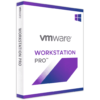
- New License for 1 PC
- 30 days complimentary installation support.
- 30-day Support terms
*Workstation Pro requires a 64-bit processor and 64-bit host operating system
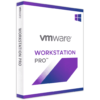
- Upgrade License for 1 PC
- Upgrade from Previous PRO/Player version 14 or Greater
- 30 days complimentary installation support.
- 30-day Support terms
*Workstation Pro requires a 64-bit processor and 64-bit host operating system
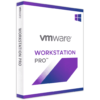
- Upgrade License for 1 PC
- Upgrade from Previous PRO/Player version 14 or Greater
- 30 days complimentary installation support.
- 30-day Support terms
*Workstation Pro requires a 64-bit processor and 64-bit host operating system
Paragon Hard Disk Manager 17 BEST SELLER
Laplink PCmover Professional (Download Version) BEST SELLER
Qiling Disk Master Professional BEST SELLER
IObit Uninstaller 14 PRO With Super Value Pack! BEST SELLER
Ashampoo UnInstaller 15: Perpetual License BEST SELLER
VMware Workstation 17 Pro Giveaway
Available now free for a limited time!
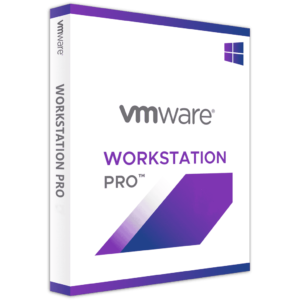
Please note that once you signed in, do not close this page. You will be shown how to get this offer for free.
Also, check out the latest software giveaways that are available here on the software giveaway page.
NOTE:
– All prices shown here are in listed USD (United States Dollar).
– Such promotional programs are subject to change without notice, from time to time in our sole discretion.
– Data may vary based on different systems or computers.
Thanks for reading VMware Workstation Pro Review & Enjoy the discount coupon. Please Report if VMware Workstation 17 Pro Discount Coupon/Deal/Giveaway has a problem such as expired, broken link, sold out, etc while the deal still exists.


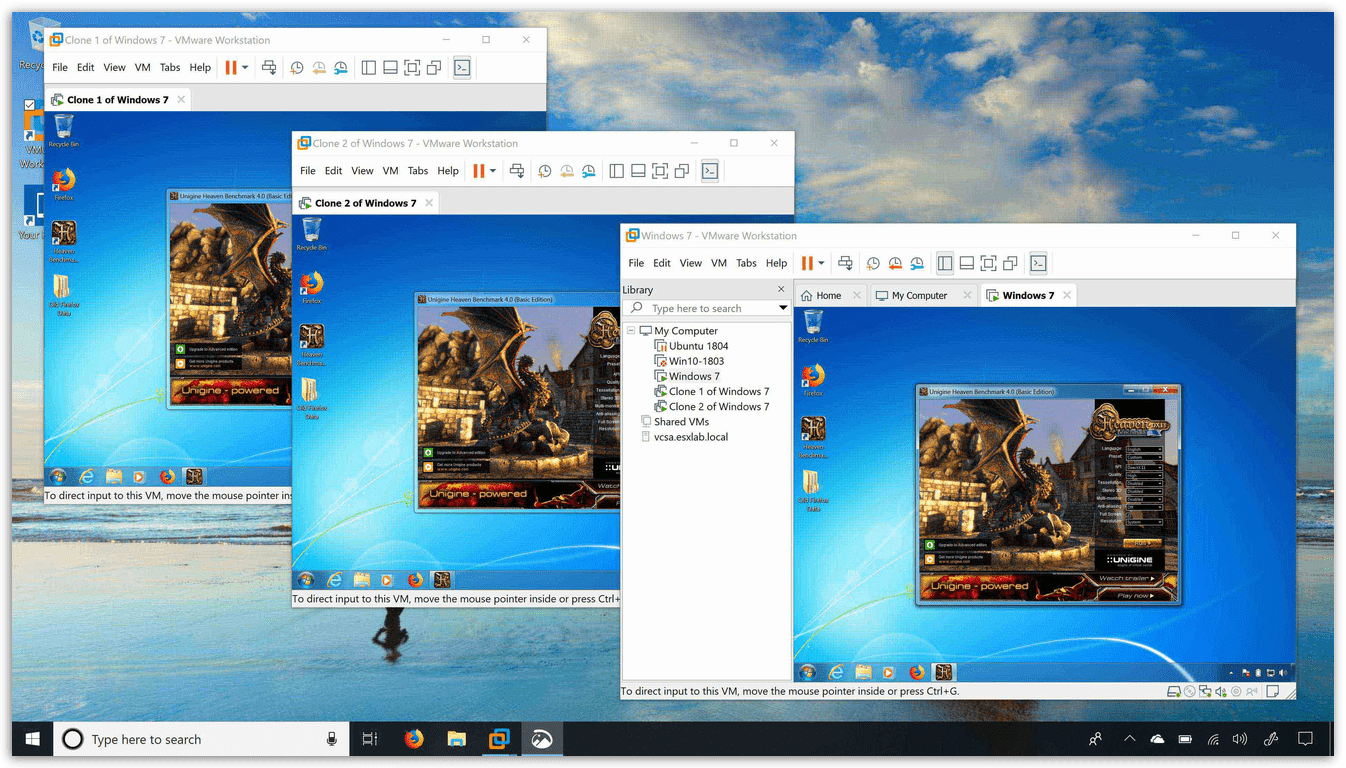

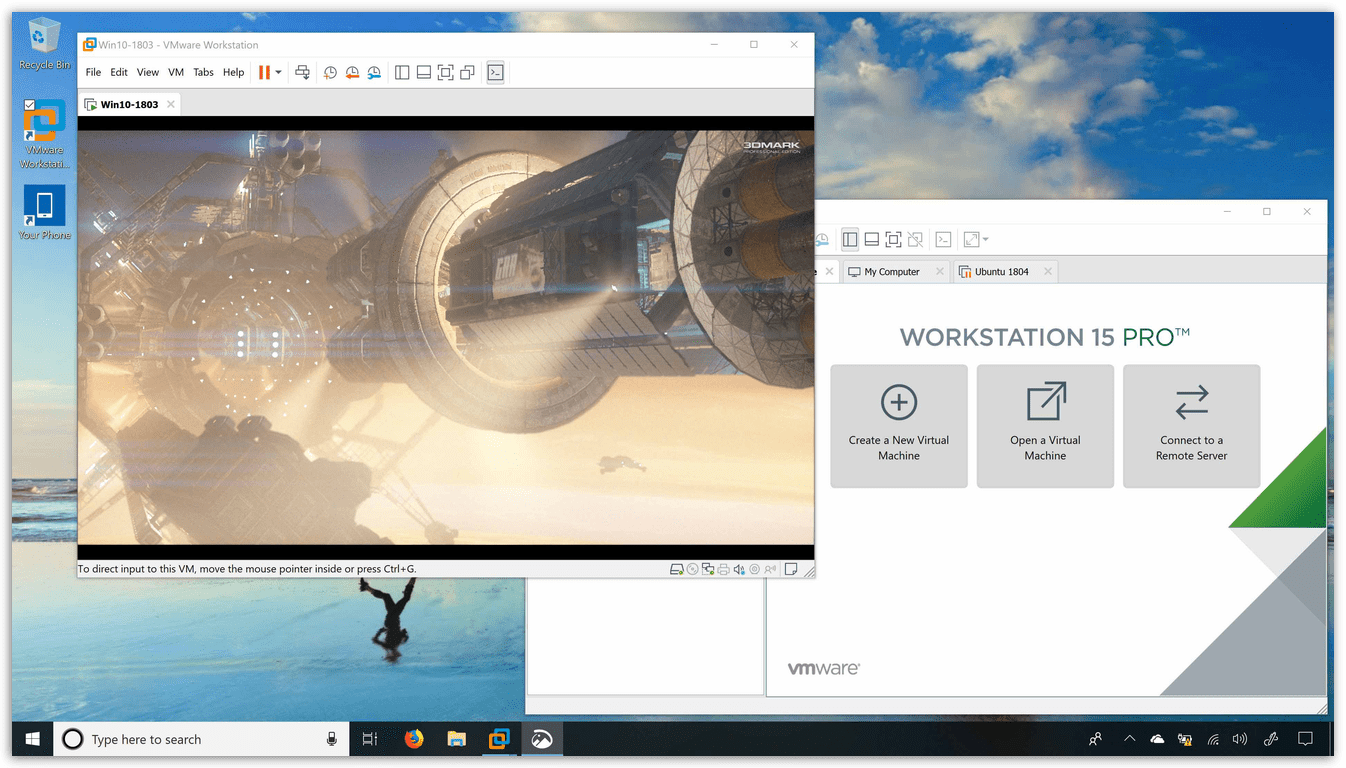
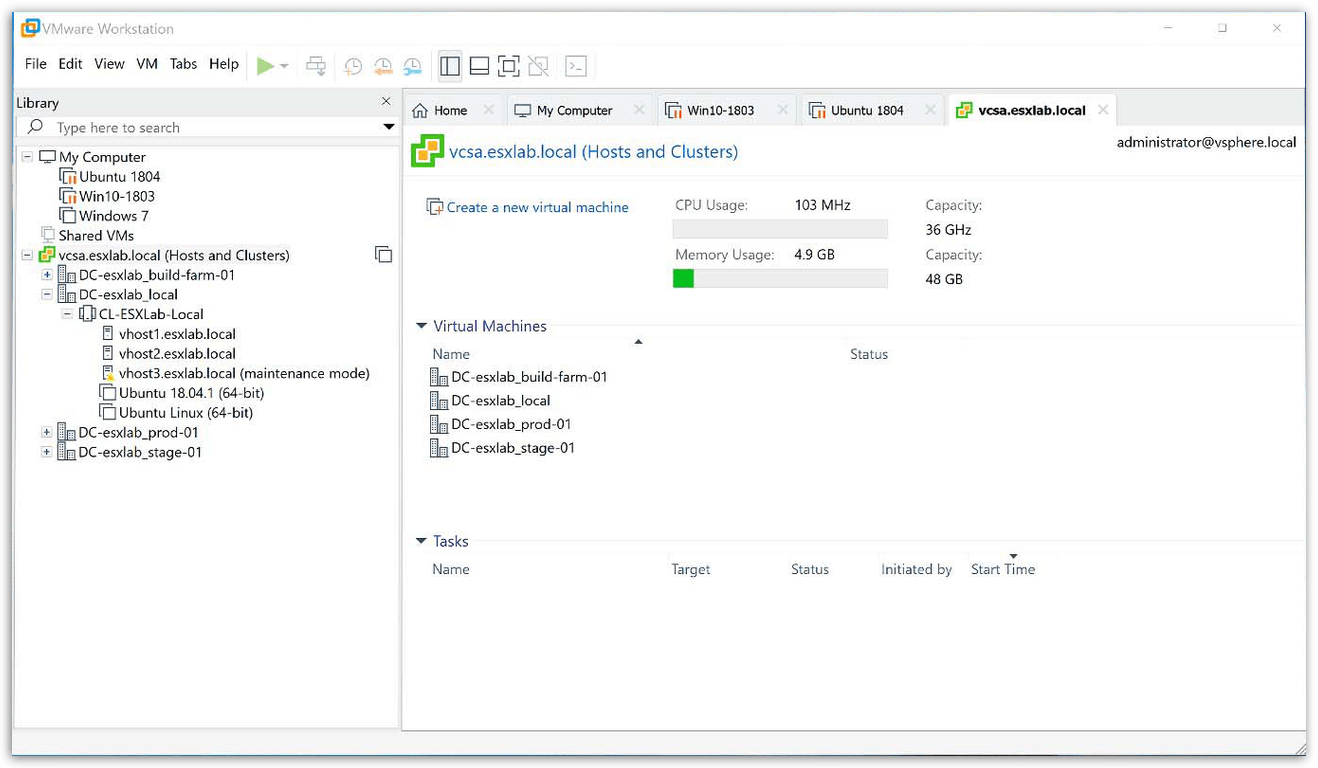


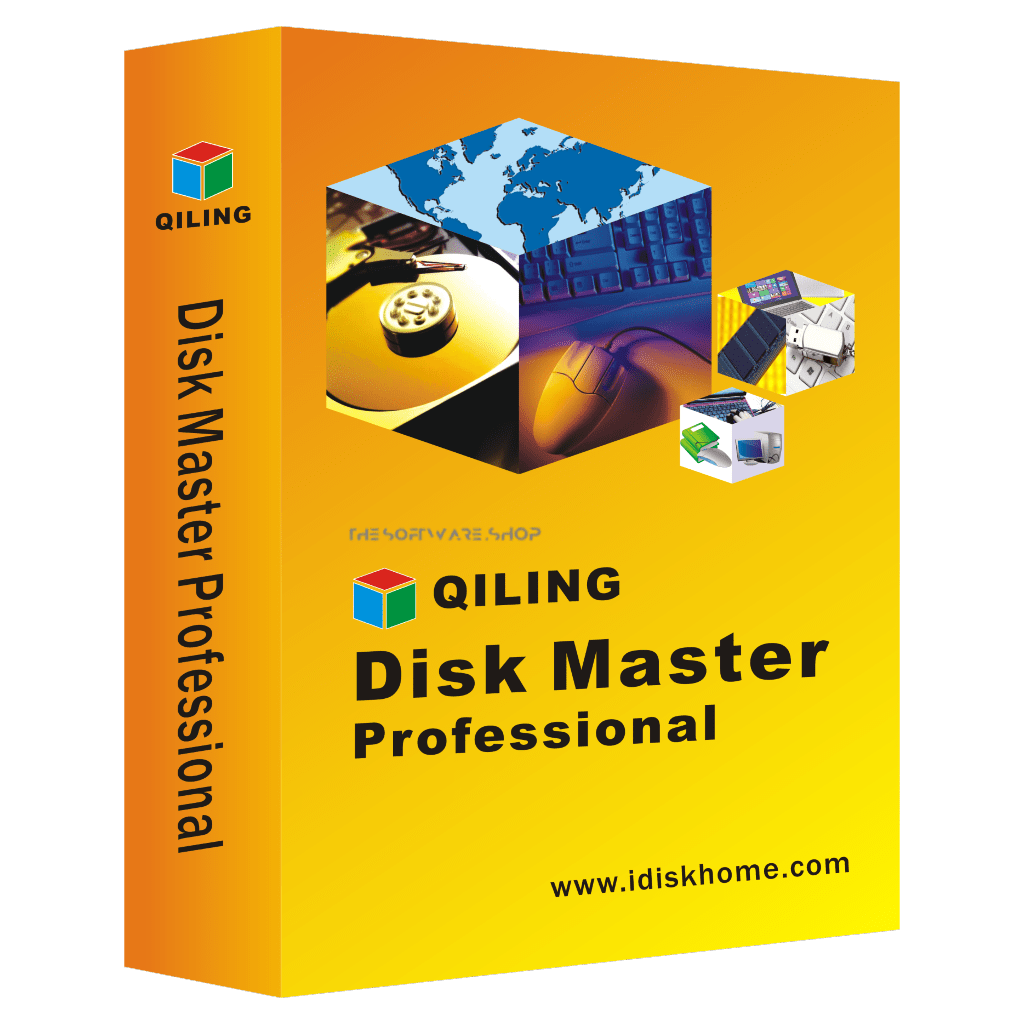
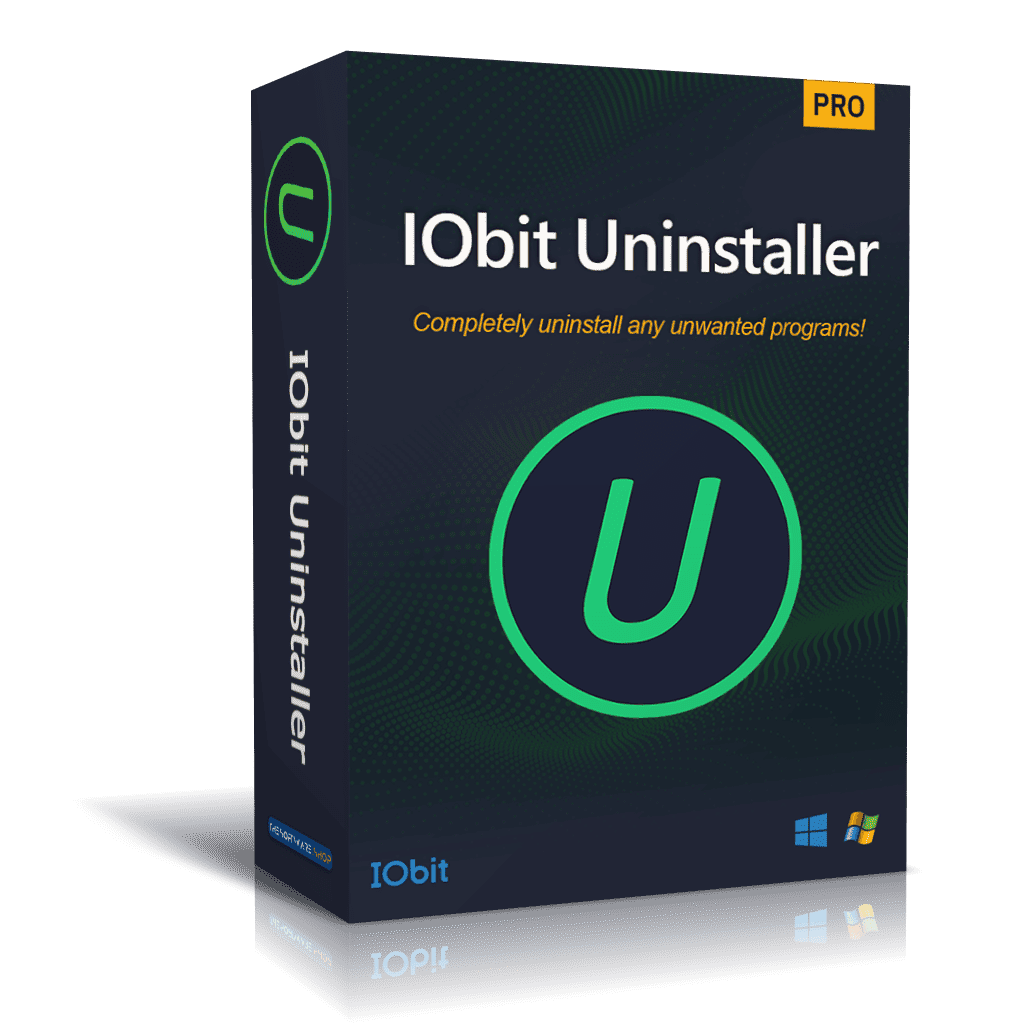




![[Re-Run] Giveaway – GiMeSpace Desktop Extender: Free 1D License Key | Virtual Desktop Manager – for Windows](https://thesoftwareshop.b-cdn.net/wp-content/uploads/2025/05/GiMeSpace-Desktop-Extender-3D-Review-Download-Discount-coupon.png)


