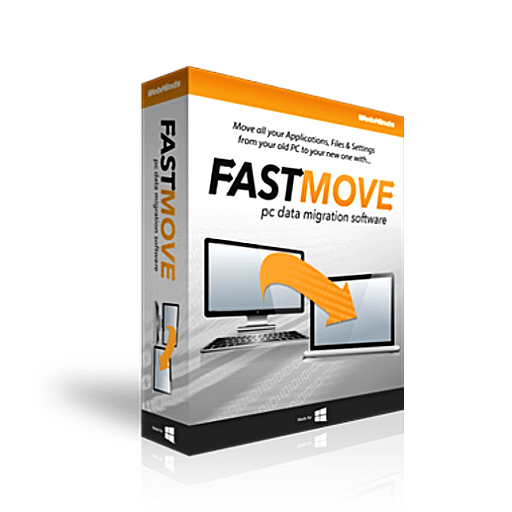65% Off – Laplink PCmover Professional | Your Ultimate PC Transfer Solution – for Windows
Transfer all your selected files, customized settings, and applications seamlessly from your old PC to a new one, or even from an outdated operating system to a newer version. Get your Laplink PCmover Professional license today with a generous 65% Discount Coupon.
30-day Money-back Guarantee | Secure Payment | 24×7 Customer Support
Laplink PCmover Professional Review at a Glance
Are you looking for a quick and effortless way to transfer all your programs, files, and settings from one PC to another? Look no further than Laplink PCmover Professional. This robust application is designed to simplify the transfer process, whether you are moving across a network, using a Laplink USB cable, or opting for a Laplink Ethernet cable.
Seamless User Migration
With PCmover Professional, transferring multiple users is a breeze. You have the flexibility to choose which users and data to transfer, ensuring a smooth transition for everyone. Rest assured that all security information related to file ownership and access control is retained for each user.
Unmatched Versatility
PCmover Professional stands out as the sole software capable of automatically migrating selected files, settings, user profiles, and even programs from an old PC to a new one, or from an outdated operating system to a more recent version. Say goodbye to the limitations of Windows Easy Transfer, which no longer supports migrations from Windows XP or Vista. PCmover is your go-to solution for upgrading seamlessly to Windows 7, 8, 8.1, 10, or 11.
Hassle-Free Application Transfer
Most transferred applications are not just relocated but also installed and ready for immediate use on the new PC. No more hunting for old CDs, scouring through past downloads, or digging up serial numbers and license codes. PCmover streamlines the entire process for your convenience.
Trusted by Industry Leaders
PCmover comes highly recommended by top tech giants including Microsoft, Intel, and leading PC manufacturers. With nearly four decades of expertise, Laplink Software, Inc. has established itself as the premier provider of PC migration software.
Make your PC transfer experience seamless and efficient with Laplink PCmover Professional. Trust the experts in migration software to handle all your transfer needs effortlessly.
Screenshots of Laplink PCmover Professional
Features
Key Features of Laplink PCmover Professional:
- PCs Auto Connect – PCmover automatically discovers and connects to PCs using the fastest method detected.
- “Undo” Feature – Quickly reverse changes made to your new PC if you change your mind or want to re-do the transfer with different selections.
- PCmover Reconfigurator – A technology that allows you to easily change default Windows library folder locations such as Documents, Pictures, Music, Videos and Downloads.
- Auto-Connect – Discovers and connects PCs using the fastest method detected.
- Improved Application Processing – Updated algorithms successfully transfer even more apps.
- Streamlined User Interface – Simplified experience for novices with expanded options for experts.
- Faster – Optimized for maximum performance and time savings.
- USB 3.0 Support – Transfer data up to 5 Gbps with a Laplink Superspeed USB 3.0 cable (10x faster than USB 2.0).\
- More features
- Application Selectivity
- Folder Selectivity
- User Profile Selectivity
- Multiple User Profile Selectivity
- Undo Feature
- Transfer Domain Users
- Transfer Applications, Files and Settings
- Transfers Files and Settings
- In-place Upgrade
- Restore old PC image to new Operating System
- Rescue hard drive contents from non-working PC
- Free Transfer Assistance
Requirements
To run Laplink PCmover Professional with optimum reliability and performance, your system should match the following requirements:
- CPU: Same as required by the operating system.
- RAM: Same as the minimum required by the operating system.
- Available hard disk space: 200 MB.
- Windows 11/ 10/8.1/8/7/
- PCmover supports Windows 7, 8, 8.1, 10, and 11. For older versions of Windows, Laplink customer service will provide a special version of PCmover that is compatible.
- PCmover does not support full server restorations, such as is found on Windows Server 2003 and Server 2008. It will execute on these operating systems and can be used to restore accounts and applications. However, it will not properly restore any of the systems services and settings such as the Domain Name Service or Terminal Licensing.
- Note for XP users (old PC only): PCmover is compatible with XP on the old PC only. For example, you may use PCmover to migrate from a Windows XP PC to a PC with a newer operating system such as Windows 10. PCmover cannot be used to migrate from an XP PC to an XP PC.
- The operating system on the new PC must be the same as or newer than the operating system on the old PC.
- All Windows Important Updates must be applied to the NEW PC.
Downloads
Laplink does not provide a download trial for Laplink PCmover Professional.
BUY NOW
Laplink PCmover Professional is currently priced at $59.95. However, you now have the opportunity to purchase a Laplink PCmover Professional License at a discounted rate of up to 65%, which includes free product updates and support. This exclusive offer is only available for a limited time!

The ONLY software that moves your applications, files, and settings to a new PC.
- Auto-Connect - You install PCmover, it automatically connects and guides you through the transfer!
- Improved Application Processing - Successfully transfer even more apps!
- In-place Upgrade
- Restore old PC image to new Operating System
- Rescue hard drive contents from non-working PC
- Free Transfer Assistance by Laplink - Their trained technicians will walk you through your transfer - 24 / 7.
- 30-day Money-back Guarantee
- The listed price excludes taxes!

The ONLY software that moves your applications, files, and settings to a new PC.
- This product is shipping to the USA and Canada only
- PCmover Ultimate Edition contains:
- PCMover Professional ($59.95)
- PCMover SafeErase ($29.95)
- High-Speed Transfer Cable ($12.95)
- Auto-Connect - You install PCmover, it automatically connects and guides you through the transfer!
- Improved Application Processing - Successfully transfer even more apps!
- In-place Upgrade
- Restore old PC image to new Operating System
- Rescue hard drive contents from non-working PC
- Free Transfer Assistance by Laplink - Their trained technicians will walk you through your transfer - 24 / 7.
- 30-day Money-back Guarantee
- The listed price excludes Shipping Cost & Taxes.
Driver Easy Pro BEST SELLER
DriverMax PRO: Lifetime License BEST SELLER
IObit Driver Booster 12 PRO with IObit Super Value Pack:1 year License, 3 PCs BEST SELLER
Genie Backup Manager Pro 9.0 BEST SELLER
Genie Timeline Professional 10 BEST SELLER
PCmover Professional Giveaway
unavailable at this moment.
Please note that once you signed in, do not close this page. You will be shown how to get this offer for free.
Also, check out the latest software giveaways that are available here on the software giveaway page.
NOTE:
– All prices shown here are in listed USD (United States Dollar). Your local currency will be converted automatically, You can also switch to any other currencies during the checkout process.
– The discount coupon & your local VAT (Value added tax – if available, vary by country) will be applied at checkout automatically.
– The order(s) for the software are processed by the Cleverbirdge company. This company accepts paying on-line, via PayPal, by fax, bank-wire transfer, check, cash, or purchase order.
– You will receive a notification e-mail from Laplink Software, Inc/Cleverbridge when your order is processed which will also include your license information.
– Such promotional programs are subject to change without notice, from time to time in our sole discretion.
– Data may vary based on different system or computer.
Thanks for reading PCmover Professional Review & Enjoy the discount coupon. Please Report if PCmover Professional Discount Coupon/Deal/Giveaway has a problem such as expired, broken link, sold out, etc while the deal still exists.










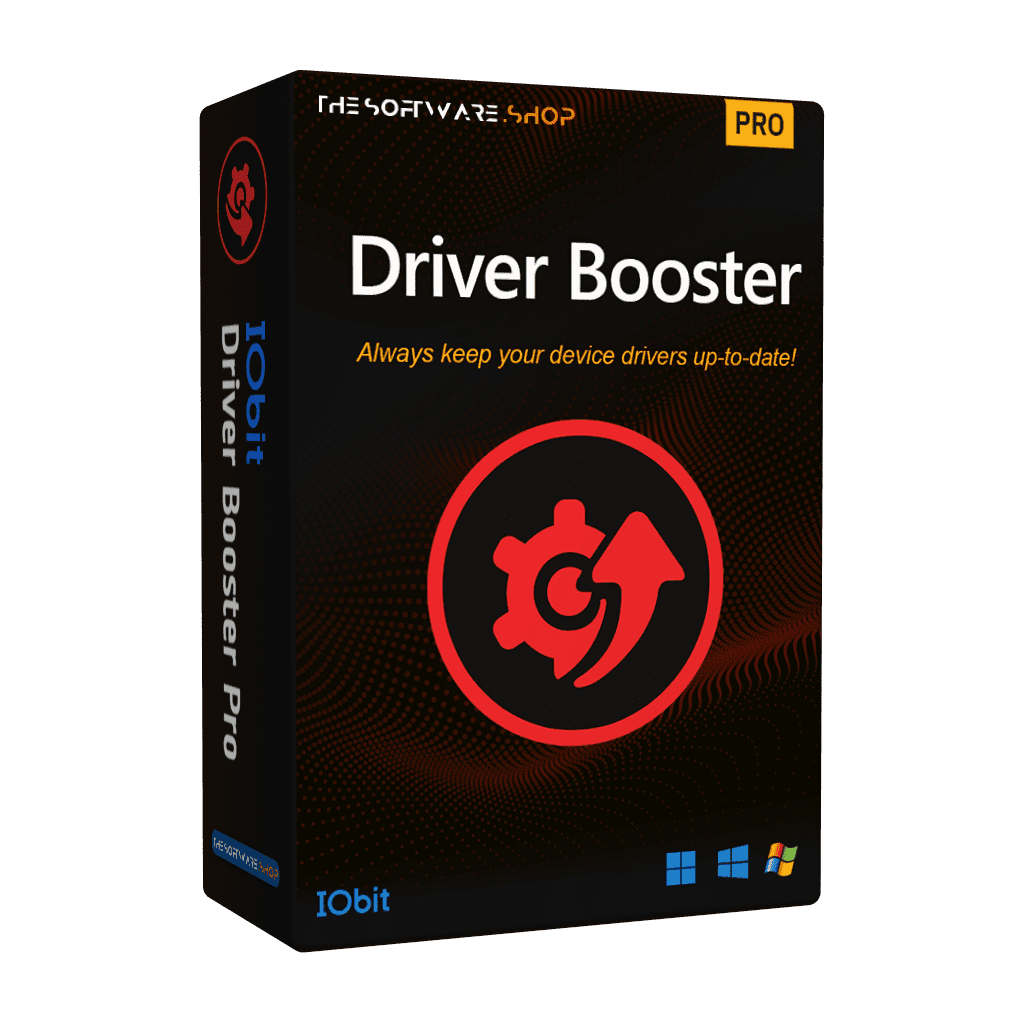




![[NEW LINK #3] Giveaway – ASCOMP PC Internals Professional Edition v1.001: Free License Key | Real-Time PC Hardware Analysis and Drive Monitoring Tool – for Windows](https://thesoftwareshop.b-cdn.net/wp-content/uploads/2025/04/ASCOMP-PC-Internals-Professional-Review-Download-Discount-Coupon.png)