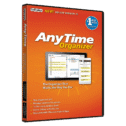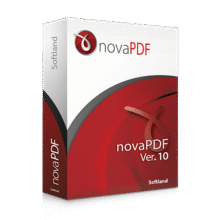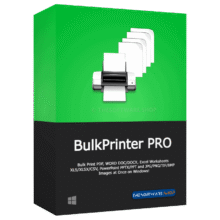Giveaway – Vovsoft Print Multiple Web Pages 2.8: Free License Key | A Batch Website Print Utility – for WIndows
Manage and print large HTML documents and web pages efficiently. Get Vovsoft Print Multiple Web Pages 2.8 full version with a license key for free!
You can also obtain Vovsoft Print Multiple Web Pages with a lifetime license that comes with free upgrades and support using our exclusive discount coupon.
✔ Lifetime License. ✔ Free Product Updates ✔ 24×7 Customer Support
Vovsoft Print Multiple Web Pages Review at a Glance
Whether you’re a small business owner, an administrative professional, or part of a large organization, finding the right tool to streamline your printing needs is crucial. Enter Vovsoft Print Multiple Web Pages, a batch print utility designed to save you time and effort when printing numerous HTML files or web pages in bulk.

What is Vovsoft Print Multiple Web Pages?
Vovsoft Print Multiple Web Pages is a user-friendly software application designed to print multiple HTML documents and web pages in bulk. This software is particularly useful for small business owners, teachers, website developers, and many others who need to manage large printing tasks with minimal hassle.
The software offers several features that make it an indispensable tool for professionals:
- Batch Printing: Add multiple HTML files or webpage links to a list and print them all at once, saving significant time.
- Preview Functionality: Easily preview documents before printing to ensure everything looks just right.
- Browser Compatibility: The application uses the Internet Explorer engine for printing, but you can switch between different browser versions for better results.
- Delay after Page Load: This feature is particularly useful when dealing with web pages that run time-consuming scripts, ensuring accurate printing.
- URL Extraction: Automatically detect and list all URLs in a text, making it easier to manage web-based resources.
How to Use the Software
Using Vovsoft Print Multiple Web Pages is straightforward:
- Add HTML Documents or Webpage Links: Start by adding the files or links you wish to print.
- Preview the Documents: Before printing, you can preview the documents to make sure they’re formatted correctly.
- Print All: Once everything is set, simply click “Print All” to send the documents to your default printer’s queue.
- Use Browser Menu for Compatibility: Adjust the browser settings if a particular webpage needs it.
- Delay after Page Load: Enable this option for pages with complex scripts to ensure they print correctly.
- Auto-detect URLs: Use the “Auto-detect URLs” feature to extract and list all URLs from your text.
Why It’s Perfect for Corporate Offices
For corporate offices, efficiency is the name of the game. When dealing with a large volume of web-based documents, manually printing each one can be tedious. Vovsoft Print Multiple Web Pages takes this burden off your shoulders, allowing your team to focus on more critical tasks.
Legal Firms: Managing Case Documents Efficiently
Legal professionals frequently need to print out large quantities of case documents and web-based resources. With Vovsoft, you can batch print all necessary files, ensuring you have all the documents you need for court cases and client meetings.
Libraries: Simplifying Archival Tasks
Libraries manage vast amounts of online information. Vovsoft makes it easy to print and archive important web pages and HTML documents, ensuring that critical information is preserved.
Marketing Agencies: Bulk Printing Made Easy
In the fast-paced world of marketing, being able to print multiple web pages and documents quickly is essential. Vovsoft helps digital marketers save time, allowing them to focus on campaign strategies rather than printing logistics.
Publishing Houses: Quick and Accurate Printing
Publishing houses often need to print large volumes of online articles, manuscripts, and HTML documents. Vovsoft provides a reliable solution for bulk printing, ensuring that all documents are printed accurately and on time.
Enhancing Productivity in Educational Institutions
Teachers and educators often need to print materials from various online sources. This software allows you to quickly compile and print resources for classes, helping you stay organized and efficient.
Government Agencies: Streamlining Workflows
Government agencies often handle large volumes of online documents. Vovsoft simplifies this process, making it easier to manage and print these documents in bulk, thereby streamlining workflows.
Research Organizations: Handling Large Data Sets
Researchers often work with extensive data sets from online sources. Vovsoft enables researchers to print these documents in bulk, making data analysis and record-keeping more manageable.
Features
Key Features of Vovsoft Print Multiple Web Pages
- Batch Print Utility: Print multiple HTML files and web pages simultaneously.
- Preview Area: View HTML documents and web pages before printing.
- Print All Button: Send all listed documents to the default printer’s queue.
- Internet Explorer Engine: Uses IE engine for previewing and printing.
- Browser Menu: Display web pages using different versions of Internet Explorer.
- Delay After Page Load: Option to delay printing for pages with time-consuming scripts.
- URL Extraction: Extract and list all URLs from the entered text.
- Auto-detect URLs in Text: Automatically detects and lists URLs within the provided text.
Requirements
To run #THE SOFTWARE with optimum reliability and performance, your system should match the following requirements:
System Requirements for Windows OS:
- Operating System: Windows 11, Windows 10, Windows 8/8.1, Windows 7, Windows Vista, Windows XP (32-bit & 64-bit)
- Processor: Any modern CPU
- Memory: At least 1GB RAM
- Storage: 10MB free disk space
- Internet Connection
System Requirements for Mac OS:
- –
Downloads
Explore how Vovsoft Print Multiple Web Pages works according to your needs. Download the trial version for free to test the software by clicking the button below.
Installer, Windows Portable, Windows
BUY NOW
Vovsoft Print Multiple Web Pages is available for $19.00. But, you can now get the license that includes free upgrades and support with our exclusive discount coupon. This offer is available for a limited time!
Software Giveaway:You can also get Vovsoft Print Multiple Web Pages v2.8 full version with a license key for free in the giveaway tab below.
A universal license key can unlock all applications by Vovsoft (and possibly more in the future).
- Unlock All Vovsoft Software including Math Practice software.
- Include released software in the future
- Lifetime license
- All future updates
- Commercial use allowed
- No nag screen, no ads
- Ability to disable update notifications
- Lifetime free updates
Batch print tool for HTML files
- Lifetime license
- All future updates
- Commercial use allowed
- No nag screen, no ads
- Ability to disable update notifications
- Lifetime free updates
Platforms: Windows
Batch print tool for HTML files
- Lifetime license for 5 PCs
- All future updates
- Commercial use allowed
- No nag screen, no ads
- Ability to disable update notifications
- Lifetime free updates
Platforms: Windows
Batch print tool for HTML files
- Lifetime license for 10 PCs
- All future updates
- Commercial use allowed
- No nag screen, no ads
- Ability to disable update notifications
- Lifetime free updates
Platforms: Windows
Batch print tool for HTML files
- Lifetime license for 30 PCs
- All future updates
- Commercial use allowed
- No nag screen, no ads
- Ability to disable update notifications
- Lifetime free updates
Platforms: Windows
Batch print tool for HTML files
- Lifetime license for 100 PCs
- All future updates
- Commercial use allowed
- No nag screen, no ads
- Ability to disable update notifications
- Lifetime free updates
Platforms: Windows
Ashampoo Backup Lite GIVEAWAY
SoftOrbits Photo Stamp Remover with AI: Lifetime License BEST SELLER
58% Off Samplitude Pro X5 Suite included free: FXpansion Cypher2 – legendary soft synth with MPE support! BEST OFFER
iTop Screen Recorder 6 PRO: Lifetime License BEST OFFER
iBoysoft DiskGeeker GIVEAWAY
Batch Image Combiner PRO GIVEAWAY
PhotoSort: Full Version! BEST OFFER
Keeper Unlimited EXCLUSIVE
MindStudio Pro GIVEAWAY
MySEOAuditor: Lifetime Subscription BEST OFFER
WinZip PDF Pro BEST OFFER
Systweak PDF Editor PRO BEST OFFER
Tenorshare iAnyGo BEST OFFER
Clearout Credits BEST OFFER
AnyTime Organizer Deluxe 16 BEST SELLER
Vovsoft Print Multiple Web Pages Giveaway
Available now: Free License Key for a limited time!

To access the giveaway, kindly provide your email address. Please refrain from closing this page after signing in to receive instructions on how to access the offer at no cost.
NOTES:
– All prices shown here are in listed USD (United States Dollar).
– Such promotional programs are subject to change without notice, from time to time in our sole discretion.
– Data may vary based on different systems or computers.
Thanks for reading Vovsoft Print Multiple Web Pages Review & Enjoy the discount coupon. Please Report if Vovsoft Print Multiple Web Pages Discount Coupon/Deal/Giveaway has a problem such as expired, broken link, sold out, etc while the deal still exists.






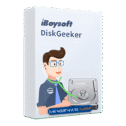





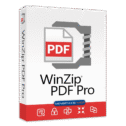

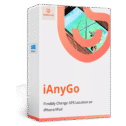
![[Black Friday Deal] Up to 50% Off on Clearout: One-time Credits, Lifetime Validation | The Best Email List Cleaning, Validation, & Verification Service](https://thesoftware.shop/wp-content/uploads/thumbs_dir/Clearout-Email-Validation-Review-free-credits-247kvc27bb62awpx2qfwzpccwnc5vn6wsh99hxgl1eac.png)