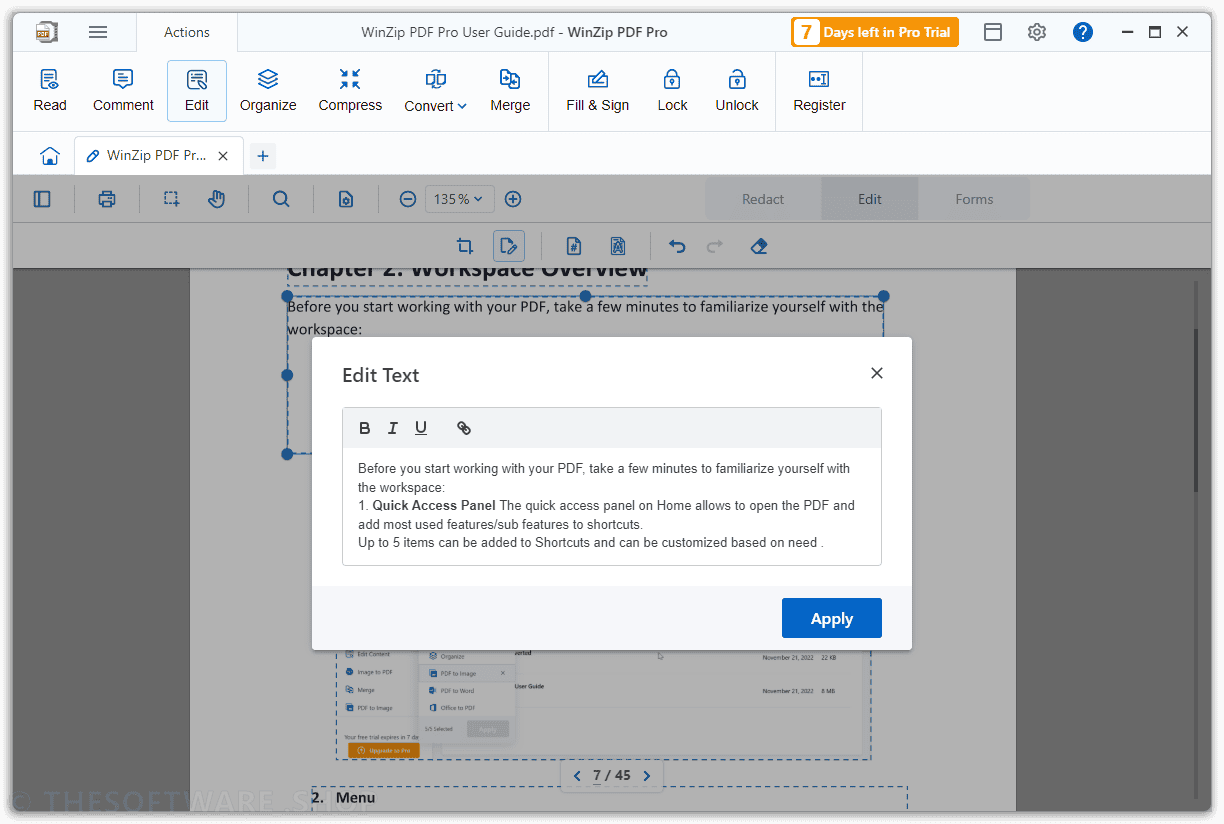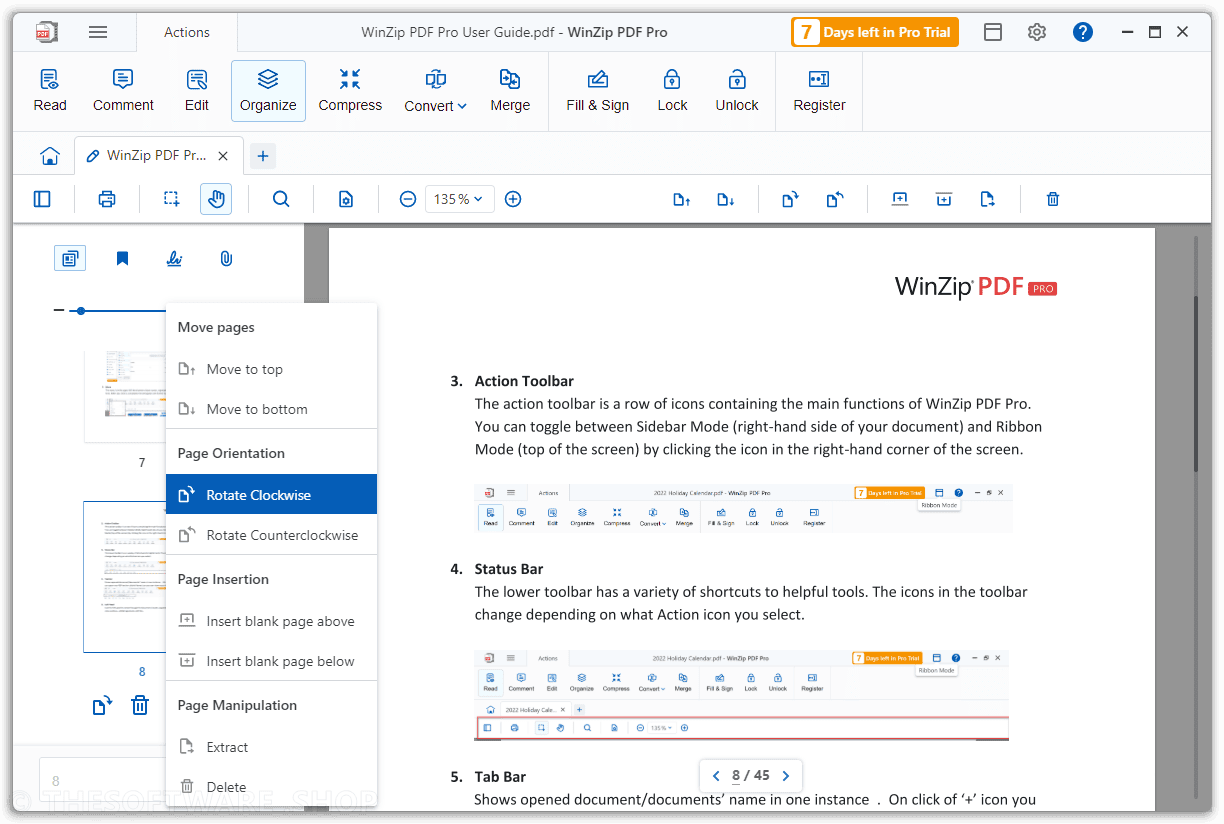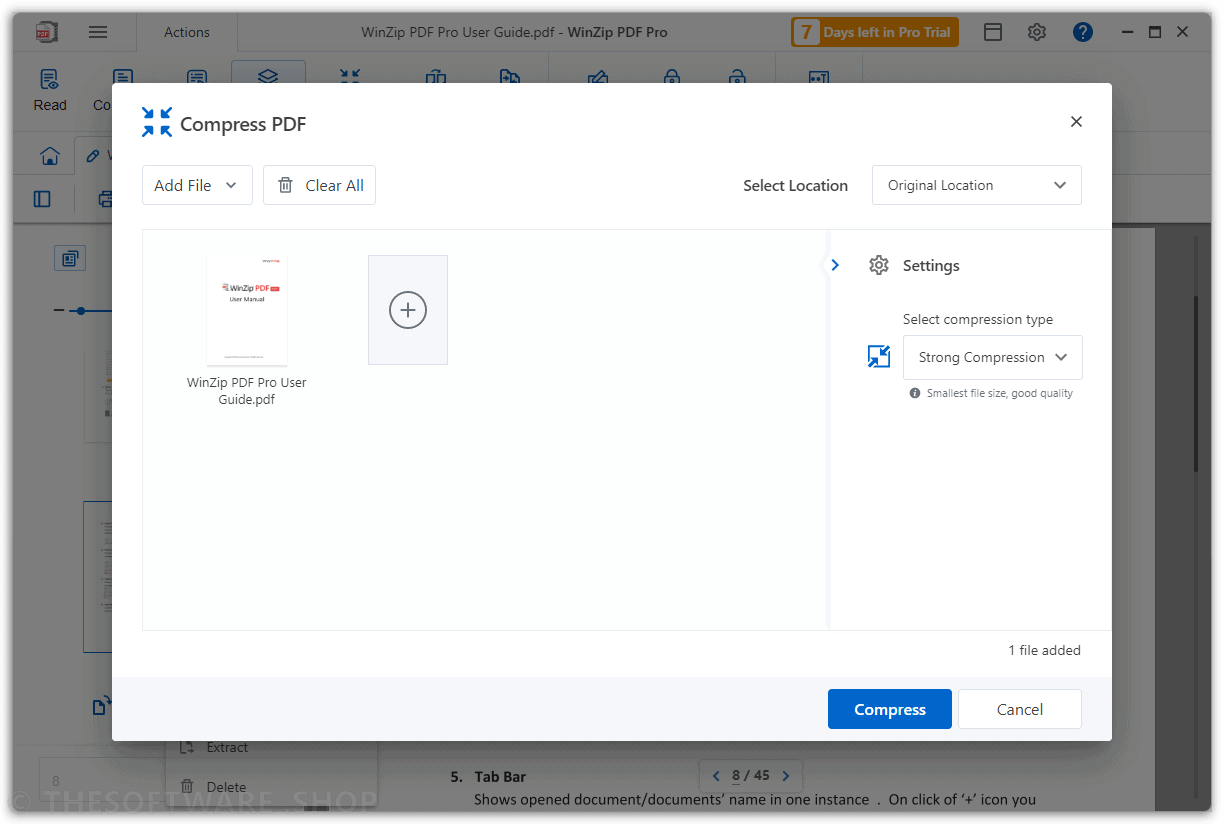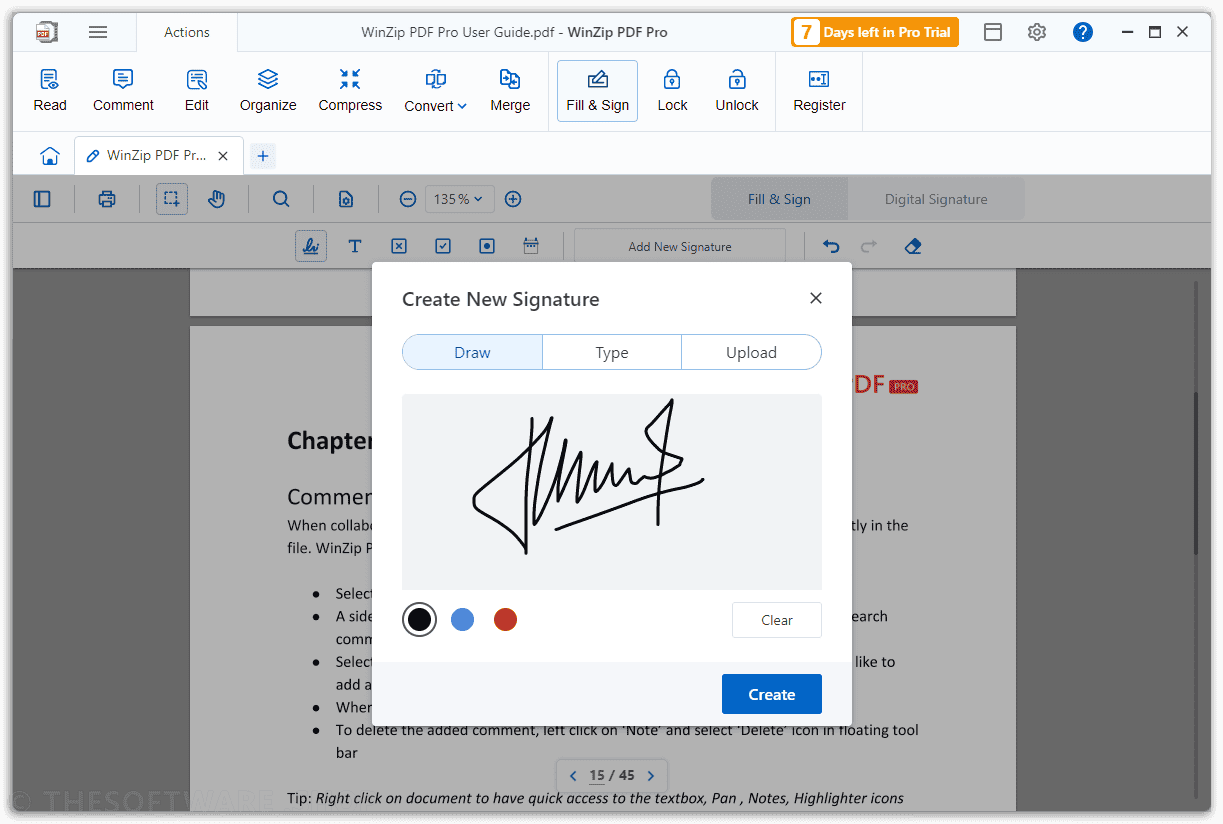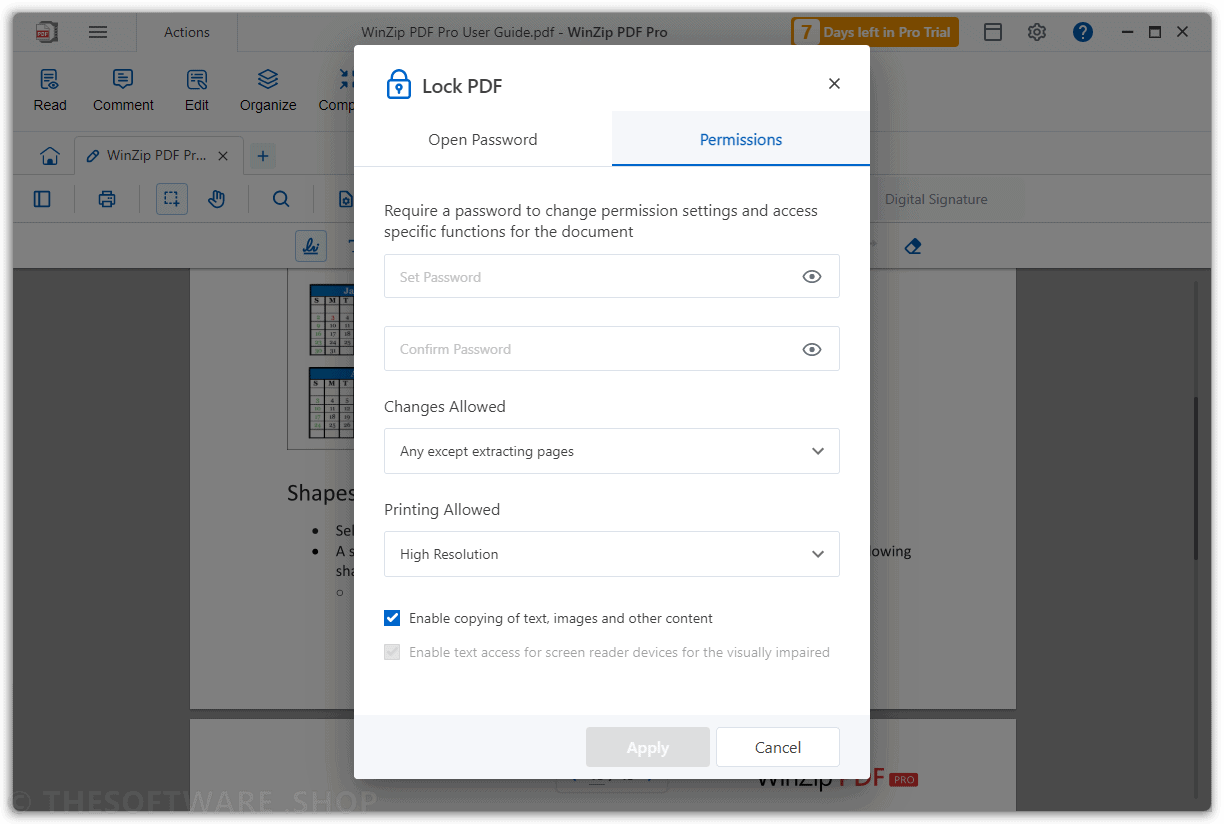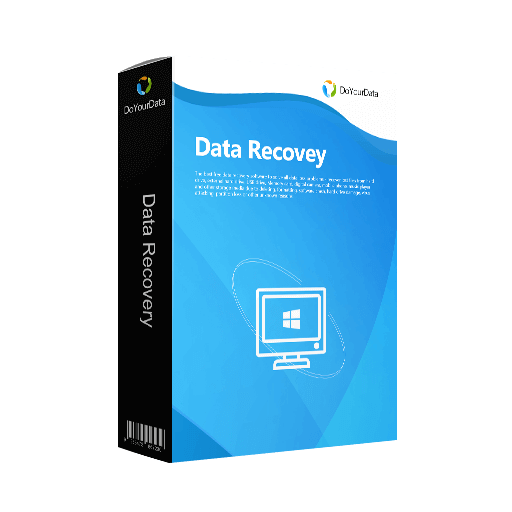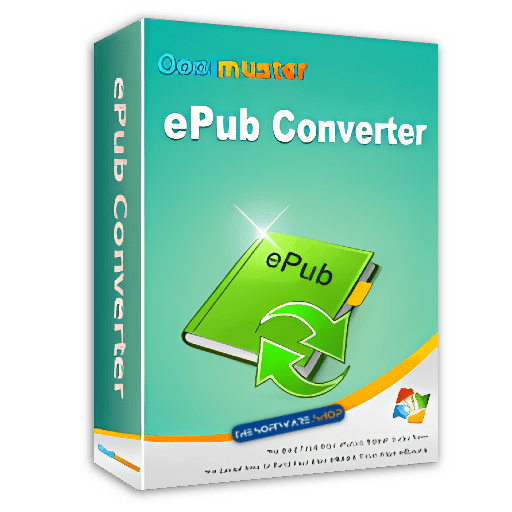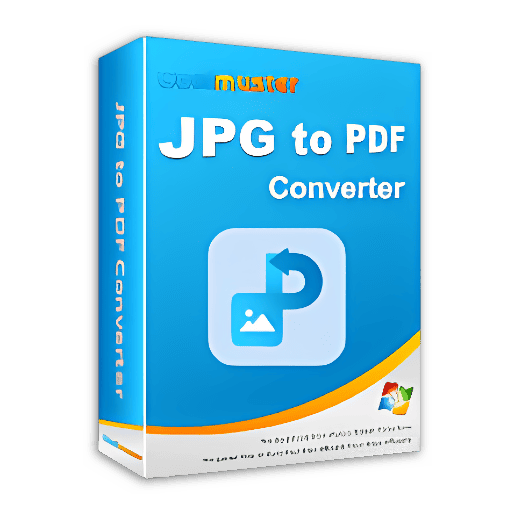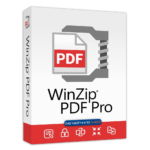
50% Off – WinZip PDF Pro | All-in-one PDF Solution: Edit, Read, Merge, Sign, Secure – for Windows
WinZip PDF Pro is your comprehensive tool for reading, editing, merging, and securing PDFs. Ideal for professionals, educators, and more. Take advantage of our 50% discount today!
✔ Free Product Updates ✔ 24×7 Customer Support ✔ 30-day Money-back Guarantee.
WinZip PDF Pro Review at a Glance
PDFs have become the backbone of digital documentation. Whether you’re a business professional, educator, legal expert, student, freelancer, or government employee, handling PDFs is part of your daily routine. WinZip PDF Pro offers a comprehensive solution that goes beyond mere reading.
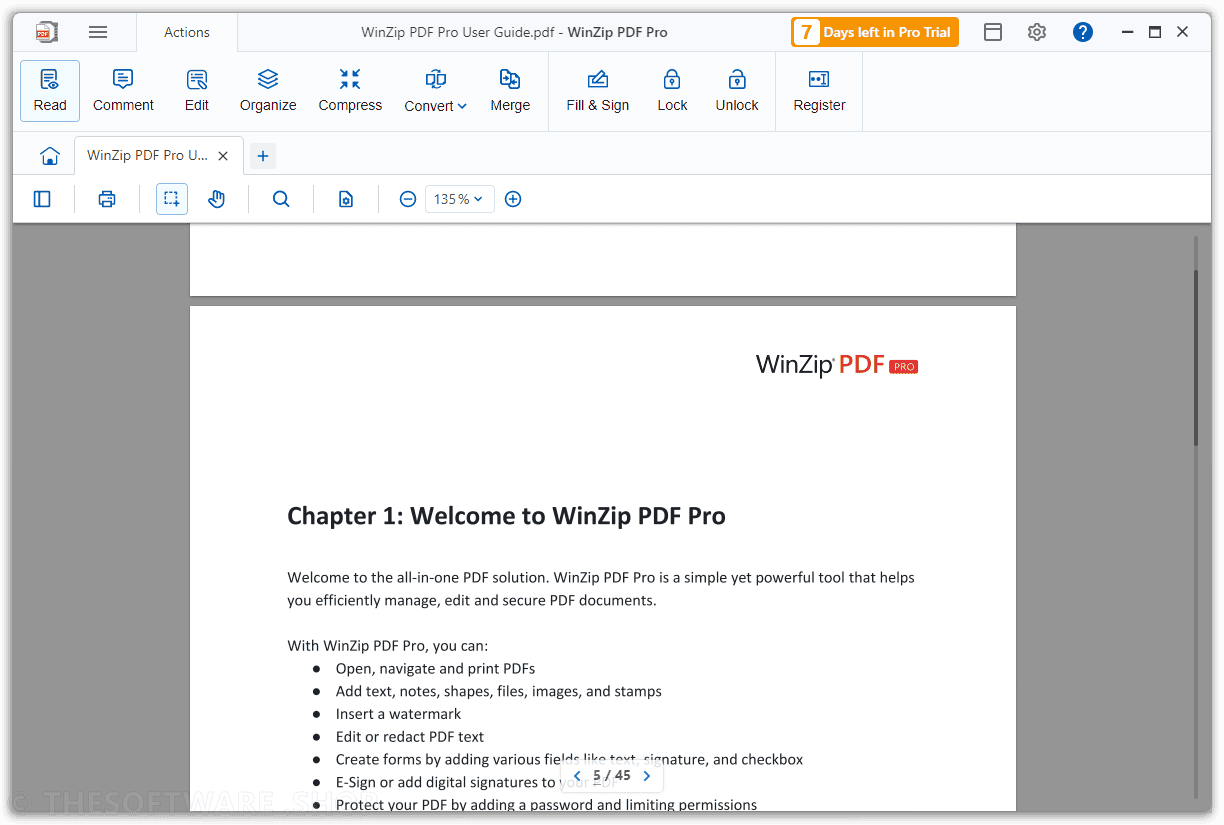
What is WinZip PDF Pro
WinZip PDF Pro is an all-in-one PDF solution that transforms the way you handle PDF documents. From reading and editing to merging, collaborating, and securing, WinZip PDF Pro is your ultimate PDF companion.
Additionally, This all-in-one PDF solution offers advanced security options, including password protection and e-signatures, making it ideal for professionals, educators, students, and anyone who frequently works
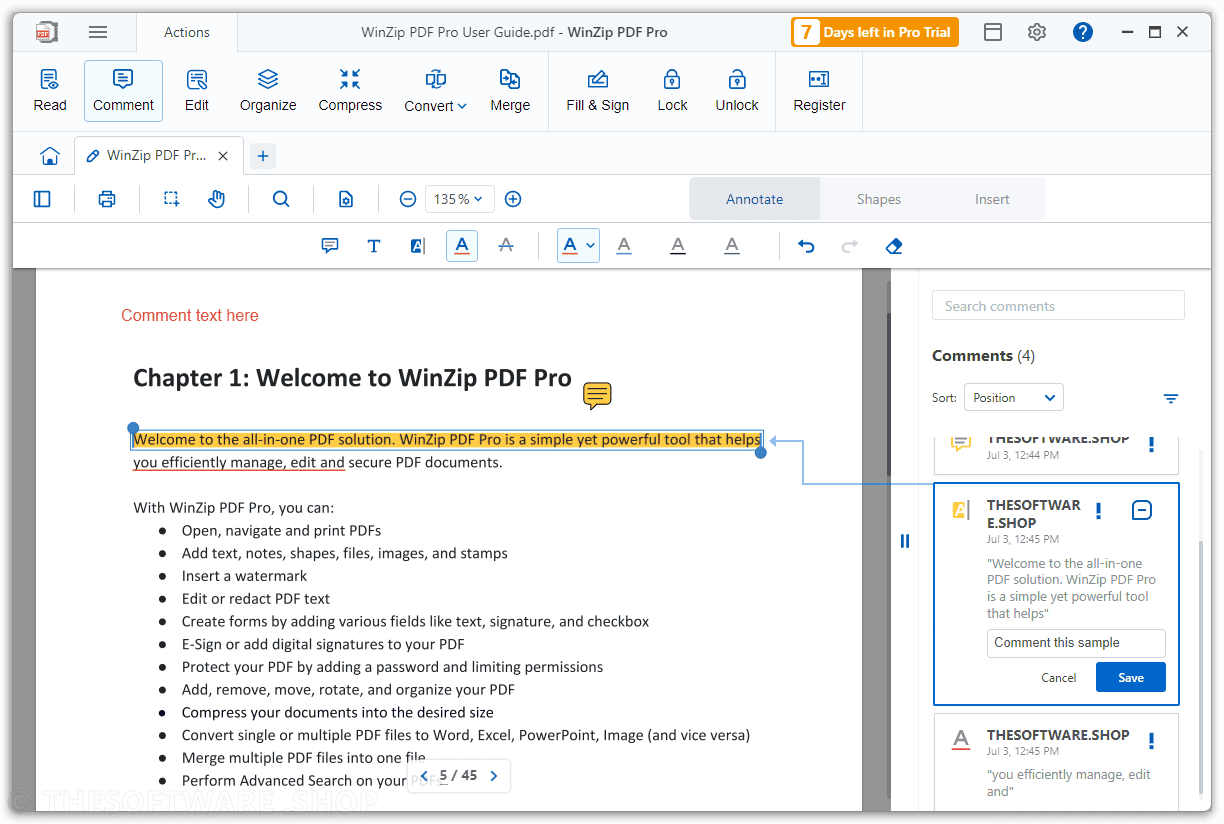
Open, Navigate, and Print PDFs
WinZip PDF Pro provides a seamless experience for opening and navigating through PDF documents. You can easily scroll, pan, zoom, and jump to specific pages. Thumbnail view and bookmarks make it simple to find what you need quickly. Printing PDFs is straightforward, ensuring you have hard copies whenever necessary.
Edit and Annotate PDFs
With WinZip PDF Pro, making changes to your PDF documents is a breeze. Add text, images, links, and more to customize your files. Annotate your PDFs by highlighting, underlining, or adding comments. This feature is perfect for collaborating with colleagues, clients, or friends directly on the document.
Convert and Merge PDFs
Tired of juggling multiple file types? This PDF Software can convert your PDFs to Word, Excel, PowerPoint, and various image formats (and vice versa). Merging multiple PDFs into a single file is also incredibly simple, helping you stay organized and efficient.
Sign and Protect PDFs
Gone are the days of printing, signing, and scanning documents. With this PDF Tools, you can add e-signatures directly to your PDFs. Type, draw, or upload your signature for quick and secure approvals. Additionally, protect your sensitive information by password-protecting your PDFs and setting permissions.
Organize and Manage PDFs
Keep your PDF files in order with WinZip PDF Pro. You can delete, rotate, reorder, and extract specific pages to create new documents. Thumbnail view helps you see the structure of your PDF at a glance, making it easier to manage large files.
Advanced PDF Features
WinZip PDF Pro offers advanced features to enhance your PDF experience. Insert watermarks to protect your documents, redact sensitive information, and perform advanced searches to find exactly what you need within your PDFs. These features ensure that your PDFs are not only functional but also secure and professional.
Screenshots of WinZip PDF Pro
Why Choose WinZip PDF Pro?
WinZip PDF Pro serves as a comprehensive tool for managing PDF documents. It offers an easy-to-use interface paired with robust features, making it an ideal option for those who frequently work with PDFs. Whether you’re editing, converting, merging, or securing PDF files, this all-in-one PDF tool simplifies every task.
Business Professionals
Business professionals often deal with contracts, reports, and presentations in PDF format. WinZip PDF Pro allows you to edit and sign documents quickly, ensuring smooth workflows and timely approvals. The ability to merge and convert files streamlines your document management, saving you valuable time.
Educators
Educators can benefit from the annotation and conversion features. Highlighting important sections, adding comments, and converting lecture notes or assignments into PDFs are made easy. Secure your documents with passwords to protect student information and maintain confidentiality.
Legal Professionals
Legal professionals require a reliable and secure way to handle sensitive documents. the redaction and password protection features ensure your files are safe from unauthorized access. Edit and annotate legal documents with ease, and use the e-signature feature to expedite approvals.
Students and Freelancers
Students and freelancers need a versatile tool for managing their PDF files. This PDF software for Student and Freelancers allows you to edit, annotate, and merge documents effortlessly. Convert research papers, invoices, or project files to various formats, ensuring compatibility and ease of use.
Graphic Designers
Graphic designers often work with image-heavy PDFs. WinZip PDF Pro’s ability to add images, shapes, and watermarks is invaluable. Organize and manage your design files efficiently, and convert them to other formats when needed.
Government Employees and Administrators
Government employees and administrators handle a plethora of documents daily. WinZip PDF Pro simplifies document management with its robust features. Edit, merge, and secure documents efficiently, ensuring compliance and smooth operations.
Features
Key Features of WinZip PDF Pro:
- Open, navigate and print PDFs: Easily read, scroll, pan, zoom, and print PDF documents.
- Add text, notes, shapes, files, images, and stamps: Enhance your PDFs with various annotations and media.
- Insert a watermark: Add custom watermarks to secure and personalize your PDFs.
- Edit or redact PDF text: Modify or hide sensitive text in your documents.
- Create forms by adding various fields like text, signature, and checkbox: Design interactive forms within your PDFs.
- E-Sign or add digital signatures to your PDF: Sign documents electronically without printing.
- Protect your PDF by adding a password and limiting permissions: Secure your PDFs with password protection and access controls.
- Add, remove, move, rotate, and organize your PDF: Manage pages within your PDFs by adding, deleting, moving, or rotating them.
- Compress your documents into the desired size: Reduce the file size of your PDFs for easier sharing and storage.
- Convert single or multiple PDF files to Word, Excel, PowerPoint, Image (and vice versa): Transform PDFs into various formats like doc, xls, ppt, jpg, etc.
- Merge multiple PDF files into one file: Combine several PDFs into a single document.
- Perform Advanced Search on your PDFs: Quickly locate specific text within your PDF documents.
- Read and view PDF documents with ease of scrolling, panning, zooming and jumping to pages: Navigate through PDFs with user-friendly viewing options.
- View pages in thumbnail view and bookmark: Use thumbnails and bookmarks for quick access to specific pages.
- Delete selected PDF Pages, rotate selected pages either clockwise or counterclockwise: Remove or rotate pages as needed.
- Reorder the pages to better suit your needs: Rearrange pages to organize your PDFs effectively.
- Pull out specific pages to make a new file: Extract pages to create new PDF documents.
- Add comments to PDFs, as well as reply to comments added by others: Collaborate on PDFs by adding and responding to comments.
- Edit and delete a comment should you want to: Modify or remove comments as necessary.
- Set the status of a comment as ‘Rejected’, ‘Accepted’, ‘Cancelled’, ‘Completed’, ‘None’, ‘Marked’, or ‘Unmarked’: Manage comment statuses for better collaboration.
- Add eSign to the PDF File: Digitally sign PDFs directly within the document.
- Password protect confidential PDF files you want to keep safe: Secure sensitive information with password protection.
- Combine multiple PDF files into one brand-new document: Merge several PDFs into one cohesive file.
- Convert PDFs to all your go-to file types (and vice versa): Easily switch between PDF and other popular file formats.
- Reduces PDF file size with lightning-fast compression: Compress PDFs quickly to save space and facilitate sharing.
Requirements
To run WinZip PDF Pro with optimum reliability and performance, your system should match the following requirements:
- Operating System Compatibility: Windows 11, 10, 8, 7
- Minimum Processor: 1.5 GHz or faster
- Minimum Memory (RAM): 2 gigabytes (GB)
- Disk Space: 220 MB
- Minimum Display Resolution: 1024 x 768
Downloads
Explore how WinZip PDF Pro works according to your needs. Download the trial version of #THE SOFTWARE for free to test the software by clicking the button below.
BUY NOW
WinZip PDF Pro, typically priced at $74.99 per year, is now within your reach at half the cost. With our exclusive 50% discount coupon, you can enjoy all the benefits of WinZip PDF Pro for just $37.49 per year. This incredible offer is only available for a limited time, so act now to simplify your PDF tasks and save money!
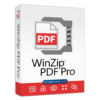
Your All-In-One PDF Solution
- Edit and Organize
- Convert and Merge
- Sign and Protect
- 30-day money back guarantee
Platforms: Windows 11, 10, 8, 7
Taskade: 1-year Subscription BEST OFFER
WordPerfect Office Standard: Perpetual License BEST SELLER
WPS Office Premium: Yearly Subscription BEST OFFER
Koofr: 1TB Cloud Storage - Forever / Lifetime BEST OFFER
80% Off – Internxt Lifetime Deal: 2TB, 5TB, 10TB Cloud Storage – Canada Dominion Day Promo! BEST OFFER
MultCloud Unlimited Lifetime Deal BEST OFFER
WinZip PDF Pro Free Key Giveaway
Unavailable at this moment!

To access the giveaway, kindly provide your email address. Please refrain from closing this page after signing in to receive instructions on how to access the offer at no cost.
NOTES:
– All prices shown here are in listed USD (United States Dollar).
– Such promotional programs are subject to change without notice, from time to time in our sole discretion.
– Data may vary based on different systems or computers.
Thanks for reading WinZip PDF Pro Review & Enjoy the discount coupon. Please Report if WinZip PDF Pro Discount Coupon/Deal/Giveaway has a problem such as expired, broken link, sold out, etc while the deal still exists.