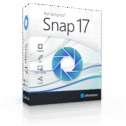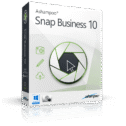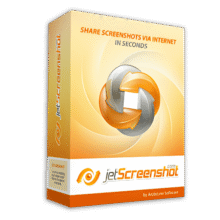Giveaway – Vovsoft Website Screenshot Generator 1.8: Free Full Version | Automatic Website Interface Capture Tool – for Windows
Capture screenshots of multiple web pages with just a few clicks. Get Vovsoft Website Screenshot Generator v1.8 full version with a lifetime license for free!
You can also get Vovsoft Website Screenshot Generator: LIFETIME license that includes free updates and support with a 30% discount coupon!
✔ LIFETIME License. ✔ Free Product Updates ✔ 24×7 Customer Support
Vovsoft Website Screenshot Generator Review at a Glance
In the dynamic world of web development, marketing, and design, the need to capture website screenshots has become an integral part of various tasks. Whether it’s for testing, analysis, or design purposes, having a reliable and efficient tool at your disposal can significantly streamline your workflow. This is where the Vovsoft Website Screenshot Generator steps in
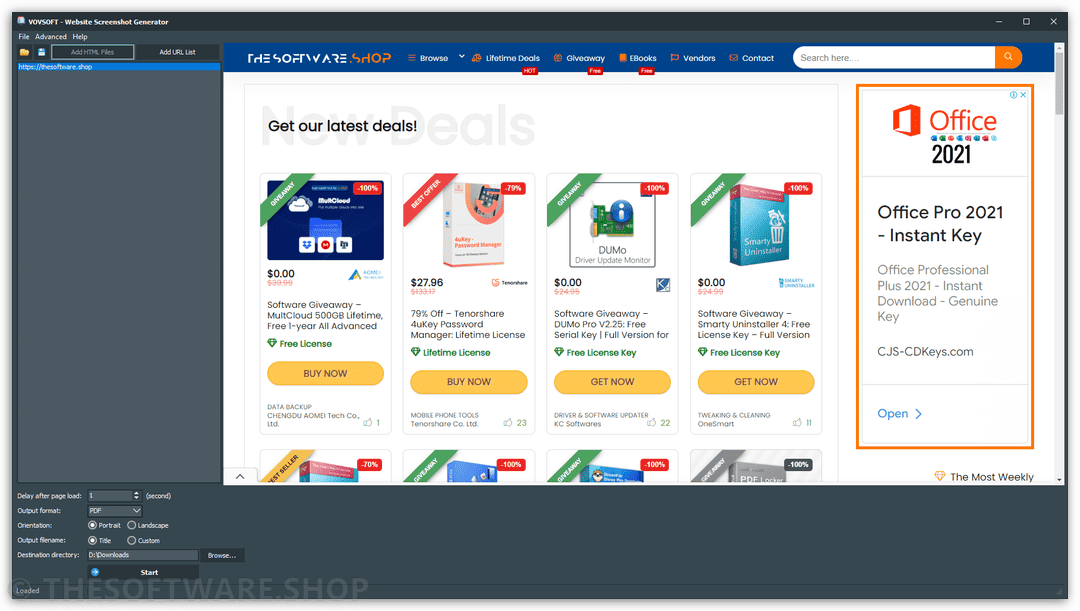
Vovsoft Website Screenshot Generator is a powerful automation tool designed to capture screenshots of web pages and websites efficiently and conveniently. This software is especially valuable for individuals working in web development, marketing, design, or any field that requires the capture of website interfaces for testing, analysis, documentation, or presentation purposes.
With a seamless and intuitive interface, Website Screenshot Generator boasts a range of features that make it a standout tool in its category. This powerful automation tool enables users to effortlessly capture screenshots of multiple web pages in just a few clicks. The real magic lies in its ability to handle bulk tasks efficiently, making it an indispensable asset for professionals in various domains.
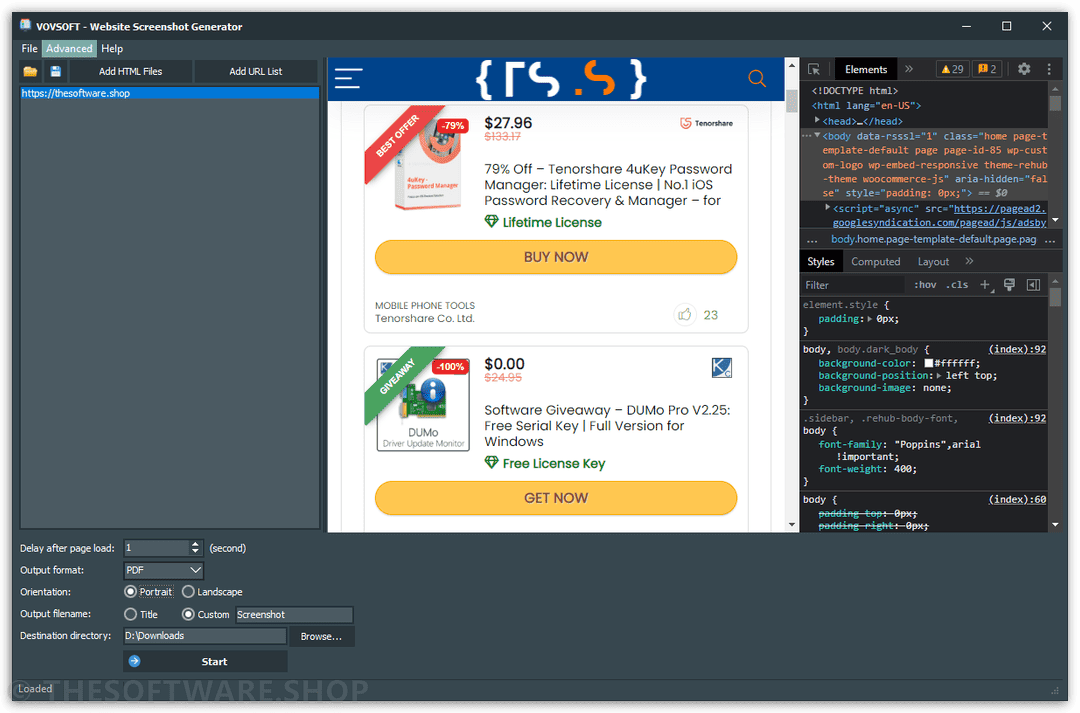
One of the standout features of this tool is the flexibility it offers in terms of output formats. Whether you prefer the universal appeal of PDF, the transparency of PNG, or the compactness of JPEG, Website Screenshot Generator caters to your preferences. This adaptability ensures that your captured snapshots seamlessly fit into your existing workflow.
Utilizing Chromium 109 for Enhanced Performance

Behind the scenes, Vovsoft Website Screenshot Generator harnesses the power of Chromium 109. This integration enhances the capturing process, ensuring seamless and accurate rendering of web pages. Chromium 109’s advanced capabilities contribute to the tool’s ability to deliver high-quality screenshots consistently.
Streamlining Workflows for Web Developers, Marketers, and Designers
In the fast-paced realms of web development, marketing campaigns, and design projects, time is of the essence. Vovsoft Website Screenshot Generator understands this demand for efficiency and steps up to the plate. Its batch processing capability ensures that professionals can capture multiple website screenshots simultaneously, saving valuable time and resources.
Web developers can conduct comprehensive testing and analysis, marketers can create impactful presentations, and designers can refine their creative vision, all with the aid of this dynamic tool. The Website Screenshot Generator becomes a true ally, contributing to enhanced productivity and allowing you to focus on the more intricate aspects of your projects.
Quality and Customization
Beyond its efficiency, the Vovsoft Website Screenshot Generator places a premium on the quality of the captured screenshots. Every snapshot preserves the essence of the website, capturing the interface with remarkable clarity. The tool’s attention to detail ensures that the screenshots remain true to the original design, making them suitable for a range of professional applications.
Furthermore, the customization options within the tool grant you the power to tailor the screenshots according to your specific requirements. Whether it’s adjusting the format, fine-tuning the orientation, or selecting the ideal output directory, the Website Screenshot Generator places the control firmly in your hands.
How to Use Vovsoft Website Screenshot Generator
Using the Website Screenshot Generator is a breeze, even for those who are not tech-savvy. The user-friendly interface guides you through the process step by step:
- Download and Run the Tool: Begin by downloading and running the Website Screenshot Generator on your system.
- Add HTML Files or URLs: Click on the “Add HTML Files” or “Add URL List” button, depending on your requirement. Batch processing becomes a reality as you effortlessly add multiple HTML files or URLs to the tool.
- Choose Output Format and Orientation: Select your preferred output format, whether it’s the versatile PDF, the crisp PNG, or the widely compatible JPEG. Additionally, you have the freedom to choose the orientation, be it portrait or landscape, ensuring your snapshots align perfectly with your vision.
- Select Destination Directory: Specify the destination directory where you want the captured screenshots to be saved. This customization ensures that your organized workflow remains undisturbed.
- Initiate the Process: With all the settings in place, click the “Start” button, and watch the Vovsoft Website Screenshot Generator perform its magic. In just moments, your website snapshots are ready for use.
FAQs
- Is the Vovsoft Website Screenshot Generator suitable for both beginners and experienced users?
- Absolutely! The tool’s intuitive interface caters to users of all levels, ensuring a smooth experience for everyone.
- Can I capture screenshots of multiple web pages simultaneously?
- Yes, the batch processing feature allows you to capture screenshots of multiple web pages with ease.
- What output formats are available for the captured screenshots?
- You can save your screenshots in PDF, PNG, JPEG, TIFF, BMP, GIF formats, depending on your preference.
- Is the tool compatible with different orientations for screenshots?
- Yes, you can choose between portrait and landscape orientations to align with your specific requirements.
- Does the Vovsoft Website Screenshot Generator require any technical expertise to operate?
- Not at all. The tool is designed for user-friendliness, ensuring that even those with minimal technical knowledge can use it effectively.
In the dynamic landscape of web development, marketing, and design, the Vovsoft Website Screenshot Generator stands as a reliable companion, simplifying the process of capturing website snapshots and empowering professionals to excel in their endeavors. With its array of features, customization options, and seamless performance, this tool marks a significant stride towards efficiency and excellence. So why wait? Elevate your workflow with the Vovsoft Website Screenshot Generator today!
Features
Key Features of Vovsoft Website Screenshot Generator
- Automation and Bulk Capture: Capture screenshots of multiple web pages in bulk, streamlining your workflow and saving time.
- Website to PDF: Convert entire web pages into PDF format, preserving layout and content for easy sharing and printing.
- Website to PNG: Capture website interfaces and save them as PNG images, maintaining visual quality and transparency.
- Website to JPG: Transform web pages into JPEG images, ideal for efficient storage and sharing while retaining image clarity.
- Webpage Snapshot: Capture a snapshot of a webpage at a specific moment, capturing its current appearance for analysis or documentation.
- Diverse Output Formats: Save captured screenshots in various formats, including PDF, PNG, and JPEG, to suit your specific needs.
- Intuitive Interface: User-friendly interface that makes the tool accessible and easy to navigate for users of all skill levels.
- HTML File and URL Input: Input options for both HTML files and URLs, allowing you to capture snapshots from different sources.
- Output Customization: Tailor output snapshots by choosing preferred formats, orientations, and destination directories.
- Orientation Options: Select between portrait and landscape orientations for your captured website snapshots.
- Destination Directory Selection: Choose where the captured screenshots will be saved, ensuring organized storage.
- High-Quality Screenshots: Capture website interfaces with exceptional clarity and detail, preserving the original design.
- Chromium Integration: Leveraging the power of Chromium for accurate and enhanced rendering of web pages.
Requirements
To run #THE SOFTWARE with optimum reliability and performance, your system should match the following requirements:
- Supported OS: Windows Windows 11, Windows 10, Windows 8/8.1, Windows 7 (64-bit)
Downloads
Not sure if #THE SOFTWARE does what you need? Try it out now. Please feel free to download Vovsoft Website Screenshot Generator here. This website screen capture tool by Vovsoft has been tested professionally and we are assured that no viruses, Trojans, adware or malware contained.
Installer, Windows Portable, Windows
BUY NOW
Vovsoft Website Screenshot Generator is available for $19.00. But, through THESOFTWARE.SHOP, You can get Vovsoft Website Screenshot Generator with a LIFETIME license that includes free updates and support with a 30% discount coupon. This offer is available for a limited time!
Software Giveaway: You can also get Vovsoft Website Screenshot Generator 1.8 full version with a license key for free in the Giveaway tab below.
All VOVSOFT Programs Bundle - Get Universal license key for all Vovsoft applications
- Lifetime access to all VOVSOFT programs (103 software and counting)
- Lifetime license for all software with free updates
- Free support and instant activation of license key
- Full access to all features with no trial limitations or interruptions
- No ads while using the software
Platform: Windows

Capture website screenshots
- Lifetime license for 1 PC
- Lifetime free updates
- Commercial use allowed
- Instant activation license key via e-mail.
- No trial limitations.
- No nag screen, no ads.
Platform: Windows

Capture website screenshots
- Lifetime license for 5 PCs
- Lifetime free updates
- Commercial use allowed
- Instant activation license key via e-mail.
- No trial limitations.
- No nag screen, no ads.
Platform: Windows

Capture website screenshots
- Lifetime license for 10 PCs
- Lifetime free updates
- Commercial use allowed
- Instant activation license key via e-mail.
- No trial limitations.
- No nag screen, no ads.
Platform: Windows

Capture website screenshots
- Lifetime license for 30 PCs
- Lifetime free updates
- Commercial use allowed
- Instant activation license key via e-mail.
- No trial limitations.
- No nag screen, no ads.
Platform: Windows

Capture website screenshots
- Lifetime license for 100 PCs
- Lifetime free updates
- Commercial use allowed
- Instant activation license key via e-mail.
- No trial limitations.
- No nag screen, no ads.
Platform: Windows
Vovsoft Coupon Code
30% OFF – Sitewide Coupon for All Vovsoft Products Coupon
Ashampoo Snap 17: Perpetual License BEST OFFER
ScreenPhoto BEST OFFER
Ashampoo Snap Business 10 - for PC GIVEAWAY
AI Pixel Studio: Lifetime Access BEST OFFER
Mesmerize Pro BEST SELLER
Vovsoft Website Screenshot Generator Key Giveaway
available now free for a limited time!

Please note that once you have signed in, do not close this page. You will be shown how to get this offer for free.
Also, check out the latest software giveaways that are available here on the software giveaway page.
NOTES:
– All prices shown here are in listed USD (United States Dollar).
– Such promotional programs are subject to change without notice, from time to time in our sole discretion.
– Data may vary based on different systems or computers.
Thanks for reading Vovsoft Website Screenshot Generator Review & Enjoy the discount coupon. Please Report if Vovsoft Website Screenshot Generator Discount Coupon/Deal/Giveaway has a problem such as expired, broken link, sold out, etc while the deal still exists.