Creating your own movie or video presentation from photos easily with this High-Quality Video Editing App. Get VSDC Video Editor Pro Lifetime License now and save up to 91%
VSDC Video Editor PRO is a high-quality video editor with advanced functions for editing shots and creating your own movie or video presentation from photos. This professional Video Editing software works with all common video formats, including, of course, footage taken with a smartphone camera, action camera, photos and audio files, intended for use as a musical background or a spoken commentary.
In addition, VSDC Video Editor PRO can record the contents of the Windows screen and, of course, the windows of individual applications. A long-range of tools for editing and editing, fine-tuning the image (colors, filters, effects), inserting animated effects or transition effects between shots are prepared for video editing.
VSDC Video Editor Pro Lifetime License
VSDC Video Editor Pro is available for $49.95/year. But, today you can get VSDC Video Editor Pro lifetime license for just $25.50 $29.99 $49.99 instead of $300.00 (90% Off). Use the provided discount coupon code to get the price $25.50 for the lifetime license. This offer is available for a limited time. Purchase now by clicking on the big GET NOW button on the top of this page!
What you get:
- VSDC Video Editor Pro Lifetime License
- Personal & Commercial use is allowed
- Activation on up to 2 Computers
- Free Product Update for life
- Free Technical support by videosoftdev.com
- 30-day Money-back Guarantee
You can also edit the soundtrack of the resulting film in detail, and intersperse it with still images. The VSDC Video Editor menu also includes advanced features such as keying shots in front of a colored background or inserting subtitles. Wizards are available for the main functions, which will make your work easier.
A separate chapter is the options for exporting video from the VSDC Video Editor application. On the »Export project« tab, you will not only find functions for exporting to common formats such as AVI, MPEG, WMV, or MKV containers but also tools for direct video conversion and also inserting tags, typically for marking chapters. However, there are also prepared profiles of export settings for video playback on various devices or its placement on the web and social networks. You can edit profiles or create your own.
Key Features
Both solutions offer a complete multimedia editing suite. VSDC Video Editor Pro Lifetime provides more options for professional video editing: advanced settings of spline parameters and resizing, higher subpixel resolution, multiple color Chroma key, hardware acceleration and prioritized technical support. VSDC Free Video Editor solution is intended for home and educational needs only. Commercial use is available by buying VSDC Pro Video Editor Lifetime License.
- Double speed – Manage your editing even faster with more stable and hardware-accelerated version
- Enhanced resolution – Process image and video transformation with subpixel resolution to get more precise results
- Mask tool – Hide, blur or highlight required elements in your video using 10+ mask types
- Multiple colors – Choose a suitable color for your video background to create a real TV studio look
- Advanced settings for pro editing – Create curved motion paths for your video objects or animation taking advantage of adjustable parameter settings
The program allows users to edit digital video and audio files in various formats including high-definition and ultra-high- definition resolutions, add post production effects and transitions, create slideshows, presentations with the use of 3D diagrams, capture video from screen, record voice, burn discs, save multimedia files to a number of supported formats and publish them on social networks.
If you wish to support the developer, you can also get VSDC Video Editor Pro with a yearly subscription for just $14.99 here.














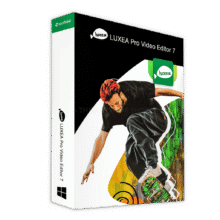
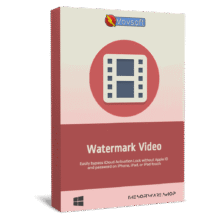
![[KEY #5] Giveaway – EaseUS Fixo Professional: Free 1-year License Key | Full Version – for Windows](https://thesoftware.shop/wp-content/uploads/thumbs_dir/EaseUS-Fixo-Pro-Review-Download-Discount-Coupon-rfosnkqz7hhw904t59ym5cl99m9n6u3r1jr79q2c2g.png)

