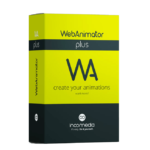
25% Off on WebAnimator 4: Perpetual License | The Easy-to-use Web HTML5 Animation Creator – for Windows
All you need to Create gifs, HTML5 animations, banners, and buttons that work perfectly with every browser and device, without having to write a single line of code. Get WebAnimator Plus 3 license now with a 50% discount coupon!
You save $50.01 | Secure Payment | 24×7 Customer Support
WebAnimator 4 Review at a Glance
Web animation has become a key element in designing an engaging website. It allows designers to add movement and interactivity to their web pages, which helps to capture the attention of visitors and create a memorable user experience. However, creating web animations can be challenging, especially for those who don’t have coding experience. That’s where WebAnimator 4 comes in – an intuitive animation tool that helps designers create professional-quality animations without any coding.

What is WebAnimator?
WebAnimator 4 is an offline software that enables you to create HTML5 animations and interactive web content with ease. It is a user-friendly tool that allows anyone to unleash their creativity and make engaging web content, such as presentations, banners, animated backgrounds, and texts.
You can design and animate anything without writing a single line of code. WebAnimator 4 is a powerful and flexible software that provides a fun and entertaining experience.
Why WebAnimator?
WebAnimator is a must-have tool for anyone who wants to improve their online presence, whether for work, school, or leisure. It is powerful and flexible, enabling you to create eye-catching and stunning animations that captivate their audience.
WebAnimator is ideal for businesses that want to generate more traffic and improve their online sales. The software’s enhanced user experience draws in new users and converts them into potential clients.
Teachers can also benefit from using WebAnimator to create interactive lessons that are attention-grabbing and engaging for their students. Additionally, individuals can use WebAnimator to create customized banners to publish on their websites or to make fun animations to share with their friends.
Who is it for?
WebAnimator 4 is suitable for everyone, including beginners and experts, who want to enhance their website’s appearance. This software is designed for anyone who wants to make their website more engaging, educators who want to teach using interactive content, and individuals who want to create fun animations to share with their friends.
Benefits of WebAnimator 4
WebAnimator 4 offers many benefits to designers and developers who want to create engaging and interactive animations. Here are some of the main benefits of WebAnimator 4:

Saves Time and Money
WebAnimator 4 allows you to create animations quickly and easily, without the need for complex coding or design skills. This can save you time and money, as you don’t need to hire a professional animator or spend hours learning animation software.
No Coding Required
With WebAnimator 4, you don’t need any coding knowledge to create animations. The software uses a drag-and-drop interface, which makes it easy to add and edit animations. You can also use the built-in templates and presets to speed up the animation process.
Unlimited Possibilities
WebAnimator 4 offers unlimited possibilities for animation creation, allowing you to let your creativity run wild. You can create animations for any purpose, from website banners to product demos to interactive presentations.
Not only can you create animations for your own projects, but you can also offer your animation services to clients. WebAnimator 4 allows you to export your animations as HTML5 files that can be easily integrated into any website or shared with clients for use in their own projects.
Features
Key Features of WebAnimator 4:
- Scenes: Think of scenes as slides in Microsoft PowerPoint. Manage scenes to control the flow of your animations to create amazing visual experiences.
- Timelines: Each scene can have multiple timelines to satisfy a large number of elements, animations, and interactivity. Control timeline playback to create rich and interactive animations.
- Auto-Keyframe: Auto-Keyframe allows automatically generating keyframes even in a specific range when creating animations. Accordingly, it makes keyframing easier and shortens the time you put in your animations.
- Shapes & Freeforms: A wide variety of predefined shapes are available at your fingertips. You can also import or draw lightweight vector graphics for the artwork in your animation.
- Freeform Editing Tools: You get all you need to customize shapes: adding, deleting, or changing types of anchor points will be so much fun.
- Morph Animations: Animate from one shape’s form to another through a seamless transition with no coding skills required.
- Line Length Keyframe: Use the Line Length keyframe to create surprisingly hand-drawn animations or whiteboard animations.
- Preset Effects: Promptly apply the built-in effects in the Preset Effects gallery. Besides, it’s also possible to save keyframe animations as a custom effect to reuse later in other projects.
- Text Animations: Along with Preset Effects, text animations help create eye-catching content. Animating letters or words, creating eye-popping text animations has never been so easy.
- Google Fonts: Let the typography speak with hundreds of gorgeous fonts from Google Fonts library and system fonts on your computer. Embed system fonts in the HTML5 output to get consistent appearance across browsers and devices.
- Sprite Sheets: A sprite sheet is a sequence of various graphics arranged in one bitmap image file. Thanks to sprite sheets, you can create an animated character representing one or several animation sequences while only needing to load a single file.
- Symbols: Use symbols to share identical elements, scenes, timelines, and animations across scenes or at different positions in the same scene.
- Motion Path: Motion Path is the best idea when it comes to creating movement. It allows you to draw complex curves than just a straight line, animating your object to move more naturally.
- Easing Methods: Easing specifies the speed at which a transition progresses over time. Up to 40 easing methods are at hand to make your animations more stunning and natural.
- Show Elements across Scenes: Make a single element appear in all scenes in your project. In each scene, you can separately create different animations for that element.
- Responsive Design: Make the page respond to the browser size at any given point, giving the optimal viewing experience across different devices and screen sizes.
- Interactivity: Interactivity is a great way to gain and keep audience’s attention: engage your viewers by adding actions and triggers in response to events such as a mouse click or a key press.
- Custom Elements: Custom elements come in handy when you want to create your own HTML tags. Free to create various new types of HTML elements through HTML code lines.
- Script Support: JavaScript comes in handy when you want to make your own interactivity. Use the built-in code editor with intelligent features, you may quickly create, edit and backup with JS functions.
- External Script Resources: Import HTML, CSS, and JavaScript files or URLs and use them to have full control over the document. All the script resources are editable within the program.
- Export to Videos: Export projects to video formats for demonstration purposes. With a click, your content will be ready in seconds.
- Export to HTML5: Turn your ideas into reality with dynamic, interactive, and engaging web content. HTML5 and its extensive functionality empower you to bring your vision to life with no end of advanced animations and interactivity.
Videos
Requirements
To run WebAnimator 4 with optimum reliability and performance, your system should match the following requirements:
- Supported OS: Windows XP, Vista, 7, 8, 10
- Memory 2 GB RAM
- Internet connection and e-mail account to activate the product
Downloads
Not sure if WebAnimator 4 does what you need? Try it out now. Please feel free to download WebAnimator 4 for Windows here. This full-featured web html5 animation creator by Incomedia s.r.l. has been tested professionally and we are assured that no viruses, Trojans, adware, or malware are contained.
Buy Now
WebAnimator 4 is an amazing tool for creating stunning animations without needing any coding skills. Although it retails for $99.00, you can save on your purchase of its license key with a 25% discount offer available on the ORDER HERE tab below. This limited-time offer allows you to access all of the advanced features of WebAnimator 4 at a more affordable price. Don’t miss out on this opportunity to enhance your animation creation skills!
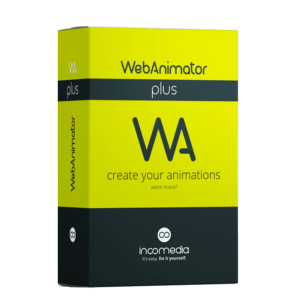
- Create complete animations
- Preset effects and text animations
- Responsive Design
- Morph Animations
- Javascript Functions
- Sprite Sheets
- Export to HTML5 or to video
Marionette Studio (Starter/PRO) - up to 59% Off BEST SELLER
WebSite X5 Evo: Lifetime License, Free 12-Month Upgrade, Web Hosting, & Domain BEST SELLER
WebSite X5 Pro: Lifetime Usage, Free Hosting & Domain BEST SELLER
Namo WebEditor ONE EXCLUSIVE
CodeLobster Professional for Windows BEST SELLER
WebAnimator 4 Giveaway is unavailable at this moment.
Please note that once you signed in, do not close this page. You will be shown how to get this offer for free.
Also, check out the latest software giveaways that are available here on the software giveaway page.
NOTE:
– All prices shown here are in listed USD (United States Dollar). Your local currency will be converted automatically, You can also switch to any other currencies during the checkout process.
– The discount coupon & your local VAT (Value added tax – if available, vary by country) will be applied at checkout automatically.
– The order(s) for the software are processed by the 2Checkout company. This company accepts paying on-line, via PayPal, by fax, bank-wire transfer, check, cash, or purchase order.
– You will receive a notification e-mail from 2Checkout/Avangate when your order is processed which will also include your license information.
– Such promotional programs are subject to change without notice, from time to time in our sole discretion.
– Data may vary based on different systems or computers.
Thanks for reading WebAnimator 4 Review & Enjoy the discount coupon. Please Report if WebAnimator 4 Discount Coupon/Deal/Giveaway has a problem such as expired, broken link, sold out, etc while the deal still exists.



![[FLASH SALE] 75% Off – WebSite X5 Evo: Lifetime License & Free Web space, Domain, E-mail, etc. | Easy-to-use Website Builder – for Windows](https://thesoftware.shop/wp-content/uploads/thumbs_dir/Incomedia-Website-X5-Evo-Review-Download-Discount-Coupon-247kvjlqwtj20yqin4tajpnu2hbfgyv2sx9a7lw0s8lw.png)





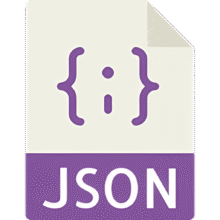

![[FLASH SALE] 75% Off – WebSite X5 Evo: Lifetime License & Free Web space, Domain, E-mail, etc. | Easy-to-use Website Builder – for Windows](https://thesoftware.shop/wp-content/uploads/thumbs_dir/Incomedia-Website-X5-Evo-Review-Download-Discount-Coupon-rfosmwb69skfv54b3zebcir9tlm3mpeqa6sksj2kk8.png)
![[NEW LINK #5] Giveaway – Website X5 Go 2025.2: Free Serial Number – Full Version – for Windows](https://thesoftware.shop/wp-content/uploads/thumbs_dir/Incomedia-Website-X5-Go-Review-Download-License-Free-Giveaway-rfosmy6ungn0id1kt07khia70dcu23m6yg3jr2zs7s.png)
