
Giveaway – Ashampoo® Burning Studio 2025: Free Full Version | CD/DVD/Blu-ray Burning, Copy, & Back up Software – for Windows
Burn, copy and back up movies, audio, and files to all common disc types with unbeatable ease of use. Get Ashampoo Burning Studio 2025 Full version License for free in The Software Shop of the day!
Free Full Version!
Ashampoo Burning Studio 2025 Review at a Glance
Ashampoo Burning Studio 2025 is the proven solution to burn all types of data to CD, DVD, and Blu-ray. Movie discs along with animated menus, slide shows, and MP3 or audio discs are also equally easy to create.
The built-in disc ripping supports auto-detection of track names and audio files can easily be turned into custom audio discs complete with individually designed covers and inlays as well as playlists for easy playback. The program can also finalize discs to make them playable on older retail players.
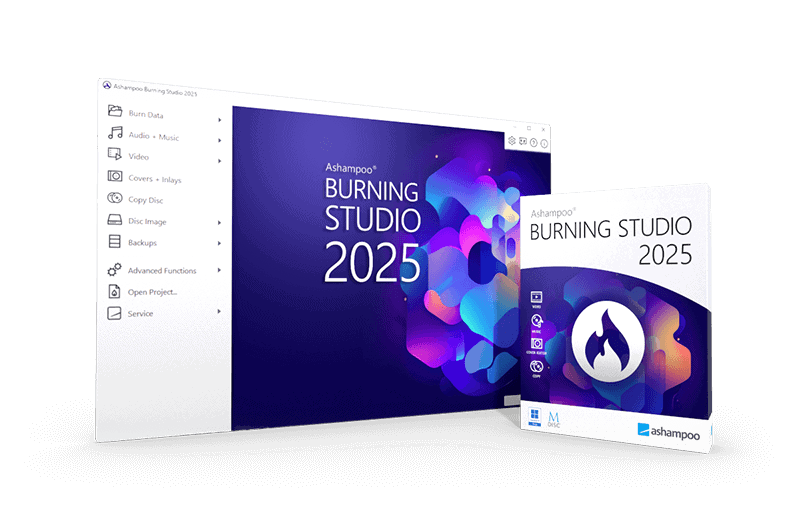
This Any Disc Burning Software features disc spanning that automatically spreads data across multiple volumes and avoids size constraints. This makes it incredibly easy to burn entire collections of photos, documents or songs to disc. Users of disc images will appreciate the support for ISO and CUE/BIN along with the integrated image preview during the creation and browsing of disc images.
Ashampoo Burning Studio 2025 can also finalize discs to make them playable on older retail players or car radios. Built-in disc spanning automatically spreads data across multiple volumes if it can’t fit on a single disc. This makes it easy to burn entire photo, document or song collections to disc. The excellent support for ISO and CUE/BIN along with the integrated image preview during creation and browsing will especially be appreciated by frequent disc image users.
The CD DVD Bluray program includes backup features to save data of any file type to disc, flash drive or external hard disk. The 1-click backup tool takes care of external files, e.g. from USB sticks or tablets. The existing features a design overhaul and password-protection for burned discs, also scratch-protection to ensure data recovery from discs with heavy surface damage.
Features
Key Features:
- Functions and features of the program
- Fully Windows 11 compatible
- Enhanced cover search
- Burn files and folders
- Scratch protection for always accessible data even with damaged surfaces
- M-Disc support
- BDXL support
- Disc spanning to automatically split huge amounts of data across several discs
- Subsequent finalize CD, DVD and Blu-ray discs
- Create CD/DVD/Blu-ray discs with autostart capability
- Create data discs with autoplay menus
- Create CD, DVD and Blu-ray data discs
- Update existing discs and add/remove files and folders
- Internal program features and functions
- Burn password-protected discs
- Online cover searching also for unknown tracks
- Fascinating mosaic covers
- Improved selection of burning settings
- Custom user interface skins
- Cover Studio: design and print booklets, cases and labels
- Use your own background image
- Media analysis
- New customizable file browser for improved navigation
- Burn movies
- Create video Blu-ray from prepared folder
- Create video DVD from prepared folder
- Create Video CD (VCD)
- Create Super Video CD (VCD)
- Disc images
- Create disc images from CD/DVD/Blu-ray discs
- Browse disc images
- Create disc images from projects
- Added support for CUE+MP3, CUE+Flac and CUE+Wav
- Burn music
- Adjust volume and normalize MP3 and WMA files
- Supported file format:APE
- Create playlists during audio disc ripping
- Supported file format: OPUS
- Cover artwork auto-retrieval during audio disc ripping
- Rip to FLAC and OGG
- Create audio CDs
- Create and burn audio CDs from playlists
- Support for 96kHz sampling
- Include meta data in audio conversion
- Export track lists
- Create MP3 and WMA CD/DVD/Blu-ray discs
- Extract audio from audio discs
- Backup files and folders
- Backups from mobile devices such as smartphones and tablets (e.g. iPod, iPhone, iPad and Android devices) at the click of a button
- Create file and folder backups
- Compress and encrypt backups
- Advanced functions
- Create modified copies of CD/DVD/Blu-ray discs
- Define file system (ISO/Joliet/UDF)
- Create bootable disc
- Set emulated boot environment
Requirements
To run #THE SOFTWARE with optimum reliability and performance, your system should match the following requirements:
- Operating System: Windows 11, Windows 10, Windows 8, Windows 7
- RAM: 2 GB
- Sound Card: Any standard sound card (on-board or USB)
- Other: An Internet connection is required to activate the program. The program license is verified repeatedly at regular intervals.
Downloads
Not sure if #THE SOFTWARE does what you need? Try it out now. Please feel free to download the Ashampoo Burning Studio Free version for Windows here. This easy-to-use disc burning software by Ashampoo has been tested professionally and we are assured that no viruses, Trojans, adware, or malware contained.
BUY NOW
Ashampoo Burning Studio 2025 is available for $33.00, But, through our website, THE Software Shop, you can get an Ashampoo Burning Studio 2025 full version license for free in the Giveaway tab below. This offer is available for a limited time!
Ashampoo Burning Studio 25: Perpetual License BEST SELLER
Ashampoo Snap 17: Perpetual License BEST OFFER
Ashampoo Backup Pro 26: Perpetual License BEST SELLER
Ashampoo UnInstaller 15: Perpetual License BEST SELLER
Ashampoo Photo Commander 18: Lifetime License (One-time Fee, No Time Limit) BEST SELLER
Ashampoo WinOptimizer 28: Lifetime License, 3 PCs BEST SELLER
Ashampoo Burning Studio 25: Perpetual License BEST SELLER
AnyMP4 Blu-ray Toolkit for Windows BEST OFFER
Leawo Prof. Media (BD/DVD Media Pack) BEST SELLER
Aiseesoft Blu-ray Player: Lifetime License BEST OFFER
Aiseesoft Burnova: Lifetime License BEST SELLER
Ashampoo Burning Studio 2025 Giveaway
Available now free license key for a limited time!

Also, check out the latest software giveaways that are available here on the software giveaway page.
Ashampoo Burning Studio 25: Perpetual License BEST SELLER

Ease disc burning software for CDs, DVDs and Blu-rays
- HINTS:
- To get started, click the BUY NOW button on the offering box, which will take you directly to the promotion page.
- On the promotion page, click the DOWNLOAD button to download the software.
- After downloading, proceed with the installation and launch the program after installing it.
- To activate the software, enter your email through the software. If you're already registered, you'll be prompted to enter your password.
- If you don't have an account yet, you'll be guided to create one.
- After logging in, the software will be automatically activated and added to your account.
- Done. Enjoy all its features.
Platform: Windows

Ease disc burning software for CDs, DVDs and Blu-rays
- HINTS:
- Click on the BUY NOW button on this offering box to go to the registration page.
- On the registration page, fill in the form with your email address and then click the 'Request full version key' button.
- If you already have an Ashampoo account, please enter your password and log in.
- If you don't have an Ashampoo account, please follow Ashampoo's instructions to register an account.
- Once logged in, you will receive the license key and it will be added to your Ashampoo account.
- Download the software from this link:
https://cdn1.ashampoo.net/public/desk/6710/ashampoo_burning_studio_2025_44297.exe
- Once downloaded, run the installer. This will install Ashampoo Connect first. Click the 'Agree & Install' button to start the installation process.
- Since you have already registered, enter your email address and password through Ashampoo Connect.
- Now, you can install the full version through Ashampoo Connect.
- Done. Enjoy all the features of the software.
Platform: Windows

Ease disc burning software for CDs, DVDs and Blu-rays
- HINTS:
- Click on the BUY NOW button on this offering box to go to the registration page.
- On the registration page, fill in the form with your email address and then click the 'Request full version key' button.
- If you already have an Ashampoo account, please enter your password and log in.
- If you don't have an Ashampoo account, please follow Ashampoo's instructions to register an account.
- Once logged in, you will receive the license key and it will be added to your Ashampoo account.
- Download the software from this link:
https://cdn1.ashampoo.net/public/ashglob/6710/ashampoo_burning_studio_2025_43629.exe
- Once downloaded, run the installer. This will install Ashampoo Connect first. Click the 'Agree & Install' button to start the installation process.
- Since you have already registered, enter your email address and password through Ashampoo Connect.
- Now, you can install the full version through Ashampoo Connect.
- Done. Enjoy all the features of the software.
Platform: Windows
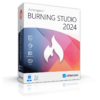
Ease disc burning software for CDs, DVDs and Blu-rays
- HINTS:
- Click on the BUY NOW button on this offering box to go to the registration page.
- On the registration page, fill in the form with your email address and then click the 'Request full version key' button.
- If you already have an Ashampoo account, please enter your password and log in.
- If you don't have an Ashampoo account, please follow Ashampoo's instructions to register an account.
- Once logged in, you will receive the license key and it will be added to your Ashampoo account.
- Download the software from this link:
https://cdn1.ashampoo.net/public/ashconnectF/6510/ashampoo_burning_studio_2024_40066.exe
- Once downloaded, run the installer. This will install Ashampoo Connect first. Click the 'Agree & Install' button to start the installation process.
- Since you have already registered, enter your email address and password through Ashampoo Connect.
- Now, you can install the full version through Ashampoo Connect.
- Done. Enjoy all the features of the software.
Platform: Windows
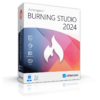
Ease disc burning software for CDs, DVDs and Blu-rays
- HINTS:
- Click on the BUY NOW button on this offering box to go to the registration page.
- On the registration page, fill in the form with your email address and then click the 'Request full version key' button.
- If you already have an Ashampoo account, please enter your password and log in.
- If you don't have an Ashampoo account, please follow Ashampoo's instructions to register an account.
- Once logged in, you will receive the license key and it will be added to your Ashampoo account.
- Download the software from this link:
https://cdn1.ashampoo.net/public/xon/6510/ashampoo_burning_studio_2024_40022.exe
- Once downloaded, run the installer. This will install Ashampoo Connect first. Click the 'Agree & Install' button to start the installation process.
- Since you have already registered, enter your email address and password through Ashampoo Connect.
- Now, you can install the full version through Ashampoo Connect.
- Done. Enjoy all the features of the software.
Platform: Windows
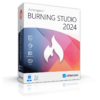
Ease disc burning software for CDs, DVDs and Blu-rays
- HINTS:
- Click on the BUY NOW button on this offering box to go to the registration page.
- On the registration page, fill in the form with your email address and then click the 'Request full version key' button.
- If you already have an Ashampoo account, please enter your password and log in.
- If you don't have an Ashampoo account, please follow Ashampoo's instructions to register an account.
- Once logged in, you will receive the license key and it will be added to your Ashampoo account.
- Download the software from this link:
https://cdn1.ashampoo.net/public/bohm/6510/ashampoo_burning_studio_2024_40021.exe
- Once downloaded, run the installer. This will install Ashampoo Connect first. Click the 'Agree & Install' button to start the installation process.
- Since you have already registered, enter your email address and password through Ashampoo Connect.
- Now, you can install the full version through Ashampoo Connect.
- Done. Enjoy all the features of the software.
Platform: Windows
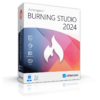
Ease disc burning software for CDs, DVDs and Blu-rays
- HINTS:
- Click on the BUY NOW button on this offering box to go to the registration page.
- On the registration page, fill in the form with your email address and then click the 'Request full version key' button.
- If you already have an Ashampoo account, please enter your password and log in.
- If you don't have an Ashampoo account, please follow Ashampoo's instructions to register an account.
- Once logged in, you will receive the license key and it will be added to your Ashampoo account.
- Download the software from this link:
https://cdn1.ashampoo.net/public/asv/6510/ashampoo_burning_studio_2024_40020.exe
- Once downloaded, run the installer. This will install Ashampoo Connect first. Click the 'Agree & Install' button to start the installation process.
- Since you have already registered, enter your email address and password through Ashampoo Connect.
- Now, you can install the full version through Ashampoo Connect.
- Done. Enjoy all the features of the software.
Platform: Windows
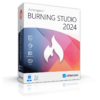
Ease disc burning software for CDs, DVDs and Blu-rays
- HINTS:
- Click on the BUY NOW button on this offering box to go to the registration page.
- On the registration page, fill in the form with your email address and then click the 'Request full version key' button.
- If you already have an Ashampoo account, please enter your password and log in.
- If you don't have an Ashampoo account, please follow Ashampoo's instructions to register an account.
- Once logged in, you will receive the license key and it will be added to your Ashampoo account.
- Download the software from this link:
https://cdn1.ashampoo.net/public/asv/6510/ashampoo_burning_studio_2024_40020.exe
- Once downloaded, run the installer. This will install Ashampoo Connect first. Click the 'Agree & Install' button to start the installation process.
- Since you have already registered, enter your email address and password through Ashampoo Connect.
- Now, you can install the full version through Ashampoo Connect.
- Done. Enjoy all the features of the software.
Platform: Windows
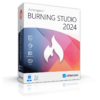
Ease disc burning software for CDs, DVDs and Blu-rays
- HINTS:
- Click on the BUY NOW button on this offering box to go to the registration page.
- On the registration page, fill in the form with your email address and then click the 'Request full version key' button.
- If you already have an Ashampoo account, please enter your password and log in.
- If you don't have an Ashampoo account, please follow Ashampoo's instructions to register an account.
- Once logged in, you will receive the license key and it will be added to your Ashampoo account.
- Download the software from this link:
https://cdn1.ashampoo.net/public/shwo/6510/ashampoo_burning_studio_2024_40023.exe
- Once downloaded, run the installer. This will install Ashampoo Connect first. Click the 'Agree & Install' button to start the installation process.
- Since you have already registered, enter your email address and password through Ashampoo Connect.
- Now, you can install the full version through Ashampoo Connect.
- Done. Enjoy all the features of the software.
Platform: Windows
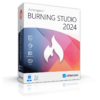
Ease disc burning software for CDs, DVDs and Blu-rays
- HINTS:
- Click on the BUY NOW button on this offering box to go to the registration page.
- On the registration page, fill in the form with your email address and then click the 'Request full version key' button.
- If you already have an Ashampoo account, please enter your password and log in.
- If you don't have an Ashampoo account, please follow Ashampoo's instructions to register an account.
- Once logged in, you will receive the license key and it will be added to your Ashampoo account.
- Download the software from this link:
https://cdn1.ashampoo.net/public/ashglob/6510/ashampoo_burning_studio_2024_40013.exe
- Once downloaded, run the installer. This will install Ashampoo Connect first. Click the 'Agree & Install' button to start the installation process.
- Since you have already registered, enter your email address and password through Ashampoo Connect.
- Now, you can install the full version through Ashampoo Connect.
- Done. Enjoy all the features of the software.
Platform: Windows
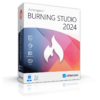
Ease disc burning software for CDs, DVDs and Blu-rays
- HINTS:
- Click on the BUY NOW button on this offering box to go to the registration page.
- On the registration page, fill in the form with your email address and then click the 'Request full version key' button.
- If you already have an Ashampoo account, please enter your password and log in.
- If you don't have an Ashampoo account, please follow Ashampoo's instructions to register an account.
- Once logged in, you will receive the license key and it will be added to your Ashampoo account.
- Download the software from this link:
https://www.ashampoo.com/ashampoo_burning_studio_2024_sm.exe
- Once downloaded, run the installer. This will install Ashampoo Connect first. Click the 'Agree & Install' button to start the installation process.
- Since you have already registered, enter your email address and password through Ashampoo Connect.
- Now, you can install the full version through Ashampoo Connect.
- Done. Enjoy all the features of the software.
Platform: Windows
PAST GIVEAWAYS
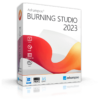
Ease disc burning software for CDs, DVDs and Blu-rays
- HITNS:
- In this offering box, click on the BUY NOW button and You will visit the product page.
- On the product page, click the FREE DOWNLOAD button to download the installation file for free (Original price: $29.99)
- Once downloaded, install it & launch the program after installation
- The register windows will be displayed on the software interface, then enter your email address to activate the full version
- If you already have an Ashampoo account, please enter your password and log in.
- If you don't have an Ashampoo account, please follow the instructions from Ashampoo to register an account.
- Once logged in, the full version will be activated.
- Done. Enjoy the full features of the software.
Platform: Windows
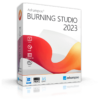
Ease disc burning software for CDs, DVDs and Blu-rays
- HITNS:
- In this offering box, click on the BUY NOW button and You will download the installation file
- Once downloaded, install it & launch the program after installation
- The register windows will be displayed on the software interface, then enter your email address to activate the full version
- If you already have an Ashampoo account, please enter your password and log in.
- If you don't have an Ashampoo account, please follow the instructions from Ashampoo to register an account.
- Once logged in, the full version will be activated.
- Done. Enjoy the full features of the software.
Platform: Windows

- Download the program from this page:
https://cdn1.ashampoo.net/public/ashglob/5910/ashampoo_burning_studio_2021_32189.exe

- Download the program from this page:
https://cdn1.ashampoo.net/public/asv/5910/ashampoo_burning_studio_2021_32404.exe

- Download the program from this page:
https://www.computerbild.de/artikel/cb-Downloads-Ashampoo-Burning-Studio-2020-Tipps-Anleitung-4939627.html

- Download the program from this page:
https://www.computerbild.de/artikel/cb-Downloads-Ashampoo-Burning-Studio-2020-Tipps-Anleitung-4939627.html
NOTE:
– All prices shown here are in listed USD (United States Dollar).
– Such promotional programs are subject to change without notice, from time to time in our sole discretion.
– Data may vary based on different systems or computers.
Thanks for reading Ashampoo Burning Studio 2025 Review & Enjoy the discount coupon. Please Report if This Burning Studio 2025 Software Giveaway has a problem such as expired, broken link, sold out, etc while the deal still exists.


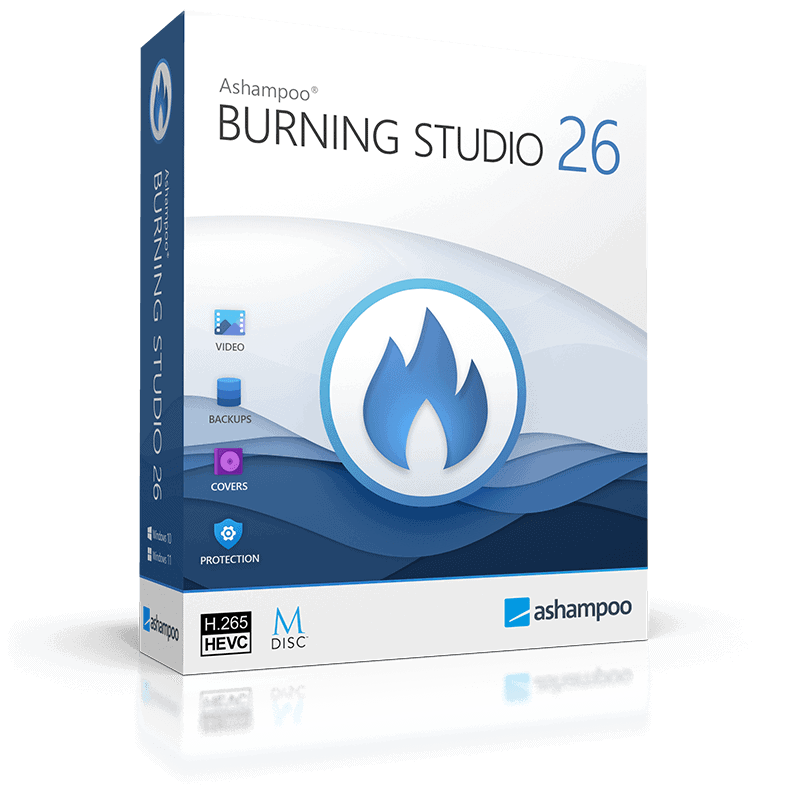
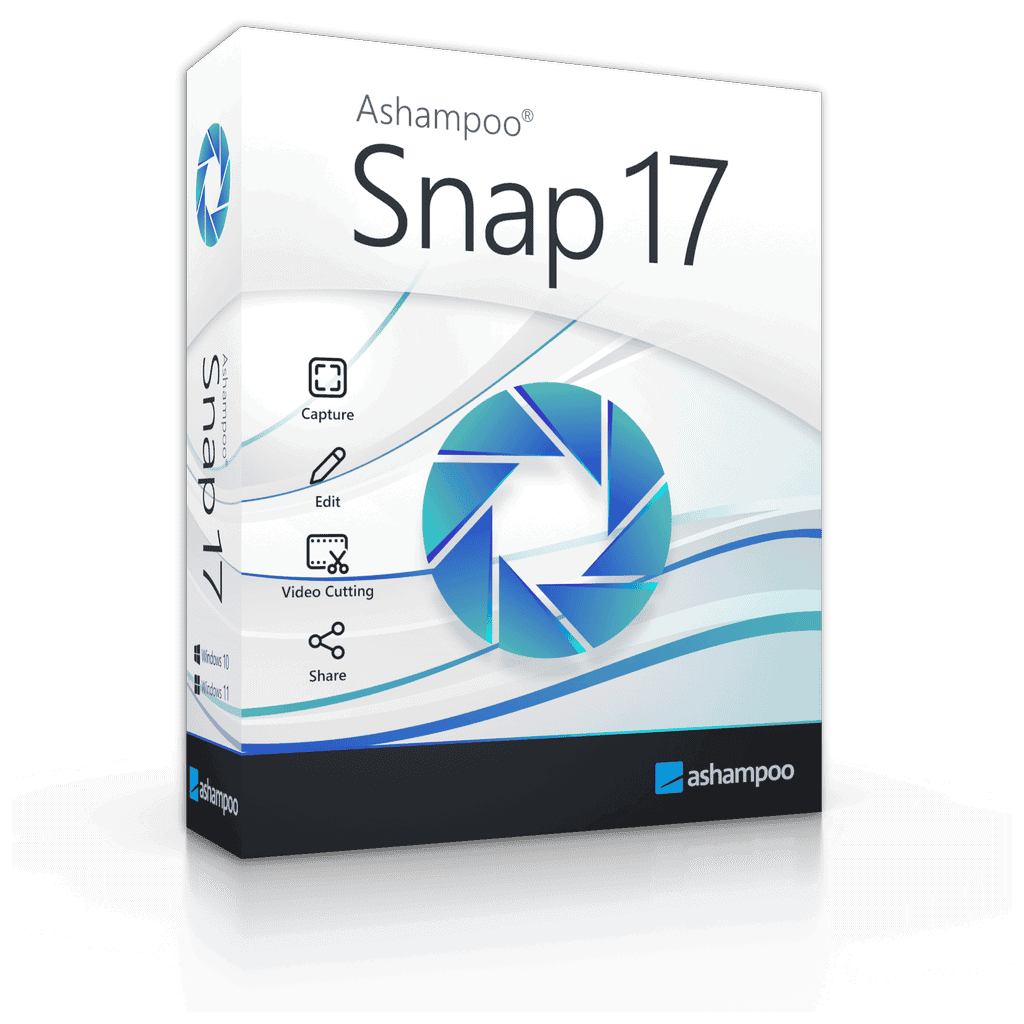



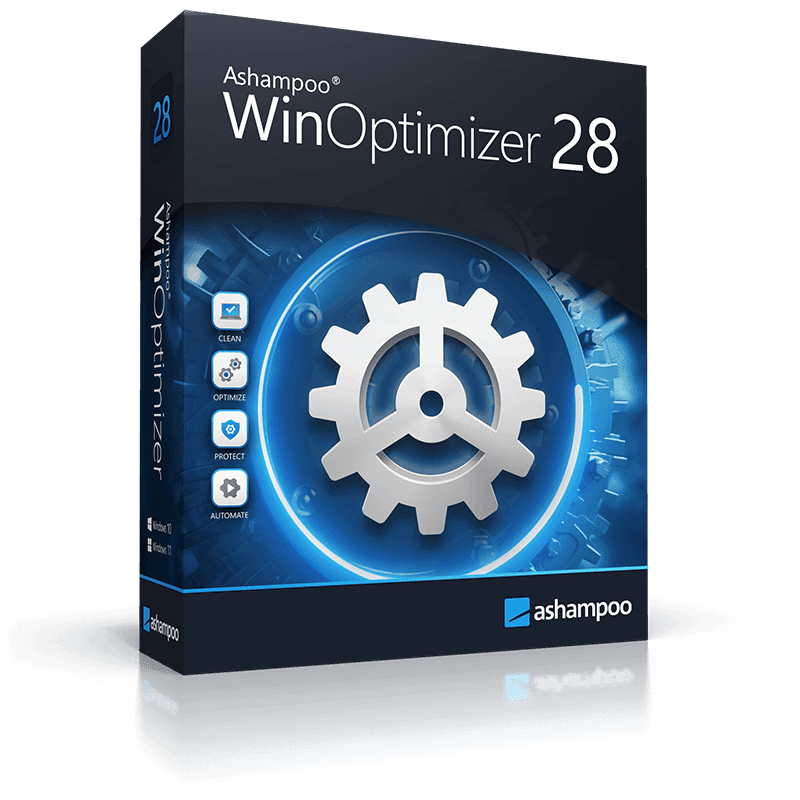










Thank You