Install, reinstall, or clone Windows without the need for CD/DVD/USB drives. Get WinToHDD Professional 6.6 with a license key for free in today’s software giveaway!
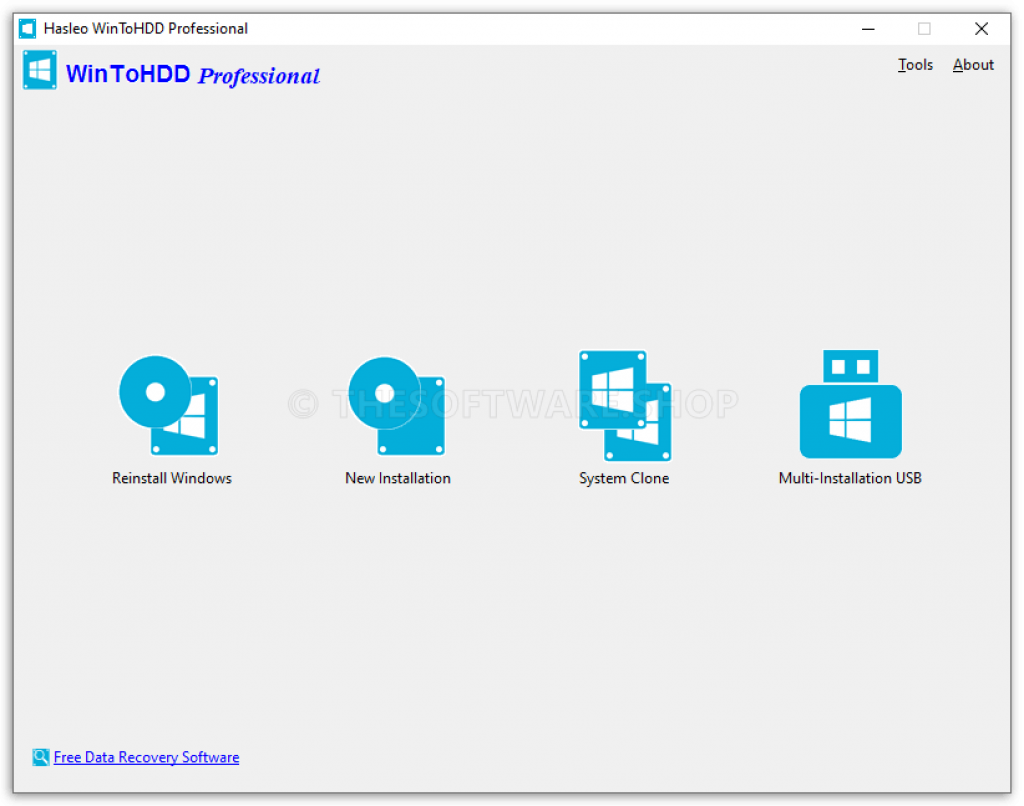
Overview
When it comes to reinstalling or installing Windows, the traditional method usually involves using a CD/DVD or USB drive. However, with the advancement of technology, there is now a more convenient solution called WinToHDD.
WinToHDD is a convenient tool for installing or reinstalling Windows without the need for CD/DVD or USB drives. It allows users to directly reinstall Windows from various file types, such as ISO, WIM, ESD, SWM, VHD, or VHDX. Additionally, it enables installation of Windows on different disks and offers a system cloning feature for easy migration to new storage devices.
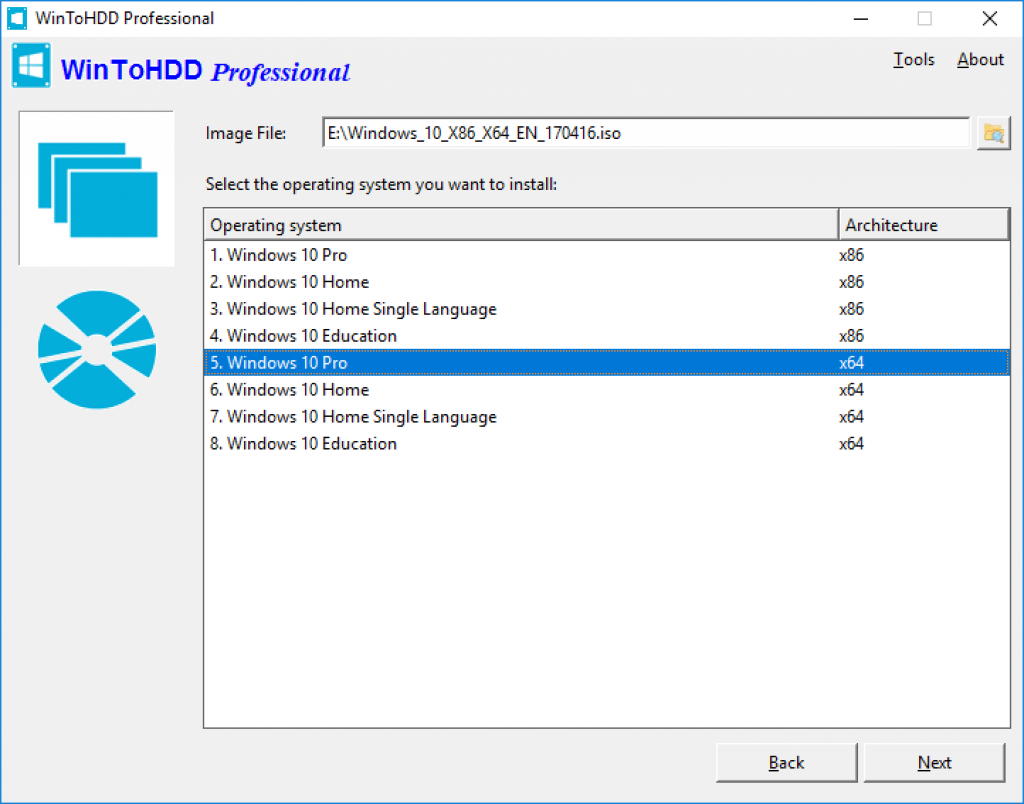
You can also create a bootable Windows installation USB drive with multiple versions of Windows. WinToHDD supports full disk encryption using BitLocker and is available in Free, Professional, and Enterprise editions. Whether you’re a home user or a business professional, WinToHDD is an efficient solution for Windows installation tasks.
Key Features of WinToHDD Professional:
- Reinstall Windows Without Using CD/DVD/USB Drive: Allows you to reinstall Windows (11/10/8.1/8/7/Vista & Windows Server) directly from an ISO, WIM, ESD, SWM, VHD or VHDX file without the need for a CD/DVD or USB drive.
- Install Windows Without Using CD/DVD/USB Drive: Enables you to install Windows (11/10/8.1/8/7/Vista & Windows Server) on disks other than the one where your current Windows is installed. You can use an ISO, WIM, ESD, SWM, VHD, VHDX image file or a CD/DVD drive as the source of installation.
- Migrate Windows to SSD or New Hard Disk: Allows you to clone your existing Windows OS installation (11/10/8.1/8/7/Vista & Windows Server) from an old disk to a new disk (HDD/SSD), creating an exact copy of your current system on another disk.
- Create Multi-Installation USB to Install or Clone Windows: Enables you to create a bootable USB flash drive that contains all versions of Windows (Vista and later) and can be used to install any version of Windows on both BIOS and UEFI computers. It also includes the system clone feature for cloning Windows OS installations from one disk to another.
- Encrypt Windows C: Drive with BitLocker: Provides full disk encryption functionality through Hasleo BitLocker Anywhere software which enables you to encrypt your Windows partition with BitLocker during installation or cloning processes.
Special Offers
You can also get WinToHDD Professional that includes free upgrades and support at a 20% discount sale!
WinToHDD Professional for Windows BEST SELLER
WinToUSB Professional BEST SELLER
Hasleo BitLocker Anywhere BEST OFFER
Hasleo Data Recovery Professional EXCLUSIVE
WinToHDD Professional Key Giveaway
WinToHDD Professional is available for $29.95. Now you can get WinToHDD Professional 6.6 full version with a license key for free.
- Click on the GET NOW button above this post to be redirected to the deal page for WinToHDD Professional.
- Once on the deal page, find and navigate to the BUY NOW SECTION, then open the Giveaway tab.
- In the giveaway tab, input your email address to unlock an offering box that contains a license key for activating the software.
- Read the HINTS found on the offering box for further instructions.
- Enjoy all of its features!
License details: After activation, you can use the full version of WinToHDD Professional 6.6 (valued at $29.95) for FREE with no functional restrictions. However, technical support and updates are not available. This license is valid for one non-commercial computer only and cannot be redistributed or sold.










![[NEW LINK #6] Giveaway – Browser Password Recovery Tool 3.2: Free 6-month License – Full Version for Windows](https://thesoftware.shop/wp-content/uploads/thumbs_dir/Browser-Password-Recovery-Tool-Review-Download-Discount-Coupon-rfosm1ai09dz80dd53zmk8l27vuzkozl5x9jyeck9k.png)
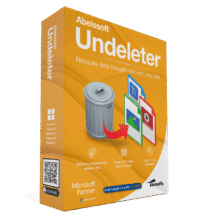
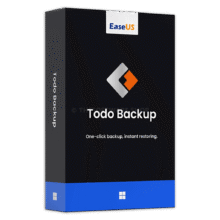


Why is it hard to we find the page to download the freeware from your website? Every time we have to search for half an hour to find how to download the free software offered by the companies?
Dear Panagiotis,
Thank you for reaching out. We understand finding the freeware/giveaway can sometimes be challenging. If you follow the instructions carefully, it should be easier to navigate. Typically, the final giveaway can be found in the “Giveaway” tab, which is located under the “BUY NOW” section on our product deal page. We apologize if this process feels cumbersome, but please rest assured that it is designed to secure the procedure. If you encounter any further issues, feel free to contact us directly for assistance.
Best regards,
THESOFTWARE.SHOP /Giveaway team
This is a must have tool. Even if you think you don’t need it now, download and install anyway. Thank you Hasleo!!