
60% Off Coupon on 4Videosoft iOS Transfer – Lifetime License – The Professional iOS File Transfer Software to Transfer Any iPhone Files – for Windows / Mac OS X
Transfer files between iOS devices and computer. Also, you can export media files and music playlists to iTunes for latter use. It compatible with iPhone 6/6Plus and the latest iOS 8. Get 4Videosoft iOS Transfer includes a Registration Code with 60% Discount Coupon in The Software Shop Promotion of the day!
You save $27.00 | Lifetime License | 90-days Moneyback Guarantee | Secure Payment | 24×7 Customer Support
4Videosoft iOS Transfer Review at a Glance
Want to easily and selectively transfer contacts from iPhone to iPhone without iTunes or iCloud? Here we highly recommend you to use the professional and user-friendly iPhone contacts transfer software – 4Videosoft iOS Transfer. This iOS Transfer can help you easily transfer contacts between two iOS devices and also transfer contacts from iPhone to the computer or from computer to iPhone.
4Videosoft iOS Transfer is one of the best iPhone/iPad/iPod transfer software on the market. You can not only transfer multiple file types including music, videos, photos, ringtones, etc. between iPhone/iPad/iPod and PC, but also transfer files among iOS devices, and even sync files to iTunes. This comprehensive iOS transfer software can backup SMS messages and Contacts to your PC for safety. Besides, 4Videosoft iOS Transfer can transfer files in batches, saving both your time and space.
The universal iOS Transfer tool enables you to transfer and backup important data freely and easily. And it supports all iOS devices, including iPhone X, iPhone 8/8 Plus, iPhone 7/7 Plus, iPhone 6/6s Plus, iPhone 6/6 Plus, iPhone 5s/5c/5/4s, iPad Pro, iPad Air/4/mini 2 and iPod Touch.
4Videosoft iOS Transfer for Mac
4Videosoft iOS Transfer is also available for Mac OS X. 4Videosoft iOS Transfer for Mac is the best Mac iOS transfer software between iPhone/iPad/iPod and Mac. You can transfer files like photos from your iPhone to Mac and import music from Mac to iPhone. And it could also sync files to iTunes and backup SMS messages/Contacts to your Mac safely. Besides, 4Videosoft Mac iOS Transfer can transfer files in batches, saving both your time and space.
Features
Key Features of 4Videosoft iOS Transfer:
- Transfer music, videos, photos and more to iPhone, iPad and iPod
- Transfer files without iTunes.
- Easily import Music, Movies, TV Shows, Music Videos, Podcasts, iTunes U, Ringtones, Audio Books, Voice Memos, Playlist, Photos, Photo Album, Books and Contacts to your iPhone, iPad, and iPod.
- Export files to PC/iTunes
- Export media files and music playlists to iTunes library or PC for backups.
- And for photo albums, you can back up them to your computer.
- Easily manage your photos on iPhone by creating a photo album
- Manage the songs by adding them to different playlists.
- Manage and Backup Contacts and SMS messages
- Manage iOS devices and backup iOS SMS messages and Contacts for safety.
- Delete the unwanted and merge the duplicate ones before you backup them from your iPhone X/8/8 Plus/7/7 Plus/7/7 Plus/6s/6s Plus/6/6 Plus/5s/5c/5/4s to PC.
- All SMS messages can be exported in 3 types of files including Excel, text, and HTML.
- Export iOS contacts in the form of .csv or .vcf for further use.
- Transfer files among iOS devices
- Transfer files from one iOS device to another quickly.
- All media files and contacts can be transferred and synced from your old iOS device to the new phone
- Share files of large sizes on your iPhone, iPad, iPod with friends who own iOS devices,
- Files that you can transfer between different iOS devices include videos, audio, photos, eBooks, contacts, playlists, and albums.
- Convenient, fast and very easy to use
- A very intuitive interface.
- All functions are listed clearly.
- Enables you to transfer files in batches.
- As a result, all transfers can be completed with a few simple clicks in a very short time.
- Supports the latest iOS 11 and all iOS devices including iPhone X, iPhone 8/8 Plus, iPhone 7/7 Plus, iPhone 6s/6s Plus, iPhone 6/6 Plus, iPhone 5s/5c/5/4s, iPad Pro, iPad Air/4/mini 2 and iPod Touch.
Requirements
To run 4Videosoft iOS Transfer with optimum reliability and performance, your system should match the following requirements:
System Requirements for Windows OS:
- Windows 10, Windows 8, Windows 7, Windows Vista, Windows XP (SP2 or later);
- 1GB RAM or more;
- 1.2GHz Intel or AMD CPU, or above
System Requirements for Mac OS:
- Mac OS X 10.6 or above (including macOS Sierra);
- 1GB RAM or more;
- 1.2GHz Intel or AMD CPU, or above
Download
Not sure if 4Videosoft iOS Transfer does what you need? Try it out now. Please feel free to download 4Videosoft iOS Transfer for Windows or Mac OS X here. This iOS Transfer tool by 4Videosoft Studio has been tested professionally and we are assured that no viruses, Trojans, adware or malware contained.
Buy Now
4Videosoft iOS Transfer retails for $45.00, But, on our website, THE Software Shop, you can save on your purchase of its license key with a discount coupon code. This offer is available for a limited time!
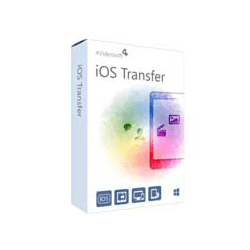
Lifetime License
- Free upgrade for the whole life once buy it
- Provides 7*24 online email support service
90 days money back guarantee
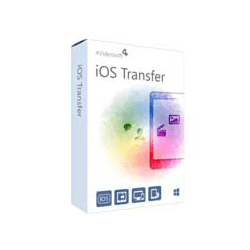
Lifetime License
- Free upgrade for the whole life once buy it
- Provides 7*24 online email support service
90 days money back guarantee
Leawo iTransfer (PC/Mac): Lifetime License BEST SELLER
Aiseesoft FoneTrans BEST OFFER
Tipard Phone Transfer for Windows BEST OFFER
DearMob iPhone Manager: Family / Single Lifetime License BEST SELLER
ApowerManager: Lifetime License BEST SELLER
4Videosoft iOS Transfer Free Registration Code Giveaway is unavailable at this moment.
Please note that once you signed in, do not close this page. You will be shown how to get this offer for free.
Also, check out the latest software giveaways that are available here on the software giveaway page.
NOTE:
– All prices shown here are in listed USD (United States Dollar). Your local currency will be converted automatically, You can also switch to any other currencies during the checkout process.
– The discount coupon & your local VAT (Value added tax – if available, vary by country) will be applied at checkout automatically.
– The order(s) for the software are processed by the 2Checkout company. This company accepts paying on-line, via PayPal, by fax, bank-wire transfer, check, cash, or purchase order.
– You will receive a notification e-mail from 2Checkout/Avangate when your order is processed which will also include your license information.
– Such promotional programs are subject to change without notice, from time to time in our sole discretion.
– Data may vary based on different system or computer.
Thanks for reading 4Videosoft iOS Transfer Review & Enjoy the discount coupon. Please Report if 4Videosoft iOS Transfer Discount Coupon/Deal/Giveaway has a problem such as expired, broken link, sold out, etc while the deal still exists.


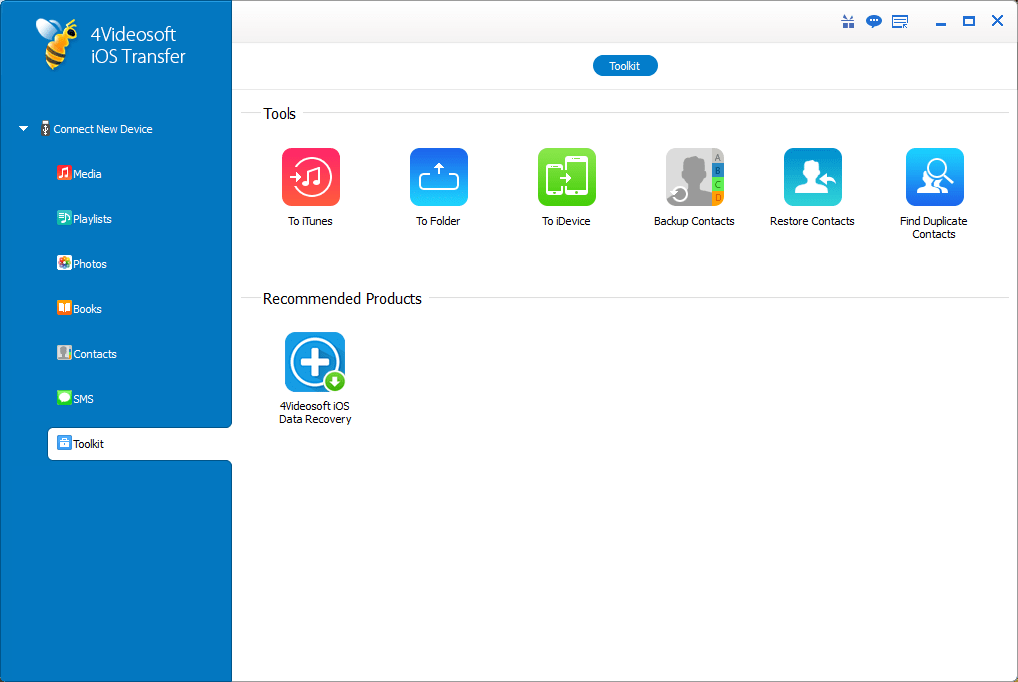
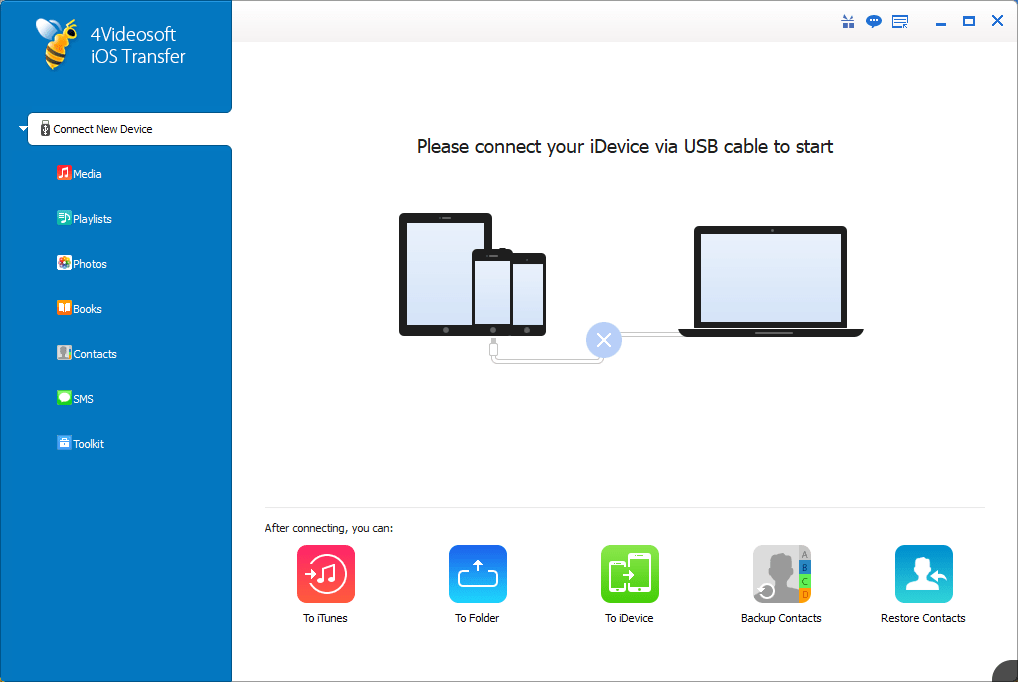
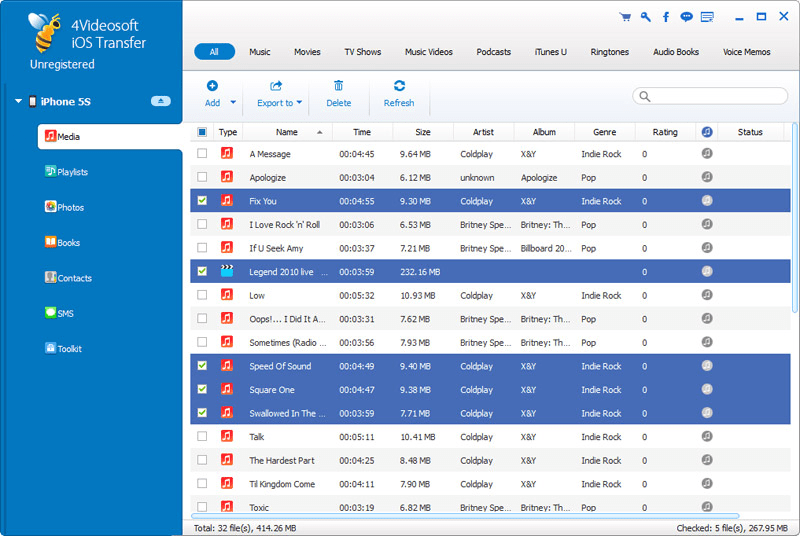
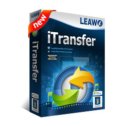
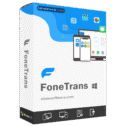





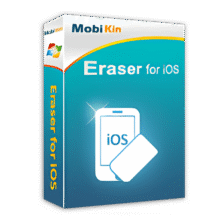
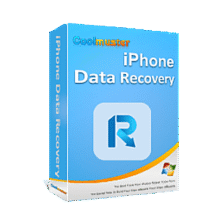
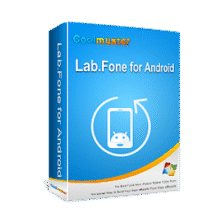
![[NEW KEY #8] Giveaway – iReaShare Android Manager: Free License Code | AFeature-packed Android Data Transfer, Backup, Management – for Windows](https://thesoftware.shop/wp-content/uploads/thumbs_dir/iReaShare-Android-Manager-Review-Download-Discount-Coupon-rfosmx90gmlq6r2xyhsxx0iqezhgueigmbg29t16e0.png)
