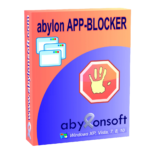
Giveaway – abylon APP-BLOCKER 2024: Free CD-Key / Registry Key | The Nerving Applications and Services Blocker – for Windows
Blocks permanently the nerve applications and services. Get abylon APP-BLOCKER 2024 full version with a CD-Key & Registry Key for free!
Free Full Version!
abylon APP-BLOCKER Review at a Glance
Many processes and services start automatically when you log on to Windows. These programs are partially invisible to users and perform tasks such as monitoring the machine and user, checking for updates, or performing regular tasks. These processes require some computing power and are difficult to deactivate. Abylon APP-BLOCKER software groups items into categories such as Autostart, Registry, AntiSpy, Programs, Services, and Drivers.
Here you can permanently deactivate or remove them completely. Information about individual processes is displayed in the information block and online on the home page. In the Critical AntiSpy Services category, you can disable or change your Internet connection and registry entries with a single click.
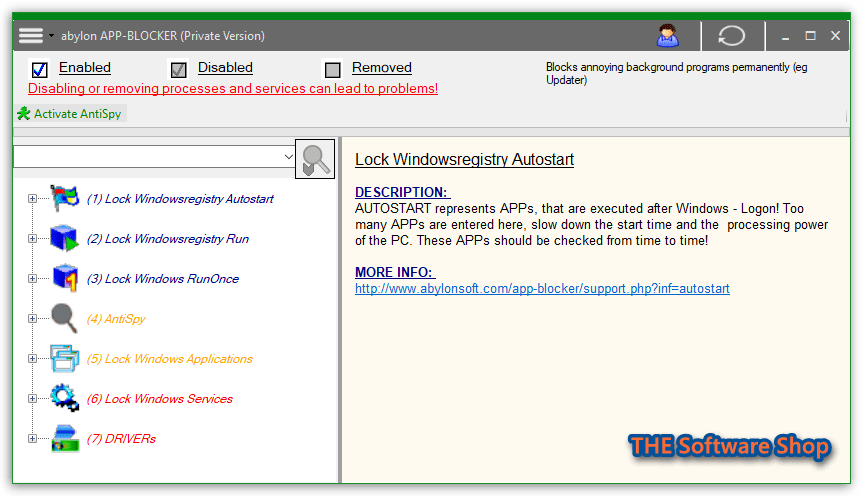
abylon APP-BLOCKER shows all applications clearly in a treeview, like the entries in the startup menu and registry, as well as running services and processes. One-click is enough to disable or remove the APP permanently.
Lock Windows registry Autostart
AUTOSTART represents APPs, that are executed after Windows – Logon! Too many APPs are entered here, slow down the start time and the processing power of the PC.
Lock Windows registry Run
RUN (registry) represents APPs, that are executed after Windows – Logon! For the user, the entries in the registry are not easy to find in opposed to AUTOSTART. Too many APPs are entered here, slow down the start time and the processing power of the PC.
Lock Windows RunOnce
runonce (registry) represents APPs, that are executed ONCE after Windows – Logon! For the user, the entries in the registry are not easy to find in opposed to AUTOSTART. Too many APPs are entered here, slow down the start time and the processing power of the PC.
AntiSpy
abylon APP-BLOCKER shows APPs and settings that can be used to collect and transfer sensitive data! You can disable or remove the listed APPs and settings, but it may cause the PC to malfunction or not start up properly.
Lock Windows Applications
abylon APP-BLOCKER contains all applications that are currently running on your PC or been executed. This application monitors this process list and schedules processes, which are marked as blocked. This option should only be applied in case of emergency, if an app can not disable in any other way!
Lock Windows Services
Since Windows 2000 there is a possibility for APPs to register as services that run in the background and are already running BEFORE the Windows logon. Too many APPs are entered here, slow down the start time and the processing power of the PC. These APPs should be checked from time to time!
Disable or Remove DRIVERs
This list contains all the drivers that are currently installed on the PC. The application monitors these drivers list and provides the ability to disable or remove. Disabling or removing drivers can cause the PC is no longer working properly or not boot. This option should be applicable only in case of emergency by experienced users!
Features
Key Features of abylon APP-BLOCKER:
- Permanent removal of startup entries in the Start menu
- Permanent removal of Run, RunOnce, RunOnceEx entries in the Registry
- Permanent suppression of programs (Task list)
- Permanent stop or removal of services
- Support of ’32’ and ’64bit’
- Support ‘Logged in’ and ‘All users’
- Shortcuts will be displayed to executable EXE file
- For each displayed app an offline and online help is available.
Requirements
To run abylon APP-BLOCKER with optimum reliability and performance, your system should match the following requirements:
- Supported OS: Windows 11/10/8.1/8/7/Vista/Xp
- CPU: Pentium or higher;
- RAM: 256MB or higher
abylon APP-BLOCKER Download
Not sure if abylon APP-BLOCKER does what you need? Try it out now. Please feel free to download abylon APP-BLOCKER for Windows here. This program & service blocker has been tested professionally and we are assured that no viruses, Trojans, adware or malware contained.
Buy Now
abylon APP-BLOCKER retails for €19.95 (about $30 USD), But, through our website, THE Software Shop, Get your own license with a 50% discount coupon. This offer is available for a limited time!
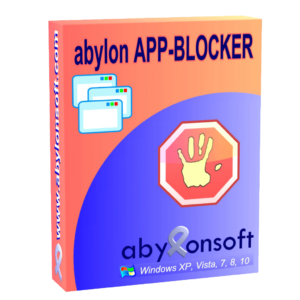
- Lifetime License for 1 PC
- Use the software for a lifetime
- No Registration Limit
- Commercial use allowed
- Only minor updates are free of charge
- Free Technical Support by abylon
Platform: Windows
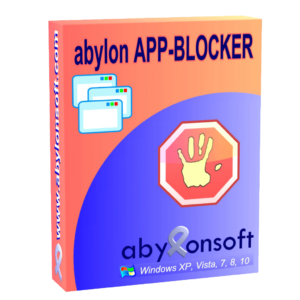
- Lifetime License for 3 PCs
- Use the software for a lifetime
- No Registration Limit
- Commercial use allowed
- Only minor updates are free of charge
- Free Technical Support by abylon
Platform: Windows
Privacy Protector for Windows: Lifetime License BEST OFFER
HomeGuard Activity Monitor BEST SELLER
StaffCop Standard - for PC BEST SELLER
Spyrix Personal Monitor Pro for Windows BEST SELLER
MalwareFox AntiMalware - for Windows BEST OFFER
abylon APP-BLOCKER Giveaway
abylon APP-BLOCKER 2024 License Code Giveaway is available now free for a limited time!
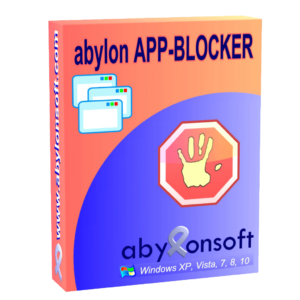
Please note that once you signed in, do not close this page. You will be shown how to get this offer for free.
Also, check out the latest software giveaways that are available here on the software giveaway page.
NOTE:
– All prices shown here are in listed USD (United States Dollar).
– Such promotional programs are subject to change without notice, from time to time in our sole discretion.
– Data may vary based on different system or computer.
Thanks for reading abylon APP-BLOCKER Review & Enjoy the discount coupon. Please Report if abylon APP-BLOCKER Discount Coupon/Deal/Giveaway has a problem such as expired, broken link, sold out, etc while the deal still exists.


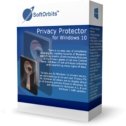
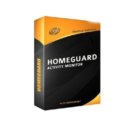





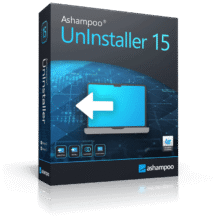
![[NEW KEY #9] Giveaway – IObit Uninstaller PRO 15: Free License Code | Full Version – for Windows](https://thesoftware.shop/wp-content/uploads/thumbs_dir/IObit-Uninstaller-Pro-Review-Download-Free-Key-Giveaway-rfosml13zs4zztkoxuisillqoz5p2c5y8myr17jamw.png)

