
50% Off – Aiseesoft MobieSync: Lifetime License | A Professional Phone Data Transferring Software – for Windows
Easily transfer all types of iOS/Android data between iPhone/iPad/iPod/Android and computer with a powerful feature including Backup/Restore, Ringtone Maker, & HEIC Photo Converter. Get Aiseesoft MobieSync full version includes a lifetime license, free updates, & support with a 50% discount coupon!
✔ Lifetime License ✔ 30-day money-back guarantee ✔ Free Product Updates ✔ Free Tech Support by Aiseesoft
Aiseesoft MobieSync 2 Review at a Glance
Aiseesoft MobieSync is a powerful mobile sync software designed to facilitate seamless file transfer and management among iOS devices, Android devices, and computers. Beyond its primary function as a sync tool, MobieSync offers a wide range of features to enhance data management and organization.

With MobieSync, users can transfer and preview various file types, including contacts, photos, music, videos, messages, and more. Additionally, the software provides backup and restore functionalities, allowing users to safeguard their valuable data. This article will explore the capabilities and benefits of Aiseesoft MobieSync in detail.
Sync and Manage Any iOS/Android Files
Aiseesoft MobieSync offers comprehensive file synchronization and management capabilities for iOS and Android devices. Users can effortlessly transfer files among iPhone, iPad, iPod touch, Android devices, and computers. Whether it’s transferring files from one Android device to another, moving files between iOS and Android devices, or backing up files to a computer, MobieSync ensures a seamless and efficient process.
Photo Transfer and Management
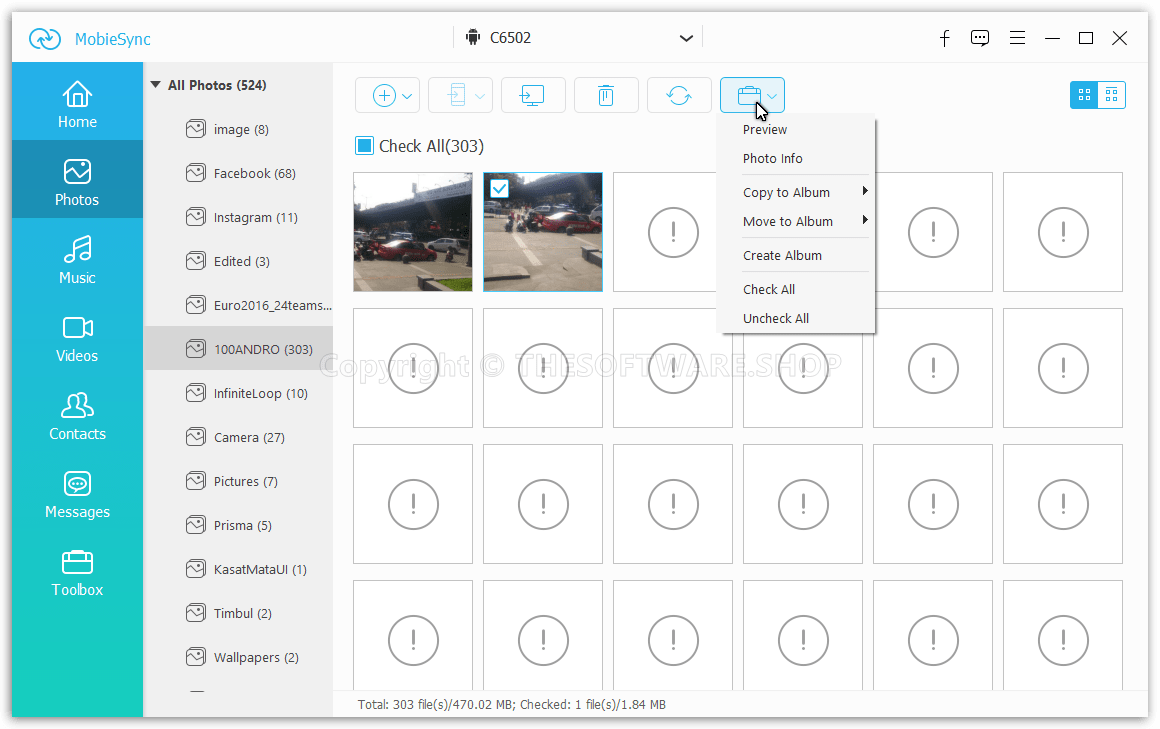
With Aiseesoft MobieSync, users can seamlessly transfer photos among iPhone, iPad, iPod, Android devices, and computers. The software provides a user-friendly interface that simplifies the process of transferring, organizing, and managing photos.
MobieSync allows users to transfer photos with ease, enabling them to share memorable moments across different devices. Whether it’s transferring photos from an iPhone to an iPad or from an Android device to a computer, MobieSync ensures a smooth and efficient transfer process. Users can preview the photos in real time before initiating the transfer, ensuring they select the right ones
Music Transfer and Management
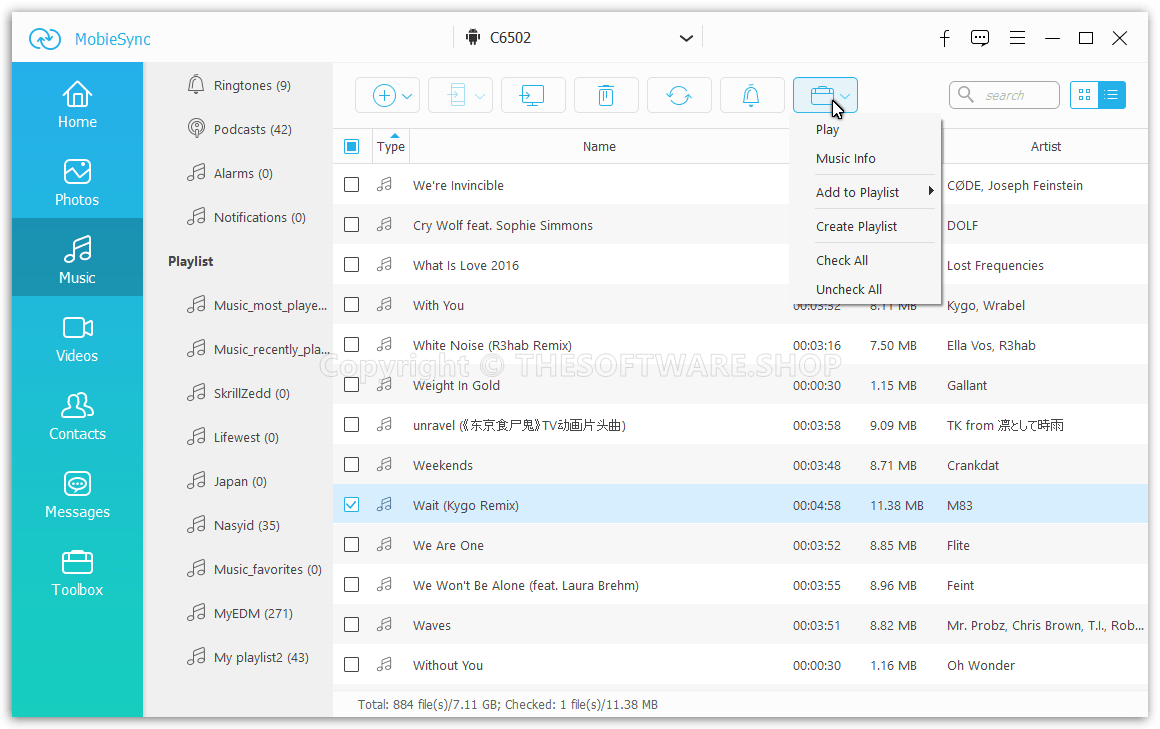
Aiseesoft MobieSync excels as a music transfer and management tool, allowing users to sync their favorite music files seamlessly across various devices. The software supports transferring music between iPhone, iPad, iPod touch, Android devices, and computers.
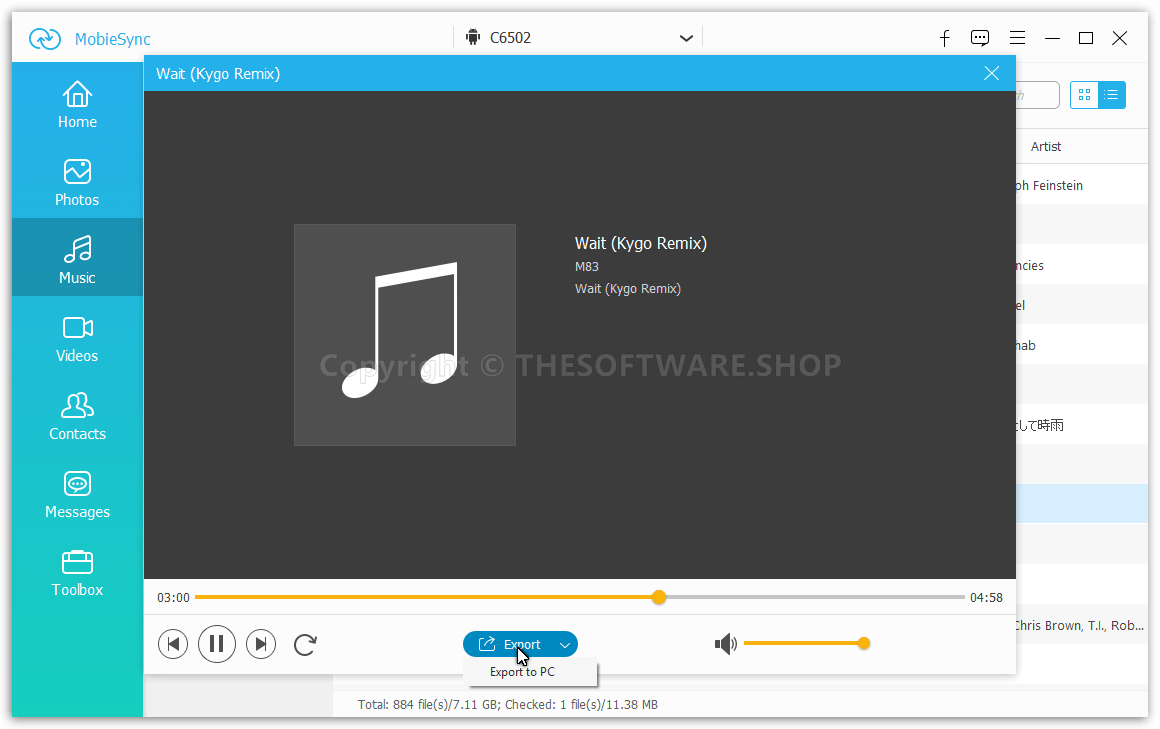
Before initiating the transfer, users can preview the songs using MobieSync’s built-in player. This feature enables users to ensure they select the right music files for transfer. Additionally, MobieSync provides convenient controls to switch to the previous or next song, and users can adjust the volume according to their preferences.
Video Sharing and Organization
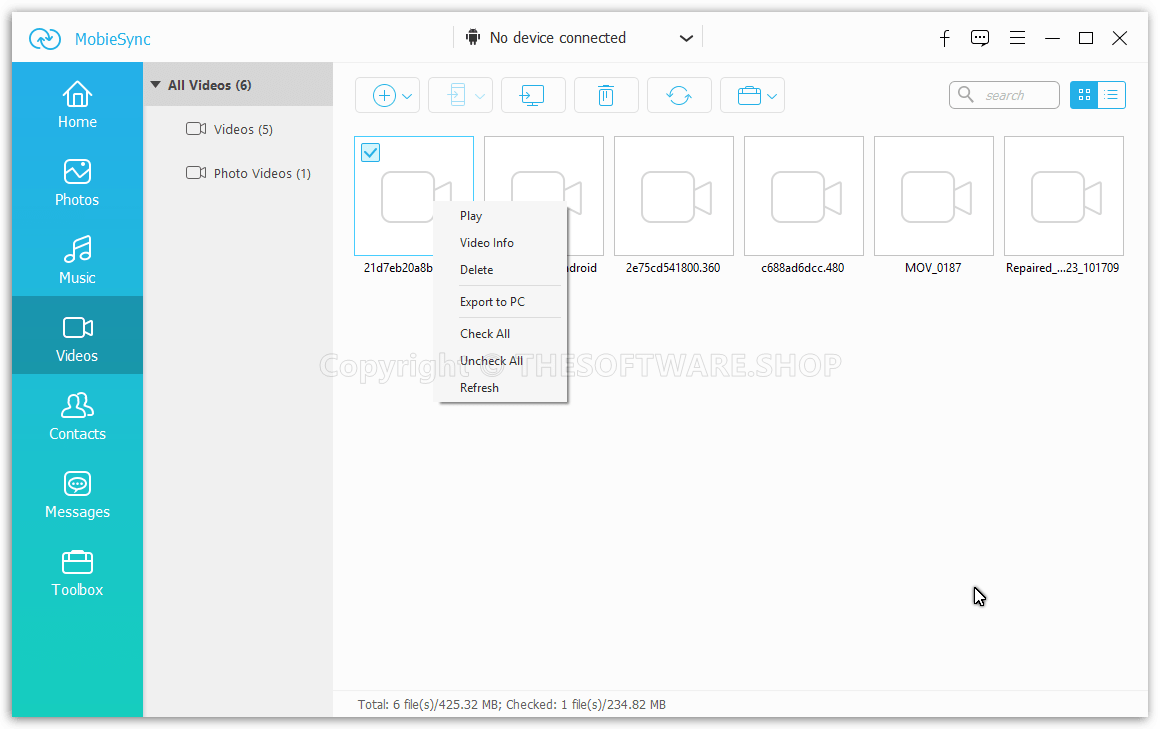
Aiseesoft MobieSync simplifies the process of sharing and organizing videos across different devices. Users can effortlessly transfer movies, TV shows, home videos, music videos (MV), podcasts, and iTunes U content between iPhone, iPad, iPod touch, Android devices, and computers.
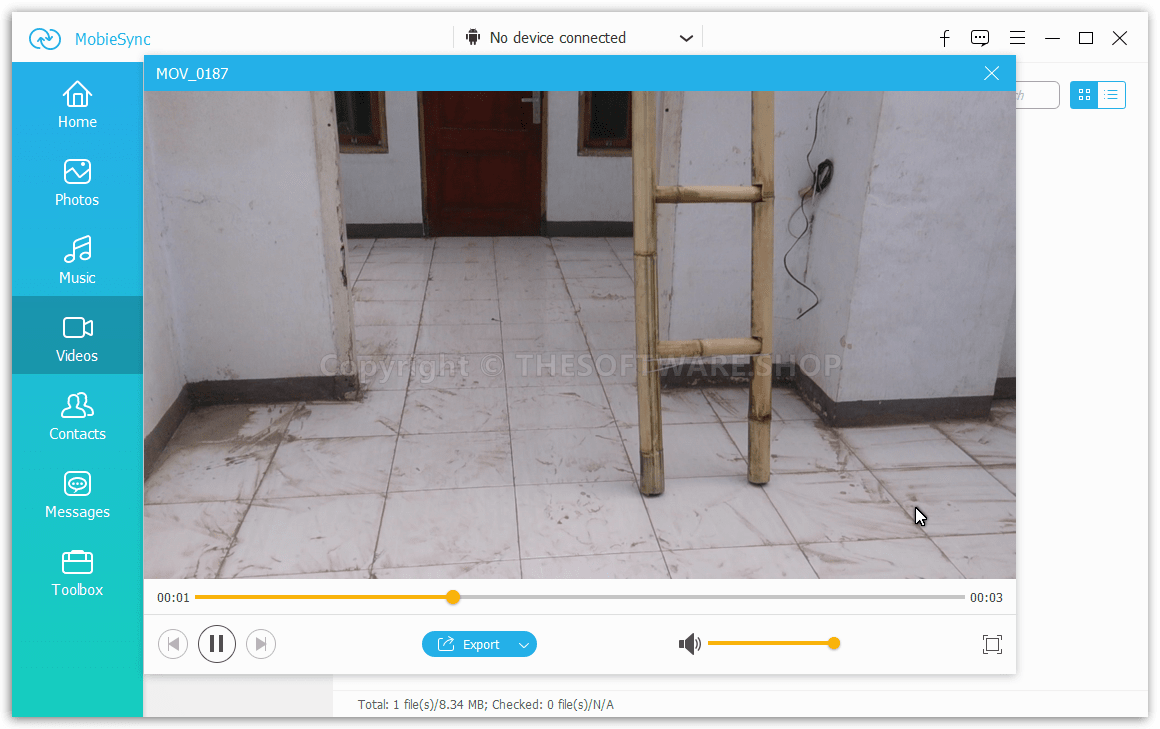
The built-in video player within MobieSync enhances the user experience by allowing users to preview videos without leaving the program. This convenient feature enables users to confirm the video content before transferring it to another device or saving it to their computer.
Contacts Management
Managing contacts becomes hassle-free with Aiseesoft MobieSync. The software allows users to sync contacts across devices effortlessly. When switching to a new Android or iPhone, MobieSync simplifies the process by enabling users to transfer all their contacts with a single click. The 1-click backup and restore function ensures data safety, allowing users to back up and restore their contacts easily. Moreover, MobieSync offers robust contact management features, such as merging duplicate contacts, adding/rename/deleting contacts or contact groups, and conveniently modifying contact information.
Message Control and Export
Managing phone messages and iMessages is made simple with Aiseesoft MobieSync. The software offers powerful tools for organizing and exporting messages from iOS and Android devices.
For added convenience, MobieSync allows users to export text messages and iMessages to their computer in various formats such as HTML, CSV, or TXT. The exported messages retain all the essential information, including the sender’s name, number, emojis, and text content. This functionality proves useful when users need to save important conversations, back up crucial information, or analyze messages for personal or professional purposes.
MobieSync Toolbox
Aiseesoft MobieSync offers a range of additional features that further enhance the user experience and provide comprehensive device management solutions. These features include:
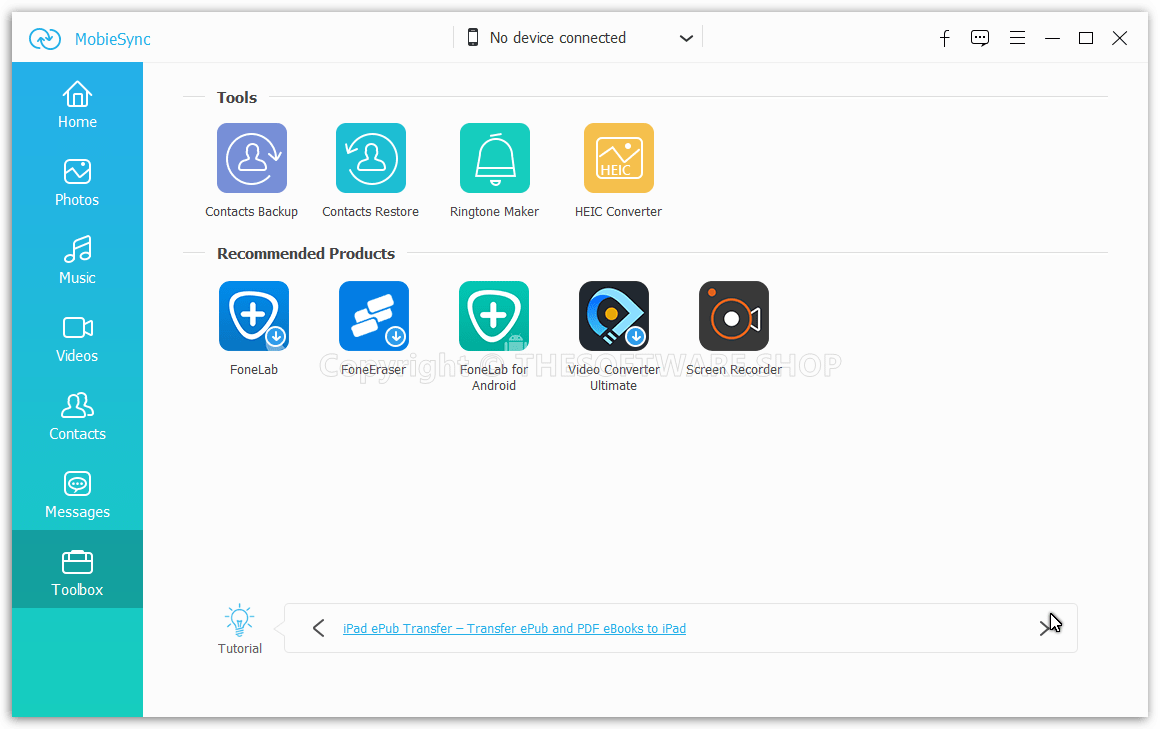
Convert HEIC Photos
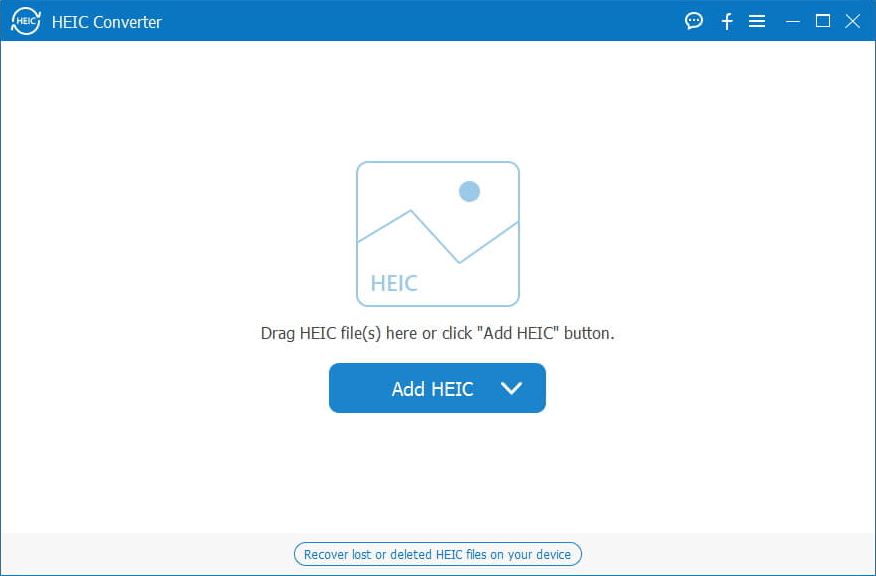
MobieSync includes a convenient HEIC Converter feature that allows users to convert HEIC photos to widely supported formats like JPEG or PNG. This feature is particularly useful for users who encounter difficulties opening HEIC photos on their computers or other devices. With MobieSync, users can effortlessly convert their HEIC photos without compromising the image quality, ensuring compatibility and easy accessibility.
Make Ringtones
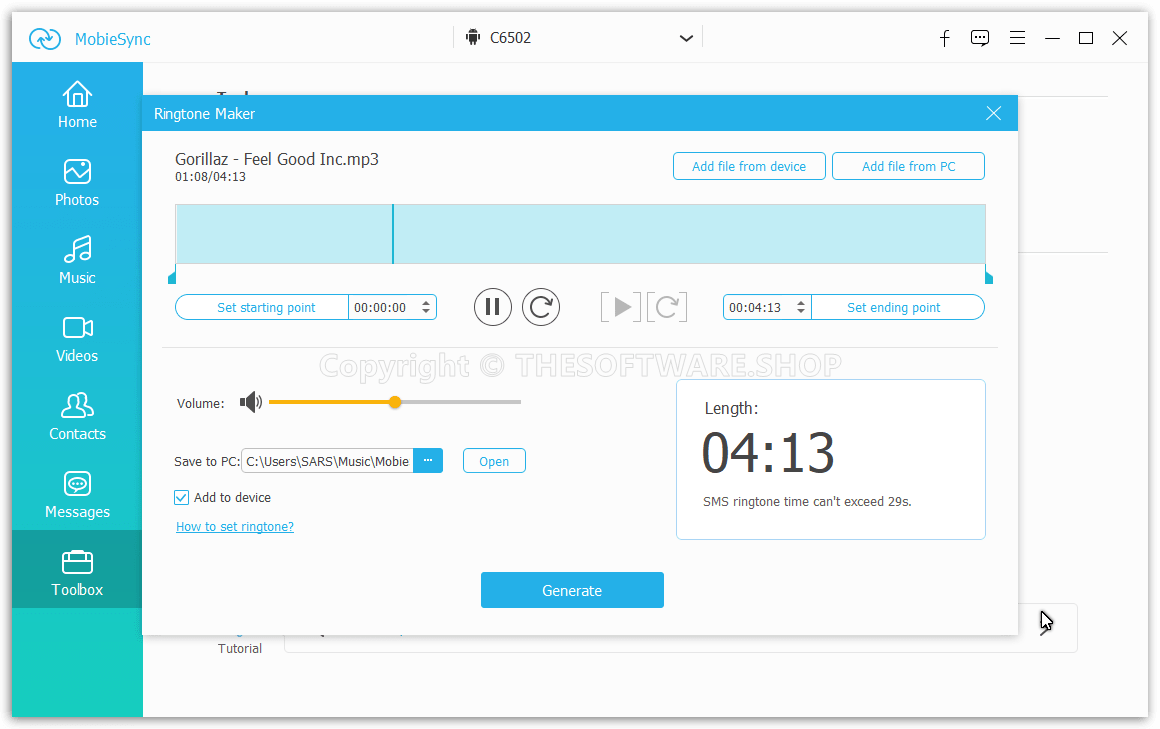
With MobieSync’s built-in ringtone maker and transfer functionality, users can easily create personalized M4R iPhone ringtones using their favorite music tracks. This feature adds a touch of individuality to users’ iPhones, allowing them to set unique ringtones that reflect their personal taste and style. The intuitive ringtone creation process and seamless transfer to the iPhone make it convenient for users to customize their device’s sound profiles.
Quick Organization
MobieSync simplifies the organization of files on mobile devices, ensuring a clutter-free and well-structured digital environment. The software enables users to move files between photo albums, music or video playlists, and contacts groups with just one click. This quick organization feature helps users efficiently manage their files, saving time and ensuring easy access to content whenever needed.
Change Device Name
With MobieSync, users have the flexibility to customize the name of their iOS devices according to their preferences. The software serves as an iPhone name editor, allowing users to change the device name to one that aligns with their individual style or desired presentation. This simple yet effective feature enables users to personalize their device and make it uniquely theirs.
View Device Information
MobieSync provides users with detailed information about their iOS devices directly within the software. Users can easily access device-specific information such as device type, storage capacity, usage space, phone serial number, and more. This feature allows users to stay informed about their device’s specifications, aiding in troubleshooting, device management, or when seeking support.
One-Click Backup and Restore
Data security is paramount, and MobieSync offers a reliable one-click backup and restore feature. Users can quickly and effortlessly back up all their data with a single click, ensuring the safety and protection of their valuable information. The software enables users to restore the backup to their device or computer at any time, providing peace of mind and the ability to recover data in case of device loss, damage, or data corruption.
Screenshots of Aiseesoft MobieSync 2
Features
Key Features of Aiseesoft MobieSync 2:
- Unlimited Data Transfer – Transfer all types of iOS files, backup and restore iPhone contacts to iOS Device or Computer
- Transfer any file among iPhone, iPad and iPod touch.
- Android to AndroidSync files from one Android device to another Android device.
- iOS to AndroidMove data from iOS devices to Android or from Android to iOS.
- Phone to PCBackup files from mobile phones to computer or reversely.
- Edit Files
- De-duplicate contacts,
- Add new contacts,
- Change contact info, etc.
- Preview and edit your phone information like the name of your phone.
- Delete Files
- Move or delete any unwanted files such as photos, music, video, contacts, and messages
- Delete Files on your iPhone/iPad/iPod touch/Android devices in one click.
- Check the file you want to junk in case of mistaken deletion.
- Multimedia Play & Preview
- Play and preview multimedia files.
- Double-click the photos you want to preview
- Check, play, pause, previous or next the music or videos on your phone
- Adjust volume according to your need.
- Classify Files
- Check the files in real time.
- All the files on your phone are listed as categories.
- Clearly find the photo albums, music/video playlists, or group contacts
- Support All iOS Devices – iPhone 14/iPhone 13/iPhone 12/iPhone 11/iPhone X/8 Plus/8/SE/7 Plus/7/6/5, iPad Pro/Air 2/mini 4 and iPod touch 6/5, etc.
- Ringtone Maker – Create M4R iPhone ringtones with your favorite music.
- HEIC Converter – Convert HEIC to JPEG/PNG without any quality loss.
- One-click Operation – Simple interface & Ease to use within just one click.
Requirements
To run Aiseesoft MobieSync 2 with optimum reliability and performance, your system should match the following requirements:
- Supported OS: Windows 11, Windows 10, Windows 8.1, Windows 8, Windows 7, Windows Vista, Windows XP (SP2 or later)
- Supported iOS: iOS 6.0 and higher versions (iOS 10.3, iOS 11, iOS 12 included)
- CPU: 1GHz Intel/AMD CPU or above
- RAM: 1G RAM or more
- iTunes: 10.7 and above
Downloads
Not sure if Aiseesoft MobieSync does what you need? Try it out now. Please feel free to download Aiseesoft MobieSync 2 here. This iOS data Syncronization software by Aiseesoft Studio has been tested professionally and we are assured that no viruses, Trojans, adware or malware contained.
Windows (Installer) Windows (Standalone) Android App
BUY NOW
Aiseesoft MobieSync retails for $29.95, But, on our website, THE Software Shop, you can get Aiseesoft MobieSync license that includes lifetime upgrade service & support with a 50% discount coupon code. This offer is available for a limited time!

Lifetime License/PC
Use this product forever and enjoy free lifetime update.
- Lifetime License for 1 PC
- Unlimited data transfer
- Ringtone Maker
- HEIC photo converter
- Support All iOS Devices
- Lifetime free update/upgrade
- Free technical support by Aiseesoft Team
- 30-Day Money Back Guarantee
Platform: Windows
Aiseesoft FoneLab - iPhone Data Recovery: Lifetime License BEST SELLER
Aiseesoft FoneEraser: Lifetime License BEST OFFER
ApowerManager: Lifetime License BEST SELLER
iFreeUp Pro - For PC / Mac BEST OFFER
Tipard iPhone Transfer Ultimate BEST OFFER
Aiseesoft MobieSync Key Giveaway
Available now: FREE Registration Code for a limited time!

Please note that once you signed in, do not close this page. You will be shown how to get this offer for free.
Also, check out the latest software giveaways that are available here on the software giveaway page.
NOTE:
– All prices shown here are in listed USD (United States Dollar). Your local currency will be converted automatically, You can also switch to any other currencies during the checkout process.
– The discount coupon & your local VAT (Value added tax – if available, vary by country) will be applied at checkout automatically.
– The order(s) for the software are processed by the Avangate company. These company accepts paying on-line, via PayPal, by fax, bank-wire transfer, check, cash, or purchase order.
– You will receive a notification e-mail from Avangate when your order is processed which will also include your license information.
User & Media Reviews
What are their users saying about Aiseesoft MobieSync 2? Why they loved it?
Thanks for reading Aiseesoft MobieSync 2 Review & Enjoy the discount coupon. Please Report if Aiseesoft MobieSync 2 Discount Coupon/Deal/Giveaway has a problem such as expired, broken link, sold out, etc while the deal still exists.


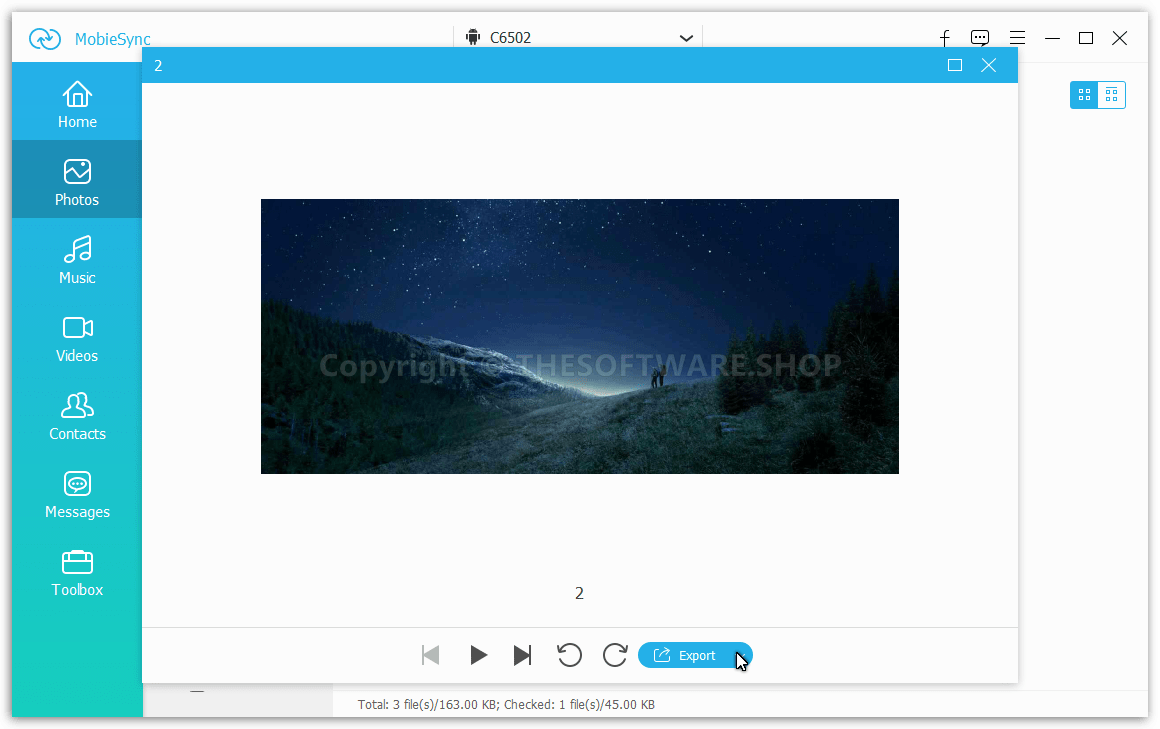
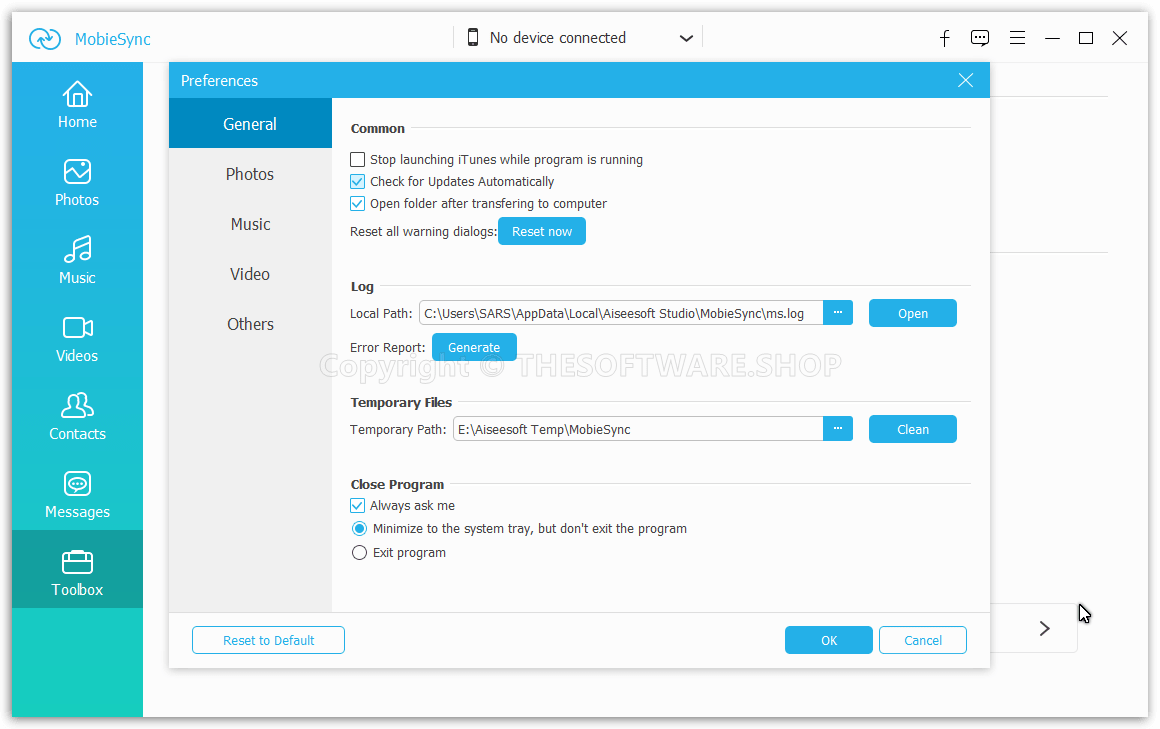



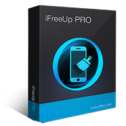
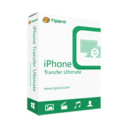
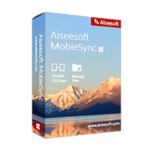



![[NEW KEY #7] Giveaway – iReaShare Phone Transfer: Free License Key | Phone Data Migration Tool – for Windows](https://thesoftware.shop/wp-content/uploads/thumbs_dir/iReaShare-Phone-Transfer-Review-Download-Discount-Coupon-rfosmy6ungn0id1kt07khia70dcu23m6yg3jr2zs7s.png)



Very complete software to transfer data from all devices.
Thank you
You are welcome. Enjoy the software!
Where is the link for the 1 year offer?
For the giveaway, the link is in the offer box which is in the giveaway tab.
If you want to get the lifetime license, you can get it at 60% discount in the ORDER NOW tab!