
Up to 35% Off – Ant Download Manager PRO: Lifetime License | The Simple & Fast Download Manager Software – for Windows
Fast & Easy download manager with added support for video content. Get Ant Download Manager PRO Full Version, lifetime use license with a discount of up to 35% Off!
Ant Download Manager PRO Review at a Glance
In today’s digital era, where files and media content are abundant on the internet, having a reliable download manager is essential. Ant Download Manager (AntDM) emerges as a top-tier solution that not only accelerates your downloads but also offers a wide range of features for a seamless downloading experience. Whether you’re downloading large files, streaming videos, or managing your downloads efficiently, AntDM has got you covered.
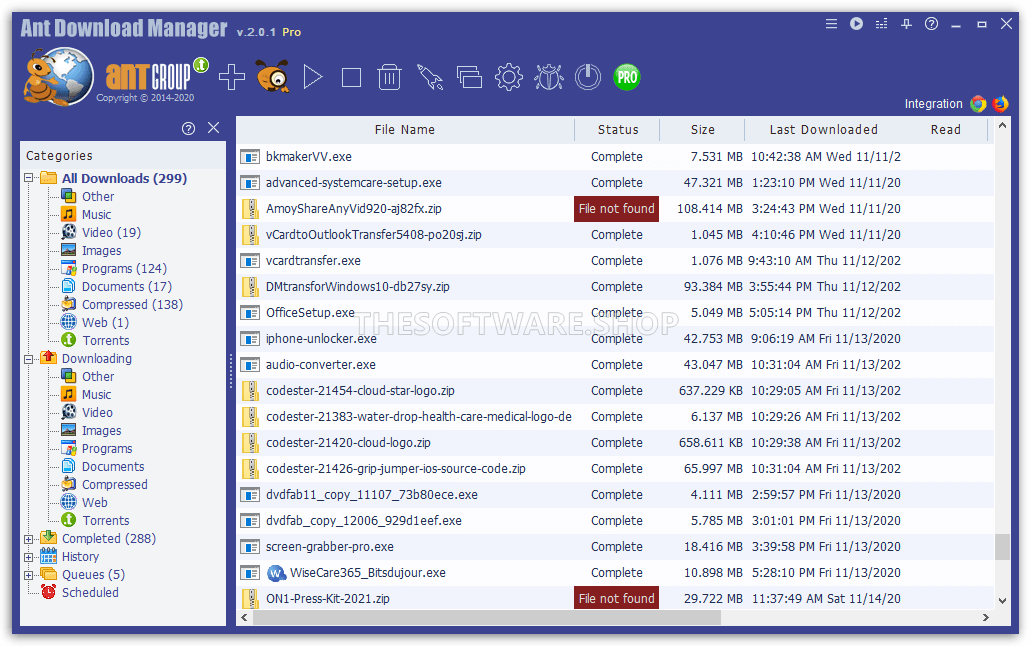
Overview of Ant Download Manager (AntDM)
Ant Download Manager (AntDM) is a comprehensive download manager that fully integrates with all popular web browsers. It provides a versatile platform for downloading free streaming videos and audios from numerous websites. With its support for the P2P (peer-to-peer) protocol, AntDM enables users to make the most of their internet connections and achieve lightning-fast download speeds.
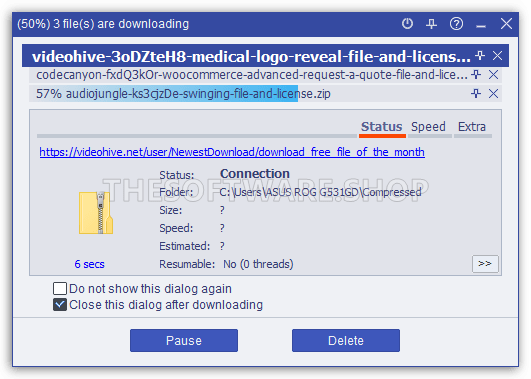
Quick and Efficient Downloads
Ant Download Manager utilizes multiple download streams to maximize the speed of file downloads. By dividing files into smaller parts and downloading them simultaneously, AntDM significantly reduces the time required to complete downloads. Furthermore, AntDM’s resume feature ensures that interrupted downloads can be easily picked up from where they left off, even in the event of network errors or computer shutdowns.
Integration with Popular Browsers
AntDM seamlessly integrates with all major web browsers, including Google Chrome, Mozilla Firefox, and Microsoft Edge. This integration allows users to capture and download media files with just a few clicks. By automatically detecting and capturing download links, AntDM eliminates the need for manual copying and pasting, saving users valuable time and effort.
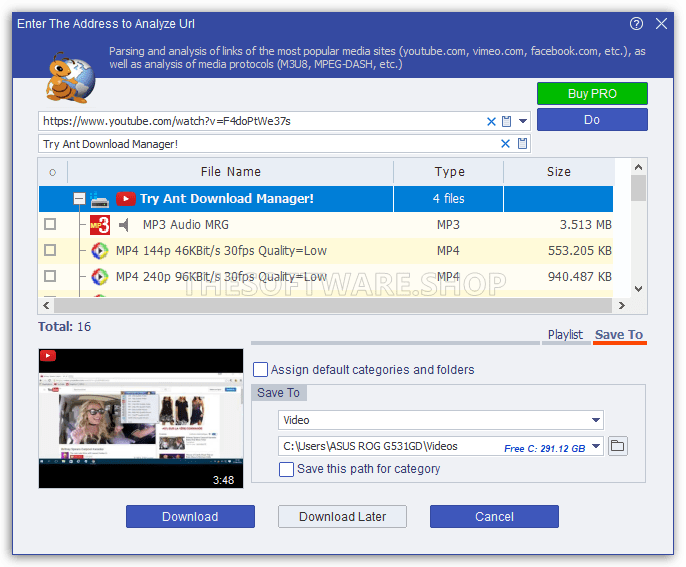
Support for Various Protocols
Ant Download Manager supports a wide range of protocols, including HTTP(S), FTP(S), and the popular BitTorrent P2P file sharing protocol. Additionally, AntDM is compatible with streaming protocols such as HLS, MPEG-DASH, and VIMEO-STREAM, ensuring that users can easily download audio and video content from various sources. Whether you’re downloading files from websites or participating in file sharing networks, AntDM has the versatility to handle it all.
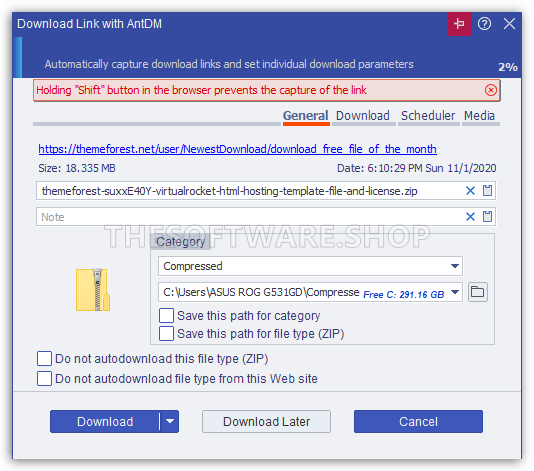
Download Management and Scheduling
AntDM offers a convenient download queue feature that allows users to accumulate and schedule downloads at their preferred time. This feature is especially useful when dealing with multiple downloads or when you want to optimize your internet bandwidth. Users can prioritize downloads, set download schedules, and efficiently manage their files, all within the user-friendly interface of AntDM.
Multimedia Capabilities
Beyond its primary function as a download manager, AntDM provides additional multimedia capabilities. Users can not only download audio and video files but also extract audio tracks from video files and convert them to the popular MP3 format. This feature is particularly handy for those who want to extract and save their favorite music or audio content from videos.
Additionally, AntDM includes a simple built-in video editor, allowing users to perform basic editing actions like trimming, cropping, and resizing videos. This integrated video editor eliminates the need for separate software and provides a convenient solution for simple video editing tasks.
User-Friendly Interface
AntDM prides itself on its user-friendly interface, designed to provide a seamless and intuitive experience for users of all levels of expertise. The software features a standard GUI, making it familiar and easy to navigate. The two-screen interface further enhances usability, with the first screen catering to regular downloads and the second screen offering video preview capabilities. Users can easily track and monitor their video downloads, ensuring they get exactly what they need.
Cloud Support
Ant Download Manager offers broad support for downloading various file types from the internet. Whether it’s programs, archives, documents, pictures, or subtitles, AntDM can handle it all. Moreover, AntDM supports automatic MP3 conversion, allowing users to quickly convert audio files to the widely used MP3 format. Users can also take advantage of the built-in video and audio grabber to download content from popular video sharing platforms effortlessly.
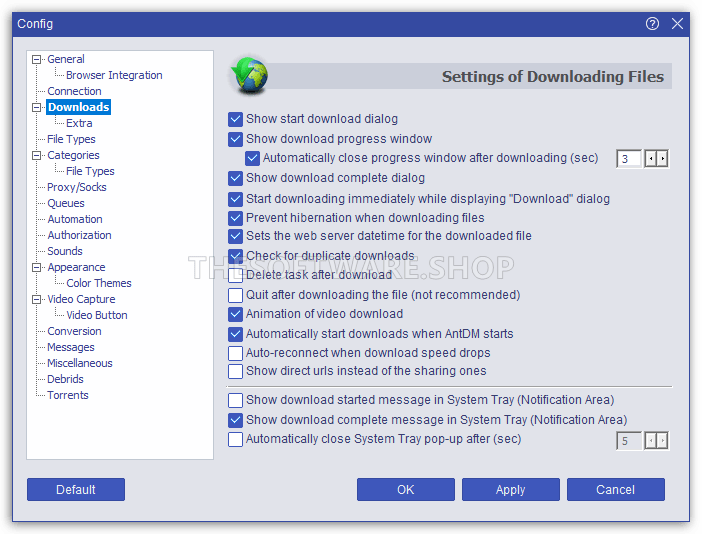
Configuration and System Requirements
AntDM is compatible with Windows operating systems, specifically Windows 7 and later versions. It seamlessly integrates with popular browsers like Google Chrome, Mozilla Firefox, and Microsoft Edge, as well as their respective clones. The configuration is straightforward, and users can adjust various settings according to their preferences.
How to Use Ant Download Manager
To make the most of Ant Download Manager, follow these simple steps to download, manage, and customize your downloads effectively.
Installing AntDM
To begin using Ant Download Manager, visit the official website and download the installation file compatible with your Windows system. Once downloaded, run the installer and follow the on-screen instructions to complete the installation process. After installation, AntDM will be ready to use.
Downloading Files
There are multiple ways to initiate downloads using AntDM. The most common method is through browser integration. When you visit a website with downloadable content, AntDM automatically captures the download links and presents a notification for download. Simply click on the notification, and AntDM will initiate the download process.
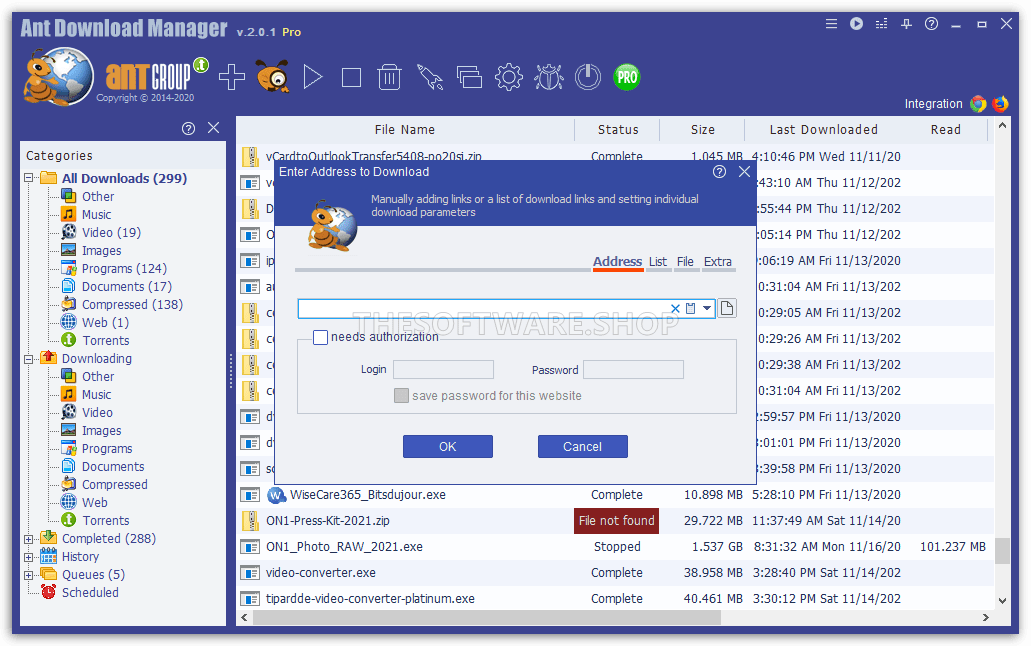
Alternatively, you can manually add download links in AntDM by either copying and pasting the link or dragging and dropping the link directly into the software. AntDM also supports batch downloading, allowing you to add multiple links at once for simultaneous downloading.
Managing Downloads
Ant Download Manager provides various features to manage your downloads efficiently. Once a download is in progress, you can pause and resume downloads as needed. This is particularly useful when dealing with limited or unstable internet connections. AntDM automatically saves the progress of interrupted downloads, allowing you to resume them seamlessly.
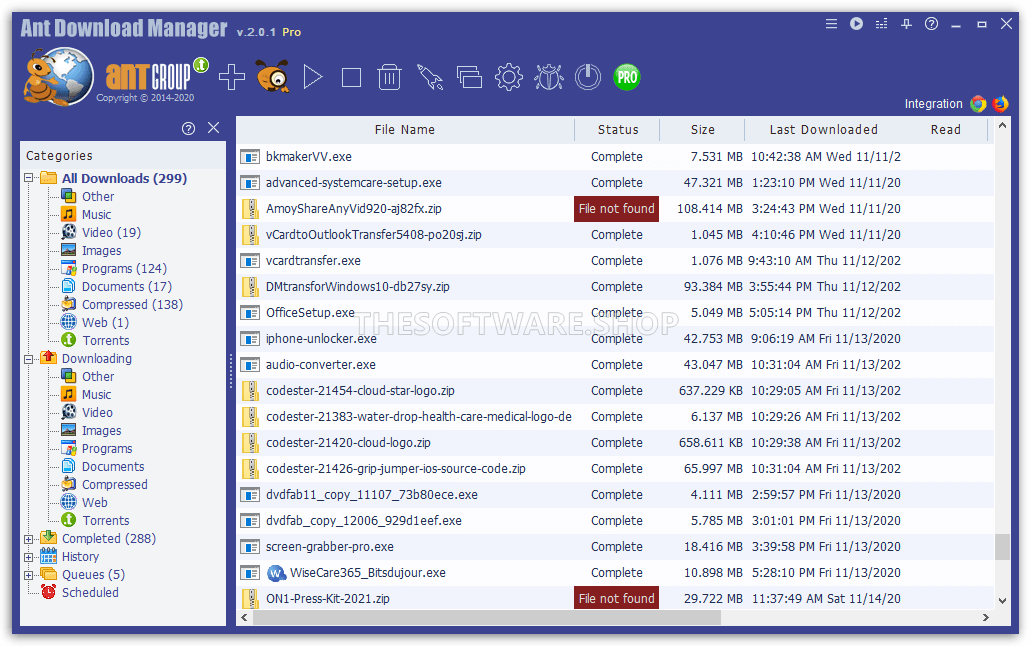
To ensure better organization and categorization of your downloads, AntDM allows you to create download queues. You can accumulate download links in the queue and start them at a convenient time or schedule them to start automatically. This feature is especially beneficial for users who want to optimize their bandwidth or prioritize certain downloads.
Customizing Settings
AntDM offers a range of customization options to tailor the software according to your preferences. Within the settings menu, you can adjust the download speed to maximize your available bandwidth. Additionally, you can configure file type associations, enabling AntDM to handle specific file types by default.
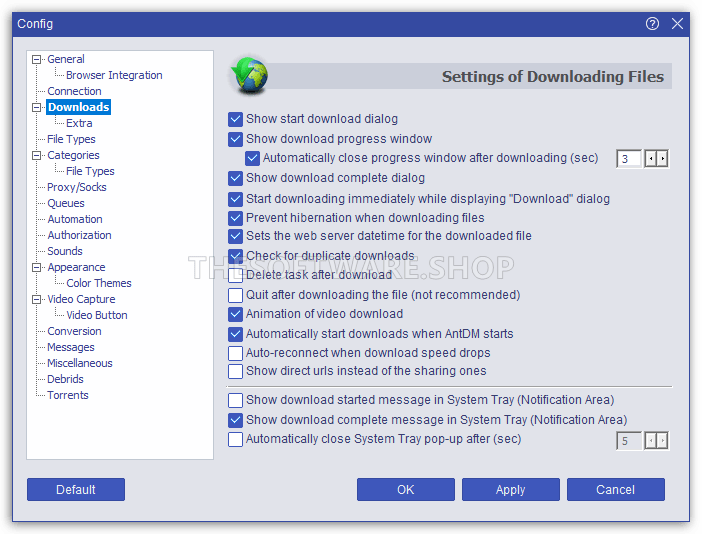
Users can also fine-tune integration with browsers, manage proxy servers, and configure authentication settings for websites that require login credentials. These settings provide a personalized experience, ensuring AntDM aligns with your specific requirements.
Conclusion
FAQs
Q1: Is Ant Download Manager free? Yes, Ant Download Manager offers a free version with limited features. However, there is also a premium version available with additional functionalities for those who require more advanced features and support.
Q2: Can I use AntDM on different web browsers? Yes, Ant Download Manager integrates seamlessly with popular web browsers such as Google Chrome, Mozilla Firefox, and Microsoft Edge, as well as their respective clones. This allows users to enjoy the benefits of AntDM regardless of their preferred browser.
Q3: Does AntDM support resuming interrupted downloads? Absolutely! Ant Download Manager has a resume feature that enables users to resume interrupted downloads due to network errors, power outages, or other interruptions. This ensures that you don’t have to start the download from scratch and saves both time and bandwidth.
Q4: Can I download videos and extract audio using AntDM? Yes, Ant Download Manager offers multimedia capabilities. It allows users to download videos from various websites and extract audio tracks from video files. You can even convert the audio tracks to the popular MP3 format and add basic accompanying information to them.
Q5: Is AntDM compatible with Windows 10? Yes, Ant Download Manager is fully compatible with Windows 10, as well as Windows 7 and later versions. Users can enjoy AntDM’s features and benefits on their Windows systems without any compatibility issues.
Allavsoft Video Downloader Converter BEST SELLER
Features
Key Features of Ant Download Manager Pro:
- Browser Integration – Full integration with most popular web browsers: Internet Explorer 8+, Mozilla Firefox 32+, Google Chrome 31+ and their clones (Pale Moon, Opera, Vivaldi, Slimjet, ComodoDragon, etc.).
- Video Grabber – Built-in video grabber browser allows you to download videos from many sites and video services (youtube.com, vimeo.com, dailymotion.com, facebook.com, instagram.com, rutube.ru, coub.com, vine.co, bbc.com, and many others.)
- Download Speed Acceleration – AntDM has the ability to reduce or significantly reduce the download speed and thereby allow other programs to run faster (eg, browser). By default AntDM download speed is unlimited.
- Automation – After downloading of the file has finished AntDM can execute any program to process the uploaded files. Including antivirus, archiver, etc.
- Drag&Drop – Makes it easier to work with the movement of the links in AntDM to download or downloades files to terget folder or on desktop.
- Protocols – Supports network protocols HTTP(S), FTP(S). Media protocols F4M, M3U8, RTMP(x).
- Proxy – Supports proxy HTTP(S), FTP, SOCKS4,5.
- Multilingual – Currently available: Arabic, Chinese (Simplified and Traditional), German, English, Spanish, French, Hungarian, Italian, Dutch, Norwegian, Polish, Romanian, Russian, Slovak, Swedish, Turkish, Ukrainian, Slovenian, Farsi, Portuguese, Portuguese (Brazilian).
- Download Categories – The multi-threaded download is one of the key functions of any download manader files. This significantly speeds up the download of files (in some cases up to 10 times).
- Download Resume – AntDM able independently to resume interrupted downloads, if it allows the web server.
- Multiple file upload – If you want to download a lot of files, then pick up their links into a single text file with the extension TXT or LNK and download it (Main menu\File\Load Link File…).
- Generators Premium Links – Support most popular Generators Premium Links (Debrids) alldebrid.com, cocoleech.com, debrid-link.fr, ffdownloader.com, linksnappy.com, mega-debrid.eu, real-debrid.com, premium.rpnet.biz, simply-debrid.com, etc.
- MP3 – When capturing video AntDM always offers to extract from the video sound and convert it to MP3 format.
- Gluing Youtube video and audio – Youtube service usually offers to download additional multiple video files without sound and a number of sound tracks with different quality.
- Loading different types of video files – Offers the format of choice, quality, and resolution of the video file to download. AntDM can recognize such formats and offers a choice to boot.
- Category Files – All uploaded files are saved in folders into categories according to their MIME type.
- History – Can store download history from 7 to 360 days, or in the range of 300-3000 records. By default, history is on – Config\Tab Misc.
- Quick Update – AntDM developers are constantly developing the product: adds new features, fixs current errors.
- Lists view – AntDM has 2 viewing list. The common list provides detailed information about downloading. List with large images is most suitable for watching the preview video images or the downloaded poctures. 3 modes are available: small, medium and large images.
- Preview media files – There is a simple convenient feature to preview the video files in the main list of downloads.
- Storing passwords – Storing encrypted passwords for sites requiring authentication.
- Сhecksumming – Ckecks checksum (MD5, SHA-1, SHA-256, SHA-512) of files after downloading or count checksums already downloaded file. (Context file menu\Properties\Extra).
- The user downloading – You can download the file to your individual settings: Method, PostParam, Cookies, User-Agent, etc (Context file menu\Properties\Extra).
- Portability – Portable version is not available, but portability is maintained and it is very easy to do. Install once AntDM, copy the installation folder on the flash drive. After starting on a new computer AntDM itself must make own settings and install add-ons for the browser.
- Download Torrent with AntDM
- BitTorrent protocol support – AntDM supports BitTorrent protocol implemented by libtorrent.org project.
- Associate *.torrent files with AntDM – if you associate torrent files with AntDM software, Windows associates all torrent files with AntDM, assigns AntDM icon to torrent files, runs AntDM by default to download torrent files, etc.
- Check association on startup – some other softwares may also associate themselves with torrent files. They replace AntDM association with their own. After that Windows will not associate torrent files with AntDM and will not run AntDM by default to download torrent files. AntDM can check the current association at its start and suggest restoring it.
- Other features
- No advertising;
- Simple and intuitive interface;
- Saving the downloaded files by category, all together in a single folder, or any other different from the binding categorized;
- Support downloads lists with extensive sorting and search capabilities;
- Links parking, active downloads indicators;
- Redownload bad fragments. If the file was downloaded with errors, that is, the ability to redownload only erroneous fragments, rather than to start download again;
- Control download speeds for all or for selected downloads;
- Monitor the clipboard (On\Off – Config\Tab General);
- Download priorities: Highest, High, Normal, Below, Low, Disabled;
- Computer shutdown after all downloads;
- Disable hibernation during download (On\Off – Config\Tab Downloads);
- The ability to automatically delete the task after loading (On\Off – Config\Tab Automation);
- Sound (On\Off – Config\Tab Sounds);
Allavsoft Video Downloader Converter BEST SELLER
Requirements
To run Ant Download Manager Pro with optimum reliability and performance, your system should match the following requirements:
- Windows (x32/x64): XP (sp3), Vista, 7, 8, 10, 11
- Google Chrome or clones: Opera, Vivaldi, Slimjet, Comodo, etc.
- Internet Explorer 8+
- Mozilla FireFox or clone: Pale Moon
Ant Download Manager Pro Download
Please feel free to download Ant Download Manager Pro for Windows PC here. Ant Download Manager Pro by AntGROUP Inc has been tested professionally and we are assured that no viruses, Trojans, adware or malware are contained.
Windowshttps://www.virustotal.com/#/file/3fdad37e9eef5edc204a45c20eab5eaf6faf3007aec8a53c2f557ad11cfbca18/detectionBUY NOW
Ant Download Manager Pro retails for $10.95/year, But, on our website, The Software Shop, you can get Ant Download Manager Pro Lifetime License with a discount of up to 35%. This offer is available for a limited time!

Lifetime License, 1 Computer
" />
Lifetime License, 1 Computer
- Save 25% (Compared to 3 Year Subscription)
- Full-Pro version for an unlimited period
- All upgrades are Free
- New improvements and opportunities are Free
- 30 Day money-back guarantee
- Priority support
The license may be installed on any number of computers but use by one person and on one computer at the same time.

Lifetime License , 3 Computers
" />
Lifetime License , 3 Computers
- Save 32% (Compared to 3 Year Subscription x 3 PCs)
- Get lifetime licenses for 3 Computers
- Full-Pro version for a unlimited period
- All upgrades are Free
- New improvements and opportunities are Free
- 30 Day money back guarantee
- Priority support

Lifetime License , 5 Computers
" />
Lifetime License , 5 Computers
- Save 35% (Compared to 3 Year Subscription x 5 PCs)
- Get lifetime licenses for 5 Computers
- Full-Pro version for a unlimited period
- All upgrades are Free
- New improvements and opportunities are Free
- 30 Day money back guarantee
- Priority support

1 Year License , 1 Computer
" />
1 Year License , 1 Computer
- Full-Pro version for 1 year
- 1 Year free upgrades
- Priority support
- 30 Day money back guarantee
License may be installed on any number of computers but use by one person and on one computer at the same time.

1 Year License , 3 Computers
" />
1 Year License , 3 Computers
- Get the licenses for 3 Computers
- Full-Pro version for 1 year
- 1 Year free upgrades
- Priority support
- 30 Day money back guarantee

1 Year License , 5 Computers
" />
1 Year License , 5 Computers
- Get the licenses for 3 Computers
- Full-Pro version for 1 year
- 1 Year free upgrades
- Priority support
- 30 Day money back guarantee
Allavsoft Video Downloader Converter BEST SELLER
VDownloader Plus BEST SELLER
Apowersoft Video Converter Studio: Lifetime License BEST OFFER
Movavi Video Converter Premium 2020 (Windows / Mac OS) BEST SELLER
Aiseesoft Video Converter Ultimate 10: Lifetime License BEST SELLER
Tipard Video Converter Ultimate 10 GIVEAWAY
Thanks for reading Ant Download Manager PRO review & enjoy the freebie! Please Report if Ant Download Manager PRO Full Version Giveaway has a problem such as expired, broken link, sold out, etc while the giveaway still exists.


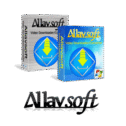
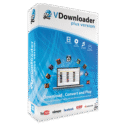







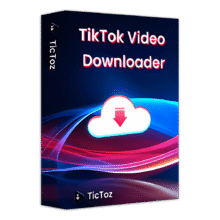


![[NEW KEY #11] Giveaway – EaseUS Video Downloader: Free 1-year License Key | Full Version – for Windows](https://thesoftware.shop/wp-content/uploads/thumbs_dir/EaseUS-Video-Downloader-Review-Download-Discount-Coupon-rfosnivattfbls7jg95d0d2c2uiwrfwadag8b654ew.png)

The “activated” software is a 30 day trial 🙁
where do you download the software?
please refer to “Software Giveaway” tab → use one of the provided buttons to open the offering box → download the software from the active offer & don’t download from the expired offer.
I did try Ant Download Manager 1.7.7 Pro Giveaway but got a Error 404 message.
We apologize for the trouble. The link has been fixed now. enjoy!
Come on Boss I need that software could you offer it again on giveaway as a gift because i am bit of late to install on my machine Ant wake up starts walking slowly slowly again. you can’t be dead baby Ant . anyway Boss you’re doing amazing job for providing us free softwares with working keys, Thank you so much.
May God bless u.Amen!
Hi King Salman, The Ant Download Manager PRO giveaway is live now free for v1.9.0. Download now for free in the Giveaway tab.
We are sorry King Salman 🙂 the Ant Download Manager Giveaway has been expired. May be next time. You are welcome & Good bless u too. Amen!
Seems to work. Fixed my problem of the PROmo 1.7 I had that stopped working… The download basket has still disappeared and not returned though.
But Thanks
Please sned me ant download manager for personal use.
I;ve used an earlier version of the player and it worked great
Enjoy the full version.
Expired…
Please Update ant download manager v2.10.4 giveaway
Please share ant download manager latest version(2.10.7) giveaway.
please share ant download manager v2.11.0 64bit giveaway
Hi Rashmi Roy,
Thank you for your comment. We appreciate your interest in Ant Download Manager.
We will make sure to update you if there are any giveaways available for the latest version.
Thank you for your support.
Best regards,
THESOFTWARE.SHOP
Working fine! Thanks for the link. Peter
where is the ant download manager link or is this site a con to get our email address