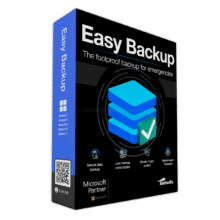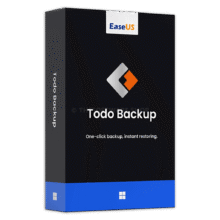AOMEI Backupper Pro is the simplest backup, restore and clone software to help you backup/restore the entire system, image disk/partition, backup, and sync files/folders. That is why

Overview
You can use AOMEI Backupper Professional 7 to back up your important data to the safe place and can also do scheduled/incremental/differential backups, migrate the system to SSD and so on. Free download now here! Download AOMEI Backupper
Key Features
- System Backup – Easily backup system to make a copy of all contents in system drive, including Windows operating system, applications, and custom settings without interrupting your work.
- Disk Backup – Fully create a disk image to backup
entire hard disk. Support to backup internal disks, external hard drives, USB flash drives and other storage devices that can be recognized by Windows. - File Backup – Rapidly backup files to an external hard drive, such as office files, photos, videos, documents, games,
and programs.Also support to backup multiple files on network or NAS. - File Sync – Synchronize files/folders automatically with a schedule (daily, weekly, or monthly) or real-time synchronize files/folders to target path once any change (new add, modification or deletion) happens in the source path.
- Schedule Backup – Set up a schedule to automatically backup system and data, especially for users who want to create backups at a lesser frequency or have multiple backup schedules (e.g., daily, weekly, and monthly).
- Incremental & Differential Backups – Based on a full backup, the software enables to only backup changed or new files with incremental and differential backup to save time and disk space for you.
- System Clone – Migrate OS (Operating System) and all applications in system drive to the faster SSD or a larger hard disk drive without re-installing Windows.
- Universal Restore – Restore a backup image to
different computers with dissimilar hardware or move OS from physical to virtual machine (P2V) by backup and restoration. - Backup Scheme – Automatically delete old backup images based on specified value (the age or the number) to save backup disk space.
- Create Bootable Rescue Media –
- Make a Linux or Windows PE bootable media (CD/DVD disc or USB drive) for backup and disaster recovery in case Windows cannot boot.
Special Offers
Please support us by getting attention first to the following special offers from our partners. Go to the Giveaway
AOMEI Backupper 8 Professional: Lifetime Upgrades BEST SELLER
Genie Timeline Professional 10 BEST SELLER
Genie Backup Manager Pro 9.0 BEST SELLER
ApowerRecover: Lifetime License BEST OFFER
Ashampoo Backup Pro 27: Perpetual License BEST SELLER
Zoolz Home Cloud 2TB EXCLUSIVE
IvyBackup 3 (Personal / Business) BEST SELLER
AOMEI Backupper Pro 8.0 Key Giveaway
AOMEI Backupper Pro license is available for $29.95 per year. But today you can get AOMEI Backupper Pro 8.0 full version with a license key for free! This giveaway offer is available for a limited time!
The license key is on the deal page of AOMEI Backupper Pro.
- Click on the GET NOW button above and you will go to the page of AOMEI Backupper Pro lifetime deal.
- On the deal page, go to the BUY NOW section and open the Giveaway tab
- On the giveaway tab, enter your email to open the offering box that contains the license key to activate the PROFESSIONAL Edition.
- Read the hints on the offering box for the next instructions.
- Enjoy the full-featured software
If you don’t have PC backup software yet or are not satisfied with the scope of the free programs, you can access and use the full version of AOMEI Backupper Pro 8.0 for one year free of charge today. Since the software is already fit for Windows 11, you are also future proof.