EaseUS Todo PCTrans Professional 14 helps to transfer files, applications, and settings from one PC to another PC. For a limited time, You can get this software full version with a license code for FREE!
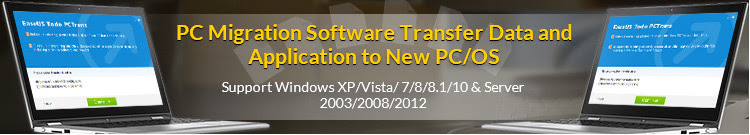
With this software, you can migrate an existing system to a new computer and use it there. The software offers two modes for transferring the data: via a network connection or via an image file. In addition, individual applications can be transferred between different local hard drives.
Today’s gift can be installed on two computers. The tool must be installed on both computers before the transfer. If the network connection has been selected as the transmission path, start the tool on the new computer and click on the PC from which the data is to be migrated.
Special Offers from EaseUS
EaseUS Todo PCTrans Pro - for Windows BEST OFFER
Tutorial – How to Quickly Transfer Your Files and Settings to a New PC?
Migrating your files, settings, and programs to a new PC can be a little intimidating, especially if you’re not completely organized. These tools and simple tips will help you get started.
Use a File-Transfer Tool
EaseUS Todo PCTrans facilitates system, applications, and settings transfer without any hassle. It’s also a Windows 10 easy transfer tool that meets the demand to easily transfer Windows 10 data and applications to a new PC/OS.
- Transfer files via the connected network: Run Todo PCTrans on both of the two PCs and choose “Via the connected network”. The programs will detect another PC or through clicking “+” icon and input IP address to connect another PC. After successful connecting two PCs, we could select the specific data, folders, applications to transfer.
- Transfer files, programs via the compressed files
Launch Todo PCTrans, click “Via the compressed files” and “Create the image files”, choose the folders, programs to create the image. Then copy the image to the targeted computer, run Todo PCTrans on the new system, choose “Via the compressed files ” and “Transfer from the image files”.
Use a Backup and Restore Tool
You should be regularly backing up your files. Assuming you are, you could just perform one final backup of your PC and restore the files from that backup onto your new computer. Careful with this, though — if you back up with Windows Backup on Windows 7, you can’t import those backups into a Windows 8 computer. Windows 8 contained a “Windows 7 File Recovery” feature, but Microsoft removed it in Windows 8.1.
- Please ensure you have an image of the Windows operating system.
- Use the “system transfer” feature of Todo Backup: Launch EaseUS Todo Backup and click System Transfer, select a system backup file and click Proceed to restore to dissimilar hardware.
GIVEAWAY
EaseUS Todo PCTrans Pro is available for $49.95/year. And for a limited time, you can get EaseUS Todo PCTrans Pro 14 full version with a 1-year license code for FREE!
- Click on the big checked GET NOW button above and you will go to the deal page of EaseUS Todo PCTrans Pro Lifetime!
- On the deal page, go to the BUY NOW SECTION and open the GIVEAWAY TAB
- On the Giveaway tab, enter your email address to unlock the offering box that contains the license key/link to get the license for free
- If the offering box is already displayed, you don’t need to enter your email address
- Read the hints on the offering box for the next instruction
- Done. Enjoy the full features of the PRO version
Installation & Activation: Once you have the license key, you must use it within 24 hours. Therefore, do not delay installing and activating the program. The installation of the program then proceeds completely by default, you just need to confirm your agreement with the license conditions and go through the installation wizard without further settings. The first version of Todo PCTrans must be activated the first time it is started. In the main program window, click on the “Upgrade to Full Version” button in the upper right and in the next window, click on “Enter License” to continue. Then enter the license key and click on “Activate” and you can start using the full version of Todo PCTrans in no time.
License: You can use the full version of the Todo PCTrans Pro 14 program for free (worth $49.95) after activation without functional restrictions for one year, without the right to updates and technical support. The license is for two non-commercial computers and may not be redistributed or sold.







![[NEW KEY #4] Giveaway – MobiKin Backup Manager for Android 1.4.14: Free 1-year License Code – Full Version for Windows](https://thesoftwareshop.b-cdn.net/wp-content/uploads/2022/09/MobiKin-Backup-Manager-for-Android-for-Windows-Review-Download-Key-Giveaway.png)
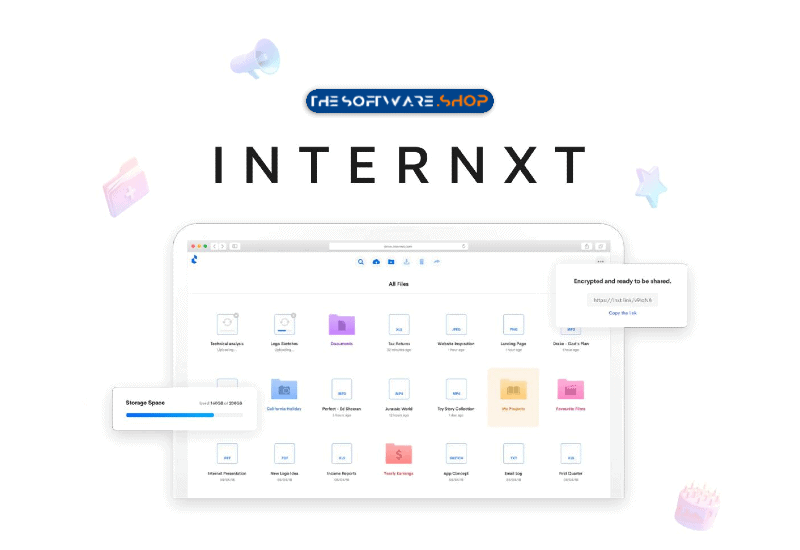


Logiciel indispensable pour changer de PC sans perdre l’activation des logiciels
merci
Essential software to change PC without losing software activation
thank you
You are welcome. thanks also for commenting. Enjoy the software!