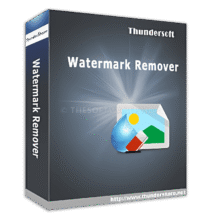40% Off – Ashampoo SHARPEN #6 Professional: Lifetime License | Precision Photo Sharpening and Finishing Suite – for Windows
Sharper photos, smarter workflow, repeatable results. Bring blurred shots back to life and grade like a pro with Ashampoo SHARPEN #6 Professional.
✔ Lifetime License. ✔ Free Product Updates ✔ 24×7 Customer Support ✔ 30-day Money-back Guarantee.
Ashampoo SHARPEN #6 Professional Review at a Glance
Every photographer meets the same roadblocks: a once‑in‑a‑lifetime moment softened by motion blur, high‑ISO grain robbing detail, or a great composition that lacks crispness at 100%. Add the daily grind of retouching entire shoots, matching looks across mixed cameras, and preparing images for print while keeping deadlines intact—and the need for precise sharpening paired with fast, consistent processing becomes obvious.
Ashampoo SHARPEN #6 Professional addresses these challenges with a toolset built for technical correction and creative finishing in one place.

What is Ashampoo SHARPEN #6 Professional?
Ashampoo SHARPEN #6 Professional is a precision sharpening and finishing suite for Windows x64 that combines PSF‑aware blur reduction, RAW development, look creation, and workflow automation. It can operate as a standalone editor or as a plugin for Photoshop® CC and Lightroom Classic®, making it fit neatly into modern production.
At a technical level, the software analyzes and models point spread—how light smears across a sensor due to movement, optics, or focus—then counteracts it with adjustable PSF accuracy. This approach reclaims structure with far less haloing and edge ringing than simple unsharp mask style methods. Add super‑sampling up to 9× for pristine contours, and you get crispness that looks natural at print size as well as at 200%.

Beyond correction, the extended RAW module offers a creative palette with 3D effects, LUT application, FX styles, tonal controls, and color‑management options so you can grade consistently across cameras. For volume work, batch processing with filters lets you target sets by ISO, lens, or filename and run consistent corrections in one pass. Under the hood, automatic darkframe/flatframe processing cleans sensor bias and shading so sharpening starts from the best data possible.

Key Benefits
Before diving into feature detail, it helps to see the practical outcomes you can expect in everyday work. The points below focus on image quality, speed, consistency, and integration—the four things that matter most when deadlines are real.
- Sharper images without harsh artifacts: Recover detail with PSF‑aware precision and thoughtful halo suppression that keeps contours clean.
- Consistent looks across cameras and shoots: Use LUTs and FX styles to unify color and micro‑contrast for cohesive sets.
- Speed on large projects: Batch processing moves entire folders through repeatable recipes, cutting manual steps.
- Seamless Adobe integration: Launch as a Photoshop/Lightroom plugin for smooth round‑trips.
- Cleaner inputs, better outputs: Darkframe/flatframe correction removes fixed‑pattern noise and vignetting prior to sharpening.
- Creative finishing inside the sharpening app: The extended RAW module adds grading and special effects, reducing app switching.
- Natural detail at print sizes: Super‑sampling up to 9× preserves contour fidelity for large output.
- Local control where it counts: Selective drawing with depth‑of‑field/focal tools lets you shape attention precisely.
- Scalable from single shots to catalogs: Filtered batches and presets keep teams efficient and consistent.
At its core is an adjustable PSF (Point Spread Function) accuracy system that maps how blur happened and counteracts it with surgical precision. Paired with super‑sampling up to 9×, the engine recovers fine structure, protects edges, and calms halos, giving you clean micro‑contrast without the crunchy artifacts common to crude sharpening.
For photographers who prefer a complete grading pipeline in a single app, the extended RAW module adds a redesigned palette, creative 3D effects, LUT support, and brand‑new FX photo styles. That means you can correct, sharpen, stylize, and export from one interface. Need scale? Batch processing with filter rules pushes an entire shoot through consistent settings, keeping looks uniform and deadlines safe. And if your main home is Adobe, dedicated plugins for Photoshop® CC and Lightroom Classic® let you launch SHARPEN #6 Professional right from your usual panels, pass images seamlessly, and round‑trip with confidence.
Clean input means cleaner output. That’s why the software also integrates automatic darkframe and flatframe correction to neutralize sensor noise, vignetting, and uneven illumination before you sharpen. With selective drawing tools you can apply depth‑of‑field and focal‑length style adjustments locally, and composite transparent images using color layers and masks without hopping between multiple editors.
If you’re comparing to the standard edition, Ashampoo SHARPEN #6 (Standard) already provides an excellent foundation: a redesigned sharpening engine with halo suppression, directional motion correction, focus peaking, watermarking, super‑sampling, AI‑assisted contour brushing, and more. The Professional edition expands control and creative options for demanding users who need PSF accuracy, extended RAW tools, LUT workflows, FX styles, and batch automation at scale.
Who is it for? Wedding shooters cleaning up handheld ceremony frames; wildlife photographers fighting high‑ISO softness; e‑commerce teams who need uniform sharpness across thousands of SKUs; studio retouchers pushing micro‑detail without plastic skin; and any creator who wants repeatable sharpness with minimal artifacts—delivered fast and integrated into existing pipelines.
Features
Choosing pro software is easier when features are mapped to the work you do every day. Below is a carefully structured list of capabilities that make this software a high‑value addition to demanding photo workflows:
- PSF‑Accurate Sharpening Engine — Model the blur, reclaim the detail.
- Adjustable PSF Accuracy — Tune the blur profile to match motion, optics, and focus conditions for maximum precision.
- Halo Suppression — Reduce edge halos so sharpening looks natural on hair, foliage, and fine texture.
- Directional Motion Correction — Target motion paths to rescue handheld or moving‑subject frames.
- Super‑Sampling up to 9× — Preserve contours and micro‑contrast.
- Edge Fidelity — Maintain clean edges at high magnification for print‑ready sharpness.
- Quality Modes — Pick super‑sampling levels that fit resolution targets and turnaround time.
- Extended RAW Module — Develop, grade, and stylize without leaving the app.
- 3D Effects — Add depth cues and creative separation for dramatic emphasis.
- LUT Support — Apply professional color looks for consistent, repeatable grading.
- FX Photo Styles — Start from curated looks you can tweak to taste for quick client iterations.
- Workflow Automation — Deliver on deadlines with consistency.
- Batch Processing with Filters — Process whole shoots by ISO, lens, date, or naming rules in one pass.
- Preset Management — Save reusable recipes for clients, cameras, or output sizes.
- Watch Folders — Point to a folder and apply chosen settings automatically as images arrive.
- Adobe® Photoshop® & Lightroom® Plugins — Integrate where you already work.
- Photoshop CC Plug‑In — Send layers or smart objects into SHARPEN #6 Pro and return non‑destructively.
- Lightroom Classic Plug‑In — Round‑trip RAWs or TIFFs for targeted sharpening and finishing.
- Input Cleaning & Technical Prep — Start with the best possible data.
- Automatic Darkframe Correction — Subtract sensor bias to suppress fixed‑pattern noise.
- Automatic Flatframe Correction — Compensate vignetting and uneven illumination across the frame.
- Built‑In Sensor Error Correction — Detect and correct hot pixels before they show up in prints.
- Selective Drawing & Local Adjustments — Control sharpness where the eye looks.
- Depth‑of‑Field Adjustments — Simulate aperture‑like blur to guide attention and separate subjects.
- Focal Length Adjustments — Adjust perception of compression for creative emphasis.
- AI‑Assisted Contour Brush — Paint precisely along edges for targeted corrections.
- Finishing & Branding — Deliver polished, protected results.
- Watermark Module — Apply logos or signatures with adjustable transparency and placement.
- Virtual Micro‑Details & Grain — Add controlled texture for filmic depth and print realism.
- Focus Peaking — Visualize in‑focus areas to validate decisions before export.
- Performance & Stability — Built for modern workloads.
- AI‑Accelerated Processing — Speed up multidirectional sharpening without sacrificing quality.
- Optimized Engine — Stay responsive during heavy batch jobs and high‑resolution work.
- Standard Edition Add‑Ons (Context) — What the base app provides.
- Compact & Pro Modes — Switch interfaces for quick runs or deep control.
- Directional Correction, Halo Suppression, Super‑Sampling — Core sharpness tools also in standard.
- Selective Retouching — Contour‑sensitive brush for quick local fixes.
Requirements
Review the baseline environment below for a smooth experience—especially when processing large RAW sets or running 9× super‑sampling.
- Operating System: Windows® 11, Windows® 10 (x64); Windows® 11 (ARM), Windows® 10 (ARM)
- Device Support: Any device that supports the operating systems listed above
- Installation: Requires the Ashampoo® App (quick, easy, secure)
Downloads
See the difference on your own photos before you commit. Try Ashampoo SHARPEN #6 Professional for free—download the trial, open a soft handheld shot, and apply PSF sharpening with super‑sampling to gauge the improvement on hair, fabric, and micro‑texture.
BUY NOW
Ashampoo SHARPEN #6 Professional is available for $100.00. But you can secure your SHARPEN #6 Professional license with our exclusive 40% discount coupon. This offer is available for a limited time!

" />
Precision PSF Sharpening, Extended RAW with 3D Effects, LUT & FX Styles, Super‑Sampling up to 9x, Batch Processing, Photoshop & Lightroom Plugins
- Full Version
- Automatic sharpening for crisp, clear photos
- Motion blur correction for sharp details
- Natural smoothing for skin and skies
- Flexible workflow with Compact & Pro modes
- Watermarks and logos to protect your work
- Contour-sensitive brush with AI support
- Clean results with integrated sensor correction
- Focus peaking analysis for targeted adjustments
- Adjustable PSF accuracy for maximum precision
- Plugins for Adobe® Photoshop® CC & Lightroom Classic®
- Extended RAW module with palette, 3D effects & new photo styles
- LUT photo style support for professional color looks
- Super-sampling up to 9x for ultimate detail fidelity
- Batch processing with filter functions for large projects
- Automatic correction of darkframe & flatframe images
- Depth-of-field & focal length adjustments in selective drawing
- Integration of transparent images with color layers & masks
- Lifetime License
- One‑seat activation with straightforward license management
- Regular updates that improve stability, features, and performance
- Priority support from the Ashampoo team
- Access to plugins for Adobe Photoshop CC & Lightroom Classic
- Batch tools and PSF accuracy for professional‑grade throughput and precision
- 30-day money back guarantee
Platforms: Windows
Precision PSF Sharpening
- Full Version
- Automatic sharpening for crisp, clear photos
- Motion blur correction for sharp details
- Natural smoothing for skin and skies
- Flexible workflow with Compact & Pro modes
- Watermarks and logos to protect your work
- Contour-sensitive brush with AI support
- Clean results with integrated sensor correction
- Focus peaking analysis for targeted adjustments
Adjustable PSF accuracy for maximum precisionPlugins for Adobe® Photoshop® CC & Lightroom Classic®Extended RAW module with palette, 3D effects & new photo stylesLUT photo style support for professional color looksSuper-sampling up to 9x for ultimate detail fidelityBatch processing with filter functions for large projectsAutomatic correction of darkframe & flatframe imagesDepth-of-field & focal length adjustments in selective drawingIntegration of transparent images with color layers & masks
- Lifetime License
- One‑seat activation with straightforward license management
- Regular updates that improve stability, features, and performance
- Priority support from the Ashampoo team
- Access to plugins for Adobe Photoshop CC & Lightroom Classic
- Batch tools and PSF accuracy for professional‑grade throughput and precision
- 30-day money back guarantee
Platforms: Windows
Ashampoo Photo Commander 19: Lifetime License (One-time Fee, No Time Limit) BEST SELLER
Ashampoo Photo Organizer PRO 25: Lifetime Version BEST OFFER
Ashampoo Photo Optimizer 11 BEST OFFER
Ashampoo Background Remover 2: Lifetime License GIVEAWAY
Ashampoo Easy Paint GIVEAWAY
Ashampoo SHARPEN #6 Professional Giveaway
Unavailable at this moment!

To access the giveaway, kindly provide your email address. Please refrain from closing this page after signing in to receive instructions on how to access the offer at no cost.
NOTES:
– All prices shown here are in listed USD (United States Dollar).
– Such promotional programs are subject to change without notice, from time to time in our sole discretion.
– Data may vary based on different systems or computers.
Thanks for reading Ashampoo SHARPEN #6 Professional Review & Enjoy the discount coupon. Please Report if Ashampoo SHARPEN #6 Professional Discount Coupon/Deal/Giveaway has a problem such as expired, broken link, sold out, etc while the deal still exists.





![[NEW LINK #3] Giveaway – Ashampoo Background Remover 2: Free License Key | AI-powered Object Cropping and Background Swapping – for Windows](https://thesoftware.shop/wp-content/uploads/thumbs_dir/Ashampoo-Background-Remover-2-Review-Download-Discount-Coupon-247kvlmusx363tqog5ww73ldx4mb4pjl1cn4v5msdwno.png)



![[NEW LINK #5] Giveaway – Ashampoo Photo Commander 17: Free Perpetual License Key | Full Version – for Windows](https://thesoftware.shop/wp-content/uploads/thumbs_dir/Ashampoo-Photo-Commander-17-review-download-discount-coupon-rfosm8t7ixo9sw2fx78n46oqyytxa9tfuyhfsm1evs.png)